11 Best Free EXR Viewer Software For Windows
Here is a list of best free EXR viewer software for Windows. EXR or OpenEXR is a high dynamic range (HDR) raster image format. This format can be used to store graphics, visual effects, and animation data. The unique property of this format is its property to support multiple channels with different pixel sizes like 16-bit, 32-bit, 64-bit, etc. It also supports both the lossy and lossless algorithms. But, the EXR images are not supported by many image viewer software. To tackle this problem, I have compiled this list of EXR viewers in which you can easily view OpenEXR images. Just like EXR images, you can also use these viewer to view images of other formats like PNG, JPG, CRW, BMP, TIFF, TGA, XBM, etc.
In terms of features and functions, these EXR viewers are similar to other standard image viewer software in which you get all common image viewing tools. Some of the image viewing tools which you get in these viewers are Zoom, Fullscreen, Image Navigation Buttons, Slideshow, etc. However, a few of these software also offer some advanced viewing features which let you view a specific color range of an image. Besides this, you can also edit, enhance, and transform input EXR images through most of these viewers. To edit and transform images, these software offer Paint Tools (freehand draw, color fill, color palette, shapes, etc.), Shear, Text, Color Profile, Resize, Rotate, Flip, and more editing options.
In some of these software, you also get additional features like Movie Sequence, VR Support, Layers, Batch HDR, etc. Go through the list to know more about these OpenEXR viewers.
My Favorite EXR Viewer Software For Windows:
Veneta Viewer is my favorite software because it is a clean and simple software that offers a great EXR image viewing environment. It also lets you view a specific color range of the input image. Plus, essential image viewing tools along with some image transformation and enhancement tools are also provided by it.
You can also check out lists of best free PDB Viewer, CR2 Viewer, and Portable Image Viewer software for Windows.
Veneta Viewer
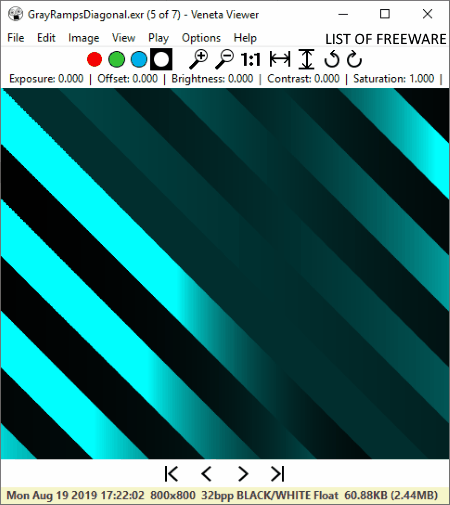
Veneta Viewer is a free open source EXR viewer software for Windows. It is simple and easy to use software through which you can view images and image sequence of various formats. Some of the image formats that it supports are GIF, GDR, ICO, PNG, BMP, TIFF, PPM, TGA, PGM, etc. Along with showing the input image, it also shows various information related to the image on its interface. In it, you can also find some image enhancement and image transformation features.
Main Features:
- View: To properly view an image, this software offer tools like Zoom, Image Navigation Buttons, Fullscreen Mode, Channel (to view a specific color range by enabling or disabling Red, Green, and Blue colors), etc.
- Image Enhancement: To enhance an OpenEXR image, it offers tools to increase or decrease sharpness, exposure, brightness, contrast, gamma correction, and other values.
- Image Transformation: By using image transformation tools of this software, you can easily flip image, rotate image, and fit image to height or width.
- Image Information: On the main interface of this software, you can view various information about a loaded image like Resolution, Size, RGB values, Exposure Value, Brightness Value, etc.
Additional Feature:
- Play: It lets you play a sequence of images like a video and also allows you to adjust frame rate of the image sequence.
Final Thoughts:
It is a really good EXR viewer software that offers all essential image viewing features along with some image enhancement and transformation features.
mrViewer
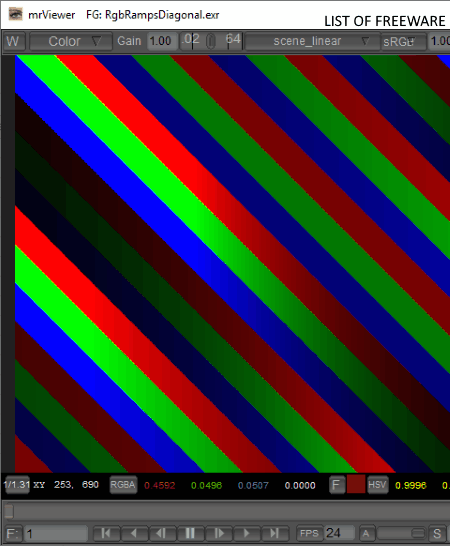
mrViewer is another free EXR viewer software for Windows and Linux. Using this software, you can view both standard and HDR images of different formats such as OpenEXR, Radiance RGBE, Floating Point TIFF, PNG, JPG, BMP, TIFF, ICO, etc. Apart from viewing, you can also use it to analyze the color profile of input OpenEXR image by using its analysis tools like RGBA, HSV, etc.
Main Features:
- Viewing Tools: This software offers some really good image viewing tools through which you cannot only view an EXR image, but also find out about characteristics of an image. Some of the viewing tools that it offers are Display Window, Safe Area, Mask (it masks or hide all the irrelevant area and only shows an important part of an image), Hud (to view image name range, directory, resolution, attributes, etc.), OCIO (it lets you view a specific color range of an image), etc.
- Analyzing Tools: It provides four analyzing tools namely RGBA (to find out RGBA value of any part of an image), HSV (to find out the hue and saturation value of a specific part of an image), Type of Pixel Value (to view gamma, full, and original pixel values of an image), and Brightness Calculator.
- Image Transformation Tools: To transform images, it offers Rotate, Mirror, and Flip image tools.
Additional Features:
- Movie or Sequence: Using it, you can play videos and image sequence of different formats.
- Audio: It lets you import and play audio files.
- VR Support: It allows you to view image sequence or input video in a VR compatible format.
Final Thoughts:
It is a good software to view various types of high dynamic range images including the OpenEXR image. Plus, it offers some handy viewing and image analysis tools.
Luminance HDR
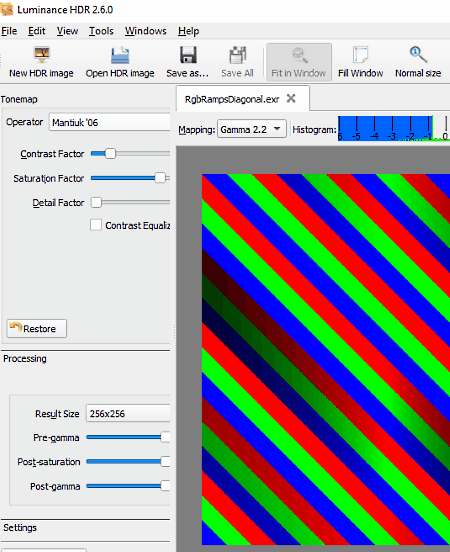
Luminance HDR is the next free open source EXR viewer software for Windows and macOS. Through this software, you can view HDR and RAW images of various formats like HDR, TIFF, FITS, CRW, CR2, DNG, NEF, MEF, MOS, etc. Apart from viewing images, this software is also used to adjust parameters of HDR images like color profile, white balance, gamma range, saturation, etc. After modifying image parameters, you can immediately preview changes through its Update Preview option.
Main Features:
- View: It is a tab that offers some standard viewing tools namely Fill Window, Normal Size, Zoom In/Out, and Lock Viewers.
- Tonemap: Using it, you can manually map one set of colors of an HDR image with other colors. To do that, it offers tools like Alpha, Beta, Color Saturation, Chromatic Adaption, Brightness, and more.
- Processing: It lets you adjust the output image resolution along with Pre-gamma, Post-Saturation, and Post-gamma values.
- Transformation Tools: All essential image transformation tools are also provided by this software such as Rotate, Crop, Resize, Projective Transformation, etc.
Additional Features:
- Batch HDR: Using it, you can convert multiple images to HDR images at a time.
- Batch Tone Mapping: To map colors of multiple images at a time, you can use this feature.
- Copy EXIF Data: It allows you to extract EXIF information (ISO speed, shutter speed, aperture, white balance, etc.) from input OpenEXR images.
Final Thoughts:
It is another decent EXR viewer software through which you can view EXR images, create HDR images, and process images.
ImageGlass
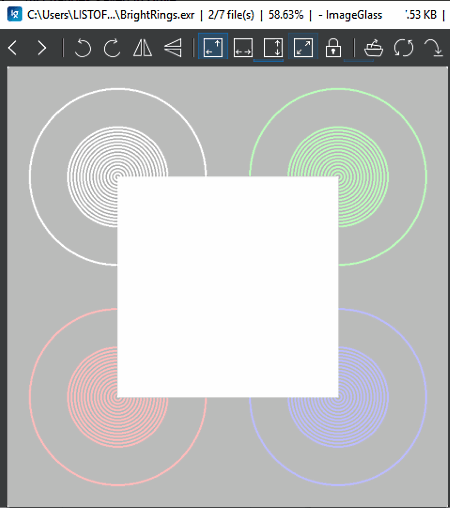
ImageGlass is yet another free open source EXR viewer software for Windows. Apart from OpenEXR, it can also be used to view images of other formats like JPG, PNG, ICO, BMP, TIFF, GIF, etc. It not only lets you view images, but it also lets you convert images from one format to other supported formats.
Main Features:
- Viewing Features: This software offers some easy to use viewing tools including on-screen image navigation buttons, fullscreen mode, scale to width, scale to height, and show thumbnail (to view thumbnails of other images present in a folder).
- Slideshow: It lets you run image slideshow so that you can view all the images present in a folder without needing to manually navigate through images.
- Image Transformation Tools: To transform images, this software offers flip vertical, flip horizontal, rotate, etc., tools.
Final Thoughts:
It is another easy to use EXR viewer software through which you can view images of various other formats as well.
Picturenaut
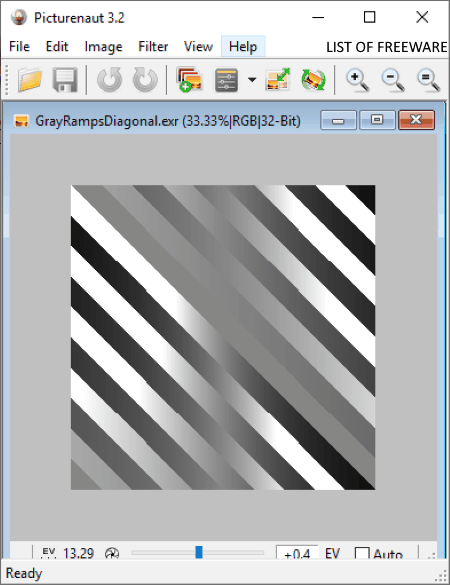
Picturenaut is one more free EXR viewer software for Windows and macOS. This software is primarily used to convert standard images to HDR images. To do that, it provides two Important HDR image-making tools namely Tone-mapping and Generate HDRi. However, you can also easily view HDR images of different formats through this software like OpenEXR, TIFF, HDR, etc. In this software, it is also possible to view multiple images at a time as it comes with a multi-window interface.
Main Features:
- Viewing Tools: This software offers standard viewing tools namely fit to window, zoom, full screen, and actual resolution (to view input image in its original size).
- HDR Image-Making Tools: This software offers two tools to make HDR images namely Generate HDRI and Tone-Mapping. Using Generate HDRI tool, you can add multiple non-HDR images to this software and enable/ disable a few parameters like exposure correction, ghost removal, color balancing, etc. After that, you just need to press the OK button to generate HDR images. Through tone mapping tool, you can manually adjust parameters like contrast, saturation, output format bits (8 bit, 16 bit, and 32 bit), gamma curve, etc., to create new or adjust existing HDR images.
- Image Transformation: To transform an input EXR image, you can use transformation tools like resize image, rotate 90 degrees, rotate 180 degrees, flip horizontal, flip vertical, etc.
Final Thoughts:
This EXR viewer software can come in handy if you want to create HDR images and adjust parameters of existing HDR images.
GIMP
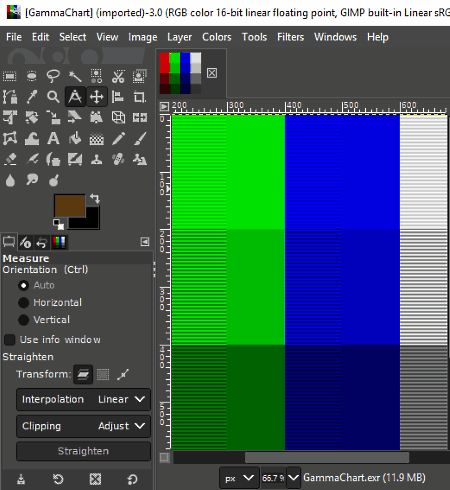
GIMP is a free open source image editing software that can also be used as an EXR viewer software. This software works on Windows, macOS, and Linux. Through this software, you can easily view and edit input EXR images. Apart from OpenEXR, you can also use it to view/ modify images of other formats such as RAW, JPEG, PNG, GIF, ICO, CRW, CR2, TIFF, BMP, etc. After viewing an EXR image or making changes to it, you can choose to save it in the same EXR format or in some other supported format.
Main Features:
- View: It is a menu that offers various viewing tools such as Zoom, Fullscreen, Color Display Filters, Dot for Dot (to view an image in its actual size), Centre image in window, etc.
- Editing Tools: To edit an input OpenEXR image, this software offers various editing tools like Paint Tools (brush, color fill, shape select, color palette, etc.), Opacity Changer, Clipping, Color Tools (color balance, color temperature, hue, brightness controller, etc.), Filters, and more.
- Image Transformation Tools: By using image transformation tools of this software, you can easily perform image rotation, image cropping, image aligning, image moving, image flipping, etc., image transformation tasks.
Additional Features:
- Filter: It offers a good set of image filters which you can easily apply over an image to further improve its look such as Blur, Enhance, Distort, Artistic, Generic, Oilify, and more.
- Animation Tool: Using this tool, you can make a simple 2D animation using multiple images as the frames of the animation.
Final Thoughts:
GIMP is a good alternative to an EXR viewer as it lets you view, observe, and edit OpenEXR images.
IrfanView

IrfanView is a free EXR viewer software for Windows. Using it, you can also view and edit images of other formats like PSF, JPG, PNG, PCD, TIFF, WEBP, PDN, etc. However, by default, this software does not support EXR images. To view and edit EXR images through this software, you need to first install the IrfanView Plugins on your system.
Main Features:
- View: It offers all the essential viewing tools like full-screen mode, image navigation buttons, zoom, slideshow, etc.
- Edit: To make modifications to input images, you can use its editing and image transformation tools like insert text, add watermark, auto-crop borders, change aspect ratio, decrease color depth, resize, add border, etc.
Additional Features:
- Batch Conversion/ Rename: It allows you to change the format and names of multiple images at a time.
- Effects: To quickly enhance the look of an EXR image, you can apply various inbuilt image effects over it like Blur, Emboss, Oil Paint, Sepia, Rain Drops, Explosion, etc.
- Export Image Tiles: This feature lets you divide an image into multiple small grids of different configurations like 2*2, 4*2, 6*4, etc.
Limitations:
This software is only free for non-commercial use.
Final Thoughts:
It is a feature-rich EXR viewer software that offers a good set of image viewing and editing tools.
Krita
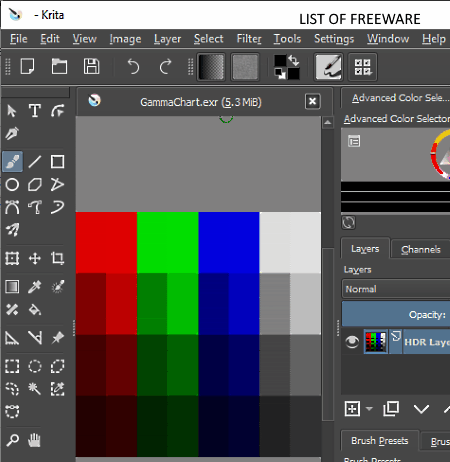
Krita is a free open source EXR viewer software for Windows, Linux, and macOS. Through this software, you can view as well as edit EXR images as it is primarily a painting software. To edit EXR images, this software offers various paint and image editing tools. Besides this, it also lets you transform input OpenEXR image by adjusting its size, changing its orientation, flipping image, etc. After viewing and adjusting input EXR image, you can choose to change its format as it supports multiple output formats like JPG, PPM, PNG, XBM, WebP, TIFF, TGA, and more.
Main Features:
- View Tools: To properly view EXR images, this software offers some good image viewing tools such as Fullscreen, Instant Preview Mode (to immediately preview an image after making some changes to it), Mirror View, Zoom In/Out, etc.
- Painting and Editing Tools: Using various available painting and editing tools, you can make desired changes to input EXR image like draw over image, shear image, adding text over image, adjusting the color profile, changing the gradient of image, and more.
- Image Transformation Tools: To perform image transformation activities (rotate, flip, resize, etc.), you can use various available image transformation tools like rotate 90 degrees, rotate 180 degrees, mirror image, and resize image.
Additional Features:
- Filters: This software also offers many image filters (Blur, Color, Enhance, Gradient, etc.) which you can use to further enhance an EXR image.
- Layers: It is another handy feature of this software that allows you to create complex designs by using multiple layers to represent a portion of a design.
Final Thoughts:
It is a good EXR viewer software through which you can view an input EXR image and also edit it using available editing and painting tools.
Sview
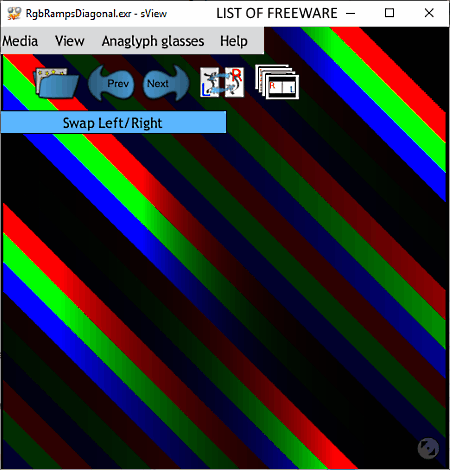
Sview is a free EXR viewer software for Windows, Linux, macOS, and Android. This software is primarily developed to view 3D stereoscopic videos and images. Along with 3D video and image content, it also lets you view OpenEXR images. In addition to that, it gives you the option to view EXR images in 3D stereoscopic view.
Main Features:
- View: In this section of this software, you can find viewing tools like Fullscreen, Stereo Output (to view EXR image in a different stereoscopic manner like left view, right view, parallel pair, etc.), Display Ratio (to view image in different aspect ratios like 16:09, 16:10, 2021:1, etc.), etc.
- Stereoscopic Format: Using it, you can change the initial stereoscopic format of an image to other stereoscopic formats like mono, cross-eyed, interlaced, anaglyph Red/Cyan, etc.
- Image Info: This feature shows the basic information of an image namely name, dimensions, color model, load time, and stereoscopic format.
Additional Features:
- Anaglyph Glasses: This feature allows you to optimize images or movies according to different anaglyph glasses and displays like Shutter Glasses, Oculus Rift, Row interlaced, DLP TV, IZ3D TV Display, and more.
Final Thoughts:
This OpenEXR viewer can be used to view EXR images, but it is not an ideal EXR viewer software as it solely focuses on stereoscopic content.
ImageMagick
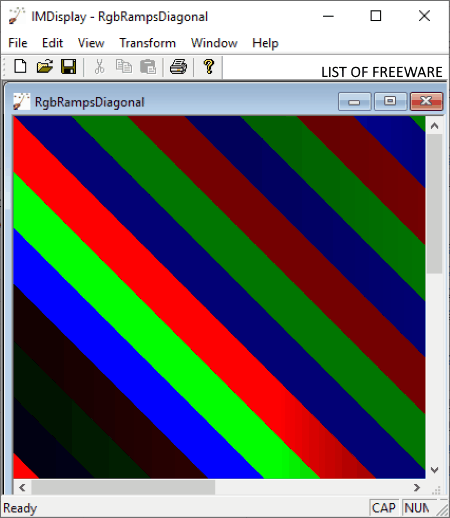
ImageMagick is the next free EXR viewer software for Windows, Unix, macOS, and iOS. It is a simple and straightforward software through which you can view and transform images of different formats like BMP, EPS, GIF, JPG, PNG, TIFF, SVG, WMF, etc. The good thing about this software is that it lets you view multiple images at a time as it offers a multi-window interface.
Main Features:
- View: This software offers three different viewing mode namely Half Size, Original Size, and Double Size. Besides this, it does not offer any other image viewing tool.
- Transform: To transform input EXR images, you can use its inbuilt transform tools like Trim, Crop, Flip, Rotate, Shear, Trim Edges, etc.
Final Thoughts:
It is one of the simplest OpenEXR viewers through which you can easily view and transform EXR images.
Regards Viewer
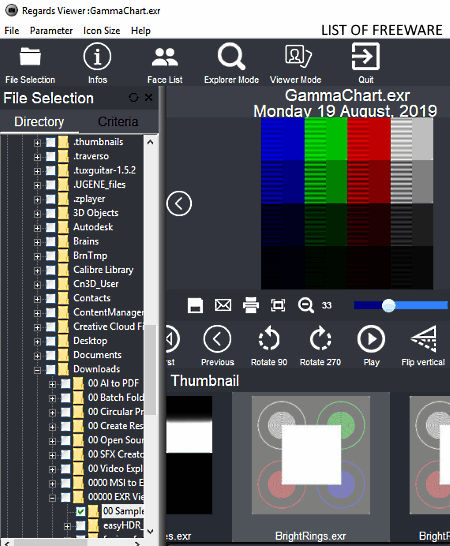
Regards Viewer is one more free open source EXR viewer software for Windows, macOS, and Ubuntu. As its name implies, it is primarily an image viewer software through which you can easily view images of many different formats. Some of the image formats that it supports are PCX, PNM, BMP, GIF, JPG, TIF, IFF, CUR, ICO, and more. With this OpenEXR viewer, you can also transform images.
Main Features:
- Viewer Mode: In this mode, you can find both the viewing and image transformation tools. To view images, it provides full-screen, zoom in, zoom out, slideshow, etc., tools. To transform images, it offers standard rotation, flip, and shrink image tools.
- Info: Through this feature, you can find out various information about an image such as image resolution, date of origin, current path, etc.
Additional Features:
- Explorer Mode: Using it, you can explore images present in different locations of your system and also modify image creation date and geotag information.
- Face List: It is a unique tool through which you can quickly find out images with visible faces on them.
- Effect: It offers predefined image effects like soften, blur, grey level, sepia, solarize, and more. You can select and apply one or more effects images over an image.
Final Thoughts:
It is another easy to use EXR viewer software through which you can perform various tasks like view image, apply effects, transform image, modify geotag information, etc.
Naveen Kushwaha
Passionate about tech and science, always look for new tech solutions that can help me and others.
About Us
We are the team behind some of the most popular tech blogs, like: I LoveFree Software and Windows 8 Freeware.
More About UsArchives
- May 2024
- April 2024
- March 2024
- February 2024
- January 2024
- December 2023
- November 2023
- October 2023
- September 2023
- August 2023
- July 2023
- June 2023
- May 2023
- April 2023
- March 2023
- February 2023
- January 2023
- December 2022
- November 2022
- October 2022
- September 2022
- August 2022
- July 2022
- June 2022
- May 2022
- April 2022
- March 2022
- February 2022
- January 2022
- December 2021
- November 2021
- October 2021
- September 2021
- August 2021
- July 2021
- June 2021
- May 2021
- April 2021
- March 2021
- February 2021
- January 2021
- December 2020
- November 2020
- October 2020
- September 2020
- August 2020
- July 2020
- June 2020
- May 2020
- April 2020
- March 2020
- February 2020
- January 2020
- December 2019
- November 2019
- October 2019
- September 2019
- August 2019
- July 2019
- June 2019
- May 2019
- April 2019
- March 2019
- February 2019
- January 2019
- December 2018
- November 2018
- October 2018
- September 2018
- August 2018
- July 2018
- June 2018
- May 2018
- April 2018
- March 2018
- February 2018
- January 2018
- December 2017
- November 2017
- October 2017
- September 2017
- August 2017
- July 2017
- June 2017
- May 2017
- April 2017
- March 2017
- February 2017
- January 2017
- December 2016
- November 2016
- October 2016
- September 2016
- August 2016
- July 2016
- June 2016
- May 2016
- April 2016
- March 2016
- February 2016
- January 2016
- December 2015
- November 2015
- October 2015
- September 2015
- August 2015
- July 2015
- June 2015
- May 2015
- April 2015
- March 2015
- February 2015
- January 2015
- December 2014
- November 2014
- October 2014
- September 2014
- August 2014
- July 2014
- June 2014
- May 2014
- April 2014
- March 2014








