3 Best Free FB2 to AZW3 Converter Software For Windows
Here is a list of best free FB2 to AZW3 converter software for Windows. FB2 or FictionBook is an eBook format that is mainly built to carry fictional eBooks. Like other similar eBook formats, it can also carry footnotes, graphics, and text information. On the other hand, AZW3 eBook format is specially designed for Amazon Kindle eBooks. It also contains text and graphical information. At times, it is necessary to convert one eBook format like FB2 to another eBook format like AZW3. If you also want to convert FB2 eBooks to AZW3 format, then check out these converters.
Through these FB2 to AZW3 converters, users can convert one or more FB2 eBooks to AZW3 format. Users can also use them to convert FB2 eBooks to CBR, MOBI, LRF, EPUB, PDB, etc., formats. In some of these converters, users can also preview and read eBooks of various formats. The process to convert FB2 to AZW3 through these converters is quite simple. Still, to help novice users, I have included the conversion steps in the description of each software.
These converters also offer additional features like eBook cover editor, metadata editor, eBook text editor, and more. Go through the list to know more about these websites.
My Favorite Online FB2 to AZW3 converter software for Windows:
calibre is my favorite software as it lets users convert as well as edit various aspects of FB2 eBooks. Plus, it can also be used to read and manage eBooks of various formats.
You can also check out lists of best free FB2 to TXT Converter, FB2 to Kindle Converter, and FB2 To PDF Converter software for Windows.
calibre
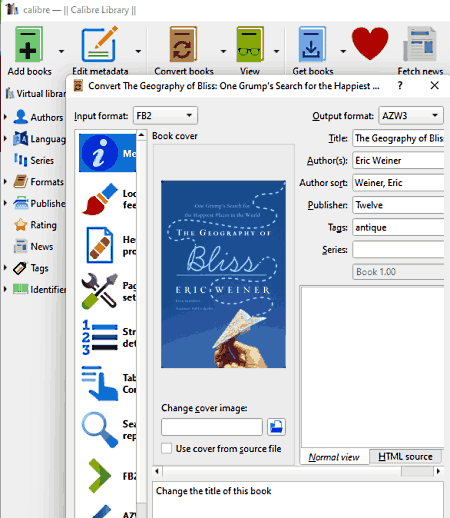
calibre is a free open source FB2 to AZW3 converter software for Windows, macOS, and Linux. Using this software, users can convert FB2 eBooks to AZW3, MOBI, TCR, LIT, LRF, etc., formats. It also offers tools to manage a large collection of FB2 and other supported eBooks. Plus, users can also use it to read FB2 eBooks. Before converting FB2 eBooks to AZW3 format, users can also choose to adjust the eBook cover, structure, metadata, etc., parameters. Now, follow the below steps to convert FB2 to AZW3 using this software.
How to convert FB2 to AZW3 using calibre:
- Start this software and click on the Add books button to load one or more FB2 eBooks.
- Next, go to the Convert books section and select AZW3 from the Output Format menu.
- Now, make changes to theFB2 eBook cover, structure, metadata, etc., if you want.
- Lastly, click on the OK button to start the conversion process.
Additional Features:
- View: Use it to preview and read eBooks of different formats.
- Get books: It lets users browse and download eBooks from online eBook stores.
- Virtual Library: It allows users to create and manage multiple collections of eBooks.
Final Thoughts:
It is one of the best free FB2 to AZW3 converter software as it lets users convert as well as edit FB2 eBooks.
Any eBook Converter
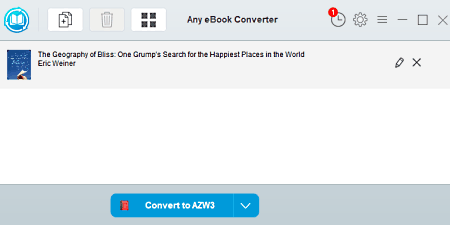
Any eBook Converter is another free FB2 to AZW3 converter software for Windows. Using this software, users can quickly convert FB2 eBooks to AZW3 eBook format. Besides AZW3, it can also convert FB2 eBooks to other formats like LRF, TCR, PDB, etc. It also lets users manually edit the eBooks metadata like author name, book title, date, etc. Now, follow the below steps.
How to convert FB2 to AZW3 using Any eBook Converter:
- Launch this converter and click on the Add eBook button to load an FB2 eBook.
- Now, select the AZW3 format from the Convert to menu.
- Next, move to Options to specify the destination location path.
- Lastly, hit the Convert button to initiate the conversion process.
Additional Feature:
- Library: Using this feature, users can connect this software to KoboDE, Kindle, and AdobeDE devices and manage their eBook libraries.
Limitations:
- The free version of this software doesn’t allow users to perform batch eBook conversion. To remove this limitation, users need to purchase its premium version.
Final Thoughts:
It is a straightforward FB2 to AZW3 converter that can also be used to change the format of various types of eBooks.
TEBookConverter
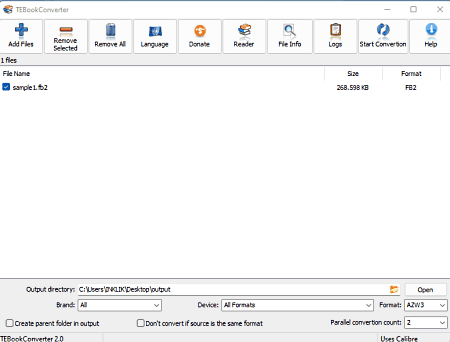
TEBookConverter is another FB2 to AZW3 converter for Windows. Through this software, you can convert one or more FB2 eBooks to AZW3 at a time. Plus, it can also be used to convert eBooks of TCR, LRF, EPUB, MOBI, etc., formats. Another handy feature of this software is its ability to optimize eBooks for smartphones, tablets, and eBooks reading devices of different companies. Now, check out the below steps.
How to convert FB2 to AZW3 using TEBookConverter:
- Launch this software and load one or more FB2 eBooks.
- Now, select AZW3 as the output format.
- Next, specify the output path and hit the Start Conversion button to start the FB2 to AZW3 conversion process.
Additional Features:
- This software also comes with an inbuilt reader in which you can read eBooks of various formats.
Final Thoughts:
It is a good eBook converter to convert one or more FB2 eBooks to AZW3, EPUB, MOBI, FB2, PDF, etc., formats.
Naveen Kushwaha
Passionate about tech and science, always look for new tech solutions that can help me and others.
About Us
We are the team behind some of the most popular tech blogs, like: I LoveFree Software and Windows 8 Freeware.
More About UsArchives
- May 2024
- April 2024
- March 2024
- February 2024
- January 2024
- December 2023
- November 2023
- October 2023
- September 2023
- August 2023
- July 2023
- June 2023
- May 2023
- April 2023
- March 2023
- February 2023
- January 2023
- December 2022
- November 2022
- October 2022
- September 2022
- August 2022
- July 2022
- June 2022
- May 2022
- April 2022
- March 2022
- February 2022
- January 2022
- December 2021
- November 2021
- October 2021
- September 2021
- August 2021
- July 2021
- June 2021
- May 2021
- April 2021
- March 2021
- February 2021
- January 2021
- December 2020
- November 2020
- October 2020
- September 2020
- August 2020
- July 2020
- June 2020
- May 2020
- April 2020
- March 2020
- February 2020
- January 2020
- December 2019
- November 2019
- October 2019
- September 2019
- August 2019
- July 2019
- June 2019
- May 2019
- April 2019
- March 2019
- February 2019
- January 2019
- December 2018
- November 2018
- October 2018
- September 2018
- August 2018
- July 2018
- June 2018
- May 2018
- April 2018
- March 2018
- February 2018
- January 2018
- December 2017
- November 2017
- October 2017
- September 2017
- August 2017
- July 2017
- June 2017
- May 2017
- April 2017
- March 2017
- February 2017
- January 2017
- December 2016
- November 2016
- October 2016
- September 2016
- August 2016
- July 2016
- June 2016
- May 2016
- April 2016
- March 2016
- February 2016
- January 2016
- December 2015
- November 2015
- October 2015
- September 2015
- August 2015
- July 2015
- June 2015
- May 2015
- April 2015
- March 2015
- February 2015
- January 2015
- December 2014
- November 2014
- October 2014
- September 2014
- August 2014
- July 2014
- June 2014
- May 2014
- April 2014
- March 2014








