8 Best Free GS1 Barcode Generator Online Services
Here is a list of best free GS1 barcode generator online services. GS1 or GS1 Identification number is a system to identify products and services across different industries. GS1 barcodes are accepted across the world which makes it ideal to add to products that are distributed globally. Like any other barcode, it also provides a unique identification number for each product. To cater to various types of products and services, multiple GS1 barcodes are used like GS1 DataBar Expanded, GS1 DataBar Expanded Stacked, GS1 DataBar OmniDirectional, GS1 DataBar Stacked, and more. GS1 barcodes generally carry information like manufacturer name, product type, item number, and traceability information. If you also want to generate GS1 barcodes for your products and services, then check out these GS1 barcode generator services.
Through these websites, users can generate multiple types of GS1 barcodes. For each GS1 barcode, users can specify the data or value that they want to encode in it. Some of these services also let users add human-readable text to GS1 barcodes. Besides this, users can also adjust multiple barcode parameters like text font, scale value, dimensions, background color, etc. After generating GS1 a barcode, users can save it in PNG, PDF, JPG, GIF, etc., formats. I have also included the steps to generate GS1 barcodes in the description of each service.
These services also offer tools to generate EAN, UPC-A, Aztec, ISSN, ISBN, etc., types of barcodes. Go through the list to learn more about these services.
My Favorite Online GS1 Barcode Generator Online Service:
barcodefactory.com is my favorite website as it can generate multiple types of GS1 barcodes. Plus, it lets users edit multiple barcode parameters. It also allows users to add human-readable text to the final barcode.
You can also check out lists of best free Online ISSN Barcode Generator, Online Aztec Barcode Generator, and Online Codabar Barcode Generator websites.
Comparison Table:
| Features/Website Names | Can generate multiple types of GS1 barcodes | Lets users adjust GS1 barcode parameters | Can add human-readable text to barcode |
|---|---|---|---|
| barcodefactory.com | ✓ | ✓ | ✓ |
| aspose.app | ✓ | ✓ | x |
| seagullscientific.com | ✓ | ✓ | ✓ |
| the-burtons.xyz | ✓ | ✓ | x |
| morovia.com | x | ✓ | ✓ |
| online-qrcode-generator.com | ✓ | ✓ | x |
| barcode.tec-it.com | ✓ | ✓ | x |
| generator.opticon.com | x | x | x |
barcodefactory.com
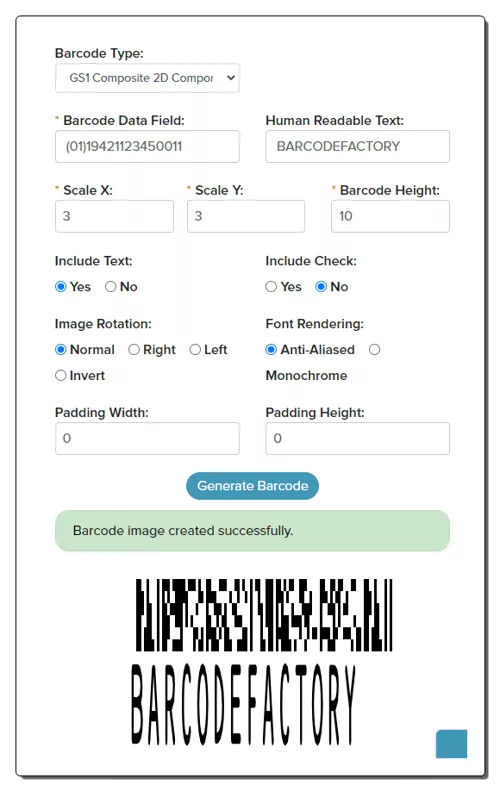
barcodefactory.com is a free GS1 barcode generator online service. This website offers a barcode generator tool that can generate various types of barcodes including GS1 barcodes. A good set of GS1 barcodes can generated using this website like GS1 Databar, GS1 Data Matrix, GS1 Composite 2D Component, GS1 DataBar Stacked, and more. Besides this, users can specify barcode parameters like barcode scale factor, barcode height, barcode image rotation, font rendering, etc. It also lets users specify a human-readable text on the final barcode. Now, follow the below steps.
How to generate GS1 barcode online using barcodefactory.com:
- Go to this website and access the Barcode Generator.
- After that, choose a GS1 barcode from the Barcode Type field.
- Next, enter the barcode data that you want to encode.
- Now, adjust barcode parameters and specify human-readable text if needed.
- Finally, click on the Generate barcode button to view the GA1 barcode. The barcode can be saved in PNG format.
Additional Features:
- This website also offers software, networking, barcode scanners, printers, and point-of-sale products.
Final Thoughts:
It is one of the best free GS1 barcode generator online services that can generate multiple types of GS1 barcodes.
| Pros | Cons |
|---|---|
| Can generate various types of GS1 barcodes | |
| Let users edit barcode parameters | |
| Supports human-readable text on barcode |
aspose.app
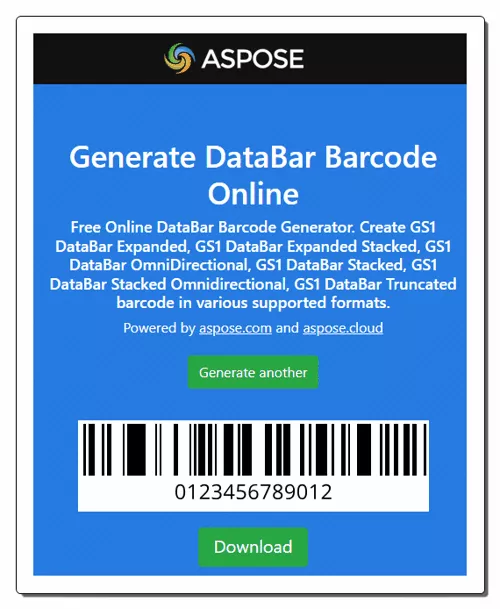
aspose.app is a free GS1 barcode generator online service. Through this service, users can generate multiple types of GS1 barcodes namely GS1 DataBar Expanded, GS1 DataBar Expanded Stacked, GS1 DataBar OmniDirectional, GS1 DataBar Stacked, GS1 DataBar Stacked Omnidirectional, and GS1 DataBar Truncated barcode. This service can generate barcodes in multiple sizes namely Small, Medium, Large, and Custom size. Before generating the GS1 barcode, users can specify the barcode image format (PNG, JPEG, TIFF, BMP, GIF, SVG, and more.). Now, follow the below steps.
How to generate GS1 Barcode online using aspose.app:
- Visit this website and access the Barcode Generator.
- Now, choose the type of GS1 barcode you want to generate.
- Next, enter the barcode value in the input field.
- After that, specify the barcode size and image format.
- Finally, click on the Generate Barcode button to view the final GS1 barcode.
Additional Features:
- This website can also be used to generate EAN, UPC-A, Aztec, Codablock-F, Code 128, Code 16k, etc., barcodes.
Final Thoughts:
It is a good GS1 barcode generator online service that helps users generate multiple types of GS1 barcodes.
| Pros | Cons |
|---|---|
| Can generate multiple types of GS1 barcodes | |
| Can generate GS1 barcodes in different sizes |
seagullscientific.com
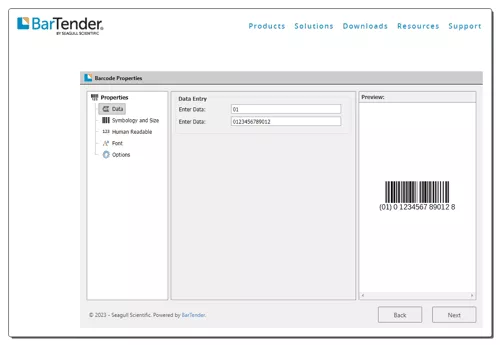
seagullscientific.com is another free GS1 barcode online service. Through this service, users can generate 5 types of GS1 barcodes namely GS1-128, GS1 Composite, GS1 DataBar, GS1 DataMatrix, and GS1 QR Code. It also lets users adjust the barcode dimensions and text font. Users can also enable human-readable text on barcode. Before starting the barcode generation process, users can specify the barcode image format (PNG, JPG, GIF, or BMP), DPI, and barcode file name. Now, follow the below steps.
How to generate GS1 barcode online using seagullscientific.com:
- Visit this website and choose the type of GS1 barcode you want to generate.
- Next, double-click on the selected barcode option and specify the barcode data.
- Now, adjust the barcode font, enable/ disable human-readable text, and specify the barcode image format.
- Finally, view and download the generated GS1 barcode.
Additional Features:
- This website can generate multiple types of barcodes like Anker, Aztec, BC412, Channel Code, Codebar, Composite, Data Matrix, and more.
Final Thoughts:
It is another capable GS1 barcode online service that anyone can use to generate multiple types of GS1 barcodes.
| Pros | Cons |
|---|---|
| Can generate multiple types of GS1 barcodes | |
| Can generate GS1 barcodes in different sizes | |
| Lets users add human-readable text with a barcode |
the-burtons.xyz
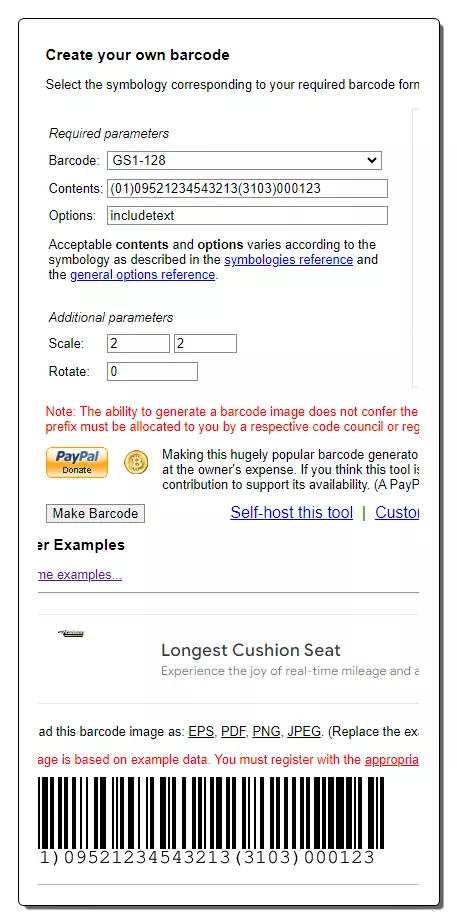
the-burtons.xyz is another free GS1 barcode online service. Like other similar services, it can generate multiple types of GS1 barcodes such as GS1 QR Code, GS1 DotCode, GS1 DataBar Expanded, GS1 DataBar Limited, GS1 DataBar Stacked, GS1 North American Coupon, and more. A good set of GS1 data bar categories are also provided by it namely GS1 DataBar, GS1 Composite Symbols, and GS1 Supply Chain. It also lets users specify the barcode scaling and orientation parameters before generating a GS1 databar. Now, follow the below steps.
How to generate GS1 barcode online using the-burtons.xyz:
- Visit this website and go to Online Barcode Generator.
- After that, choose a type of GS1 barcode from the Barcode menu.
- Next, enter the barcode value in the Contents field.
- Now, specify the barcode scale and rotation parameters.
- Finally, click on the Make Barcode button to view the GS1 barcode that can locally be saved in EPS, PDF, PNG, and JPEG formats.
Additional Features:
- This website also offers tools to generate EAN, HIBC, UPC-A, ISBM, ISSN, and many other types of barcodes.
Final Thoughts:
It is another good GS1 barcode generator online service that can generate multiple types of GS1 barcodes.
| Pros | Cons |
|---|---|
| Can generate multiple types of GS1 barcodes | |
| Lets users scale and rotate barcodes |
morovia.com
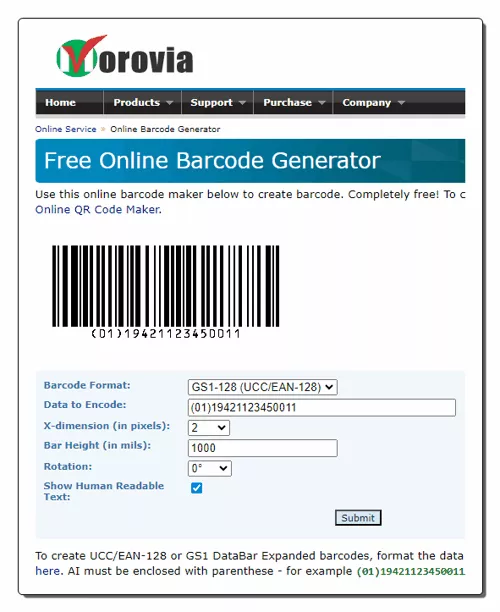
morovia.com is another free GS1 barcode generator online service. This service offers a Barcode Generator tool that can generate multiple types of barcodes including GS1-128 barcodes. At a time, it can generate one barcode. It also lets users specify the X-dimension, bar height, and barcode rotation angle before starting the barcode generation process. It also enables users to show human-readable text on the barcode. Now, follow the below steps.
How to generate GS1 barcode online morovia.com:
- Visit this website and access the Online Barcode Generator.,
- After that, select GS1-128 format from the Barcode Format menu.
- Next, enter the data that you want to encode in the barcode.
- After that, specify the barcode dimensions, height, and rotation angle.
- Finally, click on the Submit button to view the final GS1-128 barcode.
Additional Features:
- This website can also be used to generate Code 39, UPC-A, EAN-13, EAN-8, Databar 14, Datamatrx, and many other types of barcodes.
Final Thoughts:
It is another good GS1 barcode generator online service that can generate GS1-128 barcodes with ease.
| Pros | Cons |
|---|---|
| Lets users specify barcode dimensions, heights, and rotation angle | |
| Allows users to add human-readable text on barcode |
online-qrcode-generator.com
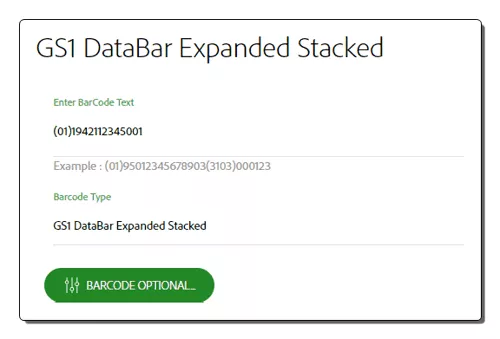
online-qrcode-generator.com is another free GS1 barcode generator online service. This website can generate 20 different types of GS1 barcodes like GS1 DataBar Expanded Stacked, GS1 DataMatrix, GS1 DataBar Expanded, GS1-14, GS1-128, etc. It also allows users to manually adjust multiple barcode parameters like foreground color, alt text, scale factor, image rotation, font rendering, etc. After making all the adjustments, users can generate, view, and download the final GS1 barcode in PNG, PDF, or JPG format. Now, check out the below steps.
How to generate GS1 barcode online using online-qrcode-generator.com:
- Visit this website and access the Barcode Generator section.
- After that, select a GS1 barcode from the Barcode Type menu.
- Now, enter the Barcode data in the Barcode Text field
- Next, adjust barcode parameters using optional tools.
- Finally, view and download the GS1 barcode.
Additional Features:
- This website offers multiple online tools like Online Video Downloader, Online Converter, Online Translate, Online File Reader, etc.
Final Thoughts:
It is another good online GS1 barcode generator online service that anyone can use without much hassle.
| Pros | Cons |
|---|---|
| Can generate 20 types of GS1 barcodes | |
| Let users edit barcode parameters |
barcode.tec-it.com
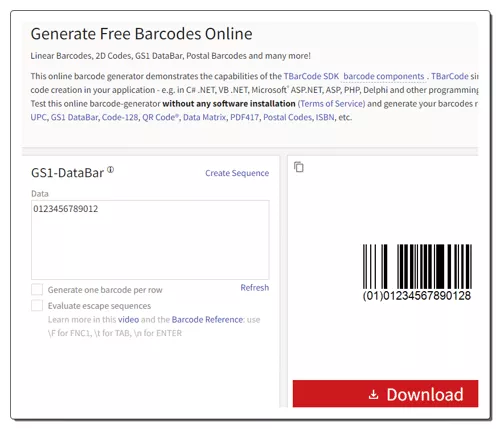
barcode.tec-it.com is a free GS1 barcode generator online service. Through this service, users can create a single or sequence of GS1 barcodes. Plus, it supports multiple GS1 barcodes like GS1 DataBar, GS1 DataBar Stacked, GS1 DataBar Stacked Omni, GS1 DataBar Limited, GS1 DataBar Expanded, and more. It also lets users specify multiple barcode parameters like Module Width Unit, Module Width, Image Resolution, Image Rotation, and Image Format (GIF, JPG, PNG, and SVG). Now, follow the below steps.
How to generate GS1 barcode online using barcode.tec-it.com:
- Launch this website and access the Generate Free barcodes Online section.
- Now, one of many supports GS1 barcodes.
- Next, enter the barcode value in the Data field.
- After that, go to Settings to specify the barcode file format and other parameters.
- Finally, view and download the GS1 barcode.
Additional Features:
- This service also offers tools to generate Linear Codes, Postal Codes, EAN barcodes, ISBN Codes, Business Cards, Event Barcodes, etc.
Final Thoughts:
It is another good GS1 barcode generator website that can generate one single barcode and a sequence of GS1 barcodes.
| Pros | Cons |
|---|---|
| Can generate a sequence of GS1 barcodes | |
| Supports multiple GS1 barcodes |
generator.opticon.com
generator.opticon.com is another free GS1 barcode generator online service. This service allows users to generate GS1 DataBar barcodes. Apart from the GS1 barcode, it can also generate EAN, Linear Codes, Business Cards, Calendar Codes, WiFi Codes, and Map Codes. To generate a GS1 barcode, users need to enter the data that they want to encode in the barcode. Before starting the barcode generation process, users need to specify the barcode file format (PNG, PDF, SVG, or GIF). Now, follow the below steps.
How to generate GS1 barcode online using generator.opticon.com:
- Visit this website using the given link.
- After that, choose the GS1 DataBar option.
- Now, enter the data in the data field.
- Finally, specify the barcode image format and click on the Download button.
Final Thoughts:
It is another simple and effective online eGS1 barcode generator service that can generate GS1 DataBar barcodes.
| Pros | Cons |
|---|---|
| Can save barcodes in multiple file formats | Only generates GS1 DataBar barcode |
Frequently Asked Questions
You can use above mentioned GS1 barcode generator online services like aspose.app, seagullscientific.com, and the-burtons.xyz to generate various types of GS1 barcodes for free like GS1 DataBar Expanded, GS1 DataBar Expanded Stacked, GS1 DataBar OmniDirectional, GS1 DataBar Stacked, etc. These services also let users adjust multiple GS1 barcode parameters like dimensions, background color, font size, etc.
Yes, you can make your own GS1 barcode for free using online services like aspose.app, seagullscientific.com, and the-burtons.xyz. These services can generate various types of GS1 barcodes like GS1 DataBar Expanded Stacked, GS1 DataBar OmniDirectional, etc.
A GS1 barcode, also known as a GS1 identification number or GTIN (Global Trade Item Number), is a standardized system for identifying products, services, and assets across various industries. GS1 stands for "Global Standards One," and it is a not-for-profit organization responsible for developing and maintaining global standards for business communication and identification.
The full form of GS1 is "Global Standards One." GS1 is a not-for-profit organization that develops and maintains global standards for business communication and identification. It is responsible for creating and overseeing standards related to barcoding, data exchange, and product identification, which are used in various industries worldwide to improve efficiency, accuracy, and interoperability in supply chains and business processes.
GS1 standards are widely used in the retail industry for product identification and inventory management. Retailers, supermarkets, and e-commerce companies use GS1 barcodes to track products, manage stock, and improve the checkout process. Manufacturers use GS1 standards to label their products and components, making it easier to track the production process, manage inventory, and ensure product quality. GS1 standards play a critical role in the healthcare industry for tracking medications, medical devices, and patient information. Barcodes help reduce medication errors and improve patient safety.
Naveen Kushwaha
Passionate about tech and science, always look for new tech solutions that can help me and others.
About Us
We are the team behind some of the most popular tech blogs, like: I LoveFree Software and Windows 8 Freeware.
More About UsArchives
- May 2024
- April 2024
- March 2024
- February 2024
- January 2024
- December 2023
- November 2023
- October 2023
- September 2023
- August 2023
- July 2023
- June 2023
- May 2023
- April 2023
- March 2023
- February 2023
- January 2023
- December 2022
- November 2022
- October 2022
- September 2022
- August 2022
- July 2022
- June 2022
- May 2022
- April 2022
- March 2022
- February 2022
- January 2022
- December 2021
- November 2021
- October 2021
- September 2021
- August 2021
- July 2021
- June 2021
- May 2021
- April 2021
- March 2021
- February 2021
- January 2021
- December 2020
- November 2020
- October 2020
- September 2020
- August 2020
- July 2020
- June 2020
- May 2020
- April 2020
- March 2020
- February 2020
- January 2020
- December 2019
- November 2019
- October 2019
- September 2019
- August 2019
- July 2019
- June 2019
- May 2019
- April 2019
- March 2019
- February 2019
- January 2019
- December 2018
- November 2018
- October 2018
- September 2018
- August 2018
- July 2018
- June 2018
- May 2018
- April 2018
- March 2018
- February 2018
- January 2018
- December 2017
- November 2017
- October 2017
- September 2017
- August 2017
- July 2017
- June 2017
- May 2017
- April 2017
- March 2017
- February 2017
- January 2017
- December 2016
- November 2016
- October 2016
- September 2016
- August 2016
- July 2016
- June 2016
- May 2016
- April 2016
- March 2016
- February 2016
- January 2016
- December 2015
- November 2015
- October 2015
- September 2015
- August 2015
- July 2015
- June 2015
- May 2015
- April 2015
- March 2015
- February 2015
- January 2015
- December 2014
- November 2014
- October 2014
- September 2014
- August 2014
- July 2014
- June 2014
- May 2014
- April 2014
- March 2014








