15 Best Free Image Compressor Online Websites
Here is a list of the best free image compressor online websites. An image compressor is a tool used to reduce the size of an image file. There are multiple compression methods based on different approaches. The compression method is responsible for the image quality and the reduction of the image size upon compression. Most common compression method is to reduce the image quality.
I’m covering 15 websites where you can compress images online. You can use these websites anonymously. All you have to do is upload your image files, apply the compression, and download the output. Many websites offer multiple compression methods where you can pick a method as per your needs. Different websites support different image file formats and features such as batch conversion, cloud export, etc. You can explore these websites yourself and then decide which one to use for your particular use case.
My Favorite Image Compressor Online
Compress Image by Toolur is my favorite image compressor online. This website packs multiple compression features in a simple user interface. The website offers 8 different compression methods including 2 lossless options as well. Apart from the method, you get to compress the images by quality as well. You can apply that in two different ways. On top of that, you can also resize all the images to specific dimensions to further reduce the size. So, let’s check it out along with other websites on this list.
You can also check our lists of the best free Portable Image Compressor Software for Windows, GIF Compressor Software For Windows, and Software to Batch Watermark Photos for Windows.
Compress Image by Toolur
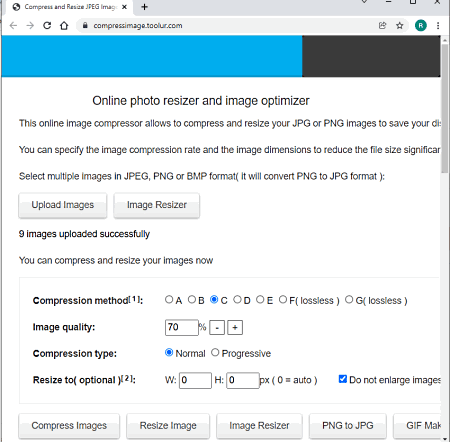
Compress Image is a free website with an image compressor online. This website offers many compression options in a simple UI. It only supports local uploads and can compress JPEG, PNG, and BMP formats. You can add up to 25 images with a size limitation of up to 30 MB or 50 MP per file. After that, you are greeted with 8 different compression methods. The last two methods are lossless where it reduces the overall size without having any impact on the image quality. Then you can set the image quality by percentage and make the compress normal or progressive. The progressive option further reduces the size of the file. Apart from that, you can also resize the images to specific dimensions. This gets applied to all the images whether the tool has to enlarge or crop the images. With all that, you can precisely compress your images online
Highlights:
- Supports JPEG, PNG, and BMP formats.
- Offers 8 different compression methods, 2 are lossless.
- Option to apply normal or progressive compression.
- Supports batch compression of up to 25 files at once.
- Option to set the desired image quality percentage for compression.
- Option to resize the image by dimensions.
- Shows the sizes of the original and the compressed file.
- Saves the compressed files in JPG format.
- Offers additional tools to resize images, convert images, and create GIFs.
Image Compressor by 11zon
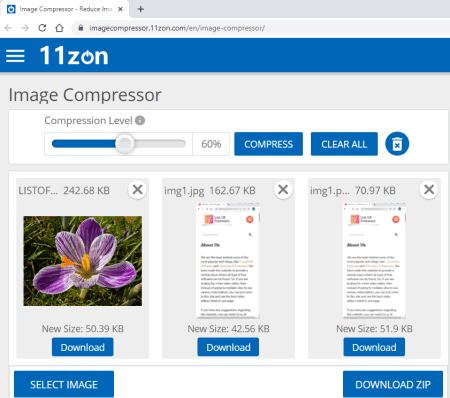
Image Compressor by 11zon is a free tool to compress images online. This tool can compress any number of images and supports almost all image file formats. You can add images from local storage and then set the compression level using a percentage slider. Then you can apply the compression to all images at once. Once done, you can download each image separately or pack them all into a ZIP file and download them as a single file. Do note that, this tool saves the compressed files in their original format. After the compression, you can remove all the files at once and move ahead to the next batch. This makes it a perfect tool for batch image compression.
Highlights:
- Supports all major image file formats.
- Batch compress any number of image files.
- Set compression level using a percentage slider.
- Shows the sizes of the original and the compressed file.
- Saves the images in the original format after compression.
- Options to pack all the compressed images in ZIP and download them at once.
Image Compressor by Website Planet
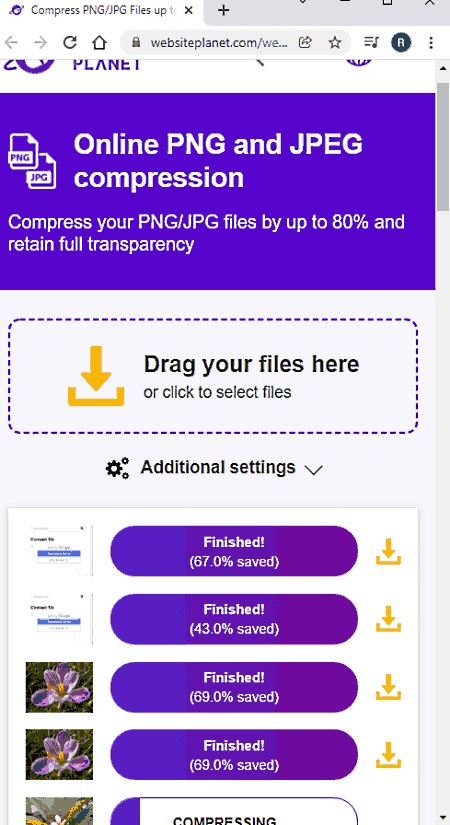
Image Compressor by Website Planet is a free tool to compress images online. It is a simple tool that offers three compression options; Low, Medium, and High. It uses the Medium compression level by default unless you expand the settings and change it to some other level. It is quite simple to use. You can upload any number of files in one go. Depending on the selected compression method, it starts compressing one file after another. Right from there, you can download each file. At the end of the list, you get options to download all the compressed files packed in a ZIP. Along with that, you also get options to export the compressed files to Google Drive and Dropbox.
Highlights:
- Supports all major image file formats.
- It can compress any number of files simultaneously.
- Offers three levels of compressions; Low, Medium, and High.
- Saves the compressed files in their original file format.
- Option to export the compressed files to Google Drive and Dropbox.
- Option to download all compressed files at once packed in a ZIP.
CompressNow.com
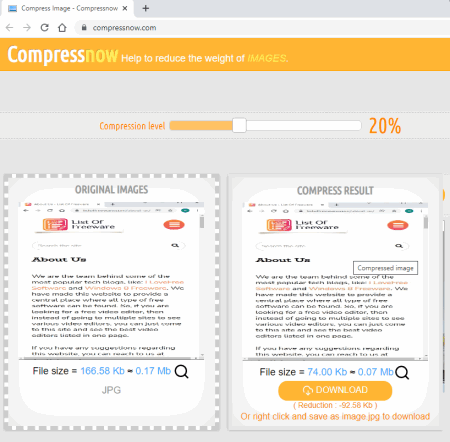
CompressNow is another free website where you can compress images online. This website supports JPG, JPEG, PNG, and GIF files. It has two boxes side by side. One box is for the uploaded original files and one is for the compressed files. You can add up to 10 files at a time and compress them all simultaneously. The website has a slide that you can use to set the image quality for the compression. Once done, it compares the original and compressed files side by side along with their sizes. From there, you can download the compressed files one by one or all at once packed in a ZIP. This website gives the final compressed files in JPG file format.
Highlights:
- Supports JPG, JPEG, GIF, and PNG formats.
- Compress up to 10 files at once for batch compression.
- Set the compression level by setting the image quality percentage.
- Gives a size comparison of original and compressed files.
- The output format of the compressed images is JPG.
Imgonline.com.ua
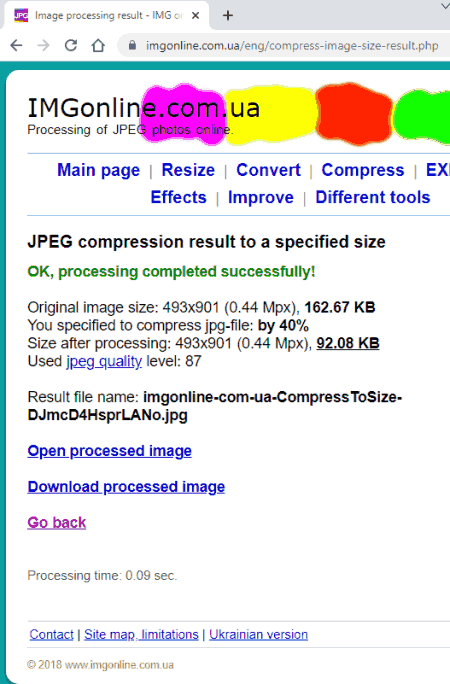
Imgonline.com.ua is a free website with tools to process JPEG files online. You can use this website to compress images online. It supports BMP, GIF, JPEG, PNG, and TIFF file formats but can compress one file at a time only. For that, there are two main compression methods. Either you can compress the image by entering a size your need. Or, you can compress the image by percentage. In both cases, you can make the compression normal or progressive. You can also opt-in to remove or keep the EXIF of the image. This is how you can compress images on this website.
Highlights:
- Supports BMP, GIF, JPEG, PNG, and TIFF formats.
- It can only compress one file at a time.
- Compresses images by output size or percentage.
- Option to apply progressive or normal compression.
- Saves the compressed image in JPG format.
- Shows the size of the original and the compressed file.
- Option to copy the EXIF of the original file to the compressed file.
TinyPNG.com
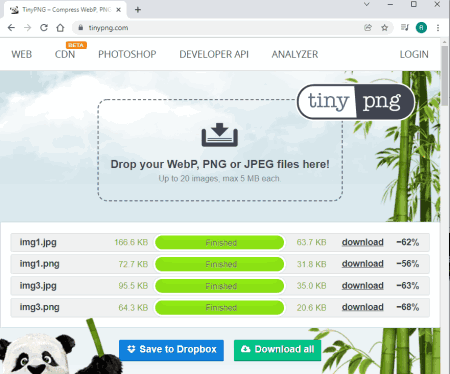
TinyPNG is a popular website to compress images online. You can compress PNG, JPG, and WEBP images on this website. The process is quite simple. As soon as you upload a file, it instantly compresses it. Then you can download the compressed file. It keeps the file in the original file format. This way, you can add and compress up to 20 files simultaneously. Make sure each file is of or under 5 MB in size. In the case of batch compression, it also gives you an option to download all the files at once. This packs the images in a ZIP file and downloads that. Along with that, you can also export the compressed files directly to your Dropbox.
Highlights:
- Supports PNG, JPG, and WEBP formats.
- Compress up to 20 files at once (up to 5 MB each).
- No option to adjust the compression level.
- Gives an option to download all files along with another option to export to Dropbox.
- Shows the size reduction by percentage.
- Saves the compressed files in the original file format.
Image Compressor by Small SEO Tools
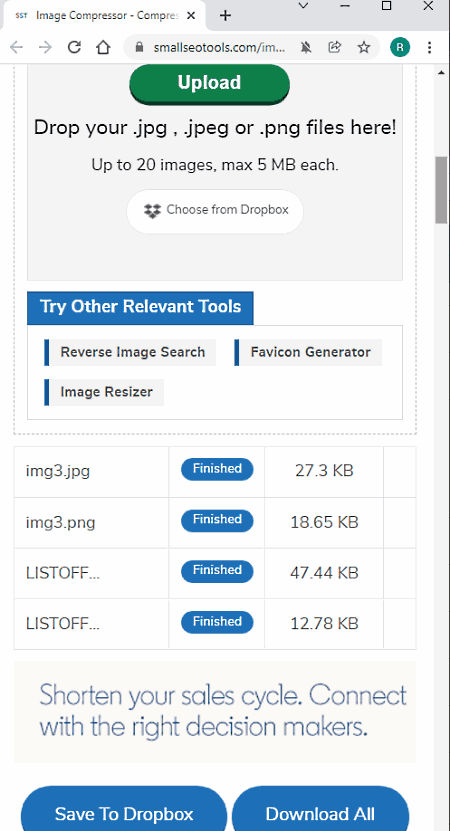
Image Compressor by Small SEO Tools is another tool that you can use to compress images online. It is a simple tool where you can drag and drop PNG, JPG, and JPEG files for compression. It can process up to 20 images per conversion with a size limit of 5 MB for each file. There is no option to adjust the compression level. It applies default compression to all the files and then lets you download the compressed files. It keeps the file format of the files the same as the original. Apart from that, you can download all the files at once packed in a ZIP. And if you want to save the compressed files to the cloud, you get an option for Dropbox export as well.
Highlights:
- Supports PNG, JPG, and JPEG formats.
- Compress up to 20 files at once (up to 5 MB each).
- No option to adjust the compression level.
- Gives an option to download all files along.
- Option to export compressed files to Dropbox.
- Shows the size reduction by percentage.
- Saves the compressed files in the original file format.
Compress2Go.com
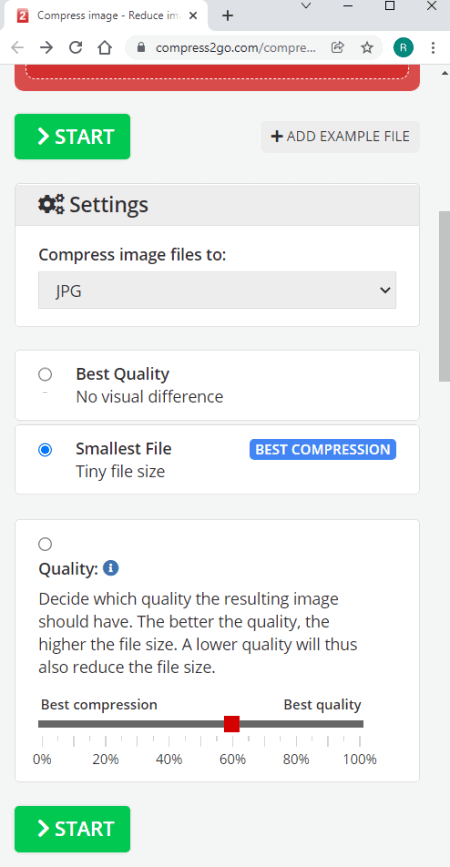
Compress2Go is a free online image compressor website. This is a simple website where you can upload your image files and compress them at once to reduce the size. This website can process up to 5 files simultaneously. For that, you can upload images from local storage or fetch them from the web. In either case, you can pick the output format for the final images and set the image quality for the compression. This way, you can easily compress images to the desired level using this website.
Highlights:
- Supports all major image file formats.
- Import from the web, Google Drive, and Dropbox.
- Supports batch compression of up to 5 files at once.
- Option to set the desired quality to adjust the level of compression.
- Set the output format to JPG or PNG.
Img2Go.com
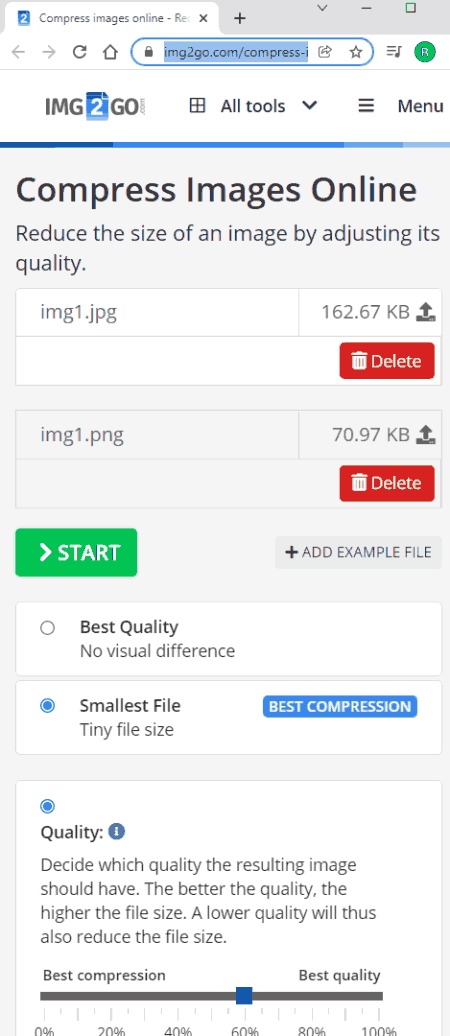
Img2Go is another simple website where you can compress images online. This website and Compress2Go are absolutely the same with different names. It also supports import from the web, Google Drive, and Dropbox and can process 5 files at a time. Similar to Compress2Go, it also gives you a slider where you can set the image quality for the compression. It also gives an option to go with the best quality possible. Last but not least, you can set the output format for the images before starting the compression process.
Highlights:
- Supports all major image file formats.
- Import images from Google Drive, Dropbox, or the web.
- It can compress up to 5 files at once.
- Quality slider to set the output quality.
- Set the output format to JPG or PNG.
CompressJPEG.com
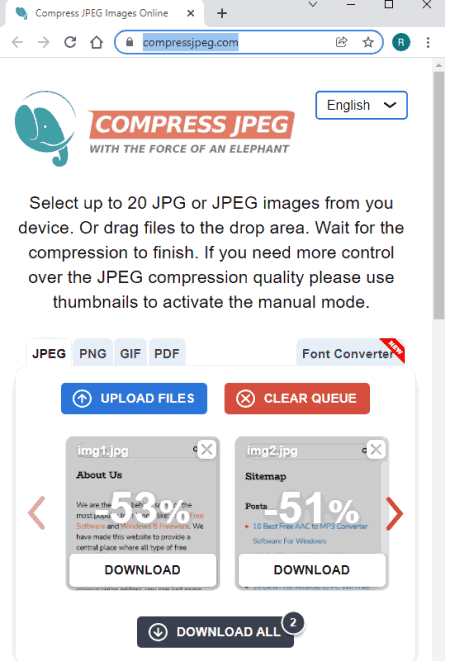
CompressJPEG is a free website to compress images online. It is a simple website where you can just drag and drop your image files to compress them instantly. It can compress JPG, PNG, and GIF files but you have drop them in their respective sections. As soon as you upload the files, it compresses them instantly and shows the size reduction by percentage. From there, you can download each file separately. You also get an option to download all files at once. This comes in handy in batch conversion where you can add up to 20 files and compress them all simultaneously.
Highlights:
- Supports PNG, JPG, and GIF file formats.
- Can compress up to 20 files at once.
- There is no option to change the compression level.
- Saves the compressed files in the original file format.
- Shows the size reduction by percentage.
- Option to download all the compressed files at once.
ImageCompressor.com
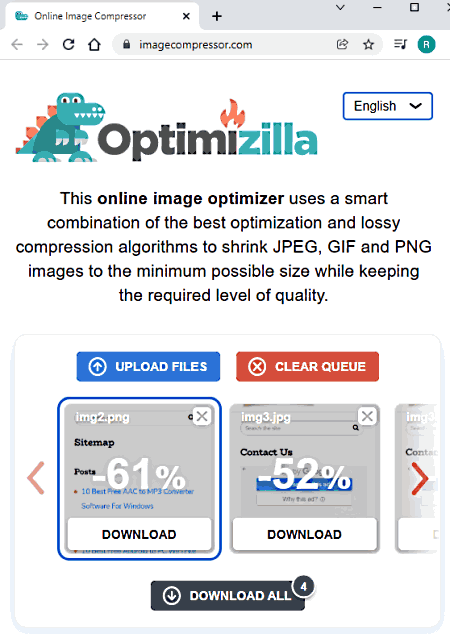
ImageCompressor is a free website to compress images online. This website is similar to CompressJPEG that I covered above. The only difference is that it can process PNG, JPG, and GIF files in a single section. You can upload up to 20 files at once and compress them all simultaneously. It compresses the images to the minimum possible size while keeping the required level of quality. Then you can download each file one by one or download all files at once.
Highlights:
- Supports PNG, JPG, and GIF file formats.
- Can compress up to 20 files at once.
- There is no option to change the compression level.
- Saves the compressed files in the original file format.
- Shows the size reduction by percentage.
- Option to download all the compressed files at once.
ILoveImg.com
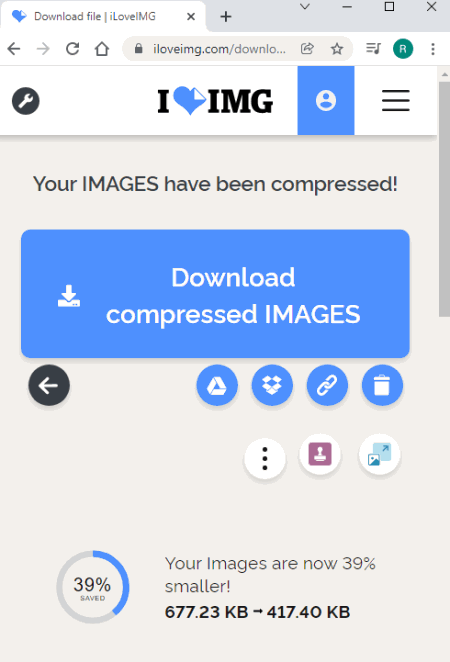
ILoveImg is a free website that offers lots of online tools for image files. You can use this website to compress JPG, PNG, SVG, and GIF files. For that, you can upload up to 30 files at once and compress them all at once. You don’t get an option to configure the compression level. But, you do get options to import and export files from Google Drive and Dropbox. The output gets packed in a ZIP that allows you to download all files at once. Along with that, you also get links to other tools that you can use on this website for free.
Highlights:
- Supports JPG, PNG, SVG, and GIF file formats.
- Import from the web, Google Drive, and Dropbox and export as well.
- It can compress up to 30 files at once.
- It keeps the file format the same as the original.
- Archive the files to ZIP in case of batch conversion.
- Shows the total size reduction of the compression.
ImageOptimizer.net
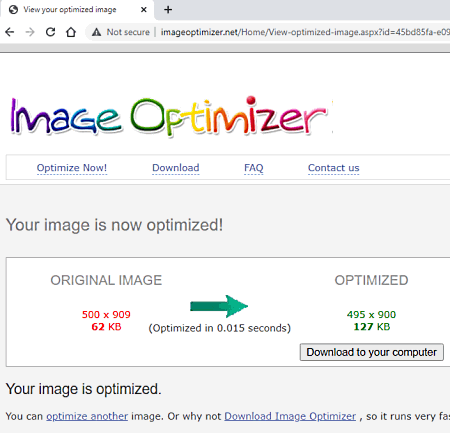
ImageOptimizer is another free website where you can compress images online. This website can only compress one file at a time. You can upload your file to the website and then pick the compression level based on the quality. It offers 6 compression levels based on the image quality. Apart from that, you can also insert custom dimensions for the output. This way, you can compress the image online using this file.
Highlights:
- Supports all major image file formats.
- It can compress one image at a time.
- Option to resize the dimensions of the file.
- It keeps the file format of the compressed file the same as the original.
JPEG-Optimizer.com
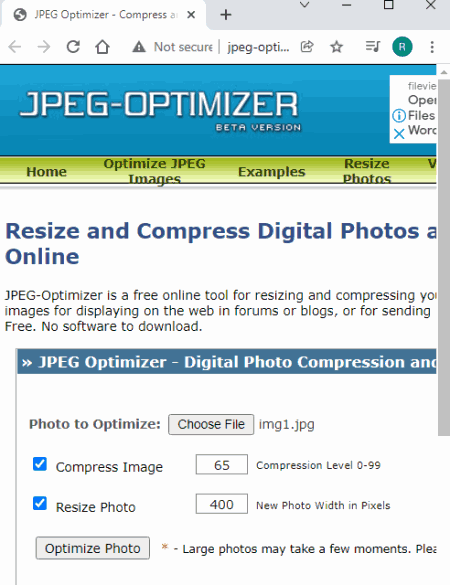
JPEG-Optimizer is a free image compressor where you can reduce the size of popular image file formats. You can upload a local image and then set the compression level image quality percentage. Apart from that, you also get an option to resize the image dimensions. With these two options, you can reduce the size of the image. This website has other image tools as well, you can explore and use them for free.
Highlights:
- Supports all major image file formats.
- It can compress one image at a time.
- Adjust the compression level by percentage.
- Option to resize the dimensions of the file.
- It keeps the file format of the compressed file the same as the original.
ImageSmaller.com
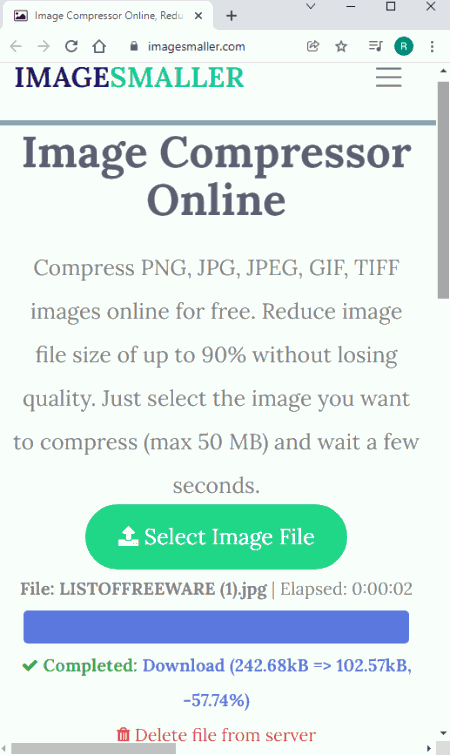
ImageSmaller is yet another website to compress images online. It supports PNG, JPG, JPEG, GIF, and TIFF image formats. It supports one file at a time with a maximum allowed file size of 50 MB. As soon as the upload is finished, it compresses the image. It gives you the option to download the compressed image and shows the size comparison as well. After downloading the image, you can delete the file from the server.
Highlights:
- Supports PNG, JPG, JPEG, GIF, and TIFF file formats.
- This website compresses one file at a time.
- No option to adjust the compression level.
- It keeps the file format of the compressed file the same as the original.
- Option to remove the file from the server after download.
About Us
We are the team behind some of the most popular tech blogs, like: I LoveFree Software and Windows 8 Freeware.
More About UsArchives
- May 2024
- April 2024
- March 2024
- February 2024
- January 2024
- December 2023
- November 2023
- October 2023
- September 2023
- August 2023
- July 2023
- June 2023
- May 2023
- April 2023
- March 2023
- February 2023
- January 2023
- December 2022
- November 2022
- October 2022
- September 2022
- August 2022
- July 2022
- June 2022
- May 2022
- April 2022
- March 2022
- February 2022
- January 2022
- December 2021
- November 2021
- October 2021
- September 2021
- August 2021
- July 2021
- June 2021
- May 2021
- April 2021
- March 2021
- February 2021
- January 2021
- December 2020
- November 2020
- October 2020
- September 2020
- August 2020
- July 2020
- June 2020
- May 2020
- April 2020
- March 2020
- February 2020
- January 2020
- December 2019
- November 2019
- October 2019
- September 2019
- August 2019
- July 2019
- June 2019
- May 2019
- April 2019
- March 2019
- February 2019
- January 2019
- December 2018
- November 2018
- October 2018
- September 2018
- August 2018
- July 2018
- June 2018
- May 2018
- April 2018
- March 2018
- February 2018
- January 2018
- December 2017
- November 2017
- October 2017
- September 2017
- August 2017
- July 2017
- June 2017
- May 2017
- April 2017
- March 2017
- February 2017
- January 2017
- December 2016
- November 2016
- October 2016
- September 2016
- August 2016
- July 2016
- June 2016
- May 2016
- April 2016
- March 2016
- February 2016
- January 2016
- December 2015
- November 2015
- October 2015
- September 2015
- August 2015
- July 2015
- June 2015
- May 2015
- April 2015
- March 2015
- February 2015
- January 2015
- December 2014
- November 2014
- October 2014
- September 2014
- August 2014
- July 2014
- June 2014
- May 2014
- April 2014
- March 2014








