26 Best Free Software to Batch Watermark Photos for Windows
Here is a list of best free software to batch watermark photos for Windows. Using these software, you can watermark multiple images at the same time. You can batch watermark photos with simple text or images. These let you add logo, pictures, copyright symbol, date and time, EXIF tags, IPTC tags, XMP tags, etc., watermarks to images. You can also adjust various parameters of text and image watermarks, such as font, size, color, style, textures, watermark alignment, opacity, etc. While some of these let you add both text and image watermark to images, most of these software let you add either text or image watermark.
All of these software are pretty easy to use for watermarking photos in bulk. Also, these software support popular image formats to watermark. These formats include BMP, JPG, GIF, PNG, WebP, TIFF, etc. As many of these are image editors and image resizers, you can enhance and resize your photos using various tools like rotate, flip, filters, effects, etc.
My Favorite Software to Batch Watermark Photos:
IrfanView is one of my favorite software to batch watermark images. It is quite a feature-rich image editor using which you can add text and image watermarks to multiple images at once. It also lets you append copyright, EXIF date/time, etc., to watermarked text.
In case you want to add EXIF, IPTC, and XMP tags as watermarks to your images, you can use Exif wMarker.
You may also like some best free Software To Watermark Videos, Watermarking Software, and Software To Add Watermark To PDF Files for Windows.
IrfanView
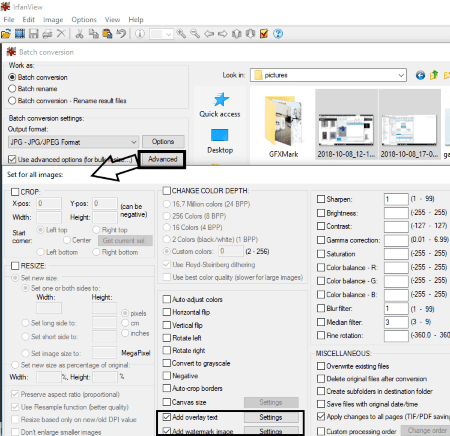
IrfanView is a famous photo editing software for Windows. Apart from various image editing operations, it can be used to batch watermark photos too. Let’s see how:
How to bulk watermark images in IrfanView:
- First, go to File menu > Batch Conversion/Rename and add pictures using its inbuilt file explorer.
- Now, click on Advanced option and enable Add overlay text and/or Add watermark image options to add watermarked text and/or image, respectively.
- To add watermarked text, you can set up various customization options including Append Copyright, Append Date, Append Time, Append EXIF date/time, Transparency, Font Formatting, Alignment, etc. As for watermarked image, you can customize its alignment, transparency, etc.
- After customization, select output directory and hit the Start button.
It is one of the best batch watermarking software in this list. You can also find cut, copy, paste, rotate, flip, resize, undo, zoom, etc. options in it. It supports various image formats including JPG, PNG, BMP, GIF, etc.
Picosmos
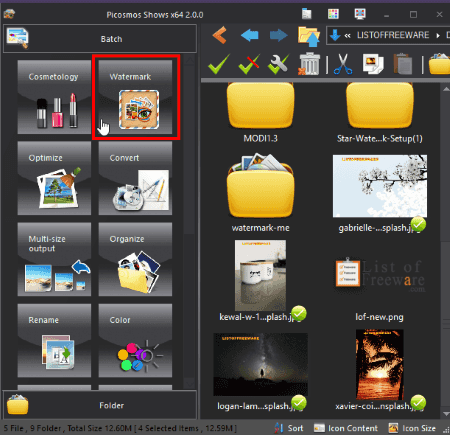
Picosmos is a set of tools which are used in image processing and editing. On its main interface, you can find a Batch tool, using which you can batch watermark photos. You can browse images using its inbuilt file explorer. To batch watermark images, select multiple photos and from the left panel, choose Watermark option. You can add both text and image watermarks to your images. For text or image watermark, you can customize respective options, such as desired style, text effect, font, align text on image, etc. As the watermarked image, it supports PNG and WebP images.
Other tools that you can find it are Convert, Optimize, Rotate, Rename, Color, etc.
Note: Do keep a backup of your photos as it replaces old images with watermarked images.
XnConvert
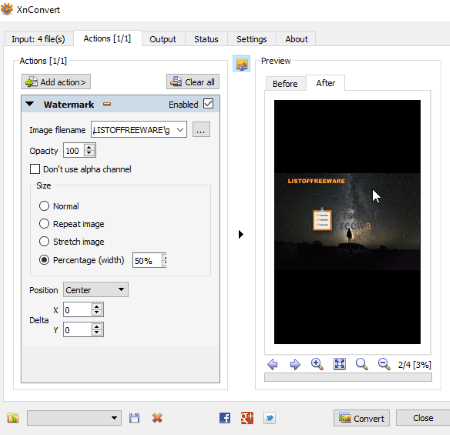
XnConvert is a batch image converter software for Windows. It can also be used for image editing as well as to batch watermark photos. In order to do so, follow these simple steps:
How to bulk watermark images using this free image converter:
- Add files or folder containing image files in Input tab.
- Move to Action tab and click on Add Action > Image > Watermark. This lets you add an image watermark to multiple photos at once. It lets you customize size, position, opacity, etc., of the watermark image. You can also add text as watermark and customize related parameters like font, alignment, etc. Here, you can also preview before and after pictures.
- Now, you can go to the Output tab, specify output settings (rename pattern, directory, format) and start the conversion process.
Using this software, you can edit images using options like resize, filters, set DPI, mirror, rotate, etc.
Exif wMarker
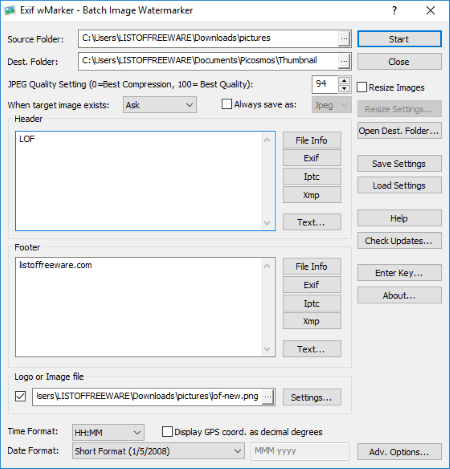
Exif wMarker is the next free software to batch watermark photos. In it, you can add a logo or image file to watermark your photos. You can customize watermarked image by modifying its alignment, opacity, etc. It also lets you add custom text to header and footer of images. Or, you can also directly add filename, EXIF tags, IPTC tags, or XMP tags as watermark.
It supports JPG, GIF, BMP, TIF, and PNG images.
GFXMark Free
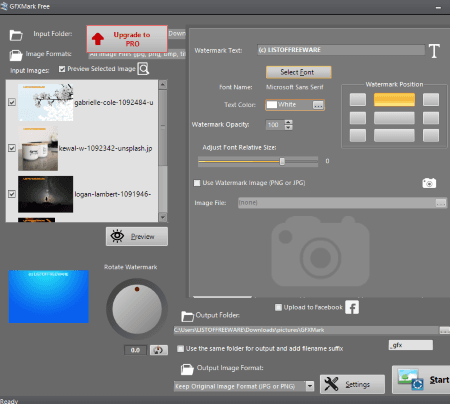
GFXMark is a free software to batch watermark photos. It can be used to watermark images with text or image (PNG or JPG). It lets you customize watermarked text and image with various options. These include font formatting options, tiled effect, diagonal lines watermark, image border, image brightness, image size, etc. It supports JPG, PNG, TIFF, and BMP image files which you can watermark.
Image Converter One
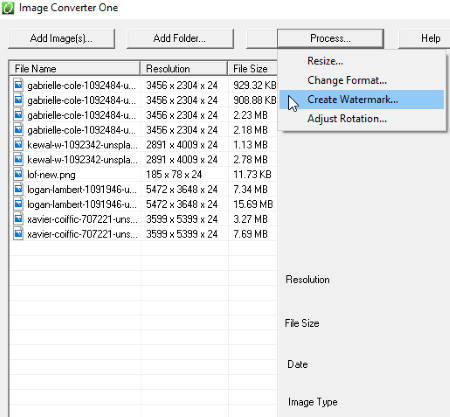
Image Converter One is another free software to watermark images in bulk. After adding images, go to its Process button and select Create Watermark option. Using this option, you can batch watermark images with both text as well as image. You can customize watermarked text and image by editing related parameters like font, background color, opacity, shadow, position, etc.
Other that watermarking, you can resize images, adjust rotation, and change format in it.
MODI
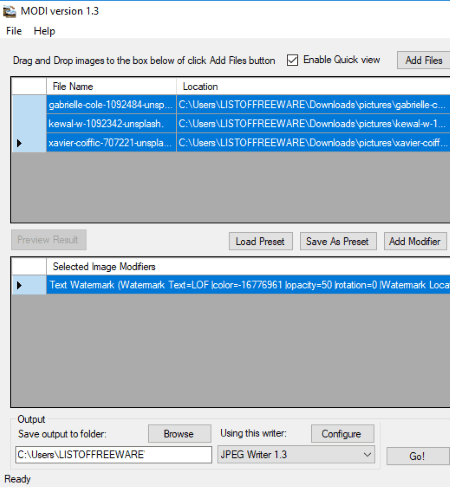
MODI is another software using which you can batch watermark photos. You can drag and drop images or directly add them and then watermark them with image or text. To add watermark, you can use Add Modifier button and then choose a desired watermark to add. You can also resize watermarked image and customize watermarked text or image by changing opacity, position, rotation, etc.
Apart from watermark, you can find other modifier tools in it, such as auto level, print EXIF, vignette, resize, sepia, sharpen, etc.
Redimensionneur
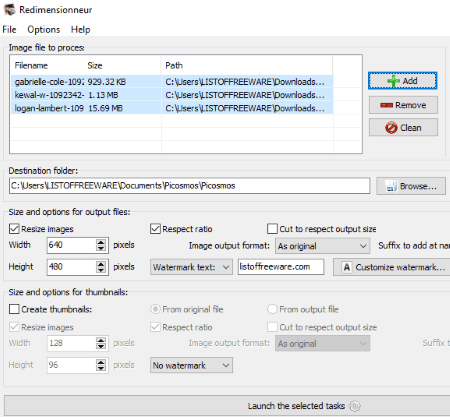
Redimensionneur is another software for Windows user to batch watermark photos. You can add watermark text or image using it. It lets you customize watermark using options like font formatting, alignment, background color, opacity, transparency, etc.
It also lets you resize images and create thumbnails.
Fast Watermark
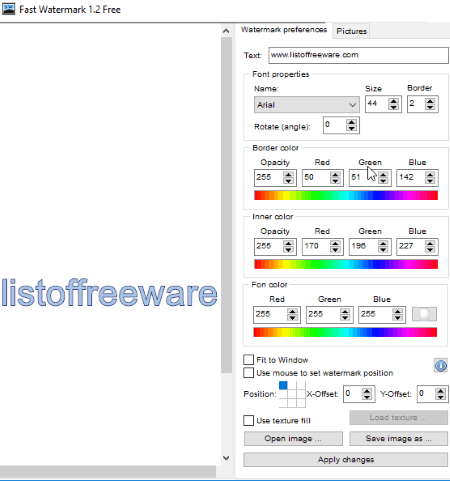
Fast Watermark is another free software which lets you batch watermark photos. In its Pictures section, you can load multiple images (JPG, BMP) and select them all. Now, to add watermark to added pictures, go to its Watermark Preferences and add watermarking text. You can customize font properties, border color, inner color, etc., of the watermarked text.
Star Watermark
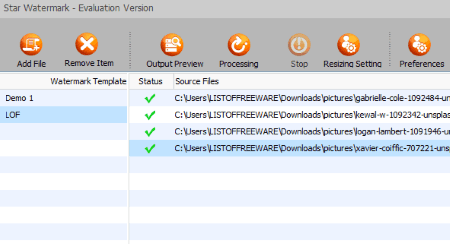
Star Watermark is your another option to watermark multiple images at once. In this software, first, you have to add watermark preset and configure it. It lets you add both image and text watermarks. To configure text watermark, you can setup font, alignment, rotation, transparency, add shadow, fill text, draw edge, etc. For image watermark (JPG, BMP, PNG, TIFF), you can set its location, rotation, transparency, etc. The preview of watermark can be viewed in a side section. After configuring a preset, you can add images and add watermark to them using the added preset.
Note: Star Watermark is free for personal use only.
ImageBatch
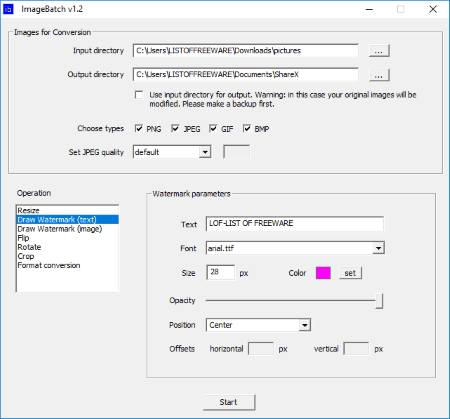
ImageBatch is a portable software to batch watermark photos. In it, you can add text and image watermarks. For text, you can customize font, size, opacity, and position. While for image, you can modify opacity and position. Other than that, you can edit images using flip, rotate, resize, and convert format options.
It supports popular image formats like JPEG, PNG, GIF, and BMP.
Bytescout Watermarking
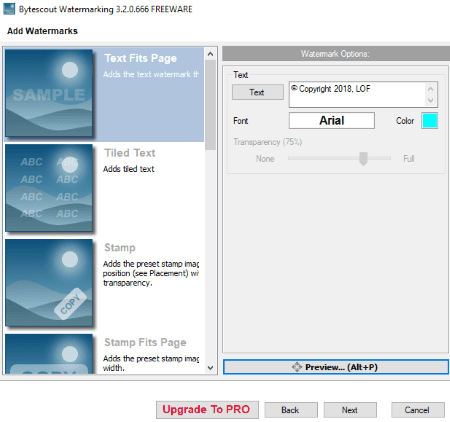
Bytescout Watermarking is another watermarking software which supports batch conversion. It provides various styles of text watermarks which you can use. You can later customize font and color of text watermark. It lets you preview the output image with watermark.
It supports JPG, PNG, TIFF, BMP, and GIF images.
Image Watermark Studio
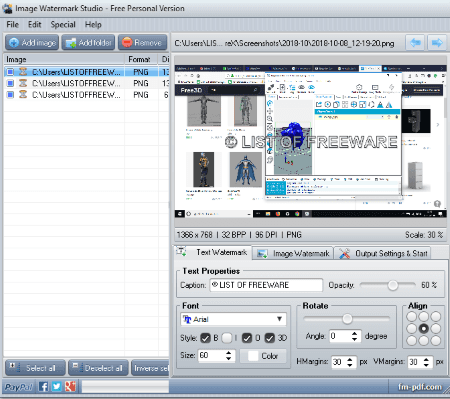
Image Watermark Studio is the next free software to add watermark to multiple images at once. It can be used to add both text and image watermarks. You can set the font, alignment, opacity, rotation, size, etc., of the watermark. It also lets you add copyright, trademark, or registered sign as a watermark. The preview of the watermarked image is shown on the interface.
ImBatch

ImBatch is a free batch image editor for Windows. It is another one which can be used to batch watermark photos. You can add both image and text watermarks to images.
In it, you first need to add images and then add watermark using Add Tasks button. This option provides various editing tasks along with Watermark (image) and Watermark Text. You can customize watermark by modifying font, text effects, position, orientation, etc.
Note: It is free for non-commercial use only.
BImageStudio
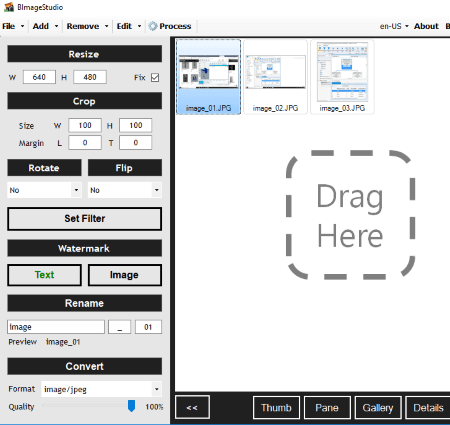
BImageStudio is another software to batch watermark photos with text or image. It lets you customize text or image watermark by editing position, font style, and font color. Other than that, it can be used to crop, resize, rotate, flip, convert, and rename images in batch.
Watermark Me
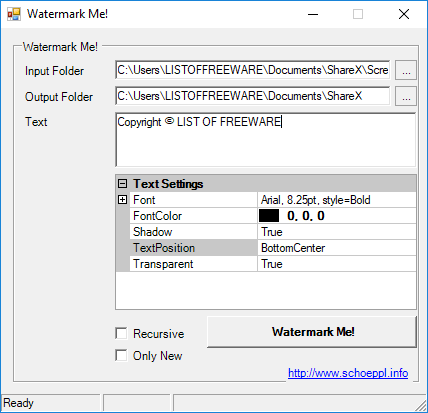
Watermark Me is a portable software to watermark multiple images at once. You can add text watermark to images using it. It lets you customize font, color, shadow, alignment, and transparency of watermarked text.
KigoImageConverter
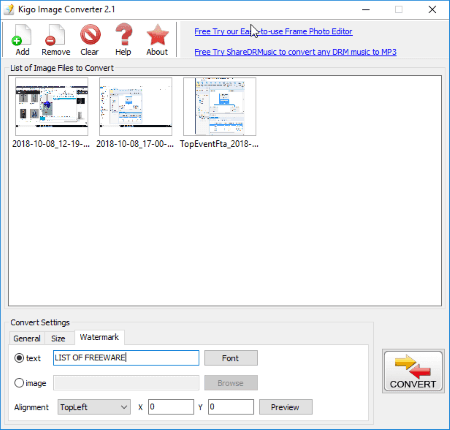
KigoImageConverter is another one of free software to batch watermark photos. You can watermark images with text or image using it. It lets you customize font of watermarked text. Also, you can customize alignment of watermark.
FrameFun
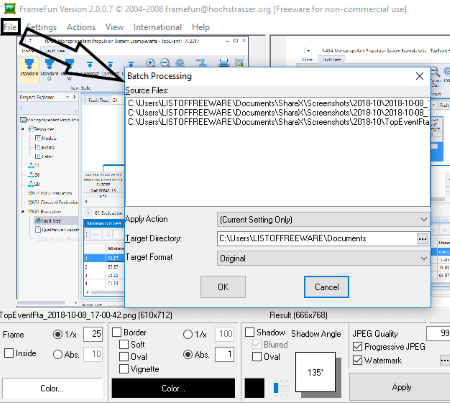
FrameFun is an image processor which lets you perform a number of actions on an image. It can also be used to batch watermark photos. To do so, first, from the interface, enable watermark option and then add a text or image watermark. You can customize watermark using options like alignment, font formatting, orientation, transparency, padding, etc. After doing so, go to File menu > Batch Processing. In the new dialog box, you can specify source directory and output directory and then start watermarking process.
PMLabs Bulkwatermark
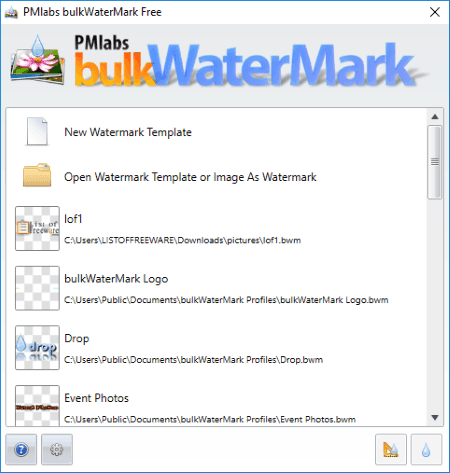
PMLabs Bulkwatermark is another free software to bulk watermark images. In it, you can find various watermark templates which can be used to watermark images. You can also add a custom watermark template and add text and images as watermarks. The unique thing is that it lets you add multiple watermarks to an image as layers. It lets you customize transparency, rotation, etc., of the watermark. After configuring watermark template, you can add images and watermark them all at once.
Copyright2Image
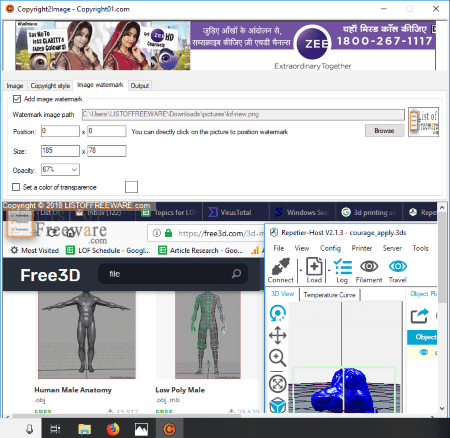
Copyright2Image is one more software to batch watermark photos. It lets you add copyright text or image as watermark. Like other software, you can customize position, font, style, opacity, background, shadow, etc., of the watermark.
EasyImageSizer
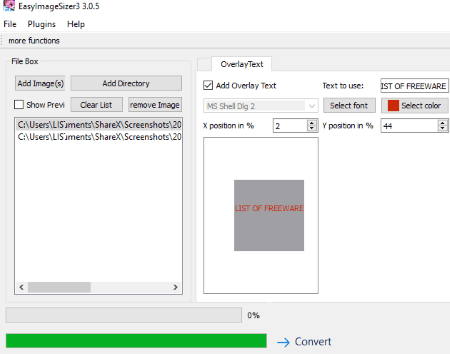
EasyImageSizer is one more alternative to a software to bulk watermark images. In it, you can add overlay text as well as image (BPM, PNG, TIF) as watermarks to multiple images. You can add watermark using more functions option. You can customize font properties and alignment of the watermark.
JACo Watermark
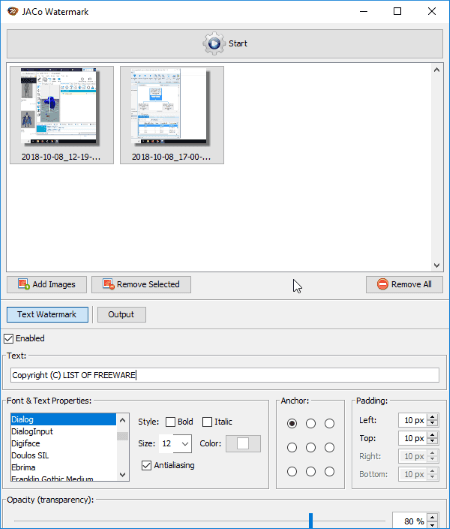
JACo Watermark is one more watermarking software which supports bulk watermarking. In it, you can batch watermark images with text. The watermark can be customized by modifying various parameters like font, opacity, shadow, etc. It supports BMP, GIF, JPEG, PNG, TIFF, and WBMP images.
Image Tuner
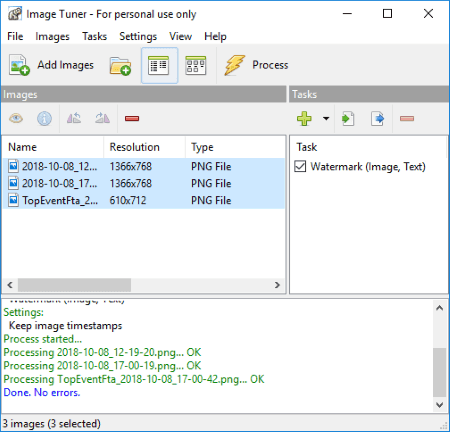
Image Tuner is a batch image editor for Windows. Using it, you can also batch watermark photos. For this, you can access its Tasks menu which contains various tasks including Watermark. You can add image or text watermarks to your images. Position and opacity of the watermark can be varied in it.
Other tasks that you can perform in it include Convert, Rename, Remove Exif, Flip, Colorize, Crop, Filter, Rotate, etc.
Multiple Image Resizer .NET
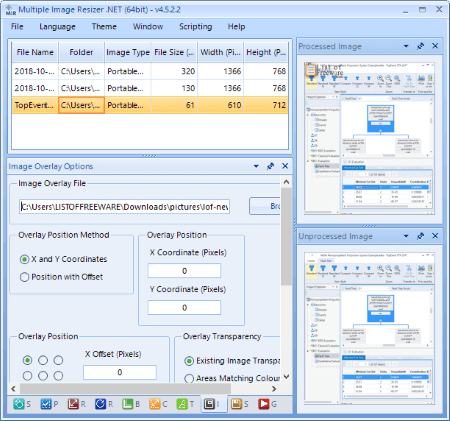
Multiple Image Resizer .NET is one more batch watermarking software for Windows. Using it, you can batch watermark photos with text and images. First, go to Processing Options tab and enable Add Text and/or Overlay Image options as per your requirement. Now, move to respective tabs and add text and image watermarks while customizing related options. For example, font, alignment, transparency, position, etc. Other than that, you can resize images, rotate and flip them, and do more in this software.
Siotra Watermark
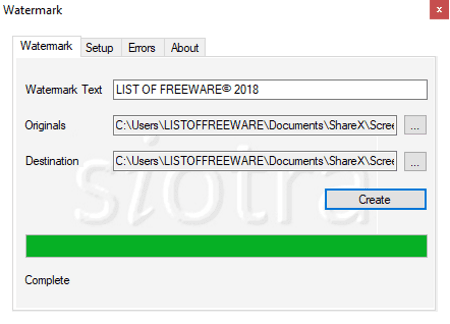
Siotra Watermark is another software in this list which lets you batch watermark photos. It lets you add text watermarks to images. You can setup various parameters to customize watermark, such as include copyright sign, include year, include filename, opacity, text alignment, font, etc.
Free Image Manipulator
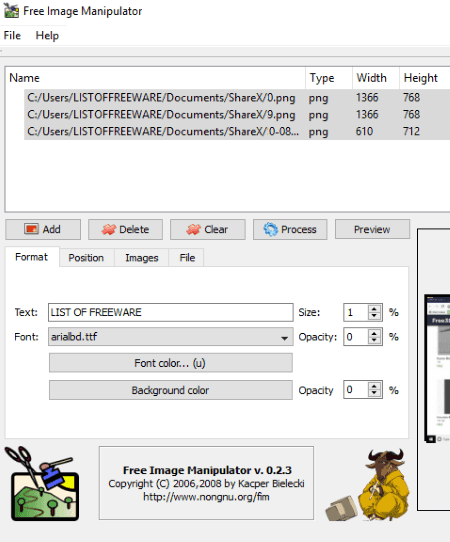
Free Image Manipulator is yet another batch watermarking software for Windows. In it, you can add both text and image watermarks to multiple images. You can format watermark using options like font, position, text background color, opacity, etc.
About Us
We are the team behind some of the most popular tech blogs, like: I LoveFree Software and Windows 8 Freeware.
More About UsArchives
- May 2024
- April 2024
- March 2024
- February 2024
- January 2024
- December 2023
- November 2023
- October 2023
- September 2023
- August 2023
- July 2023
- June 2023
- May 2023
- April 2023
- March 2023
- February 2023
- January 2023
- December 2022
- November 2022
- October 2022
- September 2022
- August 2022
- July 2022
- June 2022
- May 2022
- April 2022
- March 2022
- February 2022
- January 2022
- December 2021
- November 2021
- October 2021
- September 2021
- August 2021
- July 2021
- June 2021
- May 2021
- April 2021
- March 2021
- February 2021
- January 2021
- December 2020
- November 2020
- October 2020
- September 2020
- August 2020
- July 2020
- June 2020
- May 2020
- April 2020
- March 2020
- February 2020
- January 2020
- December 2019
- November 2019
- October 2019
- September 2019
- August 2019
- July 2019
- June 2019
- May 2019
- April 2019
- March 2019
- February 2019
- January 2019
- December 2018
- November 2018
- October 2018
- September 2018
- August 2018
- July 2018
- June 2018
- May 2018
- April 2018
- March 2018
- February 2018
- January 2018
- December 2017
- November 2017
- October 2017
- September 2017
- August 2017
- July 2017
- June 2017
- May 2017
- April 2017
- March 2017
- February 2017
- January 2017
- December 2016
- November 2016
- October 2016
- September 2016
- August 2016
- July 2016
- June 2016
- May 2016
- April 2016
- March 2016
- February 2016
- January 2016
- December 2015
- November 2015
- October 2015
- September 2015
- August 2015
- July 2015
- June 2015
- May 2015
- April 2015
- March 2015
- February 2015
- January 2015
- December 2014
- November 2014
- October 2014
- September 2014
- August 2014
- July 2014
- June 2014
- May 2014
- April 2014
- March 2014








