7 Best Free Internet Booster Software For Windows
Here is a list of Best Free Internet Booster Software. These Internet Speed Booster software let you increase internet speed in various ways. With the help of these software, you can maximize your internet’s performance. These Internet Booster software either optimize network settings to increase internet speed, or compress the data before downloading them on your browser while surfing. If you are looking for an answer to the question, “how to increase internet speed?“, look no further, as I have compiled a list of best free tools available to Boost Internet Speed.
My Favorite Internet Booster Software:
Internet Accelerator is the best and lightweight Internet Speed Booster software that I tested. This tool automatically optimizes your computer’s network settings to accelerate Internet speed on your PC. Simply select the type of internet connection you are using, and hit Accelerate to Boost Internet on your PC.
Here are the Best Free Internet Booster Software:
Internet Accelerator
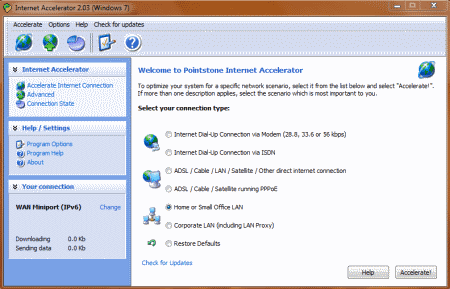
Internet Accelerator is a free software to boost internet speed on your computer. This internet booster software is pretty simple to use. You just have to select your connection type, and click on the Accelerate option. You can choose from the following connection types:
- Internet Dial up connection via Modem.
- Internet Dial up connection via ISDN
- ADSL/Cable/LAN/Satellite/Other direct internet connections
- ADSL/Cable/LAN/Satellite running PPPoE
- Home or Small office LAN
- Corporate LAN
Once you select your Internet connection type, and run the program to boost your internet speed, this software runs various operations. These operations include:
- Scanning
- Compute TCP/IP transport setting
- Optimize internet connection speed with and from ISP
- Optimize handling of Internet delays
- Avoid slow sessions caused by nonstandard internet hosts
Apart from normal functions, it also lets you change Advanced Internet Accelerator Settings. Select your connection type, and you can also view network statistics. This Internet speed accelerator displays the Incoming and Outgoing data for a session.
MZ XP Tweak
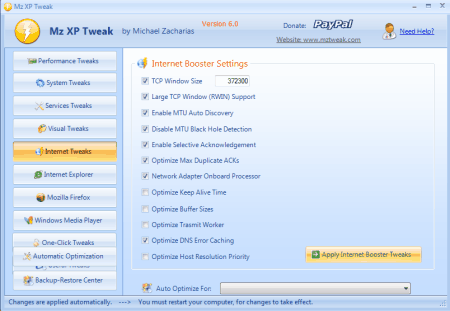
MZ XP Tweak is an Internet Booster Freeware for Windows. This software also optimizes various settings of your computer to deliver maximum performance. The Internet Booster tool optimizes the following major settings to boost internet speed on your computer:
- TCP Settings
- MTU Settings
- Enable Selective Acknowledgement
- Network Adapter Settings
- Optimize Buffer Setting
- Optimize Transmit Worker
- Optimize DNS Error Caching
Select the type of connection, and click on Apply Internet Booster Tweaks to boost your internet. This software also optimizes Internet Explorer, and Mozilla Firefox to boost Internet Speed.
Apart from Boosting Internet, this software also optimizes your PC for:
- Performance
- Visuals
- Windows Media Player
- Other important PC optimizations
Hola
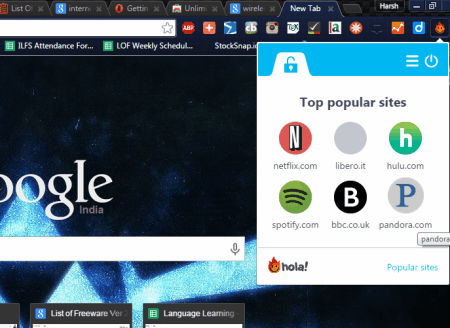
Hola is a peer to peer VPN which accelerates your Internet. This is possible by a Virtual Private Network between Hola users. How does Hola actually work? Internet delay is caused by the following reasons:
- Server Response Time
- Internet Congestion
- Round Trip Times
- Badly Written Communication Stacks
Hola caches and saves content on peers as they view it, and makes it available to other peers when they need it. It also performs data compression to further speed up the internet. If the Hola community in your area is bigger, the internet will be faster. This software is actually known for providing unrestricted free web browsing, without any censorship. If a website is blocked in your region, it makes that accessible on your computer. Hola Internet Speed Accelerator is a multi platform tool, and can also be used as add-on, or extension on various Internet browsers, like Google Chrome, Mozilla Firefox, and Opera. This tool is free to use, but it uses your computer as a peer. If you do not want your system to be a peer, and only want to access data, you will have to go premium.
Opera Browser
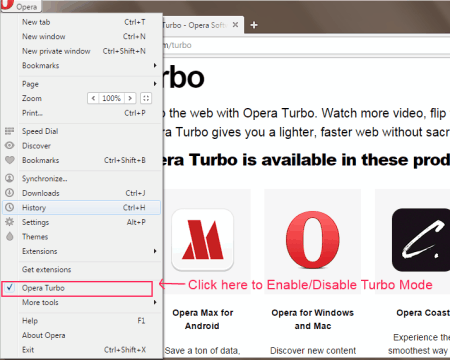
Opera Browser provides a very interesting feature to accelerate Internet browsing speed. With the Opera Turbo feature, it can beat the slow internet speed by compressing data and images on proxy servers, before it reaches your Computer. This feature reduces the bandwidth required to load a webpage, and hence increases internet speed. To Enable Opera Turbo, click on the Opera Turbo option in the menu. Toggle On/Off from the same button on the Menu. Access advanced features like, automatically turning on the Opera Turbo, if a slow connection is detected.
If you have a slow internet connection, this feature can turn out to be very useful. Other browsers need add-on, or extension to perform this operation, but Opera has this tool embedded with it.
Web Boost
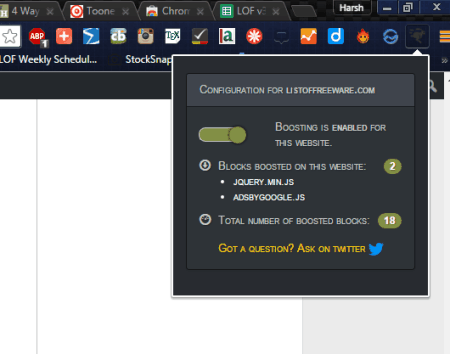
Web Boost is a free Google Chrome extension which works as Internet Speed Booster. This internet booster tool works on a quite different technology than other internet boosters. This open source tool is loaded with hand picked Website Building Blocks. These blocks are used on a majority of famous websites and general websites. This tool stores these blocks on your computer. So, when you browse internet, these blocks will not get downloaded, hence the webpages will load faster.
The developers tag this tool to be eco-friendly. Why? Because, it lets your browser to send less requests to the server, which in turn makes the servers to spend less energy. Add this extension for fast web browsing on Google Chrome.
Data Saver (Beta)
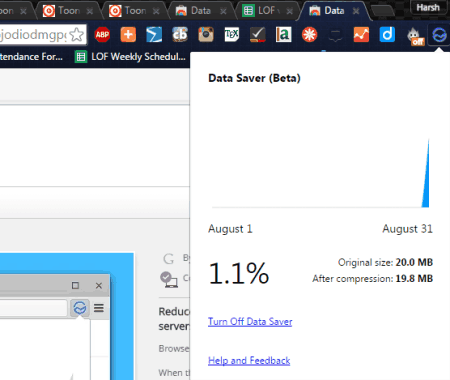
Data Saver (Beta) is another free Internet Booster. This one is offered by Google. It is a Google Chrome extension which is still in Beta mode, but does its job efficiently. This tool uses Google servers to compress pages before downloading them to your computer. This Internet booster software is extremely light. You can view the interface by clicking the Icon of this extension, available right besides the address bar of Google Chrome. Click on the Icon to view the statistics. This Internet booster displays the Original size of the data downloaded, and the actual data downloaded after compression. You can also view a graphical timeline, which shows the data comparison. Toggle On/Off data saver from the extension interface.
Toolnet
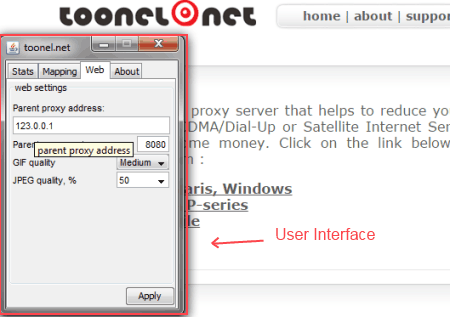
Use Toolnet.net to boost your internet. This internet booster not only lets you browse fast, but also saves your data to an exceptional extent. This java based software is cross-platform, and can work on almost all Operating systems. This internet booster makes use of your bandwidth with maximum efficiency. It reduces the size of the data before presenting it to the user. Toolnet.net fetches compressed data from toolnet client to the toolnet servers, and then sends it to the user. The technology is very efficient and good for users with limited data plan, or users with narrow bandwidth. The UI of this internet booster software displays the following stats:
- Output, Input, and total Compressed
- Output, Input, and total Uncompressed
- Compression Ratio
- Out and In percentage
- Open tunnels
The mapping and Web tabs let you change various settings. You can control the Image compression quality with this tool from 10 to 100 percent. Click here to know how to use Toolnet.net.
Harshwardhan Gupta
https://padangtoto-online.s3.wasabisys.com/index.html https://padangtoto.s3.us-west-004.backblazeb2.com/index.html
About Us
We are the team behind some of the most popular tech blogs, like: I LoveFree Software and Windows 8 Freeware.
More About UsArchives
- May 2024
- April 2024
- March 2024
- February 2024
- January 2024
- December 2023
- November 2023
- October 2023
- September 2023
- August 2023
- July 2023
- June 2023
- May 2023
- April 2023
- March 2023
- February 2023
- January 2023
- December 2022
- November 2022
- October 2022
- September 2022
- August 2022
- July 2022
- June 2022
- May 2022
- April 2022
- March 2022
- February 2022
- January 2022
- December 2021
- November 2021
- October 2021
- September 2021
- August 2021
- July 2021
- June 2021
- May 2021
- April 2021
- March 2021
- February 2021
- January 2021
- December 2020
- November 2020
- October 2020
- September 2020
- August 2020
- July 2020
- June 2020
- May 2020
- April 2020
- March 2020
- February 2020
- January 2020
- December 2019
- November 2019
- October 2019
- September 2019
- August 2019
- July 2019
- June 2019
- May 2019
- April 2019
- March 2019
- February 2019
- January 2019
- December 2018
- November 2018
- October 2018
- September 2018
- August 2018
- July 2018
- June 2018
- May 2018
- April 2018
- March 2018
- February 2018
- January 2018
- December 2017
- November 2017
- October 2017
- September 2017
- August 2017
- July 2017
- June 2017
- May 2017
- April 2017
- March 2017
- February 2017
- January 2017
- December 2016
- November 2016
- October 2016
- September 2016
- August 2016
- July 2016
- June 2016
- May 2016
- April 2016
- March 2016
- February 2016
- January 2016
- December 2015
- November 2015
- October 2015
- September 2015
- August 2015
- July 2015
- June 2015
- May 2015
- April 2015
- March 2015
- February 2015
- January 2015
- December 2014
- November 2014
- October 2014
- September 2014
- August 2014
- July 2014
- June 2014
- May 2014
- April 2014
- March 2014








