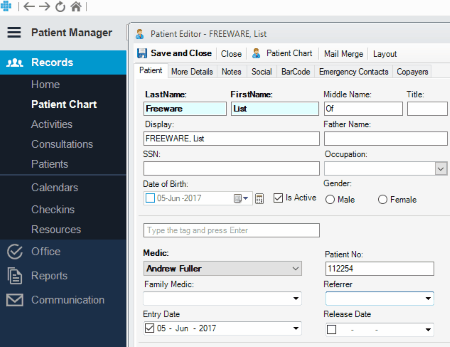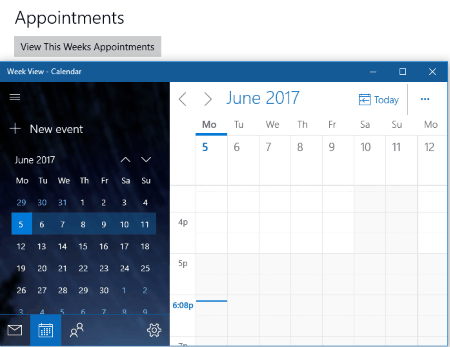3 Best Free Medical Manager Software For Windows
Here is a list of best free medical manager software for Windows. These free patient manager software let doctors and nurses keep a record of patient’s data. These software not only make managing records simple, but also eliminate your dependency on those traditional pen and paper methods.
You can create multiple patient profiles and add treatment information. Some of these free patient manager software let you add medical reports of patients, while in some EMR software, there is a separate section to upload images. You can prepare your own notes in some of these medical manager software. Besides this, some of these freeware also come with a feature of adding complete patient’s medical background, like allergies, smoking and alcohol addiction, medical history of patient’s family, etc.
On exploring the list, you will also find a medical management software for Dentists. Besides adding patient’s personal information the database, this free EMR software also lets dentists add the type of dental problem, the type of oral treatment, and the location of teeth to be treated. Dentists can also upload Pre-Operative, Post-Operative, and X-ray images of a patient.
My favorite Medical Manager Software for Windows:
Patient Tracker and Patient Manager Software are my favorite medical manager software for Windows.
Patient Manager Starter: Patient Manager Starter is a powerful medical manager software in this list. In this software, doctors can keep record of prescriptions, treatment, etc. Doctors can also upload medical reports of patients and prepare their own notes. The communication section of this free healthcare software lets you communicate with your patients. You can plan campaigns and send them via SMS or email to patients.
Patient Tracker: This is a Windows 10 app and offers many good features. You can not only add multiple patient profiles in this free electronic medical record software, but also add complete treatment details to each patient’s profile. Some of the medical information that you can add to this software includes: diagnosis details, prescriptions, medical background of a patient, lab reports, etc. You can not only create lab reports of patients, but also upload a copy of medical report.
Go through the list and download these free patient management software.
You may also like some of the best free 3D Modeling Software, and Image Converter Software.
Patient Manager Starter
Patient Manager Starter is a free medical manager software for Windows. This free EHR Software provides a feature to Physicians and Nurses to keep track of medical records of all patients. This is a very powerful free EMR software in which doctors can keep record of consultations, treatment, drug prescriptions, etc. separately for easy access. It also lets you attach reports and other related documents of patients.
This free medical practice management software comes with many features. Let’s understand its features:
- Home Screen: On the home screen of this freeware, you can search for any patient by typing his name. Its home screen displays all of your planned events, your tasks, recent patients list, and encountered patient list.
- Activities: All medical activities are managed here. This section is helpful to keep a record of consultations, diagnoses, treatments, drug and prescriptions. Besides this, you can also search for documents and images. You can also search for records by entering date and time. Besides this, it also displays records that lie within a date range, like today, yesterday, this month, last month, last 7 days, last 90 days, last 120 days, etc.
- Contacts: As its name implies, you can save contact information of patients in this section of this free patient management software. You can include patient’s address, contact number, email address etc.
- Documents: All the saved documents, like medical test reports can be saved and viewed in this section.
- Notes: You can prepare new notes and save them here.
- Communication: You can communicate with your patients via this section. It lets you create campaigns and send them to your patients either via SMS or an Email. For this, you have to add an SMS or an Email account to this free healthcare software.
Apart from these features, this free medical manager software comes with many other features, like calendars (in which you can add reminders), print feature (which lets you take a printout of your patient’s data), etc.
Electronic medical record software like Patient Manager Starter not only saves time but also make managing patient’ database simple.
Patient Tracker
Patient Tracker is a powerful medical manager software for Windows. This Windows 10 app provides you the features to create electronic health records of multiple patients. Now, you can keep all medical records of patients safe. Say good-bye to traditional pen n paper method.
The home screen of this free electronic medical record software displays the list of all recently added patients, pending appointments, and record of patients accessed in last 30 days. Just below the recent patient list, there is a search tab, which lets you search for any patient by typing his/her name.
Let’s see what can we do with this free EMR software:
To add a patient to the database, click + icon displayed in recent patient section. The patient’s details are categorized into three sections: Personal details, Contact details, and physical details:
- Personal Details: Details regarding patient’s personal information should be added here. This includes: patient’s first name, last name, date of birth, admission date, etc.
- Contact Details: Add patient’s contact information here, like address, email, contact number, etc.
- Physical Details: Add patient’s complaints, time spent in examining him, and comments (if any) in this section.
You can also upload patient’s photograph to his profile.
After adding a patient, you can add the following information to his profile:
- Diagnosis Details: Patient’s name, his diagnosis report, date of treatment, and the name of the physician who has taken out his treatment are added in this section.
- Prescriptions: You can schedule the dosage of medicine along with its name in this section.
- Medical background: You can add complete medical history of a patient here. It includes: past dental problems, past allergies, smoking and alcohol addiction, family medical background, etc.
- Lab Reports: You can prepare lab report here. Besides this, it also lets you upload patient’s medical report in popular image formats: JPG, JPEG, and PNG. You can also upload the images of patient’s infected body part.
- Vital Signs Assessment Details: Here you can prepare notes. This section also has the feature of adding data related to patient’s physical fitness, like Blood Pressure, Body Temperature, etc., but this feature is available in its paid version.
Appointments: As the name implies, you can schedule appointments in this section.
A lot of advanced features are available in its free version.
Patients Records Lite
Patients Records Lite is another free medical manager software in this list. This is a free Windows 10 EHR app which lets you prepare electronic medical records of patients. With the help of this free EMR software, doctors can manage their clinic easily. You can add multiple patients to the database, upload photographs of different body parts, add and view appointments, and do a lot more with this freeware.
Patients: The patients section of this free healthcare software lets you add multiple patients to the directory. Adding patients to the list is a little bit different. This section displays alphabets from A to Z. To add a patient, click the corresponding letter, which is the first letter of his last name.
You can create a complete profile of patients, which include: first name, last name, contact number, email, and address. You can also upload a photograph of a patient to his profile. It supports multiple image formats: JPG, JPEG, PNG, GIF, and BMP. Moreover, you can upload patient’s history records created by you in the form of image. It also lets you upload an image of the patient’s impacted body part. For-example, if there is a patient whose right leg is fractured, I can upload his X-Ray image to the software as an image.
Daily Appointments: You can add and view patient appointments in this section.
This is a good medical manager software, which lets you create electronic medical records easily.
About Us
We are the team behind some of the most popular tech blogs, like: I LoveFree Software and Windows 8 Freeware.
More About UsArchives
- May 2024
- April 2024
- March 2024
- February 2024
- January 2024
- December 2023
- November 2023
- October 2023
- September 2023
- August 2023
- July 2023
- June 2023
- May 2023
- April 2023
- March 2023
- February 2023
- January 2023
- December 2022
- November 2022
- October 2022
- September 2022
- August 2022
- July 2022
- June 2022
- May 2022
- April 2022
- March 2022
- February 2022
- January 2022
- December 2021
- November 2021
- October 2021
- September 2021
- August 2021
- July 2021
- June 2021
- May 2021
- April 2021
- March 2021
- February 2021
- January 2021
- December 2020
- November 2020
- October 2020
- September 2020
- August 2020
- July 2020
- June 2020
- May 2020
- April 2020
- March 2020
- February 2020
- January 2020
- December 2019
- November 2019
- October 2019
- September 2019
- August 2019
- July 2019
- June 2019
- May 2019
- April 2019
- March 2019
- February 2019
- January 2019
- December 2018
- November 2018
- October 2018
- September 2018
- August 2018
- July 2018
- June 2018
- May 2018
- April 2018
- March 2018
- February 2018
- January 2018
- December 2017
- November 2017
- October 2017
- September 2017
- August 2017
- July 2017
- June 2017
- May 2017
- April 2017
- March 2017
- February 2017
- January 2017
- December 2016
- November 2016
- October 2016
- September 2016
- August 2016
- July 2016
- June 2016
- May 2016
- April 2016
- March 2016
- February 2016
- January 2016
- December 2015
- November 2015
- October 2015
- September 2015
- August 2015
- July 2015
- June 2015
- May 2015
- April 2015
- March 2015
- February 2015
- January 2015
- December 2014
- November 2014
- October 2014
- September 2014
- August 2014
- July 2014
- June 2014
- May 2014
- April 2014
- March 2014