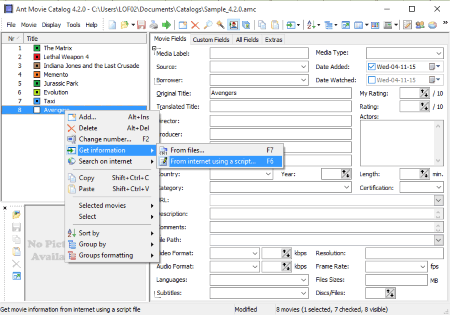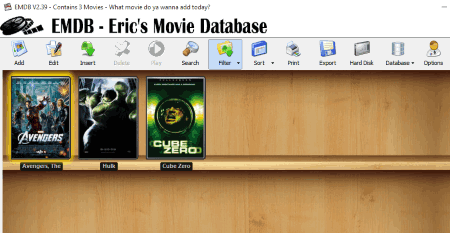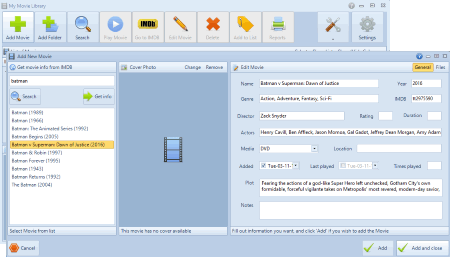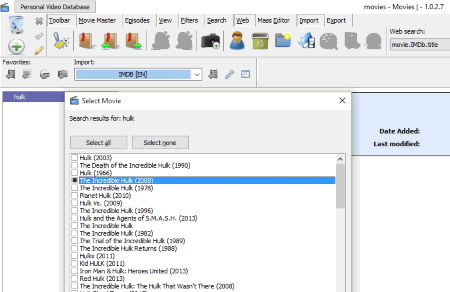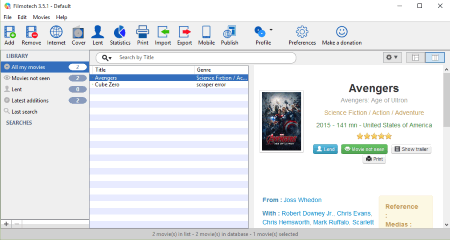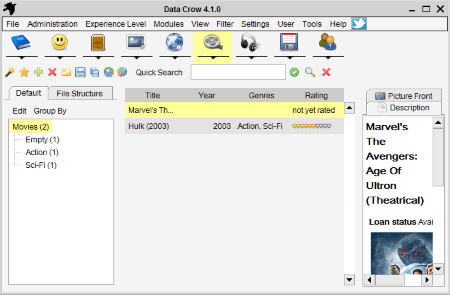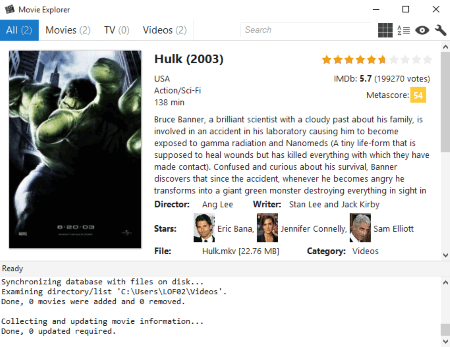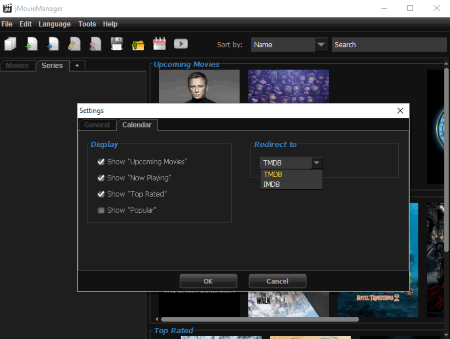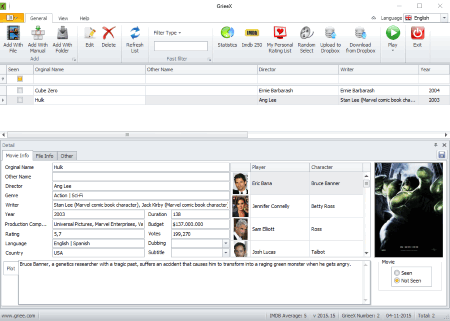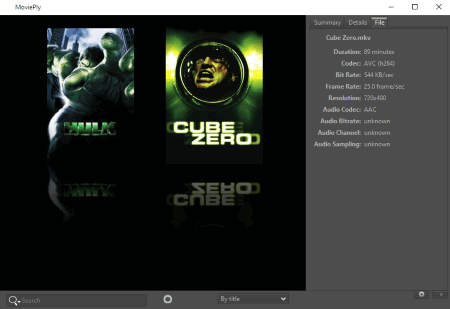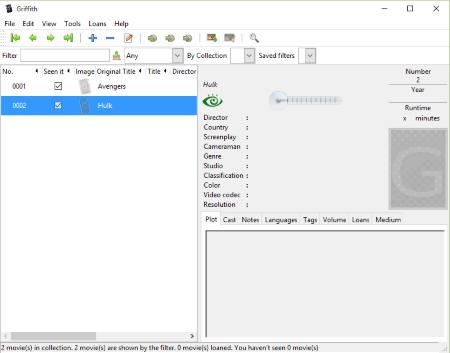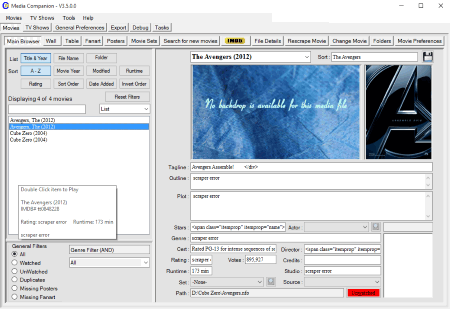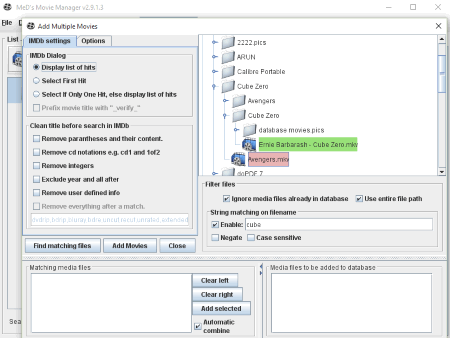15 Best Free Movie Catalog Software For Windows
Here is a list of Best Free Movie Catalog Software For Windows. These Movie Catalog software let you manage your collection of movies easily. All these Movie Catalog Software are completely free and can be downloaded to Windows PC. These Personal Movie Database Software have various features; some let you add movies to the database by giving source file/folder path. Most of these can fetch the movie information from the web (IMDB, The Movie DB, Amazon Movies etc.).
My favorite Movie Catalog Software is:
In my opinion Ant Movie Catalog is the best movie catalog software as it has various useful features including database printing by using various predefined templates. You can also try these best free Sandbox Software, Contract Management Software, and Library Management Software.
Here are the Best Free Movie Catalog Software for Windows:
Ant Movie Catalog
Ant Movie Catalog is a free and easy to use Movie Catalog Software. It lets you create and maintain your own personal movie database. You can import list of movies from various sources like CSV/Excel, MS Access Database, DVD Profiler (XML Report), Local Media Files etc.
You can add movies manually also by typing the name of the movie and further information can be fetched from the internet using services like IMDB by using scripts (Tools >> Scripting). It can fetch complete info of any movie in various fields. Some useful fields are:
- Director
- Producer
- Country
- Category
- Actors
- Languages
- Releasing Year
- Movie Length, and many more.
You can take Printout of the complete database or of selected movies. For this it has various predefined templates and you can choose the desired one from the list and take Printout. CD/DVD Covers can also be printed by using these templates.
After finishing you can save the database in its native AMC format or in XML format.
EMDB
EMDB (Eric’s Movie Database) is a free and easy to use software which lets you to keep track of your movie collection as well as TV Series collection. It automatically imports the info about your media from IMDB website. You can add New Movies manually also to its database. Some of its main features are:
- Supports both physical discs and media files stored in a folder.
- Supports multiple language user interface.
- Supports advance search.
- Export movies list to CSV, TXT, HTML format.
- Support for Database Export and Printing.
- Lone Tracking.
- Batch update movie details.
- Changeable Skins, and many more.
The program is available in many languages including: English, Dutch, French, German, Hungarian, Japanese, Polish, Italian, Portuguese, Spanish, Russian, Simplified Chinese, Traditional Chinese, etc.
My Movie Library
My Movie Library is simple and easy to use Media Manager Software. You can add any movie manually by typing or by adding a folder containing movie(s). It then lets you search for the found movie titles on IMDB. After getting the IMDB Movie name, you can add this info to the database. It shows the movie detail in the tabular format (in various columns). The column headers are: ID, Name, Release Year, Genre, Rating, Actors, Director, IMDB ID, Duration, Added, Times Played, and many more. You can enable/disable columns of your choice. You can anytime search your database for any particular title by using its search function. You can play any movie in your library by clicking “Play Movie” button. In my testing, the program retrieved the information of movies from IMDB but failed to get the cover art.
Personal Video Database
Personal Video Database is another free Movie Catalog software in the list. It is a bit different from similar movie cataloging software. It fetches the info of a movie from the internet and saves to its database. You can apply this info to a particular movie file by specifying Target Folder. It has both import and export database features. You can import the movie info from various movie database websites while its export feature lets you to save the database in various formats, including TXT, CSV, HTML, HTML Table, Simple Page List, XML and many more.
Filmotech
Filmotech is a free movie catalog software. You can add movies from any folder to its database for your reference. After adding the movie to the database, you can update its information from the web also. If you have a huge movie database, then you can find any particular movie by using its inbuilt search function. You can mark any movie seen/not seen as per your choice. You can also lend any movie to your friend and it also has an option to store “lend date” and “lend to” info in its database. You can watch online trailer of any particular movie in the list by clicking “Show Trailer” button in the movie description page. You can print the movie info as well as its poster if required.
moVee 8
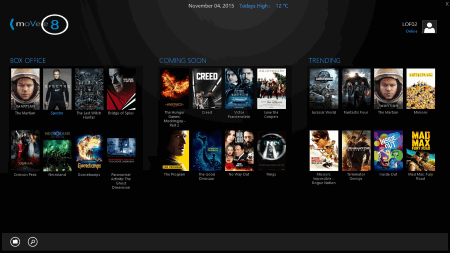
moVee 8 is a free and easy to use Movie Catalog Software. On its main page it basically shows you the latest “BOX OFFICE”, “COMING SOON”, and “TRENDING” movie details from the TMDb website. It also lets you keep track of your movie collection by providing the related info from the web. It has an easy to understand user interface. It fetches the detailed info about any movie in your collection from the web automatically. You just have to add the movies from a folder by clicking “Browse For Folder” button on its main interface.
Data Crow
Data Crow is an advanced cataloging utility which lets you make catalog and manage database of various types of collectable items. Example of these items are: Books, Contacts, Containers, Images, Media, Movie, Music Album, Software etc. You can use it to manage your movie collection easily. When you run this program first time, it asks you to set the working directory for current user and also lets you choose the program interface language. You can easily add new item by clicking the right module (in our case: Movies). It can retrieve the movie detail from various popular websites, like: IMDB.com, ecs.AmazonWS.com, TheMovieDB.org and many more. You can manually search for a particular title also by typing the name in the “Search for” box. After adding the movies info to your database you can click “Save all items” button to save the collected info.
Movie Explorer
Movie Explorer is a simple and easy to use movie cataloging program for Windows. The program is portable and doesn’t require installation. It displays the information about the movies you have in your collection. Put your movies in the default “Videos” folder. For e.g. “C:\Users\user_name\Videos”. It then automatically fetches the corresponding movie information from IMDB website and adds it to database automatically. You can play the movie with your default media player from the movie information page by clicking the respective play button.
jMovieManager
jMovieManager is very useful software for managing your personal movies collection. It is a Java based portable software. Just execute the JAR file and you are ready to use this nice movie manager. You can add movies to its database by adding movies from a particular folder. After adding the movie to the collection, you can search its title for online info. After adding the information to the database you can save the database in the desired location. It fetches the movies info from themoviedb.org website. It has a Calendar view and you can see the posters of “Upcoming Movies”, “Currently in Cinema”, and “Top Rated” movies.
GrieeX
GrieeX is an easy to use Movie Cataloging Software. If you have a huge collection of movies then managing them is a tricky work, so you need a software like this. You can add movie to its database by using any of the following option: “Add With File”, “Add With Folder”, or “Add With Manual”. It can fetch the info of any movie from IMDB or TheMovieDB website and based upon the found info you can save the details. You can play any movie in your database with a default media player by clicking the Play button on its main toolbar. The program can upload the database to your Dropbox account also.
MoviePly
MoviePly is a bit different type of movie organizer software. It lets you add movies to its database by using drag and drop feature. You have to drag and drop files or folders to its interface to add them to its database. It then fetches movie information from the web based upon the file name. If you have a huge collection of movies then you can use its search box for any particular title. You can also play any particular movie by double clicking on its poster with the default media player.
MediaMonkey
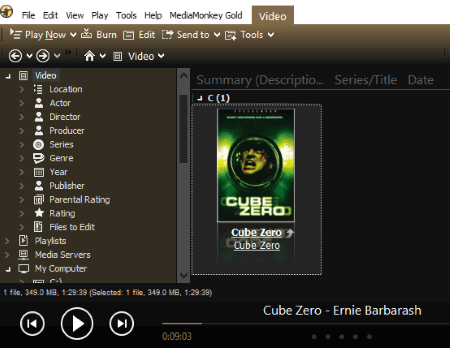
MediaMonkey is a media player as well as media manager. Its free version has various useful functions for managing media files. After adding files to its library, you can find the media info form the internet. Its auto tag editor also let you view and save the info of any video file from the web. The program comes in installable version but at the time of installation you can install it as a portable media player also. The program works with audio files also, but as we are dealing with video files so only these are considered in my testing. You can rate any item in the list from 0 to 5 for your reference.
Griffith
Griffith is a free and easy to use Media Collection Manager. You can add movies to its database by typing the movie name and other details related to the particular movie manually. You can regularly create backup of your Movie Database in the desired folder. It says that it can fetch the movie information from the web, but in my testing this feature didn’t work. So if you want to make and maintain your movie collection manually, then this a good software.
Media Companion
Media Companion is another Movie Manager Software which lets you manage your movies collection in database format. You can add the movie title and it will fetch the rest of the details from the internet. It supports Movies as well as TV shows. You can also search for new movies through it. You can add offline movie folders to its list to include them in its database.
In my testing it partially fetches the movies info from the web, otherwise it is a good program.
MeD’s Movie Manager
MeD’s Movie Manager is a free Movie Manager Software. It lets you create and maintain database of your offline movies. You can add folder containing movies to the database by providing the path to the program. It can fetch movies information from online services like IMDB, but in my testing this functionality didn’t work. Users can manually add movies to the database too. The program comes in various installation modes including Cross Platform Installer.
About Us
We are the team behind some of the most popular tech blogs, like: I LoveFree Software and Windows 8 Freeware.
More About UsArchives
- May 2024
- April 2024
- March 2024
- February 2024
- January 2024
- December 2023
- November 2023
- October 2023
- September 2023
- August 2023
- July 2023
- June 2023
- May 2023
- April 2023
- March 2023
- February 2023
- January 2023
- December 2022
- November 2022
- October 2022
- September 2022
- August 2022
- July 2022
- June 2022
- May 2022
- April 2022
- March 2022
- February 2022
- January 2022
- December 2021
- November 2021
- October 2021
- September 2021
- August 2021
- July 2021
- June 2021
- May 2021
- April 2021
- March 2021
- February 2021
- January 2021
- December 2020
- November 2020
- October 2020
- September 2020
- August 2020
- July 2020
- June 2020
- May 2020
- April 2020
- March 2020
- February 2020
- January 2020
- December 2019
- November 2019
- October 2019
- September 2019
- August 2019
- July 2019
- June 2019
- May 2019
- April 2019
- March 2019
- February 2019
- January 2019
- December 2018
- November 2018
- October 2018
- September 2018
- August 2018
- July 2018
- June 2018
- May 2018
- April 2018
- March 2018
- February 2018
- January 2018
- December 2017
- November 2017
- October 2017
- September 2017
- August 2017
- July 2017
- June 2017
- May 2017
- April 2017
- March 2017
- February 2017
- January 2017
- December 2016
- November 2016
- October 2016
- September 2016
- August 2016
- July 2016
- June 2016
- May 2016
- April 2016
- March 2016
- February 2016
- January 2016
- December 2015
- November 2015
- October 2015
- September 2015
- August 2015
- July 2015
- June 2015
- May 2015
- April 2015
- March 2015
- February 2015
- January 2015
- December 2014
- November 2014
- October 2014
- September 2014
- August 2014
- July 2014
- June 2014
- May 2014
- April 2014
- March 2014