12 Best Free MP3 to M4A Converter Online Services
Here is a list of best free MP3 to M4A converter online services. MP3 (MPEG-1 Audio Layer III) is a popular audio format supported by a large number of audio applications and editors. It is a type of lossy audio format that compresses the original audio data to reduce size without losing too much audio quality. Similar to MP3, M4A is also a popular audio format that can be lossy and lossless audio format. When M4A audio is paired with AAC coded, it results in lossy audio. On the other hand, when it is paired with an ALAC codec, it results in lossless audio. Mainly due to compatibility issues with a specific software or program, MP3 audio is converted to M4A audio format. If you also want to do that, check out these MP3 to M4A converter online services.
These services can batch-convert MP3 audio to M4A format in no time. However, some services can only process one audio file at a time. Before starting the conversion process, users can adjust some audio parameters like audio codec, audio bitrate, sample rate, audio channels, etc. Most of these services can also fetch audio files from local sources, cloud storage services, and online services. The process to convert MP3 audio to M4A is also quite simple on all these services. Go through the list to learn more about these audio converters.
My Favorite Online MP3 to M4A Converter Online Service:
cloudconvert.com is my favorite service as it can batch convert MP3 audio to M4A format. Plus, it lets users adjust multiple audio parameters.
You can also check out lists of best free Online MP3 to WAV Converter, Online MP3 to OGG Converter, and Online AAC to M4A Converter services.
Comparison Table:
| Features/Website Names | Supports batch audio converter | Can adjust audio parameters | Can fetch audio files from online sources |
|---|---|---|---|
| cloudconvert.com | ✓ | ✓ | ✓ |
| convertio.co | ✓ (up to 2 files) | ✓ | ✓ |
| freeconvert.com | ✓ (up to 5 files) | ✓ | ✓ |
| zamzar.com | ✓ (up to 5 files) | x | ✓ |
| online-convert.com | ✓ (up to 3 files) | ✓ | ✓ |
| online-audio-converter.com | ✓ | ✓ | x |
| audiotrimmer.com | x | ✓ | x |
| mconverter.eu | ✓ (up to 2 files) | x | ✓ |
| podcastle.ai | x | x | x |
| mp3.to | x | x | x |
| anyconv.com | ✓ | x | x |
| online-audio-convert.com | ✓ | ✓ | x |
cloudconvert.com
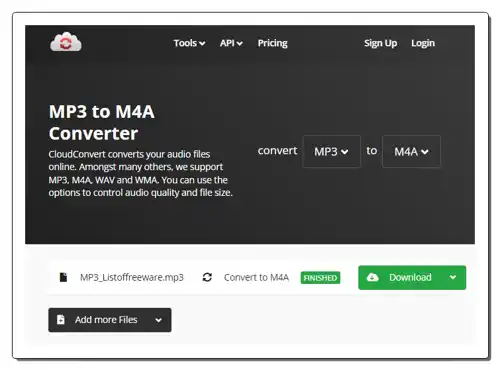
cloudconvert.com is a free MP3 to M4A converter online service. This service can batch-convert MP3 audio files to M4A audio format. It can also convert MP3 audio to AIFF, AAC, FLAC, WAV, etc., audio formats. This service also lets users adjust audio parameters like Audio Bitrate, Audio Sample Rate, Volume, Codec, etc. A handy tool to trim audio is also present. I also like the ability of these services to fetch audio files from online sources and cloud storage services. After performing the conversion, users can preview the converted M4A audio before saving it locally. Now, follow the below steps.
How to convert MP3 to M4A online using using cloudconvert.com:
- Go to this website and access the MP3 to M4A converter.
- Now, upload one or more MP3 audio files.
- Choose M4A format from the format menu.
- Adjust audio parameters if you want using the Settings.
- Finally, tap on the Convert button to start the conversion process.
Additional Features:
- This service offers multiple tools like Ebook Converter, Font Converter, Archive Converter, Presentation Converter, Compress PDF, Create Archive, Capture Websites, and more.
Final Thoughts:
It is a good MP3 to M4A converter online service that can batch-process audio files and allows users to adjust multiple audio parameters.
| Pros | Cons |
|---|---|
| Supports batch audio conversion | The free version of this service imposes some restrictions |
| Can adjust audio parameters | |
| Can fetch audio files from online sources |
convertio.co
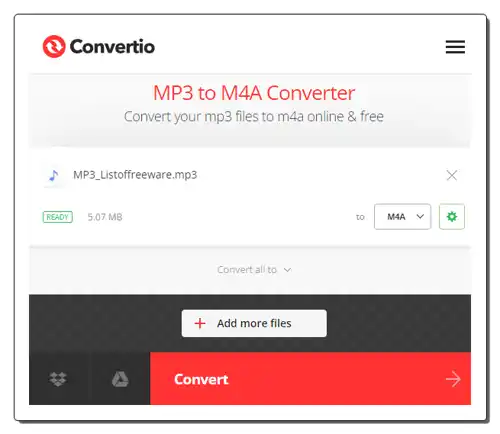
convertio.co is another free online MP3 to M4A converter website. This service can concurrently process up to 2 MP3 audio files in M4A audio format. To process more than two audio files simultaneously, users need to purchase its premium version.
On this service, users can upload MP3 audio files from cloud storage services (Google Drive and Dropbox). Before starting the conversion, users can adjust audio parameters like Codec, Frequency, Volume, Sample Rate, etc. Users can even remove certain parts of an audio before starting the file conversion. Now, follow the below steps.
How to convert MP3 to M4A online using convertio.co:
- Visit this website and access the MP3 to M4A converter.
- After that, upload up to 2 MP3 audio files.
- Now, go to Settings to adjust audio parameters if you want.
- Finally, tap on the Convert button to start the conversion process.
Additional Features:
- This service offers multiple file conversion tools like Video Converter, Document Converter, EBook Converter, Archive Converter, and more.
Final Thoughts:
It is another simple MP3 to M4A converter online service that anyone can use to convert MP3 audio files to M4A and other common audio formats.
| Pros | Cons |
|---|---|
| Can adjust audio parameters | Its free version only supports 2 concurrent file conversion |
| Can fetch audio files from cloud storage services |
freeconvert.com

freeconvert.com is another free MP3 to M4A converter online service. This service allows users to batch convert up to 5 MP3 audio files to M4A, FLAC, ALAC, AAC, WMA, etc., audio formats. It can also fetch audio files from various online sources and cloud storage services. It even lets users adjust audio parameters like Volume, Audio Code, Reverse Audio, Fade in effect, etc. Unlike similar websites, it supports audio files of up to 1 GB. Now, follow the below steps.
How to convert MP3 to M4A online using freeconvert.com:
- Launch this website using the given link.
- Upload up to 5 MP3 audio files.
- Choose M4A as the output audio format.
- Go to settings to adjust audio parameters and to cut audio.
- In the end, tap on the Convert button to start the conversion process.
Additional Features:
- On this service, users can find handy tools like Video Trimmer, Crop Video, GIF Converter, File Compressors, Vector Converter, and more.
Final Thoughts:
It is another simple MP3 to M4A converter online service that can batch-process audio files.
| Pros | Cons |
|---|---|
| Can adjust audio parameters | Can batch convert up to 5 audio files |
| Can fetch audio files from online sources | |
| Adjust audio parameters |
zamzar.com
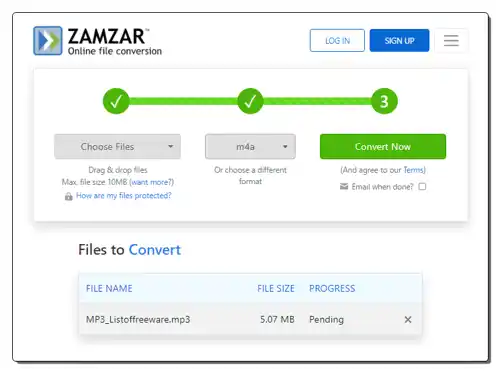
zamzar.com is another simple MP3 to M4A converter online service. This service can batch process up to 5 MP3 audio files to M4A audio format. Users can also choose this service to convert MP3 audio to AAC, AC3, OGG, WAV, WMA, etc., audio formats. Audio files from online sources and cloud storage services are accepted. However, each audio file should not exceed the 10 MB mark. Users can also receive the links of converted files to their email accounts by using the Email when done feature. Now, follow the below steps.
How to convert MP3 to M4A online using zamzar.com:
- Open the interface of this service and upload up to 5 MP3 audio files.
- Next, choose M4A format from the Format menu.
- Finally, tap on the Convert Now button to start the conversion.
Additional Features:
- This service offers tools like File Compressor, Video to Text, CAD Converter, Ebook Converter, Document Converter, and more.
Final Thoughts:
It is another simple MP3 to M4A online converter service that can fetch audio files from online sources and supports batch file conversion.
| Pros | Cons |
|---|---|
| Offers a handy email when done feature | Can batch convert up to 5 audio files |
| Can fetch audio files from online sources | Cannot adjust audio parameters |
online-convert.com

online-convert.com is another free MP3 to M4A converter online service. Using this service, users can batch convert up to 3 MP3 audio files to M4A format. Users can also choose to convert MP3 audio files to popular audio formats like AAC, WAV, FLAC, OPUS, OG, AIFF, etc. Plus, it can fetch MP3 audio files from online sources and cloud storage services. Before starting the conversion process, users can adjust audio parameters like audio frequency, audio channels, normalize audio, audio codec, etc. Now, follow the below steps.
How to convert MP3 to M4A online using online-convert.com:
- Go to this website using the given link.
- After that, upload up to 3 MP3 audio files.
- Now, choose M4A as the output format.
- Go to Optional Settings to adjust audio parameters.
- Finally, tap on the Start button to get converted M4A audio files.
Additional Features:
- This website offers multiple tools like Archive Converter, Document Converter, Image Converter, Compress PDF, Compress JPG, and more.
Final Thoughts:
It is another good MP3 to M4A converter online service that anyone can use without much hassle.
| Pros | Cons |
|---|---|
| Lets users adjust audio parameters | The free version can batch convert only up to 3 audio files |
| Can fetch audio files from online sources | |
| Supports batch conversion |
online-audio-converter.com

online-audio-converter.com is another free MP3 to M4A converter online service. Through this service, users can batch-convert MP3 audio files to M4A, FLAC, OGG, WAV, MP2, and AMR formats. It also lets users adjust audio parameters like quality, bitrate, sample rate, channels, etc. However, it cannot fetch audio files from online sources. Now, follow the below steps.
How to convert MP3 to M4A online using online-audio-converter.com:
- Launch this website using the given link.
- After that, click on the Open Files button to load one or more MP3 audio files.
- Now, choose M4A as the output format.
- Next, adjust audio parameters like quality, sample rate, constant, etc.
- Finally, tap on the Convert button to start the conversion process.
Additional Features:
- This website offers multiple Video Audio, and PDF tools.
Final Thoughts:
It is another simple MP3 to M4A converter online service that batch converts MP3 audio files to M4A format without any restrictions.
| Pros | Cons |
|---|---|
| Supports batch file conversion | Cannot fetch audio files from online sources |
| Lets users adjust audio parameters |
audiotrimmer.com
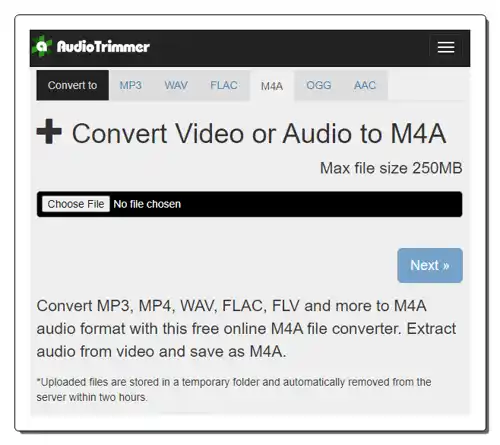
audiotrimmer.com is the next free MP3 to M4A converter online service. This service can convert one MP3 audio file of up to 250 MB in size to M4A format at a time. It also supports additional output audio formats like OGG, AAC, FLAC, WAV, and MP3. Before starting the conversion, users can adjust three main parameters namely Quality, Frequency, and Channels. Now, follow the below steps.
How to convert MP3 to M4A online using audio trimmer.com:
- Go to this website and upload one MP3 audio file.
- Now, choose M4A as the output format.
- Click on Next and adjust the audio parameters if you want.
- Finally, tap on Convert to start the conversion process.
Additional Features:
- This service has multiple audio tools like Volume Booster, Audio Reverse, Tempo Changer, Audio Trimmer, and more.
Final Thoughts:
This service offers a simple MP3 to M4A converter that can convert one MP3 audio to M4A format at a time.
| Pros | Cons |
|---|---|
| Lets users adjust audio parameters | Doesn’t support batch audio conversion |
mconverter.eu

mconverter.eu is another free MP3 to M4A converter online service. With the help of this service, users can batch convert up to 2 MP3 audio files of up to 100 MB in size of M4A audio format. Its free version only processes up to 10 files in a day. Apart from M4A, it can also convert MP3 audio files to AAC, FLAC, AC3, WAV, and WMA audio formats. I also like its ability to fetch audio files from cloud storage services. However, it doesn’t let users adjust audio parameters. Now, follow the below steps.
How to convert MP3 to M4A online using mconverter.eu:
- Go to this website using the given link.
- Upload up to 2 MP3 audio files.
- Next, choose M4A as the output format to start the conversion process.
Additional Features:
- This service can also convert Subtitles, Ebook, Documents, and Video files.
Final Thoughts:
It is another good online MP3 to M4A converter service that can convert MP3 audio to M4A and other audio formats.
| Pros | Cons |
|---|---|
| Its free version can batch convert up to 2 files | |
| Restricts users to convert up to 10 files in a day |
podcastle.ai
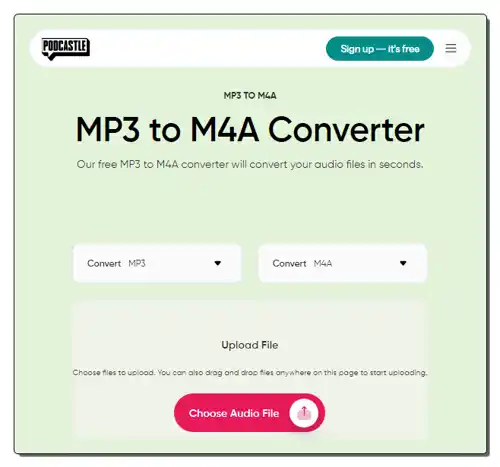
podcastle.ai is another free online MP3 to M4A converter online service. This service offers an audio conversion tool that can convert MP3 audio to M4A audio. However, it can only convert one audio file at a time. Plus, it doesn’t let users adjust audio parameters. However, it does support multiple input and output audio formats like MP3, AAC, AC3, AIFF, FLAC, WMA, and more. Now, check out the below steps.
How to convert MP3 to M4A online using podcastle.ai:
- Visit this website using the provided link.
- After that, choose MP3 as the input format and M4A as the output format.
- Next, upload one MP3 file.
- Finally, tap on Convert to start the conversion process.
Additional Features:
- This service has a wide range of online tools like Audio Editor, Video Editor, Recording Studio, Hosting Hub, etc.
Final Thoughts:
It is another good MP3 to M4A online converter service that can process one audio file at a time.
| Pros | Cons |
|---|---|
| Easy to use | Doesn’t support batch audio conversion |
| Cannot adjust audio parameters |
mp3.to

mp3.to is another free online MP3 to M4A converter online service. This service offers a simple MP3 to M4A converter tool that can convert one MP3 audio to M4A format at a time. To perform batch audio conversion, users need to purchase the premium version of this service. This service answers multiple queries related to this topic. Now, follow the below steps.
How to convert MP3 to M4A online using mp3.to:
- Go to this website and access the Convert MP3 to M4A.
- Now, click on the Select your Files button to load one MP3 audio file.
- Next, tap on the Convert files button to start the conversion process.
Additional Features:
- This service offers PDF, Word, MP4, PNG, and MKV conversion tools.
Final Thoughts:
It is a simple MP3 to M4A converter online service that can convert and process one audio file at a time.
| Pros | Cons |
|---|---|
| Doesn’t support batch audio conversion | |
| Cannot adjust audio parameters |
anyconv.com

anyconv.com is another free MP3 to M4A converter online service. It is another good service that helps users batch convert MP3 audio files to M4A format. MP3 files of up to 100 MB in size are supported by this tool. However, it cannot fetch files from online sources nor it can adjust any audio parameters. Now, follow the below steps.
How to convert MP3 to M4A online using anyconv.com:
- Go to this website and access the MP3 to M4A converter.
- Upload one or more MP3 audio files.
- Click on the Convert button to start the conversion process.
Additional Features:
- This service offers handy tools like Video Converter, Archive Converter, CAD Converter, Ebook Converter, Font Converter, and more.
Final Thoughts:
It is another capable MP3 to M4A converter online service that anyone can use without much hassle.
| Pros | Cons |
|---|---|
| Supports batch file conversion | Cannot fetch audio from online sources |
| Cannot adjust audio parameters |
online-audio-convert.com
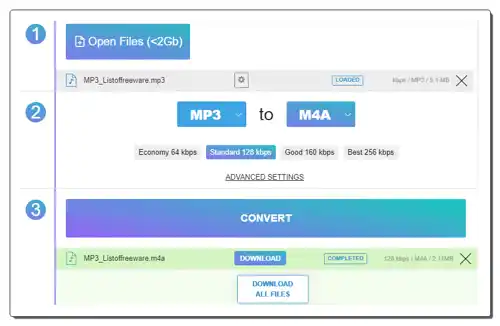
online-audio-convert.com is the last free MP3 to M4A converter online service. This service enables users to batch convert MP3 audio files to M4A, AMR, DSS, FLAC, OPUS, etc., formats. Before starting the conversion process, users can adjust the sample rate, channels, etc., parameters. It even lets users add custom metadata to audio files. Now, follow the below steps.
How to convert MP3 to M4A online using online-audio-convert.com:
- Visit this website and access the MP3 to M4A converter.
- After that, click on the Open Files button to upload one or more MP3 audio files.
- Now, adjust audio parameters using available tools.
- Finally, tap on the Convert button to start the conversion process.
Final Thoughts:
It is another capable online MP3 to M4A converter online service that supports batch audio conversion.
| Pros | Cons |
|---|---|
| Supports batch file conversion | Cannot fetch audio from online sources |
| Let users adjust audio parameters | |
| Can add metadata to audio files |
Frequently Asked Questions
Both MP3 and M4A are great audio formats, but each has its own strengths and weaknesses, making the "better" choice depend on your specific needs. MP3 Supported by virtually all devices and platforms, making it easier to share and play. However, it uses lossy compression, which sacrifices some audio detail for smaller file sizes. On the other hand, M4A can provide better audio than MP3 while maintaining a similar file size.
M4A can potentially offer high-quality audio, but it's not inherently high quality. Unlike formats like WAV or FLAC, which are lossless and preserve all audio data, M4A uses lossy compression like MP3. This means some audio information is discarded to achieve smaller file sizes.
128kbps MP3 is considered the most common MP3 format used for online streaming and downloads due to its balance between file size and acceptable audio quality for casual listening.
Mainly due to compatibility issues with a specific software or program, MP3 audio is converted to M4A audio format.
Naveen Kushwaha
Passionate about tech and science, always look for new tech solutions that can help me and others.
About Us
We are the team behind some of the most popular tech blogs, like: I LoveFree Software and Windows 8 Freeware.
More About UsArchives
- May 2024
- April 2024
- March 2024
- February 2024
- January 2024
- December 2023
- November 2023
- October 2023
- September 2023
- August 2023
- July 2023
- June 2023
- May 2023
- April 2023
- March 2023
- February 2023
- January 2023
- December 2022
- November 2022
- October 2022
- September 2022
- August 2022
- July 2022
- June 2022
- May 2022
- April 2022
- March 2022
- February 2022
- January 2022
- December 2021
- November 2021
- October 2021
- September 2021
- August 2021
- July 2021
- June 2021
- May 2021
- April 2021
- March 2021
- February 2021
- January 2021
- December 2020
- November 2020
- October 2020
- September 2020
- August 2020
- July 2020
- June 2020
- May 2020
- April 2020
- March 2020
- February 2020
- January 2020
- December 2019
- November 2019
- October 2019
- September 2019
- August 2019
- July 2019
- June 2019
- May 2019
- April 2019
- March 2019
- February 2019
- January 2019
- December 2018
- November 2018
- October 2018
- September 2018
- August 2018
- July 2018
- June 2018
- May 2018
- April 2018
- March 2018
- February 2018
- January 2018
- December 2017
- November 2017
- October 2017
- September 2017
- August 2017
- July 2017
- June 2017
- May 2017
- April 2017
- March 2017
- February 2017
- January 2017
- December 2016
- November 2016
- October 2016
- September 2016
- August 2016
- July 2016
- June 2016
- May 2016
- April 2016
- March 2016
- February 2016
- January 2016
- December 2015
- November 2015
- October 2015
- September 2015
- August 2015
- July 2015
- June 2015
- May 2015
- April 2015
- March 2015
- February 2015
- January 2015
- December 2014
- November 2014
- October 2014
- September 2014
- August 2014
- July 2014
- June 2014
- May 2014
- April 2014
- March 2014








