8 Best Free Nmap Online Scanner Websites
Here is a list of best free Nmap online scanner websites. Nmap or Network Mapper is an online tool to perform network manipulation and security audits. Before doing that, it first scans the target IP Address or Domain. After scanning the network, it shows open ports, filtered ports, security vulnerabilities, services running on detected ports, services versions, OS detection, etc. All the obtained information helps users identify problems with the targeted domains. If you also want to perform Nmap scanning on your domain, then check out these Nmap online scanner websites.
Through these tools, users can quickly scan a domain through Nmap scanning method. After the completion of scan, these websites show port information (filtered or open), host status (running or not), name of running services on each port, etc. Some of these scanners also offer multiple Nmap scanning modes that offer different scanning levels namely Quick Scan, Full Scan, or Custom Scan. The process to perform Nmap scanning is quite simple on all these websites.
These websites also come with additional tools such as Blacklist Monitor, Whois, Email Verifier, DNS lookup, Reverse DNS, Zone Transfer, and more. On some websites, users will face some restrictions on their free versions like limited Nmap port scanning, restricted OS detection, locked Private Scan, etc. Go through the list to know more about these websites.
My Favorite Nmap Online Sscanner Website:
suip.biz is my favorite website because it shows all the important ports and running services information. Plus, it doesn’t imposes restrictions like other similar websites on their free versions.
You can also check out lists of best free Online Port Scanner, Online Subdomain Finder, and Online Cookie Scanner websites.
Table of Contents:
| Features/Website Names | Offers Multiple Scanning Modes | Can use both Domain Name and IP Range to perform the Nmap Scanning | Lets users customize the scanning parameters. |
|---|---|---|---|
| suip.biz | ✓ | ✓ | ✓ |
| nmap.online | ✓ | ✓ | x |
| nmap.online-domain-tools.com | ✓ | x | ✓ |
| hackertarget.com | x | ✓ | x |
| nmmapper.com | x | ✓ | x |
| port.tools | x | ✓ | x |
| w-e-b.site | ✓ | ✓ | ✓ |
| pentest-tools.com | x | ✓ | x |
suip.biz
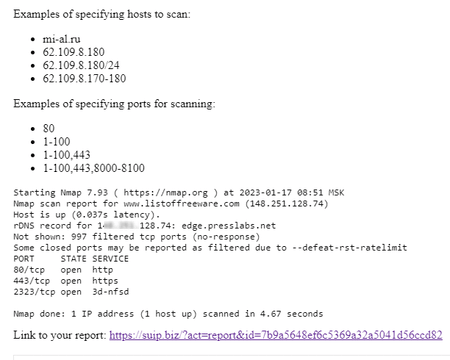
suip.biz is a free Nmap online scanner website. On this website, users can perform Namp scanning to find out the open ports, running services, and network vulnerabilities. It also gives an option to only scan for open ports. Besides this, it also comes with five scanning methods namely TCP SYN, Connect (), ACK, Window, and Maimon. Before starting the scanning process, users can adjust scanning parameters by enabling or disabling parameters like only find active hosts, gather banners of active services, verbal output, run a quick scan, and more. Now, check out the below steps.
How to perform Nmap scanning online using suip.biz:
- Launch this website and enter the IP or Domain address.
- After that, enter the port numbers that you want to scan (it is optional).
- Next, choose one of the scanning methods and specify the scanning parameters.
- Finally, click on the Submit button to start the scan and view the scanning report.
Additional Features:
- This website also offers additional tools like Find out my IP, Do I have IPv6, List all DNS Records, Checking the existence of a given mail, Checking if a site is accessible via the Tor network, etc.
Final Thoughts:
It is one of the best free Nmap online scanner websites that scans and shows all essential information like port status, active services, active hosts, fragment packages, etc.
nmap.online
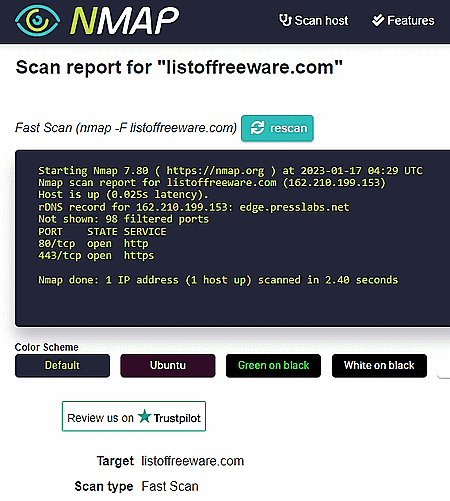
nmap.online is a free Nmap online scanner website. Using this website, users can scan any domain to find the open ports and security vulnerabilities present in it. This website can also be used to perform IP to Nmap scans. Before starting the scanning process, users can select one of the multiple available scanning modes like Nmap Scan, Fash Scan, Ping Scan, Port Scan, OS Detection, etc. After completing the scan, users can view Nmap Scan Report carrying information like Host is up or not, DNS record, Port State Service, 80/tcp open, 443/tcp, etc. Now, follow the below steps.
How to perform Nmap scanning online using Nmap online scanner:
- Visit this website using the given link.
- After that, enter the domain name or IP to Nmap address.
- Next, select one of the multiple available scanning modes.
- Now, click on the Scan button to start the scanning process.
- In the end, copy the report or save it locally in TXT file format.
Limitations:
- The free version of this Nmap scanner restricts features like Private Scan, Unlisted Scan, and more. It only scans the most common 100 ports. To remove all the restrictions, users need to upgrade to its premium version.
Final Thoughts:
It is a good online Nmap scanner online service through which users can quickly find out open ports and security vulnerabilities of a domain.
nmap.online-domain-tools.com
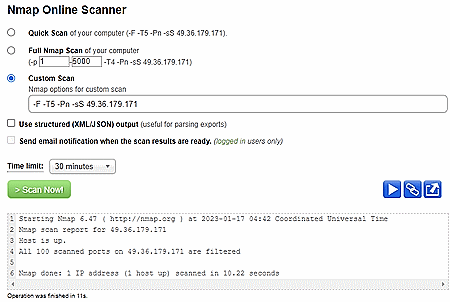
nmap.online-domain-tools.com is another free Nmap online scanner website. Using this website users can scan networks with which their systems are connected to. To perform the scan, it offers three Nmap scan modes namely Quick Scan (it scans for common vulnerabilities and open ports), Full Nmap Scan (it comprehensively scans the network), and Custom Scan (it lets users specify what they want to scan). After the completion of the scan, users can view all the open ports if any are detected, host status (up or down), vulnerabilities, etc. Now, follow the below steps.
How to perform Namp scanning online using nmap.online-domain-tools.com:
- Visit this website and access the Nmap Online Scanner.
- After that, choose Quick Scan, Full Nmap Scan, or Custom Scan mode.
- Now, users can enable the Use structured output (XML/JSON) option to save the output in XML or JSON format.
- Finally, click on the Scan Now button to initiate the scanning process.
Additional Features:
- This website also offers additional online tools like Blacklist Checker, Blacklist Monitor, Whois, Email Verifier, MX lookup, Reverse Hash Lookup, etc.
Final Thoughts:
It is another good Nmap scanner online service that offers all the tools to scan your local network for open ports and network vulnerabilities.
hackertarget.com
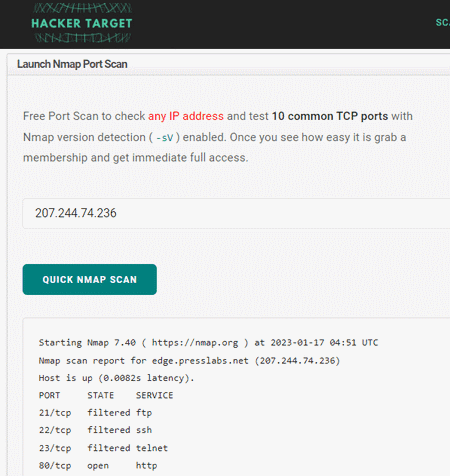
hackertarget.com is another free Nmap online scanner website. This website offers a Nmap online port scanner tool to find open ports on systems connected to the internet. It doesn’t take too much time to perform the scan. After the completion of the scanning process, it provides Host Status (up or down), Open Ports, Filtered Ports, Services using ports, and more. Users can copy the Nmap scanning result. Now, follow the below steps.
How to perform Nmap scanning online using hackertarget.com:
- Visit this website and open up the Nmap online scanner.
- After that, enter the domain address.
- Next, verify the reCPATCHA and click on the Quick NMAP Scan button to start the scanning process.
- Finally, view the generated scanning report that users can also copy.
Additional Features:
- Scanners: This section offers many other online scanners like OpenVAS Scanner, Zmap Fast Network Scan, SSL/TLS Scan, Nikto Web Scanner, and more.
- Tools: A good set of miscellaneous tools are offered by this section like DNS lookup, Reverse DNS, Zone Transfer, Whois Lookup, Reverse IP Lookup, etc.
Limitations:
- The free version of this website only scans limited ports and subnets. To remove all limitations, users need to purchase its premium version.
Final Thoughts:
It is another good Nmap online scanner website that can quickly scan a domain for open ports, host status, and network vulnerabilities.
nmmapper.com
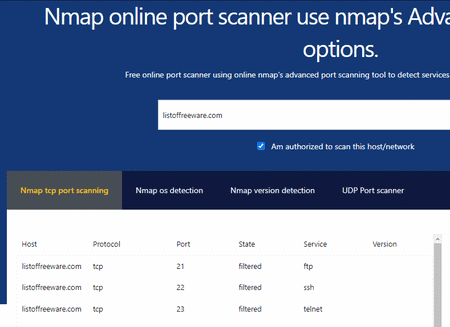
nmmapper.com is another free Nmap online scanner website. It is another good Nmap scanner website that offers advanced port scanning and host status information. To initiate the scan, it only needs the domain name of a website that you want to scan for vulnerabilities and open ports. Some of the data that it shows after the scan are Protocol, Port Numbers, Running Services Name, Port State (filtered or open), down host, etc. In the premium version of this website, users get extra features like Schedule Scan, WPscsan, Scan Chart, etc.
This website also explains Nmap’s commonly used ports and steps to check if Nmap is already installed or not. Besides this, it also covers TCP scanning basics. Now, follow the below steps.
How to perform Nmap scanning online using nmmaper.com:
- Go to this website and access the Nmap online port scanner.
- After that, enter one domain name in the input field.
- Next, click on the Start Scan button to initiate the scanning process.
- Finally, view all the obtained Nmap scanning data like host status, port status, protocol used, and more.
Additional Features:
- This website also comes with additional online tools like HostHunter, Bing IP2Host, Weppalyzer, WPScan, Whatweb, Raccoon scanner, and more.
Final Thoughts:
It is another capable online Nmap scanner website that anyone can use without much hassle.
port.tools
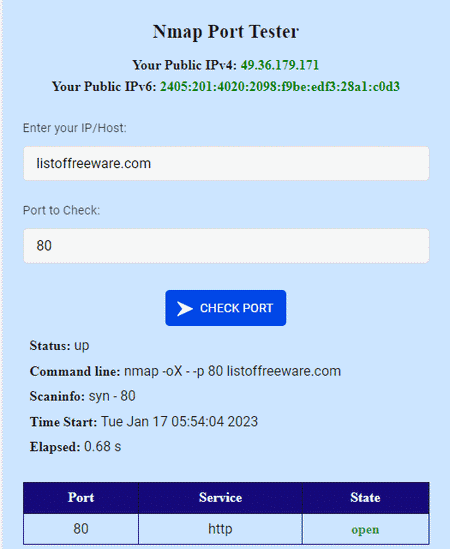
port.tools is another free Nmap online scanner website. This website is specially designed to check for Nmap online ports. Unlike other similar websites, users need to manually specify each port number that they want this website to scan. As a result of the scan, it shows all the open and filtered ports. Besides this, it also shows all services used by open and filtered ports. Now, follow the below steps.
How to perform Nmap port scanning online using port.tools:
- Go to this website and open up the Nmap online port scanner.
- After that, enter the domain name or IP Address in the input field.
- Now, specify all the port numbers that you want to scan.
- Finally, click on the Check Port button to start the scanning process.
Additional Features:
- On this website, users also get additional online tools like IPv4 Port Checker, IPv6 Port Checker, IPv6 Test, Dynamic IP Tool, and more.
Final Thoughts:
It is another good online Nmap scanner website that anyone can use to perform Nmap port scanning.
w-e-b.site
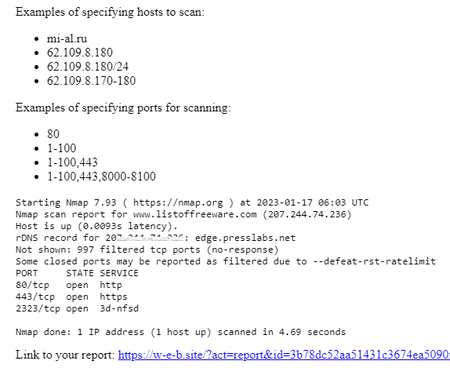
w-e-b.site is yet another free Nmap online scanner website. Through this website, users can scan ports, vulnerabilities, and host status of domain or IP address. In this website, users can also specify the port numbers that they specifically want to scan. Although, they can also choose not to specify the port numbers as it is completely optional. It also offers multiple Nmap scanning methods that users can choose for scanning like TCP SYN, Connect(), ACK, etc. A few other options that users can enable or disable before starting the scan are only find active hosts, gather banners of active services, determine OS and software version, and run a quick scan. Now, follow the below steps.
How to perform Nmap scan online using w-e-b.site:
- Visit this website using the given link.
- After that, enter the domain or IP address.
- Next, select one scanning mode and specify scanning options.
- Finally, start the scanning process by clicking on the Submit button.
Additional Features:
- This website also comes with additional online tools like Identify CMS of Websites, List all DNS records, Traceroute to me, HTTP Response Header, etc.
Final Thoughts:
It is another capable online Nmap online scanner website that offers all the necessary Nmap scanning features.
pentest-tools.com
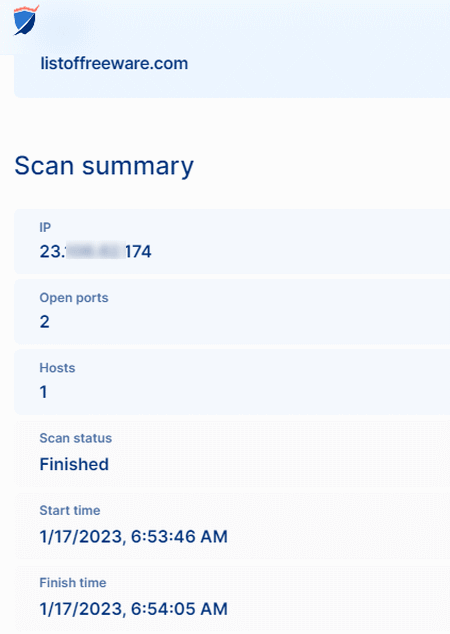
pentest-tools.com is the last free Nmap online scanner website. Using this website, users can quickly perform TCP port scanning process to find open ports on a targeted IP Address or domain. It also shows the running services and their versions on scanned ports. Unlike other similar websites, it does take more time to perform the scanning process. Now, follow the below steps.
How to perform Nmap scan online using pentest-tools.com:
- Visit this website using the provided link.
- After that, submit the target domain name or IP Address.
- Now, initiate the scanning process.
- Finally, view the Nmap scanning result highlighting the port status and running services.
Additional Features:
- On this website, users also get additional online tools like Subdomain Finder, Domain Finder, Joomla Scanner, Drupal Scanner, DNS Zone Transfer, URL Fuzzer, and more.
Limitations:
- The free version of this website can only scan up to 100 ports. Plus, traceroute and OS Detection features are also locked. To remove all the limitations, users need to upgrade to its premium version.
Final Thoughts:
It is another good Nmap online scanner website that offers basic Nmap scanning tools like limited port scanning and running process detection.
Naveen Kushwaha
Passionate about tech and science, always look for new tech solutions that can help me and others.
About Us
We are the team behind some of the most popular tech blogs, like: I LoveFree Software and Windows 8 Freeware.
More About UsArchives
- May 2024
- April 2024
- March 2024
- February 2024
- January 2024
- December 2023
- November 2023
- October 2023
- September 2023
- August 2023
- July 2023
- June 2023
- May 2023
- April 2023
- March 2023
- February 2023
- January 2023
- December 2022
- November 2022
- October 2022
- September 2022
- August 2022
- July 2022
- June 2022
- May 2022
- April 2022
- March 2022
- February 2022
- January 2022
- December 2021
- November 2021
- October 2021
- September 2021
- August 2021
- July 2021
- June 2021
- May 2021
- April 2021
- March 2021
- February 2021
- January 2021
- December 2020
- November 2020
- October 2020
- September 2020
- August 2020
- July 2020
- June 2020
- May 2020
- April 2020
- March 2020
- February 2020
- January 2020
- December 2019
- November 2019
- October 2019
- September 2019
- August 2019
- July 2019
- June 2019
- May 2019
- April 2019
- March 2019
- February 2019
- January 2019
- December 2018
- November 2018
- October 2018
- September 2018
- August 2018
- July 2018
- June 2018
- May 2018
- April 2018
- March 2018
- February 2018
- January 2018
- December 2017
- November 2017
- October 2017
- September 2017
- August 2017
- July 2017
- June 2017
- May 2017
- April 2017
- March 2017
- February 2017
- January 2017
- December 2016
- November 2016
- October 2016
- September 2016
- August 2016
- July 2016
- June 2016
- May 2016
- April 2016
- March 2016
- February 2016
- January 2016
- December 2015
- November 2015
- October 2015
- September 2015
- August 2015
- July 2015
- June 2015
- May 2015
- April 2015
- March 2015
- February 2015
- January 2015
- December 2014
- November 2014
- October 2014
- September 2014
- August 2014
- July 2014
- June 2014
- May 2014
- April 2014
- March 2014








