7 Best Free Novel Writing Software For Windows
Here is a list of best free novel writing software for Windows. These software let you create novels by adding chapters, acts, characters, scenes, and other elements essential for writing a novel.
Although you can write a novel in a word processor, you don’t have to put time and effort in formatting it using these novel writing freeware. You can easily write content for a novel and manage its key elements like chapters, acts, scenes, characters, locations, etc. You can add multiple chapters with different scenes. These software let you store information about characters, locations, and other items to use while writing a novel. You can also add notes, ideas, cues, etc. to refer to in future. A few of them even allow to add images to a novel. You can also view analysis reports of characters, locations, etc. in few of these software. Also, you can arrange and edit front and back matter sections of a novel including cover page, introduction, acknowledgement, conclusion, bibliography, etc.
These novel writing software provide basic features of a word processor like tools for spellcheck, custom dictionary, editing page layout, etc. Also, you can format the content by modifying font type, size, background color, adding typographical emphasis, and more. These software let you easily navigate through the novel to make changes accordingly.
Most of these novel writer software support TXT format to import to add to a novel. To export a novel, these freeware support formats of PDF, RTF, and TXT. You can also choose the specific report to export like outline of a novel, specific chapter, full report, etc.
My Favorite Novel Writing Software:
From the below mentioned novel writing software, I have some favorites for different reasons. My top pick would be bibisco as it provides an accurate order to create a novel from building its architecture to exporting it in formats of PDF or RTF. yWriter is another favorite of mine because it provides a variety of features to write a novel and contains a built-in text to speech converter. Storybook is good too as you can easily manage the chapters of a novel and view various report charts of characters, locations, etc.
You can also view the list of best free Screenplay Writing and Script Writing Software for Windows.
bibisco
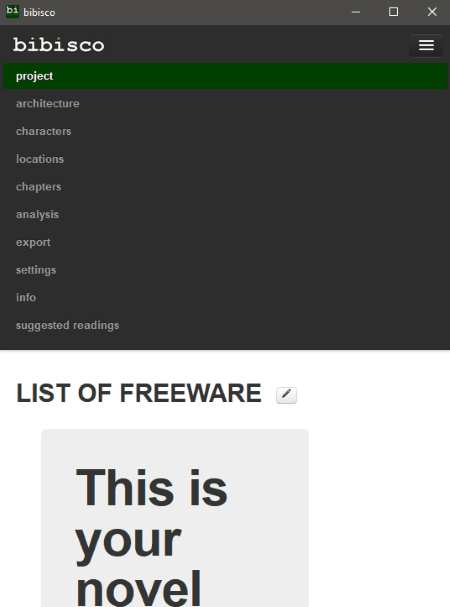
bibisco is a portable novel writing software. It offers multiple languages (English, German, Spanish, etc.) to write a novel.
Main Modules and their Features:
- Architecture: To start with, you can build the architecture of a novel by adding Premise, Fabula, and customizing some setting options like font type, size, paragraph indent, etc.
- Characters: You can add characters as main or secondary characters. Later, you can store details of a character like personal data, physical features, behaviour, images related to the character, psychology, sociology, conflict, ideas and passion, and more.
- Locations: You can add locations by entering nation, state, and city, which you want to use in your novel.
- Chapters: Chapter is the module where actual writing of a novel begins. You can create a chapter with title by adding Reason (role of a chapter) and Notes (ideas, cues, etc.). Now, you can add scenes to the chapters by writing them down in text editor window. It provides basic editing tools to align text, modify font, add bullets and numbering, etc. You can also tag characters, location, time, narrative strands, etc. to a scene.
- Analysis: In this module, you can analyse chapters length, characters’ distribution, characters’ list of appearance, distribution of location, narrative strand distribution, and use of points of views.
- Export: It lets you export a novel in the formats of bibisco project (.bibisco), PDF, and RTF.
You can also edit text editor settings and interface language.
bibisco is an open source novel writing software for Windows. Along with simple user-interface, it also provides tips for each tool which make it easier to understand.
yWriter
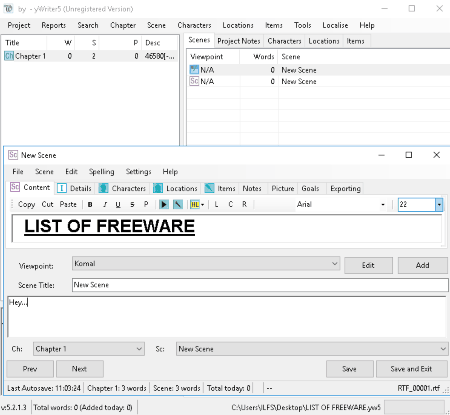
yWriter is one of the best free novel writing software. To start with writing a novel, you can enter the title and author of a novel. Now, you can add one or more chapters with descriptions and then write scenes in those chapters. You can add up to 20 scenes to a particular chapter.
To add a scene, you can enter its details like type of scene (action/reaction), importance, tag, ratings (for relevance, tension, humour, and quality), duration, etc. You can also add characters, locations, notes, pictures, goals, and other items. You can write content for a scene and modify it by using some text formatting options (font size, type, highlight, etc.). Also, it provides a text-to-speech converter tool which lets you hear the content of a scene.
It offers some other tools like Storyboard (to view scenes as a sequence of cards), Display Scene Lists, Show Word Usage Counts, etc. It provides all standard functionalities of a word processor.
This novel writer software lets you import files of the format TXT, RTF, and HTML to add to a novel. To export a novel, it supports same formats. You can save a novel as PDF or XPS by using Print option. You can also export selected chapters (RTF) and other data (XML) from a novel.
yWriter is basically a word processor which lets your write a novel. It provides basic as well as advanced tools to do so.
Celtx
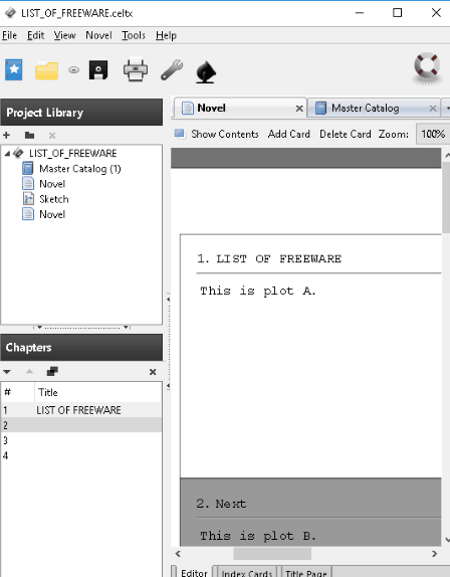
Celtx is another free novel writing software for Windows. It lets you write a novel by adding various chapters and plots. You can also store information about characters, scene details, etc. using Master Catalog feature and export the whole catalog as CSV or TXT file. In the ‘Editor‘ tab, you can start writing content for each chapter in a novel. You can format the text by changing font size, type, and color, adding typographical emphasis (bold/italic/underline/strike through), aligning text, adding bullets or numbering, etc. You can also use tool ‘Checking Spell’ to easily replace misspelled word.
In the ‘Index’ tab, you can see the chapter with plots on different cards. The ‘Title Page’ tab lets you edit the title page of your novel by adding information like title, author, ‘based on’, copyright, and contact information.
In this novel writer software, you can add various items to your project. For example, sketch, storyboard, file (any file type), script, etc.
You can also import an already existing script (HTML/TEXT files) and add it to your novel. You can export novel in formats of HTML, TXT, and Celtx projects. You can also use Print option to save a novel in PDF or XPS format.
Celtx is a freeware for creating various types of media projects, such as films, theaters, comic book, storyboard, etc.
Storybook
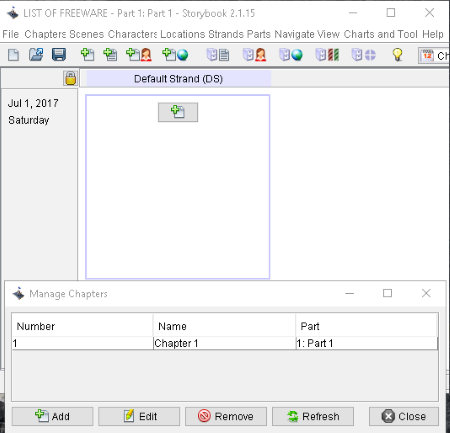
Storybook is another free novel writing software which provides different modules to create a novel.
To Write a Novel:
- Chapters: In this module, you can add chapters with titles, descriptions, and notes. You can also add multiple chapters to a novel simultaneously. It lets you manage chapters list by quickly adding, editing, or removing a chapter from the novel.
- Characters and Locations: You can add a character to a novel as central or minor character. You can then edit details of a character by adding full name, gender, birthday, occupation, description, note, etc. You can also add a location with name, address, city, country, description, and a note.
- Scenes: You can add scenes to a chapter by adding various information about it like title, date, summary, status, strand, links to characters and locations, notes, etc. You can also import a scene as TXT file to add to a novel. Later, you can modify and export it as a TXT file individually. It also provides Spellcheck tool within Edit Scene window to check for spellings and replace misspelled words.
It lets you view chapters of the novel in chronological, book, or manage view. You can easily navigate through chapters or go to a certain date in a novel. It also provides ‘Charts and Tools‘ feature which lets you view Part related Charts (appearance of characters by scenes/dates, etc.) and Overall Charts (gantt chart of characters, occurrence of characters/locations). You can also export these charts individually as PNG images.
To Export a Novel:
Storybook supports various file formats to export a novel, which are TXT, PDF (with watermark), HTML, CSV, RTF, and ODT. It also lets you choose the report to export, such as book summary, character list, location list, etc.
Storybook is a freeware to create, manage, and organize a book. Although it is a good novel writing software, it doesn’t contain features of a word processor.
FreeWriter
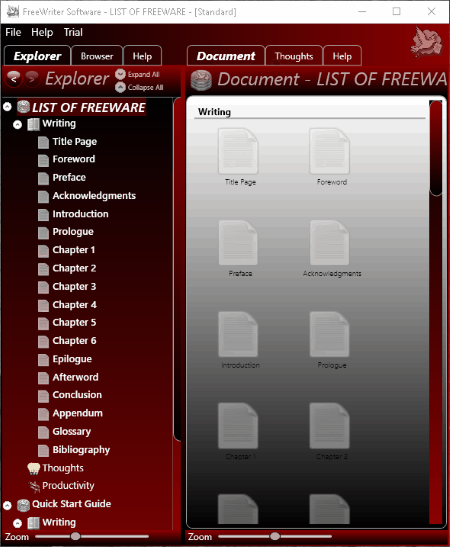
FreeWriter is a free novel writing software for Windows. Before starting to write a novel, you can give it a name, set target word count, decide novel structure (fore matter, body matter, and back matter), and add initial thoughts. You can add up to 12 chapters in a novel. Then, you can add prose, thoughts (label, sticky notes, and thought links), and notes to the chapter of a novel. It also lets you add images (JPEG, PNG, GIF, and BMP) to a novel.
You can design the cover page in desired format with images. Also, you can add introduction, preface, acknowledgement, and prologue pages at the starting. At the end of novel, you can add epilogue, conclusion, appendum, glossary, and bibliography.
You can customize a novel by modifying the format i.e. modifying font type, size, and color, aligning text, etc. It also provides spell check option. You can also use ‘Dictate‘ tool to insert text by dictating it through a microphone.
While it lets you import RTF and TXT files to add to a novel, you can publish it in formats of PDF, XPS, RTF, and TXT.
FreeWriter is a good novel writing software which can be used for general writing purpose too. It has an intuitive interface with various skins to choose from.
Manuskript

Manuskript is an open source novel writing software. It lets you add desired number of chapters with number of scenes (per chapter) and words (per scene). Now, you can edit information about novel like its title, subtitle, genre, volume, author name, etc. and add a summary. You can add characters and plots as major, secondary, and minor. You can also add items like physical (climate, astronomy, wild life, history, etc.), cultural (language, education, ethics, religion, etc.), magic systems (rules, organization, etc.), important places, and important objects with general description and details about source of passion and conflicts. It provides other tools like Frequency Analyzer, Dictionary, Spellcheck, etc.
While you can only import Manuskript files to edit, it lets you save a novel in the formats of plain text and markdown by using Compile option. You can set some settings for output like content, separations, transformations, etc.
Manuskript is a portable novel writing software which lets you create various fictional and non-fictional projects.
Plume Creator
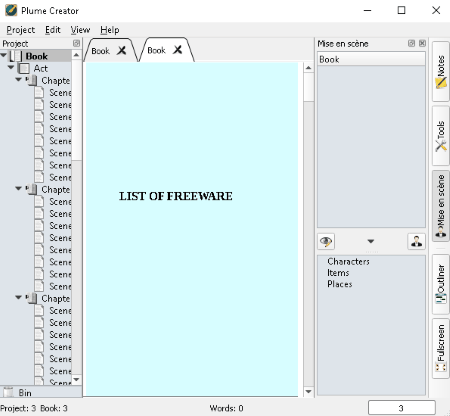
Plume Creator is another open source novel writing software which lets you create short and long novels. You can start with deciding your novel’s structure by adding number of books, acts, chapters (per act), and scenes (per chapter). You can add content to acts, chapters, and scenes in different tabs. It provides basic editing tools to modify content. You can also choose text style as Normal or Poetry.
You can add characters to a novel with name, importance (main/secondary), type (protagonist/supporting/neutral/antagonist), age, and one line description. You can also add locations and other items in a novel.
It provides various customization options to change interface language, style, display, etc. You can set a duration after which changes are saved in a project automatically. Also, you can change theme, modify text font type, style, and size, etc.
While you can import only Plume Project files (.plume), it lets you export a novel in formats of PDF, HTML, ODT, CSV, and TXT. It lets you choose from story, synopsis, and notes to include in your output.
Plume Creator is basically a distraction-free writing software which lets you write stories and novels.
About Us
We are the team behind some of the most popular tech blogs, like: I LoveFree Software and Windows 8 Freeware.
More About UsArchives
- May 2024
- April 2024
- March 2024
- February 2024
- January 2024
- December 2023
- November 2023
- October 2023
- September 2023
- August 2023
- July 2023
- June 2023
- May 2023
- April 2023
- March 2023
- February 2023
- January 2023
- December 2022
- November 2022
- October 2022
- September 2022
- August 2022
- July 2022
- June 2022
- May 2022
- April 2022
- March 2022
- February 2022
- January 2022
- December 2021
- November 2021
- October 2021
- September 2021
- August 2021
- July 2021
- June 2021
- May 2021
- April 2021
- March 2021
- February 2021
- January 2021
- December 2020
- November 2020
- October 2020
- September 2020
- August 2020
- July 2020
- June 2020
- May 2020
- April 2020
- March 2020
- February 2020
- January 2020
- December 2019
- November 2019
- October 2019
- September 2019
- August 2019
- July 2019
- June 2019
- May 2019
- April 2019
- March 2019
- February 2019
- January 2019
- December 2018
- November 2018
- October 2018
- September 2018
- August 2018
- July 2018
- June 2018
- May 2018
- April 2018
- March 2018
- February 2018
- January 2018
- December 2017
- November 2017
- October 2017
- September 2017
- August 2017
- July 2017
- June 2017
- May 2017
- April 2017
- March 2017
- February 2017
- January 2017
- December 2016
- November 2016
- October 2016
- September 2016
- August 2016
- July 2016
- June 2016
- May 2016
- April 2016
- March 2016
- February 2016
- January 2016
- December 2015
- November 2015
- October 2015
- September 2015
- August 2015
- July 2015
- June 2015
- May 2015
- April 2015
- March 2015
- February 2015
- January 2015
- December 2014
- November 2014
- October 2014
- September 2014
- August 2014
- July 2014
- June 2014
- May 2014
- April 2014
- March 2014








