11 Best Free OGG to MP3 Online Converter Services
Here is a list of best free OGG to MP3 online converter services. OGG or OGG Vorbis is a free and open-source audio file format. It uses lossy audio compression that offers good audio quality with relatively low bitrates. This format is often used as an alternative to the highly popular MP3 audio format. On the other hand, MP3 is a popular audio compression format. It is a part of MPEG standards that reduces the recording audio file size while maintaining reasonably good audio quality. Due to various compatibility issues, users generally convert OGG to MP3 audio format. If you also want to do that, then check out these OGG to MP3 online converter services.
Using these services, users can quickly convert OGG to MP3 audio format. Most of these services can batch convert OGG audio files to MP3 audio format. These services can also fetch OGG files from online sources and cloud storage services. Besides this, users also get tools to adjust audio parameters like Audio Quality, Channels, Sample Rate, Volume, etc. After making all necessary adjustments, users can start the conversion process. To help novice users, I have included the necessary conversion steps in the description of each website.
My Favorite OGG to MP3 Online Converter Service:
freeconvert.org is my favorite website as it can batch convert large OGG audio files of up to 1 GB in size to MP3 format. Plus, it can fetch audio files from online sources and allows users to adjust multiple audio parameters.
You can also check out lists of best free Online MP4 to OGV Converter, Online MP3 to WAV Converter, and Online MP3 to OPUS Converter websites.
Comparison Table:
| Features/Website Names | Lets users adjust audio parameters | Can fetch files from online sources | Supports batch OGG to MP3 Conversion |
|---|---|---|---|
| freeconvert.org | ✓ | ✓ | ✓ |
| cloudconvert.com | ✓ | ✓ | ✓ |
| convertio.co | ✓ | ✓ | ✓ |
| zamzar.com | x | ✓ | ✓ |
| online-audio-converter.com | ✓ | ✓ | ✓ |
| online-convert.com | ✓ | ✓ | x |
| movavi.com | ✓ | ✓ | x |
| restream.io | x | x | x |
| onlineconvertfree.com | x | x | ✓ (up to 3 files) |
| xconvert.com | ✓ | ✓ | ✓ |
| onlineconverter.com | x | x | x |
freeconvert.org

freeconvert.org is a free OGG to MP3 online converter service. Using this website, users can batch convert large OGG audio files of up to 1 GB in size to MP3 audio format. However, the free version of this service allows a limited number of file conversions per day.
On this service, users can fetch OGG audio files from both local and cloud storage services. After fetching OGG audio files, users can adjust some audio parameters like Audio Codec, Volume, Reverse Audio, etc. An option to trim some part of the audio is also present. Now, follow the below steps.
How to convert OGG to MP3 online using freeconvert.org:
- Visit this website and load one or more OGG audio files.
- After that, choose MP3 as the output audio format.
- Next, go to Settings to adjust audio parameters and trim settings.
- Finally, click on the Convert button to start the conversion process.
Additional Features:
- This website has multiple online tools such as OCR Converter, Video Converter, Document Converter, Video Compressor, GIF Compressor, Crop Video, and more.
Final Thoughts:
It is one of the best free online OGG to MP3 converter websites that anyone can use to convert OGG audio files to MP3 in no time.
| Pros | Cons |
|---|---|
| Supports audio files of up to 1 GB in size | The free version offers some file conversion restrictions |
| Supports batch audio conversion process | |
| Can fetch files from online sources | |
| Let users adjust audio parameters |
cloudconvert.com
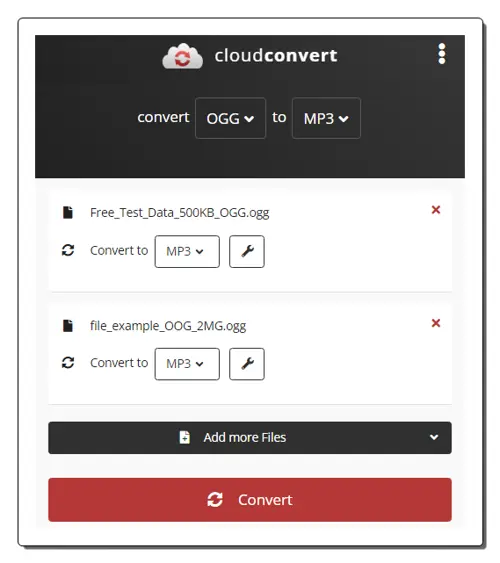
cloudconvert.com is a free OGG to MP3 online converter service. Users can batch-convert OGG audio files to MP3 audio format using this service. Apart from MP3, it can also convert OGG audio files to FLAC, ACC, WAV, M4A, WMA, etc., formats. It lets users fetch OGG audio files from cloud storage and online sources. Before starting the audio conversion process, users can adjust some audio parameters like Audio Codec, Audio Bitrate, Volume, Sample Rate, etc. Now, follow the below steps.
How to convert OGG to MP3 online using cloudconvert.com:
- Visit this website and load one or more OGG audio files.
- After that, choose MP3 as the output audio format.
- Next, adjust audio parameters by going to the Settings panel.
- Finally, click on the Convert button to start the conversion process.
Additional Features:
- This website has multiple online tools such as Archive Converter, Video Converter, Document Converter, Font Converter, Optimize Files, Capture Websites, and more.
Final Thoughts:
It is a good OGG to MP3 converter online converter service that can batch convert OGG audio files to MP3 format.
| Pros | Cons |
|---|---|
| Supports batch audio conversion process | Its free version offers a limited audio conversion per day |
| Can fetch files from online sources | |
| Let users adjust audio parameters |
convertio.co
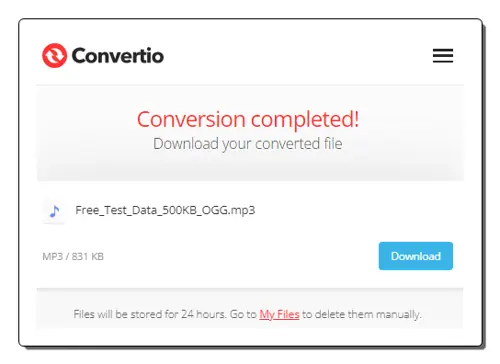
convertio.co is another free OGG to MP3 online converter service. Using this website, users can convert OGG audio files of up to 100 MB in size to MP3 format. It also supports additional output audio formats such as AAC, FLAC, AMR, WAV, DTS, AC3, and more. On this website, users can also fetch audio files from cloud storage services (Google Drive and Dropbox). According to their requirements, users can adjust some audio parameters like Codec, Bitrate, Audio Channels, Frequency, Channels, and more. Now, follow the below steps.
How to convert OGG to MP3 online using convertio.co:
- Visit this website and access the OGG to MP3 converter service.
- After that, load one or more OGG audio files.
- Next, select MP3 as the output format.
- Now, go to settings to adjust audio parameters like bitrate, audio channels, frequency, channels, etc.
- Finally, start the conversion process by clicking on the Convert button.
Additional Features:
- This website has multiple online tools such as Video Converter, OCR, Archive Converter, Ebook Converter, etc.
Final Thoughts:
It is another simple OGG to MP3 online converter service that allows users to convert multiple OGG files to MP3 audio format at a time.
| Pros | Cons |
|---|---|
| Supports batch audio conversion process | Its free version performs limited audio file conversions per day |
| Can fetch files from online sources | |
| Let users adjust audio parameters |
zamzar.com
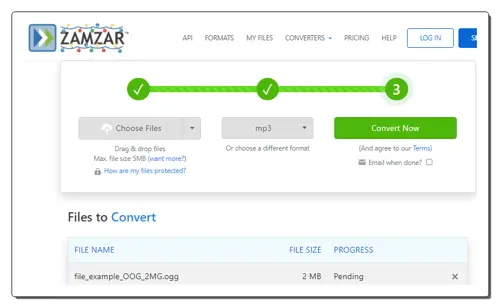
zamzar.com is another free OGG to MP3 online converter service. Using this service, users can convert OGG audio files to MP3 in no time. It also supports batch file conversion, although a limited number of files can be batch-converted at once. OGG files of up to 5 MB in size can be converted through this website. Apart from MP3, it can convert OGG audio files to AAC, AC3, FLAC, WAV, etc., audio files. I also like its ability to fetch audio files from online sources and cloud storage services. Now, follow the below steps.
How to convert OGG to MP3 online using zamzar.com:
- Visit this website and access the OGG to MP3 converter.
- After that, load one or more OGG audio files.
- Now, choose MP3 as the output audio format.
- Finally, click on the Convert button to start the conversion process.
Additional Features:
- This website has handy tools like Compress Files, Image to Text Conversion, Ebook Converter, Video to Text Converter, and more.
Final Thoughts:
It is another simple online OGG to MP3 online converter service that can fetch OGG audio files from online sources and convert them to MP3 audio format.
| Pros | Cons |
|---|---|
| Supports batch audio conversion process | The free version imposes some limitations on the number of daily file conversions |
| Can fetch files from online sources | Doesn’t let users adjust audio parameters |
online-audio-converter.com
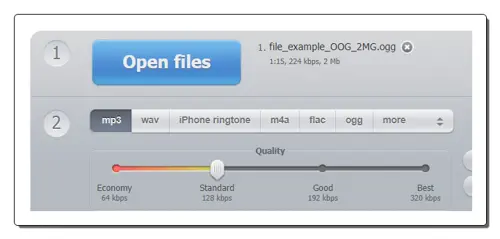
online-audio-converter.com is another free OGG to MP3 online converter service. Using this service, users can quickly convert multiple OGG audio files to MP3, WAV, M4A, FLAC, MP2, AMR, etc., formats. It also lets users adjust audio parameters like Quality, Bitrate, Sample Rate, Channels, etc. Plus, it can fetch audio files from online and cloud storage services. Now, follow the below steps.
How to convert OGG to MP3 online using online-audio-converter.com:
- Visit this website and load one or more OGG audio files.
- Now, choose MP3 as the output format.
- Next, use advanced settings to adjust audio quality and other audio parameters.
- Finally, click on the Convert button to start the conversion process.
Additional Features:
- This service has multiple online tools such as Video Editor, Trim Audio, PDF Tools, Font Converter, and more.
Final Thoughts:
It is another simple online OGG to MP3 converter service that anyone can use to batch convert OGG audio files to MP3 format.
| Pros | Cons |
|---|---|
| Supports batch audio conversion process | |
| Can fetch files from online sources | |
| Allows users to adjust audio parameters |
online-convert.com
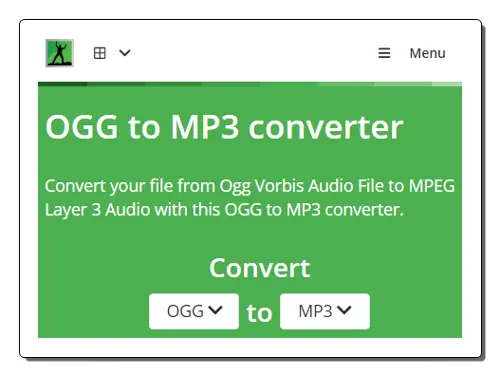
online-convert.com is another free OGG to MP3 online converter service. This service can convert one OGG audio files to MP3 audio format. It can also fetch audio files from online sources. Plus, it offers tools to adjust audio bitrate, audio frequency, and audio channels. A handy tool to trim audio is also present. After specifying all the audio parameters, users can start the conversion process.
How to convert OGG to MP3 online using online-convert.com:
- Visit this website and upload one OGG audio file.
- Now, choose MP3 as the output format.
- Next, go to Additional Settings to adjust some audio parameters.
- Finally, click on the Start button to start the conversion process.
Additional Features:
- This website has multiple online tools such as Document Converter, Device Converter, Hashtag Generator, Image Converter, Capture Website, Compress Image, and more.
Final Thoughts:
It is another good online OGG to MP3 converter website that can convert one OGG audio to MP3 at a time.
| Pros | Cons |
|---|---|
| Can fetch files from online sources | Its free version doesn’t support batch audio conversion |
| Allows users to adjust audio parameters |
movavi.com
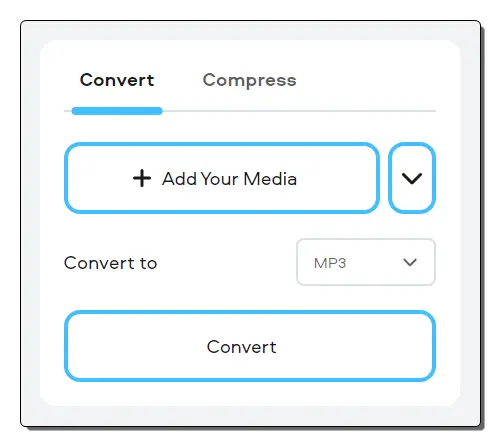
movavi.com is another OGG to MP3 online converter service. Using this service, users can process one OGG audio file to MP3 at a time. Besides this, it lets users adjust the audio quality and trim a part of the audio. This service also offers steps to use this service. It answers common queries related to OGG files. Now, follow the below steps.
How to convert OGG to MP3 online using movavi.com:
- Visit this website using the given link.
- After that, load one OGG audio file.
- Now, specify audio quality and trim values.
- Finally, hit the Convert button to start the conversion process.
Additional Features:
- This website has multiple video editing, image editing, and screen recording tools.
- It also offers video and audio tools for Windows.
Final Thoughts:
It is another simple OGG to MP3 online converter service that anyone can use with ease.
| Pros | Cons |
|---|---|
| Can fetch files from Dropbox cloud storage | Its free version doesn’t support batch audio conversion |
| Allows users to adjust audio quality and trim values |
restream.io
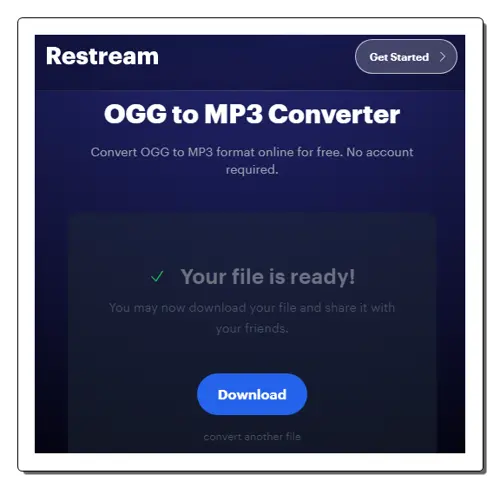
restream.io is another free OGG to MP3 online converter service. This service offers one of the simplest OGG to MP3 converter tools that can convert one OGG audio to MP3 at a time. However, it doesn’t offer tools to adjust audio parameters, nor it can fetch audio files from online sources. It does offer information explaining OGG and MP3 audio formats. Now, follow the below steps.
How to convert OGG to MP3 online using restream.io:
- Go to this website using the given link.
- After that, load one OGG audio file.
- Now, click on the Convert button to start the conversion process.
Additional Features:
- This website has useful live-streaming tools.
Final Thoughts:
It is another good OGG to MP3 online converter service that only converts one OGG file to MP3 at a time.
| Pros | Cons |
|---|---|
| It doesn’t support batch audio conversion | |
| Cannot fetch audio from online sources |
onlineconvertfree.com
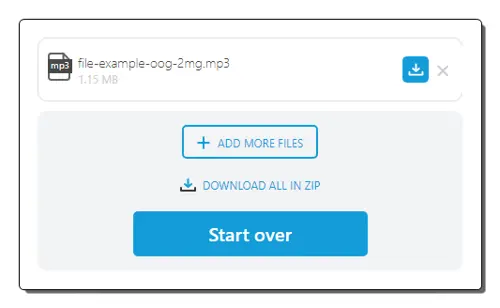
onlineconvertfree.com is yet another free OGG to MP3 online converter service. Users can batch convert up to 3 OGG audio files to MP3 and FLAC audio formats using this service. However, it doesn’t let users adjust any audio parameter. It cannot also fetch audio files from online sources. It does answer common queries related to OGG to MP3 conversion. Now, follow the below steps.
How to convert OGG to MP3 online using onlineconvertfree.com:
- Go to this website and access the OGG to MP3 Converter tool.
- After that, load up to 3 OGG audio files.
- Next, hit the Convert button to start the conversion process.
- Finally, view and download the output MP3 files.
Additional Features:
- This website has multiple online tools such as Image Converter, Website Screenshot, Video Converter, and more.
Final Thoughts:
It is another capable OGG to MP3 converter website that anyone can use without much hassle.
| Pros | Cons |
|---|---|
| Supports batch conversion of up to 3 files | Cannot fetch audio from online sources |
| Doesn’t let users’ audio parameters |
xconvert.com
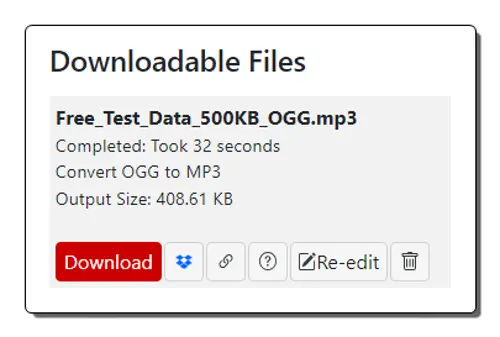
xconvert.com is another free OGG to MP3 online converter service. This online service offers multiple audio conversion tools including an OGG to MP3 converter. This tool can batch-convert OGG files to MP3 format. Plus, it can fetch audio files from online sources and cloud storage services. It also lets users adjust audio bitrate, audio channel, sample rate, etc. After making all the changes, users can start the conversion process.
How to convert OGG to MP3 online using xconvert.com:
- Visit this website and access the OGG to MP3 converter tool.
- After that, upload one or more OGG audio files.
- Now, adjust audio parameters if needed using available tools.
- Finally, click on the Convert button.
Additional Features:
- This website has tools like Video Compressor, Audio Converter, Image Compressor, etc.
Final Thoughts:
It is another simple OGG to MP3 online converter service that also supports batch audio conversion without any restrictions.
| Pros | Cons |
|---|---|
| Supports batch file conversion | |
| Can adjust audio parameters | |
| Can fetch files from online sources |
onlineconverter.com

onlineconverter.com is yet another free OGG to MP3 converter online service. This service offers multiple audio conversion tools, including an OGG to MP3 converter. This tool can quickly convert one OGG file to MP3 in no time. It also offers information explaining the OGG and MP3 audio formats. However, it lacks tools to adjust audio parameters. Now, follow the below steps.
How to convert OGG to MP3 online using onlineconverter.com:
- Go to this website using the provided link.
- After that, upload one OGG audio file.
- Finally, click on the Convert button to start the conversion process.
Additional Features:
- This website has useful tools like Android Audio Converter, iPad Audio Converter, Mobile Audio Converter, MP3 Converter, etc.
Final Thoughts:
It is another good OGG to MP3 online converter service that allows users to convert simple OGG audio files to MP3 format.
| Pros | Cons |
|---|---|
| Doesn’t support batch file conversion | |
| Cannot fetch audio files from online sources | |
| Lacks the ability to adjust audio parameters |
Frequently Asked Questions
The comparison between OGG and MP3 audio formats depends on various factors, and the choice of which is "better" often depends on individual preferences and specific use cases. OGG generally provides better sound quality than MP3 at the same bit rate. It uses a more advanced compression algorithm (Vorbis) that is designed to deliver higher fidelity audio. While MP3 is widely used and supported, it is considered a lossy compression format, which means some audio quality is sacrificed to achieve smaller file sizes.
Yes, OGG can provide high-quality audio. The term "OGG" usually refers to the Ogg container format, which can encapsulate various audio codecs. The most common codec used with the Ogg container is Vorbis, which is a lossy audio compression algorithm designed to provide high-quality sound.
OGG does not have a specific full form. The term "OGG" is often associated with the Ogg container format, which is a multimedia container format that can encapsulate various types of multimedia, including audio, video, and text. The Ogg format is open and free to use.
MP3 (MPEG Audio Layer III) is a widely used audio compression format that allows for the storage and transmission of digital audio files. It is part of the MPEG (Moving Picture Experts Group) standard, specifically designed for audio compression. MP3 files use a lossy compression algorithm, which means that some audio data is discarded during the compression process to reduce file size.
Naveen Kushwaha
Passionate about tech and science, always look for new tech solutions that can help me and others.
About Us
We are the team behind some of the most popular tech blogs, like: I LoveFree Software and Windows 8 Freeware.
More About UsArchives
- May 2024
- April 2024
- March 2024
- February 2024
- January 2024
- December 2023
- November 2023
- October 2023
- September 2023
- August 2023
- July 2023
- June 2023
- May 2023
- April 2023
- March 2023
- February 2023
- January 2023
- December 2022
- November 2022
- October 2022
- September 2022
- August 2022
- July 2022
- June 2022
- May 2022
- April 2022
- March 2022
- February 2022
- January 2022
- December 2021
- November 2021
- October 2021
- September 2021
- August 2021
- July 2021
- June 2021
- May 2021
- April 2021
- March 2021
- February 2021
- January 2021
- December 2020
- November 2020
- October 2020
- September 2020
- August 2020
- July 2020
- June 2020
- May 2020
- April 2020
- March 2020
- February 2020
- January 2020
- December 2019
- November 2019
- October 2019
- September 2019
- August 2019
- July 2019
- June 2019
- May 2019
- April 2019
- March 2019
- February 2019
- January 2019
- December 2018
- November 2018
- October 2018
- September 2018
- August 2018
- July 2018
- June 2018
- May 2018
- April 2018
- March 2018
- February 2018
- January 2018
- December 2017
- November 2017
- October 2017
- September 2017
- August 2017
- July 2017
- June 2017
- May 2017
- April 2017
- March 2017
- February 2017
- January 2017
- December 2016
- November 2016
- October 2016
- September 2016
- August 2016
- July 2016
- June 2016
- May 2016
- April 2016
- March 2016
- February 2016
- January 2016
- December 2015
- November 2015
- October 2015
- September 2015
- August 2015
- July 2015
- June 2015
- May 2015
- April 2015
- March 2015
- February 2015
- January 2015
- December 2014
- November 2014
- October 2014
- September 2014
- August 2014
- July 2014
- June 2014
- May 2014
- April 2014
- March 2014








