6 Best Free Online Anchor Text Generator Websites
Here is a list of best free online Anchor text generator websites. Anchor text is text with a clickable link that leads to a website or webpage when clicked. Anchor text is an important element of web design. It also helps users improve the search engine optimization of websites and web pages. At times, users need to generate one or more anchor text in quick succession. If you also want to generate multiple anchor text HTML links, then check out these online anchor text generator websites.
These websites help users generate anchor text HTML links in bulk. Users just need to specify all the URL links and their keywords to generate anchor texts. Some of these websites also let users add REL Attributes with anchor text links like Bookmark, Author, Help, License, Prefetch, and more. Before generating anchor text, users can add open-in new tab instruction with them. A few websites can also generate BBCode Shortcodes in bulk using the same set of input values as anchor text. To help new users, I have included the anchor text generation steps in the description of each website.
These websites also offer multiple online tools like Link Analyzer, Image Optimizer, Image Resizer, Rank Tracker, Backlink Checker, Keyword Density Checker, and more. Go through the list to learn more about these websites.
My Favorite Online Anchor Text Generator Website:
wtools.io is my favorite website as it can generate anchor text in bulk with a specific REL attribute. Plus, it also lets users download the output anchor text HTML links in TXT file format.
You can also check out lists of best free Online HTML Link Generator, Online GS1 Barcode Generator, and Online Call Sign Generator websites.
Comparison Table:
| Features/Website Names | Can generate anchor text in bulk | Lets users add REL Attributes | Can save output anchor text in TXT, PDF, etc., files |
|---|---|---|---|
| wtools.io | ✓ | ✓ | ✓ |
| ettvi.com | ✓ | ✓ | ✓ |
| serplogic.com | ✓ | ✓ (Only title REL Attribute) | x |
| codepen.io | x | x | x |
| walterpinem.me | ✓ | x | x |
| highindigital.com | ✓ | x | x |
wtools.io
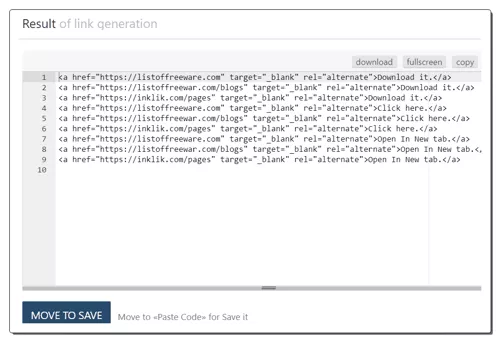
wtools.io is a free online anchor text generator website. This website offers a bulk anchor links generator tool that can generate multiple anchor text links at a time. It also lets users select a link open type from available ones like _blank, _parent, _self, etc. Besides this, it allows users to add REL Attributes to the anchor text links like Next, Alternate, Author, Prev, Search, Tag, and more. The output Anchor Text HTML links can be downloaded in TXT file format. Now, follow the below steps.
How to generate anchor text in bulk using wtools.io:
- Go to this website and access the Bulk Anchor Links Generator tool.
- After that, enter one or more anchor text and URL lists in separate lines.
- Next, specify the link open in type and REL Attribute type.
- Finally, click on the Generate button to view the final anchor text HTML links.
Additional Features:
- This website also contains tools like Link Builder, Google SERP Simulator, Meta Tag Generator, Twitter Card Generator, Open Graph Generator, and more.
Final Thoughts:
It is one of the best free online anchor text generator websites that generates anchor text HTML links in bulk with an added rel attribute.
| Pros | Cons |
|---|---|
| Can generate anchor text HTML links in bulk | |
| Supports multiple REL Attributes and Open in types |
ettvi.com
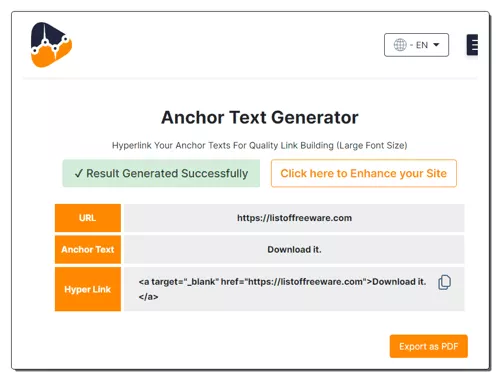
ettvi.com is a free online anchor text generator website. This website can generate anchor text in bulk. Single anchor text can also be generated at a time. It also lets users specify an anchor text REL Attribute like Bookmark, Author, Help, License, Prefetch, and more. After generating anchor texts, users can export them in PDF and CSV file formats. Now, follow the below steps.
How to generate anchor text online using ettvi.com:
- Go to this website and access the Anchor Text Generator.
- After that, choose the Single URL or Bulk URL option.
- In the case of the Bulk URL option, users need to enter comma-separated URLs and anchor texts in respective fields.
- Next, specify the anchor text attribute type.
- Finally, click on the Generate button to start the bulk anchor text generation process.
Additional Features:
- This website has multiple online tools like Website Speed Checker, Redirect Checker, Status Code Checker, Link Analyzer, Image Optimizer, Image Resizer, and more.
Final Thoughts:
It is a good online anchor text generator website through which users can generate anchor text in bulk with a specific REL attribute.
| Pros | Cons |
|---|---|
| Can generate anchor text in bulk | |
| Let users select a specific REL Attribute |
serplogic.com
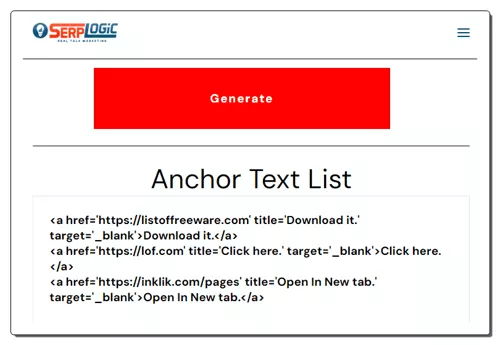
serplogic.com is another free online anchor text generator website. Through this website, users can generate up to a hundred anchor texts in bulk. It also lets users add title attributes to the link. A handy tool to create all the links for each keyword is also present. After generating the anchor text, users can copy them from its output section. Now, follow the below steps.
How to generate anchor text online using serplogic.com:
- Visit this website and access the Anchor Text Creator.
- After that, enter one or more keywords in the keywords section on separate lines.
- Next, enter all the URLs into the URLs section.
- Now, the user can add text attributes to the link and enable the option to create all the links for each keyword.
- Finally, click the Generate button to view all the generated anchor texts.
Additional Features:
- This website also offers many useful online tools like Rank Tracker, Backlink Checker, Keyword Density Checker, Suggest Scraper, Penalty Check, Site Grade, etc.
Final Thoughts:
It is another good online anchor text generator website that can generate multiple anchor text in bulk.
| Pros | Cons |
|---|---|
| Can generate anchor text in bulk | |
| Lets users add text attribute to the links |
codepen.io
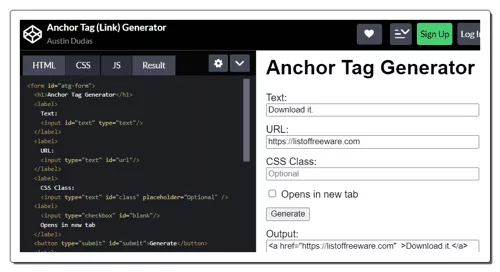
codepen.io is another free online anchor text generator website. This website not only generates anchor text HTML links but also shows its source code that users can edit. However, at a time it can only generate one anchor text link. Before starting the anchor text generation process, users can specify a CSS class and make the final link open in a new tab. Now, check out the below steps.
How to generate anchor text online using codepen.io:
- Visit this website using the given link.
- After that, enter the anchor text in the text field.
- Now, enter the URL in the URL field.
- Next, specify the CSS class and enable/ disable the opens in the new tab option.
- Finally, click on the Generate button.
Final Thoughts:
It is another good online anchor text generator website that generates one anchor text HTML link at a time.
| Pros | Cons |
|---|---|
| Shows its source code | Only generate one anchor text link at a time |
| Let users specify a specific CSS class |
walterpinem.me
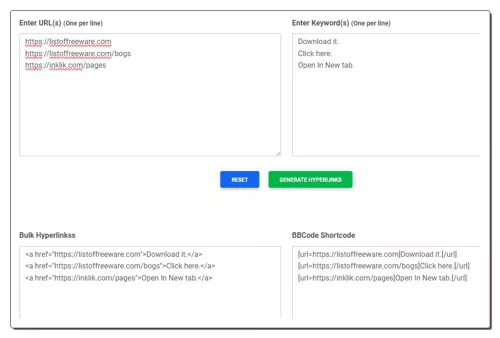
walterpinem.me is another free online anchor text generator website. Through this website, users can bulk-generate anchor text HTML links. Apart from anchor text hyperlinks, it can also generate BBCode Shortcode in bulk. To perform the anchor text generation, users need to enter URLs and Keywords in separate links on respective fields. It also explains this bulk HTML hyperlinks generation and its benefits. Now, check out the below steps.
How to generate anchor text online using walterpinem.me:
- Visit this website and access the bulk HTML hyperlinks generator.
- After that, enter one or more URLs in separate links in the URL field.
- Next, enter Keywords in separate links in the Keyword field.
- Finally, click on the Generate Hyperlinks button to view anchor text links and BBCode Shortcode links.
Additional Features:
- This website has related tools like HTML Decode, HTML Entity Converter, Online CSS Minifier, HTML Encode, Online HTML Minifier, Reverse text Generator, etc.
Final Thoughts:
It is another capable online anchor text generator website that offers all the tools to generate anchor text HTML links and BBCode Shortcode in bulk.
| Pros | Cons |
|---|---|
| Can also generate anchor text links and BBCode Shortcode in bulk |
highindigital.com

highindigital.com is another free online anchor text generator website. This website offers a simple Anchor text generator that generates multiple anchor text HTML links at a time. However, it doesn’t let users add REL attributes to the generated anchor text. The output anchor text HTML links can be copied from the output section. Now, check out the below steps.
How to generate anchor text in bulk using highindigital.com:
- Visit this website and access the Anchor Text Generator.
- After that, paste anchor text URLs in separate lines.
- Next, enter the keywords separated by line.
- Finally, click on the Generate Hyperlinks to view the generated anchor text HTML links.
Additional Features:
- This website offers multiple tools like Search Engine Submission, Image Submission, Profile Creation, Forum Submission, Article Submission, Blog Commenting, etc.
Final Thoughts:
It is another standard online anchor text generator website that generates anchor text HTML links in bulk.
| Pros | Cons |
|---|---|
| Can generate anchor text HTML links in bulk | Doesn’t let users add REL attributes |
Frequently Asked Questions
Anchor text is indeed a critical component of SEO (Search Engine Optimization). When used correctly, it can positively impact your website's search engine rankings. Anchor text provides context for search engines about the content of the linked page. When the anchor text is relevant to the linked page's topic, it helps search engines understand the relationship between the pages. Using relevant keywords in your anchor text can boost your SEO efforts. If the anchor text contains keywords or phrases that people commonly use in search queries, it can increase the likelihood of your page appearing in search results for those terms.
Anchor text words, often referred to simply as "anchor text," are the specific words or phrases that are hyperlinked within a web page's content. These words serve as the clickable link that, when clicked, takes the user to another web page or resource, either within the same website or on an external site.
In SEO (Search Engine Optimization), the "best" anchor text is that which is used strategically, following best practices, to improve a website's search engine rankings and user experience. The best anchor text balances several factors to achieve optimal results.
A URL anchor, also known as a "fragment identifier" or "anchor tag," is a specific part of a web page's URL (Uniform Resource Locator) that is used to navigate to a specific section or location within that page. URL anchors are often used to link directly to a particular part of a long or content-rich webpage, allowing users to access the content they are interested in without scrolling or navigating manually.
The term "anchor text ratio" in SEO refers to the distribution or proportion of different types of anchor text used in a website's backlink profile. The anchor text ratio is a part of search engine optimization strategies that aim to create a balanced and natural link profile, which can positively impact a website's search engine rankings and overall SEO performance.
Naveen Kushwaha
Passionate about tech and science, always look for new tech solutions that can help me and others.
About Us
We are the team behind some of the most popular tech blogs, like: I LoveFree Software and Windows 8 Freeware.
More About UsArchives
- May 2024
- April 2024
- March 2024
- February 2024
- January 2024
- December 2023
- November 2023
- October 2023
- September 2023
- August 2023
- July 2023
- June 2023
- May 2023
- April 2023
- March 2023
- February 2023
- January 2023
- December 2022
- November 2022
- October 2022
- September 2022
- August 2022
- July 2022
- June 2022
- May 2022
- April 2022
- March 2022
- February 2022
- January 2022
- December 2021
- November 2021
- October 2021
- September 2021
- August 2021
- July 2021
- June 2021
- May 2021
- April 2021
- March 2021
- February 2021
- January 2021
- December 2020
- November 2020
- October 2020
- September 2020
- August 2020
- July 2020
- June 2020
- May 2020
- April 2020
- March 2020
- February 2020
- January 2020
- December 2019
- November 2019
- October 2019
- September 2019
- August 2019
- July 2019
- June 2019
- May 2019
- April 2019
- March 2019
- February 2019
- January 2019
- December 2018
- November 2018
- October 2018
- September 2018
- August 2018
- July 2018
- June 2018
- May 2018
- April 2018
- March 2018
- February 2018
- January 2018
- December 2017
- November 2017
- October 2017
- September 2017
- August 2017
- July 2017
- June 2017
- May 2017
- April 2017
- March 2017
- February 2017
- January 2017
- December 2016
- November 2016
- October 2016
- September 2016
- August 2016
- July 2016
- June 2016
- May 2016
- April 2016
- March 2016
- February 2016
- January 2016
- December 2015
- November 2015
- October 2015
- September 2015
- August 2015
- July 2015
- June 2015
- May 2015
- April 2015
- March 2015
- February 2015
- January 2015
- December 2014
- November 2014
- October 2014
- September 2014
- August 2014
- July 2014
- June 2014
- May 2014
- April 2014
- March 2014








