10 Best Free Online BCrypt Generator Websites
Here is a list of the best free online BCrypt Generator websites. BCrypt is a password-hashing function based on Blowfish cipher. This cryptographic hash function turns a plain text string into a bit string of a fixed size. It is used to securely save a plain text password without revealing it. This cryptographic hash function is a one-way function. That means inverting a hash back to plain text is infeasible. However, it still matches the original input string. This makes it possible to securely authenticate a correct password.
This post covers 10 websites that offer BCrypt Generator tools. If you want to test BCrypt, you can use these websites to generate a BCrypt hash for an input text string. Most of these websites use salt. A salt (Cost Factor) adds random bits to the password before hashing it. Using salt adds an extra layer of protection to keep the real password secret. Apart from generating the hash, you can also use these websites to verify a BCrypt hash for a test string.
My Favorite Online BCrypt Generator
Pi7.org‘s online BCrypt Generator is my favorite on this list. This particular tool allows you to generate BCrypt hash with salt. But what makes it stand out from the rest is the advanced feature of this tool. The advanced feature lets you use a random salt string in the hash value. This makes the hash unpredictable while not actually impacting anything.
You can check our other lists of the best free RSA Encryption Online Websites, AES Encryption Online Websites, and Twofish Encryption Online Services.
Pi7.org
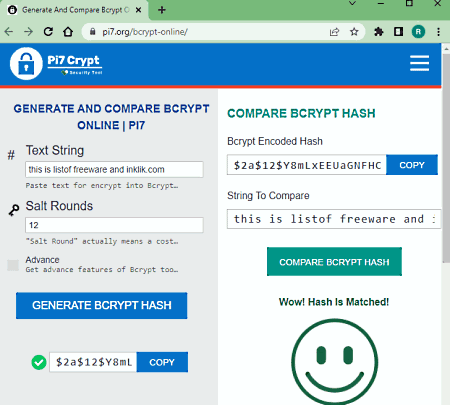
Pi7.org is a free website where you can generate and verify BCrypt hashes. The BCrypt Online section of this website has both of these tools side by side. To generate a BCrypt hash, you have to provide a text string. Along with that, you have to set Salt Round (Cost Factor) as well. With that, you can generate the BCrypt hash. But, there is an advance option that lets you add a random string to the hash. This is to make the hash unpredictable. This string does not affect the hash. The hash still gets verfied on this or any other website.
Highlights:
- This tool can generate and verify the BCrypt hash.
- Option to set the Cost Factor for the hash generation.
- Offers an Advance option to use a random string of characters to make the hash unpredictable.
- Has a “Copy” button to quickly copy the generate BCrypt hash.
BCrypt.online
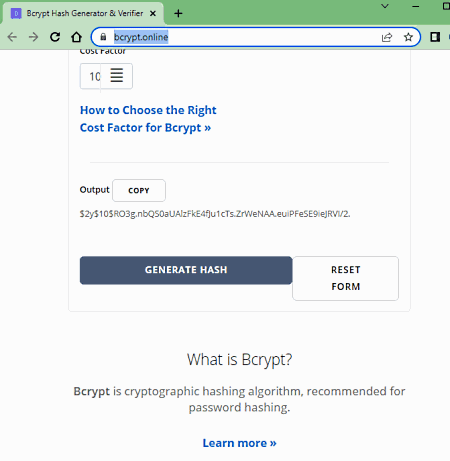
BCrypt.online is a free online BCrypt hash generator tool. There are two BCrypt tools on this list website; one to generate a BCrypt hash and one to verify it. You can use the first tool to generate a BCrypt hash. To do that, you have to provide plain text input along with a cost factor. Then you just have to click a button to get the hash. Once done, you can just the hash to the clipboard with a click. And with the BCrypt Hash Verifier tool, you can easily verify the hash as well.
Highlights:
- This tool can generate and verify the BCrypt hash.
- Option to set the Cost Factor (4-19) for the hash generation.
- Has a “Copy” button to quickly copy the generate BCrypt hash.
BCrypt-Generator.com
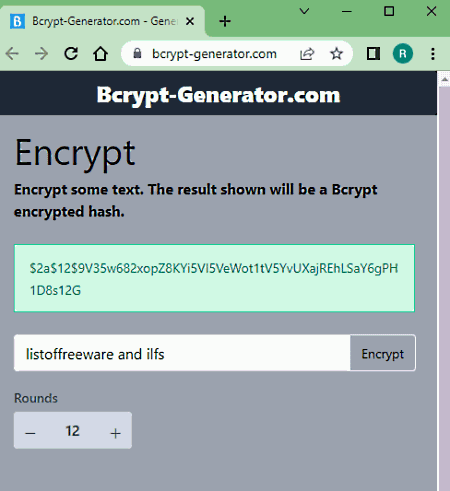
BCrypt-Generator.com is a free website to encrypt and decrypt BCrypt hash online. You can use the Encryption feature to generate a BCrypt hash for a given text string. All you have to do is enter the text string and set the Rounds (Cost Factor) for it. After that, you can generate the hash by clicking the “Encrypt” button. Alongside that, there is a hash decryption tool where you can put the BCrypt hash and plain text to verify the hash.
Highlights:
- This tool can encrypt (generate) and decrypt (verify) the BCrypt hash.
- Option to set the Cost Factor (1-20) for the hash generation.
- You can select and copy the generated hash to the clipboard.
BCryptCalculator.com
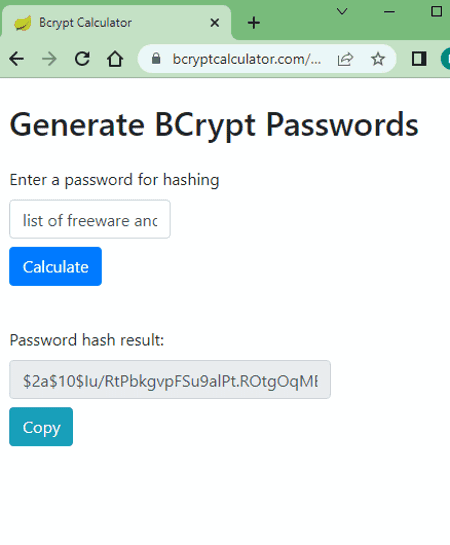
BCryptCalculator.com is another free online BCrypt Generator website. This website has a simple tool to generate a BCrypt password hash. You can simply add the text into the box and generate the hash. There is no option for cost factor or salt round. It simply gives you the hash with a button to copy it to the clipboard.
Highlights:
- This tool can generate the BCrypt hash.
- No Cost Factor for the hash generation.
- Has a “Copy” button to quickly copy the generate BCrypt hash.
AppDevTools.com
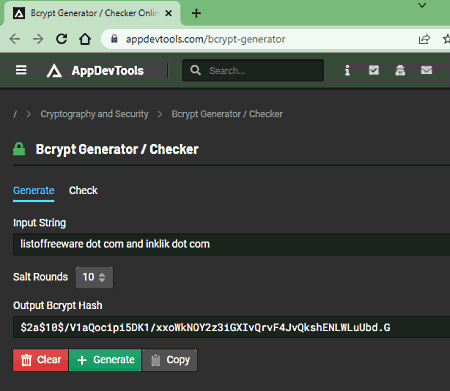
AppDevTools.com is a free website with a collection of dev tools. It has an online BCrypt Generator tool where you can generate and verify the BCrypt hash. It has two sections; Generate and Verify. In the Generate section, you can generate a BCrypt hash by providing a text string and selecting the salt rounds. Right beneath the hash value, you get a button to copy that to the clipboard. Now, in the Verify section, you can check if a hash matches the test string.
Highlights:
- This tool can generate and check the BCrypt hash.
- Option to set the Cost Factor (4-16) for the hash generation.
- Has a “Copy” button to quickly copy the generate BCrypt hash.
Tool-kit.dev
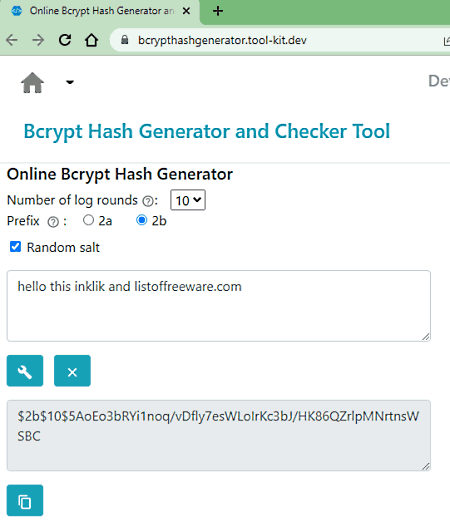
Tool-kit.dev has a free online Online Bcrypt Hash Generator tool. This tool can generate a hash for a given text string with a Cost Factor raging from 4 to 13. You can add the text string and pick a Code Factor. Along with that, you can also pick a prefix and use a random salt for the hash. This makes the hash unpredictable for anyone. This website also features s Online Bcrypt Hashed Matcher that you can use to verify the BCrypt hash with the text string.
Highlights:
- This tool can generate and verify the BCrypt hash.
- Option to set the Cost Factor (4-13) for the hash generation.
- Option to use a random string of characters to make the hash unpredictable.
- Has a “Copy” button to quickly copy the generate BCrypt hash.
wtools.io
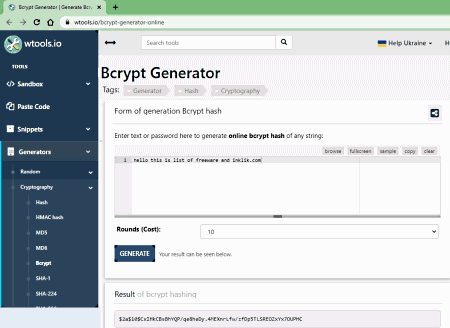
wtools.io has a collection of programming, encoding, and encryption tools. It has a BCrypt Generator tool that you can to generate the BCrypt hash. There is a big text box where you can type or paste the text. Below that, there is a dropdown option to select Cost Factor for the process. You can set it to any number from 4 to 16. Once done, you can generate the hash with a click of a button.
Highlights:
- This tool can generate the BCrypt hash.
- Option to set the Cost Factor (4-16) for the hash generation.
- Has a “Copy” button to quickly copy the generate BCrypt hash.
Sita.app
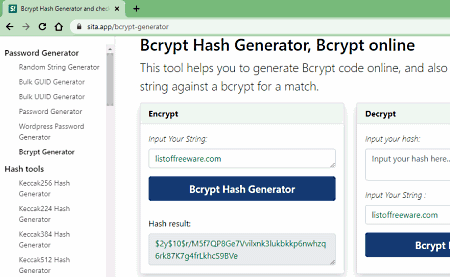
Sita.app is another free website where you can generate and verify BCrypt hash online. Instead of Generate and Verify, it used Encrypt and Decrypt wording. You can use the Encrypt feature to generate a BCrypt hash for a given text string. All you have to do is enter the text string. There is no option to set the Cost Factor here. Next to the Encrypt, there is the Decrypt feature where you can put the BCrypt hash and plain text to verify the hash.
Highlights:
- This tool can encrypt (generate) and decrypt (verify) the BCrypt hash.
- No Cost Factor for the hash generation.
- You can select and copy the generated hash to the clipboard.
Toptal.com
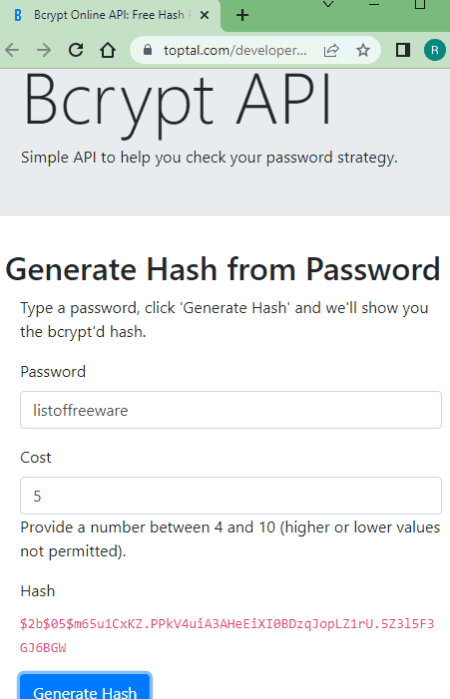
Toptal.com offers a free tool to generate hash from password. This tool takes a text string as input along with the cost that you can set between 4 to 10. For the given string, it generates the BCrypt hash. It shows the hash value on the screen in red color. You can double-click on it to select it and then copy it to the clipboard. Below that, there is a “Check Password” where you can verify the hash as well.
Highlights:
- This tool can generate the BCrypt hash.
- Option to set the Cost Factor (4-10) for the hash generation.
- You can select and copy the text to the clipboard.
Browserling.com
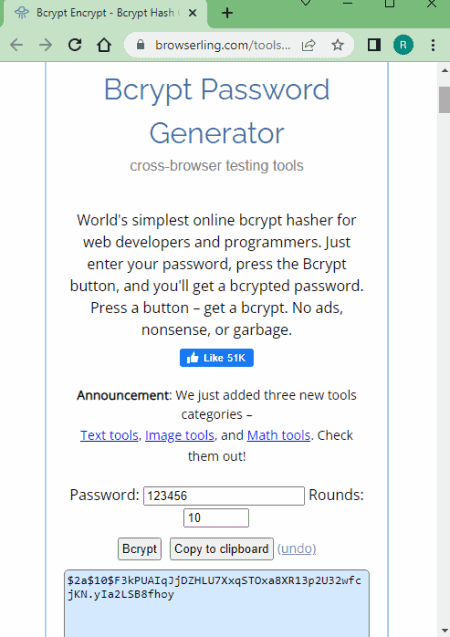
Browserling.com is yet another free website that offers a free online BCrypt Password Generator tool. This tool takes a text string input along with a value of rounds. Then with a click of a button, it generates the Bcrypt hash for it. This replaces the input with the hash value. You can select the value and use the shortcut to copy it to the clipboard.
Highlights:
- This tool generates the BCrypt hash.
- Option to set the Cost Factor for the hash generation.
- You can select and copy the generated hash to the clipboard.
About Us
We are the team behind some of the most popular tech blogs, like: I LoveFree Software and Windows 8 Freeware.
More About UsArchives
- May 2024
- April 2024
- March 2024
- February 2024
- January 2024
- December 2023
- November 2023
- October 2023
- September 2023
- August 2023
- July 2023
- June 2023
- May 2023
- April 2023
- March 2023
- February 2023
- January 2023
- December 2022
- November 2022
- October 2022
- September 2022
- August 2022
- July 2022
- June 2022
- May 2022
- April 2022
- March 2022
- February 2022
- January 2022
- December 2021
- November 2021
- October 2021
- September 2021
- August 2021
- July 2021
- June 2021
- May 2021
- April 2021
- March 2021
- February 2021
- January 2021
- December 2020
- November 2020
- October 2020
- September 2020
- August 2020
- July 2020
- June 2020
- May 2020
- April 2020
- March 2020
- February 2020
- January 2020
- December 2019
- November 2019
- October 2019
- September 2019
- August 2019
- July 2019
- June 2019
- May 2019
- April 2019
- March 2019
- February 2019
- January 2019
- December 2018
- November 2018
- October 2018
- September 2018
- August 2018
- July 2018
- June 2018
- May 2018
- April 2018
- March 2018
- February 2018
- January 2018
- December 2017
- November 2017
- October 2017
- September 2017
- August 2017
- July 2017
- June 2017
- May 2017
- April 2017
- March 2017
- February 2017
- January 2017
- December 2016
- November 2016
- October 2016
- September 2016
- August 2016
- July 2016
- June 2016
- May 2016
- April 2016
- March 2016
- February 2016
- January 2016
- December 2015
- November 2015
- October 2015
- September 2015
- August 2015
- July 2015
- June 2015
- May 2015
- April 2015
- March 2015
- February 2015
- January 2015
- December 2014
- November 2014
- October 2014
- September 2014
- August 2014
- July 2014
- June 2014
- May 2014
- April 2014
- March 2014








