10 Best Free Online Color Shade Generator Websites
Here is a list of the best free online color shade generator websites. A shade of a color is a mixture of Hue (pure color) and Black. You can produce multiple shades by mixing the black color at different intensities. This way, you can create a palette of shades for any base color.
In this post, I’m covering 10 websites where you can generate color shades for free. You can simply visit any of these websites and use the shade generator right away. There is no need for an account. You can drop your base color for which you want to generate shades. Then the respective website gives you a palette of shades. Different websites offer different numbers of shades where some let you pick the number of shades. You get the HEX value of the shades on every website that you can just copy and use. Some of these websites also offer other color values such as RGB, CMYK, HSL, etc. You can go through the list and check these out in more detail.
My Favorite Online Color Shade Generator
ColorDesigner is my favorite color shade generator website on this list. This website can generate up to 40 shades of a base color. It has a slider for that where you can select the number of shades you want. It gives you the HEX, RGB, and CMYK values of each shade that you can copy to the clipboard directly. Along with that, you can also click on a shade to find images with matching colors on Adobe Stock.
Check out our other lists of best free Online Image Color Picker Websites, Color Scheme Generator Software For Windows, and Color Mixer Software For Windows.
ColorDesigner
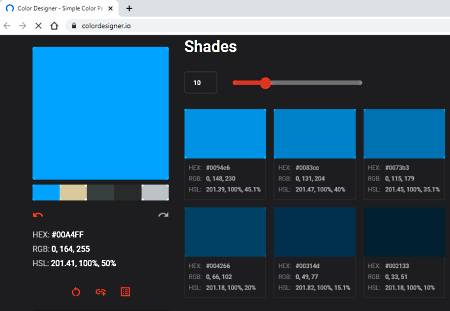
Color Designer is a free online color shade generator website. This website generates up to 40 different shades of a given color. To do that, you can either pick a solid color or use the color picker to select a precise value. After that, you can pick how many shades you want to generate. You can pick from 1 to 40 shades. It shows all the shades on the screen along with HEX, RGB, and HSL values. From there, you can copy the color values and search images with similar colors on Adobe Stock. Along with the shades, this website also generates tints in a very similar manner.
Highlights:
- This website can generate 1 to 40 different shades of color.
- It shows the HEX, RGB, and HSL values of the shades.
- Option to copy the color value in 1-click.
- Option to search images with similar colors on Adobe Stock.
ShadeGenerator

ShadeGenerator is a free color shade generator website. This website instantly generates 36 shades of color. To do that, you just have to paste the HEX value of the color and click the Go button. When you do that, it shows the name of that color and generates 36 shades. You can hove the mouse cursor on a shade to get the HEX and RGB value of that shade. From there, you can click on the value to copy that to the clipboard.
Highlights:
- This website generates a palette of 36 shades.
- It includes the HEX and RGB values of each shade.
- Option to copy the color HEX value in 1-click.
CrispEdge
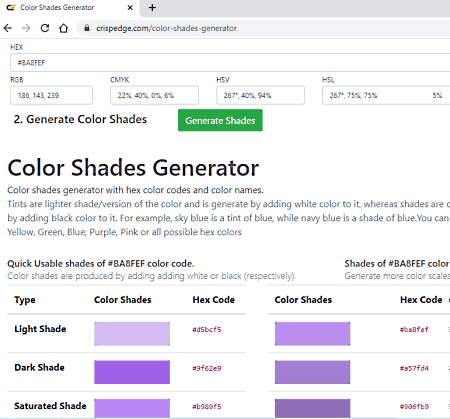
CrispEdge is another website with a free color shade generator. You can do that in two simple steps. The first step is to pick a color for which you want to generate the shades. For that, you get a color bar where you can pick the hue and then the exact color tone. When you do that, it shows the HEX, RGB, CMYK, HSV, and HSL values of that color. You can verify the color if needed and then generate the shades. First, it lists the shades with different saturation levels. Then it shows monochromatic shades and tints. Each shade has its HEX value mentioned alongside it. From there, you can select and copy the HEX value of any shade with ease.
Highlights:
- This website generates multiple types of shades and tints.
- It shows the HEX values of each color alongside it.
Dopely Colors
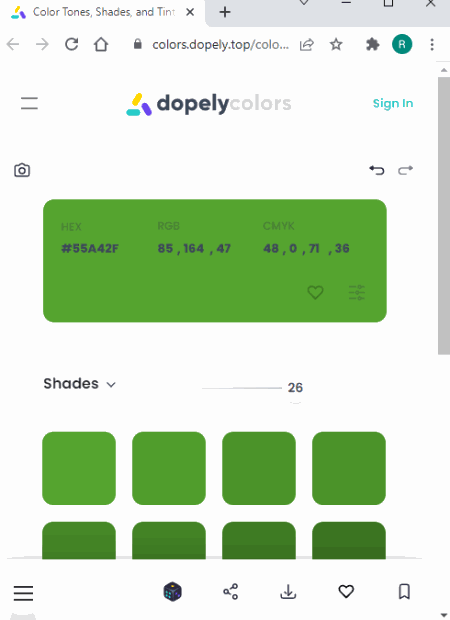
Dopely Colors offers a free online color shade generator tool. This is a simple tool where you can add a base color to generate its shades. To do that, you can pick the color manually or drop its HEX, RGB, CMYK, or HSB value. After adding the base color, simply pick the number of shades you want to generate using the slider. When you do that, it instantly shows you the shades of the color. Then you can copy the value of the shade by clicking the copy icon present on every shade.
Highlights:
- This website can generate 1 to 40 different shades of color.
- It shows the HEX, RGB, and CMYK values of the shades.
- Option to copy the color value in 1-click.
MakeTintsandShades
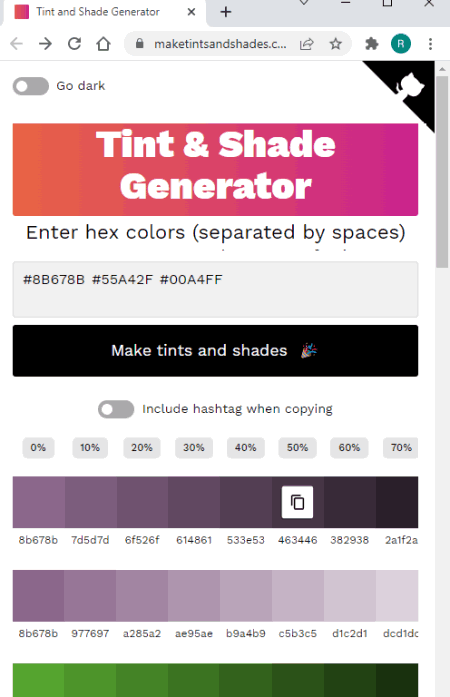
MakeTintsandShades is a free online color shade generator website. This website generates palettes of shades and tints. It generates a color palette for a specific color. To do that, you need to know the HEX value of the color whose shades you want to generate. You can paste that HEX value to this tool and toggle the option to include HEX value for a 1-click copy. This gives you a palette of 10 shades and another palette of 10 tints of that color. From there, you can click on any shade to copy its HEX value.
Highlights:
- This website generates a shade palette and tint palette of the specified color.
- It shows 10 colors per palette varying shade/tiny by 10 percent.
- 1-click on color copies the HEX value to the clipboard.
mDigi.tools
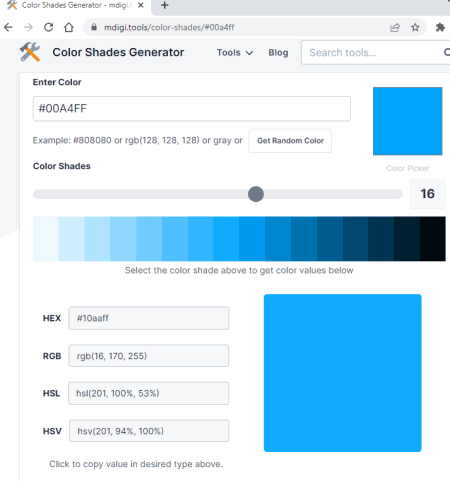
mDigi.tools is another website with a free online color shade generator. This is a simple tool where you can add a base color using the HEX value. Alongside that, it also offers an option to pick the color manually including a color picker tool. After adding the color, you can slide the shade count anywhere between 2 and 25. When you do that, this tool generates the selected number of shades of the base color. It shows all the generated shades on a palette. You can click on a shade to get its HEX, RGB, HSL, and HSV values.
Highlights:
- This website can generate 2 to 25 different shades of color.
- It shows the HEX, RGB, HSL, and HSV values of the shade.
10015.io
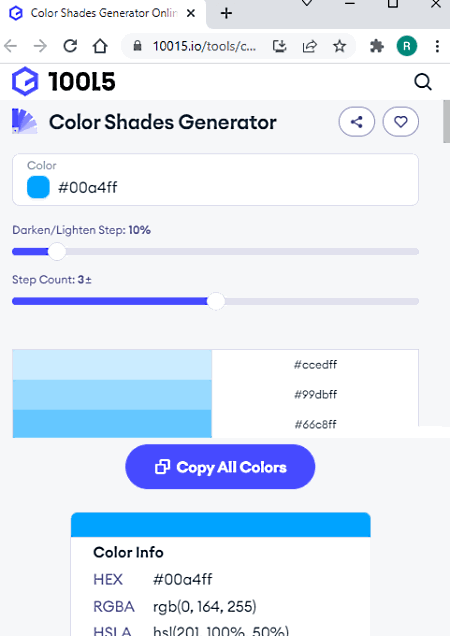
10015.io is a collection of tools for various needs. It offers an online color shade generator that you can use for free. This tool takes a base color and lets you pick the darkness steps (in percentage) to generate a palette of shades. The palette shows the HEX value of every color that you can copy directly to the clipboard. And if you click on a shade, it gives you the color info including HEX, RGB, and HSL values and color type (dark/light). Apart from that, you also get an option to copy the entire generated shade palette in one click. Doing that copies the HEX values of every shade in the palette to the clipboard.
Highlights:
- This website can generate shades by user-selected darkness percentage.
- It shows the HEX, RGB, and HSL values of the shapes.
- Option to copy the color value in 1-click.
- Users can also copy the entire palette as well.
Shadowlord
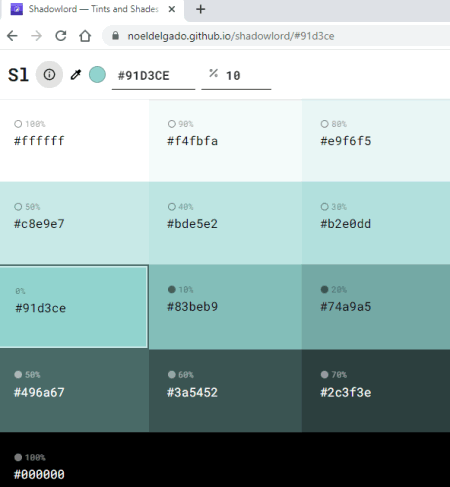
Shadowlord is a free online color shade generator hosted on GitHub. It is a simple tool that can produce 20 different shades of any color. To do that, you can pick a base color manually or enter the HEX value instead. After that, you get a percentage option that lets you set the level of darkness for the shades. You can set the percentage as per your convenience and generate the shades. Each generated shade shows the darkness percentage along with the HEX value. From there, you can copy the HEX value of the shade directly to your clipboard.
Highlights:
- This tool generates 20 different shades of color.
- It shows the HEX values of the shades.
- Users can copy the HEX value of any shade in one click.
TailwindShades
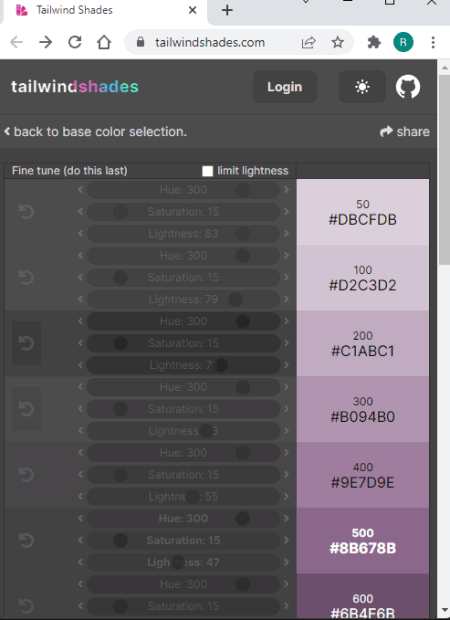
TailwindShades is a free website to generate color shades and palettes. You can easily generate shades of any color on this website. To do that, you can start by picking a base color. You can pick the color from available palettes or paste the HEX value. Then this website gives you 10 shades of that base color. Each shade shows the HEX value on top. From there you can select and copy the HEX value of the shade. Apart from that, you can also play with options to produce uniform shades by changing the hue shift, step up, step down, etc.
Highlights:
- This tool generates 1o different shades of color.
- It shows the HEX values of the shades.
- Option to adjust the hue shift and darkness to ger uniform shades.
Atmos Style
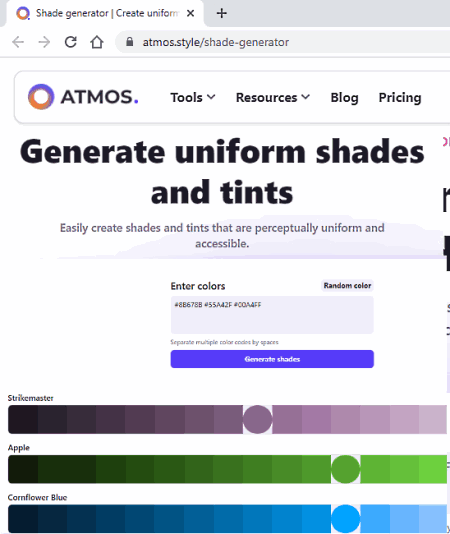
Atmos Style is yet another website with a free online color shade generator. The shade generator on this website is simple and easy to use. All you have to do is select the base color and click the Generate shades button. This loads a palette on your screen. The base color gets highlighted in a circle shape on the palette. Left to the base color, you get multiple different shades of that. And, right to the base color, you get different tints of the color. After that, you can easily copy the HEX value of a shade simply by a single click on that shade.
Highlights:
- This tool generates multiple shades and tints of the base color.
- Users can click on the shade to copy its HEX value.
About Us
We are the team behind some of the most popular tech blogs, like: I LoveFree Software and Windows 8 Freeware.
More About UsArchives
- May 2024
- April 2024
- March 2024
- February 2024
- January 2024
- December 2023
- November 2023
- October 2023
- September 2023
- August 2023
- July 2023
- June 2023
- May 2023
- April 2023
- March 2023
- February 2023
- January 2023
- December 2022
- November 2022
- October 2022
- September 2022
- August 2022
- July 2022
- June 2022
- May 2022
- April 2022
- March 2022
- February 2022
- January 2022
- December 2021
- November 2021
- October 2021
- September 2021
- August 2021
- July 2021
- June 2021
- May 2021
- April 2021
- March 2021
- February 2021
- January 2021
- December 2020
- November 2020
- October 2020
- September 2020
- August 2020
- July 2020
- June 2020
- May 2020
- April 2020
- March 2020
- February 2020
- January 2020
- December 2019
- November 2019
- October 2019
- September 2019
- August 2019
- July 2019
- June 2019
- May 2019
- April 2019
- March 2019
- February 2019
- January 2019
- December 2018
- November 2018
- October 2018
- September 2018
- August 2018
- July 2018
- June 2018
- May 2018
- April 2018
- March 2018
- February 2018
- January 2018
- December 2017
- November 2017
- October 2017
- September 2017
- August 2017
- July 2017
- June 2017
- May 2017
- April 2017
- March 2017
- February 2017
- January 2017
- December 2016
- November 2016
- October 2016
- September 2016
- August 2016
- July 2016
- June 2016
- May 2016
- April 2016
- March 2016
- February 2016
- January 2016
- December 2015
- November 2015
- October 2015
- September 2015
- August 2015
- July 2015
- June 2015
- May 2015
- April 2015
- March 2015
- February 2015
- January 2015
- December 2014
- November 2014
- October 2014
- September 2014
- August 2014
- July 2014
- June 2014
- May 2014
- April 2014
- March 2014








