5 Best Free Online Cron Job Monitoring Tools
Here is a list of the best free online cron job monitoring tools. A cron job is for scheduling and running a certain task. It automates the task and runs it periodically in the background. A cron job monitoring tool helps you monitor whether a specific cron job is active or not. To be able to monitor a cron job, first, you have to configure that into the monitoring tool. After that, the tool periodically checks the status and alerts you when there is an error.
This post covers 5 websites to monitor cron jobs online. These are dedicated applications and cron job monitoring services. All these services offer a free account with limitations. I briefly covered each service along with the highlights. The highlights are the features that you get within the free plan only. After signing up for a free account, you can simply add the cron job along with the name, interval/grace period, etc., and start monitoring.
My Favorite Online Cron Job Monitoring Tool
HealthChecks.io is my favorite tool on this list to monitor cron jobs online. All these services come with insightful dashboard and alert via email or some other channel. But this service allows you to monitor up to 20 jobs for free. This is double that of any other service on the list. However, the alerts are limited to email only.
You can also check out our other lists of the best free Ping Monitoring Tools For Windows, Internet Usage Monitor Software For Windows, and Registry Monitor Software For Windows.
Overview Table:
| Websites | Free Monitor Jobs | Interval | No. of Users (free plan) |
|---|---|---|---|
| HealthChecks.io | 20 | Any | 3 |
| BetterStack.com | 10 | 3 mins | 1 |
| Cronitor.io | 5 | Any | 1 |
| PushMon.com | 3 | Any | 1 |
| WebGazer.io | 1 | 5 mins | 1 |
HealthChecks.io
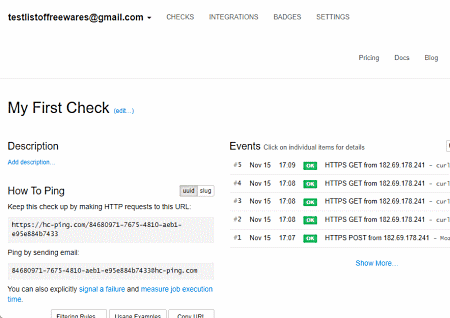
HealthChecks.io offers an online cron job monitoring tool. This website has a free plan that lets you create and monitor up to 20 cron jobs. After creating an account, you add new checks to create cron jobs. It lists all your con jobs on a live-updating dashboard. There you can see the status of the job along with the Ping URL, Integration, Period (Grace Period), and Last Ping. From there, you can select a job to get detailed insight. This includes an event log, status log, schedule, notification methods, and other controls.
Highlights:
- Monitor up to 20 jobs for free.
- Live-updating dashboard.
- Configurable Period and Grace Time parameters.
- Cron expression support with Cron Syntax Cheatsheet.
- Detailed event log with notes, pointers, and down notifications (via email).
- 5 SMS & WhatsApp credits for free users.
- Add up to 3 team members with the free account.
BetterStack.com
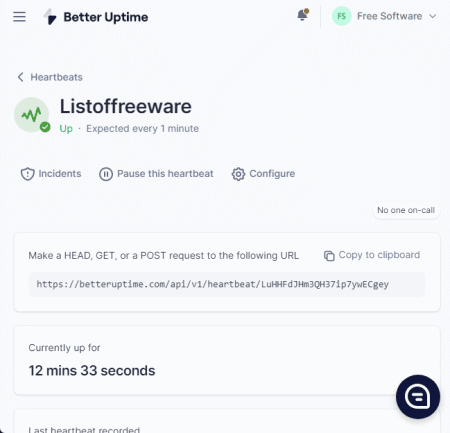
BetterStack.com is an online service to monitor and get notified for down times. This service can offer a detailed second-by-second monitor from multiple regions around the world with screenshots. You can easily use it for cron job monitoring. You can create up to 10 jobs for free with a 3 minutes check. In case there is an error, it notifies you about that via email. You can also integrate other services into BetterStack to monitor as well as get notified. This includes Slack, Google Calendar, Heartbeats, Datadog, New Relic, Status page, Zapier, etc.
Highlights:
- Monitor up to 10 jobs for free.
- Live-updating dashboard.
- 3 minutes check period.
- Cron expression support.
- Detailed event log with down notifications (via email).
- Integration with Slack, Google Calendar, Heartbeats, etc.
- Allows only 1 user with the free account.
Cronitor.io
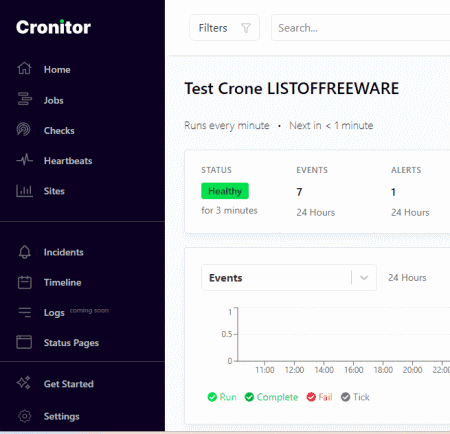
Cronitor.io is another website to monitor a wide variety of applications and cron jobs. It can track the status of cron jobs and other background processes with metrics. It can also validate and monitor websites and APIs from multiple locations around the world. Whether it’s a cron job or application monitoring, you can create up to 5 jobs for free. When you do that, it shows the status of those jobs in a live dashboard. The dashboard shows you an overview of the job that you can expand to get events, the latest activities, and the latest alerts. When the check fails, it alerts via email. You can also integrate Slack to get the alerts directly there.
Highlights:
- Monitor up to 5 jobs for free.
- Live-updating dashboard.
- Configurable check period.
- Cron expression support.
- Detailed event log with down notifications (via email & Slack).
- Allows only 1 user with the free account.
PushMon.com
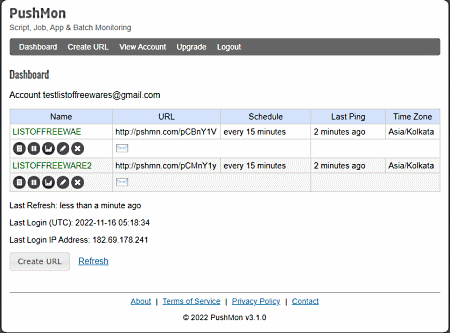
PushMon.com is a monitoring system designed for applications, scripts, and background jobs. On this platform, you have to call a URL on success. If the service does not get a ping within the specified time period, it sends you an alert for that. Now, there are multiple ways to configure the alert. You can provide multiple email addresses, phone number (for call/SMS), Twitter, URL, IFTTT, Slack, and PagerDuty. You can individually set the ping type for each alert type.
Highlights:
- Monitor up to 3 jobs for free.
- Live-updating dashboard.
- Configurable check period.
- Event log with down notifications (via email, call, SMS, Twitter, Webhooks, IFTTT, etc.).
- Allows only 1 user with the free account.
WebGazer.io
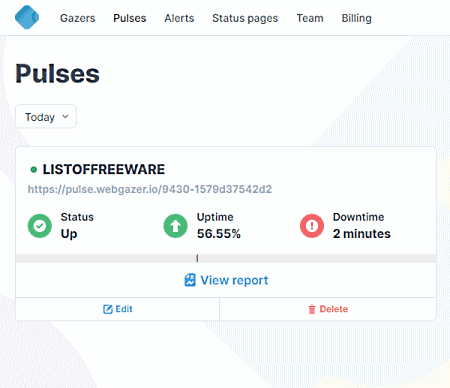
WebGazer.io is another service for uptime monitoring and cron job monitoring. This is a simple service to monitor cron jobs. You can create a free account and then add a gazer to monitor a cron job. Once set up, it shows the status and uptime on the dashboard. From there, you can edit the job/gazer and get detailed insight into it. Do note that, this service only lets you monitor 1 job for free. And the update interval for the job is 5 minutes for free users. In case of downtime, it sends an alert via email. It only alerts you once in the free plan. After that, you have to subscribe to the service.
Highlights:
- Monitor 1 job for free.
- 5 minutes check period (for free plan).
- Configurable check period.
- Event log with down notifications (via email).
- Allows only 1 user with the free account.
About Us
We are the team behind some of the most popular tech blogs, like: I LoveFree Software and Windows 8 Freeware.
More About UsArchives
- May 2024
- April 2024
- March 2024
- February 2024
- January 2024
- December 2023
- November 2023
- October 2023
- September 2023
- August 2023
- July 2023
- June 2023
- May 2023
- April 2023
- March 2023
- February 2023
- January 2023
- December 2022
- November 2022
- October 2022
- September 2022
- August 2022
- July 2022
- June 2022
- May 2022
- April 2022
- March 2022
- February 2022
- January 2022
- December 2021
- November 2021
- October 2021
- September 2021
- August 2021
- July 2021
- June 2021
- May 2021
- April 2021
- March 2021
- February 2021
- January 2021
- December 2020
- November 2020
- October 2020
- September 2020
- August 2020
- July 2020
- June 2020
- May 2020
- April 2020
- March 2020
- February 2020
- January 2020
- December 2019
- November 2019
- October 2019
- September 2019
- August 2019
- July 2019
- June 2019
- May 2019
- April 2019
- March 2019
- February 2019
- January 2019
- December 2018
- November 2018
- October 2018
- September 2018
- August 2018
- July 2018
- June 2018
- May 2018
- April 2018
- March 2018
- February 2018
- January 2018
- December 2017
- November 2017
- October 2017
- September 2017
- August 2017
- July 2017
- June 2017
- May 2017
- April 2017
- March 2017
- February 2017
- January 2017
- December 2016
- November 2016
- October 2016
- September 2016
- August 2016
- July 2016
- June 2016
- May 2016
- April 2016
- March 2016
- February 2016
- January 2016
- December 2015
- November 2015
- October 2015
- September 2015
- August 2015
- July 2015
- June 2015
- May 2015
- April 2015
- March 2015
- February 2015
- January 2015
- December 2014
- November 2014
- October 2014
- September 2014
- August 2014
- July 2014
- June 2014
- May 2014
- April 2014
- March 2014








