9 Best Free Online CSV Escape Websites
Here is a list of best free online CSV Escape websites. CSV escape is a technique that ensures that the interpretation of data with a CSV file is accurate. It involves taking appropriate actions with some special characters like comma (,), double-quotes (“), backlash (\), etc. As special characters have certain functions within a CSV file thus showing those special characters in the output is difficult. To tackle this problem, CSV escape action is taken by users for example double quotes are enclosed under another set of double quotes (“”hello””). If you also want to escape all your unescaped CSV data, check out these online CSV escape websites.
I have tested more than 20 online services and tools and come up with these 9 best free CSV escape websites. These websites offer one-click CSV escape operation. Users just need to write or paste the CSV data within these tools to get escaped CSV data. Similar to CSV escape, most of these websites can also perform CSV unescape operation. Some websites can even fetch CSV data from a file and online sources. After escaping the CSV data, users can copy or save it locally. The process to escape CSV data is quite simple on all these websites. Go through the list to learn more about these websites.
My Favorite Online CSV EScape Website:
fancytextconverter.com is my favorite website as it can perform both CSV escape and unescape operations. Plus, it can fetch CSV data from files and online sources.
You can also check out lists of best free Online Remove Empty Lines, Online CSV Column Extractor, and Online CSV to Markdown Converter websites.
Comparison Table:
| Features/Website Names | Can also unescape CSV data | Explains CSV escape | Can fetch CSV escape data from a file |
|---|---|---|---|
| fancytextconverter.com | ✓ | ✓ | ✓ |
| freeformatter.com | ✓ | ✓ | x |
| wtools.io | ✓ | ✓ | x |
| url-decode.com | ✓ | ✓ | x |
| codebeautify.org | ✓ | x | ✓ |
| eternitech.com | x | ✓ | x |
| apps66.com | x | ✓ | ✓ |
| convertcsv.com | x | x | x |
| kodytools.com | ✓ | ✓ | x |
fancytextconverter.com
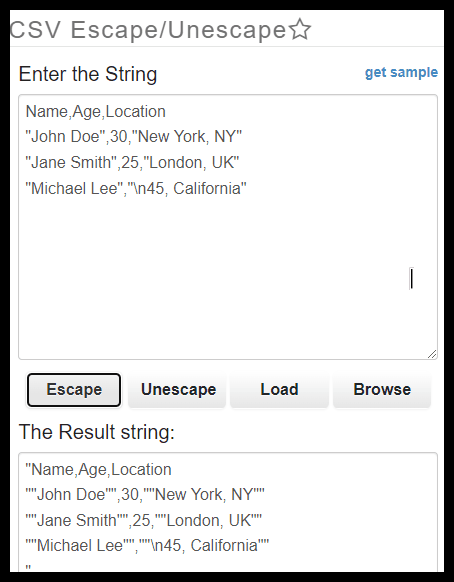
fancytextconverter.com is a free online CSV escape website. This website offers an informative CSV escape tool that describes CSV escape and unescape operations. It also highlights the characters that it escapes. I also like its ability to fetch CSV data from a file. It even lets me fetch CSV data from online sources. Both CSV escape and unescape operations are supported. After escaping CSV data, you can copy the data to the clipboard.
How to escape CSV data online using fancyconverter.com:
- Start this website and access the CSV Escape/ Unescape tool.
- After that, load CSV data.
- Now, tap on the Escape button.
- Finally, view and copy the escaped data.
Additional Features:
- This website offers multiple online tools like Base64 Enocde, CMYK to RGB Converter, JSON URL Encode, JSON URL Decode, and more.
Final Thoughts:
It is one of the best free online CSV data escape website that can fetch CSV data from files and online sources.
| Pros | Cons |
|---|---|
| Describes CSV Escape and unescape | |
| Can escape and unescape data | |
| Can fetch CSV data from online sources and local files |
freeformatter.com
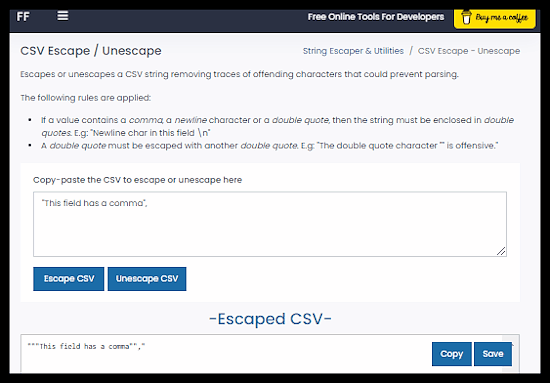
freeformatter.com is a free online CSV escape website. This website helps users escape the special meaning characters (double quotes, commas, newlines, etc.) from the wrong interpretation. I can also use this tool to unescape the CSV data. It also describes CSV escape and unescape rules. After escaping the CSV data, users can save it in CSV format. However, it doesn’t offer much information about CSV escape/ unescape operation. Now, follow the below steps.
How to escape CSV online using freeformatter.com:
- Go to this website and access the CSV Escape/ Unescape tool.
- After that, write or paste the unescaped CSV data in the input field.
- Now, edit the data if you want.
- Finally, tap on the Escape CSV button to view the escaped CSV data that can be copied and saved in CSV format.
Additional Features:
- This website has multiple online tools like XML Formatter, JSON formatter, HTML formatter, XSD Generator, URL Encoder & Decoder, and more.
Final Thoughts:
It is another good online CSV escape website that helps users escape and unescape their CSV data.
| Pros | Cons |
|---|---|
| Can perform both CSV escape and unescape operations | |
| Describes CSV escape rules |
wtools.io
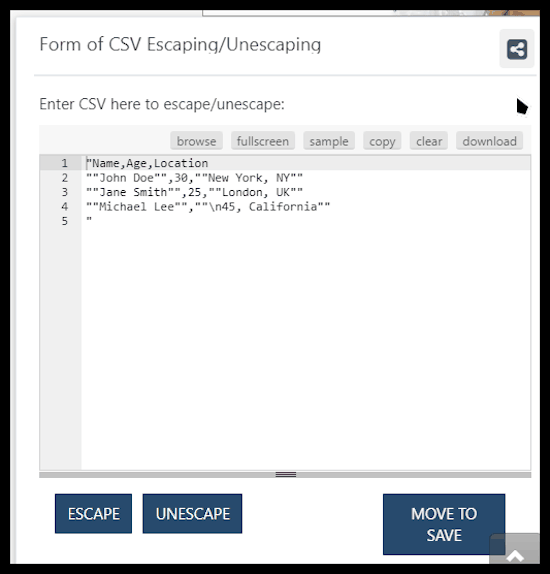
wtools.io is another free online CSV escape website. With the help of this service, I can quickly escape all my unescaped CSV data. It also lets me edit the CSV data within its main interface. Plus, a sample of unescaped CSV data is provided by it. This service describes CSV escape and how it works. It also highlights the characters that are escaped through this tool. An inbuilt CSV unescape feature is available. Now, follow the below steps.
How to escape CSV online using wtools.io:
- Go to this website and access the CSV Escape/ Unescape tool.
- After that, write or paste the unescaped CSV data in the input field.
- Now, edit the data if needed and tap on the Escape button.
- Finally, view and save the unescaped CSV data.
Additional Features:
- This website has multiple online tools like Password Generator, Number Generator, Table Generator, JSON Validator, XML Validator, etc.
Final Thoughts:
It is another capable online CSV escape website that can escape and unescape CSV data.
| Pros | Cons |
|---|---|
| Can perform both CSV escape and unescape operations | |
| Explain how CSV escape works | |
| Provides examples of CSV escape |
url-decode.com
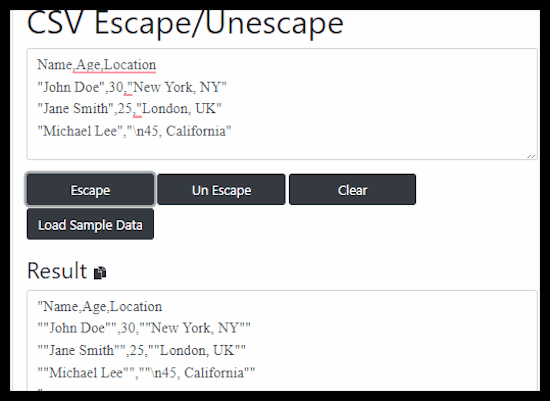
url-decode.com is another free online CSV escape website. This website offers a simple CSV escape tool that allows me to quickly escape all the unescaped CSV data with special characters that be interpreted as something else. I can also use it to unescape the CSV data as it offers an inbuilt CSV unescape functionality.
This website explains both CSV escape and unescape operations and offers the steps to escape CSV data through this website. After escaping or unescaping the CSV data, users can save it locally. Now, follow the below steps.
How to escape CSV data online using url-decode.com:
- Start this website and access the CSV Escape/ Unescape tool.
- After that, submit unescaped CSV data.
- Next, make final changes to the input and tap the Escape button.
- Finally, copy the escaped CSV data.
Additional Features:
- This website offers multiple online tools like HTML Encode, HTML Decode, JSON Validator, Code Compare, SQL Beautifier, and more.
Final Thoughts:
It is another free online escape CSV website that anyone can use to escape and unescape their CSV data quickly.
| Pros | Cons |
|---|---|
| Can perform both CSV escape and unescape operations | |
| Explain how CSV escape and unescape operation | |
| Steps to escape CSV are also provided |
codebeautify.org
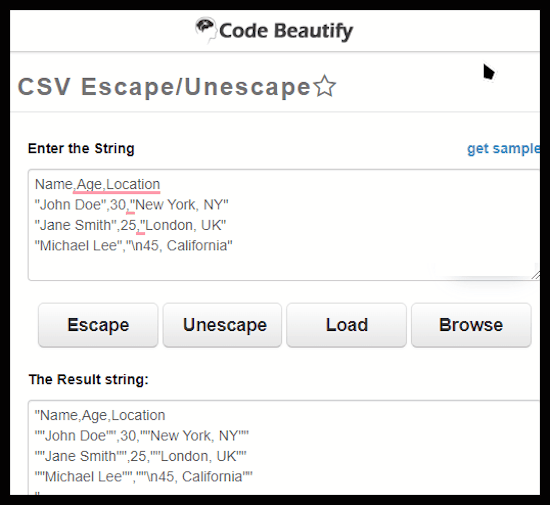
codebeautify.org is another free online CSV escape website. I can use this website to perform both CSV escape and unescape operations on CSV data. I can even fetch CSV data from a file, unlike similar websites. An option to load CSV data from online sources is also available. After escaping the data, users can copy it to the clipboard. However, it lacks information related to this topic. Now, follow the below steps.
How to escape CSV online using codebeautify.org:
- Launch this website and go to the CSV Escape section.
- After that, paste the CSV data or fetch it from a file.
- Now, edit the CSV data within its interface if needed.
- Finally, tap on the Escape button to start the CSV escaping operation.
Additional Features:
- This website offers related tools like HTML Escape/ Unescape, XML Escape/ Unescape, Javascript Escape/ Unescape, SQL Escape/ Unescape, etc.
Final Thoughts:
It is another straightforward online CSV escape website that can also fetch CSV data from local files and online sources.
| Pros | Cons |
|---|---|
| Can perform both CSV escape and unescape operations | Lacks information related to CSV escape |
| Can fetch data from a file |
eternitech.com
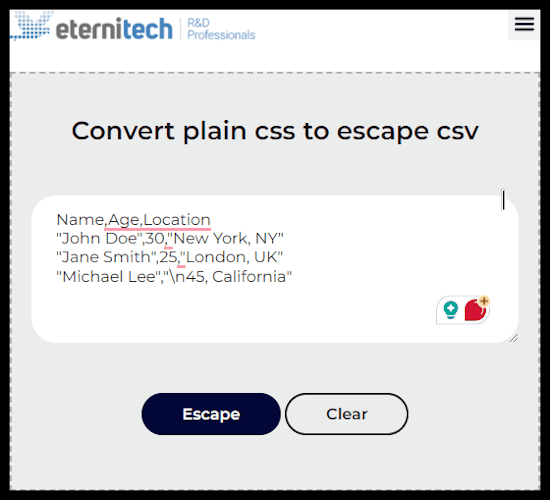
eternitech.com is another free online CSV escape website. It is another good website that helps me escape CSV data to display special characters in the output like double quotes, new line, etc. It also allows me to edit the CSV data within its interface. To help new users, it describes the CSV escape process and shows the steps to perform this operation. After escaping the CSV data, users can save it in PDF format. However, it lacks the CSV unescape tool provided by similar websites.
How to escape CSV data online using eternitech.com:
- Start this website and go to the CSV Escape tool.
- After that, paste the CSV data in the input field.
- Next, tap on the Escape button to start the CSV escape process.
- Finally, view and save the escaped CSV data.
Additional Features:
- This website offers multiple online tools like HTML Escape, XML Escape, HMAC Generator, Regex Tester, URL Parser, etc.
Final Thoughts:
I like this online CSV escape website as it allows me to quickly escape all my unescaped CSV data. It also describes CSV escape and offers steps to escape CSV data.
| Pros | Cons |
|---|---|
| Describes CSV Escape | |
| Offers steps to escape CSV data |
apps66.com
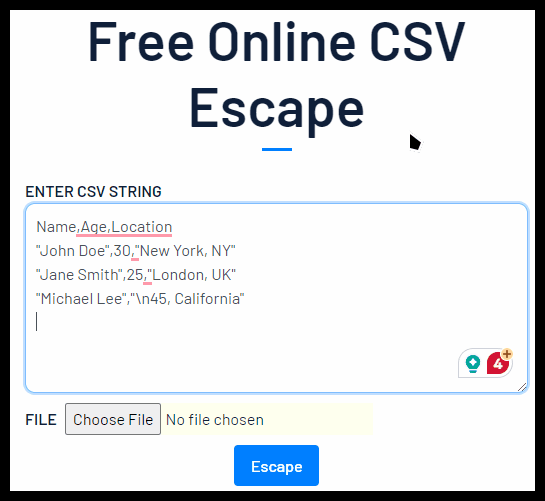
apps66.com is another free online CSV escape website. It is another straightforward CSV escape website that allows me to quickly escape all my CSV unescaped data. It can also fetch CSV data from a file, unlike similar websites. However, it doesn’t maintain the CSV syntax after escaping the CSV data. To educate new users, it describes CSV escape and highlights its use. Now, follow the below steps.
How to escape CSV data online using apps66.com:
- Open the interface of this website using the given link.
- After that, access the CSV Escape tool.
- Now, write or enter the CSV data in the input field.
- Finally, tap on the Escape button.
Additional Features:
- This website offers a variety of online tools like Duplicate Checker, Mortgage Calculator, Currency Converter, Image Resizer, DNS Lookup, and more.
Final Thoughts:
It is another simple-to-use CSV escape website that anyone can use without much hassle.
| Pros | Cons |
|---|---|
| Describes CSV Escape | |
| Shows uses of escaped CSV data |
convertcsv.com
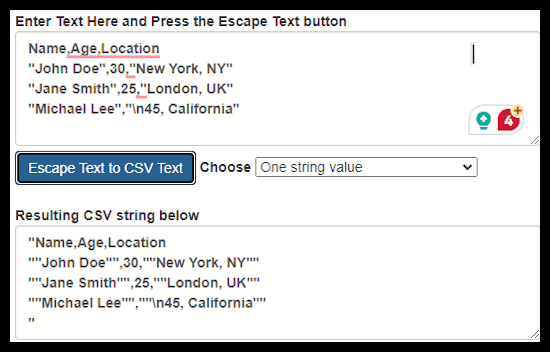
convertcsv.com is another free online CSV escape website. Through this website, users can escape text data and CSV data. Before escaping the data, users can choose either One String Value ( it converts single text string value to CSV text) or A List of value (it converts single text values to multiple CSV strings) option. It also lists the CSV escape rules that this tool follows. However, it cannot fetch CSV data from a file. Now, follow the below steps.
How to escape CSV data online using convertcsv.com:
- Visit this website using the given link.
- After that, write or paste the CSV data.
- Now, choose one or two available options.
- Finally, tap on the Escape Text to CSV Text button.
Additional Features:
- This website comes with useful tools like CSV Editor, CSV Template Engine, Email Extractor, Phone Extractor, KML to CSV converter, etc.
Final Thoughts:
It is another capable online CSV escape website that helps users escape unescaped CSV data and text.
| Pros | Cons |
|---|---|
| Describes CSV Escape rules | |
| Can excape text and CSV data |
kodytools.com
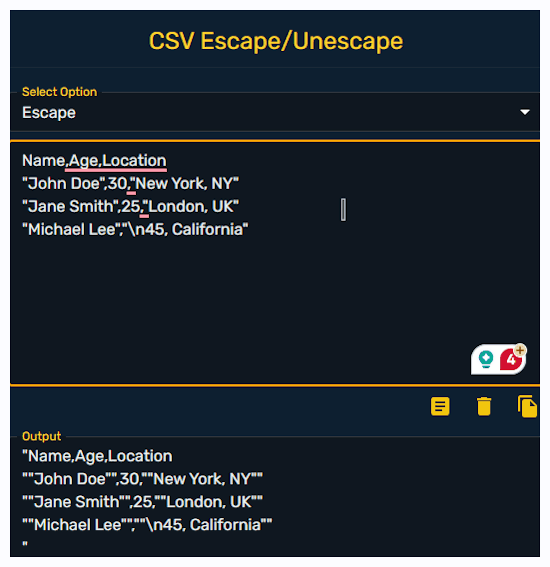
kodytools.com is another free online CSV escape website. With the help of this website, users can escape and unescape their CSV data. It also describes CSV escape and its uses. It also lets users edit the CSV data within its interface. The process to use this website is also quite simple. I also like its clean interface that doesn’t interfere with the main operation. Now, follow the below steps.
How to escape CSV online using kodytools.com:
- Start this website and access the CSV Escape/Unescape tool.
- After that, choose Escape from the Options menu.
- Now, write or paste the CSV data.
- Finally, view the converted escaped CSV data.
Additional Features:
- Users can find multiple Cryptography, Dev Tools, Finance, and Text tools.
Final Thoughts:
It is another good online CSV escape website that anyone can use with ease.
| Pros | Cons |
|---|---|
| Describes CSV Escape and unescape | |
| Can also unescape CSV |
Frequently Asked Questions
In CSV (Comma-Separated Values) files, escaping refers to the technique of handling characters that would otherwise confuse the way the file is parsed. The most common scenario involves the double quote (") character
Simply surround the entire field containing the comma with double quotes ("). This tells the program reading the CSV that the comma is part of the data itself, not a field separator.
It refers to the process of handling characters within a data file that could be misinterpreted by the program reading the file.
The main character you need to escape in CSV files is the double quote ("). This is because the double quote is typically used to enclose fields, especially when the data itself contains commas (,) or line breaks.
Naveen Kushwaha
Passionate about tech and science, always look for new tech solutions that can help me and others.
About Us
We are the team behind some of the most popular tech blogs, like: I LoveFree Software and Windows 8 Freeware.
More About UsArchives
- May 2024
- April 2024
- March 2024
- February 2024
- January 2024
- December 2023
- November 2023
- October 2023
- September 2023
- August 2023
- July 2023
- June 2023
- May 2023
- April 2023
- March 2023
- February 2023
- January 2023
- December 2022
- November 2022
- October 2022
- September 2022
- August 2022
- July 2022
- June 2022
- May 2022
- April 2022
- March 2022
- February 2022
- January 2022
- December 2021
- November 2021
- October 2021
- September 2021
- August 2021
- July 2021
- June 2021
- May 2021
- April 2021
- March 2021
- February 2021
- January 2021
- December 2020
- November 2020
- October 2020
- September 2020
- August 2020
- July 2020
- June 2020
- May 2020
- April 2020
- March 2020
- February 2020
- January 2020
- December 2019
- November 2019
- October 2019
- September 2019
- August 2019
- July 2019
- June 2019
- May 2019
- April 2019
- March 2019
- February 2019
- January 2019
- December 2018
- November 2018
- October 2018
- September 2018
- August 2018
- July 2018
- June 2018
- May 2018
- April 2018
- March 2018
- February 2018
- January 2018
- December 2017
- November 2017
- October 2017
- September 2017
- August 2017
- July 2017
- June 2017
- May 2017
- April 2017
- March 2017
- February 2017
- January 2017
- December 2016
- November 2016
- October 2016
- September 2016
- August 2016
- July 2016
- June 2016
- May 2016
- April 2016
- March 2016
- February 2016
- January 2016
- December 2015
- November 2015
- October 2015
- September 2015
- August 2015
- July 2015
- June 2015
- May 2015
- April 2015
- March 2015
- February 2015
- January 2015
- December 2014
- November 2014
- October 2014
- September 2014
- August 2014
- July 2014
- June 2014
- May 2014
- April 2014
- March 2014








