20 Best Free Online Date to Unix Timestamp Converter Websites
Here is a list of the best free online date to Unix timestamp converter websites. Every file on a system has a timestamp of the date and time. This timestamp shows when the file is created or last modified. Unix has its own system of timestamping files. It is called the Unix timestamp. Unix timestamp represents the date and time is different from what you get on Windows or macOS. Instead of showing the date and time in simple human-readable form, Unix timestamp uses a single large number.
Unix timestamp tracks the time as a running total of seconds. This count starts at the Unix Epoch on January 1st, 1970 at UTC. Thus, any Unix timestamp is a number of seconds from that particular date and time. The time you see on a file in Unix is the number of seconds from the Unix Epoch and the time when the file is created/modified. It is very hard to get the actual date and time from that timestamp. Even if you convert the number of seconds to minutes, days, weeks, or years, There are more calculations needed to get the actual year, month, date, and time. But with help of a Unix Epoch converter, you can do it very easily.
This post cover 20 free websites where you can convert a regular date to a Unix timestamp and vice versa. You can simply enter or select the time and date in ISO 8601 format and convert that to a Unix timestamp. I briefly covered each website along with its highlights. You can go through the post to check them out in detail.
My Favorite Online Date to Unix Timestamp Converter
Since there is one way to convert human-readable date and time to a Unix timestamp, all these websites are similar. The process of conversion is identical throughout the websites.
You can also check out our other lists of the best free online Real-Time Data Visualization Tools, Websites with Countdown Timer Online, and Websites to Download Free Printable Timesheet Template.
Timestamp-Converter.com
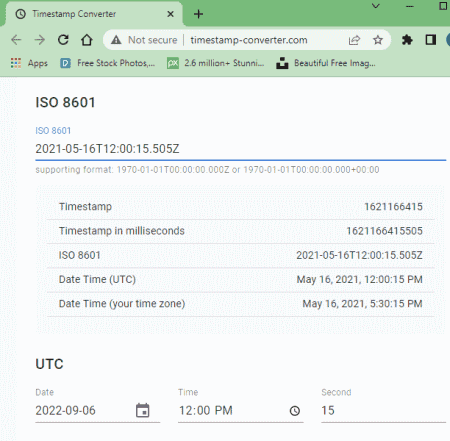
Timestamp-Converter.com is a free website with an online date to Unix timestamp converter. This website shows the current date and time in unit timestamp format at the top of the homepage. Below that, there are two sections; Unix Timestamp and ISO 8601. ISO 8601 is the section where you can convert a date to Unix timestamps. You can add the date and time in ‘ISO 8601’ format that you want to convert. Alternatively, you can scroll down to UTC or Your Time Zone section to fill up the date and time in a simpler way. Then you can simply convert that to the respective Unix timestamp.
Highlights:
- This website can convert date to Unix timestamp and vice versa.
- An option to load the current time with a click.
- Supports timezones for easier conversions.
- It gives you the Unit timestamp and Unix timestamps in milliseconds.
Site24x7.com
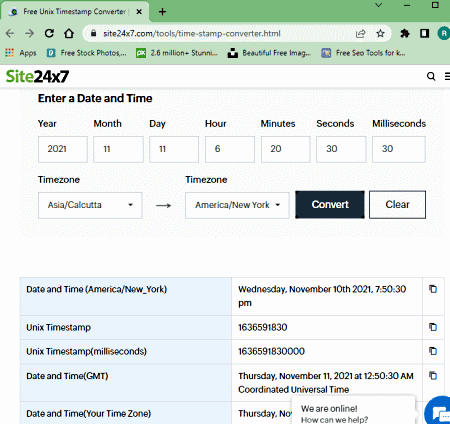
Site24x7.com offers a wide collection of free online tools. This includes a free Unix Timestamp Converter. This converter has a neat and clean user interface. It starts with a section to convert timestamps with timezone conversion. Then it has another section to convert human date to Unix timestamps. It lays out text boxes to easily add year, month, day, hour, minutes, seconds, and milliseconds. Along with that, you can also have options to convert timezones. For example, you can enter the time in Asia/Calcutta timezone and get the timestamp for America/New Your. This tool shows the converted timestamp in seconds as well as in milliseconds. Along with that, it also translates the timestamp into other formats that you can easily copy to the clipboard in one click.
Highlights:
- This website can convert date to Unix timestamp and vice versa.
- It gives you the Unit timestamp and Unix timestamps in seconds and milliseconds.
- Option to convert time from one timezone to another timezone.
- It also translates the timestamp into other time formats with quick-copy buttons.
UnixTimestamp.com
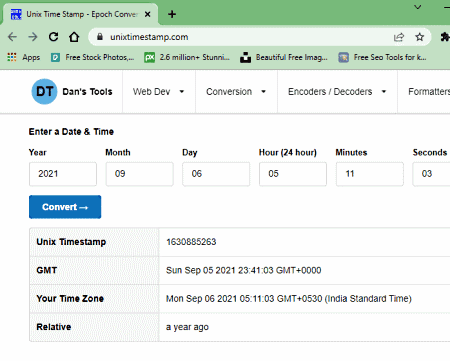
UnixTimestamp.com is a free website to convert date to Unix timestamp online. This is a simple website to convert human-readable date and time into Unix timestamp. The website shows the current time as per the Unix epoch. Besides that, you get a converter to convert a timestamp to regular time. Below that is the section where you can convert date to timestamp. You can simply date and time and then convert. In the output, it gives you the timestamp along with other related information.
Highlights:
- This website can convert date to Unix timestamp and vice versa.
- It gives you the Unit timestamp and Unix timestamps in seconds.
- It translates the current epoch to other timestamp formats including UTC, ISO 8601, RFC, etc.
UnixTime.org
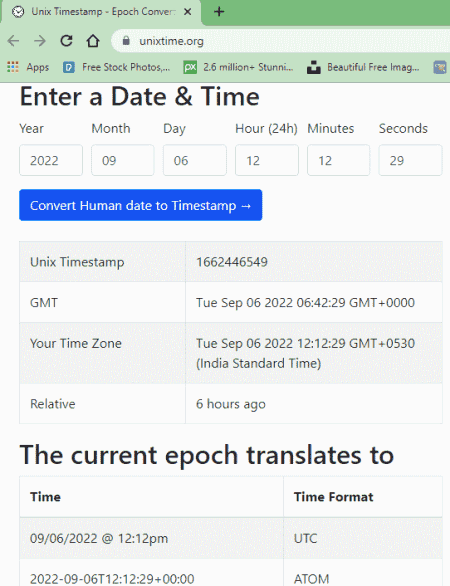
UnixTime.org is another free website to convert regular date and time to Unix timestamps. This website shows the current epoch unit timestamp and the top of the page. Below that, you get sections to convert epoch to human-readable date and vice versa. In the second section, you can simply add the date and time that you want to convert to a Unix timestamp. Within seconds, you can get a Unix timestamp for the desired time and date. Along with that, you also get that time and date in GMT and your time zone. This website also translates the converted timestamp to other similar formats.
Highlights:
- This website can convert date to Unix timestamp and vice versa.
- It gives you the Unit timestamp and Unix timestamps in seconds.
- It translates the current epoch to other timestamp formats including UTC, ISO 8601, RFC, etc.
EpochConverter.com
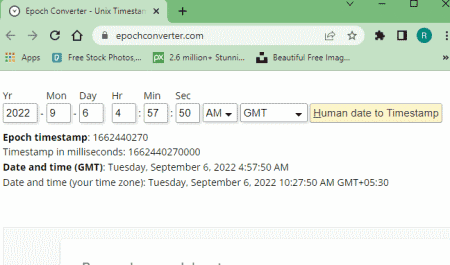
As the name suggests, EpochConverter.com is a free online tool to convert human date to timestamp and vice versa. You can use this website to convert regular date to Unix timestamp. To do that, simply find the buttons that say “Human date to Timestamp“. Then add the date and time you want to convert into that tool and click the button. There are two such tools. One tool lets you enter date and time separately and the other one lets you enter everything together. You can use any of those tools to get the timestamp in seconds as well as in milliseconds.
Highlights:
- This website can convert date to Unix timestamp and vice versa.
- It gives you the Unit timestamp and Unix timestamps in seconds and milliseconds.
- Option to find Epoch dates for the start and end of the year/month/day.
- Option to convert seconds to days, hours, and minutes.
Timestamp.online
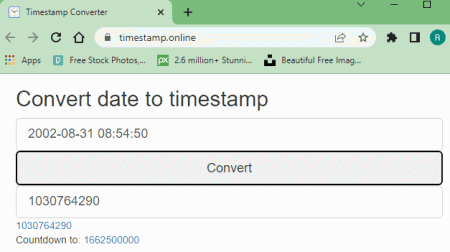
Timestamp.online is a free website to convert date to timestamp and timestamp to date. It features both of these converters side by side on the homepage. The converter on the right side of the screen is the one you need. It says “Convert date to timestamp”. You can just enter the date that you want to convert. Simply modify the given format of the input with your date and time. After that, when you convert the date, it gives you the timestamp for it.
Highlights:
- This website can convert date to Unix timestamp and vice versa.
- It gives you the Unit timestamp and Unix timestamps in seconds.
Dcode.fr
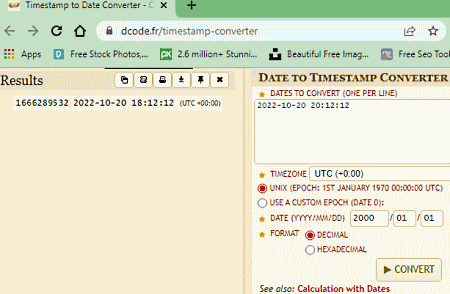
Dcode.fr is another website where you can convert date to timestamp. This website offers a set of tools for timestamp to date and date to timestamp conversions. Both of these converters accept multiple inputs and convert them all at once. The “Date to Timestamp Converter” is the one you have to use for date to timestamp conversion. You can add the date as shown in the example. Along with that, you can timezone and configure other timestamp options such as decimal or hexadecimal, etc. With that, you can go on with the conversion. This tool shows the output on the left side. From there, you can copy the output to the clipboard, print it, or export it as a CSV file.
Highlights:
- This website can convert date to Unix timestamp and vice versa.
- It gives you the Unit timestamp and Unix timestamps in seconds.
- You can add multiple dates and convert them all at once.
- It can convert date to a timestamp in decimal and hexadecimal.
CodeBeautify.org
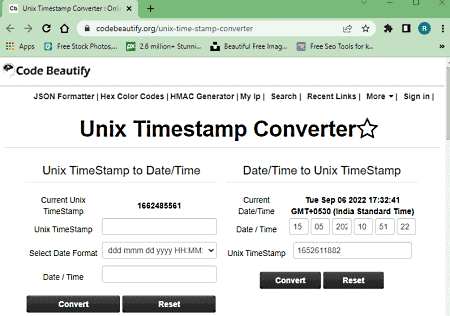
CodeBeautify.org offers a free Unix timestamp converter tool. You can use this tool to convert Unit timestamp to Date/Time and Date/Time to Unix Timestamp. The Date/Time to Unix Timestamp converter has separate boxes to enter the date and time in human-readable form. You can simply insert the desired date and time and then convert that to a timestamp. When you do that, it shows the timestamp below the input from there you can select it and copy it to the clipboard.
Highlights:
- This website can convert date to Unix timestamp and vice versa.
- It gives you the Unit timestamp and Unix timestamps in seconds.
Devpal.co
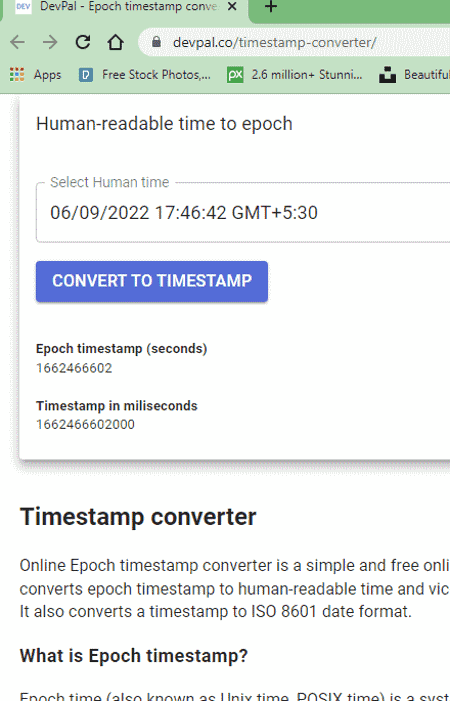
Devpal.co offers an online “Epoch Timestamp Converter” tool that you can use for free. This converter shows two sections on the screen. The section on the left is the “Epoch to human-readable time” converter and the section on the right is the “Human-readable time to epoch” converter. To convert date to Unit timestamp, simply use the second section. When you click on the input field, it loads a clock on the screen to select the time. At the top of the clock, you get options to select the date as well. This way, you can add your input to this converter. After that, when you finally convert, it gives you the Unix timestamps in seconds and milliseconds.
Highlights:
- This website can convert date to Unix timestamp and vice versa.
- It gives you the Unit timestamp and Unix timestamps in seconds and milliseconds.
Pelock.com
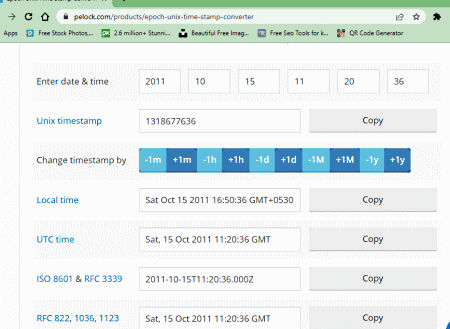
Pelock.com offers a free online “Epoch Unix Time Stamp Converter” tool. This tool shows the current date in various formats that you can copy to the clipboard with a single click. This has a converter where you can add a date to convert to a timestamp. Or, you can add a timestamp to convert it to date. It has simple options to add the exact date and time for the conversion. As you add the date and time, it shows the respective timestamp and keeps updating it as you type. This is followed by a string to change the timestamp by a minute, an hour, a day, a month, and a year. Along with that, it also gives you the translation of the converted timestamps into other date formats.
Highlights:
- This website can convert date to Unix timestamp and vice versa.
- It gives you the Unit timestamp and Unix timestamps in seconds.
- It translates the current epoch to other timestamp formats including UTC, ISO 8601, RFC, etc.
FreeFormatter.com
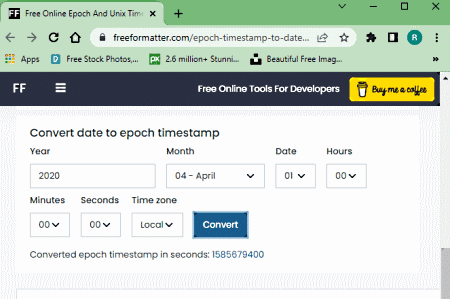
FreeFormatter.com also offers an online date to Unix timestamp converter. This tool shows the current epoch time on the screen. It shows the timestamps in seconds and milliseconds. Then you get a section to convert timestamp to date. Below that is the section where you can add date and time and convert that to timestamp. You have the option to add the time as per local time zone or as per GMT. You can pick the desired option for the conversion.
Highlights:
- This website can convert date to Unix timestamp and vice versa.
- It gives you the Unit timestamp and Unix timestamps in seconds.
Unit-Conversion.info
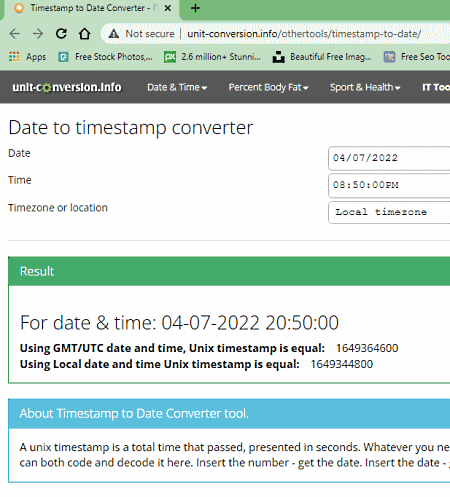
Unit-Conversion.info has a free online timestamp to date converter. This tool can also convert a date to a timestamp. This tool lies in the later section of the converter. It has three input parameters; date, time, and timezone. You can add your input and then convert the date to a timestamp. It gives the timestamp in seconds. Along with that, it also gives you the timestamps for the given time but as per GMT/UTC timezone.
Highlights:
- This website can convert date to Unix timestamp and vice versa.
- It gives you the Unit timestamp and Unix timestamps in seconds.
- It shows two timestamps for the local timezone and GMT/UTC timezone.
Dencode.com
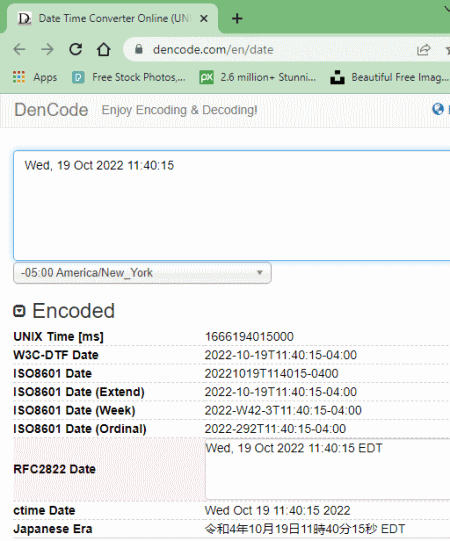
Dencode.com has a universal date converter where you can convert a date to a Unix timestamp and vice versa. You can simply add your input to the tool and it converts that to other supported formats. It automatically detects the input syntax and then converts. It shows the input example in the input box. You can follow the human date example and add your input. In the output, it shows the Unix timestamp in seconds, W3C-DTF date, ISO8601 date, RFC2822 date, ctime date, Japanese era, and more.
Highlights:
- This website can convert date to Unix timestamp and vice versa.
- It gives you the Unit timestamp and Unix timestamps in seconds.
- This tool also shows the date in other formats including W3C-DTF, ISO8601, RFC, etc.
Retool.com
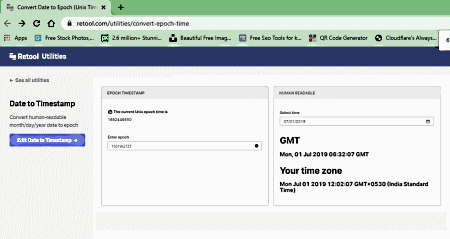
Retool.com is another website where you can convert date to Unix timestamp. It offers a simple Unix Timestamp Converter where you can convert timestamp to human date and vice versa. The landing page of the converter shows the current epoch time in seconds. With that, you can get converter sections. The “Human Readable” section is where you can convert human date to timestamp. You can simply select the date on a calendar and get the respective timestamp. It shows the converted timestamp in the other section from where you can copy it.
Highlights:
- This website can convert date to Unix timestamp and vice versa.
- It gives you the Unit timestamp and Unix timestamps in seconds.
wtools.io
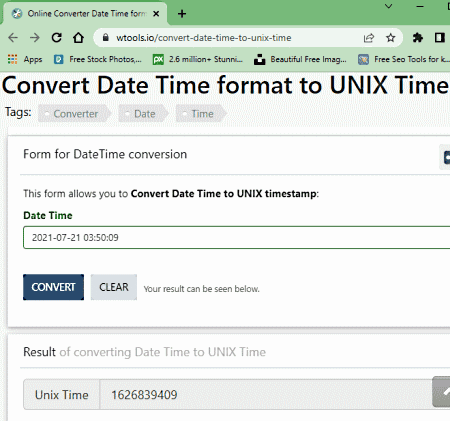
wtools.io has a free “Convert Date Time format to UNIX Time” tool. This is one of the simplest converter tools on this list. It has an input section for human date. When you click on the input, it opens a calendar on the screen along with options to select the time. You can use that to pick the date and time for the conversion. When you click the “Convert” button, it gives you the Unix time. It also has a “Copy” button to copy the timestamp to the clipboard.
Highlights:
- This website can convert date to Unix timestamp.
- It gives you the Unit timestamp and Unix timestamps in seconds.
UnixTimestampConverter.com
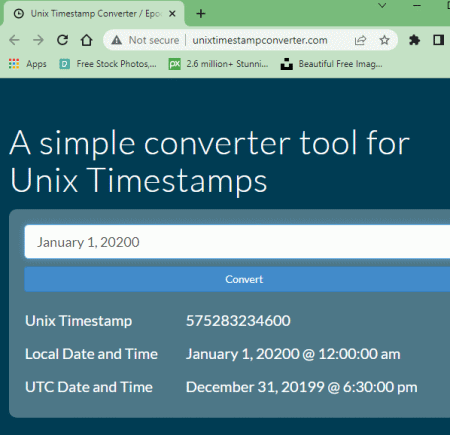
UnixTimestampConverter.com is another free website to convert human date and time to Unix time and vice versa. This is a simple tool where you can add a human-readable date/time to convert that to a timestamp. Or, you can paste a Unix timestamp to convert that back to a human-readable date and time. There are multiple ways to enter the date and time into this tool. It shows input examples that you can check and convert your date. Along with that, it also shows the current Unix timestamp, current local time, and current UTC time.
Highlights:
- This website can convert date to Unix timestamp and vice versa.
- It gives you the Unit timestamp and Unix timestamps in seconds.
PlanetCalc.com
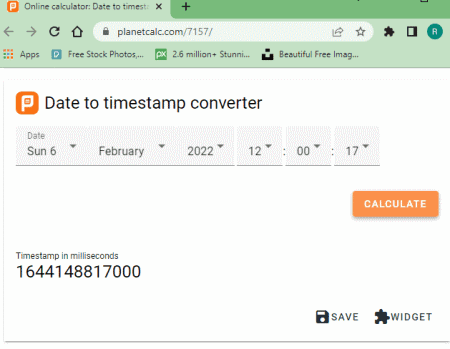
PlanetCalc.com is another free website to convert date to timestamp online. This website has a simple tool where you can add a date and time and convert that to a Unix timestamp. You can simply pick the date, month, year, hours, minutes, and seconds to set an input date. After that, you can convert that to a timestamp with the help of the “Calculate” button. This gives you the respective timestamp in milliseconds. You can copy a link to the converter and use that to share it online with others.
Highlights:
- This website can convert date to Unix timestamp.
- It gives you the Unit timestamp and Unix timestamps in milliseconds.
- Copy a link to share the conversion online.
Nexcess.net
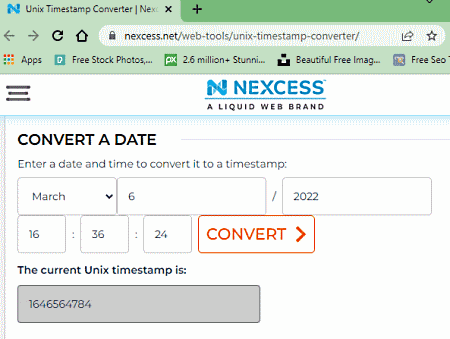
Nexcess.net is another website with an online Unit timestamp converter. This tool shows the current time in the human-readable format as well as in the Unix timestamp. Below that, you get two converters. The first one converts a timestamp and the second converts a date. In the second converter, you can add the month, date, year, hour, minutes, and seconds to convert a date to a timestamp. In the output, it gives you a respective Unix timestamp.
Highlights:
- This website can convert date to Unix timestamp and vice versa.
- It gives you the Unit timestamp and Unix timestamps in seconds.
4WebHelp.net
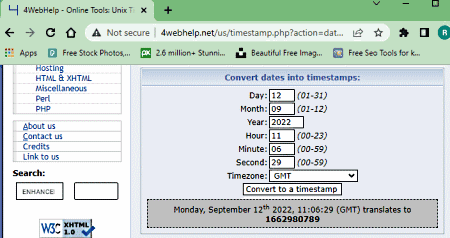
4WebHelp.net is another free website with an online Unix timestamp converter. This website provides the timestamp converter in a simple user interface. You can convert timestamps into dates and dates into timestamps. The second option is what we are covering here. You can simply add the day, month, year, hour, minutes, and seconds to the converter. Along with that, you can also pick the timezone for the input. With that, you can convert the date into a timestamp.
Highlights:
- This website can convert date to Unix timestamp and vice versa.
- It gives you the Unit timestamp and Unix timestamps in seconds.
Online-toolz.com
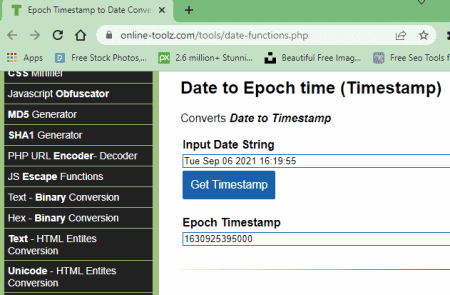
Online-toolz.com offers a free “Epoch Timestamp to Date Conversion” tool. This tool can convert Date to Epoch time (Timestamp) and Epoch time (Timestamp) to Date. It starts with the current time and timestamp at the top of the page. Then it shows both the converters. You can go to the first converter to convert date to timestamp. To do that, simply paste the date into the converter. You can also use the template of the current date for an accurate outcome. With that, you can convert it to the timestamp and copy the timestamp.
Highlights:
- This website can convert date to Unix timestamp and vice versa.
- It gives you the Unit timestamp and Unix timestamps in seconds.
About Us
We are the team behind some of the most popular tech blogs, like: I LoveFree Software and Windows 8 Freeware.
More About UsArchives
- May 2024
- April 2024
- March 2024
- February 2024
- January 2024
- December 2023
- November 2023
- October 2023
- September 2023
- August 2023
- July 2023
- June 2023
- May 2023
- April 2023
- March 2023
- February 2023
- January 2023
- December 2022
- November 2022
- October 2022
- September 2022
- August 2022
- July 2022
- June 2022
- May 2022
- April 2022
- March 2022
- February 2022
- January 2022
- December 2021
- November 2021
- October 2021
- September 2021
- August 2021
- July 2021
- June 2021
- May 2021
- April 2021
- March 2021
- February 2021
- January 2021
- December 2020
- November 2020
- October 2020
- September 2020
- August 2020
- July 2020
- June 2020
- May 2020
- April 2020
- March 2020
- February 2020
- January 2020
- December 2019
- November 2019
- October 2019
- September 2019
- August 2019
- July 2019
- June 2019
- May 2019
- April 2019
- March 2019
- February 2019
- January 2019
- December 2018
- November 2018
- October 2018
- September 2018
- August 2018
- July 2018
- June 2018
- May 2018
- April 2018
- March 2018
- February 2018
- January 2018
- December 2017
- November 2017
- October 2017
- September 2017
- August 2017
- July 2017
- June 2017
- May 2017
- April 2017
- March 2017
- February 2017
- January 2017
- December 2016
- November 2016
- October 2016
- September 2016
- August 2016
- July 2016
- June 2016
- May 2016
- April 2016
- March 2016
- February 2016
- January 2016
- December 2015
- November 2015
- October 2015
- September 2015
- August 2015
- July 2015
- June 2015
- May 2015
- April 2015
- March 2015
- February 2015
- January 2015
- December 2014
- November 2014
- October 2014
- September 2014
- August 2014
- July 2014
- June 2014
- May 2014
- April 2014
- March 2014








