5 Best Free Online FBX to STL Converter Websites
Here is a list of the best free online FBX to STL Converter websites. An FBX (Filmbox) file is a proprietary 3D file format developed by Autodesk. It is commonly used for storing and exchanging 3D models. On the other hand, STL is a widely used file format for 3D printing and computer-aided design (CAD). It represents 3D models as a collection of triangular facets. This makes STL a well-suited file format for 3D printing.
You can convert FBX to STL using online converters. The conversion process transforms a 3D model from the FBX format, which includes textures and animations, into the STL format, representing only the model’s geometry for 3D printing or simpler modeling purposes. The actual process of conversion is much simpler than it sounds. This post covers 5 online converters where you can perform this conversion. You can simply add your FBX, convert, and download the converted STL.
My Favorite Online FBX to STL Converter
Aspose.app is my favorite website on this list to convert FBX to STL online. This converter on this website packs many useful features. It is capable of batch conversion with email notification. And, it supports import from Google Drive and Dropbox and can also export files back to the cloud after conversion.
You can check out our other lists of the best free FBX Viewer For Windows, FBX Editor Software For Windows, and FBX to STL Converter Software for Windows.
Comparison Table:
| Name | Files per Comversion | Conversion Size | Conversion Options |
|---|---|---|---|
| Aspose.app | 10 | 100 MB | x |
| ImagetoSTL.com | 25 | 100 MB | STL format |
| FabConvert.com | 20 | 100 MB | x |
| MiConv.com | 10 | 75 MB | x |
| AnyConv.com | 60 | 100 MB | x |
Aspose.app
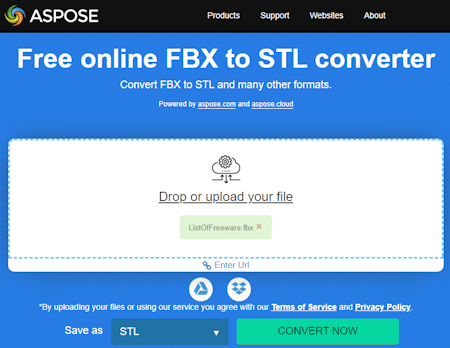
Aspose.app has a free online FBX to STL converter. This converter can convert up to 10 files per conversion. with a maximum size limit of up to 100 MB. To perform a conversion, you can drag and drop your FBX files to upload to the converter. Alternatively, you can also import remote files via URLs or from your Google Drive or Dropbox account. There are no conversion options to configure the conversion. You can simply pick the output format and go ahead with the conversion. After the conversion, you get multiple ways to save or share the converted STL files. You can not only directly download the converted files but can also get an option to send the converted files via email and export them to your Google Drive or Dropbox account.
How to convert FBX to STL online on Aspose?
- Go to this FBX to STL converter using the direct link given below.
- Upload your FBX files or use the cloud import feature to fetch remote files.
- Then make sure the output format is set to STL.
- After that, click the Convert button to initiate the conversion process.
- Wait for the conversion to end and download the converted
Highlights:
- Files per Conversion: Up to 10 files per conversion.
- Max Conversion Size: Up to 100 MB per conversion.
- Cloud Integration: Import from Dropbox, and Google Drive.
- Conversion Limit: No limit.
- Conversion Output: Direct STL download, Share via Email, and Export to Google Drive/Dropbox.
- Bulk Download: Yes, you can download all converted files at once.
| Pros | Cons |
|---|---|
| Multiple cloud import and export options | |
| Good for batch conversions | |
| Option to share files via email |
ImagetoSTL.com
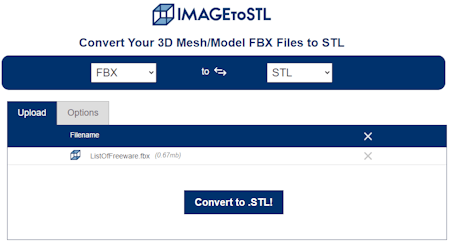
ImagetoSTL.com offers free online tools to convert 2D files into 3D STL model files and vice versa. You can convert FBX to STL online on this website. The converter here is quite reliable and can process up to 25 files per conversion. It has a conversion size limit of 100 MB. You have to work with locally saved files as there is no cloud integration functionality. But the tool does let you pick the STL format for the conversion. You can go with Standard (Binary), Color (RGB), and Color (BGR). Along with that, you can also Apply Voxelizer to the conversion. These are the optional settings you configure or avoid as per your requirements. Upon conversion, it lists all the converted files with a download button for each. At the bottom, you get a button to download all the converted files as well.
How to convert FBX to STL online on ImagetoSTL?
- Use the direct link given below to open this FBX to STL converter.
- Click on the Upload a File… button and add your FBX files.
- Set the STL format from Options if needed.
- Then click the Convert to .STL! button to start the conversion.
- Wait till the processing end then use the Download or Download All button to save the output.
Highlights:
- Files Conversion: Up to 25 files.
- Max Conversion Size: Up to 100 MB.
- Cloud Integration: No cloud import.
- Conversion Limit: No limit.
- Conversion Output: Direct STL download.
- Bulk Download: Supported.
| Pros | Cons |
|---|---|
| Easy and reliable conversion | No cloud integration |
| Option to choose STL format |
FabConvert.com

FabConvert.com is a free online tool that allows users to convert files into different formats. It has a dedicated FBX to STL converter that can convert up to 20 files per conversion. You can simply drag and drop your FBX files into the converter. You can add files up to 100 MB (each) in size. There are no cloud import or conversion options. With that, you can go ahead and perform the conversion. After a successful conversion, this converter offers a download button alongside each converted file. Along with that, it also provides a button to download all the converted files in one go. You can use the desired option to save your converted STL files.
How to Convert FBX to STL online on FabConvert?
- Open this FBX to STL converter in your browser using the direct link given below.
- Click on the Select File(s) button and add your FBX to the converter.
- After adding the files, make sure the conversion format is set to STL.
- Then click the CONVERT button to start the conversion.
- Once done, use the Download / Download All button to save the converted STL files.
Highlights:
- Files per conversion: Up to 20 files per conversion.
- Max Conversion Size: Up to 100 MB per file.
- Cloud Integration: No cloud import.
- Conversion Limit: No limit.
- Conversion Output: Direct STL downloads.
- Bulk Download: Supported.
| Pros | Cons |
|---|---|
| Ideal for batch as well as single conversions | No cloud integration |
| Basically offers unlimited free conversions |
MiConv.com
MiConv is a free file conversion website that can convert a wide range of file formats. It has a pre-configured range of converters and also lets you configure your own. For FBX to STL conversion, it has a pre-configured converter that you can visit directly. The converter can process up to 10 files per conversion. There is a 50 MB size limit for the input. This converter takes local uploads only and does not have cloud integration. After the conversion, you get a download button for each file separately. You get 2 hours to save the converted files. After that, the files get deleted automatically. Do note that it allows 120 file conversions per hour.
How to convert FBX to STL online on MiConv?
- Go to this converter on MiConv using the direct link given below.
- Make sure the converter is configured for FBX to STL conversion.
- Click the Choose Files button to add your files or drag and drop the files into the converter.
- Then click the Convert button to start the conversion process.
- After the conversion, use the Download button alongside each file to save the files.
Highlights:
- Files per Conversion: Up to 10 files per conversion.
- Max Conversion Size: Up to 50 MB.
- Cloud Integration: No cloud import or export functionality.
- Conversion Limit: 120 file conversions per hour for free.
- Conversion Output: Direct STLdownload.
- Bulk Download: Not available.
| Pros | Cons |
|---|---|
| Simple and fast conversion | No bulk download |
| Can process 10 files per conversion |
AnyConv.com
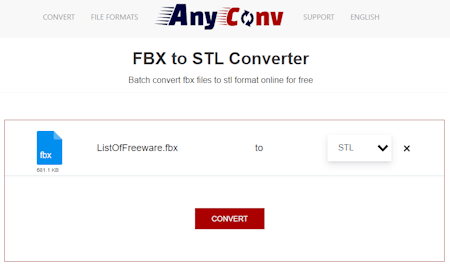
AnyConv.com is a free converter website that can convert FBX to STL online. It has a dedicated converter for this particular conversion. Using that converter, you can upload the FBX files and convert those to STL files. This converter allows 60 file conversions per hour. You can convert 60 files in one go. However, there is a 100 MB size limit on the conversion. So you also have to keep that in mind. Apart from that, it is fairly simple with cloud import or conversion features. You can just upload files and convert them.
How to convert FBX to STL online on AnyConv?
- Go to this converter on AnyConv using the link given below.
- Click on the Choose File button and upload the FBX files.
- On the next screen, make sure STL is the output format for all the added files.
- Then click the Convert button to start the conversion.
- Once done, use the download button to save the converted files.
Highlights:
- Files Conversion: Up to 60 files per conversion.
- Max Conversion Size: Up to 100 MB per conversion.
- Cloud Integration: No cloud import, local uploads only.
- Conversion Limit: 60 file conversions per hour.
- Conversion Output: Direct STL downloads.
- Bulk Download: Not supported.
| Pros | Cons |
|---|---|
| Concurrent batch conversion | No bulk download |
| Lacks cloud import/export |
Frequently Asked Questions
An FBX (Filmbox) file is a proprietary 3D file format developed by Autodesk. It is commonly used for storing and exchanging 3D models and animations between different 3D modeling and animation software applications.
An STL (Stereolithography) file is a widely used file format for 3D printing and computer-aided design (CAD). It represents 3D models as a collection of triangular facets, making it suitable for defining the geometry of solid objects for 3D printing and modeling applications.
Yes, you can convert FBX to STL using specialized software or online converters. This conversion process transforms a 3D model from the FBX format, which includes textures and animations, into the STL format, representing only the model's geometry for 3D printing or simpler modeling purposes.
Yes, STL is a commonly used and well-suited file format for 3D printing. It represents 3D models as a collection of triangular facets, making it compatible with most 3D printers and slicing software, ensuring accurate and efficient 3D printing.
Yes, you can save STL files from Blender. Blender has built-in support for exporting 3D models as STL files, which makes it a suitable tool for creating 3D models for 3D printing and other applications.
The 3MF (3D Manufacturing Format) is a notable alternative to the STL format for 3D printing. Another alternative is the OBJ (Wavefront OBJ) format, which is widely used and supports texture mapping, making it suitable for various 3D modeling and printing needs.
Yes, AutoCAD can export 3D models as STL files, making it suitable for creating files that can be used in 3D printing and other applications.
Yes, FBX files can store animations. FBX is a versatile file format commonly used for 3D models and animations, making it suitable for storing and exchanging animated 3D content between different software applications.
About Us
We are the team behind some of the most popular tech blogs, like: I LoveFree Software and Windows 8 Freeware.
More About UsArchives
- May 2024
- April 2024
- March 2024
- February 2024
- January 2024
- December 2023
- November 2023
- October 2023
- September 2023
- August 2023
- July 2023
- June 2023
- May 2023
- April 2023
- March 2023
- February 2023
- January 2023
- December 2022
- November 2022
- October 2022
- September 2022
- August 2022
- July 2022
- June 2022
- May 2022
- April 2022
- March 2022
- February 2022
- January 2022
- December 2021
- November 2021
- October 2021
- September 2021
- August 2021
- July 2021
- June 2021
- May 2021
- April 2021
- March 2021
- February 2021
- January 2021
- December 2020
- November 2020
- October 2020
- September 2020
- August 2020
- July 2020
- June 2020
- May 2020
- April 2020
- March 2020
- February 2020
- January 2020
- December 2019
- November 2019
- October 2019
- September 2019
- August 2019
- July 2019
- June 2019
- May 2019
- April 2019
- March 2019
- February 2019
- January 2019
- December 2018
- November 2018
- October 2018
- September 2018
- August 2018
- July 2018
- June 2018
- May 2018
- April 2018
- March 2018
- February 2018
- January 2018
- December 2017
- November 2017
- October 2017
- September 2017
- August 2017
- July 2017
- June 2017
- May 2017
- April 2017
- March 2017
- February 2017
- January 2017
- December 2016
- November 2016
- October 2016
- September 2016
- August 2016
- July 2016
- June 2016
- May 2016
- April 2016
- March 2016
- February 2016
- January 2016
- December 2015
- November 2015
- October 2015
- September 2015
- August 2015
- July 2015
- June 2015
- May 2015
- April 2015
- March 2015
- February 2015
- January 2015
- December 2014
- November 2014
- October 2014
- September 2014
- August 2014
- July 2014
- June 2014
- May 2014
- April 2014
- March 2014








