5 Best Free Online GEDCOM Viewer Websites
Here is a list of best free online GEDCOM viewer websites. GEDCOM or Genealogical Data Communication files carry genealogical data and detailed information about various members of a family. In simple terms, it contains details of multi-generational family members along with their relationship data. Besides this, some GEDCOM file also carries life events information and photos of family members. If you want to view and analyze GEDCOM files data without using any software or app, then check out these online GEDCOM viewer websites.
On these websites, users can upload GEDCOM files and view their data in the form of Family or Pedigree trees. A Family tree shows generations of family members along with their relationship with other members. To properly view a family tree and individual members, these websites offer a zoom function. Each family member present on the family tree carries basic information like name, DOB, living period, photo, etc. By selecting an individual member from the family tree, users can view all his/ her details like spouse name, children’s name, life events, etc. Besides the family tree view, some websites also showcase the family members list. A search tool to find any family member by using his/ her name is also present.
Through some websites, users can even generate new family trees as well as edit existing family trees. After creating, viewing, or analyzing a tree, users can locally save the family tree view. Go through the list to know more about these websites.
My Favorite Online GEDCOM Viewer Website:
MyHeritage is my favorite website because it offers multiple viewing modes to view GEDCOM family data. Plus, it also lets users edit the GEDCOM file data.
You can also check out lists of best free Online PowerPoint Viewer, Online Molecule Viewer, and Online Hash Calculator websites.
MyHeritage
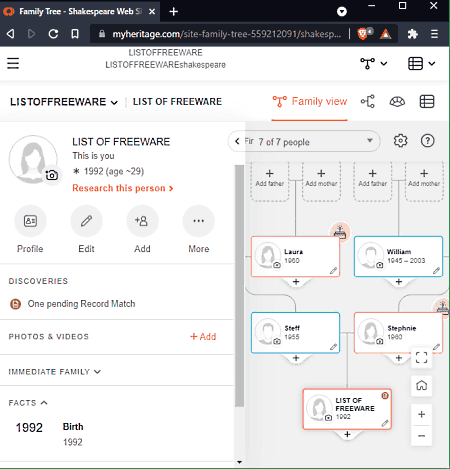
MyHeritage is a free online GEDCOM viewer website. Using this website, users can view ancestral and descendant family trees and associated data present in a GEDCOM file. On this website, users can upload and manage multiple family trees. In addition to that, it also lets users create new family trees and edit existing ones. Now, check out the main features of this website.
Main Features:
- Family Tree: In this section, users can view the multi-generational family tree. It also lets users choose family members and view their photos, biography, description, and other associated details.
- Pedigree View: The pedigree tree view shows the connection between direct ancestors. It doesn’t show siblings, spouses, and other members who are not direct ancestors.
- Fan View: It shows family member relationships in the form of a fan.
- List View: It shows all the members of a family in the form of a list along with birth date, death date, and discoveries.
- Family Events: It highlights all the family events such as birth dates, wedding dates, anniversaries, etc.
- Family Statistics: It is another handy feature that shows all the statistics of a family such as number of males, number of females, number of living members, relationship status, common last names, common first names, and more.
Additional Features:
- Editing Tools: This website allows users to add and edit existing family member’s details.
- Print chart & books: Use it to print or save the family tree charts.
Limitation:
- Some features of this website like DNA, Ethnicity Estimate, Founder Populations, etc., are locked. To unlock all the features, users need to purchase its premium version.
Final Thoughts:
It is one of the best free online GEDCOM viewer websites as it offers multiple viewing modes to view GEDCOM file data.
DrawMyFamilyTree.co.uk
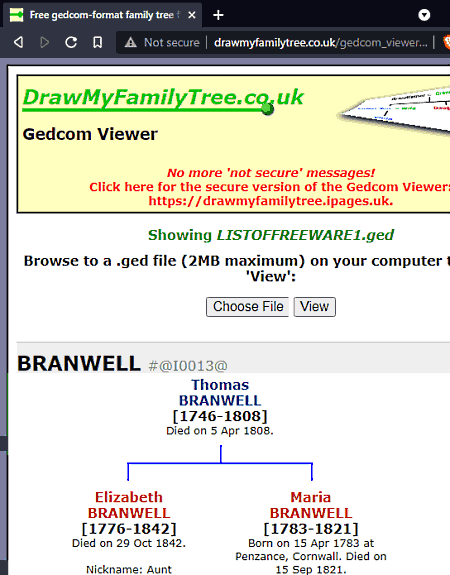
DrawMyFamilyTree.co.uk is a free online GEDCOM viewer website. Using this website, users can view and analyze family trees and ancestral data present in small GEDCOM files of up to 2 MB size. To help users properly view GEDCOM data, it also supports zoom. Now, check out the main features of this website.
Main Features:
- Parent-Child Connections: This website shows all the parent-child connections in the form of a vertical family tree. Along with parent-child connections, it also shows information like members name, date of birth, death date, spouse name, etc.
- Information of all members: A list of all family members along with their associated data is also shown by this website like name, relation with other members, marriage date, spouse name, death date, and more.
- Zoom: Use Ctrl scroll to zoom in or zoom out from the family data page.
Final Thoughts:
It is a simple and effective online GEDCOM viewer website that offers the necessary tools to view and analyze family data and trees present in a GEDCOM file.
Topola Genealogy Viewer
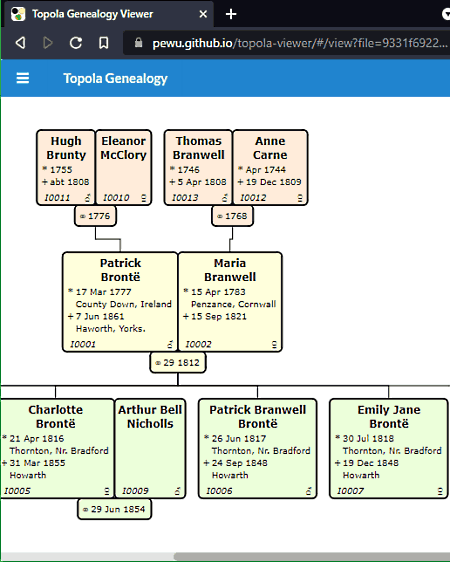
Topola Genealogy Viewer is another free online GEDCOM viewer website. Using this website, users can view family trees and relationships between various family members present in a GEDCOM file. On this website, users can load both locally stored and remotely stored GEDCOM files. To load remotely stored GEDCOM files, users need to input the URL of a GEDCOM file on this website. Now, check out the primary features of this website.
Main Features:
- Detailed Family Tree: On this website, users can view the entire family tree as well as the family tree starting from any specific family member. This website shows distinct levels of family hierarchy along with the relationship between various family members. Plus, essential information like name, DOB, birthplace, etc., are present on each node of the family tree.
- Hourglass chart: This viewing tool is specially designed to show the relationship between family members.
- Zoom In and out: It allows users to use scroll up and scroll down actions to zoom in and out on the family tree.
- Download: Use it to download family tree and hourglass chart in PDF, PNG, and SVG file formats.
- Search: It is another useful tool through which users can locate any family member using its name on the tree.
Final Thoughts:
It is a feature-rich online GEDCOM viewer website that shows a detailed family members tree and hourglass chart.
Geneanet
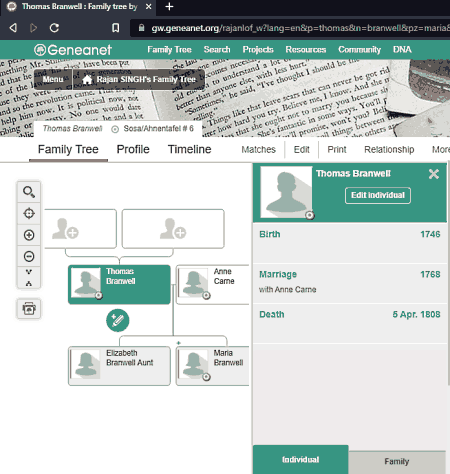
Geneanet is another free online GEDCOM viewer website. Using this website, users can view and analyze family tree and family members relations present in a GEDCOM file. Apart from viewing the GEDCOM file, it can also be used to create a new family tree. Now, check out the main features of this website.
Main Features:
- Family Tree: After loading a GEDCOM file, users can view the entire family tree on its interface. On the family tree, users can view the names, immediate relations, and living periods of all members. Plus, it also offers tools to locate family members by using their names.
- Profile: Use it to view the complete profile of individual members like DOB, Deceased Date, Spouse Name, Children Names, Family Tree preview, etc.
- Timeline: It shows a timeline of various life events of a member like Birth Date, Marriage Date, Birth of a daughter, Birth of a son, death date, etc.
- Relationship: Use it to calculate the relationship between any two members of the family tree.
- Editing: This software also supports editing that allows users to add new members, edit the information of existing members, change relationship status, etc.
Additional Feature:
- Print: Use it to print and save Ancestry and Descendants family trees of up to four generations.
Limitation:
- The free version of this website doesn’t allow users to use the number of generations tool. To unlock this feature, users need to use the premium version of this website.
Final Thoughts:
It is another good online GEDCOM viewer website that offers a good environment to view and analyze family trees present in a GEDCOM file.
ancestry.com
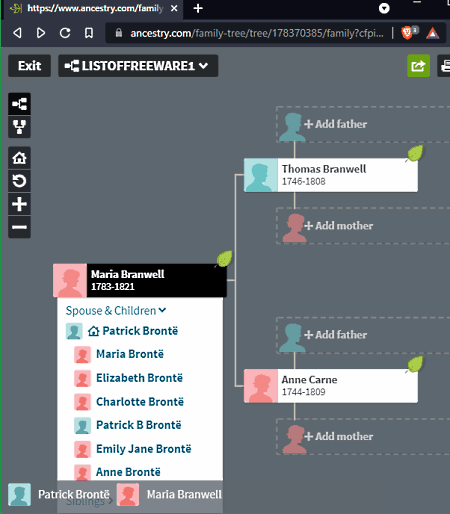
ancestry.com is another free online GEDCOM viewer website. On this website, users can view the GEDCOM family tree along with family member details. It also gives users the ability to add new members and edit the information of existing family members. After viewing the GEDCOM file data, users can print and save the family tree view in PDF file format. Now, check out the main features of this website.
Main Features:
- Family View: Use this section to view a multi-generational family tree with all the hierarchies. It also included the names, photos, and living periods of each family member.
- Pedigree View: It shows a pedigree tree that highlights the relation between immediate family members.
- Zoom: Use it to closely analyze a family and pedigree trees by zooming on them.
- Tree Search: Use it to find family members by using their names.
Additional Features:
- Image Support and Editing: On this website, users can also add images of family members. Besides this, it also lets users manually edit the data of family members.
Final Thoughts:
It is another good online GEDCOM file viewer website that anyone can use to view and analyze ancestral family trees.
Naveen Kushwaha
Passionate about tech and science, always look for new tech solutions that can help me and others.
About Us
We are the team behind some of the most popular tech blogs, like: I LoveFree Software and Windows 8 Freeware.
More About UsArchives
- May 2024
- April 2024
- March 2024
- February 2024
- January 2024
- December 2023
- November 2023
- October 2023
- September 2023
- August 2023
- July 2023
- June 2023
- May 2023
- April 2023
- March 2023
- February 2023
- January 2023
- December 2022
- November 2022
- October 2022
- September 2022
- August 2022
- July 2022
- June 2022
- May 2022
- April 2022
- March 2022
- February 2022
- January 2022
- December 2021
- November 2021
- October 2021
- September 2021
- August 2021
- July 2021
- June 2021
- May 2021
- April 2021
- March 2021
- February 2021
- January 2021
- December 2020
- November 2020
- October 2020
- September 2020
- August 2020
- July 2020
- June 2020
- May 2020
- April 2020
- March 2020
- February 2020
- January 2020
- December 2019
- November 2019
- October 2019
- September 2019
- August 2019
- July 2019
- June 2019
- May 2019
- April 2019
- March 2019
- February 2019
- January 2019
- December 2018
- November 2018
- October 2018
- September 2018
- August 2018
- July 2018
- June 2018
- May 2018
- April 2018
- March 2018
- February 2018
- January 2018
- December 2017
- November 2017
- October 2017
- September 2017
- August 2017
- July 2017
- June 2017
- May 2017
- April 2017
- March 2017
- February 2017
- January 2017
- December 2016
- November 2016
- October 2016
- September 2016
- August 2016
- July 2016
- June 2016
- May 2016
- April 2016
- March 2016
- February 2016
- January 2016
- December 2015
- November 2015
- October 2015
- September 2015
- August 2015
- July 2015
- June 2015
- May 2015
- April 2015
- March 2015
- February 2015
- January 2015
- December 2014
- November 2014
- October 2014
- September 2014
- August 2014
- July 2014
- June 2014
- May 2014
- April 2014
- March 2014








