23 Best Free Online Geometric Mean Calculator Websites
Here is a list of the best free online geometric mean calculator websites. Geometric mean is a type of average that is used to calculate the central tendency of a set of numbers. It is different from the more commonly known arithmetic mean. Arithmetic mean is calculated by adding up all the numbers in a set and dividing by the total number of values. On the other hand, Geometric mean is calculated by taking the product of all the numbers in a set and then taking the nth root of the resulting product. Calculating the geometric mean of a set of numbers can be a tricky task, especially for large datasets. Thankfully, there are many online calculators that you can use.
There are multiple approaches for Geometric mean calculation including Direct, Logarithmic, Recursive, Power mean, and Iterative. The nth room method is the most common. This post covers 23 free websites with dedicated calculators for Geometric mean calculation. Most of these calculators used the Direct (nth root) method. Some calculators also cover the Logarithmic method. All you have to do is add your dataset to get the answer. Using these calculators, you can quickly and accurately calculate the Geometric mean in seconds.
My Favorite Online Geometric Mean Calculator
StatsKingdom.com is my favorite website on this list for Geometric mean calculation. This calculator covers the Direct method as well as the Logrithrmic method. It provides the solution using both methods including step-by-step calculation. On top of that, you also get the option to pick how many decimal digits you want in the solution.
You can check out our other lists of the best free online k-means Calculator websites, online Inequality Calculator websites, and online Mean of Binomial Distribution Calculator websites.
Comparison Table:
| Name | Calculation Method | Calculation Steps | Additional Options |
|---|---|---|---|
| StatsKingdom.com | Direct, Logarithmic | Yes | GM Chart |
| StandardDeviationCalculator.io | Direct | Yes | - |
| AtoZMath.com | Direct | Yes | other Mean Calculators |
| Calculator.net | Direct | No | other statistical characteristics |
| Calculator-Online.net | Direct | Yes | other statistical characteristics |
| HackMath.net | Direct | No | other statistical characteristics |
| AllMath.com | Direct | Yes | - |
| OwlCalculator.com | Direct | Yes | Dataset Options |
| OmniCalculator.com | Direct | No | other Mean Calculators |
| Symbolab.com | Direct | No | - |
| Scribbr.com | Direct | No | - |
| EasyCalculation.com | Direct | No | - |
| GigaCalculator.com | Direct | No | - |
| PMCalculators.com | Direct | No | - |
| MeraCalculator.com | Direct | Yes | - |
| CueMath.com | Direct | Yes | - |
| DQYDJ.com | Direct | No | - |
| LetsCalculate.com | Direct | No | - |
| Swiftutors.com | Direct | No | - |
| ExploringFinance.com | Direct | No | - |
| MiniWebTool.com | Direct | No | - |
| eGuruChela.com | Direct | No | - |
| Alcula.com | Direct | No | - |
*other Statistical Characteristics include Average Mean, Median, Range, Mode, Sum, etc.
StatsKingdom.com
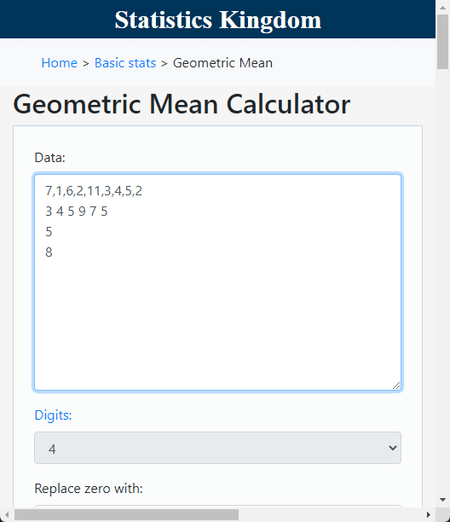
StatsKingdom.com has a collection of online calculators to calculate statistics. It has a free online Geometric Mean Calculator. This calculator uses two methods to calculate the Geometric Mean. It has a neat and well-organized interface with a big text box to add data. You can add the number separated by with comma or a new line. Along with that, you can also set how many decimal digits you want in the answer. With that, you can run the calculations. When you do that, the calculator shows the Geometric Mean along with the product of all the numbers and sample size. Below that, it provides step-by-step calculations using the direct method and logarithmic method. Along with that, it also plots a GM chart that visualized the Geometric Mean value in the dataset.
Highlights:
- GM Calculation Method(s): Direct Method (nth root) and Logarithmic Method.
- Calculate Steps: Yes, it shows the step-wise calculation for both methods.
- Download/Share Results: No such options.
- Additional Options: Plots a Geometric Mean chart.
| Pros | Cons |
|---|---|
| Covers multiple calculation methods | No option to save/share results |
| Shows the calculation steps | |
| Visualized GM by plotting a chart | |
| Quick reset option to do next calculation | |
| Option to load last calculation after reset |
StandardDeviationCalculator.io
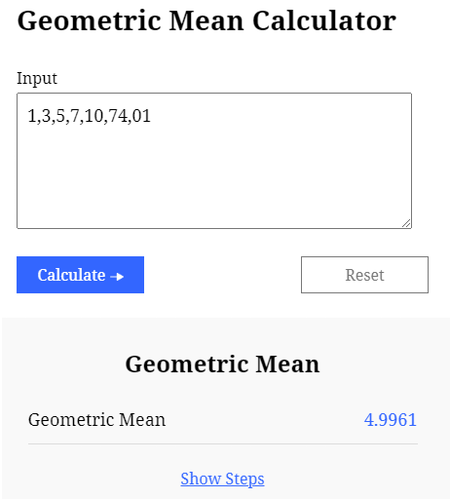
StandardDeviationCalculator.io has a simple Geometric Mean Calculator. This calculator calculates the Geometric Mean and also shows the steps of calculations. It presents a small box on the screen where you have to add the dataset. Simply add your numbers separated by commas. After that, you can just run the calculator. Doing this gets you the Geometric Mean which is shown in the top right section. Below that, you get a button to view the calculation steps. Clicking that button expands that section and shows the GM formula (direct method) along with calculation steps.
Highlights:
- GM Calculation Method(s): Direct Method (nth root).
- Calculate Steps: Yes, it shows the step-wise calculation.
- Download/Share Results: No such options.
- Additional Options: No additional options.
| Pros | Cons |
|---|---|
| Shows the calculation steps | Can not save or share results |
| Quick reset option to do next calculation |
AtoZMath.com
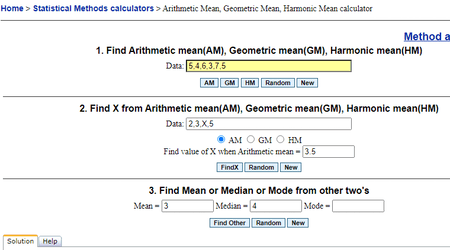
AtoZMath.com is a website with a wide collection of online calculators. It has Statistical Methods calculators that include a multi-functional mean calculator. This calculator can calculate the Arithmetic mean(AM), Geometric mean(GM), Harmonic mean(HM). To use this calculator, you simply have to add the data into the data. Then you have to click the GM button to perform the Geometric Mean calculation. After that, scroll down and pick the Solution section. Wait for the page to load and then again click the GM button. After a few seconds of waiting, it provides you with the Geometric Mean of the data along with calculation steps.
Highlights:
- GM Calculation Method(s): Direct Method (nth root).
- Calculate Steps: Yes, it shows the step-wise calculation.
- Download/Share Results: No such options.
- Additional Options: Offers other calculators.
| Pros | Cons |
|---|---|
| Shows the calculation steps | Slow and takes time to get result |
| Offers similar calculators on same page |
Calculator.net
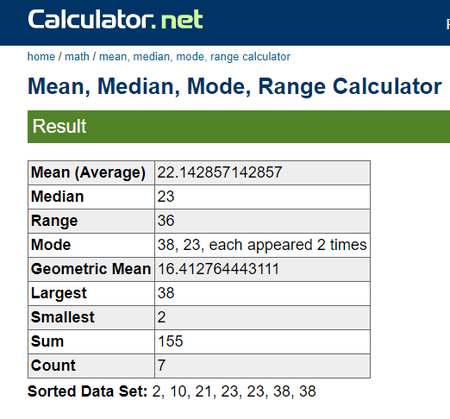
Calculator.net has a multi-in-one Mean, Median, Mode, and Range Calculator. This calculator comes with a text box where you have to add the dataset. With that, you can run the calculator. When you do that, it loads a new page with results. It calculates Average Mean, Geometric Mean, Median, Range, Mode, Largest, Smallest, Sum, and Count. You get all these statistical characteristics of the dataset in the result. Along with that, it also plots a column chart of the dataset values. But there are no calculation steps to view.
Highlights:
- GM Calculation Method(s): Direct Method (nth root).
- Calculate Steps: No, it does not show calculation steps.
- Download/Share Results: No such options.
- Additional Options: Calculates other parameters and generates a chart of values.
| Pros | Cons |
|---|---|
| Also calculates other statistical characteristics | Can not save output |
| Generates a chart of dataset values | No calculation steps |
Calculator-Online.net
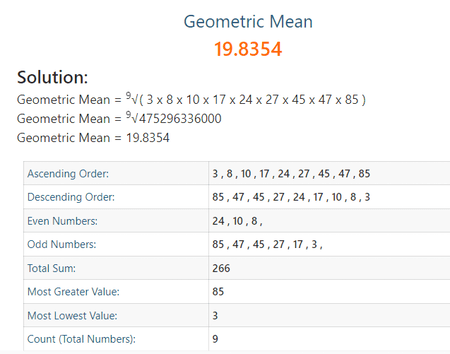
Calculator-Online.net has a free online Geometric Mean calculator. This calculator allows you to configure a separator for the dataset. You can go with space, comma, or set a custom separator. This can come in handy for large datasets. The calculator also has a toggle for Numbers and Percentages. As per your requirements, you can configure these options and the dataset to run the calculation. This calculator reloads the page and shows the results on the new page. It starts with the Geometric Mean at the top followed by calculation steps. Below that, it shows other statistical characteristics of the dataset covering Ascending Order, Descending Order, Even Numbers, Odd Numbers, Total Sum, Most Greater Value, Most Lower Value, and Count. At the top of the result page, you get options to download the results as a PDF and print them directly.
Highlights:
- GM Calculation Method(s): Direct Method (nth root).
- Calculate Steps: Yes, it shows the step-wise calculation.
- Download/Share Results: Yes, allows you to save and print.
- Additional Options: Also calculates other statistical characteristics of the dataset.
| Pros | Cons |
|---|---|
| Also calculates other statistical characteristics | Takes a page-reload to show results |
| Shows calculation steps | |
| Allows to save and share output | |
| Option to define dataset separator |
HackMath.net
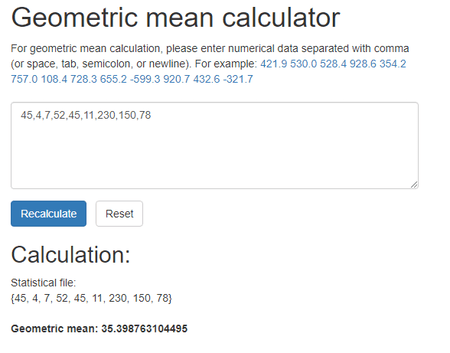
HackMath.net is another free website with a free online Geometric Mean Calculator. This is a very straightforward calculator where you can just add your data and perform the calculation. You can add the data separated with commas, spaces, tabs, semicolons, or newlines. The results give you the Geometric Mean of the added data. It also performs other calculations and calculates multiple statistical characteristics of the dataset. This includes Average Mean, Absolute Deviation, Standard Deviation, Mean Deviation, Minimum, Maximum, variance, Median, Decile, Mode, Harmonic Mean, and more. Along with all that, it also generates a frequency table for the dataset.
Highlights:
- GM Calculation Method(s): Direct Method (nth root).
- Calculate Steps: No, it does not show calculation steps.
- Download/Share Results: No such options.
- Additional Options: Also calculates other statistical characteristics.
| Pros | Cons |
|---|---|
| Calculates other statistical parameters | Does not show calculation steps |
| Generates a Frequency Table |
AllMath.com
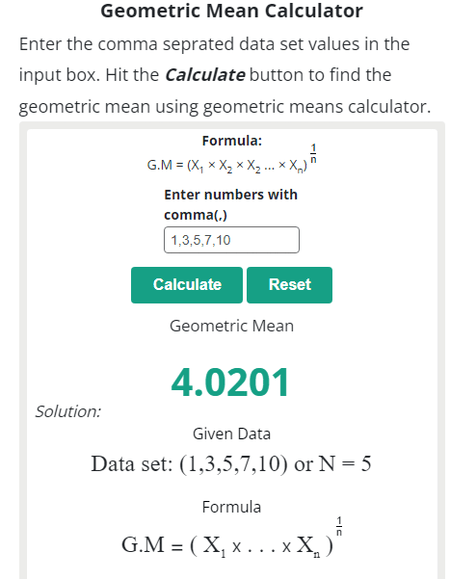
AllMath.com offers online calculators covering various math topics. It has a free Geometric Mean Calculator. This calculator is quite simple and takes the dataset using comma as separators. You can add the dataset and run the calculation. The output shows you the value of the Geometric Mean right away. This is followed by the formula and calculation steps. Apart from that, there are no additional features or options here.
Highlights:
- GM Calculation Method(s): Direct Method (nth root).
- Calculate Steps: Yes, it shows the step-wise calculation.
- Download/Share Results: No such options.
- Additional Options: No additional options.
| Pros | Cons |
|---|---|
| Covers calculation steps | Can not save output |
| Easy for back-to-back calculations |
OwlCalculator.com
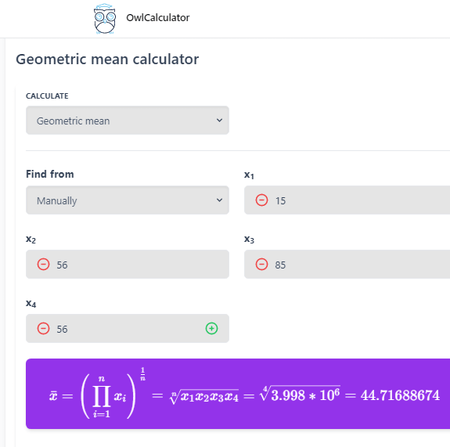
OwlCalculator.com offers one of the quickest Geometric Mean calculators. This calculator does not need you to press any button to run the calculation. As soon as you add the input correctly, it instantly shows you the Geometric Mean along with the formula and calculation steps. There is a unique feature you get with this calculator. You can use it for 3 types of datasets or values. You can specify a range with starting and ending numbers. You can manually enter every value of the dataset. And third, you can go with a list and directly paste the dataset. You can go with any of these options to quickly calculate the Geometric Mean of the dataset.
Highlights:
- GM Calculation Method(s): Direct Method (nth root).
- Calculate Steps: Yes, it shows the step-wise calculation.
- Download/Share Results: No such options.
- Additional Options: Can perform other statistical calculations.
| Pros | Cons |
|---|---|
| Quick calculator, shows results instantly | No option to save or share results |
| Shows calculation steps | |
| Works with data list, range, etc. | |
| Can perform other statistical calculations |
OmniCalculator.com
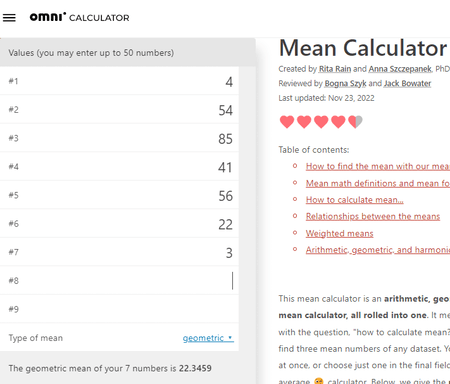
OmniCalculator.com is a popular website for online calculators. It has a free Mean Calculator that you can use to calculate Arithmetic Mean, Geometric Mean, and Harmonic Mean. You can simply select any of these or go with an option to calculate all three. To do that, you have to add each value of your dataset into the calculator. You can not just paste the values directly. The calculator instantly gives you the output and keeps it accurate as you add new values or make any changes.
Highlights:
- GM Calculation Method(s): Direct Method (nth root).
- Calculate Steps: No, it does not show calculation steps.
- Download/Share Results: No such options.
- Additional Options: Can calculate other statistical means.
| Pros | Cons |
|---|---|
| Shows results instantly | No calculation steps |
| Shows calculation steps | Adding dataset can be frustrating |
| Can calculate Arithmetic, Harmonic Mean |
Symbolab.com
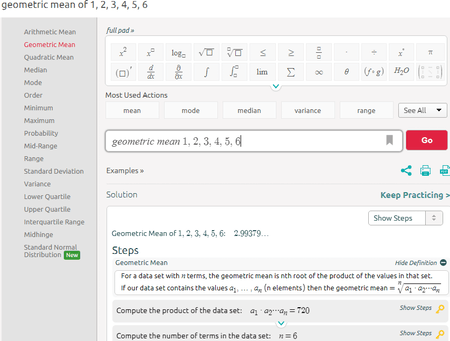
Symbolab.com has a multi-functional calculator that you can use for various mathematical operations. It has a single line for the input. At the beginning of this line, you have to specify what you want to calculate. You can start typing and then pick the correct function from the suggestion strip. After adding the function, you have to add the data in the same line. The suggestion strip can show you an example of the same. With that, you can run the calculation. With “Geometric Mean” as the function followed by the dataset, this gets you the Geometric Mean. It can also show steps of calculation but that is a paid feature. But if you like to save the result, you get multiple options that include share, download, and print.
Highlights:
- GM Calculation Method(s): Direct Method (nth root).
- Calculate Steps: Paid feature.
- Download/Share Results: Options to save, share, and print.
- Additional Options: No additional options.
| Pros | Cons |
|---|---|
| Multiple options to save/share/print results | No calculation steps |
| Interface takes some getting used to |
Scribbr.com
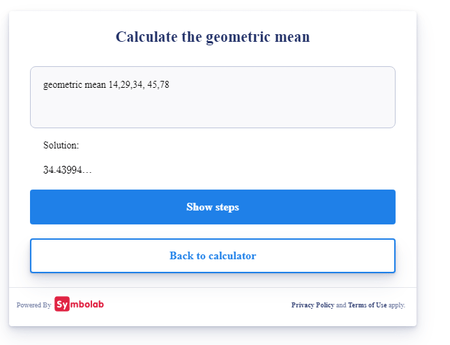
Scribbr.com is another free website with a Geometric Mean Calculator. This website uses the Symbolab calculator for Geometric Mean. The calculator has an input field with a “geometric mean” prefix. All you have to do is enter the dataset after that. Then you can run the calculator to get the Geometric Mean. It shows the Geometric Mean right away. There are no calculation steps or any other options. It is a simple calculator to quickly find the Geometric Mean of a dataset.
Highlights:
- GM Calculation Method(s): Direct Method (nth root).
- Calculate Steps: No, it does not show calculation steps.
- Download/Share Results: Options to save, share, and print.
- Additional Options: No additional options.
EasyCalculation.com
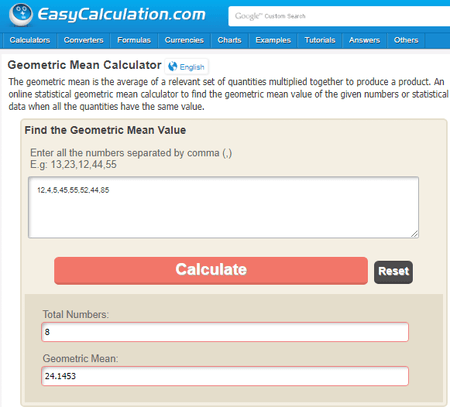
EasyCalculation.com is a popular website with a wide collection of online calculators. It has a simple online Geometric Mean Calculator. This calculator has an input section where you can add the dataset. After that, you can just perform the calculation. It uses the Direct method and gives you the Geometric Mean. Along with that, it also shows the total number of the dataset. This calculator also offers the embed code for the calculator. You can use that embed code to add this calculator to your website.
Highlights:
- GM Calculation Method(s): Direct Method (nth root).
- Calculate Steps: No, it does not show calculation steps.
- Download/Share Results: No such options.
- Additional Options: Offers embed code for the calculator.
GigaCalculator.com
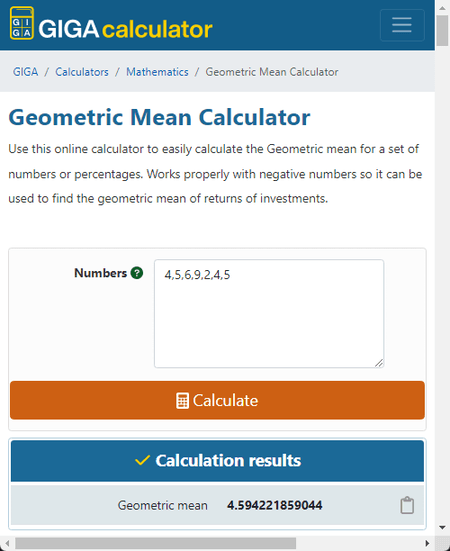
GigaCalculator.com is another free website with an online Geometric Mean calculator. This calculator takes the dataset numbers directly. You have to add the number separated by commas. After adding the numbers, you can run the calculation. When you do that, it gets you the Geometric Mean. It does not show any other option or calculation. But you do get options to copy and share the results. Along with that, it also offers embed code that you can use to add this calculator to your website or blog.
Highlights:
- GM Calculation Method(s): Direct Method (nth root).
- Calculate Steps: No, it does not show calculation steps.
- Download/Share Results: Options to copy/share the results.
- Additional Options: Offers embed code for the calculator.
| Pros | Cons |
|---|---|
| Allows to copy and share output | Does not show calculation steps |
| Offers embed code for calculator |
PMCalculators.com
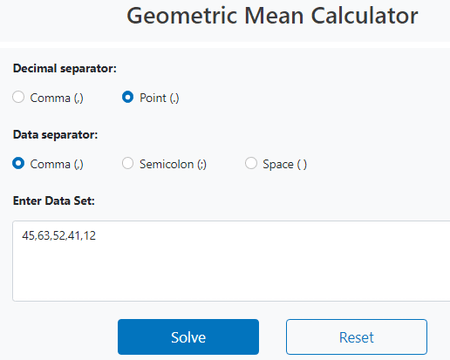
PMCalculators.com offers a free online Geometric Mean calculator. This is a simple calculator that welcomes you with a text box. Alongside the box, you get options for the decimal separator and data separator. You can configure these options as per your dataset and add the values to the calculator. After that, you can simply perform the calculation to get the Geometric Mean of the added dataset.
Highlights:
- GM Calculation Method(s): Direct Method (nth root).
- Calculate Steps: No, it does not show calculation steps.
- Download/Share Results: No such options.
- Additional Options: Options for decimal and data separators.
MeraCalculator.com
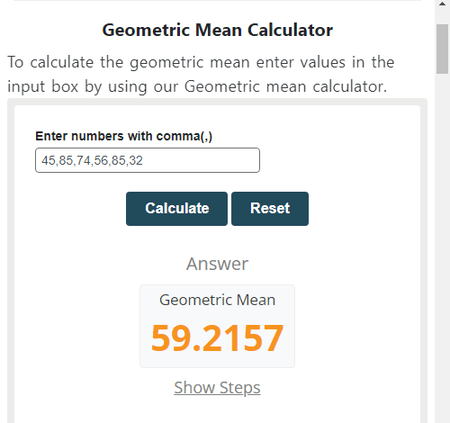
MeraCalculator.com is a free website with Math, Physics, Chemistry, Graphics, and more. It has a free online Geometric Mean calculator. This simple calculator takes a dataset with comma as a separator. You can directly add the dataset to the calculator and perform the calculation. The result gives you the value of the Geometric Mean of the dataset. Along with that, it has a button to show steps. Clicking on that button expands the section and shows the formula used along with calculation steps.
Highlights:
- GM Calculation Method(s): Direct Method (nth root).
- Calculate Steps: Yes, it shows the step-wise calculation.
- Download/Share Results: No such options.
- Additional Options: No additional options.
CueMath.com
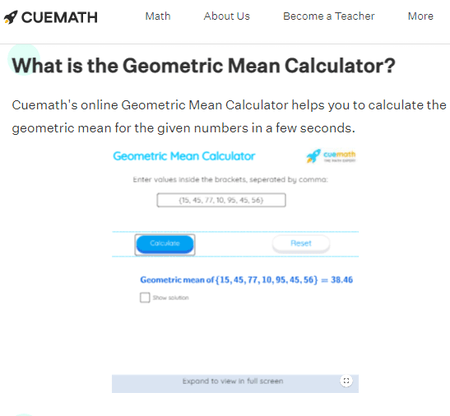
CueMath.com is another website to calculate Geometric Mean online. When you visit this calculator URL, it shows theoretical information about the topic. Between that, you get a bit dull-looking image. This is actually a calculator that you can use. I recommend zooming in on the page to view the calculator properly. The calculator has an input section for the dataset. You can simply replace the current dataset with yours and perform the calculation. The results get you the Geometric Mean along with the formula and calculation steps.
Highlights:
- GM Calculation Method(s): Direct Method (nth root).
- Calculate Steps: Yes, it shows the step-wise calculation.
- Download/Share Results: No such options.
- Additional Options: No additional options.
DQYDJ.com
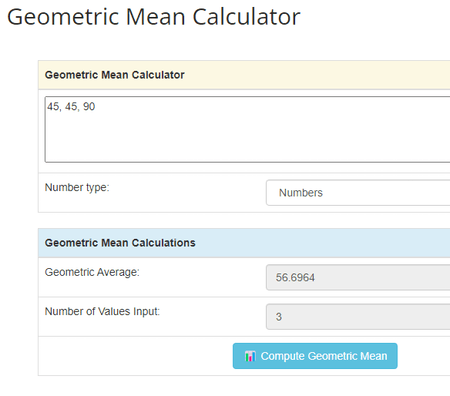
DQYDJ.com is another free website that you can use for Geometric Mean calculation. The calculator on this website comes with a toggle to work with numbers and percentages. As per your dataset, you can choose the correct option and then add your input. With that, you can perform the calculation. The output gives you the Geometric Mean of the added dataset. It also counts the total number of values in the dataset. Apart from that, there is nothing else; no calculation steps or sharing options.
Highlights:
- GM Calculation Method(s): Direct Method (nth root).
- Calculate Steps: No, it does not show calculation steps.
- Download/Share Results: No such options.
- Additional Options: No additional options.
LetsCalculate.com
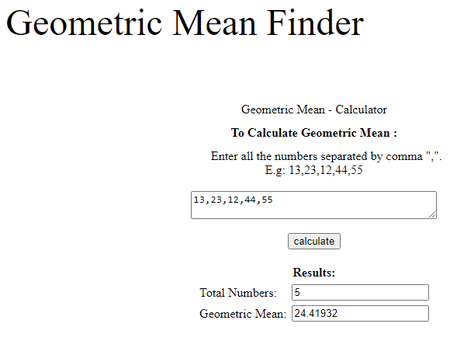
LetsCalculate.com offers a simple online Geometric Mean calculator. This website offers a simple calculator for Geometric Mean calculation. The calculator has an input section where you have to add your dataset. Add the values using comma as the separator. After that, you can perform the calculation. Once done, it gives you the Geometric Mean of the dataset. It also tells you the total number of values in the dataset. Apart from that, there are no additional calculations or any other options.
Highlights:
- GM Calculation Method(s): Direct Method (nth root).
- Calculate Steps: No, it does not show calculation steps.
- Download/Share Results: No such options.
- Additional Options: No additional options.
Swiftutors.com
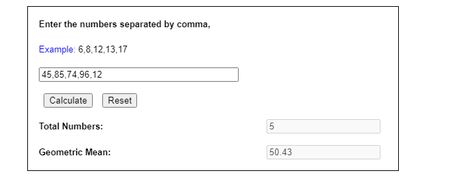
Swiftutors.com has a free online Geometric Mean Calculator. This calculator starts with the theoretical information where you can read about Geometric Mean and the formula. That it has a small calculator section inside a box. The calculator has an input section where you can add your values separated by commas. After adding the values, you can click the “Calculate” button. This gets you the Geometric Mean of your dataset.
Highlights:
- GM Calculation Method(s): Direct Method (nth root).
- Calculate Steps: No, it does not show calculation steps.
- Download/Share Results: No such options.
- Additional Options: No additional options.
ExploringFinance.com
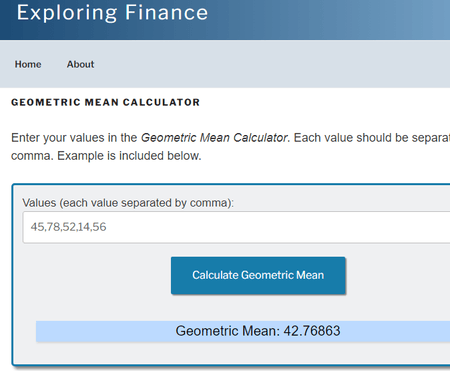
ExploringFinance.com also has a free online Geometric Mean calculator. This is a simple calculator that uses the Direct method for Geometric Mean calculation. It has an input section where you can add the dataset values separated by commas. Then you can just perform the calculation to get the result. The output gives you the Geometric Mean of the input. That’s pretty much all you get here.
Highlights:
- GM Calculation Method(s): Direct Method (nth root).
- Calculate Steps: No, it does not show calculation steps.
- Download/Share Results: No such options.
- Additional Options: No additional options.
MiniWebTool.com
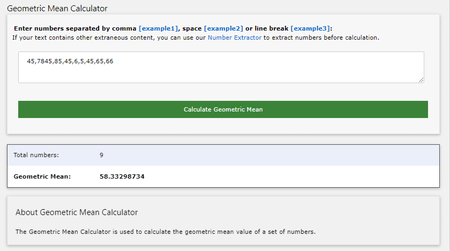
MiniWebTool.com is a website that offers free web tools. It also has online calculators for various topics covering Geometric Mean. The Geometric Mean calculator on this website is quite simple and basic. It has a big input section where you can add your dataset. Then you can simply perform the calculation. Within seconds, it gives you the value of the Geometric Mean. It shows the values with many decimal digits. However, there is no option to save the result or view calculation steps.
Highlights:
- GM Calculation Method(s): Direct Method (nth root).
- Calculate Steps: No, it does not show calculation steps.
- Download/Share Results: No such options.
- Additional Options: No additional options.
eGuruChela.com
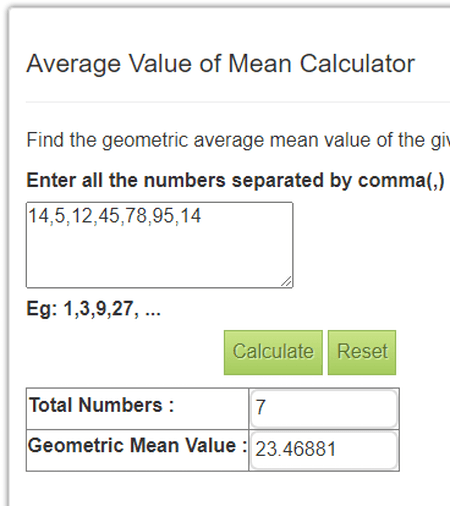
eGuruChela.com provides online calculators for various educational and engineering topics. It has an average mean calculator that calculates the Geometric Mean of the given number. To perform that calculation, you just have to add the numbers separated by commas. After that, you can run the calculations. The output gets you the value of the Geometric Mean of the added number. Along with that, it also shows the total count of the added values. But it lacks any other additional function or option.
Highlights:
- GM Calculation Method(s): Direct Method (nth root).
- Calculate Steps: No, it does not show calculation steps.
- Download/Share Results: No such options.
- Additional Options: No additional options.
Alcula.com
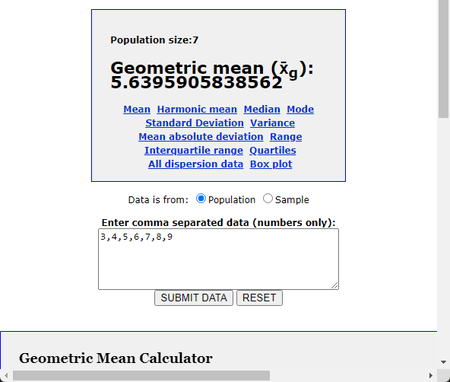
Alcula.com is yet another free website to calculate Geometric Mean online. This website has a simple calculator with an input section. To perform the calculation, you have to enter the dataset values in the input section separated by commas. Then you have to submit the data using the given button to perform the calculation. When you do that, it shows the Geometric Mean of the added data at the top. That’s all you get with this calculator. It is nice for simple and quick calculations with no additional options.
Highlights:
- GM Calculation Method(s): Direct Method (nth root).
- Calculate Steps: No, it does not show calculation steps.
- Download/Share Results: No such options.
- Additional Options: No additional options.
About Us
We are the team behind some of the most popular tech blogs, like: I LoveFree Software and Windows 8 Freeware.
More About UsArchives
- May 2024
- April 2024
- March 2024
- February 2024
- January 2024
- December 2023
- November 2023
- October 2023
- September 2023
- August 2023
- July 2023
- June 2023
- May 2023
- April 2023
- March 2023
- February 2023
- January 2023
- December 2022
- November 2022
- October 2022
- September 2022
- August 2022
- July 2022
- June 2022
- May 2022
- April 2022
- March 2022
- February 2022
- January 2022
- December 2021
- November 2021
- October 2021
- September 2021
- August 2021
- July 2021
- June 2021
- May 2021
- April 2021
- March 2021
- February 2021
- January 2021
- December 2020
- November 2020
- October 2020
- September 2020
- August 2020
- July 2020
- June 2020
- May 2020
- April 2020
- March 2020
- February 2020
- January 2020
- December 2019
- November 2019
- October 2019
- September 2019
- August 2019
- July 2019
- June 2019
- May 2019
- April 2019
- March 2019
- February 2019
- January 2019
- December 2018
- November 2018
- October 2018
- September 2018
- August 2018
- July 2018
- June 2018
- May 2018
- April 2018
- March 2018
- February 2018
- January 2018
- December 2017
- November 2017
- October 2017
- September 2017
- August 2017
- July 2017
- June 2017
- May 2017
- April 2017
- March 2017
- February 2017
- January 2017
- December 2016
- November 2016
- October 2016
- September 2016
- August 2016
- July 2016
- June 2016
- May 2016
- April 2016
- March 2016
- February 2016
- January 2016
- December 2015
- November 2015
- October 2015
- September 2015
- August 2015
- July 2015
- June 2015
- May 2015
- April 2015
- March 2015
- February 2015
- January 2015
- December 2014
- November 2014
- October 2014
- September 2014
- August 2014
- July 2014
- June 2014
- May 2014
- April 2014
- March 2014








