13 Best Free Online Hash Calculator Websites
Here is a list of best free online hash calculator websites. Hash calculator allows users to calculate the cryptographic hash value of a text string or file. To calculate the hash of input data, these websites use various algorithms like MD5, SHA1, SHA256, SHA512, MD2, and more. If you also want to calculate the hash without using software and apps, then check out these online hash calculator websites.
These websites allow users to choose one hash algorithm from various available ones to generate output hash code. Besides this, some websites also allow users to choose different types of input data namely text, hex code, files, etc. According to their requirements, users can choose the right combination of hash algorithms and input data type. After that, users can start the hash calculation process. To help out new users, I have included the necessary hash calculation steps in the description of each website.
These websites also come with many additional tools that may come in handy. Using additional tools, users can generate passwords, encode data, generate URL Slug, and more. Go through the list to know more about these websites.
My Favorite Online Hash Calculator Website:
FileFormat.Info is my favorite website because it can generate hash code using a text string, files, and hex data. Plus, it also supports many hash algorithms.
You can also check out lists of best free AES Encryption Online, Note Taking Online, and Encode Base64 Online websites.
FileFormat.Info
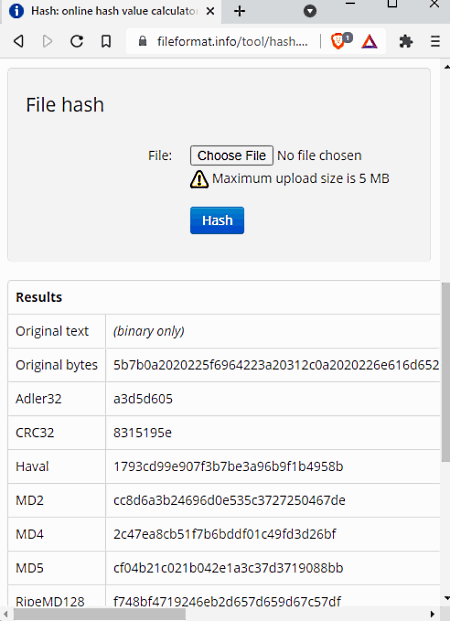
FileFormat.Info is a free online hash calculator website. Using this website, users can generate hash code using Text data, Hex Data, and Files input data. Plus, it shows output hash data calculated through many algorithms such as Haval, MD2, MD4, SHA 1, SHA 256, Tiger, and more. Now, follow the below steps.
How to calculate hash code of text data, hex data, and files using FileFormat.Info website:
- Visit this website and enter the text data, hex data, or a file in the respective input fields.
- After that, click on the Hash button to start the hash code calculation.
- Lastly, copy the output hash code generated by this website using various algorithms.
Final Thoughts:
It is now of the best free hash calculator websites that offers all the necessary tools to generate hash codes using text data, hex data, and files.
tools4noobs.com
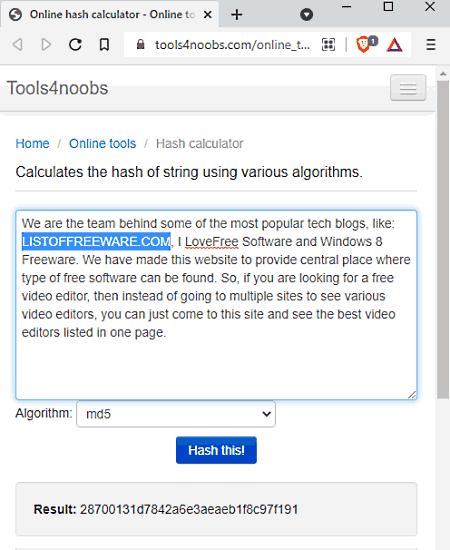
tools4noobs.com is a free online hash calculator website. Using this website, users can generate hash codes for text and numerical data using various algorithms. Some of the algorithms that it supports are MD2, MD4, MD5, SHA512, GOST, and more. Now, follow the below steps to calculate hash for text data using this website.
How to calculate hash of text information using tools4noobs.com:
- Launch this website and enter the text information in the text field.
- After that, choose a hashing algorithm from various available ones like MD5, SHA512, MD2, and more.
- Lastly, click on the Hash this button to generate and view the generated result.
Users can copy the final result to their clipboard.
Additional Features:
- This website offers many online tools like Picasa Slideshow, Online PDP Function, and more.
Final Thoughts:
It is another good online hash calculator website that can calculate hash code of text data using various hash algorithms.
PELock
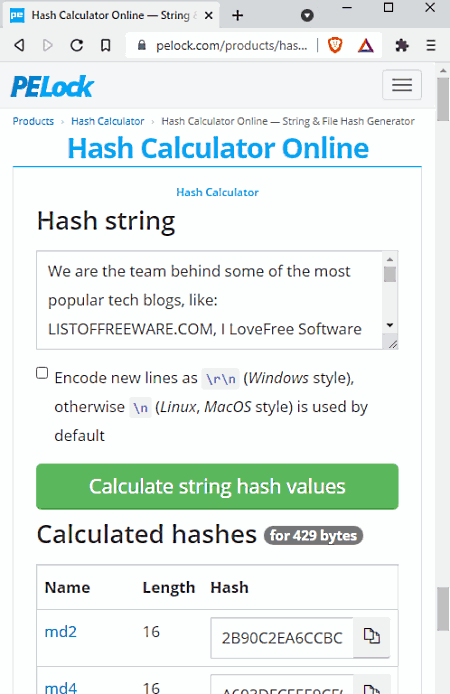
PELock is another free online hash calculator website. Apart from calculating the hash, it also offers many other online tools and services that may come in handy. Using this website, users can calculate hash code for both text string and hash file. Although the main advantage of this website is its ability to show the calculated hash code using different hash algorithms such as MD5, MD2, SHA1, SHA224, RIPEMD128, Whirlpool, and more. Now, follow the below steps.
How to calculate hash code of text data and files using PELock:
- Launch this website and go to Hash calculator online section.
- After that, enter the text or load a file for hash calculation.
- Lastly, click on the calculate string hash values or calculate file hash values button to start the hash calculation.
From its interface, users can copy the calculated hash generated by any hash algorithm.
Additional Features:
- Services: It offers reverse engineering and UI/UX Design tools.
- Resources: It helps users to get free source codes, domain portfolios, customer testimonials, etc.
Final Thoughts:
It is another good online hash calculator website that offers all the essential tools to calculate hash using various hash algorithms.
OnlineMD5
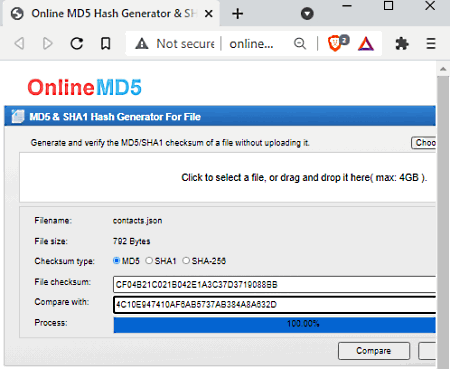
OnlineMD5 is another free online hash calculator website. Using this website, users can generate hash codes of both text and files using MD5, SHA1, and SHA-256 algorithms. Besides this, it also lets users compare two similar files using their checksum to find out whether both the files are exactly the same or not. Now, follow the below steps.
How to calculate hash of text and files using OnlineMD5 website:
- Go to this website and old a file or enter the text data in the respective field.
- After that, select a hash algorithm from three available ones.
- Lastly, hit the Calculate button to get the output calculated hash data.
Additional Feature:
- Password Generator: Use this online tool to generate passwords of different lengths and patterns.
Final Thoughts:
It is another good online hash calculator website that offers all the essential tools to calculate hash codes of both text data and files.
emn178.github.io
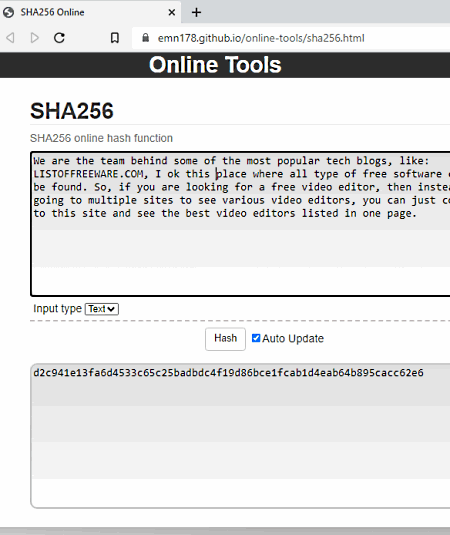
emn178.github.io is another free online hash calculator website. Using this website, users can calculate hash code for both text and hexadecimal information. Plus, it also offers many algorithms that users can choose to calculate the hash code such as SHA256, SHA512, CRC16, CRC32, MD2, and more. Now, follow the below steps.
How to calculate hash of text and hex data using emn178.github.io website:
- Go to this website and choose a hash algorithm from available ones.
- After that, choose an input data type (Text or Hex).
- Lastly, enter the input text data or hex code to immediately get the output hash code.
Additional Features:
- This website also offers additional tools like Base32 encoder, Base64 encoder, Base32 decoder, HTML decoder, and more.
Final Thoughts:
It is another good online hash calculator website that anyone can use to generate hash codes using text and hexadecimal data.
xorbin.com
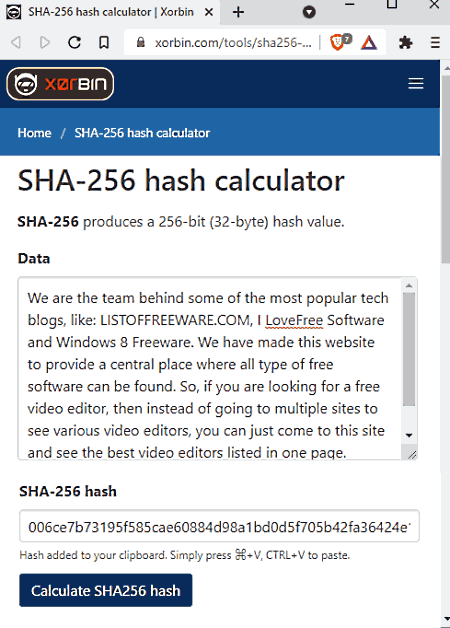
xorbin.com is another free online hash calculator website. This website uses the SHA256 algorithm to calculate hash code for input text data. Besides this, it doesn’t offer any other features. Now, follow the below steps to calculate hash using this website.
How to calculate hash of text data using xorbin.com:
- Go to this website and enter or paste the text information in the Data field.
- After that, click on the Calculate SHA256 hash button to start the hash calculation.
- Lastly, view and copy the output from the Sha-256 hash field.
Additional Features:
- This website offers many additional online tools like Base64 encoder/ decoder, MD5 hash calculator, Password generator, and more.
Final Thoughts:
It is another capable online hash calculator website that anyone can use without much hassle.
passwordsgenerator.net
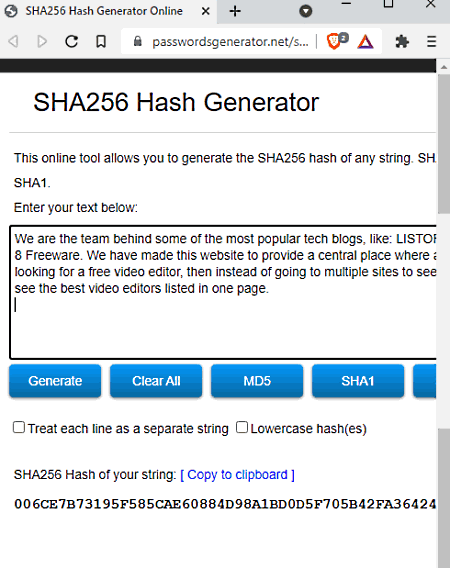
passwordsgenerator.net is another free online hash calculator website. As the name of this website suggests, it is mainly a password generator website that can also be used to calculate the hash for text information. It allows users to use MD5, SHA1, and SHA512 algorithms to generate hash. Now, follow the below steps.
How to generate hash from text data using passwordsgenerator.net:
- Launch this website and click on the hash algorithm that you want to use.
- After that, enter text information in the text field.
- Lastly, hit the Generate button to get the output has code.
Users can copy the generated hash code to their clipboard.
Additional Feature:
- Password Generator: Use it to generate random passwords consisting of different lengths and characters.
Final Thoughts:
It is a straightforward online hash calculator website that anyone can use to calculate a hash from text information.
browserling
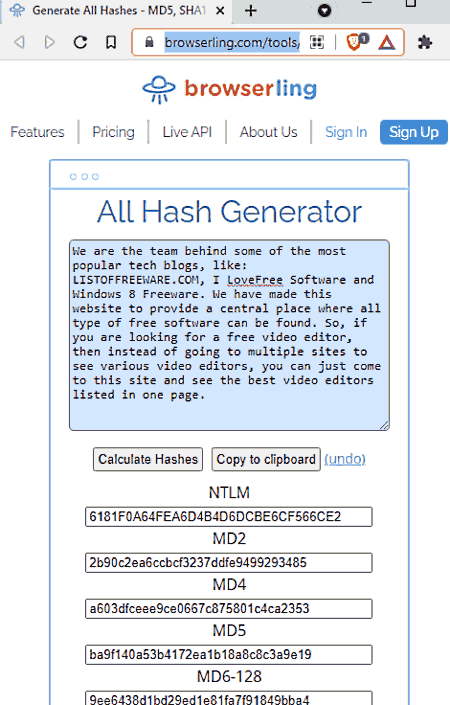
browserling is another free online hash calculator website. Using this website, users can generate hash code for text data. Plus, it can generate hash code using various hash algorithms such as NTLM, MD4, MD6128, SHA224, RipeMD128, and more. Now, follow the below steps.
How to generate hash from text using browserling:
- Start this website and write the text in the text field.
- After that, click on the Calculate Hashes button to start the calculation.
- Lastly, copy the hash code generates by any supported hash algorithm from its interface.
Final Thoughts:
It is a simple and effective hash calculator website that allows users to use various hash calculating algorithms to calculate hash of text data.
sha512.online
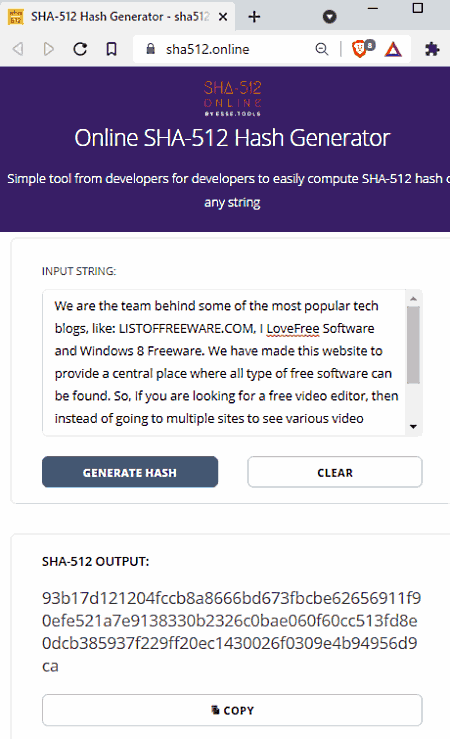
sha512.online is another free online hash calculator website. According to its name, this website uses a SHA-512 hash algorithm to calculate hash of text data. Now, follow the below steps.
How to calculate hash of text information using sha512.online website:
- Launch this website and enter or paste the text information in the Input String field.
- After that, hit the Generate Hash button to start the hash calculation process.
- Lastly, copy the output hash from the SHA-512 Output field.
Additional Feature:
- This website offers many additional features like URL Slug Generator, CRC-32 Checksum Generator, Argon2 Hash Generator, RGB to HEX Generator.
Final Thoughts:
It is another good online hash calculator website that offers all the tools to quickly calculate hash code using text input.
Liavaag.org
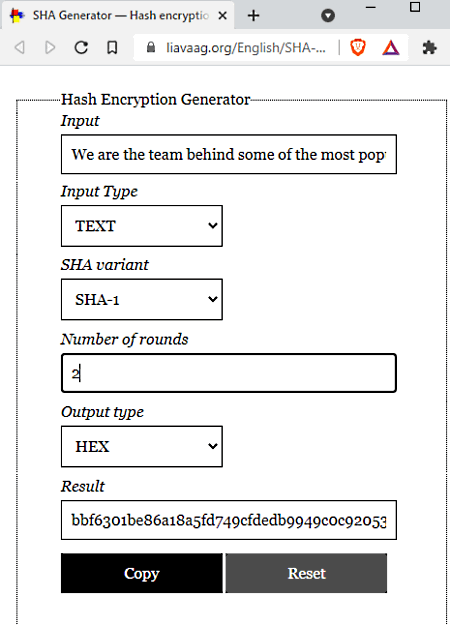
Liavaag.org is another free online hash calculator website. This website allows users to use text data, Hex data, and Base 64 data as input. After selecting the input data type, users need to select one hash algorithm from various available ones like SHA-1, SHA-224, SHA-256, SHA-384, and more. Unlike most other similar websites, it also lets users choose the output hash code type (Hex or Base64). Now, check out the below steps.
How to calculate hash of text, hex, and base64 data using Liavaag.org:
- Visit this website and go to its SHA Generator section.
- After that, select the input data type and manually enter the input data.
- Now, choose an SHA hash algorithm.
- Lastly, specify the output hash code type to get the output hash code that you can copy to the clipboard.
Additional Features:
- It offers multiple additional tools through which users can find the checksum of text, the checksum of files, generate MD4, generate HMAC, etc.
Final Thoughts:
It is another good online hash calculator website that offers all the essential tools to quickly generate hash codes using various versions of SHA algorithms.
site.app
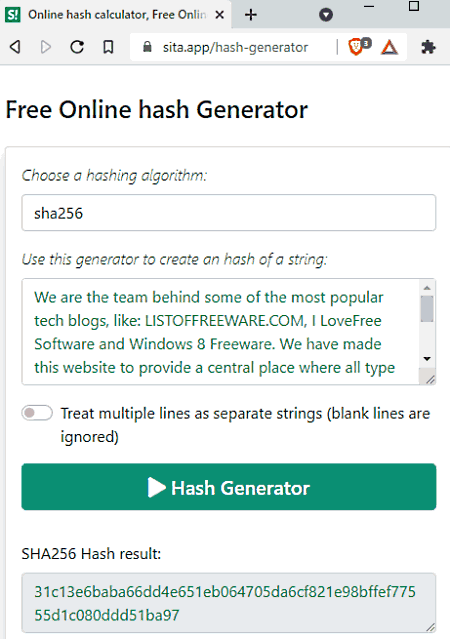
site.app is a website that offers free programming tools for programmers and developers. Although, it can also be used as an online hash calculator website. It offers a simple hash calculation tool that supports many hash algorithms such as CRC32, GOST, FNV132, HAVAL192, and more. In input, only take text information. Now, follow the below steps.
How to calculate hash of text using site.app website:
- Start this website and choose a hash algorithm from the hashing algorithm menu.
- After that, enter the text information in the hash of a string field.
- Lastly, hit the Hash Generator button to view the hash result.
Additional Features:
- This website comes with many additional hash tools such as MD5 hash generator, SHA256 hash generator, SHA384 hash generator, and more.
Final Thoughts:
It is another simple-to-use online hash calculator website that offers all the essential tools to generate hash code from text input.
text-utils.com
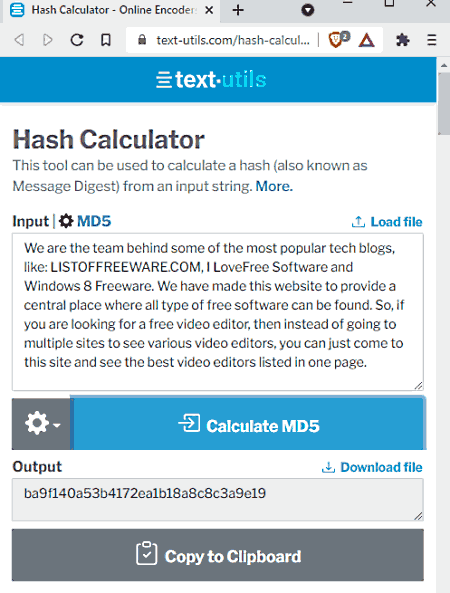
text-utils.com is yet another free online hash calculator website. Using this website, users can calculate hash for both text string and files data. It also supports many hash algorithms to generate hash code namely MD5, SHA1, SHA256, SHA512, and RMD160. Now, follow the below steps.
How to calculate hash of text data and files using text-utils.com:
- Go to this website and use Settings to select a hash algorithm.
- After that, input text string or a file.
- Lastly, hit the Calculate button to generate the output. It allows users to copy the output hash data.
Additional Features:
- This website comes with many online converters, encoders, escapers, formatters, etc., tools.
Final Thoughts:
It is another good online hash calculator website that anyone can use without much hassle.
useotools.com
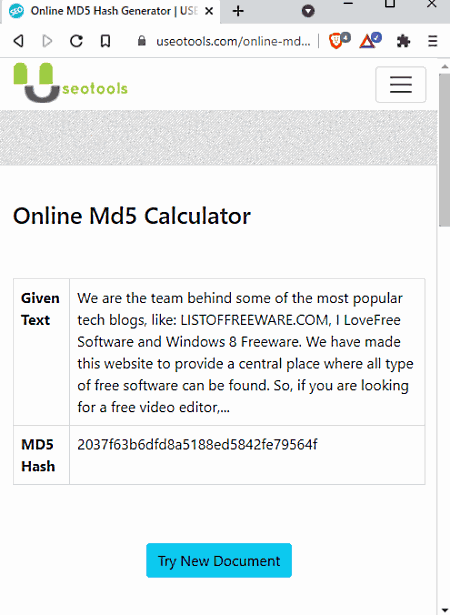
useotools.com is the last free online hash calculator website. Using this website, users can generate hash code using MD5 algorithm. As input, it takes text string data. Now, follow the below steps.
How to calculate hash of text data and files using useotools.com:
- Launch this website and enter the text information in the text field.
- After that, click on the Submit button to start the Calculate button.
- Lastly, copy the output hash from its interface.
Final Thoughts:
It is another good online hash calculator website that anyone can use to generate hash using input text information and MD5 algorithm.
Naveen Kushwaha
Passionate about tech and science, always look for new tech solutions that can help me and others.
About Us
We are the team behind some of the most popular tech blogs, like: I LoveFree Software and Windows 8 Freeware.
More About UsArchives
- May 2024
- April 2024
- March 2024
- February 2024
- January 2024
- December 2023
- November 2023
- October 2023
- September 2023
- August 2023
- July 2023
- June 2023
- May 2023
- April 2023
- March 2023
- February 2023
- January 2023
- December 2022
- November 2022
- October 2022
- September 2022
- August 2022
- July 2022
- June 2022
- May 2022
- April 2022
- March 2022
- February 2022
- January 2022
- December 2021
- November 2021
- October 2021
- September 2021
- August 2021
- July 2021
- June 2021
- May 2021
- April 2021
- March 2021
- February 2021
- January 2021
- December 2020
- November 2020
- October 2020
- September 2020
- August 2020
- July 2020
- June 2020
- May 2020
- April 2020
- March 2020
- February 2020
- January 2020
- December 2019
- November 2019
- October 2019
- September 2019
- August 2019
- July 2019
- June 2019
- May 2019
- April 2019
- March 2019
- February 2019
- January 2019
- December 2018
- November 2018
- October 2018
- September 2018
- August 2018
- July 2018
- June 2018
- May 2018
- April 2018
- March 2018
- February 2018
- January 2018
- December 2017
- November 2017
- October 2017
- September 2017
- August 2017
- July 2017
- June 2017
- May 2017
- April 2017
- March 2017
- February 2017
- January 2017
- December 2016
- November 2016
- October 2016
- September 2016
- August 2016
- July 2016
- June 2016
- May 2016
- April 2016
- March 2016
- February 2016
- January 2016
- December 2015
- November 2015
- October 2015
- September 2015
- August 2015
- July 2015
- June 2015
- May 2015
- April 2015
- March 2015
- February 2015
- January 2015
- December 2014
- November 2014
- October 2014
- September 2014
- August 2014
- July 2014
- June 2014
- May 2014
- April 2014
- March 2014








