12 Best Free Online JIF to JPG Converter Services
Here is a list of the best free online JIF to JPG Converter websites. A JIF file is a type of image file format that stands for “JPEG Interchange Format. The format stores the digital images with compression. JIF and JPG are essentially the same image file format, with no practical difference between them. Both formats are used for storing compressed digital images. JIF is a less commonly used term and thus not natively supported on most devices. Whereas JPG or JPEG is a widely used file extension of JPEG format.
This post covers 12 services where you can convert JIF to JPG online. These services offer simple conversion tools where you can add your JIF files and convert those files to JPG file format. Most of these converters are capable of batch conversion. That means you can add multiple files and convert them all at once. Some converters also offer additional conversion options where you get to define certain image specifications for output such as resolution, dimensions, quality percentage, etc. With that said, let’s go through the post and check these converters in detail.
My Favorite Online JIF to JPG Converter
JPGConverter.com is my favorite website on this list to convert JIF to JPG online. This is a dedicated website for JPG image conversions that offers very reliable conversions. It is capable of batch conversions as well. You can easily upload multiple JIF files and convert them all to JPG images in one go.
You can also check out our other lists of the best free HTML to Image Converter Online Services, Websites to Convert Image to Grayscale Online, and PDF to Multipage TIFF Converter Online Services.
Comparison Table:
| Name | Files per conversion | Conversion Size | Conversion Options | Cloud Integration |
|---|---|---|---|---|
| JPGConverter.com | 20 | 50 MB | x | x |
| FreeConvert.com | 5 | 1 GB | ✓ | ✓ |
| 11zon.com | Any | 50 MB | x | x |
| OnlineConvertFree.com | 7 | 100 MB | x | x |
| AnyConv.com | 60 | 100 MB | x | x |
| Evano.com | 5 | 100 MB | x | x |
| ConvertHelper.net | 5 | - | x | x |
| Convertio.co | 2 | 100 MB | x | ✓ |
| Vertopal.com | 2 | 50 MB | ✓ | ✓ |
| CoolUtils.com | 1 | 30 MB | ✓ | x |
| SharkFoto.com | 1 | ~50 MB | x | x |
| Jedok.com | 1 | 150 MB | x | x |
JPGConverter.com
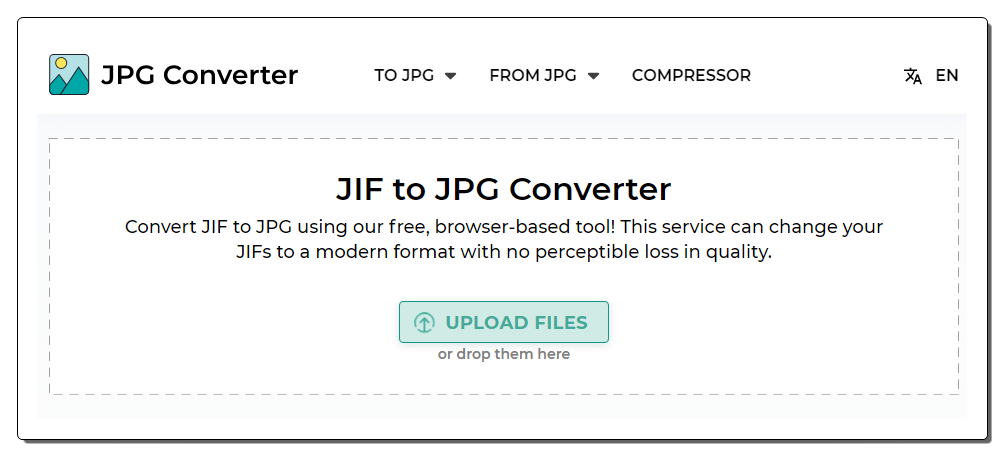
JPGConverter.com is a free website to convert JPG images to other image file formats and vice versa. You can convert JIF to JPG here. This is a simple website with a straightforward way to convert files. It works with local files. You can simply add the files to the converter to convert. When you add the files, this website instantly starts uploading and then converting those files. You can add up to 20 files with a combined size limit of 50 MB. There are no additional conversion features or cloud integration. After the conversion, you can download the converted JPG images packed under the ZIP file.
How to convert JIF to JPG online with JPGConverter?
- Go to this website to convert JIF to JPG online. A direct link is mentioned below.
- Either use the UPLOAD FILES button or drag and drop your JIF files to the converter.
- As soon as you as files, it converts them one after another.
- Once done, you can just download the converted JPG packed in a ZIP file.
Highlights:
- Batch Conversion: Yes, up to 20 files per conversion.
- Conversion Size: Up to 50 MB per conversion.
- Cloud Integration: Local file upload, no cloud import.
- Conversion Limit: No daily/monthly limit.
- Conversion Options: No additional options.
- Conversion Output: Direct download (JPG packed in ZIP).
FreeConvert.com

FreeConvert.com has a free JIF to JPG converter online. This converter can convert files up to 1 GB in size. It has cloud import functionality for Google Drive, Dropbox, and via URLs. So you also have options to import remote files apart from local upload. You can add multiple files to the converter but it can only convert up to 5 files at a time. While doing so, you also get additional conversion options where you can resize output, compress, and remove metadata before conversion. You can configure these options for each file separately or for all files at once. After the conversion, you get the option to download the files alongside their names. But it also has options to export to supported cloud storage and generate QR codes for sharing. Last but not least, this website offers 750 free conversion minutes per month which allows you to perform 25 conversions per day.
How to convert JIF to JPG online on FreeConvert?
- Use the link provided below to open this converter in your browser.
- Upload the JIF files from local storage or fetch them from the cloud.
- Make sure the Output is set to JPG and configure additional conversion options as per your requirements.
- Then click on the Convert button to start the conversion.
- Once done, get your converted files using any of the methods.
Highlights:
- Batch Conversion: Yes; up to 5 files per conversion.
- Conversion Size: Up to 1 GB.
- Cloud Integration: Supports import via URL, Google Drive, and Dropbox. Export to Dropbox.
- Conversion Limit: 750 free conversion minutes per month.
- Conversion Options: Options to resize, compress, and strip metadata.
- Conversion Output: Direct download (JPG/ZIP), Cloud Export & QR Code.
11zon.com
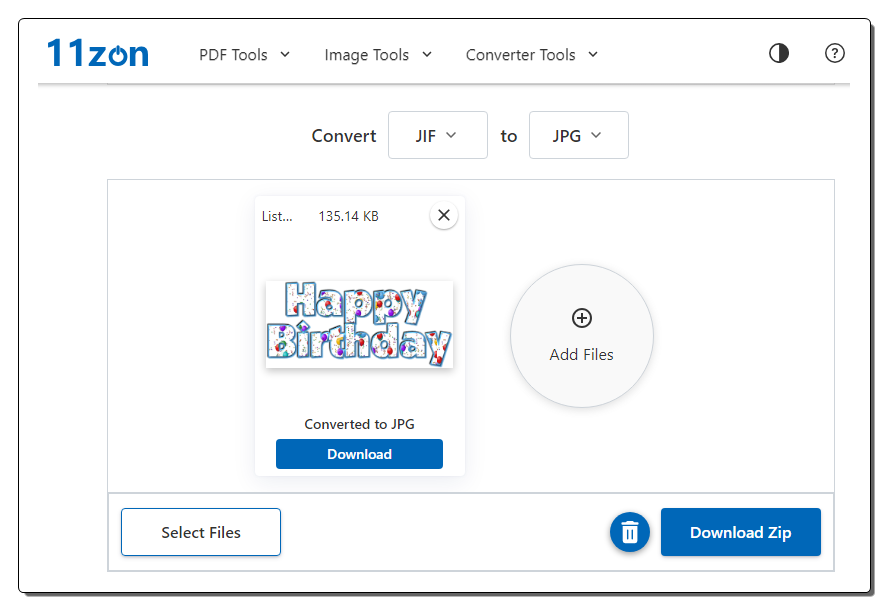
11Zon.com offers various types of free online tools including converters, compressors, editors, and more. You can configure a JIF to JPG converter on the website and use it for free. This converter does not force any limitation on the number of file conversions. You can add any number of files to the converter and the converter processes the all files one after another. There is a 50 MB size limit on the input you just have to keep that in mind. The converter does not offer any additional configurations. You can simply add the JIF files and start the conversion. Once the conversion finishes, it automatically downloads the converted files packed inside a ZIP file.
How to convert JIF to JPG online with 11Zon?
- Follow the link given below to access this online JIF to JPG converter.
- Click on the Select Files button and upload your JIF files.
- Then click the Download ZIP button to start the conversion and download the converted files.
Highlights:
- Batch Conversion: Yes, any number of files.
- Conversion Size: Up to 50 MB.
- Cloud Integration: Not supported.
- Conversion Limit: No limit.
- Conversion Options: No conversion options.
- Conversion Output: Direct download (JPG/ZIP).
OnlineConvertFree.com
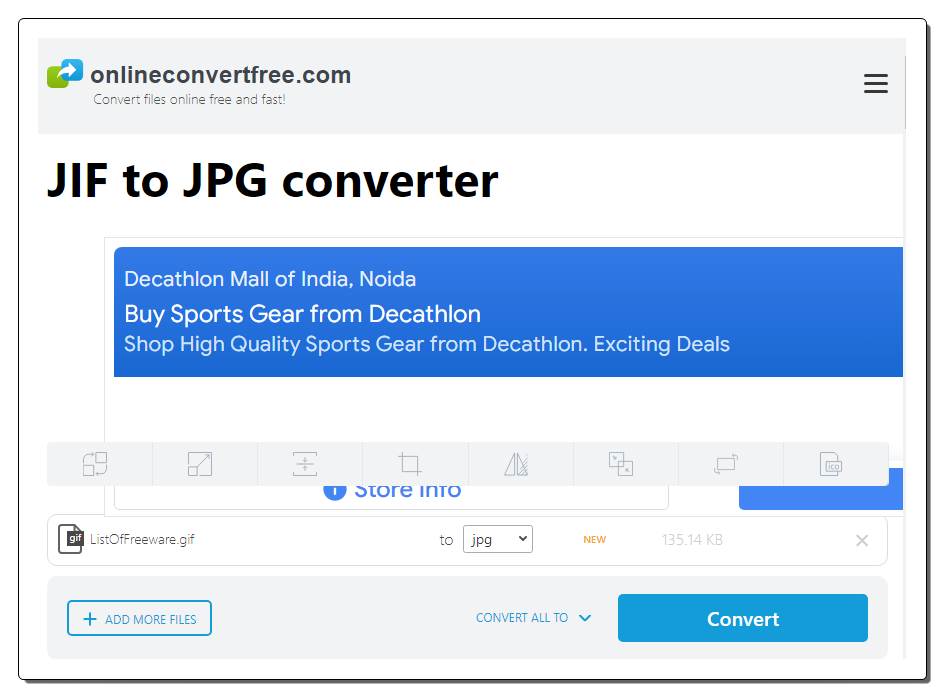
OnlineConvertFree.com is a free website to convert files online. It has a configurable converter that you can set up for JIF to JPG online conversion. This converter works with local files only. You can add up to 7 files at once and convert them simultaneously. But you just have to make sure the combined size of the input files is under the 100 MB size limit. It takes very little time to convert those files and then gives you the option to download the converted files right there. There is no next page or reload needed.
How to convert JIF to JPG online on OnlineConvertFree?
- Follow the link mentioned below to open this converter in your browser.
- Upload your JIF files or use the cloud import feature to load remote files.
- Then pick JPG as the output format from the Output format dropdown.
- After that click the Convert button to start the conversion.
- Once done, use the Download button to save the converted JPG files.
Highlights:
- Batch Conversion: Yes, up to 7 files at a time.
- Conversion Size: Up to 100 MB.
- Cloud Integration: No, local upload only.
- Conversion Limit: Limited conversion limits for free users.
- Conversion Options: No additional conversion options.
- Conversion Output: Direct Download (JPG).
AnyConv.com

AnyConv.com is a free converter website where you can convert JIF to JPG. It has a dedicated converter for this particular conversion. Using that converter, you can upload the JIF files and convert those to JPG. This converter allows 60 file conversions per hour. You can convert 60 files in one go. However, there is a 100 MB size limit on the conversion. So you also have to keep that in mind. Apart from that, it is fairly simple with cloud import or conversion features. You can just upload files and convert them.
How to convert JIF to JPG online on AnyConv?
- Go to this converter on AnyConv using the link given below.
- Click on the Choose File button and upload the JIF files.
- On the next screen, make sure JPG is the output format for all the added files.
- Then click the Convert button to start the conversion.
- Once done, use the download button to save the converted files.
Highlights:
- Batch Conversion: Yes, 60 files per conversion.
- Conversion Size: Up to 100 MB per conversion.
- Cloud Integration: No cloud import, local uploads only.
- Conversion Limit: 60 file conversions per hour.
- Conversion Options: This does not offer additional conversion options.
- Conversion Output: Direct Download (JPG).
Evano.com
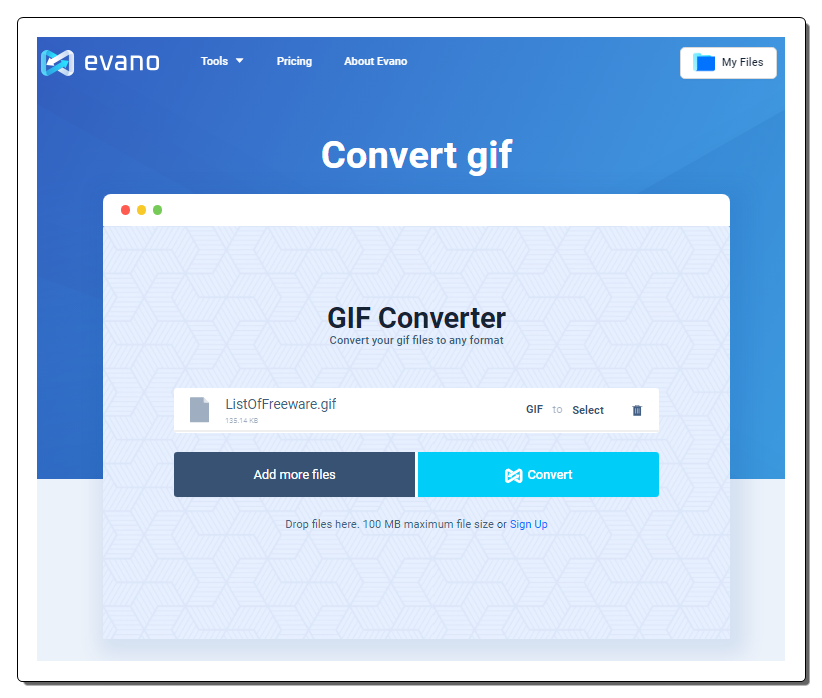
Evano.com offers a free online JIF to JPG converter. You can simply start by dropping your JIF files into the converter. It only works with local files as there is no option to import from the web. You can add up to 5 files per conversion and convert them in one go. While converting multiple files, you have to pick the output format separately for each file. The same goes for the download as well. You get separate buttons to download each file individually. The thing you have to keep in mind is that it has a 100 MB maximum size limit for the conversion. Make sure the total size of your conversion is under 100 MB. As a free user (without an account), you get a total of 20 free conversions per day.
How to convert JIF to JPG online on Evano?
- Follow the link provided below to open the Evano Image Converter directly.
- Click on the Choose File button and upload your JIF files.
- Then pick JPG as the output format for each file.
- Click the Convert button to start the conversion.
- Once done, click the Download alongside each file to save them.
Highlights:
- Batch Conversion: Yes, up to 5 files at a time.
- Conversion Size: Up to 100 MB.
- Cloud Integration: No, local upload only.
- Conversion Limit: It offers 10 file conversions and 20 total conversions per day for free.
- Conversion Options: No additional conversion options.
- Conversion Output: Direct Download (JPG ).
ConvertHelper.net
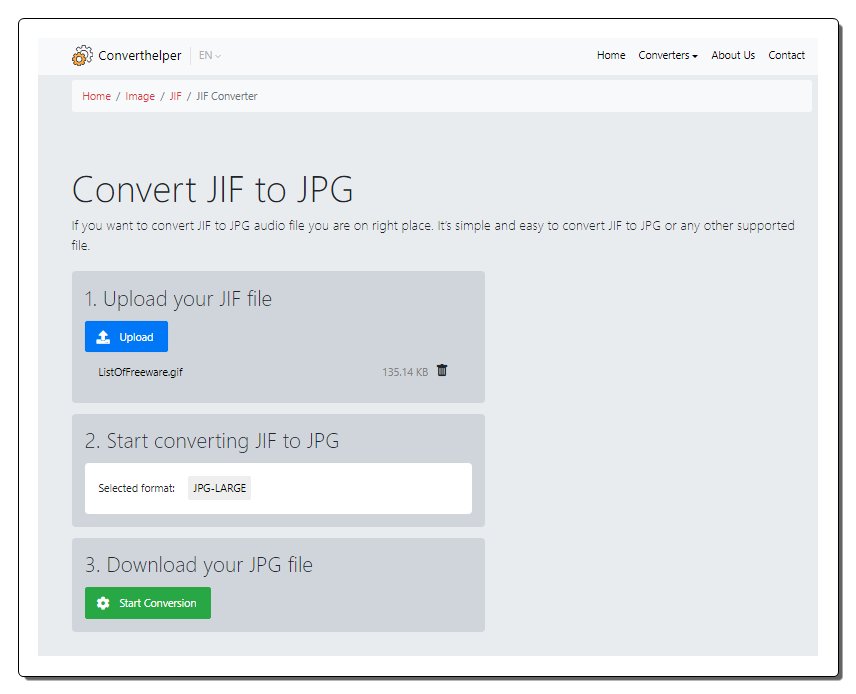
ConvertHelper.net is a collection of online utilities and converters. It has a free JIF to JPG converter that you can use. The converter is quite simple and straightforward to use. You can simply upload your JIF files and convert those to JPG. This converter can convert up to 5 files per conversion. There is no mention of any size restriction for the upload. It works for larger files without any issues. There are no additional conversion options though. You can simply upload the JIF files, start the conversion, and get the JPG output.
How to convert JIF to JPG online on ConvertHelper?
- Go to this JIF to JPG Converter by following the link given below.
- Click on the Choose File button and add your JIF files.
- Click on the Start Conversion button to convert and download converted JPG images.
Highlights:
- Batch Conversion: Yes, up to 5 files per conversion.
- Conversion Size: Not mentioned.
- Cloud Integration: No, local upload only.
- Conversion Limit: No limit; any number of conversions.
- Conversion Options: No additional conversion options.
- Conversion Output: Direct Download (JPG).
Convertio.co
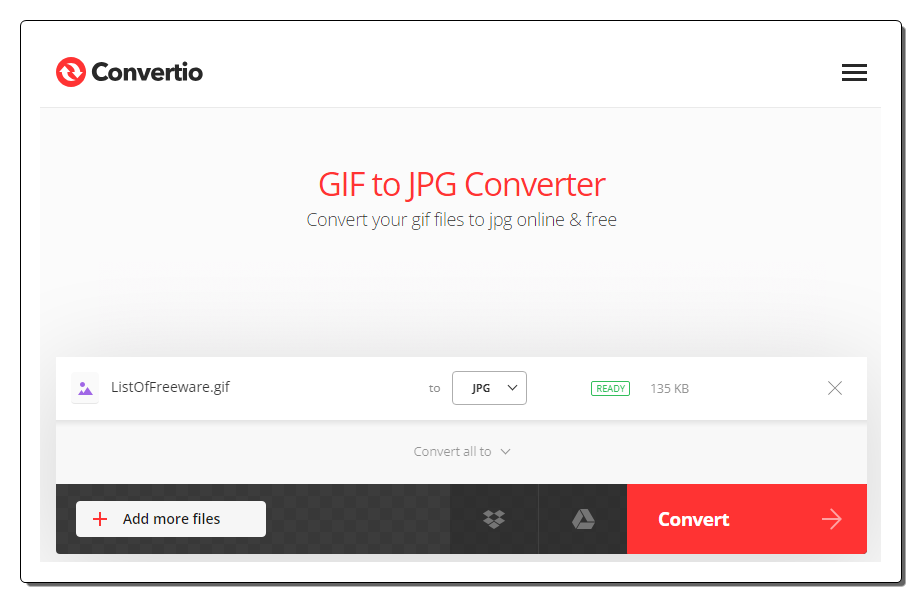
Convertio.co is another online file conversion platform that supports online JIF to JPG conversion. This converter comes with Google Drive and Dropbox integration to import files directly. So, along with local files, you can also load files from your cloud storage. Coming back to the converter, it can convert up to 2 files per conversion with a combined size limit of 100 MB per conversion. There are no additional conversion options. You can simply add JIF files and convert them to JPG. After the conversion, it stores the files for the next 24 hours. Till then you can download your files and use the provided download page link to share the files with others as well.
How to Convert JIF to JPG online on Convertio?
- Follow the link given below to open this converter on Convertio.
- Add your JIF files to the converter either via local upload or cloud import.
- Click the Convert button to start the conversion.
- Once done, download the converted files or share them using the link provided.
Highlights:
- Batch Conversion: Yes, over 2 images per conversion.
- Conversion Size: Up to 100 MB per conversion.
- Cloud Integration: Support import via Google Drive and Dropbox.
- Conversion Limit: 10 free conversion minutes per day.
- Conversion Options: No additional options.
- Conversion Output: Direct download (JPG/ZIP) and Link Share.
Vertopal.com
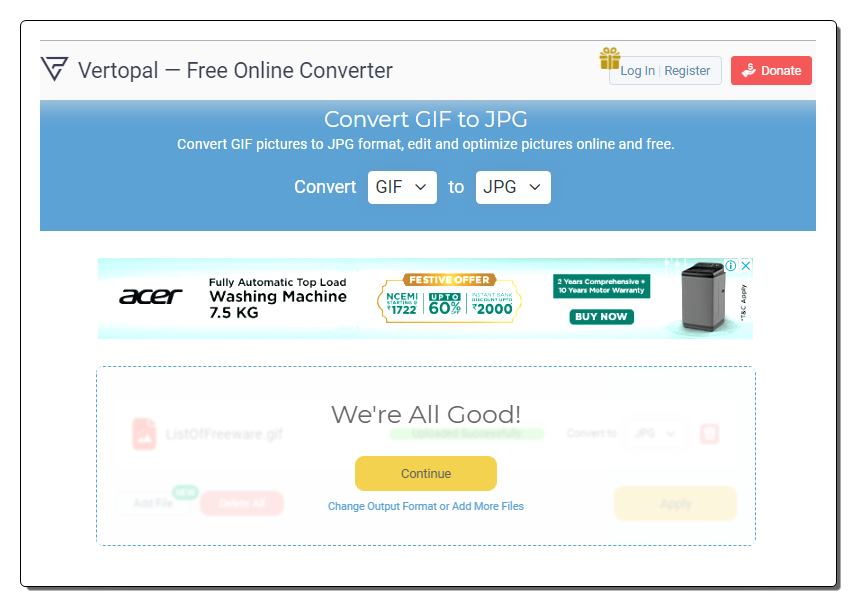
Vertopal.com is another free website that you can use to convert JIF to JPG online. This website offers a simple converter that can convert your files in a few simple steps. It can process up to 2 files at a time with a maximum supported file size of 50 MB. To perform a conversion, you can either upload the JIF files directly or import them from the various cloud integration options. This converter takes you through simple steps and offers options to rotate and flip the final JPG images. It shows a preview of the input image before conversion. At that point, you get the option to set the image quality and apply compression to the final image. You can configure these options as per your needs and go ahead with the conversion.
How to convert JIF to JPG online on Vertopal?
- Open this JIF to JPG converter in your browser directly using the link given below.
- Click on the Choose File button and add your JIF files.
- Wait for it to get uploaded and then pick JPG as the output format.
- Again, wait for the next screen and click Continue to start the conversion.
- Use the setting icon from the top to configure the image quality and compression options.
- Then click the Convert button from the preview screen and download the converted files.
Highlights:
- Batch Conversion: Yes, 2 files per conversion.
- Conversion Size: up to 50 MB.
- Cloud Integration: Import from Google Drive, Dropbox, OneDrive, and URLs.
- Conversion Limit: No limit; any number of conversions.
- Conversion Options: Options to configure image quality and add compression.
- Conversion Output: Direct Download (JPG).
CoolUtils.com

CoolUtils.com is a web-based file conversion service that supports JIF to JPG online conversion. This converter processes one file at a time with a maximum file size limit of 30 MB. There is no cloud import functionality. Thus you have to upload a locally saved JIF file. However, it offers an additional option where you can resize and rotate the image. You can configure these options as per your requirements for the output. Upon conversion, it automatically opens a download prompt to save the converted file. From there, you can save the JPG Image directly.
How to convert JIF to JPG online with CoolUtils?
- Use the link given below to access this converter directly.
- Drag and drop your JIF file to the converted.
- Then click the JPG option as the output from the list of formats.
- Additionally, you can resize or rotate the image.
- In the end, click the Download Converted File to get the JPG output.
Highlights:
- Batch Conversion: No, converts one file at a time.
- Conversion Size: Up to 30 MB.
- Cloud Integration: Not available.
- Conversion Limit: No daily/monthly conversion limits.
- Conversion Options: Option to Resize and Rotate.
- Conversion Output: Direct download (JPG).
SharkFoto.com
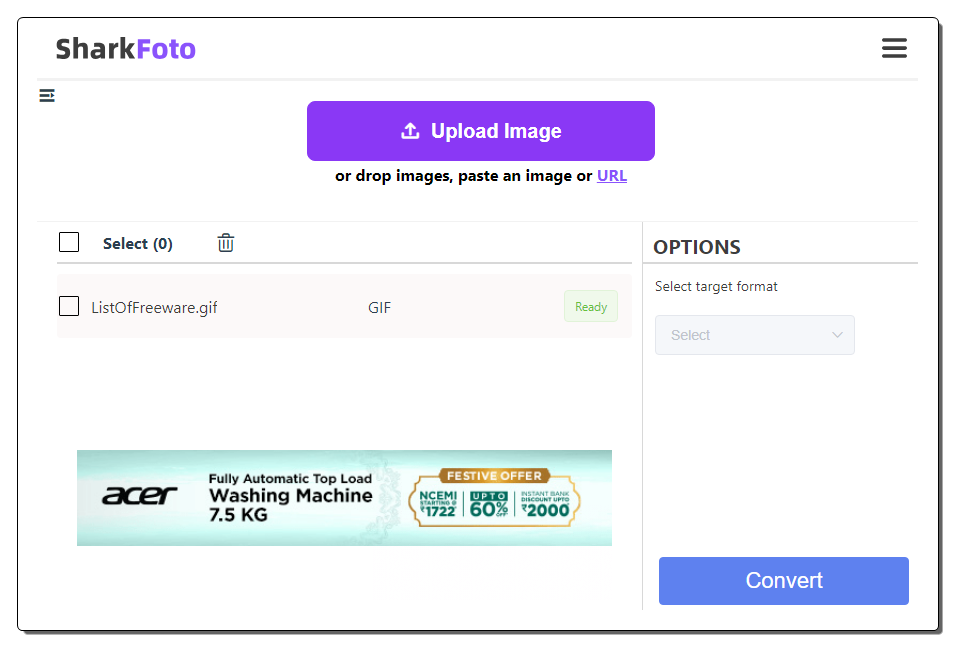
SharkFoto.com is an online photo editing platform that provides AI tools to remove backgrounds from images and enhance image colors and resolutions. It is also capable of image conversion with support for over 200+ formats. You can convert JIF to JPG on this website. The converter takes one file at a time. It works with local files only. To perform a conversion, you have to add your JIF file to the converter. When you do that, it starts uploading the file and then performs the conversion. Then it lets you download the converted file directly.
How to convert JIF to JPG online on SharkFoto?
- Go to this converter using the link given below.
- Drag and drop your JIF file to the converter, one at a time.
- Wait for the file to show up on the screen and then press the Convert button to start the conversion.
- After that download the converted JPG file.
Highlights:
- Batch Conversion: No, it converts one file at a time.
- Conversion Size: around 50 MB.
- Cloud Integration: No, local upload only.
- Conversion Limit: Limited daily conversions with a waiting queue system.
- Conversion Options: It does not offer any additional conversion options.
- Conversion Output: Direct Download (JPG).
Jedok.com
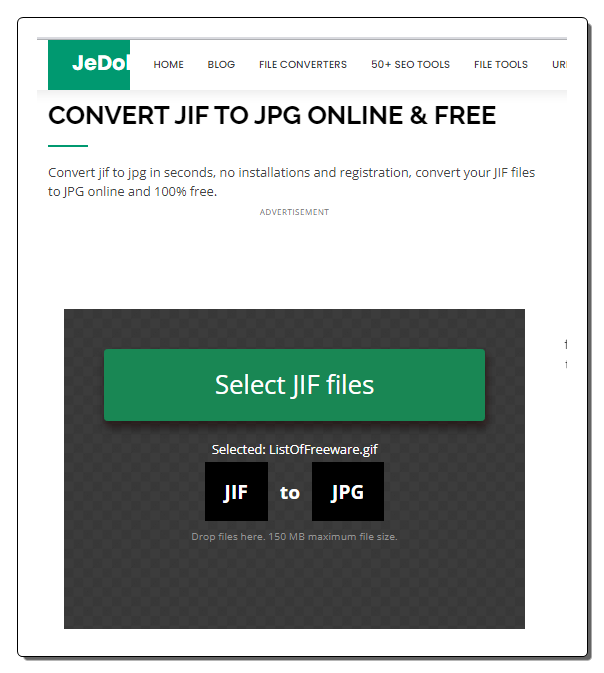
JeDok.com is a free online file converter that allows users to convert various file formats. It offers various converter tools that you can use online. You can get a JIF to JPG converter on this website. The converter is free to use and allows you to convert one file at a time. It can convert a file up to 150 MB in size. The converter supports local file upload only with no cloud import functionality. You can add a JIF file of any size and convert it to JPG by completing a reCAPTCHA. Once done, you can download the converted JPG image right away.
How to convert JIF to JPG online on JeDok.com?
- Follow the link added below to access this converter.
- Click on the Select JIF files button and upload your JIF file.
- Then complete the captcha and click the Download Now button.
- This performs the conversion and saves the converted JPG image on your computer.
Highlights:
- Batch Conversion: No, converts one file at a time.
- Conversion Size: Up to 150 MB.
- Cloud Integration: Not available.
- Conversion Limit: No daily/monthly conversion limits.
- Conversion Options: Option to Resize and Rotate.
- Conversion Output: Direct download (JPG).
Frequently Asked Questions
A JIF file is another term for the JPEG image file format, commonly used for storing compressed digital images.
JIF and JPG are essentially the same image file format, with no practical difference between them; both are used for storing compressed digital images and are often used interchangeably.
JPG is more common and widely supported, making it easier to share and view images.
You can use image conversion software or online converters to change the file format.
Yes, some quality loss may occur due to the compression differences between the formats.
Yes, there are many online JIF to JPG converters that support batch conversion.
Yes, but JPG does not support transparency, so the background will become opaque.
Yes, you can convert to high-resolution JPG, but it will result in larger file sizes.
About Us
We are the team behind some of the most popular tech blogs, like: I LoveFree Software and Windows 8 Freeware.
More About UsArchives
- May 2024
- April 2024
- March 2024
- February 2024
- January 2024
- December 2023
- November 2023
- October 2023
- September 2023
- August 2023
- July 2023
- June 2023
- May 2023
- April 2023
- March 2023
- February 2023
- January 2023
- December 2022
- November 2022
- October 2022
- September 2022
- August 2022
- July 2022
- June 2022
- May 2022
- April 2022
- March 2022
- February 2022
- January 2022
- December 2021
- November 2021
- October 2021
- September 2021
- August 2021
- July 2021
- June 2021
- May 2021
- April 2021
- March 2021
- February 2021
- January 2021
- December 2020
- November 2020
- October 2020
- September 2020
- August 2020
- July 2020
- June 2020
- May 2020
- April 2020
- March 2020
- February 2020
- January 2020
- December 2019
- November 2019
- October 2019
- September 2019
- August 2019
- July 2019
- June 2019
- May 2019
- April 2019
- March 2019
- February 2019
- January 2019
- December 2018
- November 2018
- October 2018
- September 2018
- August 2018
- July 2018
- June 2018
- May 2018
- April 2018
- March 2018
- February 2018
- January 2018
- December 2017
- November 2017
- October 2017
- September 2017
- August 2017
- July 2017
- June 2017
- May 2017
- April 2017
- March 2017
- February 2017
- January 2017
- December 2016
- November 2016
- October 2016
- September 2016
- August 2016
- July 2016
- June 2016
- May 2016
- April 2016
- March 2016
- February 2016
- January 2016
- December 2015
- November 2015
- October 2015
- September 2015
- August 2015
- July 2015
- June 2015
- May 2015
- April 2015
- March 2015
- February 2015
- January 2015
- December 2014
- November 2014
- October 2014
- September 2014
- August 2014
- July 2014
- June 2014
- May 2014
- April 2014
- March 2014








