5 Best Free Online LRC to SRT Converter Websites
Here is a list of best free online LRC to SRT converter websites. LRC or LyRICs is a text-based lyric file that carries the lyrics of a song in synchronization with an audio file. LRC files enable users to listen to songs while reading its lyrics in perfect sync. On the other hand, SRT or SubRip is a known subtitle file format that carries subtitle data with timecodes to ensure subtitles match the audio. Because of various reasons including compatibility issues, LRC files are often converted to SRT file format. If you also want to do that, check out these online LRC to SRT converter websites.
Through these websites, users can convert LRC files to SRT format. Some of these websites can also batch-convert multiple LRC files to SRT in no time. Whereas some websites let users edit the LRC file data (Lyrics) and timestamp information. These websites are also capable of converting LRC files to Flash XML, ISS XML, Jaco Sub, ASS, XML, VTT, etc., formats. To help novice users, I have included the necessary conversion steps in the description of each website. Go through the list to learn more about these converters.
My Favorite Online LRC to SRT Converter Website:
converts.me is my favorite website as it lets users adjust lyrics data and subtitle files before converting it to SRT format. Plus, it lets users view and analyze both the input SRC and output SRT data.
You can also check out lists of best free Online VTT to SRT Converter, Online SRT to TXT Converter, and Online ICS to PDF Converter websites.
Comparison Table:
| Features/Website Names | Supporta batch file conversion | Lets users edit lyrics and timestamp data | Supports multiple subtitle file formats |
|---|---|---|---|
| converts.me | x | ✓ | ✓ |
| gotranscript.com | ✓ | x | ✓ |
| toolslick.com | x | ✓ | x |
| lrccon.com | x | ✓ | ✓ |
| tarnscribefiles.net | ✓ | x | ✓ |
converts.me
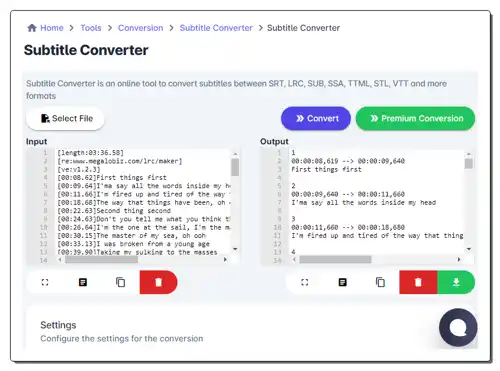
converts.me is a free online LRC to SRT converter website. This website offers a standard Subtitle Converter tool that can convert subtitle files of various formats including LRC and SRT. It also lets users convert LRC lyrics files to DVD Subtitle, Flash XML, ISS XML, Jaco Sub, and Lambda Cap formats. Within its interface, users can view and edit the Lyrics file data and timestamp values. Plus, it also shows the SRT file data that users can analyze before saving it locally. Two handy Time Shift By and Time Shift After tools are also present. Now, follow the below steps.
How to convert LRC to SRT online using converts.me:
- Go to this website and access the Subtitle Converter.
- After that, choose LRC as the Source Format and SRT as the Target Format.
- Now, click on the Select File button to upload one LRC file.
- Next, edit the LRC data and click on the Convert button to start the conversion process.
Additional Features:
- This website offers multiple online tools like Audio Converter, Video Converter, Subtitle Editor, Metadata Generator, and more.
Final Thoughts:
It is one of the best free online LRC to SRT converter websites that offers a good set of subtitle editing tools.
| Pros | Cons |
|---|---|
| Lets users edit the LRC data and timestamp values | Doesn’t support batch file conversion |
| Support multiple subtitle file formats |
gotranscript.com
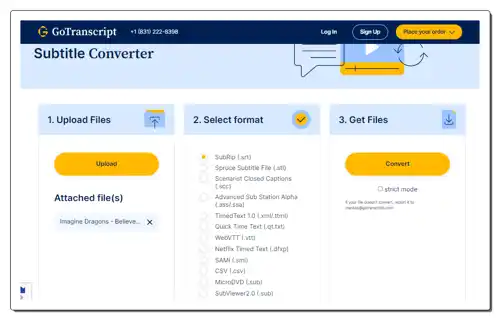
gotranscript.com is a free online LRC to SRT converter website. Using this website, users can batch-convert LRC files to SRT format. It can also be used to convert LRC files to STL, SCC, ASS, XML, VTT, etc., formats. A handy Strint Mode is also provided by it that converts mistakes into errors so that users can fix them before initiating the conversion. Now, follow the below steps.
How to convert LRC to SRT online using gotranscript.com:
- Go to this website and access the Subtitle Converter.
- After that, click on the Upload button to load one or more LRC files.
- Now, choose SRT from the Select Format menu.
- Finally, click on the Convert button to start the conversion process.
Additional Features:
- This website offers multiple free and premium services like Transcriptions, Captions, Text Translation, Audio Translation, and more.
Final Thoughts:
It is a good online LRC to SRT converter website that can batch-convert LRC files to SRT subtitle files.
| Pros | Cons |
|---|---|
| Can batch convert LRC to SRT | |
| Can convert LRC files to SCC, XML, CSV, SUB, etc., formats |
toolslick.com
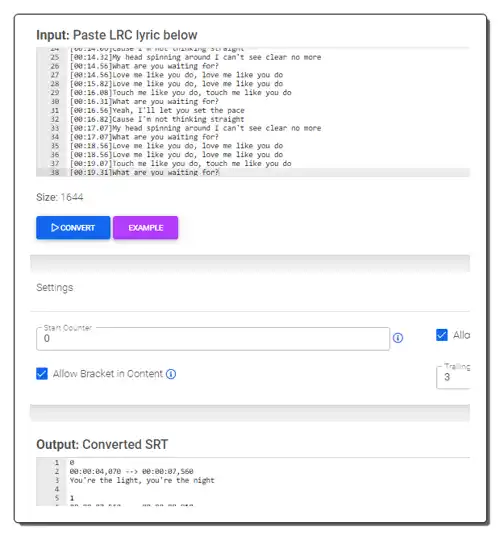
toolslick.com is another free online LRC to SRT converter website. Using this website, users can convert one LRC file to SRT at a time. It can also fetch LRC files from online sources using their URLs. Before doing that, users can edit the lyrics data and change their timeline. A Settings panel to allow brackets in content, trailing subtitle display seconds, and allow/ disallow duplicate timestamps options are also available. After performing the conversion, users can save the output in SRT file format. Now, follow the below steps.
How to convert LRC to SRT online using toolslick.com:
- Visit this website and access the LRC to SRT converter.
- After that, click on the Upload button to load one LRC file.
- Next, edit the LRC data and timestamp if you want.
- Make final adjustments using the Settings panel and hit the Convert button.
- Finally, download the SRT file.
Additional Features:
- On this website, users can also find handy tools like XOR Calculator, JSON to CSV Converter, TXT to SRT Converter, JSON to HTML Converter, and more.
Final Thoughts:
It is another good online LRC to SRT converter website that also lets users edit the LRC data and timestamp data.
| Pros | Cons |
|---|---|
| Lets users edit the LRC data and timestamp values | Doesn’t support batch file conversion |
lrccon.com
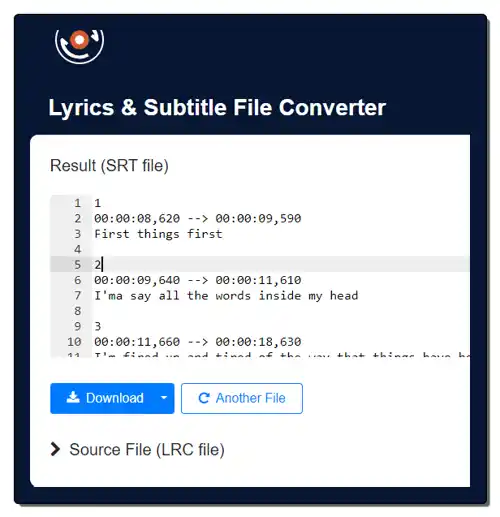
lrccon.com is a free online LRC to SRT converter website. Using this website, users can quickly convert LRC lyrics files to SRT, SSA, ASS, SUB, STL, SNC, etc., formats. It also lets users edit the lyrics data and time-stamp information. After performing the conversion, users can view SRT file content within its interface that can saved in SRT format. Now, follow the below steps.
How to convert LRC to SRT online using lrccon.com:
- Go to this website and access the Lyrics & Subtitle File Converter.
- After that, upload a LRC file.
- Now, choose SRT from the To Format menu.
- Finally, click on the Convert button to start the conversion process.
Additional Features:
- This website can also be used to convert Lyrics and Subtitle files of various formats.
Final Thoughts:
It is a good online LRC to SRT converter website that allows users to edit the LRC file data and timestamp before converting it to the SRT format.
| Pros | Cons |
|---|---|
| Lets users edit the LRC data and timestamp values | Doesn’t support batch file conversion |
tarnscribefiles.net
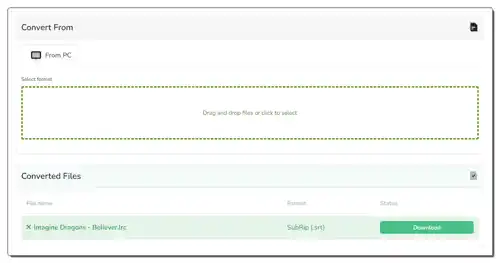
tarnscribefiles.net is the last free online LRC to SRT converter website. Users can use this website to batch-convert LRC files to SRT formats. Plus, it supports a good set of subtitle file formats like XML, TXT, JSON, STP, BCC, and more. Before starting the conversion process, users can adjust subtitle FPS, adjust duration, resolution, encoding type, and starting number values. Now, check out the below steps.
How to convert LRC to SRT online using transcribefiles.net:
- Go to this website using the given link.
- After that, choose SRT from the Select format menu.
- Next, adjust SRT file parameters from available options.
- Now, drag and drop one or more LRC files to the PC section.
- Finally, download the SRT files from the Converted Files section.
Additional Features:
- This website has multiple services like transcription, Captioning, Subtitling, Translation, and AI Transcription.
Final Thoughts:
It is another capable online LRC to SRT converter website that can batch convert LRC files to SRT.
| Pros | Cons |
|---|---|
| Lets users adjust multiple SRT parameters | |
| Support multiple subtitle file formats | |
| Supports batch file conversion |
Frequently Asked Questions
LRC or LyRICs is a text-based lyric file that carries the lyrics of a song in synchronization with an audio file. LRC files enable users to listen to songs while reading its lyrics in perfect sync.
SRT or SubRip is a known subtitle file format that carries subtitle data with timecodes to ensure subtitles match the audio
SRT files are plain text, making them easy to create and edit with any basic text editor. Most video players and editing software support SRT files, ensuring wider usability. Compared to dedicated captioning services, SRT files can be created more affordably.
SRT files themselves are generally considered safe as they are simply plain text files containing timestamps and subtitle text.
Naveen Kushwaha
Passionate about tech and science, always look for new tech solutions that can help me and others.
About Us
We are the team behind some of the most popular tech blogs, like: I LoveFree Software and Windows 8 Freeware.
More About UsArchives
- May 2024
- April 2024
- March 2024
- February 2024
- January 2024
- December 2023
- November 2023
- October 2023
- September 2023
- August 2023
- July 2023
- June 2023
- May 2023
- April 2023
- March 2023
- February 2023
- January 2023
- December 2022
- November 2022
- October 2022
- September 2022
- August 2022
- July 2022
- June 2022
- May 2022
- April 2022
- March 2022
- February 2022
- January 2022
- December 2021
- November 2021
- October 2021
- September 2021
- August 2021
- July 2021
- June 2021
- May 2021
- April 2021
- March 2021
- February 2021
- January 2021
- December 2020
- November 2020
- October 2020
- September 2020
- August 2020
- July 2020
- June 2020
- May 2020
- April 2020
- March 2020
- February 2020
- January 2020
- December 2019
- November 2019
- October 2019
- September 2019
- August 2019
- July 2019
- June 2019
- May 2019
- April 2019
- March 2019
- February 2019
- January 2019
- December 2018
- November 2018
- October 2018
- September 2018
- August 2018
- July 2018
- June 2018
- May 2018
- April 2018
- March 2018
- February 2018
- January 2018
- December 2017
- November 2017
- October 2017
- September 2017
- August 2017
- July 2017
- June 2017
- May 2017
- April 2017
- March 2017
- February 2017
- January 2017
- December 2016
- November 2016
- October 2016
- September 2016
- August 2016
- July 2016
- June 2016
- May 2016
- April 2016
- March 2016
- February 2016
- January 2016
- December 2015
- November 2015
- October 2015
- September 2015
- August 2015
- July 2015
- June 2015
- May 2015
- April 2015
- March 2015
- February 2015
- January 2015
- December 2014
- November 2014
- October 2014
- September 2014
- August 2014
- July 2014
- June 2014
- May 2014
- April 2014
- March 2014








