15 Best Free Online NPV Calculator Websites
Here is a list of the best free online NPV calculator websites. NPV means Net Present Value. Net Present Value helps you assess the profitability of a long-term investment. It is calculated based on the initial investment and consecutive cash flows. NPV is basically the difference between cash inflows and cash outflows of the investment. The sum of those net annual cash flows gives you the net present value.
This post covers 15 websites where you can calculate net present value online. All these websites feature dedicated calculators. These calculators work for variable annual cash flows and you can also find a few for fixed annual cash flows. Depending on the term of your investment, you can configure the calculators for respective cash flow cycles. After that, all you have to do is add your investment details to the calculator along with the consecutive cash flows. This gets you the net present value along with other relevant calculations and graphs. With that, you can easily assess whether an investment is profitable or not.
My Favorite Online NPV Calculator
GigaCalculator.com is my favorite website on this list to calculate Net Present Value online. You can configure this calculator for the desired number of cash flow cycles. Along with the net present value, it also calculates other relevant terms including internal rate of return, gross return, and net cash flow. It gives insight into the investment with a positive and negative cash flow chart.
You can also check out our other lists of the best free online Pay Raise Calculator websites, online Earned Income Credit Calculator websites, and online Mortgage Overpayment Calculator websites.
Overview Table:
| Websites | NPV | Expected Cash Flows | Cash Flow Periods |
|---|---|---|---|
| GigaCalculator | ✓ | ✓ | Any |
| OmniCalculator | ✓ | ✓ | Up to 9 |
| NPVCalculator | ✓ | x | Any |
| CalculateStuff | ✓ | x | Any |
| CalculatorSoup | ✓ | ✓ | Any |
| Calculator.net | ✓ | ✓ | Any |
| Calkoo | ✓ | ✓ | Up to 20 |
| IqCalculators | ✓ | ✓ | Any |
| Navi | ✓ | x | Any |
| AngelOne | ✓ | ✓ | Up to 10 |
| IndiaInfoLine | ✓ | x | Up to 10 |
| EconomicPoint | ✓ | ✓ | Up to 10 |
| PropertyMetrics | ✓ | ✓ | Any |
| Calculate.co.nz | ✓ | x | Any |
| EasyCalculation | ✓ | x | Any |
GigaCalculator.com
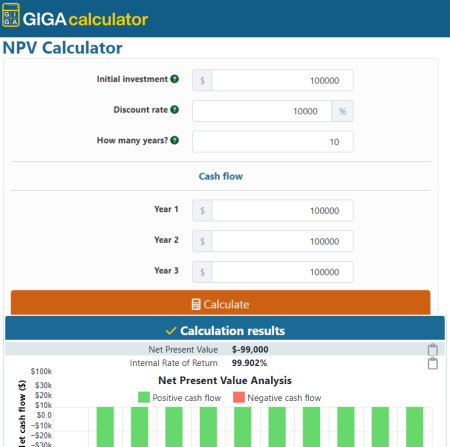
GigaCalculator.com offers a free online NPV calculator. This calculator can help you calculate the net present value of an investment over time. You can select how many years of cash flows are there. Then you can the respective values to get the net present value. Along with the net present value, it also calculates the internal rate of return, gross return, and net cash flow. This calculator also does the net present value analysis where you get a chart of the positive and negative cash flows of each year.
How to calculate NPV online with GigaCalculator?
- Open the link given below to access this online calculator.
- Enter the Initial Investment and the Discount Rate into the calculator.
- Pick the number of years for cash flow cycles.
- Then add the annual Cash Flow for the selected number of cycles.
- After that, click the Calculate button to get the net present value.
Highlights:
- The output of this calculator is the Net Present Value.
- You can use it for any number of cash flow cycles.
- It also gives you the gross return and net cash flow.
- It plots a chart of positive and negative cash flow.
OmniCalculator.com
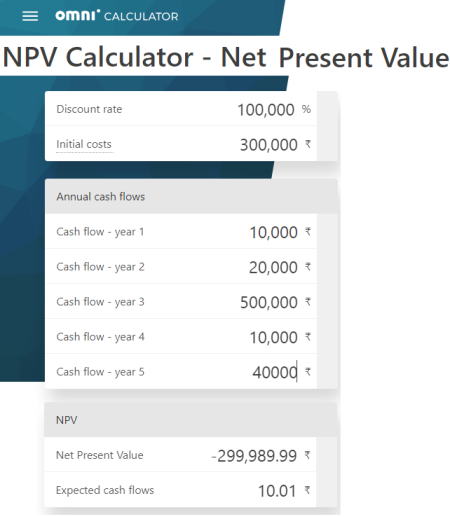
OmniCalculator.com is a popular website offering a vast collection of online calculators. It has an NPV calculator where you can assess whether a particular investment will bring you profit in the long term. By default, it allows you to add up to 5 cash flow cycles. But you can switch to “advance mode” to get up to 9 cash flow cycles. With that, you get the net present value. This calculator also gives you the expected cash flow of the investment.
How to calculate NPV online with OmniCalculator?
- Follow the link given below to open this NPV calculator on OmniCalculator.
- Enter the discount rate followed by the initial cost.
- Then fill the annual cash flows into the calculator.
- This gets you the net present value.
Highlights:
- This calculator calculates the Net Present Value and Expected Cash Flows.
- It supports up to 9 cash flow periods.
NPVCalculator.info
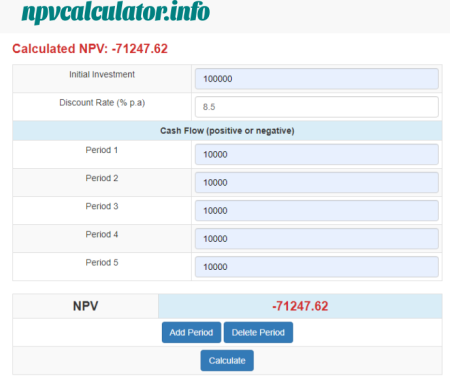
NPVCalculator.info is a free online NPV Calculator website. It features a simple calculator that can determine the net present value for any number of years. You can simply add the initial investment amount and the discount rate you get on that. The calculator shows 5 periods to add the annual cash flow. You can add or remove periods to increase or decrease the time period of the investment. With all the values added to the calculator, it gives you the NPV of the investment.
How to calculate NPV online with NPVCalculator.info?
- Go to NPVCalculator.info website to access this calculator.
- Enter the Initial Investment and the Discount Rate into the calculator.
- Then add the annual Cash Flow for the desired number of periods.
- After that, click the Calculate button to get the net present value.
Highlights:
- The output of this calculator is the Net Present Value.
- You can use it for any number of cash flow periods.
CalculateStuff.com
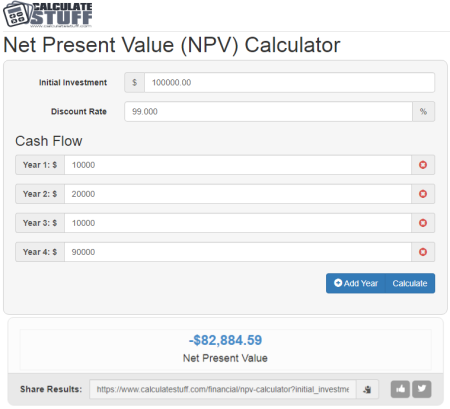
CalculateStuff.com is a free website with an online NPV calculator. It is a simple calculator that you can configure to add or remove cash flow cycles. You can use it for any desired number of cash flow cycles. With the input, it gives you the net present value. This calculator only calculates the net present value. Along with that, it gives you a link to share the calculations online.
How to calculate NPV online with CalculateStuff?
- Follow the link given below to open this calculator in your browser.
- Add the Initial Investment and the Discount Rate into the calculator.
- Then add the annual Cash Flow for the desired number of periods.
- After that, click the Calculate button to get the net present value.
Highlights:
- The output of this calculator is the Net Present Value.
- You can use it for any number of cash flow periods.
- It generates a link to share the calculation online.
CalculatorSoup.com
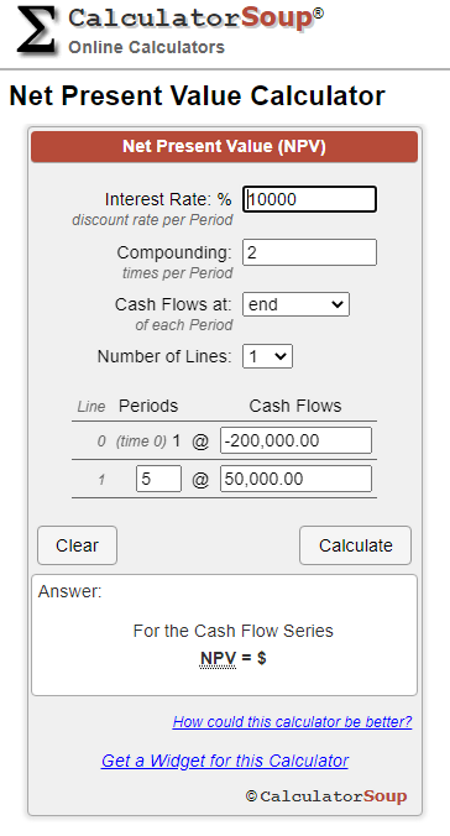
CalculatorSoup.com is another free website with an online NPV calculator. This calculator gives you the net present value of an investment over time. You can configure it for the desired number of cash flow cycles. You can also set whether the cycle is at the beginning or end of the year. In the results, it generates a cash flow stream table. This table gives you insight into the cash flow and present value of each cycle.
How to calculate NPV online with CalculatorSoup?
- Use the link given below to open this calculator in your browser.
- Add the Interest Rate, Compounding times per period, cash flow time, and cash flow cycles.
- Then add the annual Cash Flow for all cycles.
- After that, click the Calculate button to get the results.
Highlights:
- The output of this calculator is the Net Present Value
- You can use it for any number of cash flow periods.
- It generates a table to show the cash flow stream.
Calculator.net
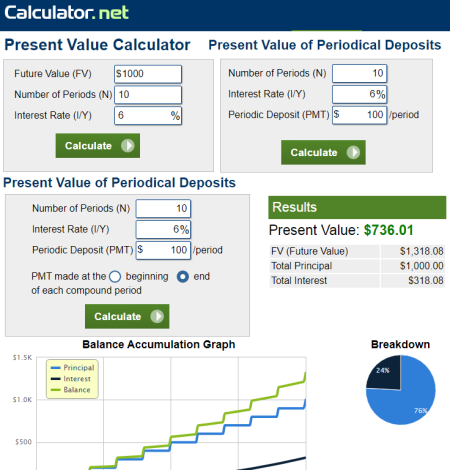
Calculator.net offers a free online Net Present Value calculator. This calculator works for the same periodic deposits. There are two calculators, you have to use the Present Value of Periodical Deposits calculator. By adding the required investment data, it gives you the net present value and interest. It plots a Balance Accumulation Graph with principal, interest, and balance. Below that, you get a schedule table of each period covering the start principal, start balance, interest, end balance, and end principal.
How to calculate NPV online with Calculator.net?
- Go to this calculator directly using the link given below.
- Scroll to the Present Value of Periodical Deposits calculator.
- Add the Future Value, Number of Periods, and Interest Rate.
- Then click the Calculate button to get the net present value.
Highlights:
- The output of this calculator is the Net Present Value
- You can use it for any number of cash flow periods.
- It plots a Balance Accumulation Graph and Schedule table as well.
Calkoo.com

Calkoo.com offers an online NPV calculator that you can use for free. This calculator asks you for the period of investment and loads the same number of cash flow cycles. It asks for cash-in and cash-out for each period. When you do that, it shows the net cash flow and discounted cash flow of each cycle. Below that, it gives you the total in-flow, total out-flow, and net cash flow. In the end, you get the net present value along with the profitability index.
How to calculate NPV online with Calkoo?
- Open this calculator directly using the link given below.
- Add the Interest Rate and select the Period (number of years).
- Then add the Initial Investment, Cash-in, and Cash-out for each period.
- Adding all the data instantly gets you the results.
Highlights:
- The output of this calculator is the Net Present Value
- You can use it for any number of cash flow periods.
- It also gives you the profitability index of the investment.
IQCalculators.com
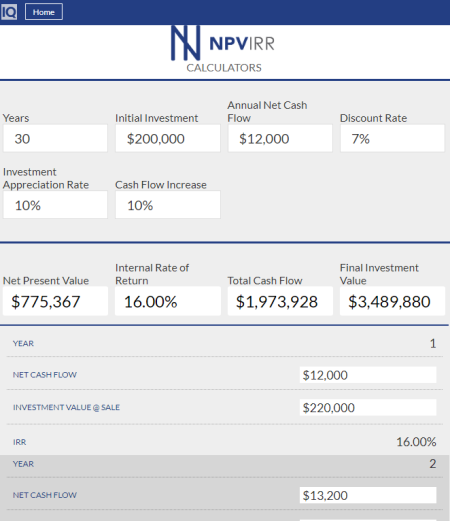
IqCalculators.com has a free online NPV calculator. This calculator is slightly different from the one covered above. It asks for annual net cash flow as input. And if you want to increase the cash flow over time, you can add that as well. With all that input data, it gets you the NPV, Interest Rate of Return, Total Cash Flow, and Final Investment Value. It also generates a Data table of each year of the investment and plots charts of Net Cash Flow, Investment Value, Present Value, etc.
How to calculate NPV online with IqCalculators?
- Open this calculator using the direct link given below.
- Enter the Years, Initial Investment, Annual Cash Flow, Discount Rate, Investment Appreciation Rate, and Cash Flow Increase.
- Adding all that gets you the NPV along with other calculations.
Highlights:
- The output of this calculator is the Net Present Value, Total Cash Flow, and Final Investment Value.
- You can use it for any number of cash flow periods.
- It generates a table and charts of Cumulative Net Cash Flow, Investment Value, Net Present Value, etc.
Navi.com
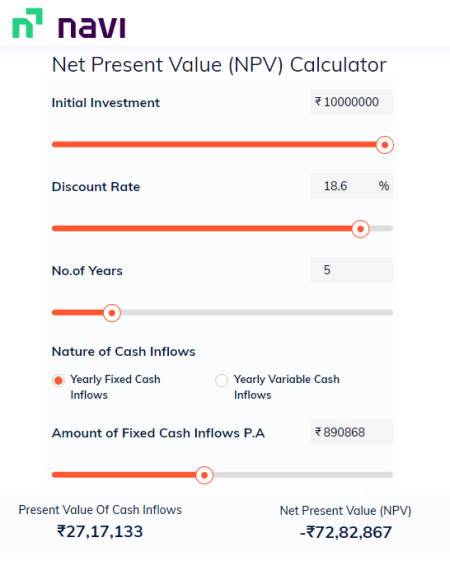
Navi.com is another free website where you can calculate the net present value of an investment. It offers a simple calculator that works for fixed annual cash inflows and variable cash inflows. It has sliders that you can use to add your investment details. With that, it gets you the net present value along with the present value of cash inflows of the investment.
How to calculate NPV online with Navi?
- Use the link given below to open this calculator in your browser.
- Use the sliders to set the Initial Investment, Discount Rate, and No. of Years.
- Then select the Nature of Cash Inflows and enter the Amount of Fixed Cash Inflows P.A.
- Doing that gets you the NPV and Present Value of Cash Inflows.
Highlights:
- The output of this calculator is the Net Present Value and Present Value of Cash Inflows.
- You can configure it for up to 30 cash flow cycles.
AngelOne.in
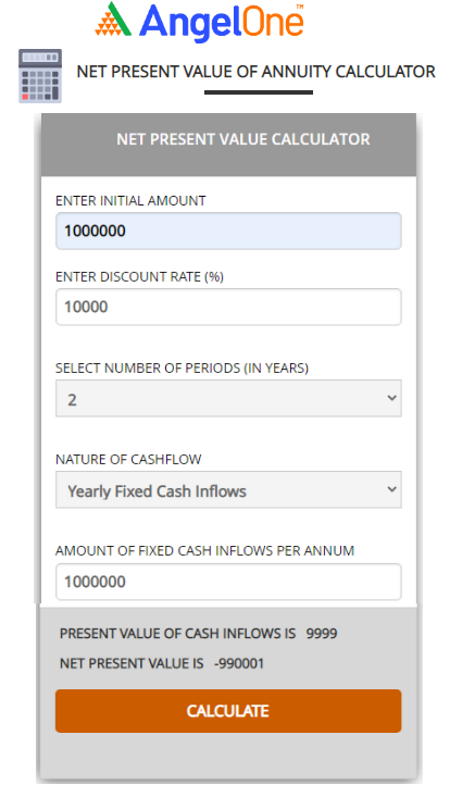
AngelOne.in also offers a free online NPV calculator. You can use this calculator for investments with fixed or variable annual cash inflows. It lets you configure the investment period for up to 10 years. You can add all your investment data into the calculator to get the net present value. Along with the net present value, it also gives you the present value of cash inflows.
How to calculate NPV online with AngelOne?
- Follow the link given below to open this calculator in your browser.
- Enter the Initial Investment, Discount Rate, and No. of Years.
- Then select the Nature of Cash Inflows and enter the Amount.
- Then click the Calculate button to get the NPV and Present Value of Cash Inflows.
Highlights:
- The output of this calculator is the Net Present Value and Present Value of Cash Inflows.
- You can configure it for up to 10 cash flow cycles.
- It works for fixed and variable annual cash inflows.
IndiaInfoLine.com
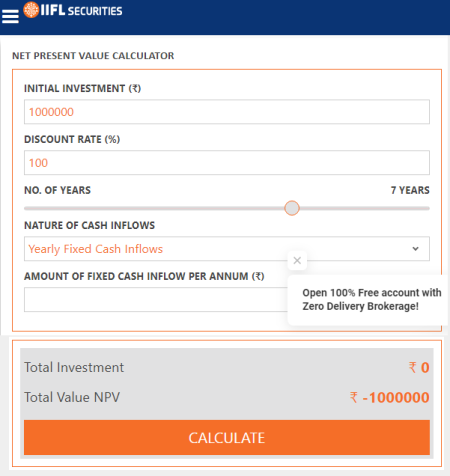
IndiaInfoLine.com has a free online Net Present Value calculator. This calculator is similar to what you get on AngelOne.in. It also works for investments with fixed or variable annual cash inflows. You can configure the investment period for up to 10 years. By adding all the investment data into the calculator, you can get the net present value.
How to calculate NPV online with IndiaInfoLine?
- Go to the link given below to open this calculator in your browser.
- Add the Initial Investment, Discount Rate, and No. of Years.
- Then select the Nature of Cash Inflows and enter the Amount.
- After that, click the Calculate button to get the NPV and Total Investment.
Highlights:
- The output of this calculator is the Net Present Value and Total Investment.
- You can configure it for up to 10 cash flow cycles.
- It works for fixed and variable annual cash inflows.
EconomicPoint.com
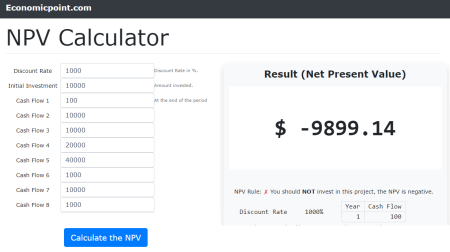
EconomicPoint.com offers a free online NPV Calculator. It is a simple calculator that can assess an investment to calculate the net present value for any number of years. You can simply add the initial investment amount and the discount rate you get on that. The calculator shows 10 periods to add the annual cash flow. You can add the cash flow of up to 10 periods. With all the values added to the calculator, it gives you the NPV of the investment. It also gives you the estimated IRR and a table covering the cash flow of every year.
How to calculate NPV online with EconomicPoint?
- Go to the link provided below to access this calculator.
- Enter the Discount Rate and Initial Investment into the calculator.
- Then add the annual Cash Flow for the desired number of periods.
- After that, click the Calculate button to get the net present value.
Highlights:
- The output of this calculator is the Net Present Value.
- You can use it for up to 10 cash flow periods.
- It also generates a table of cash flows for all periods.
PropertyMetrics.com
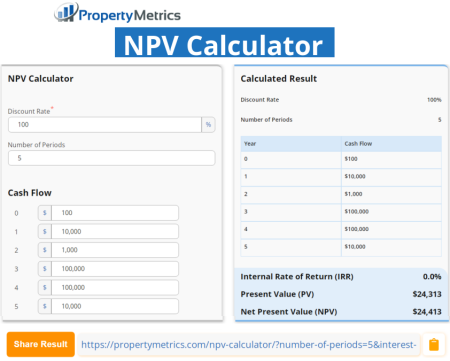
PropertyMetrics.com is another free website with an online NPV Calculator. This calculator can help you assess investment over a period of up 5 years of cash flow cycles. To do that, you have to provide your investment details along with annual cash flows. With that, it calculates the net present value, and internal rate of return (IRR). It also generates a table covering the annual net cash flows.
How to calculate NPV online with PropertyMetrics?
- Follow the link provided below to access this calculator.
- Add the Discount Rate and Initial Investment into the calculator.
- Then add the annual Cash Flow for the desired number of periods.
- When you add all the required values, it gets you the NPV.
Highlights:
- The output of this calculator is the Net Present Value and IRR.
- You can use it for up to 5 cash flow periods.
- It also generates a table of cash flows for all periods.
Calculate.co.nz
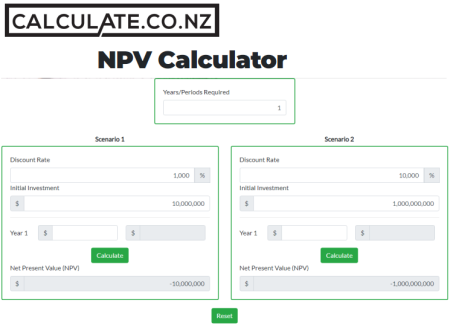
Calculate.co.nz offers an online Net Present Value calculator. This one has two same calculators side by side. This can help you compare two investment scenarios. You can set the number of years for both investments and then add the investment details along with annual cash flows. In the end, you get the net present value of both scenarios. You can also one either one of the calculators for a single investment calculation.
How to calculate NPV online with Calculate.co.nz?
- Go to the link provided below to access this calculator.
- Set the number of Years/Periods at the top.
- Then Add the Discount Rate and Initial Investment for one for both scenarios.
- After that, add the annual Cash Flow for the desired number of periods.
- In the end, click the Calculate button to get the results.
Highlights:
- The output of this calculator is the Net Present Value.
- You can use it for any number of cash flow periods.
- It compares two investment scenario side by side.
EasyCalculation.com
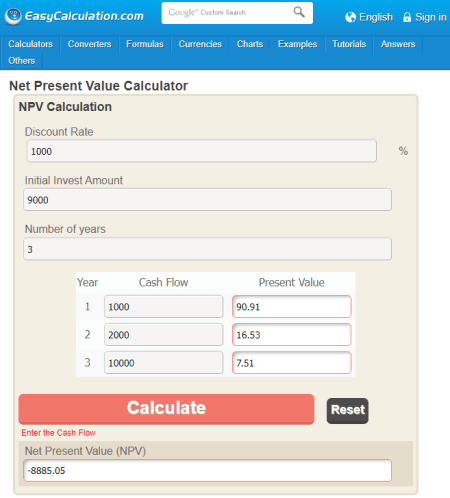
EasyCalculation.com is yet another free website that you can use to calculate the net present value of an investment. All you have to do is add your initial investment value and discount rate. After that, you get the option to set the number of years/periods of the investment. This loads the respective number of cash flow sections. Then you can simply add the annual cash flow to get the net present value.
How to calculate NPV online with EasyCalculation?
- Follow the link provided below to access this calculator.
- Add the Discount Rate and Initial Investment into the calculator.
- Then set the number of years and add the annual Cash Flow for those periods.
- After that, use the Calculate button to get the NPV.
Highlights:
- The output of this calculator is the Net Present Value only.
- You can use it for any number of cash flow periods.
About Us
We are the team behind some of the most popular tech blogs, like: I LoveFree Software and Windows 8 Freeware.
More About UsArchives
- May 2024
- April 2024
- March 2024
- February 2024
- January 2024
- December 2023
- November 2023
- October 2023
- September 2023
- August 2023
- July 2023
- June 2023
- May 2023
- April 2023
- March 2023
- February 2023
- January 2023
- December 2022
- November 2022
- October 2022
- September 2022
- August 2022
- July 2022
- June 2022
- May 2022
- April 2022
- March 2022
- February 2022
- January 2022
- December 2021
- November 2021
- October 2021
- September 2021
- August 2021
- July 2021
- June 2021
- May 2021
- April 2021
- March 2021
- February 2021
- January 2021
- December 2020
- November 2020
- October 2020
- September 2020
- August 2020
- July 2020
- June 2020
- May 2020
- April 2020
- March 2020
- February 2020
- January 2020
- December 2019
- November 2019
- October 2019
- September 2019
- August 2019
- July 2019
- June 2019
- May 2019
- April 2019
- March 2019
- February 2019
- January 2019
- December 2018
- November 2018
- October 2018
- September 2018
- August 2018
- July 2018
- June 2018
- May 2018
- April 2018
- March 2018
- February 2018
- January 2018
- December 2017
- November 2017
- October 2017
- September 2017
- August 2017
- July 2017
- June 2017
- May 2017
- April 2017
- March 2017
- February 2017
- January 2017
- December 2016
- November 2016
- October 2016
- September 2016
- August 2016
- July 2016
- June 2016
- May 2016
- April 2016
- March 2016
- February 2016
- January 2016
- December 2015
- November 2015
- October 2015
- September 2015
- August 2015
- July 2015
- June 2015
- May 2015
- April 2015
- March 2015
- February 2015
- January 2015
- December 2014
- November 2014
- October 2014
- September 2014
- August 2014
- July 2014
- June 2014
- May 2014
- April 2014
- March 2014








