15 Best Free Online PDF417 Barcode Generator Websites
Here is a list of best free online PDF417 barcode generator websites. PDF417 is a type of 2D barcode that can encode a large amount of data into a barcode. PDF417 barcode consists of multiple linear rows with stacked codewords. Through a right barcode scanner, users can scan PDF417 barcodes and transfer encoded information that it carries to the scanner. Like most other barcode types, PDF417 barcodes are also used in identification and inventory management. To generate custom PDF417 barcodes, users need these online PDF417 barcode generator websites.
These websites come with simple barcode generators which can encode user-defined data to a PDF417 barcode. Apart from PDF417, most of these websites can also be used to generate ISBN, UPCA, Code39, Codebar, Postnet, etc., barcodes. On some websites, users also get tools to manually adjust various barcode parameters like barcode color, barcode size, show text, barcode font, etc. A few websites even let users generate multiple PDF417 barcodes at a time. The process to generate barcodes is quite simple on all these websites. Still, I have included the necessary steps to generate a barcode in the description of each website.
These websites also carry many additional tools like Shipping Labels Generator, Business Card Maker, Barcode Reader, Barcode Scanner, etc. Go through the list to know more about these websites.
My Favorite Online PDF417 Barcode Generator Website:
barcode.design is my favorite website because it can batch generate up to 100 PDF417 barcodes. Plus, it also lets users customize the output barcode parameters.
You can also check out lists of best free Online EAN Barcode Generator, Online ISBN Barcode Generator, and Online UPC-E Barcode Generator websites.
barcode.design
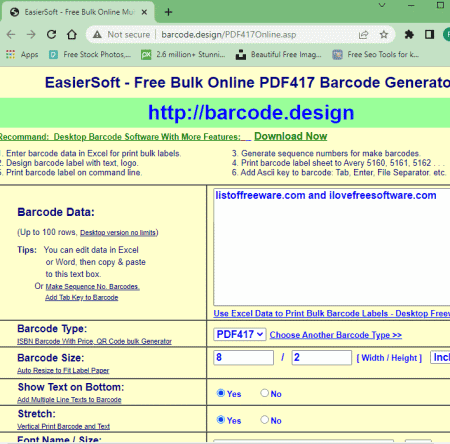
barcode.design is a free online PDF417 barcode generator website. Using this website, users can batch generate up to 100 PDF417 barcodes at a time. To do that, users need to input barcode values in separate lines. Besides this, users can also import an Excel file carrying multiple input values to batch generate barcodes. Before generating PDF417 barcodes, it also lets users adjust various barcode parameters like barcode size, show text on barcode or not, stretch barcode, adjust barcode font, etc. After making all the adjustments, users can generate PDF417 barcodes and save them in PNG image format. Now, follow the below steps.
How to generate PDF417 barcodes online using barcode.design:
- Visit this website using the given link.
- After that, enter one or more input values according to the number of barcodes you want to generate.
- Now, adjust the barcode size, font, etc., parameters.
- Lastly, click on the Generate Barcode button to view all the generated barcodes.
Additional Features:
- This website can also be used to bulk generate barcodes of various types like EAN-13, UPC-A, MSI Plessey, SCC-14, Planet, and more.
Final Thoughts:
It is one of the best free online PDF417 barcode generator websites through which users can bulk generate up to 100 PDF417 barcodes at a time.
barcodefactory.com
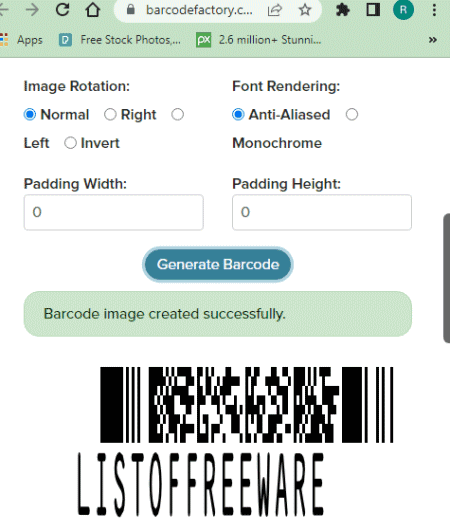
barcodefactory.com is a free online PDF417 barcode generator website. Using this website, users can generate a custom PDF417 barcode. To do that, users need to specify the barcode data along with various barcode properties like scaling value, barcode height, padding width, include text or not, and more. Besides PDF417 barcode, it can also be used to generate other types of barcodes like ISBN, MaxiCode, ISSN< Micro QR Code, UPC-A, and more. Now, follow the below steps to generate PDF417 barcode using this website.
How to generate PDF471 barcode online barcodefactory.com:
- Visit this website and choose PDF417 barcode from the Barcode Type menu.
- After that, enter the barcode data field and human-readable text.
- Now, enter the scale X & Y values, barcode height, image rotation, padding height, etc., properties.
- Lastly, click on the Generate Barcode button to view the final PDF417 barcode.
This website also lets users save the final PDF417 barcode in PNG image format.
Additional Features:
- This website also offers online tools and services associated with Scanners, Printers, Software, RFID, and POS Systems.
Final Thoughts:
It is a good online PDF417 barcode generator website through which users can generate a custom PDF417 barcode with or without added text.
free-barcode-generator.net
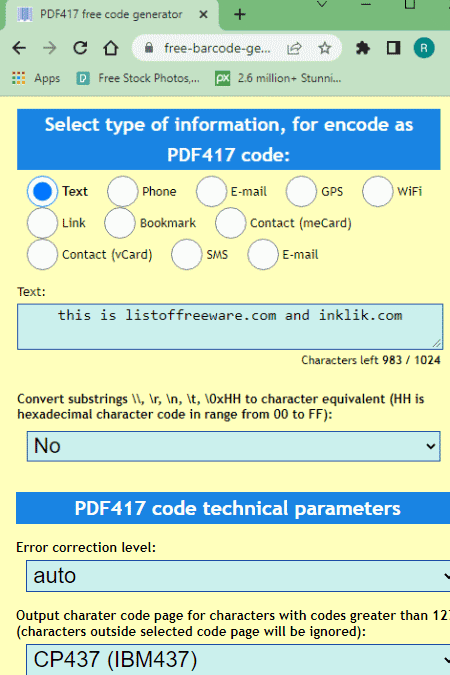
free-barcode-generator.net is another free online PDF417 barcode generator website. Using this website, users can encode Text, Phone Number, Email, GPS, Wifi, Link, Bookmark, etc., information to PDF417 barcode. Plus, it also lets users choose an error correction level from available ones (0 to 7). Some other PDF417 parameters can also be adjusted like Dot Size, Safe Margin, Row Height, Barcode Color, etc. After generating a 417 barcode, users can save it in PNG, JPG, PDF, AI, and EPS file formats. Now, follow the below steps.
How to generate PDF417 barcode online using free-barcode-generator.net:
- Visit this website and choose the type of input information you want to encode to PDF417.
- After that, enter the barcode value.
- Now, specify error collection level, Dot Size, Row Height, Barcode Color, etc., barcode parameters.
- Lastly, click on the Generate button to initiate the conversion process.
Additional Features:
- This website also offers tools to generate other types of barcodes like Code-29, Code-11, Aztec Code, ISSN, ISBN, etc.
Final Thoughts:
It is another good online PDF417 barcode generator website through which users can encode various types of input information to PDF417 barcode.
barcode.tec-it.com
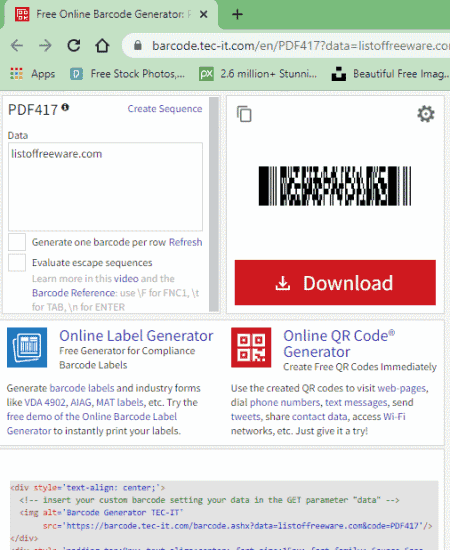
barcode.tec-it.com is another free online PDF417 barcode generator website. Using this website, users can generate multiple PDF417 barcodes at a time. Although, it only shows the preview of the first barcode that it generates. After generating barcodes, users can save them in GIF formats. Besides PDF417, it can also be used to generate Linear Codes, Postal Codes, GS1 DataBar, EAN, etc., barcodes. Now, follow the below steps.
How to generate PDF417 barcode online using barcode.tec-it.com:
- Launch this website using the given link.
- After that, enter one or more barcode values in the Data section. Make sure to input barcode values in separate lines.
- Next, preview the generated PDF417 barcode.
- Lastly, click on the Download button to download all the generated PDF417 barcodes.
Additional Features:
- This website also offers many additional tools like QR Code Generator, Shipping Labels Generator, QR Code Business Cards, and more.
Final Thoughts:
It is another good online PDF417 barcode generator website that offers all the tools to quickly generate multiple PDF417 barcodes at a time.
aspose.app
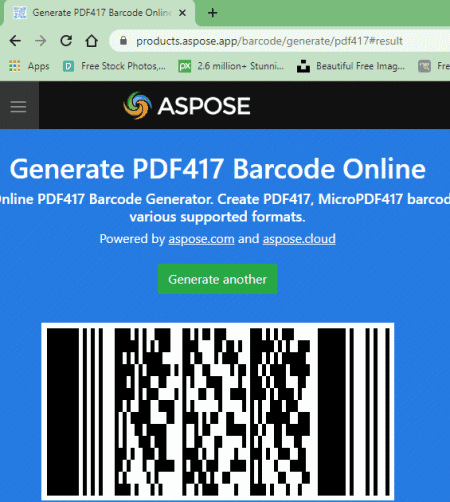
aspose.app is a free online PDF417 barcode generator website. Through this website, users can generate a custom PDF417 barcode of different sizes. Plus, it also lets users choose one of various available output file formats for the final barcode such as PNG, JPG, TIFF, BMP, SVG, EMF, and more. Apart from PDF417, it can also be used to generate QR Codes, GS1 QR Codes, GS1 Data Matrix, UPC-E, etc., barcodes. Now, follow the below steps.
How to generate PDF417 barcode online using aspose.app:
- Visit this website using the given link.
- After that, choose PDF417 option from the barcode menu.
- Now, specify the barcode value.
- Next, specify the output barcode size and format.
- Lastly, click on the Generate Barcode button to start the barcode generation process.
Additional Features:
- This website also offers additional online tools like Barcode Reader, Barcode Scanner, Embed an image with QR Code, and more.
Final Thoughts:
It is another capable online PDF417 barcode generator website that anyone can use to generate custom PDF417 barcodes.
products.groupdocs.app
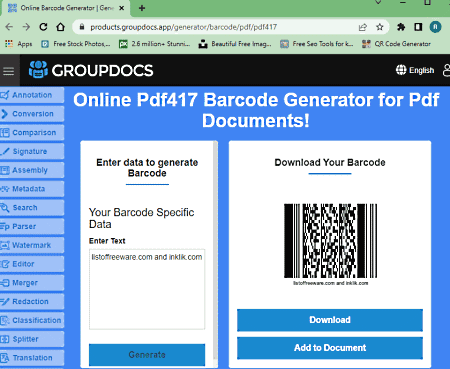
products.groupdocs.app is another free online PDF417 barcode generator website. This website comes with a barcode generator tool that is capable of generating barcodes of various types like PDF417, UPCA, UPCE, EAN13, Code39, Code128, Codebar, Postnet, ISBN, and more. Plus, this website also lets users add the generated barcodes to existing PDF documents. Now, follow the below steps.
How to generate PDF417 barcode online using products.groupdocs.app:
- Go to this website and choose PDF417 barcode.
- After that, enter the input data in the Enter Text field.
- Now, click on the Generate button to view the generated PDF417 barcode.
- Lastly, click on the Download button to save the barcode locally in the PNG image format.
Additional Features:
- This website offers a good set of online tools such as Redaction, Translation, Document Unlocke, Document Editor, Metadata Editor, and more.
Final Thoughts:
It is another good online PDF417 barcode generator website that anyone can use to generate various types of barcodes including the PDF417.
bkuzmic.github.io
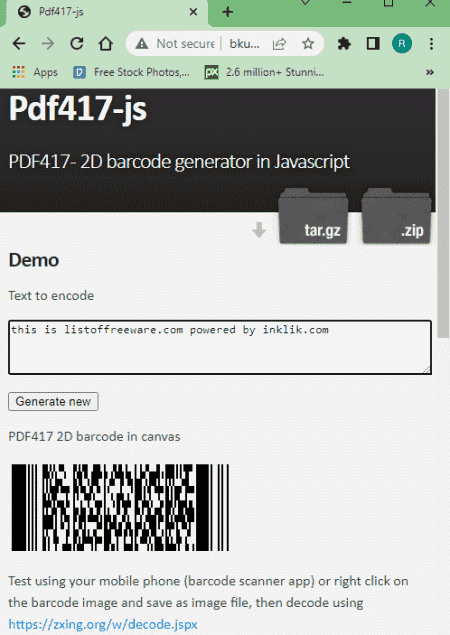
bkuzmic.github.io is a free open-source online PDF417 barcode generator website. This website comes with a simple PDF417 barcode generator tool that can generate one PDF417 barcode at a time. To do that, users just need to enter the text information that they want to represent in the form of a PDF417 barcode. After generating a PDF417 barcode that users can save locally in the form of tar.gz and zip file formats. Now, check out the below steps.
How to generate PDF417 barcode online using bkuzmic.github.io:
- Launch this website using the provided link.
- After that, enter the input data in the Text to encode field.
- Next, click on the Generate New button to view the PDF417 barcode.
- In the end, users can save it locally.
Final Thoughts:
It is one of the simplest online PDF417 barcode generator websites that anyone can use with ease.
labeljoy.com
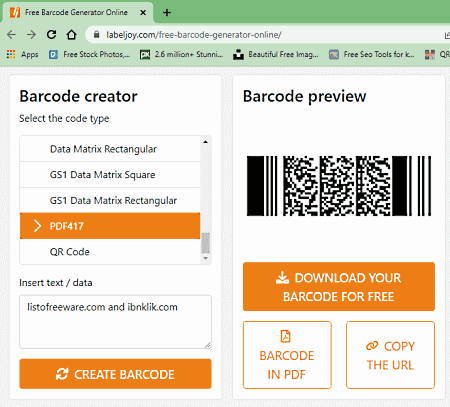
labeljoy.com is another free online PDF417 barcode generator website. Through this website, users can generate various types of custom barcodes one of which is PDF417. Plus, it also lets users save the final barcode in PDF file format. Some of the other barcodes that it can generate are EAN-8, EAN-13, Code93, Planet, Postnet, Data Matrix Square, and more. The process to generate a barcode through this website is also quite simple. Now, check out the below steps.
How to generate PDF417 barcode online using labeljoy.com:
- Go to this website and choose PDF417 barcode from the Code Type menu.
- After that, enter the input text or data in the Insert field.
- Next, hit the Create Barcode button to generate and view the final barcode.
- Finally, click on the Barcode in PDF button to save the barcode in PDF file format.
This website also lets users share the generated barcode with others in the form of a barcode URL.
Additional Features:
- This website also offers print features to print physical copies of generated barcodes.
Final Thoughts:
It is another good online PDF417 barcode generator that anyone can use to generate various types of barcodes.
generator.onbarcode.com
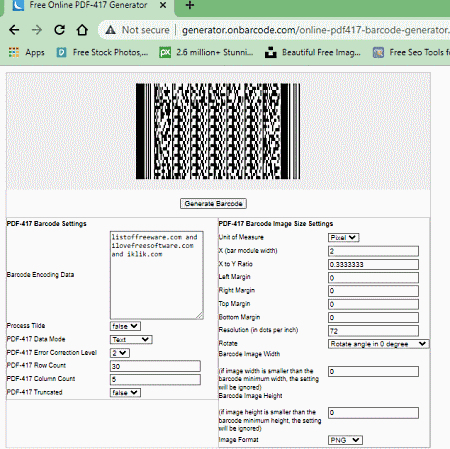
generator.onbarcode.com is another free online PDF417 barcode generator website. This website offers a dedicated PDF417 barcode generator tool that allows users to generate a custom PDF417 barcode. To customize the barcode, it lets users adjust various barcode parameters like Error Correction Level, Row Count, Column Count, Left Margin, Top Margin, Barcode Orientation, etc. It even lets users save the final PDF417 barcode in multiple formats like GIF, JPEG, and PNG. Now, follow the below steps.
How to generate PDF417 barcodes online using generator.onbarcode.com:
- Visit this website and open up the PDF417 barcode generator tool.
- After that, enter the barcode value in the Barcode Encoding Data field.
- Next, specify and adjust various barcode parameters using available tools.
- Lastly, click on the Generate Barcode button to generate and save the final PDF417 barcode.
Additional Features:
- Barcode Generators: This website also offers tools to generate Codebar, Code39, ISBN, EAN-8, etc., types of barcodes.
- Barcode Products: It offers various types of online barcode products like barcode reader, barcode in Office, barcode in Excel, barcode scanner, and more.
Final Thoughts:
It is another good online PDF417 barcode generator website that allows customizing the barcode parameters according to their requirements.
barcodebakery.com
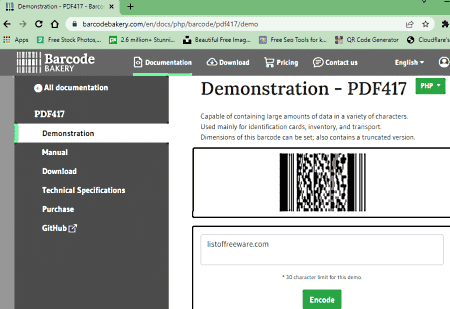
barcodebakery.com is a free online PDF417 barcode generator website. Using this website, users can generate PDF417 barcodes along with PDF417 barcode generator code compatible with PHP, Node.JS, and .NET languages. Although, it doesn’t let users adjust any barcode parameters. Now, check out the below steps.
How to generate PDF417 barcodes online using barcodebakery.com:
- Launch this website and go to the Demonstration-PDF417 page.
- Now, enter the data that you want to encode in the PDF417 barcode.
- In the end, click on the Encode button to view the final PDF417 barcode on its interface.
This website also lets users save the generated barcode in PNG image format.
Additional Feature:
- This website also offers barcode generation codes that users can download.
Final Thoughts:
It is a simple-to-use online PDF417 barcode generator that can quickly encode input data to a PDF417 barcode.
bcgen.com
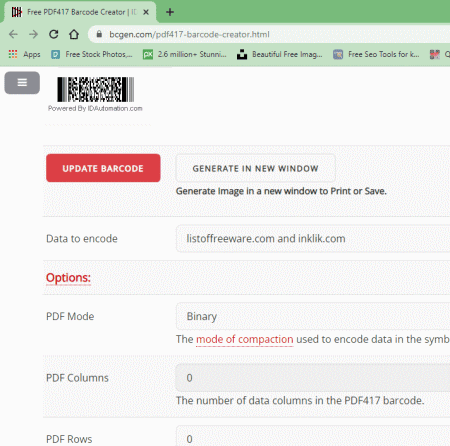
bcgen.com is another free online PDF417 barcode generator website. Through this website, users can create PDF417 barcodes with user-defined barcode parameters like PDF Mode (Text or Bianry), Number of PDF Columns in barcode, Error Correction Level, X to Y Ratio, Barcode Orientation, Left Margin, etc. After generating a PDF417 barcode, users can save it in GIF image format. Now, follow the below steps.
How to generate PDF417 barcode online using bcgen.com:
- Visit this website using the provided link.
- After that, enter the input data in the data to encode field.
- Next, go to the Options menu to manually specify the PDF417 barcode parameters.
- Lastly, click on the Update barcode button to view the final PDF417 barcode that you can also save in GIF image format.
Additional Features:
- This website also offers additional barcode generators like Databar generator, Aztec Generator, Linear Generator, Maxicode generator, and more.
Limitations:
- The free version of this website adds a watermark on the final barcode. To remove the watermark, users need to purchase its premium version.
Final Thoughts:
It is another good online PDF417 barcode generator website that anyone can use with ease.
morovia.com
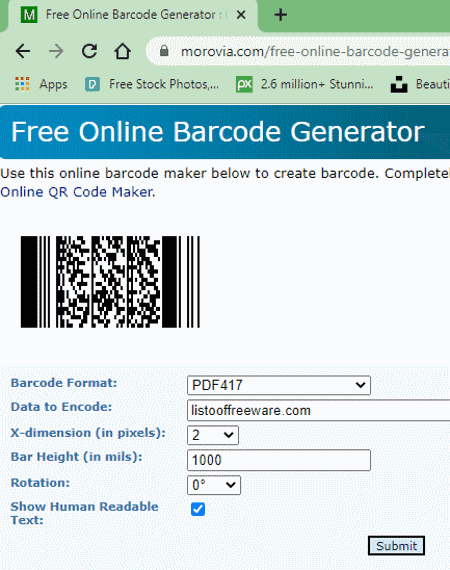
morovia.com is another free online PDF417 barcode generator website. This website contains a simple barcode generator that can generate PDF417 and many other types of barcodes like Code128, UPCA, UPCE, Royal Mail, Postnet, and more. Plus, tools to adjust some barcode parameters are also offered by it such as Data to Encode, X-dimension, Bar Health, and Rotation. An option to include human-readable text with barcode is also present, Now, follow the below steps.
How to generate PDF417 barcode online using morovia.com:
- Visit this website and choose PFD417 option from the Barcode Format menu.
- Now, enter the data to encode.
- Next, specify the output barcode parameters.
- Lastly, click on the Submit button to view the final PDF417 barcode on its interface.
Users can save the generated barcode in PNG image format.
Additional Features:
- A good set of free online tools are also provided by it like QR Code Generator, PDF417 decoder, GS1 check digit calculator, etc.
Final Thoughts:
It is another simple-to-use online barcode generator website that can easily generate PDF417 and many other types of barcodes.
online-qrcode-generator.com
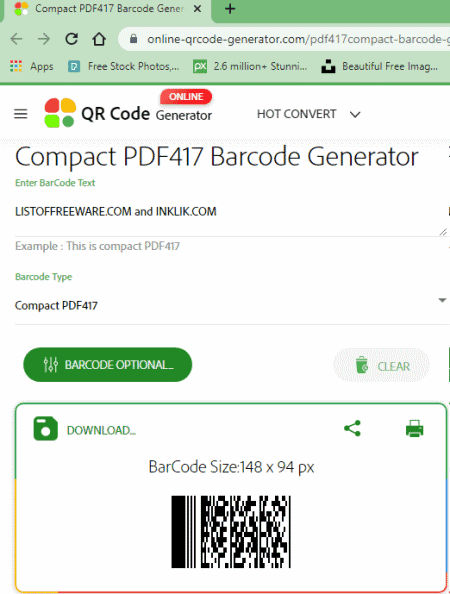
online-qrcode-generator.com is another free online PDF417 barcode generator website. This website helps users generate compact PDF417 barcodes. It also gives users the freedom to make necessary changes to the final barcode like foreground color, background color, image rotation, font rendering, etc. After making necessary changes, users can generate a PDF417 barcode and save it locally in PNG, JPG, and PDF formats. Now, follow the below steps.
How to generate PDF417 barcode online using online-qrcode-generator.com:
- Go to this website and select the PDF417 barcode option from the Barcode Type menu.
- Now, enter the barcode value.
- Next, specify the output barcode parameters according to your needs.
- Lastly, preview the barcode on its interface and download it in PNG, JPG, or PDF format.
Additional Features:
- This website also offers online tools through which users can convert files, download online videos, read documents online, and translate languages.
Final Thoughts:
It is another good online PDF417 barcode generator website that allows users to quickly generate a custom PDF417 barcode.
bl.ocks.org
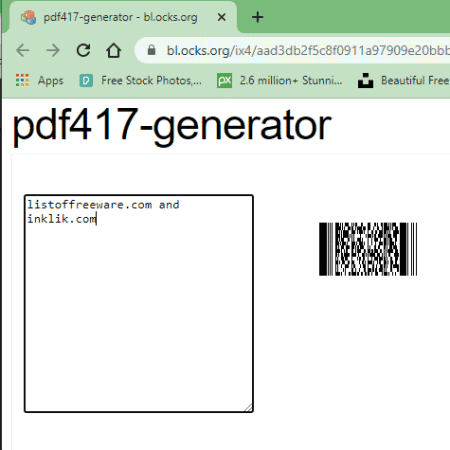
bl.ocks.org is a free online PDF417 barcode generator website. This website can easily encode large set of input data to a functional PDF417 barcode. It also offers PDF417 barcode generator HTML code that users can add to their website to obtain the PDF417 barcode generation capability for their website. Unlike, most other similar websites, it doesn’t allow users to manually adjust barcode parameters. Now, check out the below steps.
How to generate PDF417 barcode online using bl.ocks.og:
- Visit this website using the given link.
- After that, enter the value that you want to encode in a PDF417 barcode
- Next, view the preview of the final PDF417 barcode on its interface.
- Finally, save the barcode in PNG image format.
Final Thoughts:
It is a straightforward PDF417 barcode generator website that anyone can use to quickly generate a PDF417 barcode.
bcmaker.com
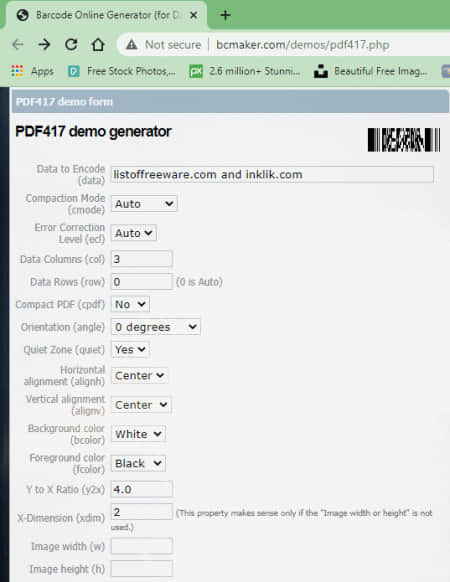
bcmaker.com is the last free online PDF417 barcode generator website. This website can generate a fully custom PDF417 barcode as it lets users adjust various PDF417 barcode parameters. Some of the barcode parameters that users can adjust are Error Collection Level, Data Column, Orientation, Quite Zone, Background Color, Foreground Color, Image Width, etc. After specifying all the barcode parameters, users can start the PDF417 barcode generation process. Now, follow the below steps.
How to generate PDF417 barcode online using bcmaker.com:
- Launch this website and enter the barcode data value in the Data to Encode field.
- Next, manually adjust all the PDF417 barcode parameters.
- In the end, click on the Generate PDF417 button to view the final barcode that you can save in PNG image format.
Additional Features:
- This website can also be used to generate Linear Barcodes and DataMatrix barcodes.
Final Thoughts:
It is another capable online PDF417 barcode generator website that anyone can use without much hassle.
Naveen Kushwaha
Passionate about tech and science, always look for new tech solutions that can help me and others.
About Us
We are the team behind some of the most popular tech blogs, like: I LoveFree Software and Windows 8 Freeware.
More About UsArchives
- May 2024
- April 2024
- March 2024
- February 2024
- January 2024
- December 2023
- November 2023
- October 2023
- September 2023
- August 2023
- July 2023
- June 2023
- May 2023
- April 2023
- March 2023
- February 2023
- January 2023
- December 2022
- November 2022
- October 2022
- September 2022
- August 2022
- July 2022
- June 2022
- May 2022
- April 2022
- March 2022
- February 2022
- January 2022
- December 2021
- November 2021
- October 2021
- September 2021
- August 2021
- July 2021
- June 2021
- May 2021
- April 2021
- March 2021
- February 2021
- January 2021
- December 2020
- November 2020
- October 2020
- September 2020
- August 2020
- July 2020
- June 2020
- May 2020
- April 2020
- March 2020
- February 2020
- January 2020
- December 2019
- November 2019
- October 2019
- September 2019
- August 2019
- July 2019
- June 2019
- May 2019
- April 2019
- March 2019
- February 2019
- January 2019
- December 2018
- November 2018
- October 2018
- September 2018
- August 2018
- July 2018
- June 2018
- May 2018
- April 2018
- March 2018
- February 2018
- January 2018
- December 2017
- November 2017
- October 2017
- September 2017
- August 2017
- July 2017
- June 2017
- May 2017
- April 2017
- March 2017
- February 2017
- January 2017
- December 2016
- November 2016
- October 2016
- September 2016
- August 2016
- July 2016
- June 2016
- May 2016
- April 2016
- March 2016
- February 2016
- January 2016
- December 2015
- November 2015
- October 2015
- September 2015
- August 2015
- July 2015
- June 2015
- May 2015
- April 2015
- March 2015
- February 2015
- January 2015
- December 2014
- November 2014
- October 2014
- September 2014
- August 2014
- July 2014
- June 2014
- May 2014
- April 2014
- March 2014








