10 Best Free Online POSTNET Barcode Generator Websites
Here is a list of the best free online POSTNET Barcode Generator websites. A POSTNET barcode is a type of linear barcode used by the United States Postal Service (USPS). This barcode is used to encode ZIP codes on mail for efficient sorting and delivery. A Postnet barcode generator creates POSTNET barcodes by converting ZIP code information into the appropriate barcode format. You can use any third-party tool to generate POSTNET barcodes and print those with any regular printer.
This post covers 10 websites where you can generate POSTNET barcodes online. These websites offer online barcode generator tools capable of generating various types of barcodes. You can use any of these tools to generate your POSTNET barcodes. Most of these tools can generate multiple barcodes at once that you can download in various file formats. You also get to customize the appearance including size, margins, text, font, colors, etc. With that said, let’s explore the list and check these tools in detail.
My Favorite Online POSTNET Barcode Generator
Free-Barcode-Generator.net is my favorite website on this list to generate POSTNET barcodes online. This barcode generator is capable of generating multiple barcodes at once while providing various customization options. These options allow you to configure the barcode size and appearance that you can eventually download in PNG, JPG, PDF, AI, or EPS file format.
You can check out our other lists of the best free Online ISSN Barcode Generator Websites, Online Aztec Barcode Generator Websites, and Online Codabar Barcode Generator Websites.
Overview Table:
| Name | Batch mode | Margin/Size Options | Color/Text Options | Output |
|---|---|---|---|---|
| Free-Barcode-Generator.net | ✓ | ✓ | ✓ | PNG/JPG/PDF/AI/EPS |
| BarcodeGenerator.online | ✓ | ✓ | ✓ | PNG |
| Barcode.tec-it.com | ✓ | x | x | GIF/JPG/PNG/SVG |
| BarcodeQRcode.com | ✓ | x | ✓ | JPG/PNG/GIF |
| RasterEdge.com | x | ✓ | ✓ | PNG/JPG/GIF/BMP/EPS |
| Aspose.app | x | ✓ | x | PNG/JPG/TIFF/BMP/GIF/SVG/EMF |
| Conholdate.app | x | ✓ | x | PNG/JPEG/TIFF/BMP/GIF/SVG/EMF |
| Barcode-Generator.org | x | ✓ | x | JPG/EVS/SVG |
| GroupDocs.app | x | x | x | PNG |
| FunGenerators.com | x | x | x | PNG |
Free-Barcode-Generator.net
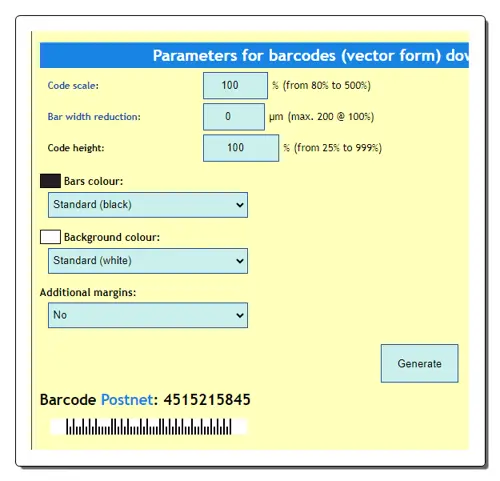
Free-Barcode-Generator.net offers a free online POSTNET Barcode Generator. This is a feature-rich tool that generates barcodes in picture form and vector form. Together, it generates the final barcodes in PNG, JPG, PDF, AI, and EPS file formats. To generate a barcode, you have to add the barcode value. You can also add multiple barcode values separated into new lines to generate multiple barcodes at once. While doing so, you can check for checksum, quiet zones, and add additional text to the barcodes. In terms of customizations, it offers two sets of options for picture and vector barcodes. The picture barcode options include scale, height, and margin. Whereas, the vector barcode options include the same along with color and background color. You can configure these options accordingly and generate your POSTNET codes in multiple file formats.
How to generate POSTNET barcode online on Free-Barcode-Generator.net?
- Go to this online POSTNET barcode generator tool using the link given below.
- Paste your barcode code(s) in the text box there.
- Then configure the margin, size, text, and color options as per your liking.
- After that, click the Generate button to create and download the POSTNET barcodes.
Highlights:
- No. of barcodes per run: Up to 20 barcodes per run.
- Margin Customizations: All side margins, barcode scale, and additional margin.
- Text/Color Customizations: Text scale, Bars color, and background color.
- Barcode File Format: PNG, JPG, PDF, AI, and EPS.
BarcodeGenerator.online
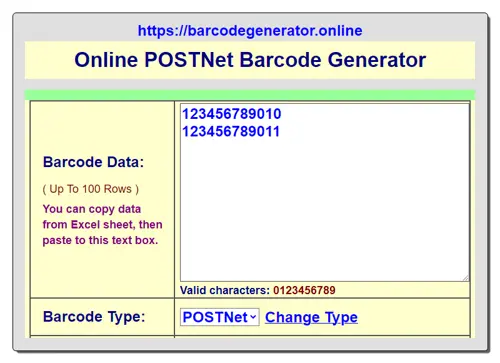
BarcodeGenerator.online is another website that you can use to generate POSTNET barcodes. You can use this website to generate POSTNET and many other types of barcodes including Code25, Codee128A, EAN-8, etc. It has a Barcode Data section where you have to add your barcode. To generate one barcode, simply paste the data there. But for batch barcode generation, you have to add each barcode data in a new line. Below this data section, you get multiple options to configure the appearance of the barcode. You can set the dimension size, width stretch, and text font. You also get an option to show or hide the barcode data in the output. With these options, you can generate POSTNET barcodes as per your needs and save them as PNG files.
How to generate POSTNET Barcode on BarcodeGenerator.online?
- Head over to this barcode generator using the link provided below.
- Enter your barcode data in the Barcode Data box there.
- In the Barcode Type section select the POSTNET option.
- Then configure the available visual customization options as per your requirements.
- After that click the Generate Barcode button.
- Post generation, save the generated barcode from the from the context menu.
Highlights:
- No. of barcodes per run: Up to 100 barcodes per run.
- Margin Customizations: Barcode Width and Width Stretch.
- Text/Color Customizations: Add/Remove Text, Text Font, and Text Size.
- Barcode File Format: PNG.
Barcode.tec-it.com
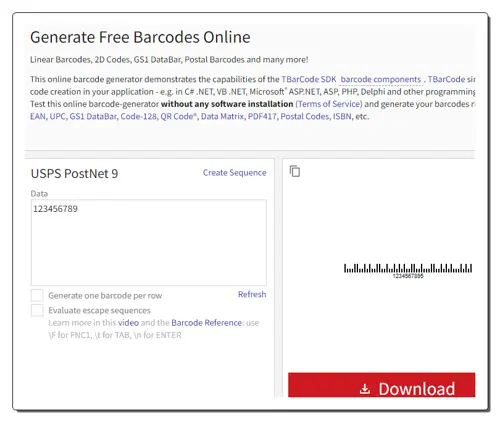
Barcode.tec-it.com is a free website with an online barcode generator. It offers a wide collection of tools that can generate line codes, postal codes, Databar, EAN codes, ISBN codes, labels, QR codes, and much more. You can create one or multiple POSTNET barcodes on this website. All you have to do is provide the barcode data and that’s all. It shows you a preview of the barcode alongside. From there, you can download the barcode in GIF format. One unique feature of this website is that it lets you define a sequence of codes and can generate barcodes for the same. This is handy for someone in the shipping business as it lets you easily and quickly generate barcodes in bulk.
How to generate POSTNET Barcode on Barcode.tec-it.com?
- Go to this POSTNET Generator using the direct link given below.
- Add the barcode data into the text box there.
- For bulk generation, check the Generate one barcode per row option and add one code per line.
- Then click the Refresh button to get the barcode(s).
- Use the Download button below the barcode preview to save it.
Highlights:
- No. of barcodes per run: Up to 10 barcodes per run.
- Margin Customizations: Width, Resolution, and Rotation.
- Text/Color Customizations: No options.
- Barcode File Format: GIF, JPG, PNG, or SVG.
BarcodeQRcode.com
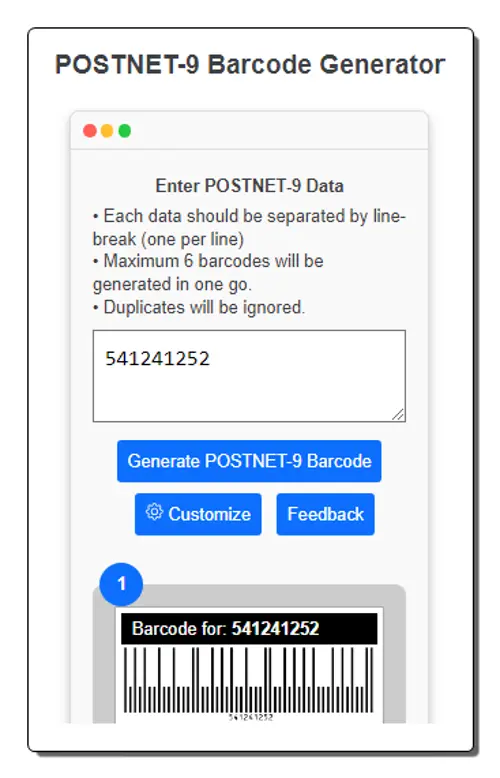
BarcodeQRCode.com has a free online POSTNET Barcode Generator. This generator has a simple interface and can generate up to 6 barcodes in one go. All you have to do is enter the barcode value into the box and run the tool to create the barcode. To generate multiple barcodes, you have to enter each barcode value into a new line. After that, the tool gives you the barcode in JPEG, PNG, and GIF file formats. You can click on any file format to save the barcode in that specific file format. This tool also offers customization options that you can apply to the barcode before or after generating. These options include bar color, background color, width, height, font size, and transparency (for PNG output).
How to generate POSTNET barcode online on BarcodeQRcode.com?
- Head over to this barcode generator tool using the link given below.
- Add up to 6 barcode numbers separated into new lines there.
- Use the Customize button to set the visualizations for the final barcodes.
- Then click the Generate button to create the barcode.
- Once done, click on the respective file format button to save the generated barcodes.
Highlights:
- No. of barcodes per run: Up to 6 barcodes per run.
- Margin Customizations: Width and Height by pixels.
- Text/Color Customizations: Show/Hide numeric code, Bar Color, and Background Color (transparent BG option).
- Barcode File Format: JPEG, PNG, and GIF.
RasterEdge.com
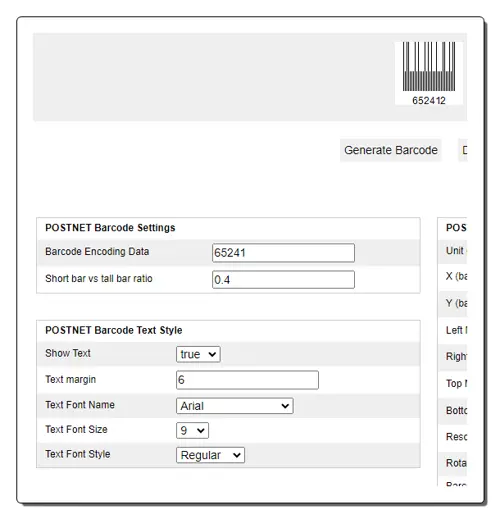
RasterEdge.com is another website that allows you to generate POSTNET barcodes online. It offers a tool where you can turn your barcode data into a barcode image. You can generate the barcode in JPEG, PNG, or GIF file format. The tool has four separate sections covering the following:
- POSTNET Barcode Settings: Barcode type selection and barcode data entry.
- POSTNET Barcode Text Style: Text options covering font name, font size, text margin, and text color.
- Barcode Colors: To select background and foreground colors.
- POSTNET Barcode Image Size Settings: Covering size, height, resolution, alignment, and margins.
You can customize all these options as per your requirements and generate one barcode at a time.
How to generate POSTNET barcode online on RasterEdge.com?
- Use the direct link given below to open this tool in your browser.
- Enter the code for the barcode in the respective section.
- Then configure the customization options if required.
- Select the output file format for the barcode at the bottom.
- In the end, click the Generate button to make the barcode and use the Download button to save it in the selected file format.
Highlights:
- No. of barcodes per run: 1 barcode.
- Margin Customizations: Bar height ratio, All side margins, and Resolution.
- Text/Color Customizations: Show/hide text, Text Margins, Font Face, and Font Size.
- Barcode File Format: JPEG, GIF, or PNG.
Aspose.app
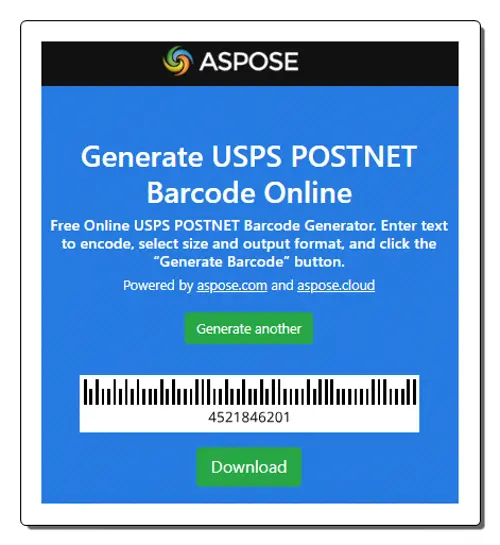
Aspose.app offers a suite of online tools that covers, file converters, data converters, data formatters, online viewers, and more. It also offers a multi-in-one barcode generator tool. The tool is simple and can generate various types of barcodes including POSTNET. This tool comes with an input box where you have to enter the barcode value. After adding the value, you can pick the scale for the barcode or enter a custom dimension. Along with that, you can also choose the output file format for the barcode. You can go with PNG, JPG, TIFF, BMP, GIF, SVG, or EMF. If you want to change the barcode colors, you can do that as well. Then you can simply click the button to get the barcode. The tool takes a couple of seconds to generate the barcode and shows a download button below it. With that button, you can save the barcode in the previously selected file format.
How to generate POSTNET barcode online on Aspose.app?
- Head over to the online barcode generator tool on Aspose.app using the link given below.
- Make sure the “USPS POSTNET” barcode is selected in the tool and then enter your barcode data in the given text box.
- After that, select the size, format, and color of the barcode.
- Then click the Generate button to get the barcode.
Highlights:
- No. of barcodes per run: 1 barcode.
- Margin Customizations: Barcode Size.
- Text/Color Customizations: Barcode color.
- Barcode File Format: PNG, JPEG, TIFF, BMP, GIF, SVG, or EMF.
Conholdate.app
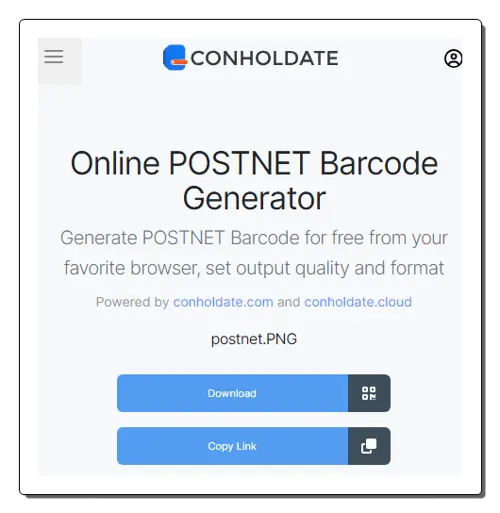
Conholdate.app is another website with a free online barcode generator tool. This tool allows you to create various types of barcodes, including POSTNET, PDF417, EAN, UPC, ISBN, ISSN, Bookland, UCC-128, EAN-128, SSCC-18, and more. It generates 1 barcode per run. To generate the barcode, you have to provide the barcode number. This tool lets you export the generated barcode into different file formats including PNG, JPEG, TIFF, BMP, GIF, SVG, and EMF. You can select the barcode size and format of choice to save the final barcode.
How to generate POSTNET barcode online on Conholdate.app?
- Go to this POSTNET Barcode Generator using the direct link added below.
- Add your barcode number in the respective box there.
- Then select the barcode size and file format.
- After that, click the Generate Barcode button to create the barcode.
- Once done, use the Download button to save the generated barcode.
Highlights:
- No. of barcodes per run: 1 barcode.
- Margin Customizations: Barcode Size.
- Text/Color Customizations: No options.
- Barcode File Format: PNG, JPEG, TIFF, BMP, GIF, SVG, or EMF.
Barcode-Generator.org
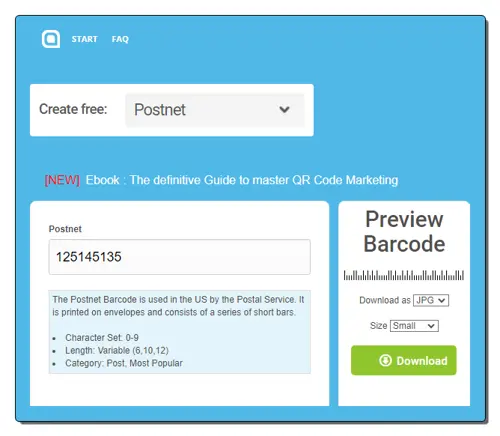
Barcode-Generator.org is a website that allows users to create various types of barcodes for free. The website offers a wide range of barcode symbologies, including QR Code, Code 128, POSTNET, Code 39, UPC-A, Data Matrix, and many more. It has a search bar at the top where you can select the type of barcode you want to generate. Then you can simply add the barcode number to create the barcode. This tool can create the barcode in small, medium, and large sizes. You can pick the size after generating the barcode. Along with the size, you can also pick the file format to download the barcode. You can pick from JPG, EPS, and SVG file formats. With that, you can download your barcode in any of these file formats.
How to generate POSTNET barcode online on Barcode-Generator.org?
- Follow the direct link given below to access this barcode generator.
- Search and select the POSTNET barcode type from the top.
- Then enter the POSTNET barcode number in the box and click the Create Barcode button.
- This gives you the barcode on the right side. Select the barcode size and file format from there.
- After that, click the Download button to save the barcode.
Highlights:
- No. of barcodes per run: 1 barcode.
- Margin Customizations: Barcode Size.
- Text/Color Customizations: No options.
- Barcode File Format: JPG, EPS, or SVG.
GroupDocs.app
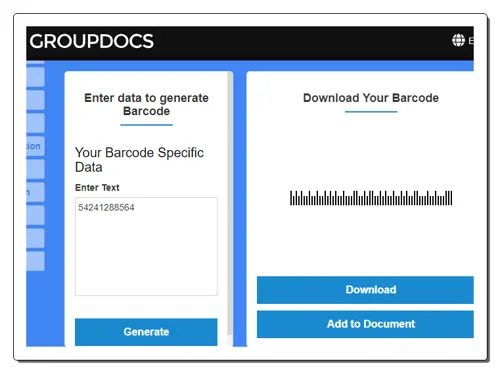
GroupDocs.app packs a collection of online tools for file conversion, data conversion, and more. The website offers an online barcode generator as well. This simple barcode generator can make different types of barcodes. In the case of POSTNET, it only generates one barcode at a time. To do that, you simply have to provide the barcode data and that’s all. It shows the generated barcode right next to the input. The tool does not offer any options to configure the barcode size, text, etc. The final barcode it downloads is in PNG format.
How to generate POSTNET Barcode on GroupDocs.app?
- Follow the direct link given below leading to this POSTNET Barcode Generator on GroupDocs.
- Add the barcode data into the text box there. and click the Generate button.
- After generation, use the Download button to save the barcode as a PNG file.
Highlights:
- No. of barcodes per run: 1 barcode.
- Margin Customizations: No options.
- Text/Color Customizations: No options.
- Barcode File Format: PNG.
FunGenerators.com
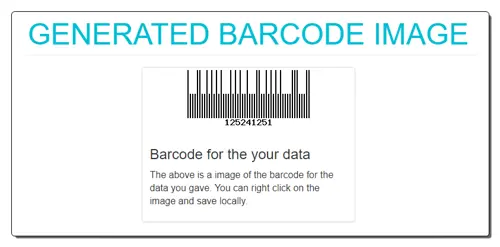
FunGenerators.com has a simple online POSTNET barcode generator. This is a dedicated POSTNET generator where you can just add the barcode value and generate the barcode. The tool takes a couple of seconds and then reloads the page with the generated barcode. There is no direct download button. Instead, you have to right-click on the barcode and pick the “save as image…” option. Doing this downloads the generated barcode in PNG file format. Apart from that, you don’t get any customization or other options here.
How to generate POSTNET barcode online on FunGenerators.com?
- Use the direct link given below to access this barcode generator online.
- Select the POSTNET barcode type from the given option.
- Then add your barcode number in the respective field and click the Generate Barcode button.
- When you see the barcode on the screen, right-click on it and save it as an image file.
Highlights:
- No. of barcodes per run: 1 barcode.
- Margin Customizations: No options.
- Text/Color Customizations: No options.
- Barcode File Format: PNG.
Frequently Asked Questions
A Postnet barcode is a type of linear barcode used by the United States Postal Service (USPS) to encode ZIP codes on mail for efficient sorting and delivery.
A Postnet barcode generator is a tool or software that creates Postnet barcodes by converting ZIP code information into the appropriate barcode format.
Using a Postnet barcode generator ensures accurate encoding of ZIP codes on mail, streamlining the sorting process and enhancing the efficiency of postal services.
Yes, there are many online tools and websites that offer Postnet barcode generation services.
A Postnet barcode encodes ZIP code information, enabling automated sorting and delivery processes within the USPS.
No, Postnet barcodes are specific to the USPS and are not designed for international mail. Other barcode systems are used for that purpose.
Yes, Postnet barcodes should be printed within specified size parameters to ensure accurate scanning. Refer to USPS guidelines for precise dimensions.
Yes, most standard printers are capable of printing Postnet barcodes. However, it's essential to ensure that the printer resolution is adequate for accurate scanning.
About Us
We are the team behind some of the most popular tech blogs, like: I LoveFree Software and Windows 8 Freeware.
More About UsArchives
- May 2024
- April 2024
- March 2024
- February 2024
- January 2024
- December 2023
- November 2023
- October 2023
- September 2023
- August 2023
- July 2023
- June 2023
- May 2023
- April 2023
- March 2023
- February 2023
- January 2023
- December 2022
- November 2022
- October 2022
- September 2022
- August 2022
- July 2022
- June 2022
- May 2022
- April 2022
- March 2022
- February 2022
- January 2022
- December 2021
- November 2021
- October 2021
- September 2021
- August 2021
- July 2021
- June 2021
- May 2021
- April 2021
- March 2021
- February 2021
- January 2021
- December 2020
- November 2020
- October 2020
- September 2020
- August 2020
- July 2020
- June 2020
- May 2020
- April 2020
- March 2020
- February 2020
- January 2020
- December 2019
- November 2019
- October 2019
- September 2019
- August 2019
- July 2019
- June 2019
- May 2019
- April 2019
- March 2019
- February 2019
- January 2019
- December 2018
- November 2018
- October 2018
- September 2018
- August 2018
- July 2018
- June 2018
- May 2018
- April 2018
- March 2018
- February 2018
- January 2018
- December 2017
- November 2017
- October 2017
- September 2017
- August 2017
- July 2017
- June 2017
- May 2017
- April 2017
- March 2017
- February 2017
- January 2017
- December 2016
- November 2016
- October 2016
- September 2016
- August 2016
- July 2016
- June 2016
- May 2016
- April 2016
- March 2016
- February 2016
- January 2016
- December 2015
- November 2015
- October 2015
- September 2015
- August 2015
- July 2015
- June 2015
- May 2015
- April 2015
- March 2015
- February 2015
- January 2015
- December 2014
- November 2014
- October 2014
- September 2014
- August 2014
- July 2014
- June 2014
- May 2014
- April 2014
- March 2014








