10 Best Free Online Pythagorean Theorem Calculator Websites
Here is a list of the best free online Pythagorean Theorem Calculator websites. The Pythagorean theorem is a math rule for right triangles. It says that in a right triangle, the square of the longest side (hypotenuse) is equal to the sum of the squares of the other two sides. This theorem helps find missing side lengths in right triangles.
An online Pythagorean Theorem Calculator can help you quickly find a missing side in a right triangle. This post covers 10 websites with Pythagorean Theorem Calculators where you can do your calculations in seconds. Some of these calculators perform additional calculations and calculate the area, perimeter, and even angles of the right triangle with stepwise calculations. You can go through the post and explore these calculators in detail.
My Favorite Pythagorean Theorem Calculator
eMathHelp.net is my favorite website on this list to calculate the Pythagorean Theorem online. This is a versatile calculator that can calculate any of the sides as well as well angles of the right triangle. The solution covers detailed calculation steps including formulas and comments that can help users learn and practice.
You can check out our other lists of the best free Online Math Equation Solver Websites, Online Inequality Calculator Websites, and Online Eigenvalues Calculator Websites.
Comparison Table:
| Name | Solve for | Calculation Steps | Addiional Features |
|---|---|---|---|
| eMathHelp.net | a, b, c, area, perimeter | Yes | Calculates Angles |
| CalculatorSoup.com | a, b, c, area | Yes | Decimal Digits, Embed Code, Share Results |
| InchCalculator.com | a, b, c, area | Yes | Embed Code, Share Results |
| OmniCalculator.com | a, b, c, area, perimeter | No | Share Results |
| WolframAlpha.com | a, b, c | Paid | - |
| EasyCalculation.com | a, b, c | No | Embed Code |
| AllMath.com | a, b, c | Yes | Share Results |
| RapidTables.com | a, b, c | No | - |
| Algebra.com | a, b, c | Yes | Practice |
| Calkoo.com | a, b, c | No | - |
eMathHelp.net
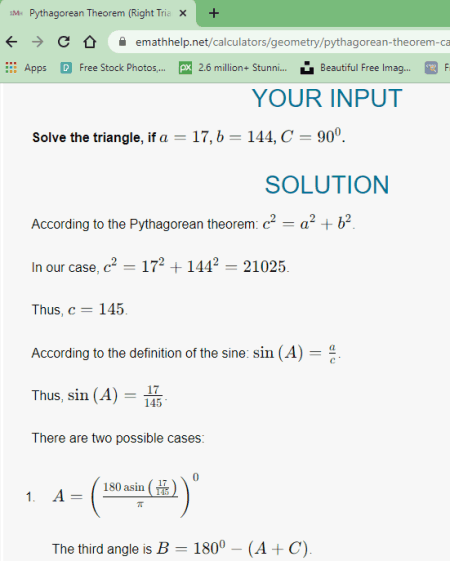
eMathHelp.net is a website that offers a free step-by-step calculator for solving various math problems. The website covers algebra, geometry, calculus, probability/statistics, linear algebra, linear programming, and discrete mathematics problems. The Pythagorean Theorem (Right Triangle) Calculator here can help you solve a right triangle for any of the three sides, area, perimeter, and angles. the calculator has three sides and two angles, a total of 5 inputs. Out of the 5, you can add any two values to perform the calculation. The results give you step-by-step calculations including formulas and step guides. In the end, it lists all the parameters together along with the area and perimeter.
How to calculate Pythagorean Theorem online with eMathHelp.net?
- To open this calculator in your browser, click on the direct link mentioned below.
- Enter the value of any two sides (a/b/c) of the triangle into the calculator.
- Then click the Calculate button and wait for the results to load.
- Scroll down to get the solution along with the steps.
Highlights:
- Solve for: Side (a), Side (b), Hypotenuse (c), Area, Perimeter, and Angles.
- Calculation Steps: Detailed step-by-step calculation.
- Additional Features: Embed Code, Share Results, and Decimal Place selection.
CalculatorSoup.com
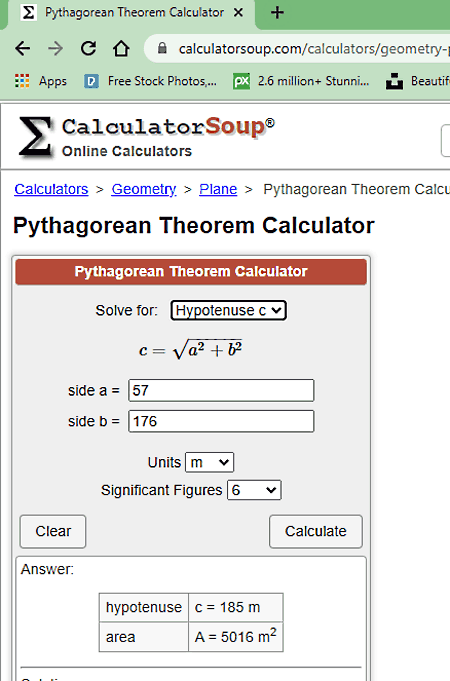
CalculatorSoup.com is a free online calculator that offers a wide range of calculators for different purposes. The website provides calculators for loans, mortgages, time value of money, math, algebra, trigonometry, fractions, physics, statistics, time & date, and conversions. It has a Pythagorean Theorem Calculator that you can use to calculate any side and area of a right triangle. You can simply select what you want to calculate. Based on that, the calculator asks you to provide the values of the required parameters for the calculation. Along with that, you can also set the decimal places you want in the answer. The results show the missing parameters at the top following the steps of the calculation.
How to calculate Pythagorean Theorem online with CalculatorSoup?
- Head over to this Pythagorean Theorem Calculator on CalculatorSoup. A direct link to the same is provided below.
- Select what you want to calculate in the Solve For dropdown.
- Enter the required sides into the calculator.
- After that, click the Calculate button to get the answer with the calculation steps.
Highlights:
- Solve for: Side (a), Side (b), Hypotenuse (c), and Area.
- Calculation Steps: Yes.
- Additional Features: Embed Code, Share Results, and Decimal Place selection.
InchCalculator.com
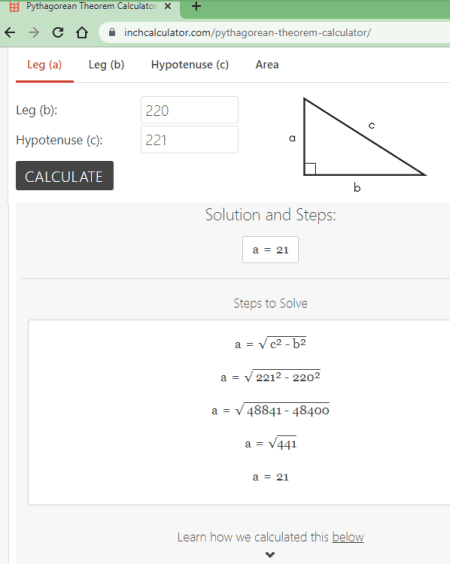
InchCalculator.com provides thousands of free calculators for various fields such as math and science education, construction planning, electrical engineering, health and fitness, finance, automotive, and more. It has a simple Pythagorean Theorem Calculator. You can use this calculator to solve the length of any side of a right triangle or its area by entering known leg or hypotenuse values. The calculator has 4 different sections to calculate leg a, leg b, hypotenuse, and area. You can select the section for the calculation and add your data to perform the calculation. The calculator gives you the solution along with the calculation steps. It also generates a link to the results that you can use to share the calculation with others.
How to calculate Pythagorean Theorem online with InchCalculator?
- Go to this calculator using the direct link given below.
- Select what you want to solve for in the Pythagorean Theorem.
- Then add the required input parameters into the calculator.
- Click the Calculate button to get the solution with steps.
Highlights:
- Solve for: Leg (a), Leg (b), Hypotenuse (c), and Area.
- Calculation Steps: Yes.
- Additional Features: Calculator Embed Code and Result Share.
OmniCalculator.com
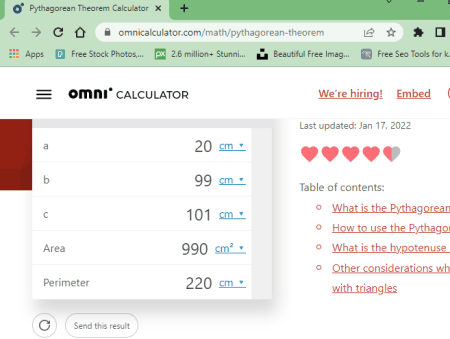
OmniCalculator.com is a website that offers over 3,400 free calculators for various fields such as math, science, finance, health, and more. This includes a Pythagorean Theorem Calculator as well. The web page provides theoretical information on the topics covering all the closely related terms and formulas. The calculator is quite simple with sections for all three sides, area, and perimeter. You add the value of any two sides into the calculator. The calculator instantly performs the calculations and fills in the values of missing fields.
How to calculate Pythagorean Theorem online with OmniCalculator?
- Open this OmniCalculator’s Pythagorean Theorem Calculator using the direct link added below.
- Add the sides that are known to you into the calculator.
- This gets you the missing side along with the area and perimeter.
Highlights:
- Solve for: Side (a), Side (b), Hypotenuse (c), Area, and Perimeter.
- Calculation Steps: No.
- Additional Features: Share calculation results.
WolframAlpha.com
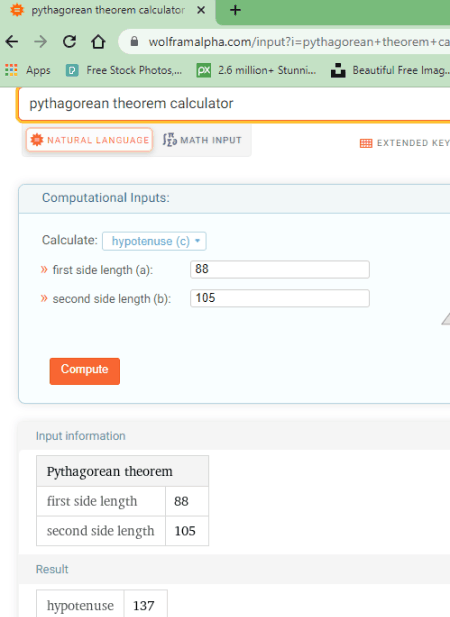
WolframAlpha.com is a computational knowledge engine. It has a vast store of expert-level knowledge and algorithms to automatically answer questions, do analysis, and generate reports. By searching for “Pythagorean theorem calculator”, you get access to the same calculator on the engine. The calculator can help you find any of the missing sides of a right triangle. All you have to do is select which side you want to calculate and provide the values of the other two sides. The free version of the site gives you the solution only. It has a subscription model that lets you access calculation steps with the option to download solutions, and more.
How to calculate Pythagorean Theorem online with WolframAlpha?
- Use the link given below to open this calculator directly in your browser.
- Select what side of the right-angled triangle you want to calculate.
- Wait for the calculator to refresh and add the known sides into the calculator.
- Then click the Compute button to get the answer.
Highlights:
- Solve for: First Side Length (a), Second Side Length (b), and Hypotenuse (c).
- Calculation Steps: Paid feature.
- Additional Features: None in the free plan.
EasyCalculation.com
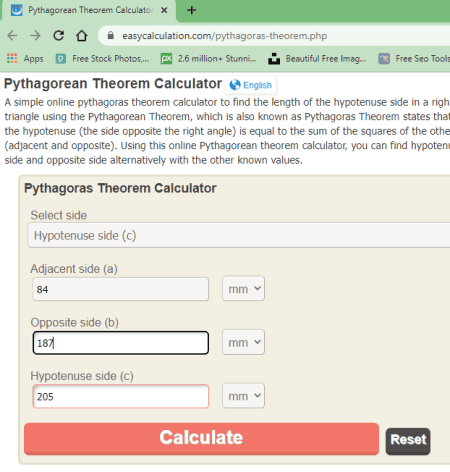
EasyCalculation.com has a collection of over 1,000 online calculators and tools for health & medical algorithms, finance, math, and others. The site offers a simple online Pythagoras theorem calculator to find the length of the hypotenuse side in a right-angled triangle using the Pythagorean Theorem. This calculator lets you pick which side of the triangle you want to calculate. Based on your selection, it asks you to provide the values of the other two known sides. With that, it calculates the missing side of the triangle.
How to calculate Pythagorean Theorem online with EasyCalculation?
- Follow the link given below to open this calculator directly.
- Select the side you want to calculate and then add the values of the other two sides.
- Click the Calculate button to get the value of the missing side.
Highlights:
- Solve for: Adjacent side (a), Opposite side (b), and Hypotenuse side (c).
- Calculation Steps: No.
- Additional Features: Embed Code to add calculator on website/blog.
AllMath.com
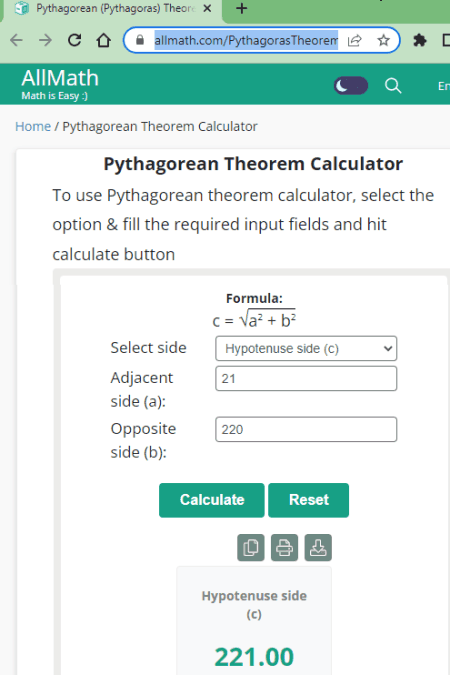
AllMath.com provides a wide range of math tools and resources that are easy to use. The website offers over 1,000 online calculators and tools including a Pythagorean Theorem Calculator. This calculator lets you easily find a missing side of a right triangle. You can select the side that is missing and then add the known sides. The calculator quickly gets you the answer that you can copy, print, and download. Below that, it has a collapsible section covering the calculation steps. You can click and expand that section to view the stepwise calculation.
How to calculate Pythagorean Theorem online with AllMath?
- Visit this calculator by clicking on the link added below.
- In the Select Side dropdown, select the side you want to calculate.
- Then enter the values of the other two sides into the calculator and click the Calculate button.
- This gets you the solution with an option to expand and view calculation steps.
Highlights:
- Solve for: Adjacent side (a), Opposite side (b), and Hypotenuse side (c).
- Calculation Steps: Yes.
- Additional Features: Share, Copy, and Download Results.
RapidTables.com
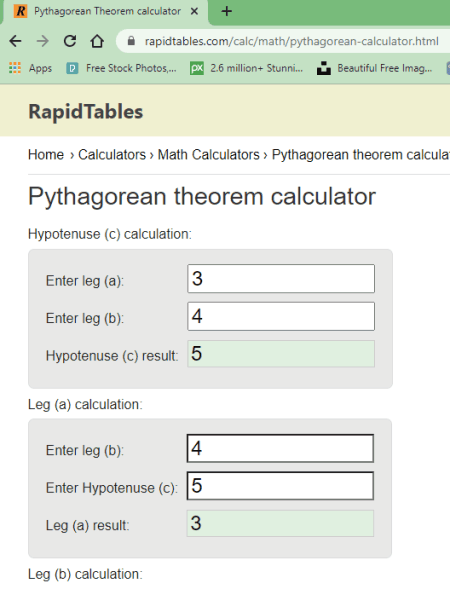
RapidTables.com is another website that provides a wide range of online calculators, tools, and quick reference information. It has a Pythagorean theorem calculator that you can use to calculate Hypotenuse or any of the other sides of a right triangle. The calculator has three sections dedicated to each side of the triangle. You have to pick a section based on the missing side. Then you can provide the other known side there and get the value of the missing side instantly. The calculator shows the formula used but it does not show calculation steps. Additionally, this website also offers web design and development tools such as HTML character codes, CSS color codes, and CSS navigation bars.
How to calculate Pythagorean Theorem online with RapidTables?
- Follow the link given below leading Pythagorean theorem calculator on RapidTables.
- Select the calculator based on the side you want to calculate.
- Enter the values of two known sides into the calculator to get the value of the missing side.
Highlights:
- Solve for: Leg (a), Leg (b), Hypotenuse (c).
- Calculation Steps: No.
- Additional Features: N/A.
Algebra.com
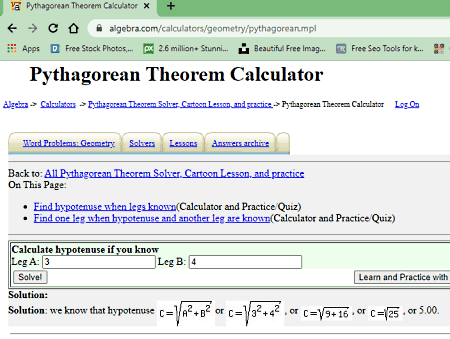
Algebra.com is a website that provides free math homework help, lessons, and tutors online. The website offers solvers with calculation steps, writes algebra lessons, and helps you solve your homework problems. It has a Pythagorean Theorem Calculator that can help you find one missing side of a right triangle. When you perform a calculation, it shows the calculation steps starting with the formula to the final answer. Along with that, it also provides a feature to learn and practice with the calculator. It gives you similar problems and provides help to learn how to solve them.
How to calculate Pythagorean Theorem online with Algebra.com?
- Head over to this Pythagorean Theorem Calculator using the direct link given below.
- Pick the respective calculator to calculate the hypotenuse or a leg.
- Then add the required values to the calculator.
- Click the Solve! button to get the solution with steps.
Highlights:
- Solve for: Leg (a), Leg (b), Hypotenuse (c).
- Calculation Steps: Yes.
- Additional Features: Learn and Practice feature.
Calkoo.com
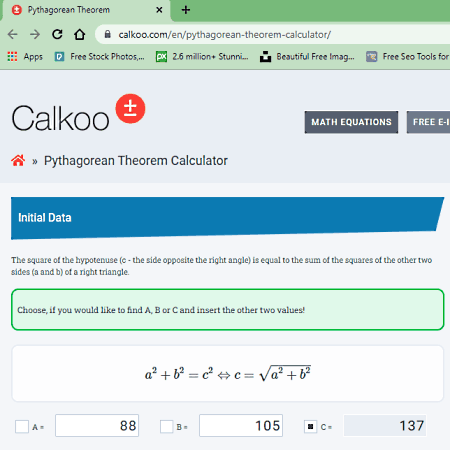
Calkoo.com provides free online calculators for various purposes. The website has a user-friendly interface with easy-to-navigate sections. It offers a Pythagorean Theorem Calculator that can calculate any side of a right triangle. The calculator has three input sections for all three sides. Each section has a checkbox in front of it. You can check the box of the side that you want to calculate and then enter the values of the other two sides. When you do that, the calculator instantly finds the missing side and shows it in the respective section.
How to calculate Pythagorean Theorem online with Calkoo?
- Open this Pythagorean Theorem Calculator in your browser using the link provided below.
- Choose, if you would like to find A, B, or C. Then insert the other two values.
- This gives you the missing value in the respective section.
Highlights:
- Solve for: Side (a), Side (b), Hypotenuse (c).
- Calculation Steps: No.
- Additional Features: N/A.
Frequently Asked Questions
The Pythagorean theorem has one primary formula: a² + b² = c², where 'c' is the length of the hypotenuse in a right triangle. There are no alternative "formulas" for the Pythagorean theorem; it is a single mathematical relationship.
To solve for 'A' or 'B' in the Pythagorean theorem (a² + b² = c²), rearrange the formula: - To solve for 'A,' isolate 'A' by subtracting b² from c² and then taking the square root. - To solve for 'B,' isolate 'B' by subtracting a² from c² and then taking the square root.
An online Pythagorean theorem calculator uses the formula a² + b² = c² to find the length of the hypotenuse (c) in a right triangle when you input the lengths of the other two sides (a and b).
You can find reliable online Pythagorean theorem calculators on math websites, educational platforms, or by searching on a search engine.
Yes, most online calculators are mobile-responsive and can be used on smartphones or tablets.
Yes, online calculators provide accurate results when used correctly.
No, the Pythagorean theorem specifically applies to right triangles, which have a 90-degree angle.
Some calculator websites provide embeddable widgets that you can add to your site for convenience.
About Us
We are the team behind some of the most popular tech blogs, like: I LoveFree Software and Windows 8 Freeware.
More About UsArchives
- May 2024
- April 2024
- March 2024
- February 2024
- January 2024
- December 2023
- November 2023
- October 2023
- September 2023
- August 2023
- July 2023
- June 2023
- May 2023
- April 2023
- March 2023
- February 2023
- January 2023
- December 2022
- November 2022
- October 2022
- September 2022
- August 2022
- July 2022
- June 2022
- May 2022
- April 2022
- March 2022
- February 2022
- January 2022
- December 2021
- November 2021
- October 2021
- September 2021
- August 2021
- July 2021
- June 2021
- May 2021
- April 2021
- March 2021
- February 2021
- January 2021
- December 2020
- November 2020
- October 2020
- September 2020
- August 2020
- July 2020
- June 2020
- May 2020
- April 2020
- March 2020
- February 2020
- January 2020
- December 2019
- November 2019
- October 2019
- September 2019
- August 2019
- July 2019
- June 2019
- May 2019
- April 2019
- March 2019
- February 2019
- January 2019
- December 2018
- November 2018
- October 2018
- September 2018
- August 2018
- July 2018
- June 2018
- May 2018
- April 2018
- March 2018
- February 2018
- January 2018
- December 2017
- November 2017
- October 2017
- September 2017
- August 2017
- July 2017
- June 2017
- May 2017
- April 2017
- March 2017
- February 2017
- January 2017
- December 2016
- November 2016
- October 2016
- September 2016
- August 2016
- July 2016
- June 2016
- May 2016
- April 2016
- March 2016
- February 2016
- January 2016
- December 2015
- November 2015
- October 2015
- September 2015
- August 2015
- July 2015
- June 2015
- May 2015
- April 2015
- March 2015
- February 2015
- January 2015
- December 2014
- November 2014
- October 2014
- September 2014
- August 2014
- July 2014
- June 2014
- May 2014
- April 2014
- March 2014








