9 Best Free Online Sepia Photo Filter Websites
Here is a list of best free online Sepia photo filter websites. The Sepia photo filter effect is a popular post-processing effect that helps users add a warm and brownish hue to an image. It is also used to give images a vintage look. Most image editing tools, software, and apps carry this effect that users can add to images. A full-fledged image editing tool comes with cluttered interface and complex operations. Most users don’t want complex image editing programs and websites just to add a simple sepia photo filter effect to an image. To tackle this problem, I have come up with online Sepia photo filter websites.
These websites simplify the process of adding Sepia effects and tones to images. To do that, users just need to upload images to these websites and choose the right Sepia tone for their image. They also offer a live image preview window to show changes made to images by users in real time. Some websites come with variations of sepia tones or sepia effect intensity adjustment tools. Users can further enhance images using other available image editing and image manipulation tools. After finalizing an image, users can save it locally. The process of adding a sepia photo filter effect to an image is quite simple on all these websites.
These websites also offer multiple image tools like Crop, Resize, Image Effects, Add Text to Image, Add Elements to Image, Layers, and more. Go through the list to learn more about these websites.
My Favorite Online Sepia Photo Filter Website:
lunapic.com is my favorite website as it lets users adjust the intensity of the sepia effect over images. Plus, it can fetch images from online sources.
You can also check out lists of best free Online Image Color Picker, Online SVG Validator, and Online Photo Background Remover websites.
Comparison Table:
| Features/Website Names | Lets users adjust sepia effect intensity | Comes with multiple sepia effects | Shows live preview of changes made on images |
|---|---|---|---|
| lunapic.com | ✓ | x | ✓ |
| manytools.org | x | x | ✓ |
| tuxpi.com | x | ✓ | ✓ |
| fotor.com | ✓ | x | ✓ |
| sepia.imageonline.co | x | x | ✓ |
| photofunia.com | x | x | x |
| pinetools.com | ✓ | x | ✓ |
| funny.pho.to | x | x | ✓ |
| imageonline.com | x | ✓ | x |
lunapic.com

lunapic.com is a free online sepia photo filter website. Using this website, users can add sepia photo filter effects on images of various formats such as XBM, TIF, PIP, ICO, GIF, SVG, PNG, BMP, and more. Plus, it can also fetch images from online sources using their URL links. However, at a time, it adds the sepia effect to only one image. It also gets users to manually adjust the intensity of the sepia photo filter effect. After previewing the image, users can save the final image locally. Now, follow the below steps.
How to add sepia photo filter effect to an image online using lunapic.com:
- Launch this website and access the Retro Vintage tool.
- After that, upload an image or submit the URL of an image.
- Next, manually adjust the intensity of the sepia effect and preview the changes.
- Finally, save the image locally.
Additional Features:
- This website offers multiple image editing tools like Image Filters, Image Borders, Effects, Art, Animation, Drawing Tool, and more.
Final Thoughts:
It is one of the best free online sepia photo filter websites that can add sepia effects of varying intensity to images.
| Pros | Cons |
|---|---|
| Supports images of various formats | |
| Lets users adjust the intensity of the sepia photo filter effect | |
| Can fetch images from online sources |
manytools.org
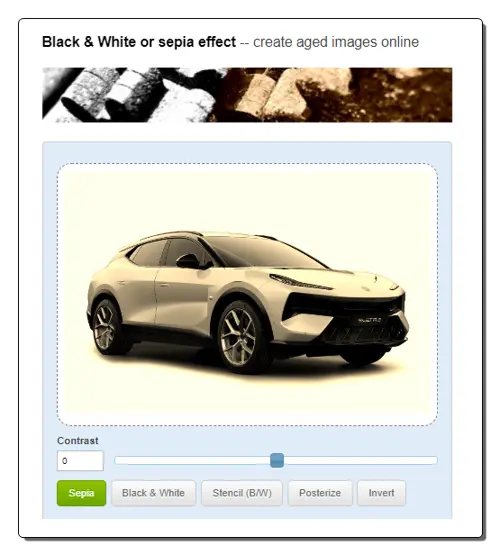
manytools.org is a free online sepia photo filter website. Using this website, users can quickly add a sepia effect over any image. After adding a sepia effect to an image, users can further adjust the contrast of the image. All the changes to the image can be viewed on its interface. It also offers tools to add Black & White, Stencil, Posterize, and Invert effects to images. All the common image formats like JPEG, BMP, PNG, etc., are supported by it. The final image with the added sepia effect can be saved in JPG and WEBP image formats. Now, follow the below steps.
How to add sepia photo filter effect to an image using manytools.org:
- Visit this website and access the Black & White or Sepia Image Converter tool.
- After that, drag and drop an image to its interface.
- Next, click on the Sepia button to add the sepia effect to the image.
- Finally, adjust the contrast and save it locally using the Download option.
Additional Features:
- This website also offers tools to colorize and rotate images of various formats.
Final Thoughts:
It is a simple online sepia photo filter website that adds a sepia effect to images and allows users to manually adjust image contrast.
| Pros | Cons |
|---|---|
| Shows a preview of the added sepia effect | |
| Let users adjust image contrast |
tuxpi.com
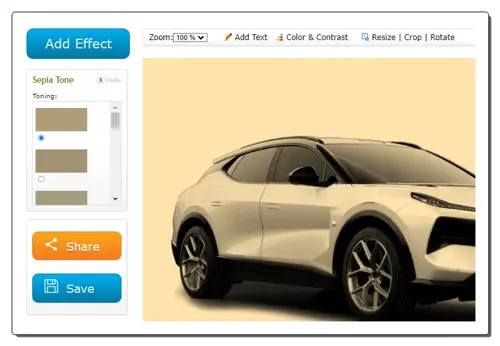
tuxpi.com is another free online sepia photo filter website. This website offers multiple photo editing tools including a Sepia Tone Filter. This tool allows users to quickly add the sepia tone filter effect to an image. Plus, it offers six different sepia effect tones that users can add to an image. After adding a sepia effect to an image, users can further enhance it using additional image effects and editing tools like color & contrast, resize, crop, rotate, add text, and more. After making all the desired changes, users can preview the changes on its interface and locally save the image.
This website supports images of multiple formats namely JIF, PNG, JFIF, PJPEG, JPEG, PIP, JPG, WEBP, and BMP. Now, follow the below steps.
How to add sepia photo filter effect to an image online using tuxpi.com:
- Visit this website and access the Sepia Tone Filter.
- After that, load one image at a time.
- Next, choose one of six available sepia tones.
- After that, use available image editing tools to further enhance the image.
- Finally, preview the image and save it locally.
Additional Features:
- This website has multiple photo editing tools like Frames & Borders, Photomontages, Edit Edges, Recolor, and more.
Final Thoughts:
It is another good online sepia filter effect website that helps users add sepia filter effects over images of various formats.
| Pros | Cons |
|---|---|
| Supports images of various formats | |
| Offers multiple image editing tools |
fotor.com
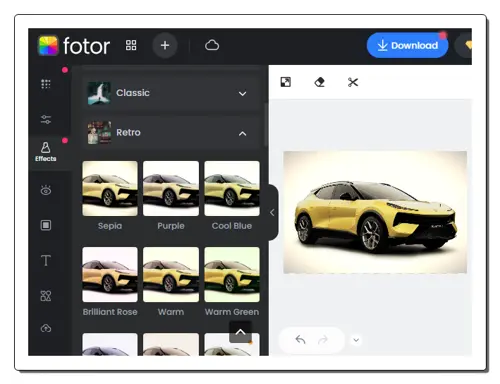
fotor.com is another free online sepia photo filter website. This website offers a full-fledged image editing environment that also offers a sepia photo filter effect. Users can access this tool from its Effects > Retro section. It also lets users adjust the intensity of the sepia effect. Apart from sepia, it offers many additional photo filter effects like Warm, Warm Green, Brilliant Rose, and more. Unlike similar websites, it can fetch multiple images at a time, which enables users to work on multiple images at a time. However, it supports a limited number of image formats namely JPG, JPEG, PNG, WEBP, HEIF, and HEIC. Images with sepia effects can be downloaded in JPG and PNG image formats. In the case of JPG format, it lets users adjust the quality of the final image. Now, follow the below steps.
How to add sepia photo filter effect to images using fotor.com:
- Visit this website using the given link.
- After that, load one or more images.
- Next, select one of the uploaded images and go to Effects > Retro section.
- Now, choose the Sepia effect and adjust its intensity.
- Finally, go to the Download option and save the image in JPG or PNG format.
Additional Features:
- This website offers multiple image editing and enhancement tools like Frames, Text, Beauty, Social Media Icons, Emojis, AI Photo Editor, Collage maker, and more.
Final Thoughts:
It is another good online sepia photo filter website that anyone can use to quickly add sepia effects over multiple images.
| Pros | Cons |
|---|---|
| Let users adjust the intensity of the sepia photo filter effect | |
| Can load multiple images at a time | |
| Offers multiple image editing and enhancement tools |
sepia.imageonline.co
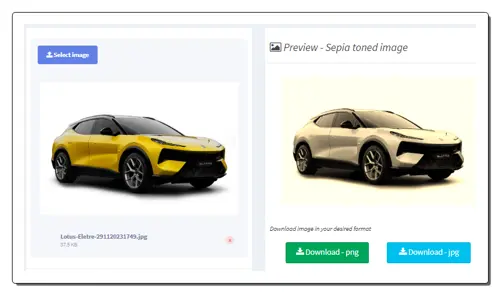
sepia.imageonline.co is another free online sepia photo filter website. This website offers a simple sepia tone photo tool that quickly adds sepia tone to any photo. It also shows a preview of the image with an added sepia tone that can be saved in PNG or JPG format. However, it doesn’t let users adjust the intensity of the sepia tone. A good set of additional image editing tools is offered by it that users can use to make further changes to the image. Now, follow the below steps.
How to add sepia photo filter effect online using sepia.imageonline.co:
- Go to this website and access the Make a sepia tone photo tool.
- After that, upload an image.
- Next, click on the Make Sepia Tone button to view the preview of the image with added sepia tone.
- Finally, save the image in JPG or PNG format.
Additional Features:
- This website has multiple image tools like crop image, circle crop, blur image, darken photo, threshold image, add text to image, and more.
Final Thoughts:
It is a simple online sepia photo filter effect that allows users to quickly add a sepia tone effect to any photo.
| Pros | Cons |
|---|---|
| Supports multiple image formats | Doesn’t let users adjust sepia effect intensity |
| Offers multiple image editing and image manipulation tools |
photofunia.com
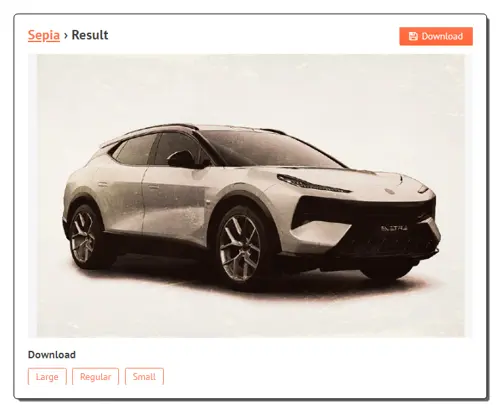
photofunia.com is another free online sepia photo filter website. Through this website, users can add sepia effects on images to give warmth and harmony look to images. Users can also adjust the contrast level and add various textures to an image. Options to add film grain, frames, and light effects are also available. However, it doesn’t show a real-time preview of changes made by users. After finalizing the image, users can save it in JPG format in multiple sizes (Large, Regular, or Small). Now, check out the below steps.
How to add sepia photo filter effect to an image online using photofunia.com:
- Launch this website using the given link.
- After that, upload one image.
- Next, specify the contrast level and image texture.
- After that, add frames and light effects, if you want.
- Now, click on the Go button to preview the final look of the image.
- Finally, save it in JPG format.
Additional Features:
- This website offers multiple photo effects for various occasions like Christmas, Easter, Halloween, Valentine’s Day, etc.
Final Thoughts:
It is another good online sepia photo filter website that anyone can use to add sepia effects with various contrast levels and light effects.
| Pros | Cons |
|---|---|
| Supports multiple image formats | |
| Users can adjust the contrast level of the sepia effect |
pinetools.com
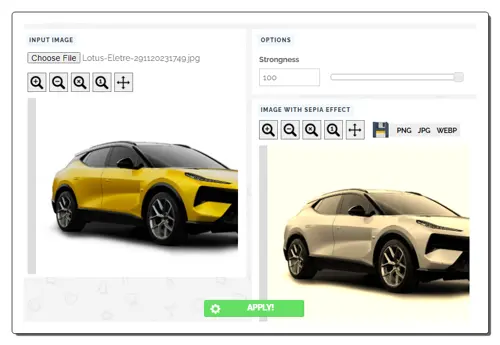
pinetools.com is another free online sepia photo filter website. Through this website, users can add a sepia photo filter effect to images of various formats. Users can choose to adjust the sepia effect intensity before saving an image. A preview window to preview an image with a sepia effect is also available. It also offers zoom functionality to closely analyze images. After finalizing the look of an image, users can save it in PNG, JPG, and WEBP image formats. Now, follow the below steps.
How to add sepia photo filter effect to an image online using pinetools.com:
- Go to this website using the given link.
- After that, load an image using the Choose File option.
- Now, specify the intensity of the sepia effect.
- Next, click on the Apply button to preview the sepia image with added effect.
- Finally, locally save the image in PNG, JPG, or WEBP format.
Additional Features:
- This website has multiple image tools like Invert Colors, Darken Image, Grayscale Image, Change Vibrance, Colorize Image, Crop Image, and more.
Final Thoughts:
It is another good online sepia photo filter website that helps users add sepia effects of varying intensity over an image.
| Pros | Cons |
|---|---|
| Lets users add sepia filters of varying intensities over an image | |
| Offers multiple image tools |
funny.pho.to
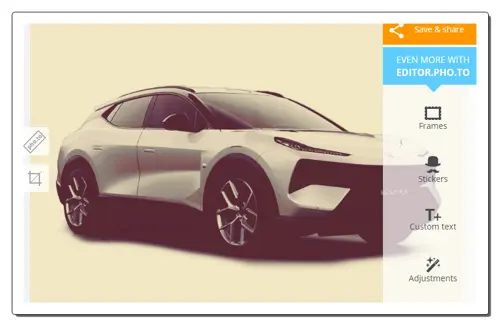
funny.pho.to is yet another free online sepia photo filter website. This website can fetch images from three different sources (local storage, online sources, and Facebook) and add a sepia effect. When users upload an image to this website, it immediately adds a standard sepia filter over the image and shows its preview. Now, users can use other available image editing tools to add frames, stickers, custom text, etc., elements to images if they want. After making all necessary changes, users can save the image in its native format. Now, check out the below steps.
How to add sepia photo filter effect to an image online using funny.pho.to:#
- Go to this website and access the vintage sepia effect section.
- Now, upload a locally stored image or enter the URL of an image.
- Next, view the image with the added sepia effect.
- After that, make further enhancements to the image using available image adjustment tools.
- Finally, save the image in its native image format.
Additional Features:
- This website has multiple online tools such as Image Adjustments, Stickers, Frames, Text, Cool Image Effects, and more.
Final Thoughts:
It is another simple online sepia photo filter website that automatically adds a sepia photo filter to all added images.
| Pros | Cons |
|---|---|
| Automatically adds a sepia filter to images | |
| Can also fetch images from online sources and Facebook platform |
imageonline.com

imageonline.com is another free online sepia photo filter website. Through this website, users can add the sepia effect to JPEG images. It offers four types of sepia tones namely Standard, Shade of Wheat, Khaki, and Gold. Users can also add Gamma correction to the image if they want. However, it doesn’t show the preview of the final image with a sepia effect. Only after downloading the image, users can view its look. Before downloading the image, users can adjust image quality, remove or retain EXIF data, and choose either the standard JPEG or Progressive JPEG option. Now, follow the below steps.
How to add sepia photo filter effect to an image online using imageonline.com:
- Launch this website using the given link.
- After that, click on the Choose File button to load an image.
- Next, choose a sepia tone and enable/ disable gamma correction.
- Finally, specify the compression settings and click on the OK button to download the final image with the sepia effect.
Additional Features:
- This website offers multiple online tools such as Convert Color, Seamless Texture, EXIF Editor, Auto Contrast, Retouching, and more.
Final Thoughts:
It is another simple and effective online sepia photo filter effect website that adds sepia effects to JPEG images.
| Pros | Cons |
|---|---|
| Supports four types of sepia tones | Only supports JPEG image format |
| Can remove metadata from images | |
| Users can adjust image quality |
Frequently Asked Questions
You can use above mentioned Online Sepia Photo Filter Websites to quickly add a sepia effect to images of various formats.
The sepia filter can be used to give modern photographs a vintage look, similar to those taken years ago. This can be helpful for historical re-enactments, period films, or simply for creating a nostalgic effect.
The sepia tone adds a warm and inviting feel to an image, making it appear more cozy and inviting. Sepia evokes feelings of nostalgia and longing for the past, making it a popular choice for images that depict historical events or family memories.
Sepia film isn't actually a specific color film. Instead, it refers to black and white film that has been chemically treated to create a "sepia tone." This process replaces the black and white tones with a range of reddish-brown hues, resembling the color of the ink sac of a cuttlefish, where the term "sepia" originates. So, while "sepia film" isn't a specific color of film, it ultimately results in black and white film transformed into a unique reddish-brown tone.
Sepia can be both transparent and opaque depending on the specific type and application.
Naveen Kushwaha
Passionate about tech and science, always look for new tech solutions that can help me and others.
About Us
We are the team behind some of the most popular tech blogs, like: I LoveFree Software and Windows 8 Freeware.
More About UsArchives
- May 2024
- April 2024
- March 2024
- February 2024
- January 2024
- December 2023
- November 2023
- October 2023
- September 2023
- August 2023
- July 2023
- June 2023
- May 2023
- April 2023
- March 2023
- February 2023
- January 2023
- December 2022
- November 2022
- October 2022
- September 2022
- August 2022
- July 2022
- June 2022
- May 2022
- April 2022
- March 2022
- February 2022
- January 2022
- December 2021
- November 2021
- October 2021
- September 2021
- August 2021
- July 2021
- June 2021
- May 2021
- April 2021
- March 2021
- February 2021
- January 2021
- December 2020
- November 2020
- October 2020
- September 2020
- August 2020
- July 2020
- June 2020
- May 2020
- April 2020
- March 2020
- February 2020
- January 2020
- December 2019
- November 2019
- October 2019
- September 2019
- August 2019
- July 2019
- June 2019
- May 2019
- April 2019
- March 2019
- February 2019
- January 2019
- December 2018
- November 2018
- October 2018
- September 2018
- August 2018
- July 2018
- June 2018
- May 2018
- April 2018
- March 2018
- February 2018
- January 2018
- December 2017
- November 2017
- October 2017
- September 2017
- August 2017
- July 2017
- June 2017
- May 2017
- April 2017
- March 2017
- February 2017
- January 2017
- December 2016
- November 2016
- October 2016
- September 2016
- August 2016
- July 2016
- June 2016
- May 2016
- April 2016
- March 2016
- February 2016
- January 2016
- December 2015
- November 2015
- October 2015
- September 2015
- August 2015
- July 2015
- June 2015
- May 2015
- April 2015
- March 2015
- February 2015
- January 2015
- December 2014
- November 2014
- October 2014
- September 2014
- August 2014
- July 2014
- June 2014
- May 2014
- April 2014
- March 2014








