5 Best Free Online Serpent Encryption Services
Here is a list of the best free online serpent encryption services. Serpent is a symmetric key block cipher algorithm. It was designed as one of the five finalists of the Advanced Encryption Standard (AES) competition. Although it did not become the AES, it is still widely used for securing data in various applications. One of the advantages of Serpent is its strong resistance to various attacks. It is also relatively fast and efficient.
This post covers 5 Serpent encryption services to encrypt and decrypt data. You can use these services to perform Serpent encryption using different cipher modes including ECB, CBC, CFB, OFB, NOFB, and more. Along with that, you also have to provide a key or password. This key or password would be essential to decrypt the data using the same cipher configuration. So let’s explore these Serpent encryption services, how they work, and their features, so you can choose the best one for your needs.
My Favorite Online Serpent Encryption Service
Online-Domain-Tools.com is my favorite website on this list for Serpent encryption. The primary reason for picking this tool is that it can encrypt and decrypt not only text but files as well. The second reason is the Runlink and Permalink which allows you to share the exact configurations for encryption/decryption.
You can check out our other lists of the best free Enigma Encryption online services, online Triple DES Encryption websites, and AES Encryption online websites.
Comparison Table:
| Name | Input Type | Cipher Modes | Output |
|---|---|---|---|
| Online-Domain-Tools.com | Plain Text / File | 5 | Encrypted Text, Binary File |
| CodeBeautify.org | Plain Text | 8 | Encrypted Text |
| Tools4Noobs.com | Plain Text | 8 | Encrypted Text |
| 8gwifi.org | Plain Text | - | Encrypted Text |
| MyNikko.com | Plain Text | 2 | Encrypted Text |
Online-Domain-Tools.com
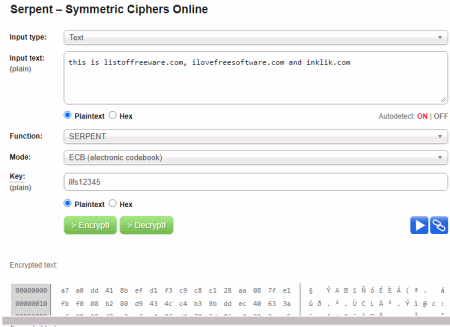
Online-Domain-Tools.com offers a wide collection of network tools, web tools, domain tools, security tools, privacy tools, data tools, converters, and more. Its Security and Privacy collections cover encryption tools for various algorithms including Serpent. It features a tool that can encrypt plaintext as well as files. You can pick the type of input you want to add. In the case of plaintext, you can plaintext or Hexa. To perform the Serpent encryption, you have to select it as a Function. Along with that, you also have to pick a cipher mode for encryption and provide an encryption key. With that, you can perform encryption. This tool gives the binary text in the output. You can select and copy the encrypted text or download it as a Binary file. Similarly, you can also use this tool to decrypt Serpent encrypted data using the correct key and cipher mode. You can get Runlik and Permalink to this tool. This allows you to easily share the encryption/description configurations. Doing this omits the scope of using wrong configurations leading to failure.
Highlights:
- Input Type: Plain Text or File Upload.
- Cipher Modes: ECB, CBC, CFB, OFB & NOFB.
- Output: Encrypted Text and Binary File.
- Additional Options: Plaintext/hex encoding for input and key.
| Pros | Cons |
|---|---|
| Supports multiple cipher modes | Binary output |
| Can encrypt a file | |
| Option to encode input & key |
CodeBeautify.org

CodeBeautify.org is known for its collection of code beautifiers and formatters. It also offers a tool for Online Decrypt Encrypt String. This tool supports over a dozen of encryption algorithms including Serpent. It also supports 8 cipher modes. You can configure any cipher mode with Serpent to perform the encryption and decryption. However, it only works with plaintext. It also gives the encrypted output in plain text that you can copy and save manually.
Highlights:
- Input Type: Plain Text.
- Cipher Modes: CBC, CFB, CTR, ECB, NCFB, NOFB, OFB & STREAM.
- Output: Encrypted Text.
- Additional Options: No additional options.
| Pros | Cons |
|---|---|
| Supports multiple cipher modes | Doesn’t support file encryption |
| Easy to copy encrypted output |
Tools4Noobs.com
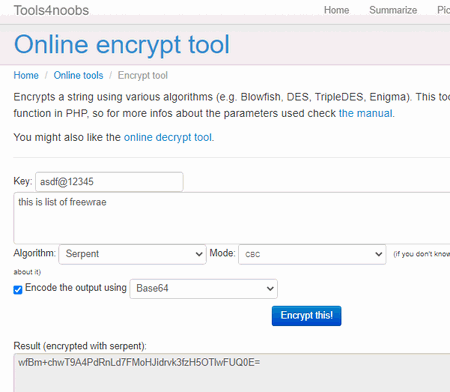
Tools4Noobs.com offers an online encrypt tool that you can use for Serpent encryption and decryption. This tool also supports over a dozen of encryption algorithms. Alongside that, you get 8 cipher modes to use with those encryption algorithms. It works with plain text only. You can add the text, and pick Serpent algorithms and cipher mode of choice. Then with an encryption key, you can perform Serpent encryption on your data. While doing so, you can also opt-in to encode encrypted output string using Base64 or Hexa.
Highlights:
- Input Type: Plain Text.
- Cipher Modes: CBC, CFB, CTR, ECB, NCFB, NOFB, OFB & STREAM.
- Output: Encrypted Text.
- Additional Options: Option to encode output using Base64/Hexa.
| Pros | Cons |
|---|---|
| Supports multiple cipher modes | Doesn’t support file encryption |
| Option to encode the output | |
| Easy to copy encrypted output |
8gwifi.org
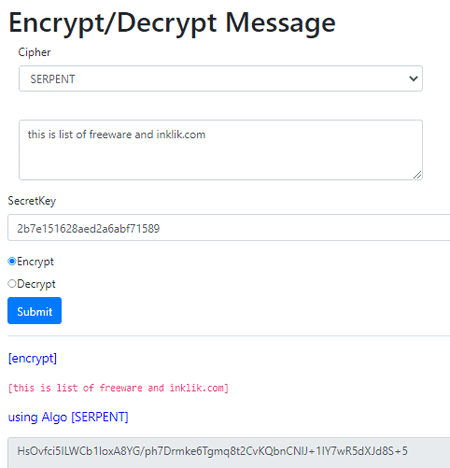
8gwifi.org is another free website where you can perform Serpent encryption and decryption online. Similar to other websites, it also has a universal encryption tool that supports various algorithms. You can pick and use Serpent encryption to encrypt/decrypt data. However, this tool does not support cipher modes. You can simply add the input and key and then perform the encryption. The output is a text string that you can select and copy. Similarly, you can perform decryption on encrypted data.
Highlights:
- Input Type: Plain Text.
- Cipher Modes: N/A.
- Output: Encrypted Text.
- Additional Options: No additional options.
| Pros | Cons |
|---|---|
| Easy to copy encrypted output | Doesn’t support file encryption |
| No cipher modes |
MyNikko.com

MyNikko.com has a free Online Text Encrypt/Decrypt Tool. This tool can perform Rijndael, Serpent, and Twofish encryption. For all these encryption techniques, it also offers two cipher modes, ECB and CBC. It can only encrypt text. To do that, you can add the text to the tool and then select the Serpent algorithm along with the cipher mode of choice and a password. You also get an option to add padding to the output encrypted string. This way, you can use this tool to encrypt and decrypt data using the Serpent algorithm.
Highlights:
- Input Type: Plain Text.
- Cipher Modes: ECB & CBC.
- Output: Encrypted Text.
- Additional Options: Option to add padding to the output.
| Pros | Cons |
|---|---|
| Supports multiple cipher modes | Doesn’t support file encryption |
| Easy to copy encrypted output |
About Us
We are the team behind some of the most popular tech blogs, like: I LoveFree Software and Windows 8 Freeware.
More About UsArchives
- May 2024
- April 2024
- March 2024
- February 2024
- January 2024
- December 2023
- November 2023
- October 2023
- September 2023
- August 2023
- July 2023
- June 2023
- May 2023
- April 2023
- March 2023
- February 2023
- January 2023
- December 2022
- November 2022
- October 2022
- September 2022
- August 2022
- July 2022
- June 2022
- May 2022
- April 2022
- March 2022
- February 2022
- January 2022
- December 2021
- November 2021
- October 2021
- September 2021
- August 2021
- July 2021
- June 2021
- May 2021
- April 2021
- March 2021
- February 2021
- January 2021
- December 2020
- November 2020
- October 2020
- September 2020
- August 2020
- July 2020
- June 2020
- May 2020
- April 2020
- March 2020
- February 2020
- January 2020
- December 2019
- November 2019
- October 2019
- September 2019
- August 2019
- July 2019
- June 2019
- May 2019
- April 2019
- March 2019
- February 2019
- January 2019
- December 2018
- November 2018
- October 2018
- September 2018
- August 2018
- July 2018
- June 2018
- May 2018
- April 2018
- March 2018
- February 2018
- January 2018
- December 2017
- November 2017
- October 2017
- September 2017
- August 2017
- July 2017
- June 2017
- May 2017
- April 2017
- March 2017
- February 2017
- January 2017
- December 2016
- November 2016
- October 2016
- September 2016
- August 2016
- July 2016
- June 2016
- May 2016
- April 2016
- March 2016
- February 2016
- January 2016
- December 2015
- November 2015
- October 2015
- September 2015
- August 2015
- July 2015
- June 2015
- May 2015
- April 2015
- March 2015
- February 2015
- January 2015
- December 2014
- November 2014
- October 2014
- September 2014
- August 2014
- July 2014
- June 2014
- May 2014
- April 2014
- March 2014








