8 Best Free Online Unicode Decoder Websites
Here is a list of best free online Unicode Decoder websites. Unicode is an encoding method that provides a unique number to every character. Its ability to assign a unique set of numbers for each character makes it useful for encoding. Plus, it is also platform, program, and language independent. Although, if you already have Unicode that you want to decode to read the original data, you need these Unicode decoder tools.
Using these tools, users can quickly decode large Unicode to user-readable text. Not only that, but you will also be able to encode text to Unicode through most of these websites. After decoding a Unicode, users can copy the output to their clipboard. The process to decode Unicode is quite straightforward. Still, to help out new users, I have included the necessary conversion steps in the description of each website.
These websites also come with many additional tools that may come in handy. Using additional tools, users can Create English Blank Spaces, Generate White Label Records, Perform Text Encryption, and more. Go through the list to know more about these websites.
My Favorite Online Unicode Decoder Website:
checkserp.com is my favorite website as it can decode a large piece of Unicode to text with ease.
You can also check out lists of best free Online SSL Certificate Decoder, Online 3D Protein Structure Viewer, and Online Log Calculator websites.
checkserp.com
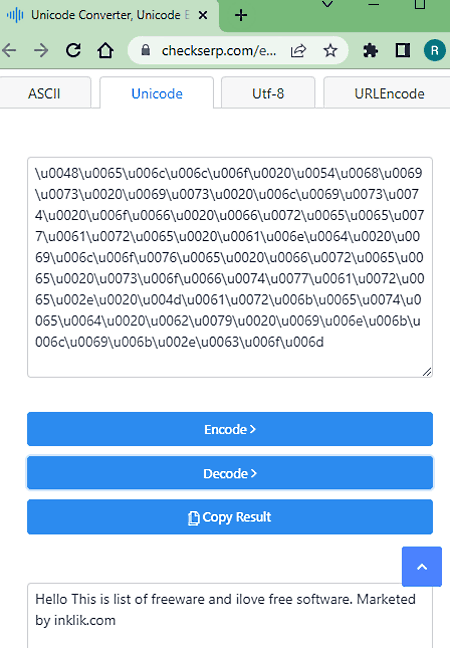
checkserp.com is a free online Unicode decoder website. Using this website, users can quickly decode both small and large pieces of Unicode. It also lets users manually change Unicode before starting the decoding process. Along with Unicode decoding, it is also capable of encoding text to a Unicode. Apart from Unicode encoding & decoding, it can also be used to perform encoding & decoding of ASCII, Utf-8, URLEncode, and HTML codes. Now, follow the below steps.
How to decode Unicode online using checkserp.com:
- Visit this website and go to the Unicode tab.
- After that, write or paste the Unicode that you want to extract.
- Next, click on the Decode button to view the decoded text that you can also copy.
Additional Features:
- This website offers many additional SEO tools such as White Label Reposts, Localized keyword Tracking, Keyword Research, and more.
Final Thoughts:
It is a good online Unicode decoder website that can quickly decode a string of Unicode to the original text.
englishtools.org

englishtools.org is another free online Unicode decoder website. Using this website, users can decode Unicode to text and encode text to Unicode. It also lets users edit the Unicode before starting the decoding process. The process to edit the Unicode is quite simple. Now, follow the below steps.
How to decode Unicode online using englishtools.org:
- Visit this website and choose Unicode to English mode.
- Now, paste the Unicode that you want to decode.
- Next, click on the Convert button to view the decoded text information.
Additional Features:
- A good set of online tools are provided by this website such as English Word Scrambler, Create English Blank Spaces, Conjugate English Verbs, and more.
Final Thoughts:
It is another capable online Unicode decoder website that anyone can use to quickly decode Unicode.
online-toolz.com
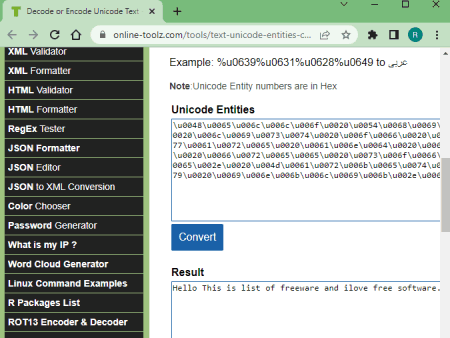
online-toolz.com is another free online Unicode decoder website. This website comes with multiple online Encode and Decoding tools one of which is Encode/ Escape Unicode Text. It also allows users to edit both the input Unicode and output text data. After performing the conversion, users can copy the decoded text information to the clipboard.
How to decode Unicode online using online-toolz.com:
- Launch this website and access the Decode/ Encode Unicode text section.
- After that, paste the Unicode data into the Unicode Entities field.
- Now, click on the Convert button to view the decoded text information.
Additional Features:
- This website also offers online Text Encryption, Text Description, MD5 Generation, SHA1 Generation, JS Escape Functions, etc., tools.
Final Thoughts:
It is another good online Unicode decoder website that can also be used to convert text to Unicode.
dencode.com
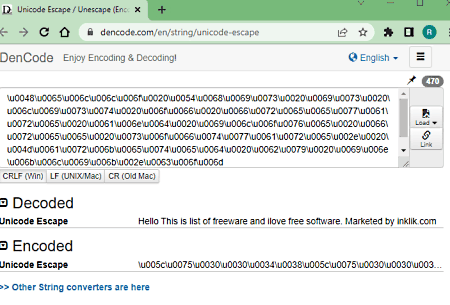
dencode.com is another free online Unicode decoder website. Through this website, users can encode text to Unicode as well as decode Unicode to text. Plus, it also lets users share the Unicode with other users in the form of URL links. Now, follow the below steps.
How to decode unicode online using dencode.com:
- Visit this website using the given link.
- After that, enter the Unicode that you want to decode.
- As soon as you enter the Unicode, this website decodes it and shows the output text that you can copy.
Additional Features:
- This website can also be used to encode and decode numbers, date, colors, hashcode, etc., using different algorithms.
Final Thoughts:
It is another good online Unicode decoder website that offers all the tools to decode Unicode to text.
dcode.fr
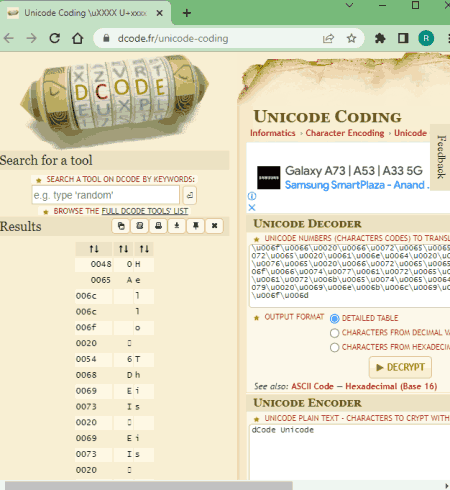
dcode.fr is yet another free online Unicode decoder website. This website comes with a dedicated Unicode Decoder that can decode Unicode into multiple formats namely Detailed Table, Characters from Decimal values, and Characters from hexadecimal values. Similar to this, a Unicode Encoder is also provided by it that you can use to encode text to Unicode. Now, follow the below steps.
How to decode Unicode online using dcode.fr:
- Visit this website and open up the Unicode Encoding section.
- After that, write or paste the Unicode in the Unicode Decoder field.
- Next, choose one of the three available output formats.
- Lastly, hit the Decrypt button to star the Unicode decoding process.
Additional Features:
- This website also comes with additional ASCII Encoder, Base64 Encoder, URL Decoder, etc., tools.
Final Thoughts:
It is another capable online Unicode decoder website that anyone can use to decode Unicode and encode text to Unicode.
unicode-table.com
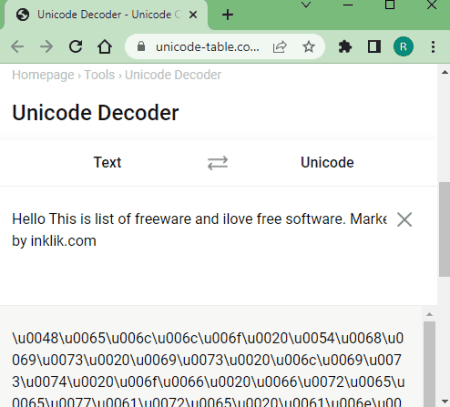
unicode-table.com is the next free online Unicode decoder website. Through this website, users can easily decode a large Unicode data into human-readable text. It can also be used to encode text and numerical data to Unicode. The process to decode Unicode is quite simple. Now, follow the below steps.
How to decode Unicode online using unicode-table.com:
- Visit this website and open up the Unicode Decoder section.
- After that, paste the Unicode into the Unicode section.
- Now, copy the decoded Unicode from the Text section.
Additional Features:
- A good set of free additional tools are offered by it such as Flip, Case Converter, Character Calculator, Password Generator, and more.
Final Thoughts:
It is another good online Unicode decoder website that offers all the essential tools to perform Unicode decoding.
r12a.github.io

r12a.github.io is another free online Unicode decoder website. It is another simple Unicode decoder website that can decode Unicode to standard Text as well as to HTML/ XML format and Hex NCRs, JS, Java, etc., formats. The process to do so is also quite simple. Now, follow the below steps.
How to decode Unicode online using r12a.github.io:
- Visit this website using the provided link.
- After that, enter the Unicode in the input section.
- Next, click on the Convert button to view decoded text in various formats.
Additional Features:
- On this website, users can also find useful tools like Encoding Converter, Unicode Characters Picker, Conjugate Generator, and more.
Final Thoughts:
It is another good online Unicode decoder website that can convert Unicode to Characters, HTML, CSS, etc., codes.
perishablepress.com
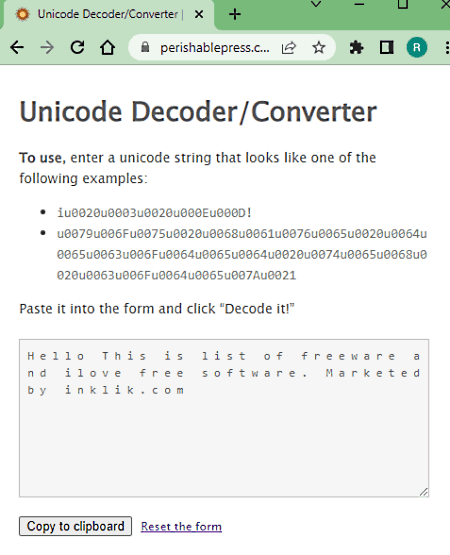
perishablepress.com is the last free online Unicode decoder website. This website comes with a simple interface carrying the Unicode Decoder/ Converter tool. Users just need to paste the Unicode that they want to decode on its input box and start the decoding process to view the output. Now, follow the below steps to decode Unicode using the website.
How to decode Unicode online using perishablepress.com:
- Visit this website and paste or write the Unicode in the input Box.
- Next, click on the Decode it button to start the decoding process.
- Lastly, view and copy the decoded text data.
Additional Features:
- A good set of online tools are also present on this website such as the Live CSS Reset Tool, Responsive CSS Grid, Blackhole for Bad Bots, and more.
Final Thoughts:
It is another good online Unicode decoder website that anyone can use to decode Unicode without much hassle.
Naveen Kushwaha
Passionate about tech and science, always look for new tech solutions that can help me and others.
About Us
We are the team behind some of the most popular tech blogs, like: I LoveFree Software and Windows 8 Freeware.
More About UsArchives
- May 2024
- April 2024
- March 2024
- February 2024
- January 2024
- December 2023
- November 2023
- October 2023
- September 2023
- August 2023
- July 2023
- June 2023
- May 2023
- April 2023
- March 2023
- February 2023
- January 2023
- December 2022
- November 2022
- October 2022
- September 2022
- August 2022
- July 2022
- June 2022
- May 2022
- April 2022
- March 2022
- February 2022
- January 2022
- December 2021
- November 2021
- October 2021
- September 2021
- August 2021
- July 2021
- June 2021
- May 2021
- April 2021
- March 2021
- February 2021
- January 2021
- December 2020
- November 2020
- October 2020
- September 2020
- August 2020
- July 2020
- June 2020
- May 2020
- April 2020
- March 2020
- February 2020
- January 2020
- December 2019
- November 2019
- October 2019
- September 2019
- August 2019
- July 2019
- June 2019
- May 2019
- April 2019
- March 2019
- February 2019
- January 2019
- December 2018
- November 2018
- October 2018
- September 2018
- August 2018
- July 2018
- June 2018
- May 2018
- April 2018
- March 2018
- February 2018
- January 2018
- December 2017
- November 2017
- October 2017
- September 2017
- August 2017
- July 2017
- June 2017
- May 2017
- April 2017
- March 2017
- February 2017
- January 2017
- December 2016
- November 2016
- October 2016
- September 2016
- August 2016
- July 2016
- June 2016
- May 2016
- April 2016
- March 2016
- February 2016
- January 2016
- December 2015
- November 2015
- October 2015
- September 2015
- August 2015
- July 2015
- June 2015
- May 2015
- April 2015
- March 2015
- February 2015
- January 2015
- December 2014
- November 2014
- October 2014
- September 2014
- August 2014
- July 2014
- June 2014
- May 2014
- April 2014
- March 2014








