5 Best Free Open Source Piano Software For Windows
Here is a list of best free open source piano software for Windows. These software are similar to standard piano software that helps users learn piano. Unlike standard piano software, all of these software come in open-source packages. As these are open source software, thus, users can download and edit their source code without any restriction.
These software help users learn about various aspects of playing the piano. To do that, some software allow users to manually play the virtual piano while other software highlights the piano keys while playing music. To control and play virtual piano, users can use their keyboard keys as well as the mouse. In some software, users can even connect their system with a MIDI instrument to control and play the virtual piano. To further help users learn about piano, these software come with inbuilt collections of piano music that users can play and practice. I also like the ability of these software to show musical notes to highlight current and next musical notes while playing music.
To control piano parameters and behavior, these software come with various controls like Channel, Transpose, Velocity, and more. In general, all of these software are quite simple to use and operate. Go through this list to know more about these software.
My Favorite Open Source Piano Software For Windows:
Virtual MIDI Piano Keyboard is my favorite software because it allows users to operate virtual piano using MIDI instruments, keyboard, and mouse. Plus, all the essential tools to control piano behavior are also present in it.
You can also check out lists of best free Open Source Music Making, Open Source Music Notation, and Open Source Music Player software for Windows.
Virtual MIDI Piano Keyboard
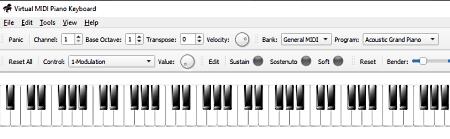
Virtual MIDI Piano Keyboard is a free open source piano software for Windows, Linux, and macOS. It is a MIDI device compatible piano software. In this software, users can input beats from a MIDI musical instrument as well as using its virtual piano keyboard. To use the virtual piano keyboard, users can use both alphanumeric keys and a mouse. Now, check out the main features of this open source piano software.
Main Features:
- MIDI Support: Users can connect this software with MIDI keyboard and other musical instruments to produce custom sound.
- Virtual Piano with keyboard and mouse support: This software also comes with an on-screen virtual keyboard, that users can operate using both keyboard and mouse.
- Piano Controls: To control the virtual piano, this software offers multiple control tools like Channel, Transpose, Velocity, Bank, and more.
- Program: Using it, users can change the piano sound behavior by selecting piano programs such as Acoustic Grand Piano, Bright Acoustic Piano, Ghost Piano, and more.
Additional Features:
- Key Map Editor: Using tools, users can map keyboard keys for various piano keys.
- Import & Export Sound Fonts: In this software, users can import sound fonts in SF2, SBK, and DLS formats. Although, it only supports one export sound format which is INS.
Final Thoughts:
It is one of the best free open source piano software that users can operate using both MIDI devices and virtual on-screen piano keys.
Free Piano

Free Piano is another free open source piano software for Windows. This software offers a virtual MIDI piano interface that users can operate using both the keyboard and mouse. Users can also connect MIDI devices and VST plugins with this software to operate the piano and generate a custom piano sound. A handy musical notation panel to visualize the musical notes are also present in it. Now check out the main features of this software.
Main Features:
- MIDI Instruments and VST Plugin Support: With this software, users can connect a MIDI musical instrument and play music with ease. In addition to that, it also supports various musical VST plugins that help users add musical features to this software.
- Virtual Piano Interface: A fully functional virtual piano is also present in it that users can operate using keyboard and mouse keys.
- Musical Notation Panel: It is a handy tool that highlights the musical notations of keys pressed by the users.
- Record: Use it to record the music played in this free piano software. After recording, users can preview the music using the play button.
Additional Features:
- Export: Use it to export the recorded music in MIDI and WAV audio file formats.
- Keymap: Through this tool, users can manually map the keyboard keys as piano keys.
Final Thoughts:
It is another good open source piano software through which users can create and record custom piano music with added musical notations.
Piano Booster

Piano Booster is another free open source piano software for Windows, macOS, and Linux. Using this software, users can learn piano by playing the right piano notes with existing MIDI musical files. Plus, it also supports external MIDI devices that users can connect with this software to play the piano. Now, check out the main features of this software.
Main Features:
- Inbuilt MIDI Songs: This software comes with multiple inbuilt songs that users can use as the base sound to practice. Some of the midi songs that it contains are Down and Up, Chord of Major, and more.
- Musical Stave With Notes: On-screen musical staves with virtual piano are present on the main interface that users can play using the Play button.
- Keyboard and MIDI Instrument Support: Using the keyboard and MIDI instruments, users can play with musical stave notes.
- Piano Controls: This software offers multiple piano controls such as Play/ Pause staves, Musical Key, transpose, Speed of music, etc.
- Skill: Use it to specify whether you want to listen to midi music, rhythm tap with midi music, follow the rhythm, or play along with rhythm.
- Hands: Use it to specify whether you want to operate the piano with left, right, or both hands.
- Include Sound of various instruments: This piano also supports sounds of various instruments such as Grand Piano, Acoustic Guitar, Drums, etc.
Final Thoughts:
It is a feature-rich open source piano software that offers a good set of tools for beginners that helps them learn piano.
Piano From Above
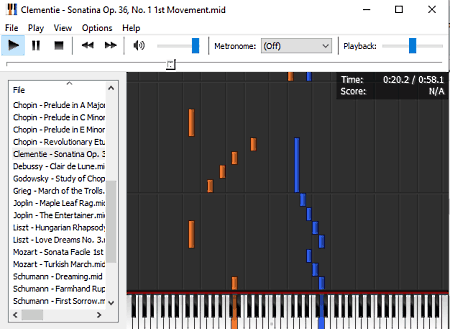
Piano From Above is yet another free open source piano software for Windows. Using this software, users can practice and learn about piano key placing and piano basics. To do that, it offers multiple MIDI songs that users can learn by using the virtual piano that highlights all the keys required to play a song. Now, check out the main features of this software.
Main Features:
- Large MIDI Songs Collection: This software offers a large collection of MIDI songs that users can practice.
- Highlight Key Notes: This software also highlights all the keynotes of a song such as G, B, D, F#, and more.
- Playback Controls: After selecting a song, users can use playback tools to play music with highlighted notes and piano keys.
- Playback Speed: It helps users to increase or decrease the music playback speed.
- Loop: Use it to play a specific music section in a loop.
Final Thoughts:
It is another good open source piano software that helps users learn various MIDI songs on the piano.
Musicope
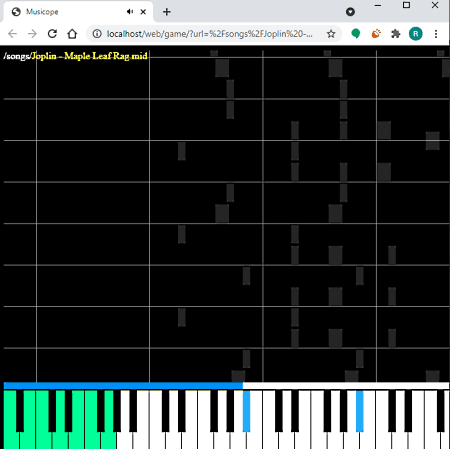
Musicope is another free open source piano software for Windows. It is a Node.js based software that also requires a web browser to run. It contains many sound files that this software can play highlight the piano keys which are used to generate sound. This software helps new users to learn piano by viewing the playing piano keys. Now, check out the main features of this software.
Main Features:
- Visual Notes: This software visualizes the musical notes on its interface.
- Virtual keyboard: When users play a song in this software, this software highlights all the keys required to generate the music.
- Music Collection: It comes with multiple music files that users can choose and play.
Limitation:
- This app doesn’t allow users to manually play the virtual keyboard.
Final Thoughts:
It is another good open source piano software that users can use to learn piano.
Naveen Kushwaha
Passionate about tech and science, always look for new tech solutions that can help me and others.
About Us
We are the team behind some of the most popular tech blogs, like: I LoveFree Software and Windows 8 Freeware.
More About UsArchives
- May 2024
- April 2024
- March 2024
- February 2024
- January 2024
- December 2023
- November 2023
- October 2023
- September 2023
- August 2023
- July 2023
- June 2023
- May 2023
- April 2023
- March 2023
- February 2023
- January 2023
- December 2022
- November 2022
- October 2022
- September 2022
- August 2022
- July 2022
- June 2022
- May 2022
- April 2022
- March 2022
- February 2022
- January 2022
- December 2021
- November 2021
- October 2021
- September 2021
- August 2021
- July 2021
- June 2021
- May 2021
- April 2021
- March 2021
- February 2021
- January 2021
- December 2020
- November 2020
- October 2020
- September 2020
- August 2020
- July 2020
- June 2020
- May 2020
- April 2020
- March 2020
- February 2020
- January 2020
- December 2019
- November 2019
- October 2019
- September 2019
- August 2019
- July 2019
- June 2019
- May 2019
- April 2019
- March 2019
- February 2019
- January 2019
- December 2018
- November 2018
- October 2018
- September 2018
- August 2018
- July 2018
- June 2018
- May 2018
- April 2018
- March 2018
- February 2018
- January 2018
- December 2017
- November 2017
- October 2017
- September 2017
- August 2017
- July 2017
- June 2017
- May 2017
- April 2017
- March 2017
- February 2017
- January 2017
- December 2016
- November 2016
- October 2016
- September 2016
- August 2016
- July 2016
- June 2016
- May 2016
- April 2016
- March 2016
- February 2016
- January 2016
- December 2015
- November 2015
- October 2015
- September 2015
- August 2015
- July 2015
- June 2015
- May 2015
- April 2015
- March 2015
- February 2015
- January 2015
- December 2014
- November 2014
- October 2014
- September 2014
- August 2014
- July 2014
- June 2014
- May 2014
- April 2014
- March 2014








