5 Best Free PDB Editor Software for Windows
Here is a list of best free PDB editor software for Windows. These are basically molecular modeling software which let you edit Protein Data Bank (PDB) files which contain 3D molecular structures. You can directly add/ remove hydrogen atoms, insert various chemical elements from the periodic table, define bonds, add nanostructures, transform molecular structure, etc. These software also provide inbuilt database from where you can directly insert various molecules, DNA, amino acids, different functional groups, etc. All in all, you get all essential tools in these software to easily edit PDB files.
Apart from PDB, you can also use the listed software to edit molecular files including XYZ, MOL, MOL2, etc. These software also provide a great molecule visualization environment to view molecular structures in 3D. You get handy rotate, pan, zoom, draw style, auto-rotate, and more features which help you properly view a PDB or any other supported chemical file.
In many of these PDB file editors, you get analysis and calculation features to estimate various parameters related to a molecule structure. These parameters include optimized geometry, energy, bond length, dipole moment, quadrupole moment, etc. In general, these are quite feature-rich software which can also be used to edit PDB file.
My Favorite Free PDB Editor Software for Windows:
Avogadro is my favorite software as you get all the required features to edit PDB file without much hassle. In it, you can find additional set of tools which help you in molecular modeling and analysis.
IQmol is another favorite of mine as it comes with a clean and user friendly GUI. I also like its features which lets you visualize molecular models properly.
You may also like some best free PDB Viewer Software, Molecular Modeling Software, and PDB to PDF Converter Software for Windows.
Avogadro
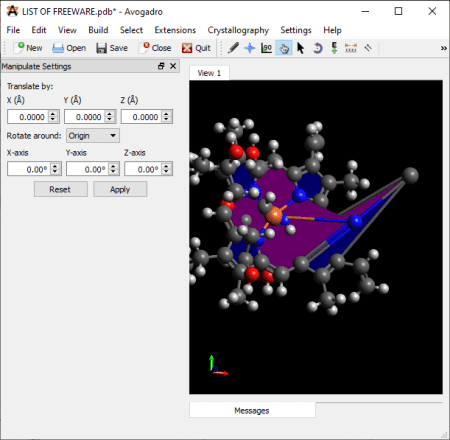
Avogadro is a free open source PDB editor software for Windows. Basically, it is a 3D molecular modeling software which is used to view, create, and edit molecular structures. Besides PDB, it supports different molecular file formats including CML, XYZ, MOL, MOL2, ENT, GAMOUT, etc. Let’s checkout what are the features you get in it.
Key features of this free PDB editor:
- It provides a Cartesian Editor to make changes to bond length manually.
- You can add hydrogens or remove hydrogen from the molecular structure. It also provides a handy option of adding acidic hydrogens to ionizable groups.
- You get a “Change H to Methyl” option to convert hydrogen present in the structure to Methyl group.
- A useful Insert feature is provided to directly insert nucleic acid (DNA/ RNA), fragments from inbuilt database of molecular fragments (alcohols, alkanes, amino acids, carbohydrates, etc.), SMILES fragments (Simplified molecular-input line-entry system), and peptide.
- Furthermore, it also provides features including Super Cell Builder and Nanotube Builder.
- You can also reverse the initial geometric properties to the opposite R/S configuration using the dedicated button.
Additional Features:
- It contains a Crystallography menu which lets you add/ remove unit cells, translate atoms, build surface slab, wrap atoms to cell, import crystal from the clipboard, etc.
- You get a Molecular Mechanics feature which lets you set up force field, calculate energy, search for conformers, apply constraints, etc.
- Optimize Geometry, GLSL Shaders, Molecular Graphs, etc., are some more tools which you can find in this PDB editor.
- It is a good molecular visualization software too as it provides handy tools like auto-rotation, auto-optimization, full-screen mode, zoom in/ out, etc.
Conclusion:
Avogadro is one of the best free PDB editor as you get an advanced set of molecular building, visualization, and analysis tools in it.
IQmol
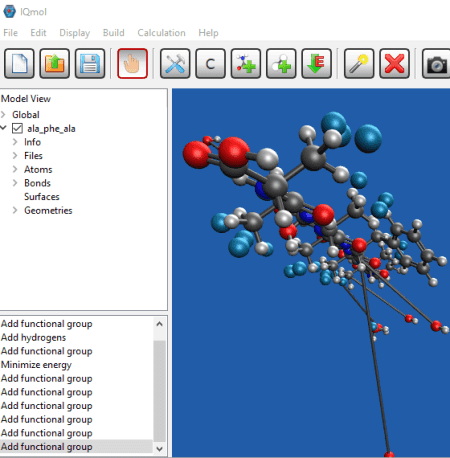
IQmol is another free open source PDB editor for Windows. Using it, you can edit PDB file as well as other molecular files including MOL, CUBE, XYZ, and FCHK. It provides a dedicated Build menu in which you can find all the necessary tools which you need to create or edit a molecular model.
Key features of this free PDB editor:
- You can add molecules to the PDB file using SMILES or InChI identifiers.
- It provides inbuilt periodic table in order to add desired elements to the molecular structure.
- It lets you add functional groups, EFP, or different molecules to the model using provided database.
- You can also find useful options like Fill Valencies With Hydrogens, Repercieve Bonds, Set Isotopes, Minimize Structure, Translate To Center, Symmetrize Structure, Auto Detect Symmetry, Select Force Field (Chemical, Gaff, UFF, etc.), and more which help you edit PDB file.
Additional Features:
- You can also calculate energy, forces, geometry, chemical shifts, frequencies, etc., using its Q-Chem Calculation feature.
- It offers features like Record Animation, Save Snapshots of Animation, Generate PovRay Input, etc., which may come in handy.
- Besides molecular modeling and editing, it is a very good molecule viewer with tools like rotate, zoom, fullscreen, camera settings, appearance, etc.
Conclusion:
It is one of my favorite PDB editor as it comes with all essential molecular modeling tools in a clean and intuitive GUI.
ArgusLab
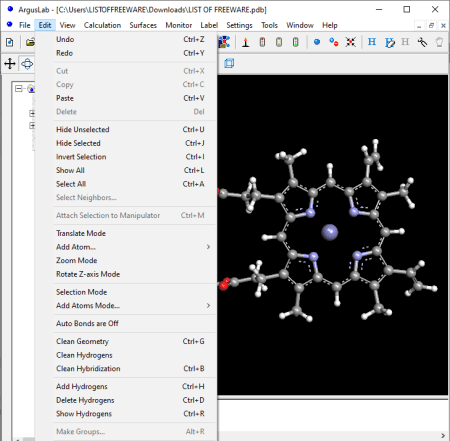
ArgusLab is a hassle-free PDB editor software for Windows. In it, you can easily import a PDB file and then edit it as per your requirements. It is primarily a molecular modeling software using which you can create a molecular model from scratch. You can also open and visualize various molecular files in 3D, such as XYZ, MOL, MOL2, etc.
Main PDB Editing Features:
- You can directly add atoms of various elements using its built-in Periodic Table.
- It lets you add, remove, or hide Hydrogen atoms.
- You can create ligand, binding site, or other functional groups.
- An “Add Fragment Mode” feature is also provided in it to directly add structures of rings and amino acids like Cyclopropane, Cyclobutane, Cyclopentane, Cyclohexane-Chair, Cyclohexane-Boat, Anthracene, Pyrimidine, Pyrrole, indole, L-alanine, L-arginine, Glycine, L-serine, L-tryptophan, L-isoleucine, L-histidine, L-proline, etc.
- It provides a dedicated Auto Bonds option too.
- The standard selection tools like select neighbors, invert selection, etc., are also provided in it.
- Clean Geometry, Clean Hydrogens, and Clean Hybridization can be used for molecular model optimization.
- A handy object browser is provided in its left panel from where you can edit different aspects (atoms, group, etc.) of a PDB file.
Additional Features:
- You can perform a lot of calculations related to a PDB file or another molecular model such as energy, optimize geometry, Gaussian, etc.
- It is also good at molecule visualization to view supported chemical files. Some viewing tools that you get in it include rotate, zoom, spin, draw style, etc.
Conclusion:
It is another nice and hassle-free PDB file editor using which you can also compute different parameters of a molecular model.
Ascalaph Designer
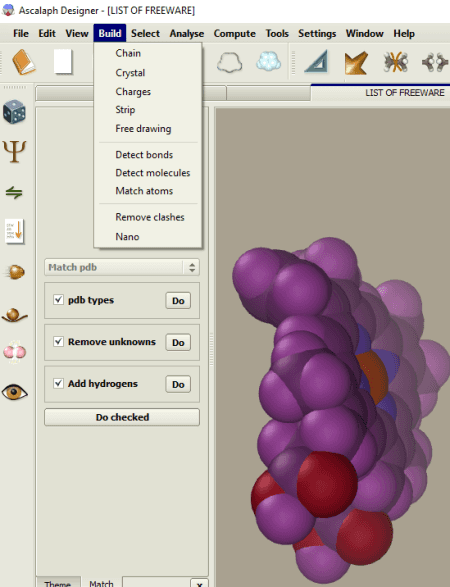
Ascalaph Designer is a portable PDB editor software for Windows. It is a featured molecular modeling software which you can use to create new molecular structures or edit existing ones. For editing, it supports some more formats other than PDB which include MMOL, MOL2, ENT, and XYZ. Besides building molecular models, it can also be used for molecule visualization and analysis.
Main Features:
To edit PDB file, you can use its Build menu which contains following options:
- You can build a chain of different molecules including amino acids, DNA, pentamidine, etc.
- It lets you build crystals by specifying various related parameters like crystal system, lattice parameters, cell copies, etc.
- You can also draw molecules using your mouse from the periodic table. Use “Ctrl+Shift+mouse” to draw elements in the model.
- You also get nanocarbon structures to add to the molecular model.
- Some handy tools like “bind two molecules using selected hydrogens”, detect bond, detect molecules, match atom, remove clashes, etc., are also available in it.
Additional Features:
- Analysis tools to examine different aspects of a molecular model are provided by this software, such as RDF, dipole moment, quadrupole moment, geometry, energy, intermolecular energy, pressure, temperature, etc.
- You also get a Compute feature which provides various calculation options such as Dynamics, Monte-Carlo, Replica exchange, Optimize, etc.
Conclusion:
It is another good software using which you can build new molecular structures or edit models contained in a PDB file or any other supported file.
MoluCAD
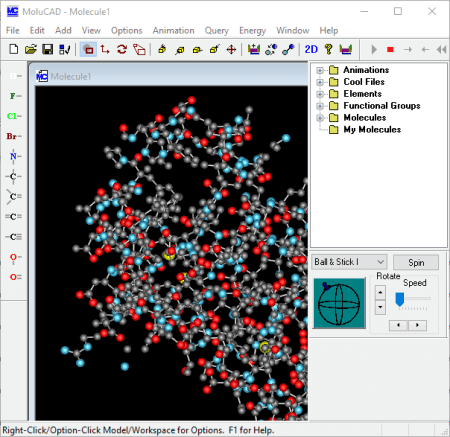
MoluCAD is an easy to use PDB editor software for Windows. In it, you can also edit MOL and XYZ files. You can simply open a PDB file using its File > Import feature and then modify the structure using available modeling tools. Besides that, you can also simply visualize supported molecular files in it.
Main PDB Editing Features:
- You can add atoms from the periodic table and connect them as required. It also lets you manually insert atoms by entering coordinates.
- It provides a feature to add a ring structure to the model.
- It also contains a database of various molecules, elements, functional groups, etc., which you can directly add to the current PDB model.
- In its Edit menu, you can find useful features like Drag/ Rotate, Move, Split Bond, Atom Properties, Bond Properties, etc.
Additional Features:
- It provides a useful set of molecule visualization options such as drag mode, graphics mode, spin continuously, zoom, pan, etc.
- You can also compute distance between atoms, bond length, bending angle, torsion angle, find rings, center of mass, total mass of a cluster, etc.
- It contains an “Energy” feature which lets you evaluate energy, minimize energy, show atom indices, show MM3 type, etc.
- Other than PDB, you can export a molecular model in formats of MS Excel Worksheet, Graphics formats, MOL, XYZ, etc.
Conclusion:
It is one more free software which you can use to edit PDB files and to build new molecular models.
About Us
We are the team behind some of the most popular tech blogs, like: I LoveFree Software and Windows 8 Freeware.
More About UsArchives
- May 2024
- April 2024
- March 2024
- February 2024
- January 2024
- December 2023
- November 2023
- October 2023
- September 2023
- August 2023
- July 2023
- June 2023
- May 2023
- April 2023
- March 2023
- February 2023
- January 2023
- December 2022
- November 2022
- October 2022
- September 2022
- August 2022
- July 2022
- June 2022
- May 2022
- April 2022
- March 2022
- February 2022
- January 2022
- December 2021
- November 2021
- October 2021
- September 2021
- August 2021
- July 2021
- June 2021
- May 2021
- April 2021
- March 2021
- February 2021
- January 2021
- December 2020
- November 2020
- October 2020
- September 2020
- August 2020
- July 2020
- June 2020
- May 2020
- April 2020
- March 2020
- February 2020
- January 2020
- December 2019
- November 2019
- October 2019
- September 2019
- August 2019
- July 2019
- June 2019
- May 2019
- April 2019
- March 2019
- February 2019
- January 2019
- December 2018
- November 2018
- October 2018
- September 2018
- August 2018
- July 2018
- June 2018
- May 2018
- April 2018
- March 2018
- February 2018
- January 2018
- December 2017
- November 2017
- October 2017
- September 2017
- August 2017
- July 2017
- June 2017
- May 2017
- April 2017
- March 2017
- February 2017
- January 2017
- December 2016
- November 2016
- October 2016
- September 2016
- August 2016
- July 2016
- June 2016
- May 2016
- April 2016
- March 2016
- February 2016
- January 2016
- December 2015
- November 2015
- October 2015
- September 2015
- August 2015
- July 2015
- June 2015
- May 2015
- April 2015
- March 2015
- February 2015
- January 2015
- December 2014
- November 2014
- October 2014
- September 2014
- August 2014
- July 2014
- June 2014
- May 2014
- April 2014
- March 2014








