8 Best Free Photo Stitching Online Websites
Here is a list of the best free photo stitching online websites. Stitching photos means combining multiple photos to create one larger photo. One can stitch photos in various layouts. You can stitch them horizontally which can also give a stunning panorama look. You can also stitch photos vertically to cover a tall object, or something similar. One can do this in a photo editor but using an online stitching tool would be quicker and easier.
I’m covering 8 free websites where you can stitch photos online. These websites show the options that are relevant to photo stitching with no complexities. All you have to do is upload your photos and pick a layout. You can also adjust other options to customize the look as per your needs. And in the end, you can download the final photo. It is as simple as that. Apart from that, different websites have UI and options. You can check that out yourself and pick that website that you find more useful for your particular needs.
My Favorite Photo Stitching Online
Fotor is my favorite website for photo stitching online. This website lets you stitch any number of photos into a large single photo. The process is simple enough for anyone to follow. It lets you add multiple photos and offers various layouts for stitching. You get additional options to fine-tune the stitching and customize the size and other aspects of the final photo. With that said, let’s check out Fotor and the other websites in detail.
You can also check out our lists of the best free Photo Organizer App for Android, Photo Enlarger Software For Windows, and Online Photo Background Remover Websites.
Fotor
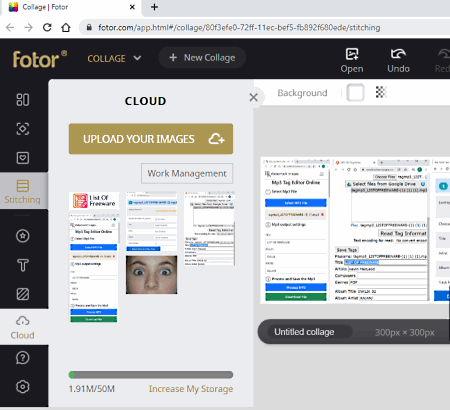
Fotor is an online photo editor that offers lots of photo editing features. The features are a mix of free-to-use and paid functionalities. You can use this website for photo stitching online. It has a dedicated tool where you can drop your photos and stitch them vertically or horizontally. You can add as many photos as you can fit into the 50 MB limit. After that, you can adjust the space between the photos and make the photo corners round. The background color is white by default. But you can change it to any color or can use a custom picture as background. In the end, you can save the output as JPG, PNG, or PDF file. You do have to sign in to save the final photo.
Highlights:
- This website can stitch multiple photos in vertical or horizontal orientation.
- Upload and stitch any number of photos together into one.
- It let you adjust the space between the photos.
- It gives you an option to change the background and add rounded corners to the photos.
- Users have to sign in to save the final stitched photos.
- It gives JPG, PNG, and PDF export in Normal and High quality.
ImageOnline
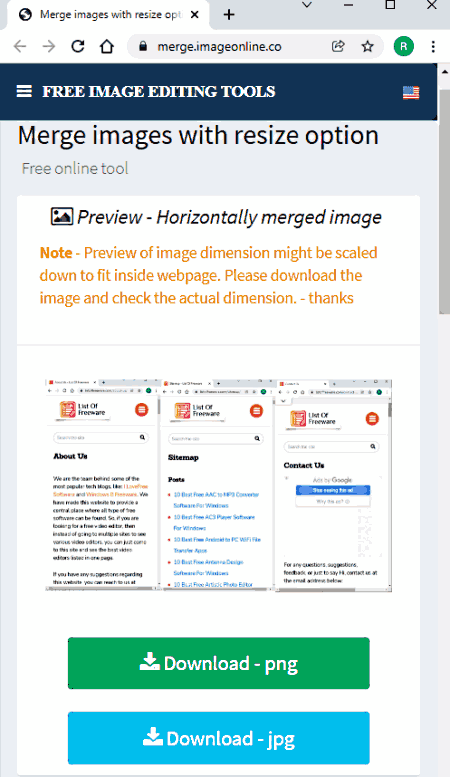
ImageOnline is a free website that offers a wide collection of online tools for photos. You can stitch photos online on this website. It has the simplest process to do so. All you have to do is upload your photo to the website. You can add any number of photos. Make sure you add them in the exact order you want to stitch. After that, you can pick the horizontal or vertical layout for stitching. Lastly, you have to pick the resize option and then save the output in JPG or PNG format.
Highlights:
- This website can stitch photos into a horizontal or vertical layout.
- Users can add any number of photos for stitching.
- It can resize all the photos to smalled or largest dimensions.
- Users can download the final photo in JPG or PNG format.
Zippy Photo Stitcher

Zippy Photo Stitcher is a free website to stitch photos online. This website can help you stitch up to 9 photos into a single photo. The process is quite simple and straightforward. It gives you a separate option to upload each photo. Do note that, it only supports JPG and GIF format at the moment. If you have the photos in some other file format then you can use an online JPG converter. After uploading the photos, you get an option to rotate photos if needed. Then you can move to the last step where you can drag and drop your photos on a horizontal stripe in the desired order. You can change the layout, adjust the space between the photos, and a custom background color. You can also add a text-based watermark to the photo and preview it. From there, you can
Highlights:
- This website can stitch photos into multiple layouts.
- Users can upload and stitch up to 9 photos into a single photo.
- It lets you set a custom dimension for the stitched photo.
- Users get options to set a custom background color and adjust the space between the photos.
- Users can also add a text-based watermark to the final photo.
- Shows a preview of the final photo before download.
- It saves the final stitched photo in JPG file format.
Photo Joiner
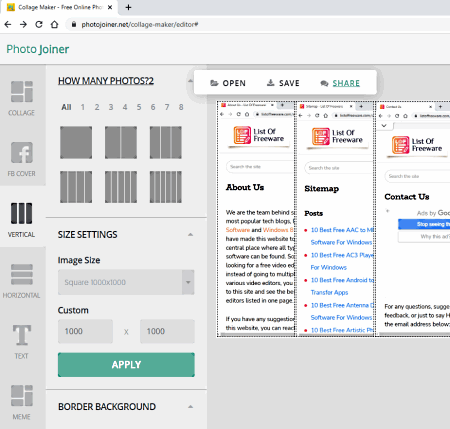
Photo Joiner is a free online photo stitching website. On this website, you can stitch up to 8 photos together. You can stitch them vertically, horizontally, or use the collage option to pick a layout of your choice. Then you just have to drag and drop the photos into the layout. After that, you can set the dimensions for the output file. Along with that, you can also adjust the space between the photos and change the color of the background. This website gives the output in JPG format. It also has an option to host the final photo and generate a link. This way, you can easily share the photo online using that link.
Highlights:
- This website can stitch photos into multiple layouts.
- Users can upload and stitch up to 8 photos into a single photo.
- It lets you set a custom dimension for the stitched photo.
- Option to set a custom background color and adjust the space between the photos.
- It saves the final stitched photo in JPG file format.
- It can also generate a link to the final photo to easily share it online.
iPiccy
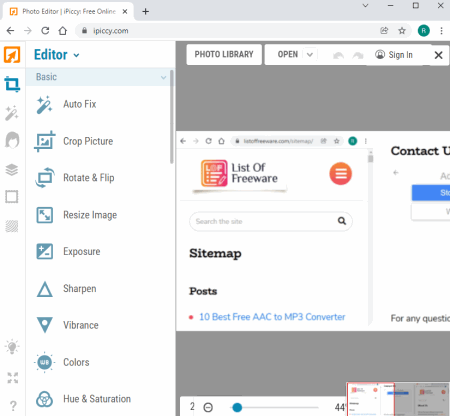
iPiccy is a free online photo editing website where you can stitch photos online. This website has an online collage maker that offers many layouts including vertical and horizontal options. The number of photos you can add depends on the layout you choose. You can upload your photos all at once and then drag and drop them to the layout. Once the layout is created, you can the adjustment options to change the space between the photos and add roundness to the corners. Lastly, you can set the dimensions for the output, change the background color if needed and export the photo to JPG or PNG.
Highlights:
- This website can stitch photos into multiple layouts.
- The number of photos users can add depend on the layout selected.
- It lets you set a custom size for the stitched photo.
- Users can adjust the space between photos and pick a custom background color.
- It gives an option to add rounded corners to the photos.
- Users can export JPG or PNG in Good, Great, or Highest quality.
Pine Tools
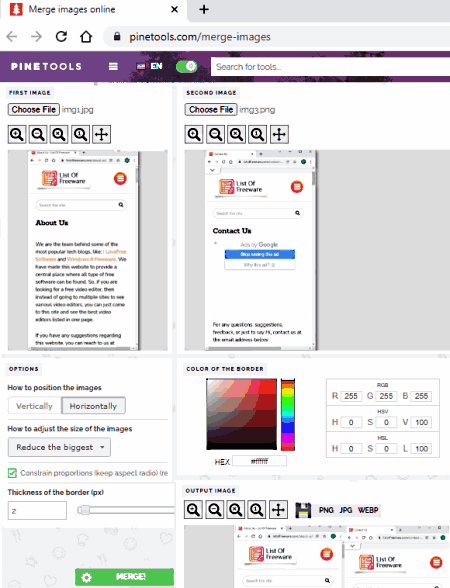
Pine Tools is a collection of online photo editing tools that you can use online. It has a free “Merge image online” tool that can stitch two photos into a single photo. To do that, you can add the first and second photos separately to the website. After that, you can choose the vertical or horizontal layout for the stitching and pick a background color. In the case of photos of different dimensions, you can pick an option for how to adjust the size of the photos. Then you can set the space between the photos using the “Thickness” slider and export the final photo to JPG, PNG, or WEBP.
Highlights:
- This website can stitch 2 photos in a vertical or horizontal layout.
- It has an option to set custom background colors for the stitched photo.
- It also lets you adjust the space between and around the photos.
- Users get to save the final stitched photo in JPG, PNG, or WEPB format.
Photopea
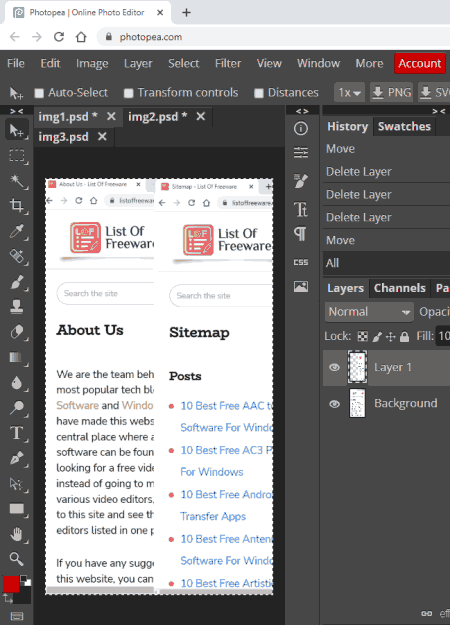
Photopea is another popular online photo editing website. You can use this website for photo stitching online. To do that, you have to create a project with the dimension you need for the final photo. This opens a Photoshop-like editor on the screen. After that, you can open your photos to the editor from “File -> Open”. Doing this opens each photo in a different tab. You can pick one tab and resize its photo to the desired size. Then you can select and paste other photos into the same tab and adjust the size accordingly to create the desired layout. In the end, you can export the results to PNG, SVG, or PSD.
Highlights:
- This website has a Photoshop-like editor.
- Some Photoshop skills are required to stitch photos using this editor.
- Being a fully-fledged photo editor, it offers versatility for editing.
- Users can adjust the space between photos, change background color, and more.
- It lets you export the result to PNG, SVG, and PSD file formats.
- It can also generate a link to the final photo to easily share it online.
Fix The Photo
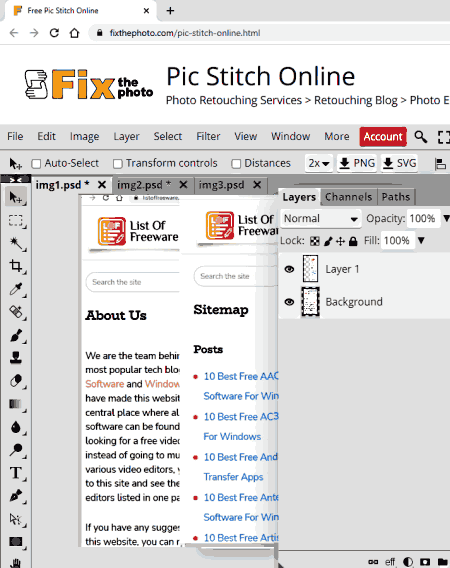
Fix The Photo is another free website for stitching photos online. This website actually uses the Photopea editor so everything is similar to that. The editor is a replica of an older version of Photoshop. So some Photoshop skills are required to stitch photos with this editor. The process is the same as the Photopea editor. You have to create a project where you can set the dimensions for the output. When the editor opens, you can open your photos to the editor from “File -> Open”. Then, you can pick one tab and resize its photo to the desired size. After that, you can copy and paste other photos into the same tab and adjust the size accordingly to create the desired layout.
Highlights:
- This website also has a Photoshop-like editor.
- Users can add any number of photos and stitch them together in the desired layout.
- Some Photoshop skills are required to stitch photos using this editor.
- Users can adjust the space between photos, change background color, and more.
- Users can save the final photo in PNG, SVG, or PSD file formats.
About Us
We are the team behind some of the most popular tech blogs, like: I LoveFree Software and Windows 8 Freeware.
More About UsArchives
- May 2024
- April 2024
- March 2024
- February 2024
- January 2024
- December 2023
- November 2023
- October 2023
- September 2023
- August 2023
- July 2023
- June 2023
- May 2023
- April 2023
- March 2023
- February 2023
- January 2023
- December 2022
- November 2022
- October 2022
- September 2022
- August 2022
- July 2022
- June 2022
- May 2022
- April 2022
- March 2022
- February 2022
- January 2022
- December 2021
- November 2021
- October 2021
- September 2021
- August 2021
- July 2021
- June 2021
- May 2021
- April 2021
- March 2021
- February 2021
- January 2021
- December 2020
- November 2020
- October 2020
- September 2020
- August 2020
- July 2020
- June 2020
- May 2020
- April 2020
- March 2020
- February 2020
- January 2020
- December 2019
- November 2019
- October 2019
- September 2019
- August 2019
- July 2019
- June 2019
- May 2019
- April 2019
- March 2019
- February 2019
- January 2019
- December 2018
- November 2018
- October 2018
- September 2018
- August 2018
- July 2018
- June 2018
- May 2018
- April 2018
- March 2018
- February 2018
- January 2018
- December 2017
- November 2017
- October 2017
- September 2017
- August 2017
- July 2017
- June 2017
- May 2017
- April 2017
- March 2017
- February 2017
- January 2017
- December 2016
- November 2016
- October 2016
- September 2016
- August 2016
- July 2016
- June 2016
- May 2016
- April 2016
- March 2016
- February 2016
- January 2016
- December 2015
- November 2015
- October 2015
- September 2015
- August 2015
- July 2015
- June 2015
- May 2015
- April 2015
- March 2015
- February 2015
- January 2015
- December 2014
- November 2014
- October 2014
- September 2014
- August 2014
- July 2014
- June 2014
- May 2014
- April 2014
- March 2014








