11 Best Free Photo To Oil Painting Converter Software For Windows
Here is a list of Best Free Photo To Oil Painting Converter Software For Windows. Using these freeware, you can create oil paintings from your digital photos. To do that, all of these provide an oil painting effect which can be directly added to photos to convert photo to oil paintings. You can customize various parameters to control intensity of this effect, such as brush size, smoothness factor, coarseness, etc.
Apart from oil painting effect, you get a lot of artistic effects, distort effects, blur effects, stylize effects, texture effects, etc. in these free photo editors. You also get image adjustment and transformation tools, drawing tools, and layer tools in almost all. These support a lot of image formats including JPEG, PNG, GIF, BMP, TIFF, etc.
My Favorite Photo To Oil Painting Converter:
All of these are good for converting photo to oil painting, but GIMP is one of my favorites. It is a feature rich software with a set of a lot photo editing tools. Chasys Draw IES is also a great photo to oil painting converter software.
You may also like some best free Kaleidoscope Software, Mirror Effect Photo Editor Software, and Makeup Photo Editor Software for Windows.
GIMP
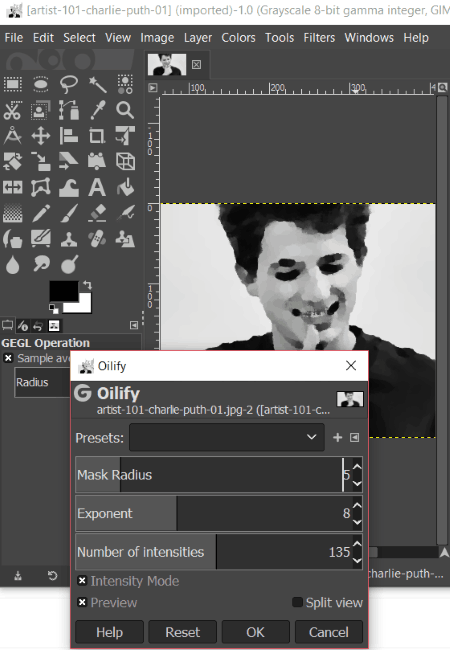
GIMP is a fine photo editor software which lets you convert photo to oil painting. It provides a range of artistic effects. One of these artistic effects is Oilify which lets you create oil paintings from your photos. To add this filter, you can customize parameters like mask radius, number of intensities, and exponent. Other artistic effects that you get in this software include Cartoon, Cubism, Waterpixels, Weave, Softglow, Van Gogh, Clothify, etc. You get a lot of effects which come under categories of blur, distort, light and shadow, noise, etc. Apart from that, you also get transformation, adjustment, layers, paint, etc. tools to edit photos.
It supports all standard image formats including PNG, JPG, BMP, TIFF, SVG, ICO, WMF, GIF, etc.
PhotoFiltre

PhotoFiltre is a nice free image editor to convert photo to oil painting. It provides a set of artistic filters which contains an oil painting filter too. Using it, you can make your digital photos look like oil painting. You can adjust level to add an oil painting filter to your photos. You also get other filters including watercolor, rough pastels, ink outline, colored pencil, black pencil, charcoal/ blood, sprayed strokes, smudge stick, comics strip, visual effects, deform filters, stylize effect, aged effect, texture effect, etc.
BMP, GIF, ICO, JPEG, PNG, and TIFF are some of the image formats supported in this software.
Chasys Draw IES
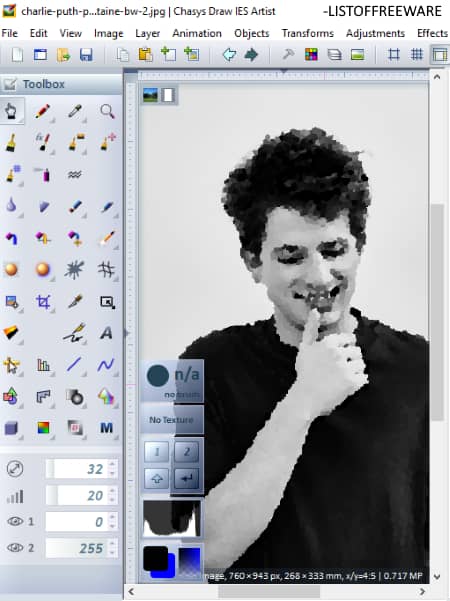
Chasys Draw IES is another free photo to oil painting converter software for Windows. It provides an Oilify effect which can be accessed from Effects > Stylize menu. This effect can be added to photos to convert them to oil painting. You can adjust the brush size to do that. There are many more effects which can be added to photos such as Pixelate, Diffuse Glow, Swirl, Pinch, Drop Shadow, Posterize, Emboss, Edge Detect, Shrink Opacity, Dissolve, etc.
This software is actually a set of image processing tools. It provides Chasys Draw IES Viewer, Chasys Draw IES Converter, and Chasys Draw IES Artist for viewing images, converting images, and drawing or editing images, respectively. Use its Chasys Draw IES Artist in order to convert photo to oil painting. It can also be used to create animations and icons. It supports PNG, JPEG, GIF, ICO, WebP, BMP, CUR, etc. formats.
FotoSketcher
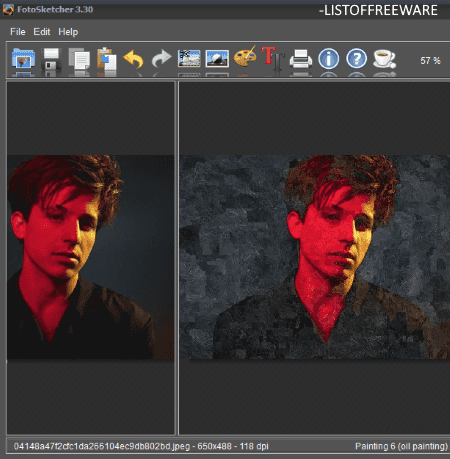
FotoSketcher is an artistic photo editor which lets you convert photos to art. Along with various artistic effects, it also provides an oil painting effects in the category of painting effects. Using this effect, you can convert photo to oil painting. You can customize this effect by adjusting various parameters like strength of effects, image simplification, color intensity, darken/lighten, brushstrokes intensity, soften edges, add frame, texture, etc. You can also retouch brush by adjusting its size and intensity. Apart from oil painting, it provides pencil sketch, watercolor, bilateral filter, vivify, vintage, pixelation, cartoon, linear halftoning, etc. effects.
You can find crop, add text, rotate, invert color, etc. options in this image editor. It comes with a batch processing function to process multiple images at once. It supports three image formats namely BMP, JPEG, and PNG.
Paint.NET
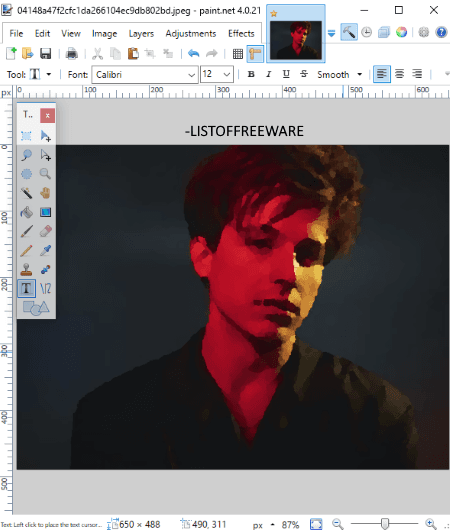
Paint.NET is quite a famous photo editing software for Windows. Using it, you can convert photo to oil painting. To do so, go to its Effects menu > Artistic > Oil Painting and add oil painting effect to your photo. This effect can be customized by adjusting brush size and coarseness parameters. Apart from this effect, you can add blur, distort, noise, stylize, etc. effects. to your photos.
It is a photo editor which comes with numerous drawing tools, layer tools, image adjustment options, and more. It supports popular image formats such as BMP, GIF, TIFF, JPEG, PNG, etc.
Pinta
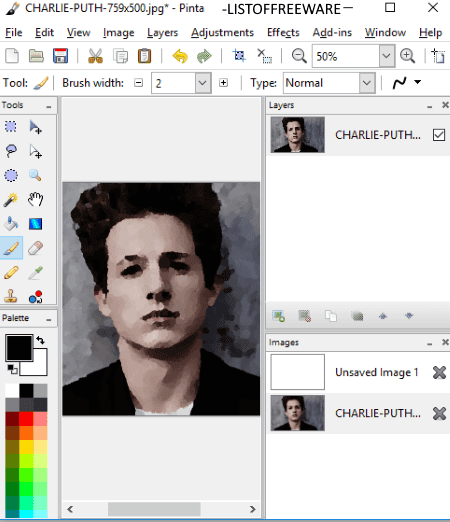
Pinta is another free photo to oil painting converter for Windows. In its Effects > Artistic menu, you can find an Oil Painting effect. This effect can be added to photos while customizing brush size and coarseness. Other effects like blur effects, distort effects, cloud, Julia fractal, Mandelbrot fractal, noise effects, glow, red-eye removal, sharpen, soften, etc. are also present in it. Other necessary features like image adjustments, image transformation, layer tools, view options, etc. can also be found in it.
IrfanView
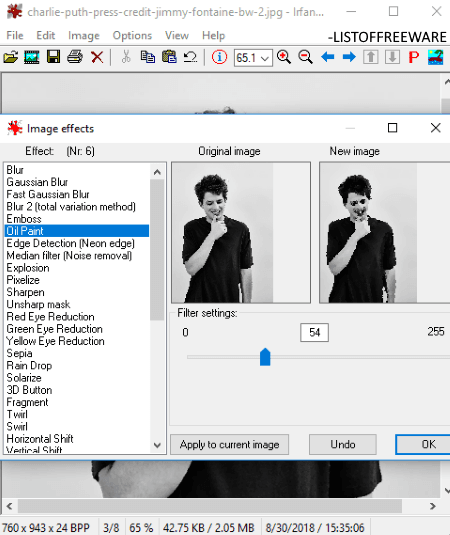
IrfanView is another popular image editor for Windows. It can also convert photo oil painting. For that, go to its Image menu > Effects option and open Effects Browser (or press Ctrl+E). From here, you can find an oil paint effect. You can add this effect to your photo in order to create an oil painting. You can vary the brush size too. Apart from oil paint, it provides gaussian blur, emboss, explosion, pixelize, sharpen, twirl, swirl, rain drop, fish eye, metallic, shift color, circular waves, etc.
GeniuX Photo EFX
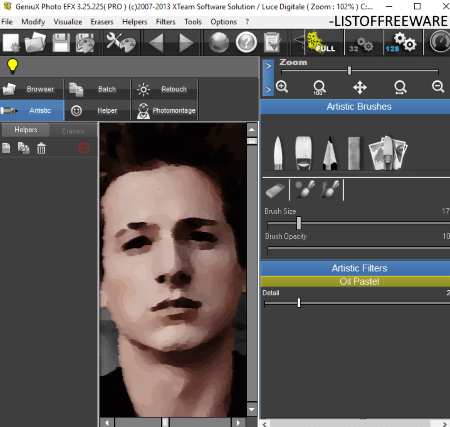
GeniuX Photo EFX is a free art photo editor for Windows. It comes with a variety of artistic filters including ink sketch, pencil stroke, pencil sketch, ink border, watercolor, canvas, sketched chalk, etc. Two of these filters are Oil Pastel and Oil Brush which can be accessed from Artistic Filters > Wet Media filters. Using these two filters, you convert photo to oil painting. To apply these filters, you can customize their intensity. Also, you can adjust brush size and opacity.
You can also retouch your photos, apply color manipulation filters, batch convert pictures, etc. BMP, JPG, PNG, TIFF, RAS, WMF, etc. formats are supported in it.
Image Enhancer
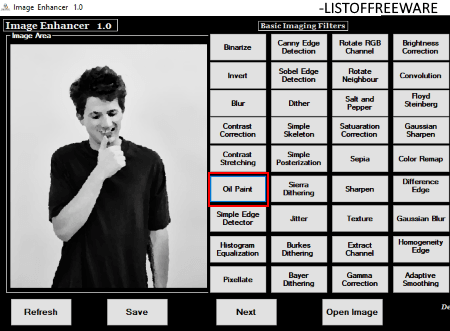
Image Enhancer is a free portable image editor software. It comes with various filters to enhance images in JPG and BMP formats. One of these filters is Oil Painting. Just click on this filter and it will be added to your photos. Other filters that can be added to photos include Pixellate, Jitter, Texture, Sepia, Sharpen, Floyd Steinberg, Gamma Correction, Homogeneity Edge, Adaptive Smoothing, Extract Channel, Dither, Invert, etc.
Note: To find its portable application file, go to sourceCode\imageenhancer\bin\Debug folder in its download folder.
Artweaver
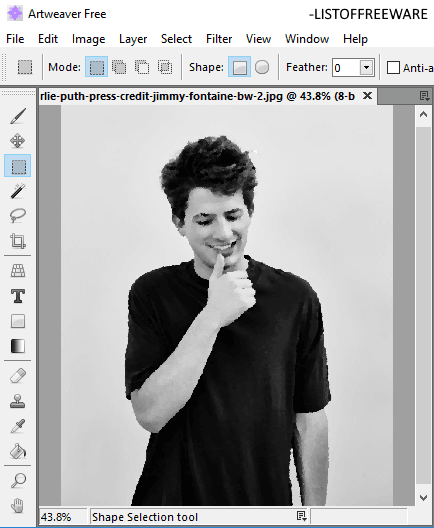
Artweaver is a free photo to oil painting converter for Windows. By going to its Filter > Stylize menu, you can add Oilify filter to your photos which convert photo to oil painting. You can customize radius to add this effect. You can add other effects including blur, texture, noise, distort, sharpen, etc. effects to your photos. It also provides drawing tools, layer tools, color palette, etc. features required to edit pictures.
It supports JPEG, JPE, PNG, GIF, BMP, etc. image formats.
Krita
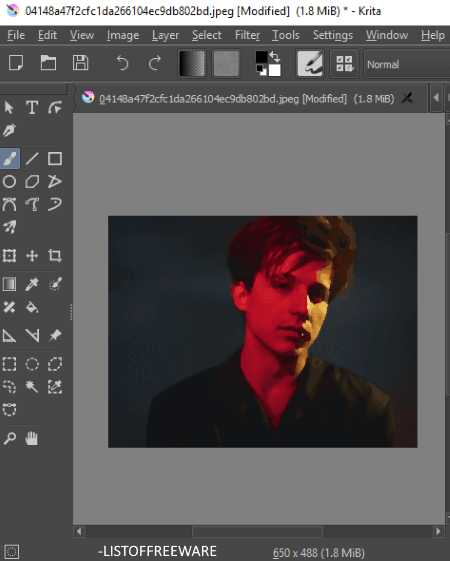
Krita is an open source drawing software. It lets you create animations and edit photos too. Using it, you can convert photo to oil painting. From its Filters > Artistic menu, you can access Oilpaint filter. This filter can be added to create oil painting from photos. Also, you can customize brush size and smoothness factor to add this filter. Apart from that, you can add many other effects of color manipulation, blur effects, emboss, image adjustments, Halftone, Index Colors, Pixelize, Posterize, Raindrops, etc.
It is a featured photo editor and drawing software, but the oil paintings it created were not as desirable as other software. Hence, I have kept this software at the last position in this list.
About Us
We are the team behind some of the most popular tech blogs, like: I LoveFree Software and Windows 8 Freeware.
More About UsArchives
- May 2024
- April 2024
- March 2024
- February 2024
- January 2024
- December 2023
- November 2023
- October 2023
- September 2023
- August 2023
- July 2023
- June 2023
- May 2023
- April 2023
- March 2023
- February 2023
- January 2023
- December 2022
- November 2022
- October 2022
- September 2022
- August 2022
- July 2022
- June 2022
- May 2022
- April 2022
- March 2022
- February 2022
- January 2022
- December 2021
- November 2021
- October 2021
- September 2021
- August 2021
- July 2021
- June 2021
- May 2021
- April 2021
- March 2021
- February 2021
- January 2021
- December 2020
- November 2020
- October 2020
- September 2020
- August 2020
- July 2020
- June 2020
- May 2020
- April 2020
- March 2020
- February 2020
- January 2020
- December 2019
- November 2019
- October 2019
- September 2019
- August 2019
- July 2019
- June 2019
- May 2019
- April 2019
- March 2019
- February 2019
- January 2019
- December 2018
- November 2018
- October 2018
- September 2018
- August 2018
- July 2018
- June 2018
- May 2018
- April 2018
- March 2018
- February 2018
- January 2018
- December 2017
- November 2017
- October 2017
- September 2017
- August 2017
- July 2017
- June 2017
- May 2017
- April 2017
- March 2017
- February 2017
- January 2017
- December 2016
- November 2016
- October 2016
- September 2016
- August 2016
- July 2016
- June 2016
- May 2016
- April 2016
- March 2016
- February 2016
- January 2016
- December 2015
- November 2015
- October 2015
- September 2015
- August 2015
- July 2015
- June 2015
- May 2015
- April 2015
- March 2015
- February 2015
- January 2015
- December 2014
- November 2014
- October 2014
- September 2014
- August 2014
- July 2014
- June 2014
- May 2014
- April 2014
- March 2014








