6 Best Free Photo Video Maker With Music Online Websites
Here is a list of best free photo video maker with music online websites. Using these websites, users can easily create custom videos using images and photos of various formats like PNG, JPG, ICO, BMP, etc. Plus, users are also allowed to add custom music with photos to complete a video. These websites also offer various video editing and enhancing tools through which users can adjust the video aspect ratio, video output format (MP4, AVI, MOV, etc.), background colors, etc. On some websites users also get a multi-track timeline editor that allows users to rearrange photos and audio files according to their requirements. After completing the video editing process, users can preview the video on the inbuilt media players of these websites.
These websites also come with various additional tools through which users can add text and shape elements to the video. The process to create video from photos is quite simple on all these websites. Still, to help out new users, I have included the necessary video-making steps in the description of each website. On some websites, users will face some restrictions as all their features are not free to use. Still, all of these websites are quite capable of making beautiful videos from photos. Go through the list to know more about these photo video maker websites.
My Favorite Photo Video Maker With Music Online Website:
moviemakeronline.com is my favorite website as anyone can use it to convert their photos and songs to a beautiful video. Plus, it also offers various video editing tools ( transition effects, resolution adjustment, etc.) and a royalty-free music library.
You can also check out lists of best free News Video Maker, Online Music Maker, and Sound Effect Maker Online websites.
moviemakeronline.com
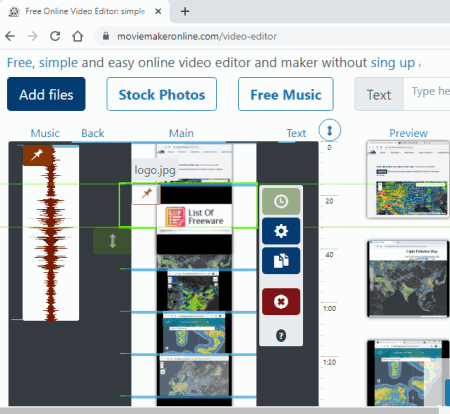
moviemakeronline.com is a free photo video maker with music online website. Using this website, users can easily turn their photos into beautiful videos with added music for free. Plus, it also lets users add multiple transition effects to the video. Before exporting the video, users can preview the video and change the output video resolution. It also provides a handy free music section to download and add royalty-free music to video. Now, follow the below steps to create a video with added music from photos.
How to make a video with added music from photos using moviemakeronline.com:
- Go to this website, and click on the Add Files button to load all the photos that you want to include in the video.
- After that, upload a music file using the Add files button.
- Next, arrange the photos in the right order and add transition effects to the video using the available tools.
- Now, users can change the video background color, video resolution, trim, etc., parameters.
- Lastly, preview the video and click on the Make Video button to start the video generation process.
Additional Features:
- This website offers many online movie-making tools such as video editor slideshow maker, video merger, and more.
Final Thoughts:
It is one of the best free photo video maker with music online websites that offers all the essential tools to make beautiful videos using photos and audio clips.
convert2video.com
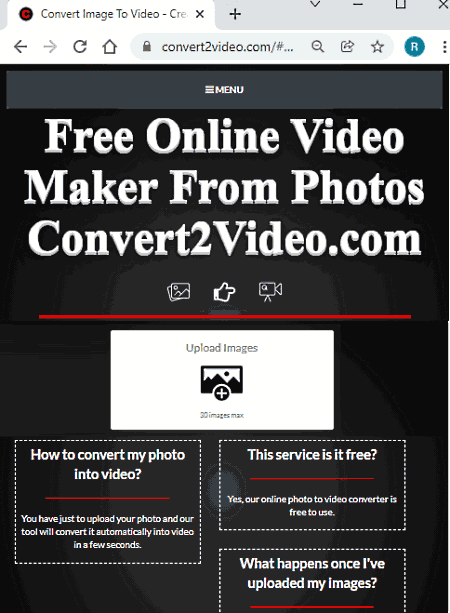
convert2video.com is another free photo video maker with music online website. Using this website, users create a video from multiple images. At max users can use up to 30 photos to create a video. It also allows users to include a music file in the video. Besides this, it also enables users to add a custom logo to the final video. After creating the video, users can preview it and then save it in MP4 video format. Now, follow the below steps.
How to make a video with added music from photos using convert2video.com:
- Go to this website and click on the Add Photos button to load multiple photos.
- After that, press the Next button and click on the upload audio file button to load a video.
- Now, again press the next button and add a logo if you want.
- Lastly, press the next button again to start the video rendering process. After the completion of the video, users can preview it and download it in MP4 video format.
Additional Features:
- Audio to Video: Use this tool to create videos using various audio clips.
- Video Slideshow: It is another handy tool through which users can create multiple video slideshows.
- Sequence to Video: Through this tool, users can convert a sequence of images to a video.
Final Thoughts:
It is another capable photo video maker with music online website that offers all the essential tools to create an impressive video using multiple images.
clideo
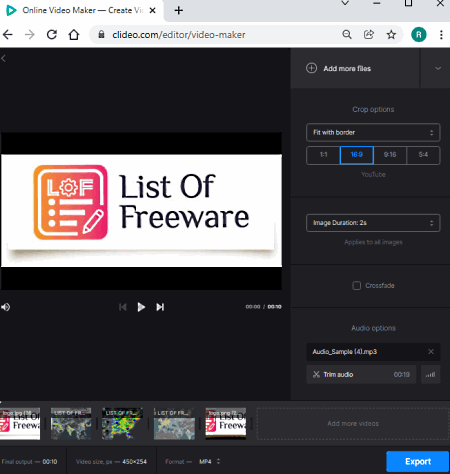
clideo is another free photo video maker with music online website. Using this website, users can create videos using photos, videos, and GIF files. Plus, it also lets users add any music to the video. A good set of photo formats are also supported by this website such as PNG, JPG, BMP, ICO, and more. It even lets users choose an output format from various available ones such as 3G2, AVI, ASF, F4V, FLV, and more.
To make a video from photos, it offers a timeline editor that allows users to rearrange images, set image duration, adjust video aspect ratio, etc., properties. After making all the adjustments, users can start the video creation process. Now, follow the below steps to create video with music using multiple images.
How to make a video with added music from photos using clideo:
- Visit this website and click on the Choose files button to load all the photos and audio files that you want to include in the video.
- After that, rearrange added photos over the timeline editor.
- Next, specify the duration, aspect ratio, crossfade, etc., properties of the video.
- Now, choose one of many available output video formats and preview the video on its internal media player.
- Lastly, hit the Export button to start the video rendering process.
Additional Feature:
- Trim Audio: Use it to trim the imported audio file according to your requirements.
Limitation:
- The free version of this website adds its watermark to the exported video. To remove the watermark, users need to purchase its premium version.
Final Thoughts:
It is another capable photo video maker with music online website through which users can create beautiful videos using existing images and sounds.
imagetovideo.com
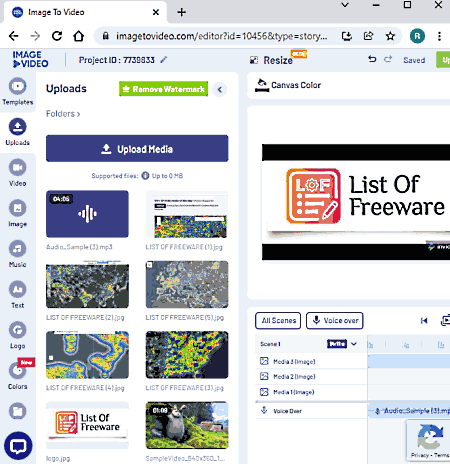
imagetovideo.com is yet another free photo video maker with music online website. It is a dedicated image to video maker website that can convert multiple images to a custom video. It also allows users to add background music to the video. Apart from photos and music, it can also add logos, text, and video files to the video. To arrange and edit all the content, it offers a multi-track timeline editor. Now, follow the below steps to create the video.
How to make a video with added music from photos using imagetovideo.com:
- Launch this website and load one or more photos.
- After that, load a music file as the background music.
- Next, rearrange the photos over the timeline editor.
- Now, users can adjust the canvas color, add text to the video if they want.
Limitation:
- The free version of this website includes a watermark to the video.
Final Thoughts:
It is another capable photo video maker with music online website that anyone can use without much hassle.
kapwing.com
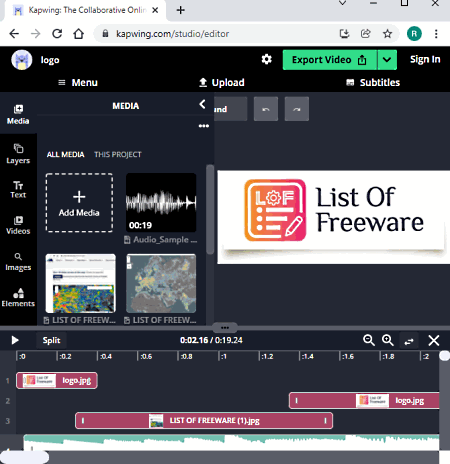
kapwing.com is another free photo video maker with music online website. It is mainly an online video editor website that can also be used to create a video using multiple image files. Plus, it also lets users add multiple audio files to the video. To edit the video, it provides a multi-track timeline editor, crop tool, animate, timing, split, etc., video editing tools. After completing a video users can save it as MP4 and GIF files. Now, follow the below steps.
How to make a video with added music from photos using kapwing.com:
- Go to this website and click on the Add Media button to load all the image and audio files.
- After that, drag and drop the loaded files from all media sections over the timeline editor.
- Next, rearrange the photos and specify the positions of added music files.
- Now, users can add animation effects, rotate photos, duplicate photos, etc., using available tools.
- Lastly, click on the Export Video button and choose an output file format from available ones to start the video exporting process.
Additional Features:
- Subtitles: Use it to add new subtitles to a video.
- Audio: It contains a collection of sounds that users can add to their videos.
Limitation:
- The free version of this website adds its watermark to the video. To remove the watermark, users need to purchase its premium version.
Final Thoughts:
It is another capable photo video maker with music online that using which users can create impressive video projects using sound and a collection of images.
Fastreel
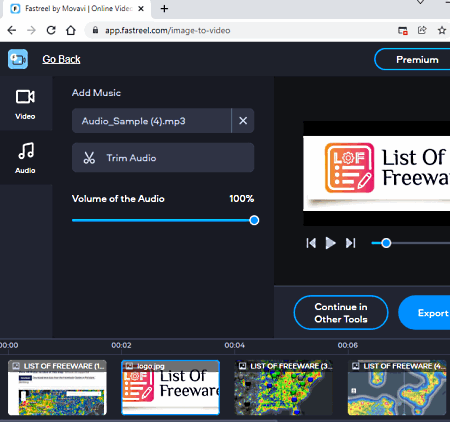
Fastreel is the last free photo video maker with music online website. It is a simple image video maker online website that supports JPEG, PNG, GIF, and MP4 files. To make a video, it offers multiple tools using which users can rearrange photos, add transition effects between photos, add audio files, and adjust video aspect ratio. After finalizing the video, users can preview it on its internal media player. Now, follow the below steps.
How to make a video with added music from photos using kapwing.com:
- Start this website and load one or more photos.
- Next, load one or more audio files using the add button.
- Now, drop images and audio files over the timeline editor.
- After that, rearrange the video and preview the result on its internal media player.
Limitations:
- The free version of this website doesn’t allow users to export the final video.
Final Thoughts:
It is a decent photo video maker with music online website that anyone can use to make videos from photos.
Naveen Kushwaha
Passionate about tech and science, always look for new tech solutions that can help me and others.
About Us
We are the team behind some of the most popular tech blogs, like: I LoveFree Software and Windows 8 Freeware.
More About UsArchives
- May 2024
- April 2024
- March 2024
- February 2024
- January 2024
- December 2023
- November 2023
- October 2023
- September 2023
- August 2023
- July 2023
- June 2023
- May 2023
- April 2023
- March 2023
- February 2023
- January 2023
- December 2022
- November 2022
- October 2022
- September 2022
- August 2022
- July 2022
- June 2022
- May 2022
- April 2022
- March 2022
- February 2022
- January 2022
- December 2021
- November 2021
- October 2021
- September 2021
- August 2021
- July 2021
- June 2021
- May 2021
- April 2021
- March 2021
- February 2021
- January 2021
- December 2020
- November 2020
- October 2020
- September 2020
- August 2020
- July 2020
- June 2020
- May 2020
- April 2020
- March 2020
- February 2020
- January 2020
- December 2019
- November 2019
- October 2019
- September 2019
- August 2019
- July 2019
- June 2019
- May 2019
- April 2019
- March 2019
- February 2019
- January 2019
- December 2018
- November 2018
- October 2018
- September 2018
- August 2018
- July 2018
- June 2018
- May 2018
- April 2018
- March 2018
- February 2018
- January 2018
- December 2017
- November 2017
- October 2017
- September 2017
- August 2017
- July 2017
- June 2017
- May 2017
- April 2017
- March 2017
- February 2017
- January 2017
- December 2016
- November 2016
- October 2016
- September 2016
- August 2016
- July 2016
- June 2016
- May 2016
- April 2016
- March 2016
- February 2016
- January 2016
- December 2015
- November 2015
- October 2015
- September 2015
- August 2015
- July 2015
- June 2015
- May 2015
- April 2015
- March 2015
- February 2015
- January 2015
- December 2014
- November 2014
- October 2014
- September 2014
- August 2014
- July 2014
- June 2014
- May 2014
- April 2014
- March 2014








