7 Best Free Portable File Manager Software For Windows
Here is a list of best free portable file manager software for Windows. File Manager is an important aspect of the Windows operating system that allows users to access and manage files, programs, and folders present on their system. Although many users don’t like the default file explorer of Windows, thus they look for an alternative. If you also looking for an alternative to Windows file explorer, then check out these portable file managers. These file managers not only offer all the essential tools to manage files and data, but they also come in portable packages. Due to their portability, users can also use these file managers directly from a portable storage device as they don’t require installation.
To manage and explore files and data present on a Windows system, these file explorers offer many useful tools. Two of the primary feature that these file managers offer are multiple pane and multiple tab interfaces. These features allow users to open up two or more system locations on a single window at the same time. Plus, these features also make it easy for users to copy and move data between two different file locations with ease. Besides this, these portable software also offer other essential file management tools like Create Folders, Manager Folders, Rename File & Folders, Select Files, Move Files, View Properties, Delete Files, and more. Go through the list to know more about these portable file managers.
My Favorite Portable File Manager Software For Windows:
FreeCommander is my favorite software as it allows users to access and manage two separate system locations at the same time. Plus, all other essential file management tools are also present in it.
You can also check out lists of best free Portable File Renamer, Portable File Shredder, and Portable Duplicate File Finder software.
FreeCommander
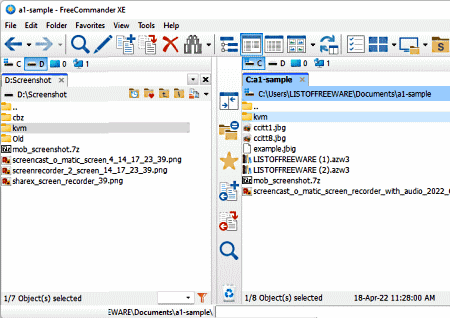
FreeCommander is a free portable file manager software for Windows. This software offers a split interface file explorer that allows users to separately manage two locations at the same time. Users can also drag and drop items present in one location to another location. Plus, all the essential file management tools are also present in it like New Folder, Search, Sort, Filter, Select Items, Copy, Paste, Move, etc. Now, check out the main features of this portable file manager software.
Main Features:
- Split Interface: This file manager comes with a split interface that allows users to look for and manage two separate locations at a time. It also makes it easy to move items from one location to another as users just need to drag and drop items present in one location to another location across the split window.
- Folder: It offers useful folder-specific tools like create new folder, open folder, filter, size of folder, synchronize folder, and more.
- View: Using this section, users can make various adjustments to the looks of this file manager like icon size (small, medium, or large), color scheme, layout, column profiles, etc.
- Drive View: Similar to the default file explorer of Windows, it also lets users view and access system drives.
Additional Features:
- This software also offers many advanced tools such as Wipe Data, Multi-File Rename, compare files, Combine Files, Split Files, Extract Archives, and more.
Final Thoughts:
It is a feature-rich portable file manager software for Windows that allows users to manage two separate locations of the system at the same time.
Explorer++
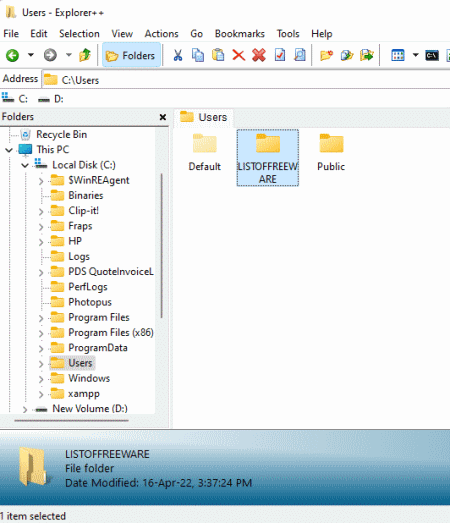
Explorer++ is another free portable file explorer software for Windows. It is a multi-tab file explorer software. Using this explorer, users can easily access and manage any system location. It even lets users view hidden system files and folders. To quickly access frequently visited file locations, it lets users bookmark locations. Besides this, it offers all the standard file exploration features. Now, check out the below steps.
Main Features:
- Multi-Tab Interface: The multi-tab interface of this file explorer allows users to open up and switch between multiple locations with ease.
- View: Using it, users can show or hide hidden files, show or hide folders, and adjust the icon size.
- Go: It offers multiple shortcuts to move to important locations like This PC, Documents, Pictures, Recycle Bin, and more.
- Actions: Use it to create new folders, merge folders, and destroy files.
Final Thoughts:
It is a simple and portable file explorer software that offers essential tools to access and manage files, folders, and data.
Multi Commander
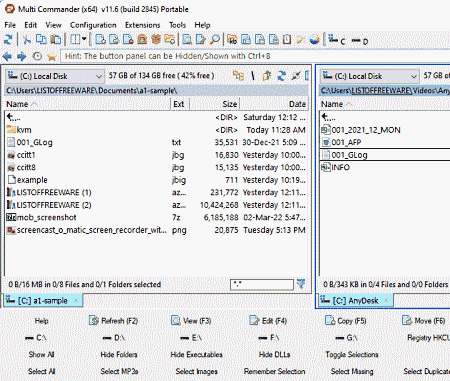
Multi Commander is another free portable file manager software for Windows. In this file manager, users can access two separate locations at the same time as it comes with a split interface. Plus, shortcuts to move to different drives and important folders are also provided by it. An advanced Tab Session Manager is also present in it. Now, check out the main features of this software.
Main Features:
- Split Interface: The split interface of this file explorer allows users to manage and open up multiple system locations at a time. Besides this, all the essential tools like create new folders, manage folders, rename files, copy files, select folders, etc., are also present in it.
- Configuration: It offers multiple multiple advanced configuration tools like Button Editor, Menu Customization, Custom Context Menu, Keyboard Customization, Filters, and more.
- Tools: It offers standard tools like create folder, rename folder, lock folders, unlock folders, and more.
Additional Features:
- This software comes with multiple additional tools like Image Format Converter, File Checksum, Remove Audio Metadata, Base64 Encode/ Decode, and more.
Final Thoughts:
It is another good portable file manager software that offers all the tools to manage a large number of files, media, and folders.
nexusfiles

nexusfiles is yet another free portable file manager software for Windows. This file manager comes with a dual window interface that can also be turned into a single-window interface if you want. It also offers network support that allows users to access files and folders present on other connected systems using the FTP Quick Connect. Besides this, all the important file management and accessing tools are also present in it. Now, check out its main features.
Main Features:
- Dual Window Interface: This feature allows users to access and manage two different file locations with ease. Plus, standard file copy, folder copy, move file, delete file, sort file, etc., are also present in it.
- Shortcuts: This file manager comes with a useful set of shortcuts to quickly access locations like Pictures, Documents, Music, Videos, etc.
- Network: It is another handy feature that allows users to access files of other systems present on the local area network.
Additional Features:
- This file manager also comes with additional features like View Text File, Edit Text File, Extract Archive, Join Files, Split Files, etc.
Final Thoughts:
It is another good portable file manager software users can use to manage the files and data of a Windows system.
XYplorer
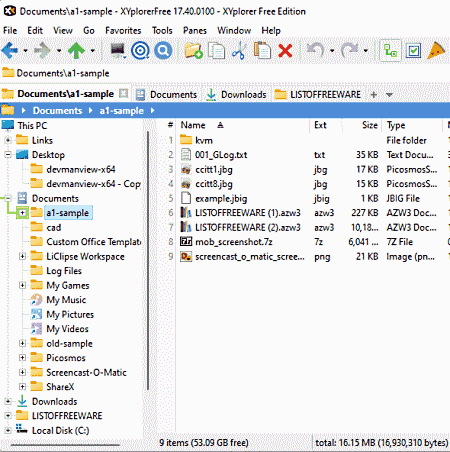
XYplorer is another free portable file manager software for Windows. This file manager comes with a clean interface carrying quick access on the left side panel and system drive shortcuts on the middle. Besides this, tools to open files, copy files, soft files, search files, etc. Now, check out the main features.
Main Features:
- Multi-Tab Interface: The multi-tab interface of this file explorer allows users to open up multiple locations of your system on separate tabs. Plus, it is quite easy to switch between tabs.
- Recent Locations: It shows a list of all the recently accessed locations.
- View: Use it to enable or disable folder size, file attributes, file size, etc., files & folder parameters.
- Color Filters: It is another useful tool that assigns colors to folders and different types of files.
- Advanced Search: This feature allows users to search for files and folders using size, date, tags, names, etc., attributes.
Besides these primary features, users also get other useful file management tools.
Final Thoughts:
It is another good portable file manager software that anyone can use with ease.
Nomad
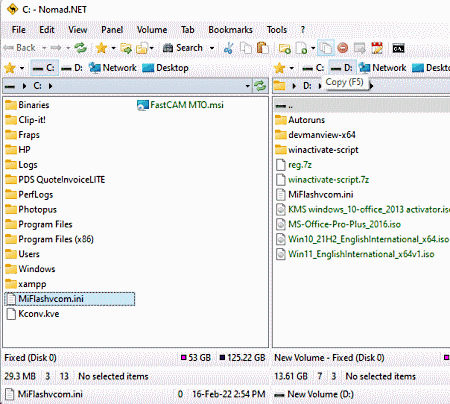
Nomad is the next free portable file manager software for Windows. This software comes with two file explorer windows. On both windows, users can look for separate sets of files and folders. Besides this, tools to find files, sort files, and access system drives are also present in it. Now, check out the below steps.
Main Features:
- View: Using it, users can switch between two horizontal panels, two vertical panels, and one single panel view.
- File Management Tools: To manage files and folders, it offers tools like copy, move, cut, rename, edit, etc.
- Network: Use it to access the other systems and drives connected to the same network.
- Volume: It helps users map network drives and change drive volume labels.
Final Thoughts:
It is another capable yet simple to use portable file manager software through which users can explore system files and data.
Q-Dir
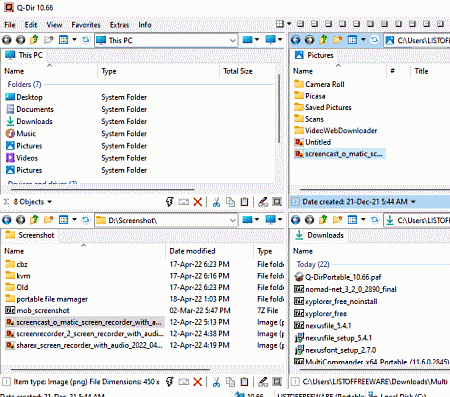
Q-Dir is another free portable file manager software for Windows. This file manager comes with four separate panels using which users can manage files and data present in four separate locations. In addition to that, it offers tools to search files, copy files, move files, organize folders, and more. Now, check out its main features.
Main Features:
- Four Pane File Explorer: It allows users to open up and manage files present in four separate locations.
- Data Management Tools: To manage files and data, it offers all the standard management tools like copy, move, cut, select, sort, etc.
- Favorite: It allows users to mark frequently accessed locations as favorites that users can quickly access.
Final Thoughts:
It is another good portable file manager software that anyone can use to manage their files, folders, and data.
Naveen Kushwaha
Passionate about tech and science, always look for new tech solutions that can help me and others.
About Us
We are the team behind some of the most popular tech blogs, like: I LoveFree Software and Windows 8 Freeware.
More About UsArchives
- May 2024
- April 2024
- March 2024
- February 2024
- January 2024
- December 2023
- November 2023
- October 2023
- September 2023
- August 2023
- July 2023
- June 2023
- May 2023
- April 2023
- March 2023
- February 2023
- January 2023
- December 2022
- November 2022
- October 2022
- September 2022
- August 2022
- July 2022
- June 2022
- May 2022
- April 2022
- March 2022
- February 2022
- January 2022
- December 2021
- November 2021
- October 2021
- September 2021
- August 2021
- July 2021
- June 2021
- May 2021
- April 2021
- March 2021
- February 2021
- January 2021
- December 2020
- November 2020
- October 2020
- September 2020
- August 2020
- July 2020
- June 2020
- May 2020
- April 2020
- March 2020
- February 2020
- January 2020
- December 2019
- November 2019
- October 2019
- September 2019
- August 2019
- July 2019
- June 2019
- May 2019
- April 2019
- March 2019
- February 2019
- January 2019
- December 2018
- November 2018
- October 2018
- September 2018
- August 2018
- July 2018
- June 2018
- May 2018
- April 2018
- March 2018
- February 2018
- January 2018
- December 2017
- November 2017
- October 2017
- September 2017
- August 2017
- July 2017
- June 2017
- May 2017
- April 2017
- March 2017
- February 2017
- January 2017
- December 2016
- November 2016
- October 2016
- September 2016
- August 2016
- July 2016
- June 2016
- May 2016
- April 2016
- March 2016
- February 2016
- January 2016
- December 2015
- November 2015
- October 2015
- September 2015
- August 2015
- July 2015
- June 2015
- May 2015
- April 2015
- March 2015
- February 2015
- January 2015
- December 2014
- November 2014
- October 2014
- September 2014
- August 2014
- July 2014
- June 2014
- May 2014
- April 2014
- March 2014








