10 Best Free Reverse NSlookup Online Websites
Here is a list of best free reverse nslookup online website. Reverse nslookup is a technique that determines the domain hostname of a website using its IP address. If you also want to find out the hostname of a website using its IP address, then check out these reverse nslookup websites.
Using most of these websites, users can perform one reverse nslookup operation at a time. Although, very few websites also let users enter multiple IP addresses to perform batch reverse nslookup operations. Besides this, some websites can also show multiple associates hostnames of a website using its IP address. Apart from reverse nslookup, some websites also show Cname, Class, TTL, etc., parameters of a website. The process to perform reverse nslookup operation is quite simple on these websites. Still, to help out new users, I have included the steps to perform reverse nslookup on these websites.
These websites also offer many additional online tools. Using additional tools, users can perform IP Address Lookup, Email Header Analysis, DNS Lookup, Blacklist Check, etc., operations. Go through the list to know more about these websites.
My Favorite Free Reverse NSLookup Website:
NORTHCUTT is my favorite website as it can reverse nslookup multiple hostnames at a time. Plus, it also offers many additional tools like Link Tools, Keyword Tools, Authority Link Tools, and more.
You can also check out lists of best free Online NSLookup, Online HTML Entities Decoder, and Online RAR Extractor websites.
NORTHCUTT
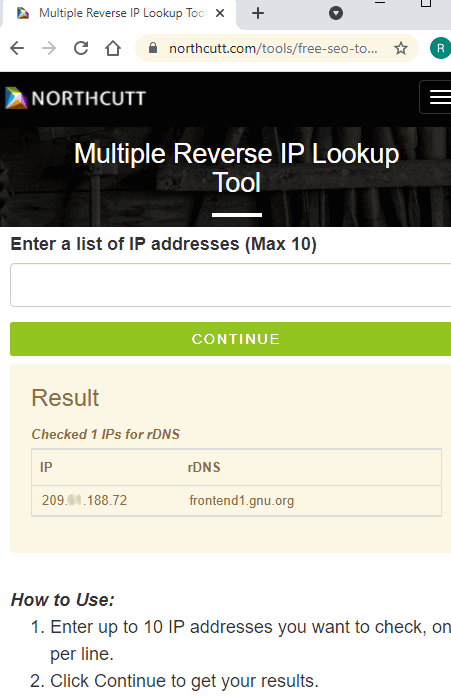
NORTHCUTT is a free reverse online lookup website. Using this website, users can find out the hostnames of multiple websites using their IP addresses at a time. A maximum of 10 hostnames can be obtained simultaneously through this website. Plus, it is one of the simplest websites to perform the reverse online lookup. Now, follow the below steps to perform the reverse nslookup process using this website.
How to perform reverse nslookup using NORTHCUTT:
- Go to this website and enter multiple IP addresses (one IP address per line) in the Enter a List field.
- After that, hit the Continue button to initiate the reverse nslookup process.
- Now, users can view all the obtained hostnames associates with entered IP address list.
Additional Features:
- Tool Categories: It contains many free-to-use online tools categories such as Link Tools, Keyword Tools. Authority Link Tools, Search Engine Tools, and more.
Final Thoughts:
It is one of the best free reverse nslookup online websites through which users can obtain multiple hostnames at a time using IP addresses of websites.
SPYSE
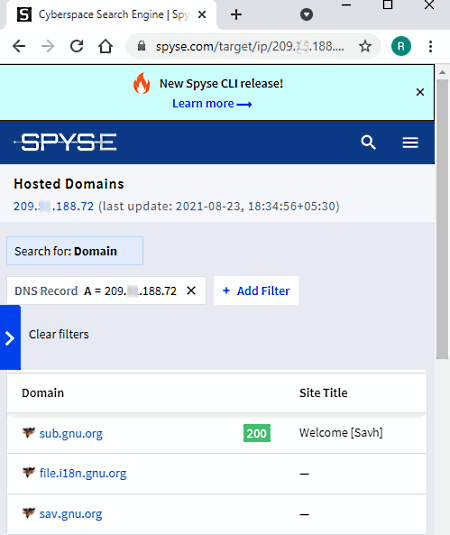
SPYSE is another free reverse nslookup online website. It is a simple website that shows multiple associates hostnames to a single IP address, unlike most other websites. Although, users can still perform only one reverse nslookup at a time. Now, follow the below steps.
How to perform a reverse nslookup using SPYSE:
- Go to this website and enter the IP address of a website in the Search field.
- Next, click on the Search button to get one or more hostnames associates with the input IP address.
- This website also shows DNS addresses.
Additional Features:
- This website comes with multiple online tools such as DNS Lookup, MX Lookup, NS Lookup, WHOIS Lookup, and more.
Final Thoughts:
It is another good reverse nslookup website that anyone can use without much hassle.
WhatISMyIP.com
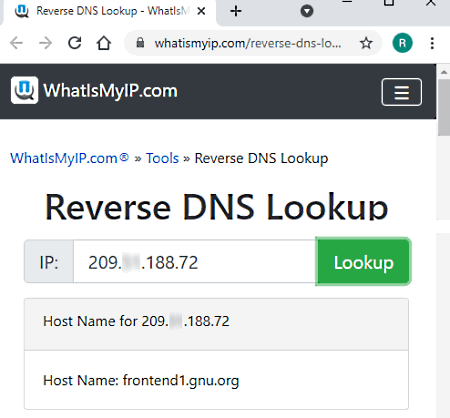
WhatISMyIP.com is a free reverse nslookup website. Using this website, users can quickly find out the hostname name of a website using its IP address. Apart from reverse nslookup, users can also use it to perform the IP Address Lookup, Blacklist Check, Email Header Analysis, DNS Lookup, and more. Now, follow the below steps to perform the reverse nslookup using this website.
How to perform the reverse lookup online using WhatISMyIP.com:
- Go to this website using the below link.
- After that, enter the IP address of a website in the IP field.
- Next, click on the Lookup button to start the reverse nslookup process.
- Lastly, users can view the obtained hostname of a website using its IP address.
Additional Feature:
- Speed Test: Use it to test the upload and download speed of your internet network.
Final Thoughts:
It is a good reverse nslookup website that anyone can use to quickly find out the hostname of a website using its IP address.
dnschecker.org
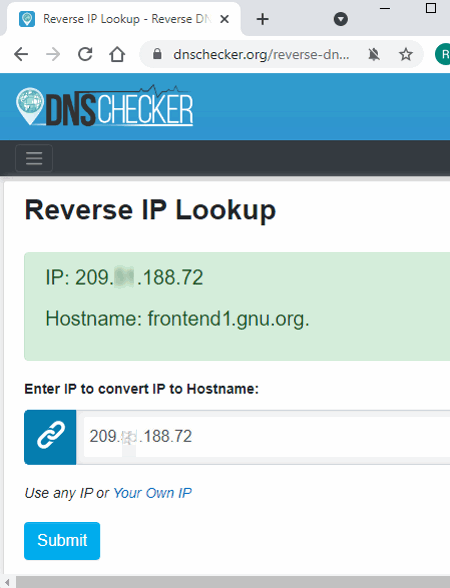
dnschecker.org is another free reverse nslookup website. Through this website, users can find out the hostname of any website by using its IP address. Although, at a time, users can perform only one reverse nslookup search. Apart from hostname, it also provides website TTL, Class, Type, and data information. Now, follow the below steps to perform the reverse nslookup. Now, check out the primary features of this website.
How to perform reverse nslookup using dnschecker.org:
- Go to this website and enter the IP address of a website on the IP field.
- Now, click on the Submit button to start the reverse nslookup process.
- After the completion of the reverse nslookup process, users can view an associated Hostname.
Additional Features:
- This website comes with many additional online tools such as DNS Lookup, MS Lookup, Google SERP Simulator, MAC Address Lookup, and more.
Final Thoughts:
It is another simple-to-use reverse nslookup website that anyone can use without much hassle.
Debouncer.com
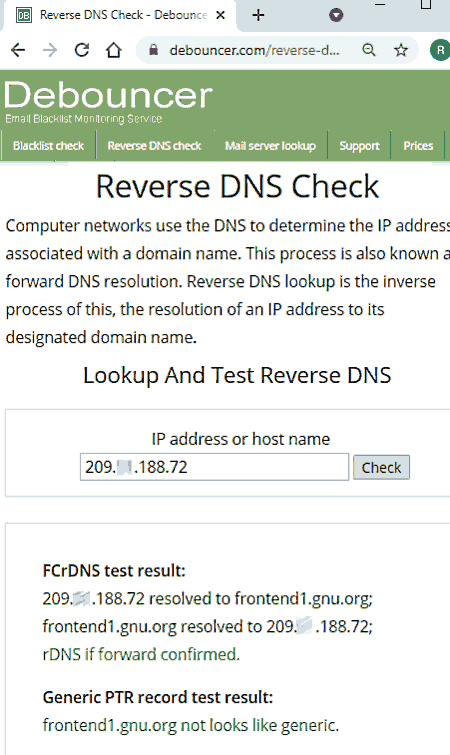
Debouncer.com is another free reverse nslookup website. It offers a Reverse DNS Check tool through which users can obtain the hostname of a website using the IP address of a website. Besides this, it also confirms whether rDNS is forwarded or not. Now, follow the below steps to perform the reverse nslookup.
How to perform reverse nslookup using this website:
- Launch this website and go to the Reverse DNS Check section.
- After that, enter the IP address of a website.
- Lastly, click on the Check button to obtain the hostname along with the rDNS status.
Additional Features:
- Through this website, users can also perform Blacklist Check and Mail Server Lookup operations.
Final Thoughts:
It is a straightforward reverse nslookup website that anyone can use to find out the website hostname using its IP address.
ping.eu
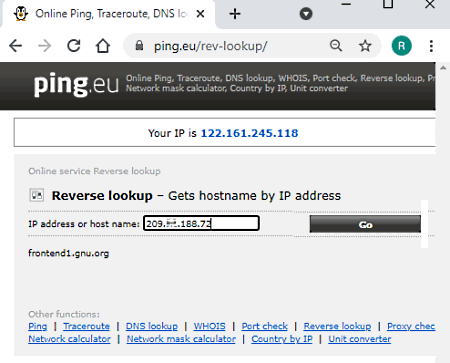
ping.eu is another free reverse nslookup website. Using this website, users can quickly find out the hostname of a website by providing its IP address. Besides this, it also offers many online tools that may come in handy. Now, check out the below steps.
How to perform reverse nslookup online using this website:
- Visit this website and go to the Reverse Lookup section.
- Next, enter the IP address of a website.
- Lastly, hit the Go button to start the reverse nslookup and view the obtained hostname.
Additional Features:
- Using the additional online tools of this website can test ping, find out traceroute, check port, list countries by IP, and more.
Final Thoughts:
It is another good reverse nslookup website that offers all the essential tools to perform the reverse nslookup operation.
DNSQUERIES
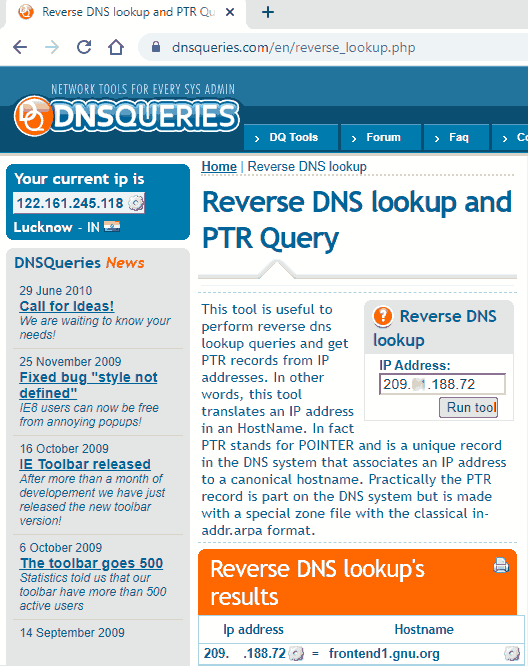
DNSQUERIES is a free website to run various DNS queries including reverse nslookup. This website offers a dedicated Reverse DNS lookup tool through which users can find out the hostname of any website using their IP addresses. Now, follow the below steps.
How to perform reverse DNS lookup online using DNSQUERIES:
- Go to this website using the below link.
- After that, enter the IP address of a website in the Reverse DNS Lookup field.
- Next, hit the Run tool button to start the reverse nslookup processing.
- In the end, users can view the hostname of a website that they want to obtain.
Additional Features:
- Using this website users can also perform operations like Query DNS, Banner Check, SMTP Server Test, and more.
Final Thoughts:
It is another capable reverse nslookup website through which users can quickly obtain the hostname of a website.
iplocation.io
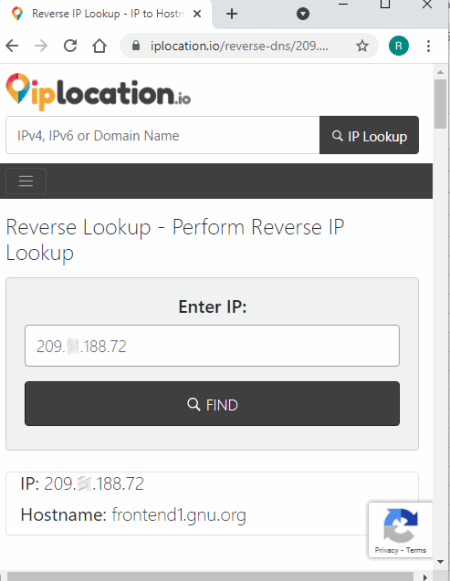
iplocation.io is another free reverse nslookup website. This website offers a simple reverse lookup tool in which users need to enter the IP address of a website to find out its hostname. It also offers a detailed description of this tool. Now, follow the below steps.
How to perform reverse nslookup online using this website:
- Start this website and go to the reverse lookup tool.
- After that, provide the IP address in the Enter IP field.
- Next, hit the Find button to view the hostname.
Additional Features:
- Through this website also comes with a subnet calculator, ping IP online, and find hosting provider tools.
Final Thoughts:
It is another good reverse nslookup online website that offers a simple reverse nslookup tool that anyone can use.
DNS Lookup
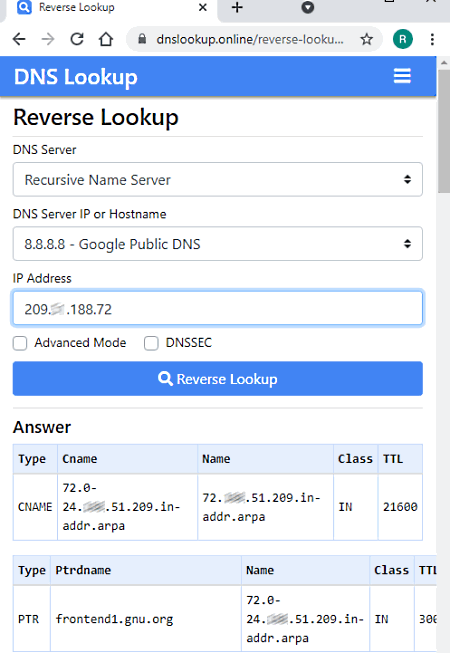
DNS Lookup is another free reverse nslookup website. Using this website, users can quickly find out the hostname of any website with ease. Apart from hostname, it can also show Cname, Class, and TTL of any website using its IP address. Now, follow the below steps.
How to perform reverse nslookup online using DNS Lookup:
- Visit this website and choose the Recursive Name Server from the DNS Server menu.
- After that, enter the IP address of a website in the IP Address field.
- Lastly, click on the Reverse Lookup button to view the hostname of a website.
Final Thoughts:
It is another good reverse nslookup website through which users can find out the hostname, Cname, Class, and TTL of a website using its IP address.
Hacker Target
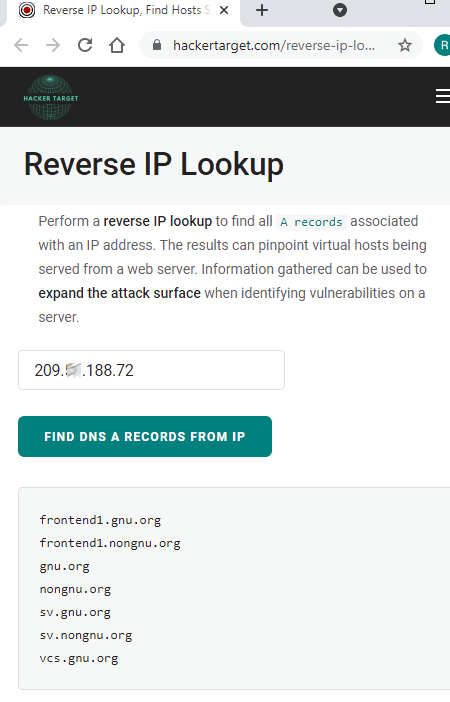
Hacker Target is another free reverse nslookup website. Using this website, users can find out multiple associates hostnames of a website using a single IP address of a website. Now, check out the below steps to perform reverse nslookup using this website.
How to perform reverse nslookup online using Hacker Target:
- Go to this website and enter the IP address in the IP address field.
- After that, tick the I’m not a robot captcha.
- Lastly, hit the Find DNS A Records From IP button to get all the associated hostnames of a website.
Additional Features:
- This website offers many additional tools such as Nmap Port Scanner, Nikto Web Scanner, TLS Scanner, and more.
Final Thoughts:
It is another capable reverse nslookup website that can reverse nslookup multiple associates hostnames.
Naveen Kushwaha
Passionate about tech and science, always look for new tech solutions that can help me and others.
About Us
We are the team behind some of the most popular tech blogs, like: I LoveFree Software and Windows 8 Freeware.
More About UsArchives
- May 2024
- April 2024
- March 2024
- February 2024
- January 2024
- December 2023
- November 2023
- October 2023
- September 2023
- August 2023
- July 2023
- June 2023
- May 2023
- April 2023
- March 2023
- February 2023
- January 2023
- December 2022
- November 2022
- October 2022
- September 2022
- August 2022
- July 2022
- June 2022
- May 2022
- April 2022
- March 2022
- February 2022
- January 2022
- December 2021
- November 2021
- October 2021
- September 2021
- August 2021
- July 2021
- June 2021
- May 2021
- April 2021
- March 2021
- February 2021
- January 2021
- December 2020
- November 2020
- October 2020
- September 2020
- August 2020
- July 2020
- June 2020
- May 2020
- April 2020
- March 2020
- February 2020
- January 2020
- December 2019
- November 2019
- October 2019
- September 2019
- August 2019
- July 2019
- June 2019
- May 2019
- April 2019
- March 2019
- February 2019
- January 2019
- December 2018
- November 2018
- October 2018
- September 2018
- August 2018
- July 2018
- June 2018
- May 2018
- April 2018
- March 2018
- February 2018
- January 2018
- December 2017
- November 2017
- October 2017
- September 2017
- August 2017
- July 2017
- June 2017
- May 2017
- April 2017
- March 2017
- February 2017
- January 2017
- December 2016
- November 2016
- October 2016
- September 2016
- August 2016
- July 2016
- June 2016
- May 2016
- April 2016
- March 2016
- February 2016
- January 2016
- December 2015
- November 2015
- October 2015
- September 2015
- August 2015
- July 2015
- June 2015
- May 2015
- April 2015
- March 2015
- February 2015
- January 2015
- December 2014
- November 2014
- October 2014
- September 2014
- August 2014
- July 2014
- June 2014
- May 2014
- April 2014
- March 2014








