4 Best Free SLDPRT Viewer Software For Windows
Here is a list of Best Free SLDPRT Viewer Software For Windows. These software to view SLDPRT files also let you view other SolidWorks files, such as: SLDASM and SLDDRW, along with various other 3D CAD files. With the listed free SLDPRT viewers, you can closely take a look at 3D files with the help of several 3D model viewing tools they have to offer.
The common viewing tools available in these SLDPRT viewer software let you Zoom In/Out, Pan, Rotate, Spin, and Move a 3D model. You can also view a 3D model in various projections, such as: Top, Bottom, Left, Right, Front, Back, and Isometric. A 3D model’s wireframe, solid model with edges/without edges, and cross sectional views can be seen.
Some of these software to view SLDPRT files also let you adjust lighting parameters, such as projection direction, source type, distance, etc. You will also be able to Markup SolidWorks files by adding lines, shapes, text, etc. Some also provide Measurement tools to measure length, angle, volume, weight, etc.
So, go ahead and checkout the list to know more about these SLDPRT viewers and also know how to open SolidWorks files using these free software.
Almost all of these software to view SLDPRT files provide ample tools to view 3D models easily.
You can also checkout the list of best free 3D Modeling Software, CAD Viewer Software, and JT Viewer Software.
eDrawings
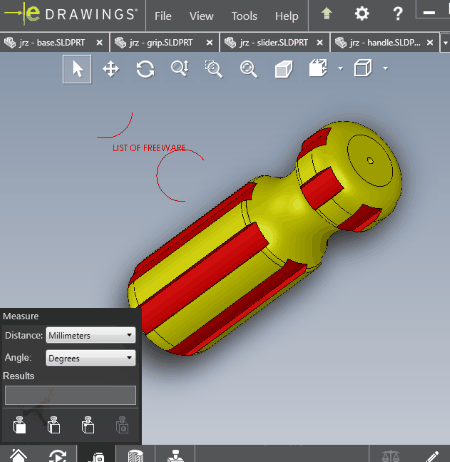
eDrawings is a free 3D drawing viewer for Solidworks, where you can view SLDPRT files. The viewing tools available here let you carefully examine a 3D model. You can zoom in/out, pan, rotate a model freely, view model in different orientations, view wireframe of model, and do much more. A 3D model can be viewed in top, bottom, right, left, isometric, etc. projections.
For more detailed view, you can see a model’s cross section in XY, XZ, or YZ planes. A measurement tool is available, which lets you measure dimensions of edges and surface area. You can even markup SLDPRT models by adding text, comment, image, highlight, and shapes. If you want, you can also add from a number of stamps available, such as: Approved, Confidential, Draft, Final, For Comment, Internal Use only, Void, etc.
This SLDPRT viewer lets you open and view multiple SLDPRT files in different tabs.
You can even print SLDPRT files using this free SLDPRT viewer, or you can convert SLDPRT file to EPRT, STL, BMP, TIF, JPG, PNG, or GIF.
Along with SLDPRT, you can also open other Solidworks files here, such as SLDASM and SLDDRW.
SolidView
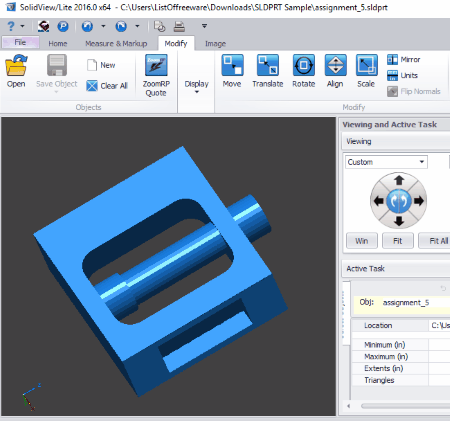
SolidView is another free SLDPRT viewer that can open other SOLIDWORKS file types as well. Open a 3D model in its workspace to view it using the viewing tools available here. The tools to view SLDPRT files provide options to rotate a model freely and have various rendering options.
With the help of your mouse, you can Pan an object and Rotate it freely. Use the Left mouse button to Pan and the Right button to Rotate. Different Render Modes can be used to view a 3D model according to your choice, such as: Extents, Points, Shade, Smooth, Surface Edges, and different combinations of these modes. You can also project a model in different view modes, like: Top, Front, Left, Right, Bottom, Isometric, Trimetric, etc.
Another very good feature available in this SLDPRT viewer is that you can adjust the lighting projection on an object. This lets you manually change the direction of lighting being projected on a 3D object.
The Measurement and Markup tools are available in a single tab. The Measurement tools let you measure length, thickness, arc, angle, etc. Use the markup tools to add text, hyperlink, attachment, image, note, or various shapes.
A SLDPRT file can be saved as a SVD file and you can also take a printout directly from this software.
The interface of this SLDPRT viewer software is quite intuitive and lets you view 3D models with a lot of options. The only limitation of this software is that you cannot open multiple SLDPRT files at a time.
Other 3D files that you can open here are: amf, obj, ply, sfx, svd, sldasm, stl, wrl, etc.
To download this software, you will need to create a free account with SolidView, and you will only be able to download the viewer after registration is complete.
SolidWorks Viewer
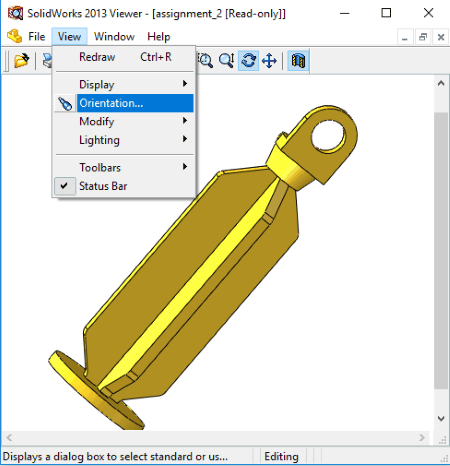
SolidWorks Viewer is a simple free SLDPRT viewer with ample tools to just view SLDPRT files. Along with SLDPRT, you can view SLDASM and SLDDRW files here. This software is a discontinued product from SOLIDWORKS, but is still available for download on software hosting websites for free.
The viewing tools available here are few, but enough to view and analyze a 3D model. The Orientation modes let you view a 3D model from top, bottom, right, left, isometric, trimetric, and dimetric projections. Other tools let you Zoom In/Out, Pan, Move, and Rotate a model freely. You can also change lighting parameters, such as: lighting position, intensity, and direction.
One can open multiple SLDPRT files here and arrange them in various manners in the Viewer window.
If you want to print a file open here, you can do that as well.
EnSuite-View
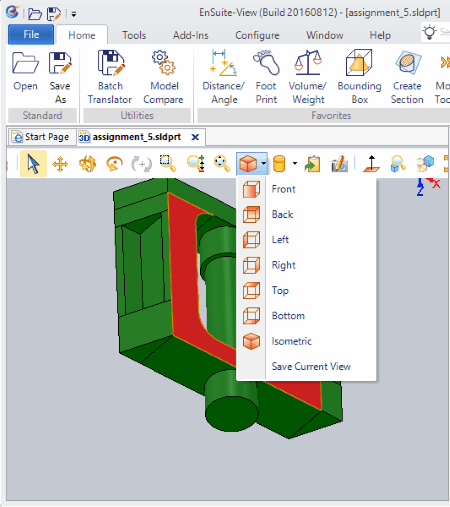
EnSuite-View is a free CAD file viewer, with which you can view Solidworks files (SLDPRT and SLDASM), SolidEdge files, STEP files, STL files, Catia files, SketchUp files, etc. It is an advanced SKDPRT viewer with various 3D file viewing tools.
All the standard viewing tools are available here, such as: Pan, Rotate, Spin, Zoom, etc. You can view a model in different orientations, like: Back, Front, Bottom, Top, Isometric, etc. You can also set the model structure to be viewed among Wireframe, Shaded with edges, Shaded without edges, Hidden Lines Grayed, and Hidden Lines Removed.
The Markup tool lets you markup SLDPRT files with lines, shapes, text, and text cloud.
Other important tools that you will find here are tools to measure length, angle, volume, weight, and cross section tool.
A major drawback of this software is that you will have to register in order download and open files here. You can only view 6 CAD files per month for free here.
Harshwardhan Gupta
https://padangtoto-online.s3.wasabisys.com/index.html https://padangtoto.s3.us-west-004.backblazeb2.com/index.html
About Us
We are the team behind some of the most popular tech blogs, like: I LoveFree Software and Windows 8 Freeware.
More About UsArchives
- May 2024
- April 2024
- March 2024
- February 2024
- January 2024
- December 2023
- November 2023
- October 2023
- September 2023
- August 2023
- July 2023
- June 2023
- May 2023
- April 2023
- March 2023
- February 2023
- January 2023
- December 2022
- November 2022
- October 2022
- September 2022
- August 2022
- July 2022
- June 2022
- May 2022
- April 2022
- March 2022
- February 2022
- January 2022
- December 2021
- November 2021
- October 2021
- September 2021
- August 2021
- July 2021
- June 2021
- May 2021
- April 2021
- March 2021
- February 2021
- January 2021
- December 2020
- November 2020
- October 2020
- September 2020
- August 2020
- July 2020
- June 2020
- May 2020
- April 2020
- March 2020
- February 2020
- January 2020
- December 2019
- November 2019
- October 2019
- September 2019
- August 2019
- July 2019
- June 2019
- May 2019
- April 2019
- March 2019
- February 2019
- January 2019
- December 2018
- November 2018
- October 2018
- September 2018
- August 2018
- July 2018
- June 2018
- May 2018
- April 2018
- March 2018
- February 2018
- January 2018
- December 2017
- November 2017
- October 2017
- September 2017
- August 2017
- July 2017
- June 2017
- May 2017
- April 2017
- March 2017
- February 2017
- January 2017
- December 2016
- November 2016
- October 2016
- September 2016
- August 2016
- July 2016
- June 2016
- May 2016
- April 2016
- March 2016
- February 2016
- January 2016
- December 2015
- November 2015
- October 2015
- September 2015
- August 2015
- July 2015
- June 2015
- May 2015
- April 2015
- March 2015
- February 2015
- January 2015
- December 2014
- November 2014
- October 2014
- September 2014
- August 2014
- July 2014
- June 2014
- May 2014
- April 2014
- March 2014








