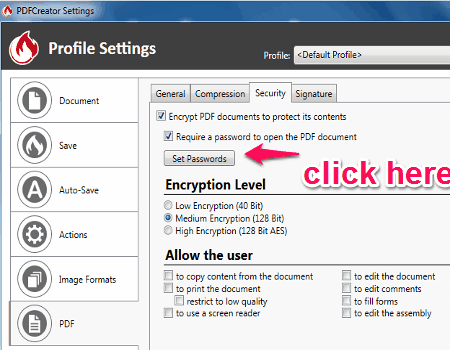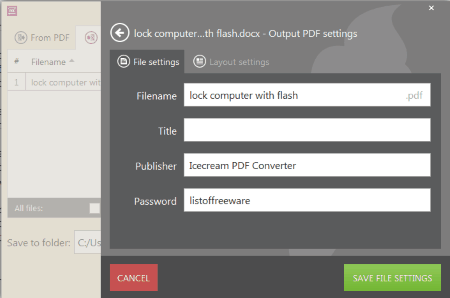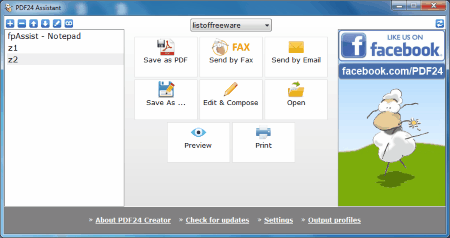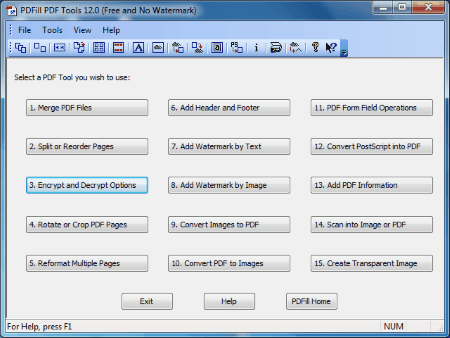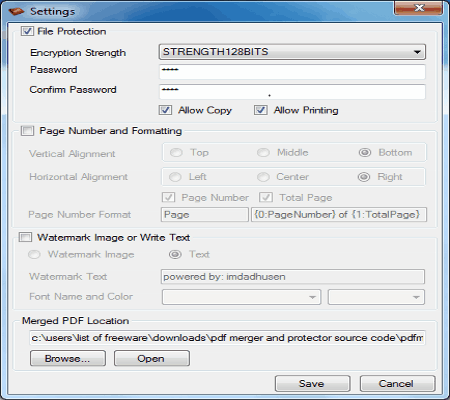15 Best Free Software To Password Protect PDF
Here is a list of Best Free Software To Password Protect PDF. These software let you easily encrypt PDF and provide data privacy for free. These software let you add and secure PDF by various levels of encryption. Some of these freeware let you add password with simple encryption, while some allow to choose from various depths of encryption. Set user password, owner password, and permissions to allow various actions, such as: Print PDF, Copy PDF text and picture, Edit PDF, Edit Annotations, etc. These software to password protect PDF provide various other advanced options as well. Go through this list of carefully compiled PDF encryption software to find what you are looking for. Along with the software information, you will also get to know how to password protect PDF using these software.
My Favorite software to Add Password to PDF:
PDF Creator and Gaaiho PDF Reader are one of the best PDF Locker software. While PDF creator lets you create and secure PDF at the same time, Gaaiho PDF Reader lets you encrypt PDF, annotate PDF, merge PDF, and much more.
You can also checkout the list of Best Free Software To Compress PDF, PDF Annotator Software, and PDF Editor Software.
PDFCreator
PDFCreator is a simple PDF creator which can help you to password protect PDF. Under Settings menu of this freeware, you can set a default password which gets applied to all the PDF files that you create. Set the password to encrypt PDF and you can set permission to allow/disallow to copy content, print, edit document, and edit comments of PDF.
You can also use this PDF locker to view PDF. When you open a locked PDF to view, it asks for the password.
Gaaiho PDF Reader
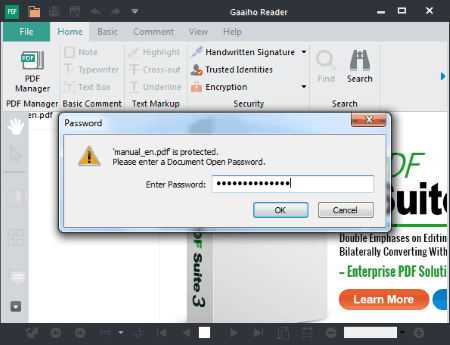
Gaaiho PDF Reader is a free software to password protect PDF. To secure PDF on your computer through this software, simply open a PDF in this PDF viewer, go to the Navigation tab and click on Encryption option. A new window opens where you can add password to PDF.
Other tools available on this PDF reader lets you merge PDF, annotate PDF, send to Evernote, send to Dropbox, attach a stamp, attach a file, add shapes, etc.
BullZip PDF Printer
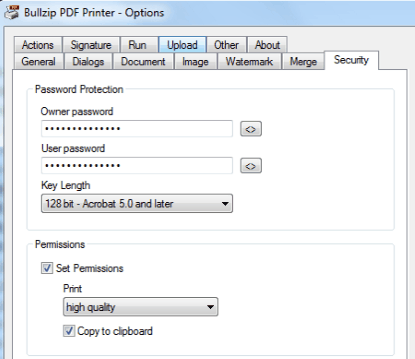
BullZip PDF Printer lets you secure PDF by password protecting PDF file for free. There are two password protection options: Set Owner Password or User Password. Open a PDF file in this PDF viewer and go to the Security Tab to set password for Print permission and Clipboard actions.
Print your PDF files through this software and you can also convert PDF to DOC or other formats, like: .bmp, .jpg, .pdf, .png, .ps, .tiff, etc. This PDF locker also lets you add watermark to your PDF files.
Doro PDF Writer
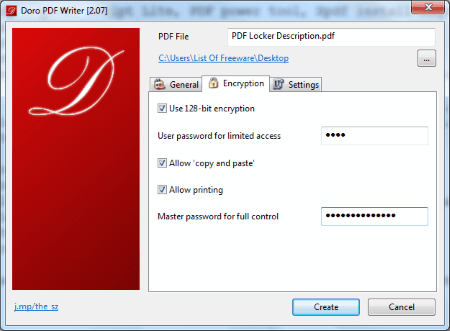
Doro PDF Writer is a PDF maker software which can be used to add password to PDF. You can create PDF from scratch or Open a PDF to password protect PDF. Visit the Encryption tab to encrypt PDF. Apply User Password or Master Password to the PDF. Under User Password you can allow or disallow to copy/paste or print. You can either choose to set 128 bit PDF encryption or not to.
The PDF maker options let you add Title, Subject, Keyword, Author, Producer, Launch PDF viewer, etc. options. Use custom or default file name and location to save PDF.
UnityPDF
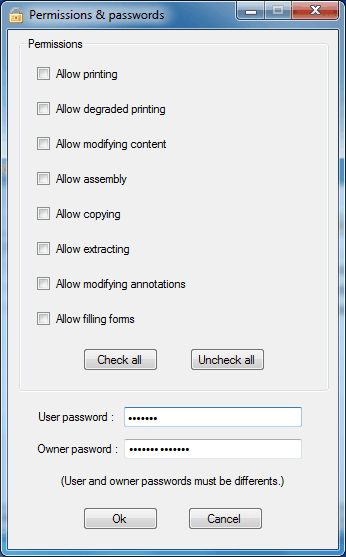
UnityPDF is another good PDF encryption software. Manage PDF files through this software and add custom PDF encryption. Click on the Lock button on the Toolbar to view the encryption options in the Permissions & Passwords window. Set permissions to allow Printing, allow Modifying content, allow Assembly, allow Copy, allow Extract, allow Form filling, etc. You will have to set two different passwords to password protect PDF; set User Password and Owner Password, and both of them must be different.
This PDF manager allows to Merge PDF, Split PDF, Insert objects, Rotate, and Protect PDF. There are other advanced PDF options available on this free PDF locker.
Icecream PDF Converter
Icecream PDF Converter lets you add password to PDF easily. It primarily lets you convert to PDF and convert from PDF, but also lets you password protect PDF. To add password to PDF, click on the Settings option on the UI. Along with Password, you can also change Filename, Title, Publisher, etc. When you open the PDF next time after you apply password, it asks for a password to view the PDF.
Convert your PDF to DOC, BMP, XLS, JPEG, and other popular formats and convert DOC, XLS, BMP, JPG and other formats to PDF. The free version can only be used for non commercial purposes, and has following limitations: only 10 pages per document in FROM PDF conversion, and 5 files per conversion in TO PDF conversion.
7-PDF Maker
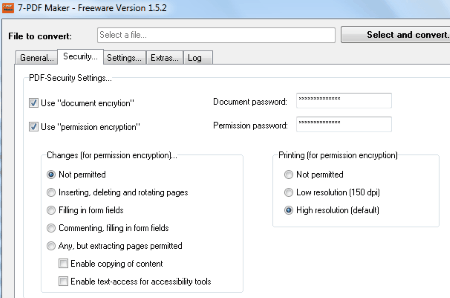
7-PDF Maker can readily be used to password protect PDF. Under the Security you can access PDF Security Settings to encrypt PDF. You can set Document Password and Permission Password in a PDF file. Under the permissions you can restrict access for Printing, Inserting pages, Deleting Pages, Filling form fields, etc.
This PDF maker lets you convert more than 80 different formats to PDF. It is capable of creating PDF hyperlinks, automatically creating tables, supports 128 bit encryption, and can also batch convert PDF. You can also use the command line version of this PDF encryption software.
PDF24 PDF Creator
PDF24 PDF Creator lets you add password to PDF and secure it. You can easily encrypt PDF and add password to open PDF. Set encryption depth, add permission to Print, Edit, Restructure, Copy, Fill forms, etc. You can either choose to use security settings, or to ask for password to open PDF.
Add any document like DOC, XLS, PNG, JPG, TIFF, BMP, etc. to this PDF creator and it helps you create PDF document with desired parameters. Use it to merge PDF, split PDF, secure PDF, set PDF information, and much more.
PDFill PDF Tools
PDFill PDF Tools is a PDF utility software with a bunch of PDF tools which includes a tool to Encrypt PDF and Decrypt PDF. Click on the Encrypt and Decrypt Options button to add password to PDF. Here you can set User Pssword, Owner Password, Encryption Level, and Security Options. The security options include permissions to allow Printing, Fill in, Modify contents, Copy, Modify Annotations, etc.
The other tools available on this software to password protect PDF are: Merge PDF, Split Pages, Rotate or Crop PDF, Add Watermark, Convert Images to PDF, Add PDF Information, Convert PDF to Images, and much more.
Solid PDF Creator
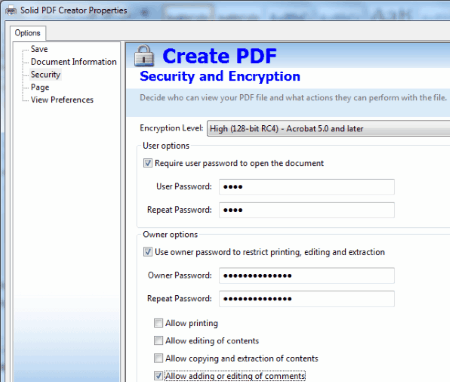
Solid PDF Creator lets you create PDF through PDF printer option, and also lets you password protect PDF for free. Secure PDF through different levels of encryption. Create a PDF and go to the Security and Encryption window. Select an Encryption level, set user password, owner password, and you can choose to allow printing, allow editing, allow copying, and allow annotation on PDF.
To create a PDF from any document, simply print to PDF through this freeware. Supported formats are DOC, DOCX, XLS, XLSX, etc.
PDF Shaper
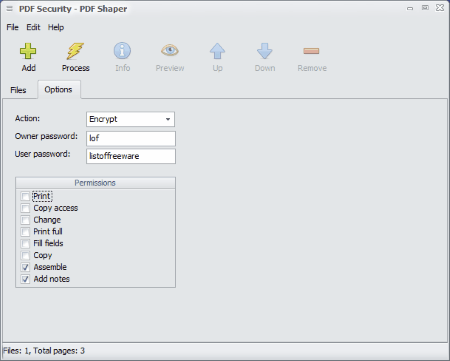
PDF Shaper is a free PDF utility software for Windows. Along with PDF Encryption, it also provides various PDF editing tools. To secure PDF, go to the Options tab on the UI and select Encrypt action. Here you can set owner password, user password, and add permission to print, copy, fill fields, and add comments to PDF.
Various other PDF tools available on this freeware to password protect PDF are: merge, split, protect, image to PDF, PDF to image, sign PDF, delete pages, rotate, crop, remove image, extract image, extract text, etc. The free version can only be used for non commercial purposes.
Free PDF Cutter
Free PDF Cutter is another goof PDF utility to add password to PDF. The security settings option lets you add encryption to PDF; add 40-bit, 128-bit AES, or 128-bit ARC-FOUR encryption. Set password to open documents and add permissions to edit PDF, copy text, copy image, and print PDF.
This software lets you cut PDF into small sections and also lets you merge PDF for free.
PDF Merger
PDF Merger lets you password protect PDF on your computer. Open a single or multiple PDF files on the interface. Select a PDF which you want to secure and click on Settings to access File Protection option. Here you can select the encryption strength and then enter password to encrypt PDF. Set permissions to allow/ disallow printing, copy, etc.
Add multiple PDFs to the Interface and merge them easily through this freeware. Change the PDF order by moving a PDF up or down.
Cipherbox
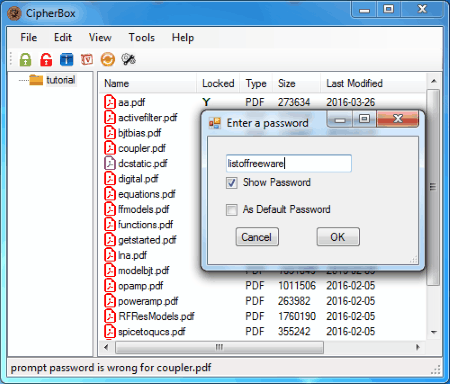
Cipherbox lets you password protect documents on your computer. Encrypt PDF along with DOC, PPT, and XLS files. Load the file on this software and go to the edit menu to access password options. Lock, Unlock, Zip and lock, and Unzip options are provided. You can also batch lock PDF and unlock PDF.
Other options include: Add PDF watermark, Remove PDF watermark, and remove PDF restrictions.
UPSECRYPT
UPSECRYPT is an awesome file security tool for Windows that can easily password protect PDF. To lock PDF you will have to click on the File Tool option, and then go to the PDF Password Remover tab. Here you can add password to secure PDF, or unlock an already locked file.
There are other useful tools available in this software as well. The list includes: Day Counter, Calendar, Countdown Timer, etc.
Harshwardhan Gupta
https://padangtoto-online.s3.wasabisys.com/index.html https://padangtoto.s3.us-west-004.backblazeb2.com/index.html
About Us
We are the team behind some of the most popular tech blogs, like: I LoveFree Software and Windows 8 Freeware.
More About UsArchives
- May 2024
- April 2024
- March 2024
- February 2024
- January 2024
- December 2023
- November 2023
- October 2023
- September 2023
- August 2023
- July 2023
- June 2023
- May 2023
- April 2023
- March 2023
- February 2023
- January 2023
- December 2022
- November 2022
- October 2022
- September 2022
- August 2022
- July 2022
- June 2022
- May 2022
- April 2022
- March 2022
- February 2022
- January 2022
- December 2021
- November 2021
- October 2021
- September 2021
- August 2021
- July 2021
- June 2021
- May 2021
- April 2021
- March 2021
- February 2021
- January 2021
- December 2020
- November 2020
- October 2020
- September 2020
- August 2020
- July 2020
- June 2020
- May 2020
- April 2020
- March 2020
- February 2020
- January 2020
- December 2019
- November 2019
- October 2019
- September 2019
- August 2019
- July 2019
- June 2019
- May 2019
- April 2019
- March 2019
- February 2019
- January 2019
- December 2018
- November 2018
- October 2018
- September 2018
- August 2018
- July 2018
- June 2018
- May 2018
- April 2018
- March 2018
- February 2018
- January 2018
- December 2017
- November 2017
- October 2017
- September 2017
- August 2017
- July 2017
- June 2017
- May 2017
- April 2017
- March 2017
- February 2017
- January 2017
- December 2016
- November 2016
- October 2016
- September 2016
- August 2016
- July 2016
- June 2016
- May 2016
- April 2016
- March 2016
- February 2016
- January 2016
- December 2015
- November 2015
- October 2015
- September 2015
- August 2015
- July 2015
- June 2015
- May 2015
- April 2015
- March 2015
- February 2015
- January 2015
- December 2014
- November 2014
- October 2014
- September 2014
- August 2014
- July 2014
- June 2014
- May 2014
- April 2014
- March 2014