4 Best Free Website to Android App Converter Online
Here is a list of the best free Website to Android App Converter online. Creating an Android app requires an understanding of multiple programming languages and knowledge of the Android environment. But if you already have a website then you can turn that into an Android app.
This post covers 4 free online tools where you can create an Android app from a website. All you have to do is provide the URL to the website for which you want to create the app. Then you can simply add other app information including package name, app logo, company info, developer info, etc. Within a few minutes, you can have a fully functional Android app for your website.
All these 4 tools offer a set of free and paid features. However, you can use any of them to get an APK for free. Some of these tools also let you upload an app icon, and pick the layout and color scheme for the app. You can pick an app template from a set of categories and add the required information to create the app. If you use the Firebase Notification you can add that to the app and track the app installation within the tool. I recommend you go through the list to check out all these tools. Hopefully, it can help you pick the right tool that can fulfill your needs.
My Favorite Website to Android App Converter
WebintoApp.com is my favorite tool to convert website to Android app on this list. Unlike other tools, it provides the app bundle along with the APK. It can be the ground station to manage your app. You can easily recompile and upgrade the app. It also tracks all the installation of the app and shows all the necessary insights in a nice dashboard. And if you go with the paid plan, you can get the ownership of the app and embed your advertisements as well.
You can check out our lists of the best free Game Making Software for Beginners for Windows, Image Map Generator Software for Windows, and Sound Effect Maker Software For Windows.
WebintoApp.com
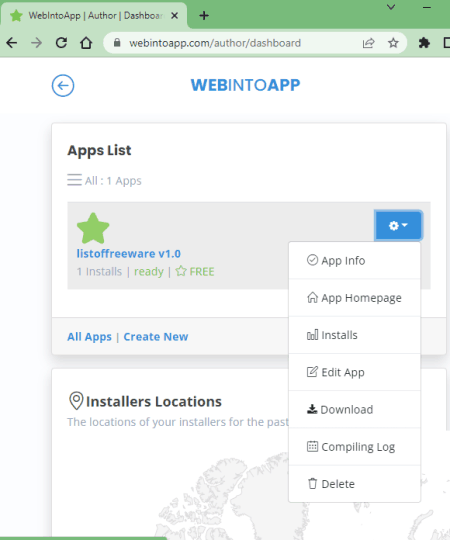
WebintoApp.com is a free website to Android app converter online. This tool has a simple process to create an Android app based on a website. You can start by providing the URL to the website and adding the package name and version of the app. In the next step, you can set an icon for the app and build the APK. Once done, you can pick a category for the app and add an app description. After that, your Android app is ready. You can download the APK for free and track the initiation in this tool. It offers all the app files for free including APK and the app bundle except the source code. You can still get that along with other functionalities with the paid plan.
Highlights:
- This tool turns a website into an Android app with a custom app icon.
- Offers a wide collection of app templates based on the website content.
- It provides an APK and App Bundle for free.
- Users can easily recompile and update the app.
- This tool also tracks the installation of the app and provides you with all the necessary statistics.
- The app has the WebintoApp advertisement in the free plan.
URLGAPP.com
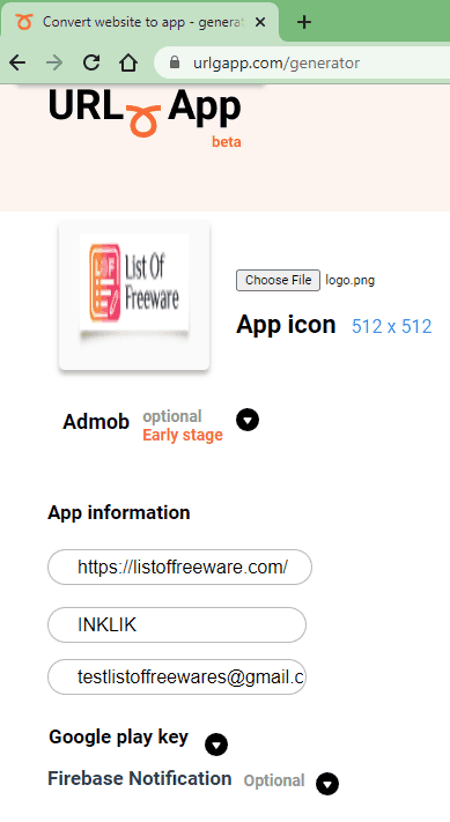
URL Generate App is a free website to Android app converter online. This is a simple tool where you can turn any website into an app. It has two ways to make Android apps. One method is by adding a URL to the website that you want to turn into an app. And another method is to create an app from HTML, CSS, and JS files. In either case, you can Google Play Key parameters including package name and developer info. This tool also has an option to include the Firebase Notification in the app. To do that, you can simply upload the JSON file from the Firebase for the app. When you submit all the details, it put you in a queue for making the app. Once done, you get the APK file for free. If you need the App Bundle and Key then you have to pay for that. There is an upcoming option that would let you publish the app to Play Store right from this online tool.
Highlights:
- This tool turns a website into an Android app with a custom app icon.
- Lets users add Google Play Key parameters for the app.
- Option to embed Firebase Notification within the app.
- Option to edit the HTML, CSS, and JS for the app.
- Offers APK file for free but Key and App Bundle are paid.
AppsGeyser.com
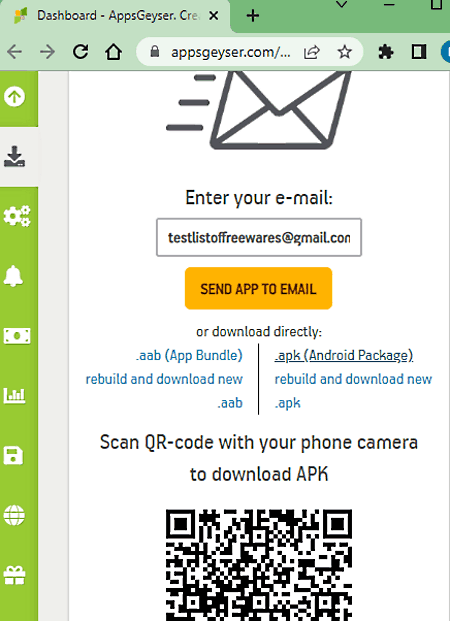
AppsGeyser.com is another website to Android app converter online. This tool is quite straightforward to use. All you have to do is provide the URL to the website for which you want to create an app. It has a collection of templates for different types of websites. As you add the URL, it automatically fetches an appropriate app template for that website. You still get an option to change the template if needed. Apart from that, you can pick the color theme and layout options for the app. Once done, it gives you a real-time preview of the app. From there, you can download the APK file of the app.
Highlights:
- This tool turns a website into an Android app with a custom app icon.
- Offers a wide collection of app templates based on the website content.
- Users can pick the app layout and colors.
- It shows a live preview of the app and offers an APK for the same for free.
Appilix.com
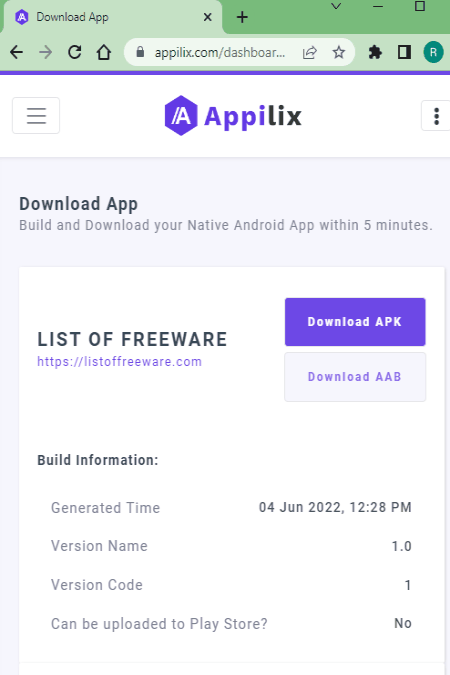
Appilix.com is a free website to Android app converter online. This tool has a simple step-by-step process to create an app. You have to start by providing the URL to the website for which you want to create an app. Then you can pick the local time and name the app. The next step takes you to the free as well as paid plans offered by this tool. From there, you can pick the Free plan that gives you APK. The APK file has the Applix watermark in it. If you go with a paid plan, you can get the full app bundle along with options to add advertisements and publish to Play Store.
Highlights:
- This tool turns a website into an Android app with a custom app icon.
- Offers a wide collection of app templates based on the website content.
- It provides an APK with Appilix watermark for free.
About Us
We are the team behind some of the most popular tech blogs, like: I LoveFree Software and Windows 8 Freeware.
More About UsArchives
- May 2024
- April 2024
- March 2024
- February 2024
- January 2024
- December 2023
- November 2023
- October 2023
- September 2023
- August 2023
- July 2023
- June 2023
- May 2023
- April 2023
- March 2023
- February 2023
- January 2023
- December 2022
- November 2022
- October 2022
- September 2022
- August 2022
- July 2022
- June 2022
- May 2022
- April 2022
- March 2022
- February 2022
- January 2022
- December 2021
- November 2021
- October 2021
- September 2021
- August 2021
- July 2021
- June 2021
- May 2021
- April 2021
- March 2021
- February 2021
- January 2021
- December 2020
- November 2020
- October 2020
- September 2020
- August 2020
- July 2020
- June 2020
- May 2020
- April 2020
- March 2020
- February 2020
- January 2020
- December 2019
- November 2019
- October 2019
- September 2019
- August 2019
- July 2019
- June 2019
- May 2019
- April 2019
- March 2019
- February 2019
- January 2019
- December 2018
- November 2018
- October 2018
- September 2018
- August 2018
- July 2018
- June 2018
- May 2018
- April 2018
- March 2018
- February 2018
- January 2018
- December 2017
- November 2017
- October 2017
- September 2017
- August 2017
- July 2017
- June 2017
- May 2017
- April 2017
- March 2017
- February 2017
- January 2017
- December 2016
- November 2016
- October 2016
- September 2016
- August 2016
- July 2016
- June 2016
- May 2016
- April 2016
- March 2016
- February 2016
- January 2016
- December 2015
- November 2015
- October 2015
- September 2015
- August 2015
- July 2015
- June 2015
- May 2015
- April 2015
- March 2015
- February 2015
- January 2015
- December 2014
- November 2014
- October 2014
- September 2014
- August 2014
- July 2014
- June 2014
- May 2014
- April 2014
- March 2014








