8 Best Free Websites to Cartoonize Photo Online
Here is a list of the best free websites to cartoonize photo online. If you are looking for a website to turn your regular photo into a cartoonize photo then this list can help. It covers 8 websites where you can upload your photo and cartoonize it for free.
There is no need for an account to use any of these websites. You can just visit the website, upload your photo and download the final output. Some of these websites offer a single or a few cartoon effects. You can preview those effects on your photo and pick the one that you like. Some websites offer additional features as well. These websites let you customize the cartoon effects and configure the output resolution, quality, and file format. You can go through the list to check out the features of these websites and then pick the one that fulfills your needs.
My Favorite Website to Cartoonize Photo
Photo-Kako is my favorite website to cartoonize photo online. This website offers lots of options to customize the cartoon effects and configure the output. You can fully adjust the line, tint, and select mode for the cartoon effects. Then with the basic editing features, you can play with the colors by adjusting brightness, contrast, saturation, hue, etc. In addition to that, you can configure the quality and resolution of the output. And you want the output in PNG, JPEG, BMP, TIFF, or GIF format, you can set that too. Last but not least, you can also copy the EXIF data of the original photo to the output photo.
You can also check out our lists of the best free Online Instagram Filters Websites, Online Face Filter Websites, and Online Photo Editors.
Photo-Kako.com
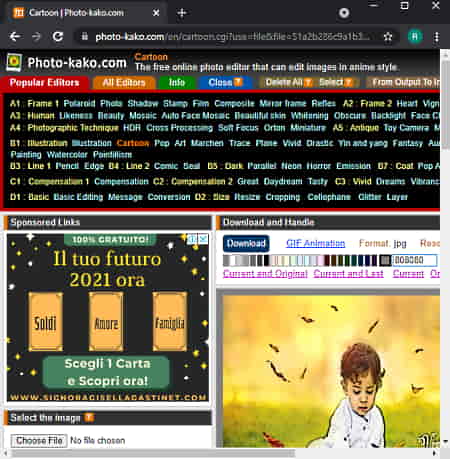
Photo-Kako is another free web-based photo editor that can cartoonize photo online. The cartoon effect this website offers is fully customiable. Initially, it applies automatically adjusts everything and shows the output on the screen. Along with that, it offers a bunch of options that users can configure to customize the cartoon effect. Users can set the cartoonize amount and adjust the line, tint, and selection mode. Then, they can configure the colors with basic editing features. In addition to that, users can also pick an output format. This offers various image file formats and converts the final photo to the selected format. Apart from the file format, users can also configure the output quality and resolution and copy the EXIF data of the original photo to the cartoonize photo.
Highlights:
- Cartoonize photo online
- Configure cartoon effect
- Adjust line, tint, and selection
- Basic editing for colors
- Pick an output file format (supports various image file formats)
- Configure output quality and resolution
- Copy EXIF data
Imgonline.com.ua
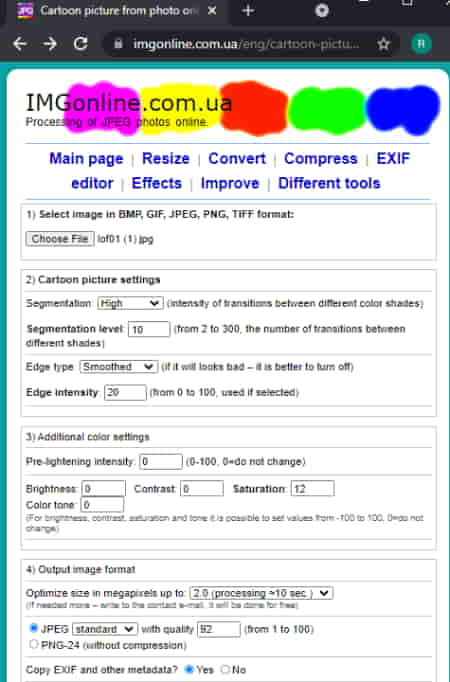
Imgonline is a free online photo editing website. It has one of the best cartoonizer mode to convert photos to cartoons. First of all, it supports a wide range of image file formats. Once the photo is uploaded, users can customize the settings to adjust the cartoon effect as per their needs. Users can set the segmentation type and levels along with edge type and edge intensity. Then, it offers an option to add additional colors with the custom values of brightness, contrast, saturation, and color tone. In addition to that, it also lets users customize the output configurations as well. Users can optimize the output size in megapixels and pick JPEG or PNG as the output format. In addition to that, it can also copy the EXIF and other metadata to the final photo.
Highlights:
- Cartoonize photo online
- Supports BMP, GIF, JPEG, PNG, TIFF format
- Customize cartoon settings (Segmentation and Edge configurations)
- Add additional colors
- Optimize output size in megapixels
- Save as JPEG (with custom quality settings) or PNG (without compression)
- Copy EXIF and metadata
PhotoFunia.com
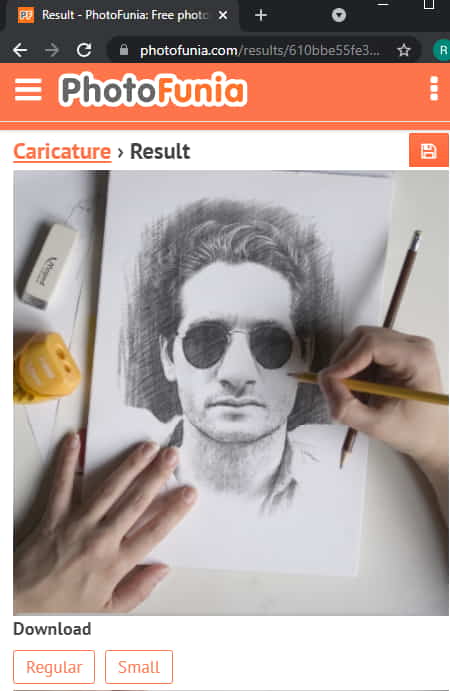
PhotoFunia is a free online image editor with a primary focus on photo effects. It offers 47 different drawings and cartoon effects. Almost half of these effects offer high-quality output. Users can browse the effects and click the one they like. After that, they can just upload their photo. The website automatically applies the selected effect to the photo and shows the preview. Along with the preview, it gives three options to download the final photo in small, medium, and large sizes.
Highlights:
- 47 Cartoon effects
- Crop photo
- High-quality output
KusoCartoon.com
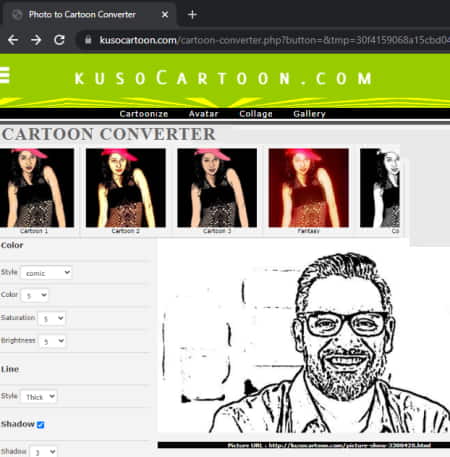
KusoCartoon is a free website to cartoonize photos online. This website offers a set of tools to create photo avatars, collages, and video-to-cartoon as well. The photo cartoonizer has 3 different cartoon effects. It shows a preview of each effect on the screen. Users can simply pick an effect that they like and upload their photos. It applies the selected cartoon effect to the photo and shows the final result. From there, users can download the final photo for free.
Highlights:
- Convert photo to cartoon
- Up to 5MB upload limit
- 500x500px max output
- Video to Cartoon
Cartoonizer
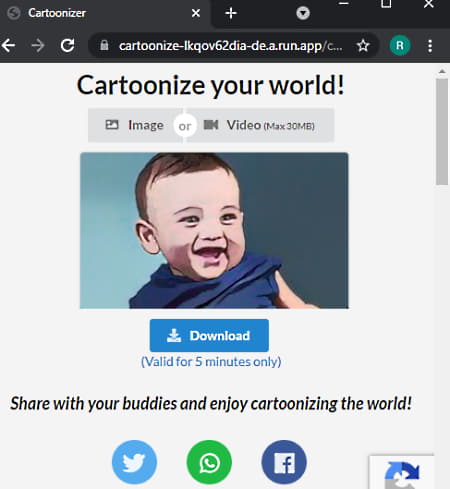
Cartoonizer is a free website to cartoonize photo online. This website offers a free tool to convert photos as well as videos into cartoon. The interface is quite simple and minimal. It shows two buttons on the screen. One button is for uploading a photo and another one is for uploading a video. There is no size limit for photos however in the case of the videos there is a maximum 30 MB size limit. This website has only one type of cartoon effect. As soon as the upload is finished, it processes the file and the cartoon effect to it. Once done, the final photo/video is ready to be downloaded.
Highlights:
- Cartoonize photo online (no size limit)
- Cartoonize video online (up to 30 MB)
- High-quality output
SocialBook.io
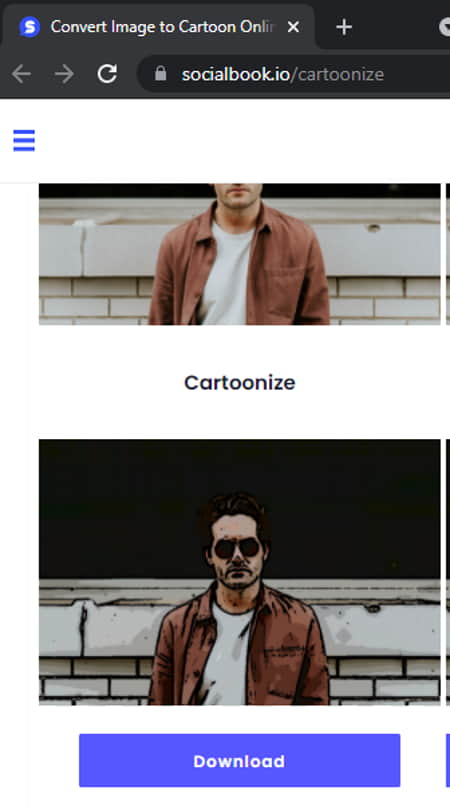
SocialBook.io is an influencer marketing platform that offers many free tools including a photo cartoonizer. This free tool can convert a regular photo into a cartoon online. The tool is really simple to use. It shows a button to add a photo. The maximum file size of the photo can be up to 5MB. Once the photo is uploaded, it almost instantly converts it to a cartoon and shows the final photo on the screen. From there, users can download the cartoonize photo.
Highlights:
- Convert photo to cartoon
- Up to 5MB upload limit
- High-quality output
Lunapic.com
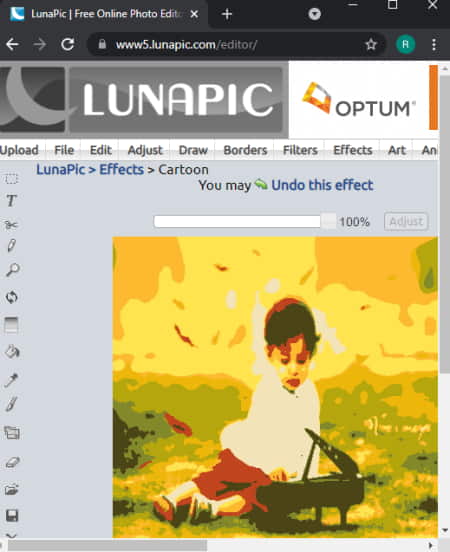
LunaPic is a free online photo editor that offers a wide range of features including filters and effects. Under the effects, there is an option to turn a photo into a cartoon. Users can simply add their photo to this editor and pick the cartoon effect to cartoonize the photo. Apart from uploading a photo from local storage, it also has an option to fetch a photo from a URL. There is no upload size limit and the output is high-quality.
Highlights:
- Feature-packed online photo editor
- Cartoonize photo online
- Fetch photo from a URL
- No upload size limit
SketchMyPic.com
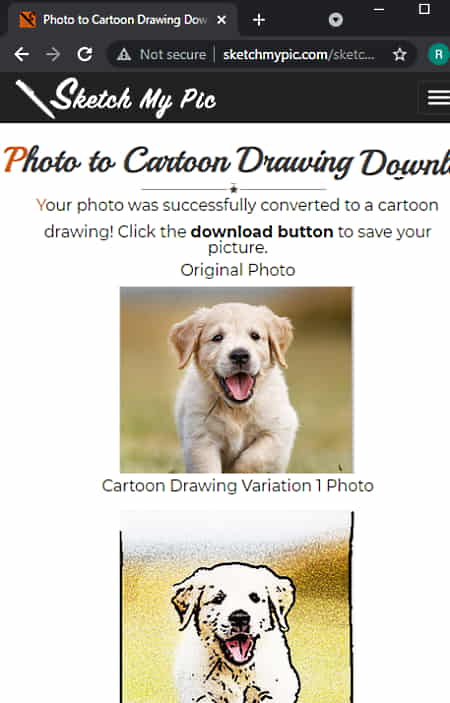
SketchMyPic is a simple website to cartoonize photo online for free. This website offers two options; pencil sketch and color pencil sketch. As it is pretty clear from the name, both these options turn a photo into a sketch. Users just have to upload their photos and apply the effect. It gives 3 variations of the effect. From there, users can download any or all the variations.
Highlights:
- Cartoonize photo online
- 3 Output variation to choose from
About Us
We are the team behind some of the most popular tech blogs, like: I LoveFree Software and Windows 8 Freeware.
More About UsArchives
- May 2024
- April 2024
- March 2024
- February 2024
- January 2024
- December 2023
- November 2023
- October 2023
- September 2023
- August 2023
- July 2023
- June 2023
- May 2023
- April 2023
- March 2023
- February 2023
- January 2023
- December 2022
- November 2022
- October 2022
- September 2022
- August 2022
- July 2022
- June 2022
- May 2022
- April 2022
- March 2022
- February 2022
- January 2022
- December 2021
- November 2021
- October 2021
- September 2021
- August 2021
- July 2021
- June 2021
- May 2021
- April 2021
- March 2021
- February 2021
- January 2021
- December 2020
- November 2020
- October 2020
- September 2020
- August 2020
- July 2020
- June 2020
- May 2020
- April 2020
- March 2020
- February 2020
- January 2020
- December 2019
- November 2019
- October 2019
- September 2019
- August 2019
- July 2019
- June 2019
- May 2019
- April 2019
- March 2019
- February 2019
- January 2019
- December 2018
- November 2018
- October 2018
- September 2018
- August 2018
- July 2018
- June 2018
- May 2018
- April 2018
- March 2018
- February 2018
- January 2018
- December 2017
- November 2017
- October 2017
- September 2017
- August 2017
- July 2017
- June 2017
- May 2017
- April 2017
- March 2017
- February 2017
- January 2017
- December 2016
- November 2016
- October 2016
- September 2016
- August 2016
- July 2016
- June 2016
- May 2016
- April 2016
- March 2016
- February 2016
- January 2016
- December 2015
- November 2015
- October 2015
- September 2015
- August 2015
- July 2015
- June 2015
- May 2015
- April 2015
- March 2015
- February 2015
- January 2015
- December 2014
- November 2014
- October 2014
- September 2014
- August 2014
- July 2014
- June 2014
- May 2014
- April 2014
- March 2014








