6 Best Free Websites to Convert PDF to Audio Online
Here is a list of best free websites to convert PDF to Audio online. PDF is a popular document format that carries data in the form of image layers and text. In this file, users can keep stories, books, and notes with added images. Many eBooks also come in PDF format. At times, users don’t want to read all the information that PDF carries. Thus, they convert the text data of PDF files to audio that they can listen to at any time. To do that, users need these PDF to Audio converter websites.
All these websites can convert PDF files to MP3 audio format. Some of these websites can also batch convert PDF files to audio with ease. Plus, tools to adjust the output audio parameters (audio bitrate, audio frequency, channel, etc.) are also provided by them. Besides this, some websites also let users add descriptions with input PDF files. The process to convert PDF to Audio is quite simple. Still, I have included the conversion steps in the description of each website.
These online converters also offer additional tools like Archive Converter, Presentation Converter, Hash Generator, Website Capture, etc. Go through the list to know more about these websites.
My Favorite Website to Convert PDF to Audio Online:
online-convert.com is my favorite website as its lets users manually adjust multiple output audio parameters before starting the conversion process.
You can also check out lists of best free Online PDF to TIFF Converter, PDF to Kindle Converter, and HTML to PDF Converter websites.
online-convert.com
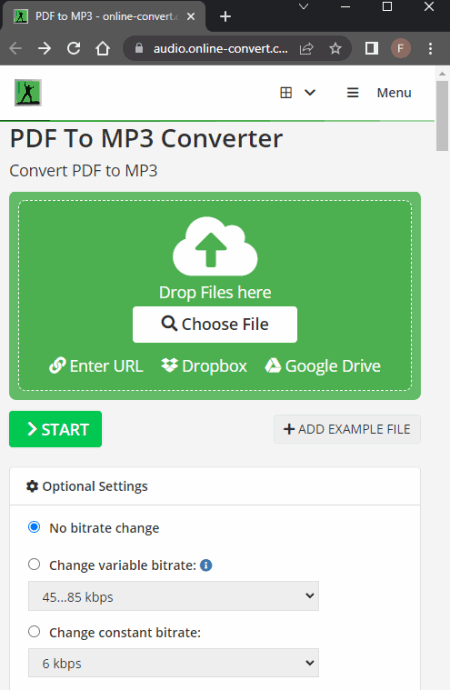
online-convert.com is a free website to convert PDF to audio online. Using this website, users can convert one or more PDF files to MP3 audio format. It also allows users to manually specify the output audio properties like Variable Bitrate, Fixed Bitrate, Audio Frequency, Audio, Channels, and more. Another good thing about this website is its ability to fetch PDF files from Dropbox and Google Drive cloud storage services. Now, follow the below steps.
How to convert PDF to Audio online using online-convert.com:
- Visit this website and access the PDF to MP3 converter tool.
- After that, click on the Choose File button to load one or more PDF files.
- Now, go to Optional Settings to manually adjust the output audio parameters like bitrate, channel, frequency, and more.
- Lastly, click on the Start button to initiate the conversion process.
Additional Features:
- Tools: It contains many additional tools such as Hash Generator, Image Converter, Document Converter, Save Website as PDF, and more.
Final Thoughts:
It is one of the best free websites to convert PDF to audio online through which users can easily convert text content present in PDF files to MP3 audio.
zamzar.com
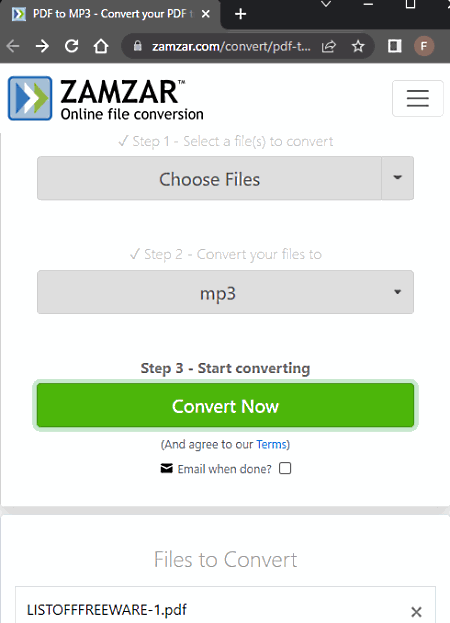
zamzar.com is another free website to convert PDF to Audio online. This website can also be used as PDF to MP3 converter as it converts the text content of PDF documents to MP3 audio format. It is also capable of converting multiple audio files of up to 50 MB size to audio at a time. A handy email when done options are also provided by it that sends the converted file links to the registered email addresses of users. This website keeps all the converted files on its servers for the first 24 hours. After that, it automatically deleted them. Now, follow the below steps.
How to convert PDF to Audio online using zmazar.com:
- Go to this website using the provided link.
- After that, click on the Choose Files button to load one or more PDF files.
- Now, choose the MP3 format from the Format menu.
- Lastly, click on the Convert Now button to start the conversion process.
Additional Features:
- This website comes with multiple online file converter tools such as Document Converter, Archive Converter, Video Converter, Audio Converter, and more.
Limitation:
- The free version of this website imposes some limitations like limited conversions per day, limited online storage, etc.
Final Thoughts:
It is another simple and effective website to convert PDF to Audio that anyone can use without much hassle.
onlineconvertfree.coma

onlineconvertfree.com is another free website to convert PDF to Audio online. This website is mainly used as an online file conversion service that can also batch convert multiple PDF files to MP3 audio format. Apart from audio, it can also convert PDF files to various document and eBooks formats. Plus, the process to convert PDF to audio is also quite simple in it. Now, check out the below steps.
How to convert PDF to Audio online using onlineconvertfree.com:
- Start this website and go to its convert PDF to MP3 tool.
- After that, click on the Choose File button to load one or more PDF files.
- Now, open up the Format menu and choose MP3 as the output audio format.
- Lastly, hit the Convert button to start the conversion process.
Additional Features:
- OCR: This section offers a handy optical character recognition tool that can extract text information from images and documents of various formats.
- Convert To: It contains additional file converter tools like Archive Converter, Video Converter, Documents Converter, and more.
Limitation:
- The free version of this website only lets users perform limited file conversions in a day. Plus, it also limited the maximum file size and online storage space. To remove all the limitations, users need to purchase the premium version of this website.
Final Thoughts:
This website to convert PDF to Audio can quickly batch convert multiple PDF files to MP3 audio format.
anyconv.com
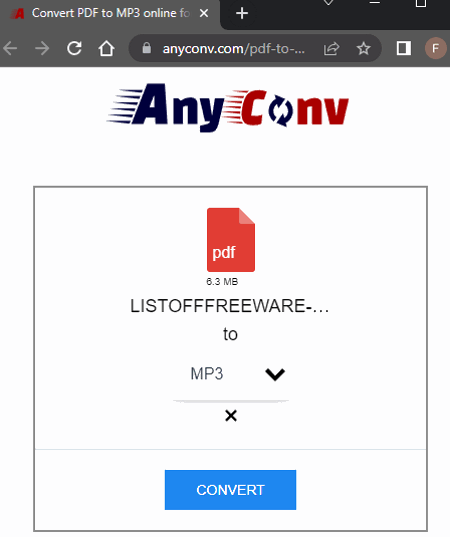
anyconv.com is the next free website to convert PDF to Audio online. Like other similar websites, it also converts PDF files to MP3 audio format. Plus, batch file conversion is also supported by it. It also offers file converter tools to convert PDF files to MOBI, LIT, ODF, ODG, etc., file formats. Now, follow the below steps.
How to convert PDF to Audio online using anyconv.com:
- Visit this website using the given link.
- After that, click on the Choose Files button to load one or more PDF files.
- Now, choose MP3 from the Format menu.
- In the end, hit the Convert button to start the conversion process.
Additional Features:
- This website comes with many online file converter tools such as CAD Converter, Archive Converter, EBook Converter, Font Converter, and more.
Final Thoughts:
It is another capable yet simple to use PDF to Audio converter website that can quickly convert PDF files to MP3 audio files.
audiobookconverter.com
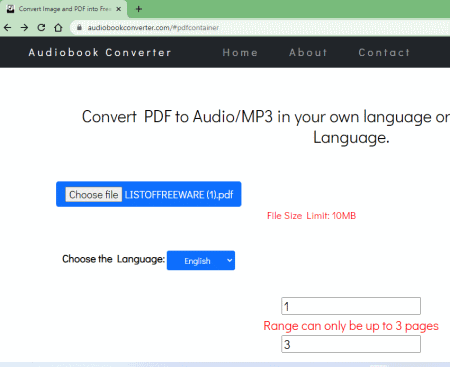
audiobookconverter.com is another free website to convert PDF to audio online. As its name implies, it is mainly an audiobook converter website that can change the format of multiple audiobooks at a time. It also offers a PDF to Audiobook tool through which users can convert one PDF file to MP3 audio format. It also lets users choose an audiobook voice (Male or Female), voice speed, and voice pitch parameters before starting the conversion process. Now, check out the below steps.
How to convert PDF to Audio online using audiobookconverter.com:
- Visit this website and choose PDF to Audiobook tool.
- After that, click on the Choose File button to load one PDF file.
- Now, specify voice type, voice speed, pitch, etc., parameters.
- Lastly, hit the Convert Now button to start the conversion process.
Additional Features:
- Language Support: This website can create audiobooks in multiple languages like German, French, Arabic, Spanish, and more.
Final Thoughts:
It is another straightforward website to convert PDF to MP3 audio with ease.
sendeyo.com
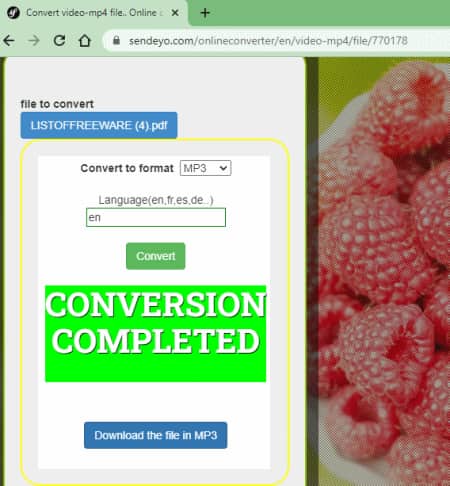
sendeyo.com is the last free website to convert PDF to Audio online. This website can convert PDF documents to MP3 audio format. Apart from PDF, it can also convert JPG, PNG, GIF, ZIP, etc., files to MP3 audio format. Although, at a time, it can only process one file. Before starting the conversion process, users can add a description regarding input PDF files. Now, follow the below steps.
How to convert PDF to Audio online using sendeyo.com:
- Launch this website and load a PDF file by clicking on the Choose a file button.
- Now, add a description of an input PDF file if you want.
- Lastly, hit the Start button to start the conversion process.
Additional Features:
- This website also comes with its own online file storage and sharing services.
Final Thoughts:
It is a simple-to-use website to convert PDF to audio online that quickly converts a PDF file to MP3 audio format.
Naveen Kushwaha
Passionate about tech and science, always look for new tech solutions that can help me and others.
About Us
We are the team behind some of the most popular tech blogs, like: I LoveFree Software and Windows 8 Freeware.
More About UsArchives
- May 2024
- April 2024
- March 2024
- February 2024
- January 2024
- December 2023
- November 2023
- October 2023
- September 2023
- August 2023
- July 2023
- June 2023
- May 2023
- April 2023
- March 2023
- February 2023
- January 2023
- December 2022
- November 2022
- October 2022
- September 2022
- August 2022
- July 2022
- June 2022
- May 2022
- April 2022
- March 2022
- February 2022
- January 2022
- December 2021
- November 2021
- October 2021
- September 2021
- August 2021
- July 2021
- June 2021
- May 2021
- April 2021
- March 2021
- February 2021
- January 2021
- December 2020
- November 2020
- October 2020
- September 2020
- August 2020
- July 2020
- June 2020
- May 2020
- April 2020
- March 2020
- February 2020
- January 2020
- December 2019
- November 2019
- October 2019
- September 2019
- August 2019
- July 2019
- June 2019
- May 2019
- April 2019
- March 2019
- February 2019
- January 2019
- December 2018
- November 2018
- October 2018
- September 2018
- August 2018
- July 2018
- June 2018
- May 2018
- April 2018
- March 2018
- February 2018
- January 2018
- December 2017
- November 2017
- October 2017
- September 2017
- August 2017
- July 2017
- June 2017
- May 2017
- April 2017
- March 2017
- February 2017
- January 2017
- December 2016
- November 2016
- October 2016
- September 2016
- August 2016
- July 2016
- June 2016
- May 2016
- April 2016
- March 2016
- February 2016
- January 2016
- December 2015
- November 2015
- October 2015
- September 2015
- August 2015
- July 2015
- June 2015
- May 2015
- April 2015
- March 2015
- February 2015
- January 2015
- December 2014
- November 2014
- October 2014
- September 2014
- August 2014
- July 2014
- June 2014
- May 2014
- April 2014
- March 2014








