6 Best Free Websites to Encrypt Password Online
Here is a list of the best free websites to encrypt password online. Encryption is a technique to convert plain text or data into an arbitrary string or format. This provides protection and confidentiality of information while transmission and storage. There are many encryption algorithms/ciphers that are used for encryption. These algorithms/ciphers use different encryption processes and thus offer varying sets of pros and cons.
Passwords are plain text so you can use any text-based encryption technique to encrypt passwords. This post covers 6 websites that offer online password encryption utilities. These encryption tools use the common encryption ciphers covering Des, MD5, SHA1, uuEncode, Base64, etc. You can choose the encryption cipher of your choice and encrypt your passwords. Do note that these common encryption ciphers are two-way encryption means there is no key. If the encryption cipher/method is known, the encrypted information can easily be converted back to readable form.
My Favorite Website to Encrypt Password online
dCode.fr is my favorite website to encrypt passwords online. This website supports the most number of encryption ciphers. It also offers multiple variations of some ciphers that allow you to make some tweaks to the encryption for better safety.
Note: As these tools use common encryption ciphers, it is possible that anyone with the encrypted password can decrypt it. So you still have to be careful where you save your encrypted password and which encryption cipher to use.
You can check out our other lists of the best free 6 Best Free RSA Encryption online websites, Enigma Encryption online services, and Twofish Encryption online services.
Comparison Table:
| Name | Ciphers Supported | Additional Cipher Tweaks |
|---|---|---|
| dCode.fr | 6 | Possible |
| DNSChecker.org | 5 | N/A |
| SmallSEOTools.com | 5 | N/A |
| SearchEngineReports.net | 5 | N/A |
| DupliChecker.com | 5 | N/A |
| Browserling.com | 1 | Possible |
dCode.fr
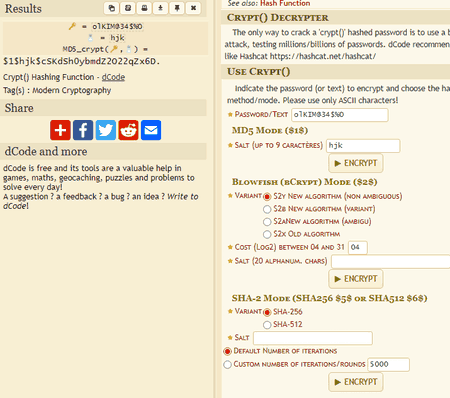
dCode.fr has a collection of online encryption-decryption tools, ciphers, deciphers, puzzle solvers, and more. This website has a Crypt() Hashing Function where you can encrypt passwords online. Under its Use Crypt() section, you can encrypt a password or any plain text using 6 different ciphers. It supports MD5, Bcrypt (4 variants), SHA2 (2 variants), DES, Argon2I, and Argon2ID. To encrypt the added password, simply click the ENCRYPT button alongside the cipher you want to use. Doing this gets you the encrypted password on the left side under Results. From there, you can copy, download and print it.
Supported Ciphers:
- MD5
- Bcrypt (multiple variations)
- SHA2 ((SHA-256, SHA-512)
- Standard DES
- Argon2I
- Argon2ID
DNSChecker.org
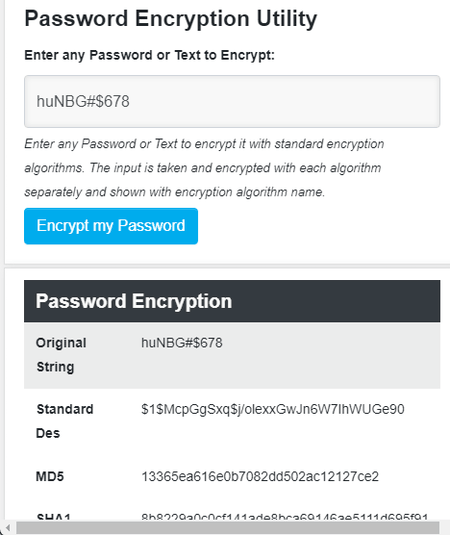
DNSChecker.org provide all kind of online tools for web, website analysis, SEO, networking, and more. This website has a Password Encryption Utility that you can use to encrypt passwords. This is a simple tool that uses two-way standard encryption. To perform the encryption, you can add the password to the tool and run it. Within a second, it encrypts the added password using 5 different ciphers. Then it shows the encrypted strings alongside the respective cipher name. From there, you can copy the encrypted password.
Supported Ciphers:
- Standard Des
- MD5
- SHA1
- uuEncode
- Base64
SmallSEOTools.com
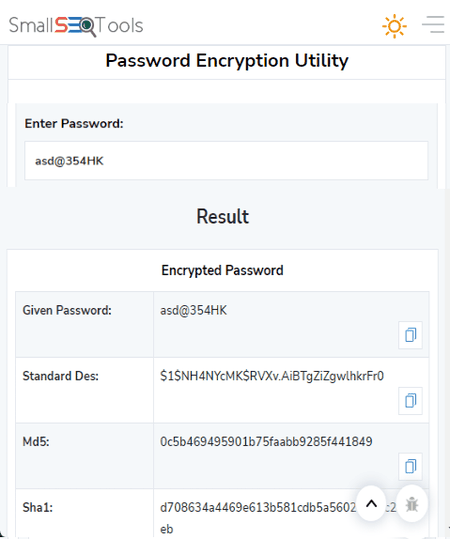
SmallSEOTools.com is a free website that provides a wide collection of online tools and utilities. This also includes a Password Encryption Utility. This tool takes the plain text password as input and turns that into an encrypted string. It follows two-way standard encryption using Standard Des, MD5, SHA1, uuEncode, and Base64. It encrypts the password separately using all these 5 ciphers. Alongside each encrypted password, you get a button to easily copy that to the clipboard. This tool is quite simple to use but the ad placement can make it a bit confusing for some users.
Supported Ciphers:
- Standard Des
- MD5
- SHA1
- uuEncode
- Base64
SearchEngineReports.net
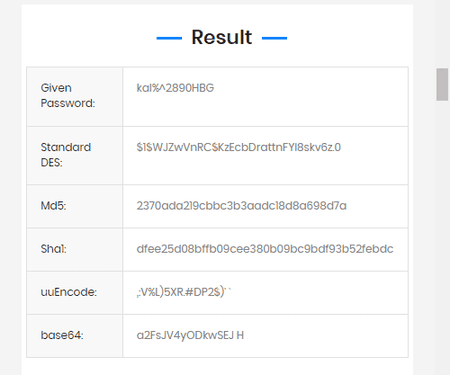
SearchEngineReports.net is another free website to encrypt password online. This website also features a Password Encryption Utility. The tool has a simple interface however ads are placed within the tool. Both, the input field and encryption button are clearly marked though. You have to carefully look where to add the password and what button to press to encrypt it. Apart from that, this tool also uses the same 5 encryption ciphers. It encrypts the password into all 5 ciphers and shows the encrypted strings for each cipher on the screen.
Supported Ciphers:
- Standard Des
- MD5
- SHA1
- uuEncode
- Base64
DupliChecker.com
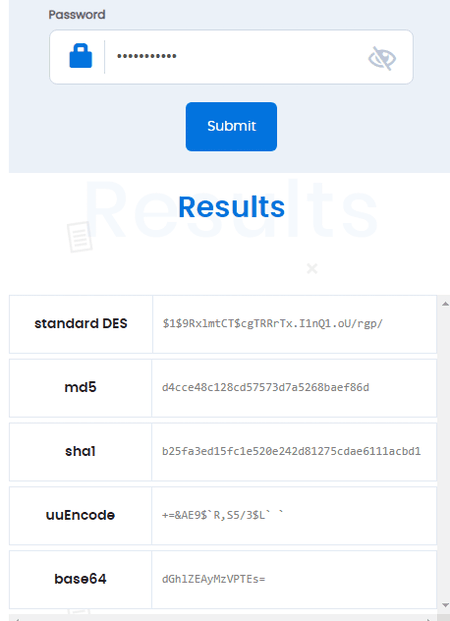
DupliChecker.com provides online tools for plagiarism, paraphrasing, grammar checking, text generation, and more. It also has a similar Password Encryption Utility that you can use to encrypt passwords online. There is an ad within the tool but it is subtle and easy to navigate through that. You can type your password into the tool and then submit it to perform the encryption. This tool encrypts the password into 5 ciphers. After the encryption, it shows the encrypted password along the respective cipher. From there, you can copy and save the encrypted password.
Supported Ciphers:
- Standard Des
- MD5
- SHA1
- uuEncode
- Base64
Browserling.com
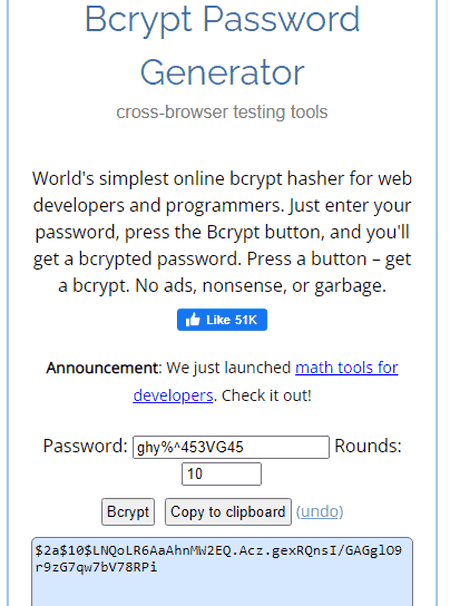
Browserling.com has a Bcrypt Password Generator. Bcrypt is a password hashing algorithm commonly used by web developers. This online tool converts a password or any text into a Bcrypt hash. All you have to do is enter the password into the box and click the button. Alongside the input, this tool has a section for “rounds”. This represents the hashing iteration. If you want to generate a strong hash, you can do that by increasing the number of rounds. However, don’t increase it too much otherwise it gets slow and takes more system resources.
Supported Ciphers:
- Bcrypt
Frequently Asked Questions
You can use any online text encryption tool to encrypt passwords. Such tools turn your plain password into an encrypted string of text.
Des, MD5, SHA1, uuEncode, Base64, and Bcrypt are some common encryption ciphers that you can use to encrypt and decrypt your password online.
Yes, a password safe or password manager can be hacked. However, password managers take many security measures to protect user data. This includes encryption, two-factor authentication, etc. You can take precautions yourself and encrypt your passwords before saving instead of typing passwords in plain text.
Password encryption in the browser refers to the process of storing passwords in an encrypted format within the browser's memory or on the computer's hard drive. When a user enters a password on a website, the browser typically offers to save the password for future use. If the user agrees, the browser stores the password in an encrypted format. This makes it difficult for anyone to access the password without the proper decryption key.
About Us
We are the team behind some of the most popular tech blogs, like: I LoveFree Software and Windows 8 Freeware.
More About UsArchives
- May 2024
- April 2024
- March 2024
- February 2024
- January 2024
- December 2023
- November 2023
- October 2023
- September 2023
- August 2023
- July 2023
- June 2023
- May 2023
- April 2023
- March 2023
- February 2023
- January 2023
- December 2022
- November 2022
- October 2022
- September 2022
- August 2022
- July 2022
- June 2022
- May 2022
- April 2022
- March 2022
- February 2022
- January 2022
- December 2021
- November 2021
- October 2021
- September 2021
- August 2021
- July 2021
- June 2021
- May 2021
- April 2021
- March 2021
- February 2021
- January 2021
- December 2020
- November 2020
- October 2020
- September 2020
- August 2020
- July 2020
- June 2020
- May 2020
- April 2020
- March 2020
- February 2020
- January 2020
- December 2019
- November 2019
- October 2019
- September 2019
- August 2019
- July 2019
- June 2019
- May 2019
- April 2019
- March 2019
- February 2019
- January 2019
- December 2018
- November 2018
- October 2018
- September 2018
- August 2018
- July 2018
- June 2018
- May 2018
- April 2018
- March 2018
- February 2018
- January 2018
- December 2017
- November 2017
- October 2017
- September 2017
- August 2017
- July 2017
- June 2017
- May 2017
- April 2017
- March 2017
- February 2017
- January 2017
- December 2016
- November 2016
- October 2016
- September 2016
- August 2016
- July 2016
- June 2016
- May 2016
- April 2016
- March 2016
- February 2016
- January 2016
- December 2015
- November 2015
- October 2015
- September 2015
- August 2015
- July 2015
- June 2015
- May 2015
- April 2015
- March 2015
- February 2015
- January 2015
- December 2014
- November 2014
- October 2014
- September 2014
- August 2014
- July 2014
- June 2014
- May 2014
- April 2014
- March 2014








