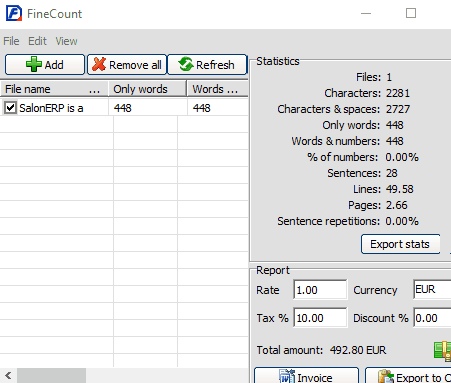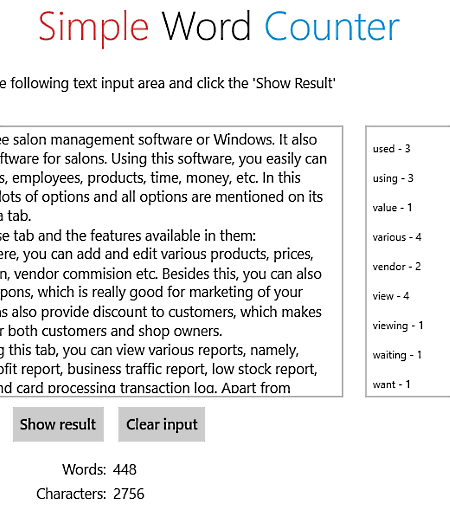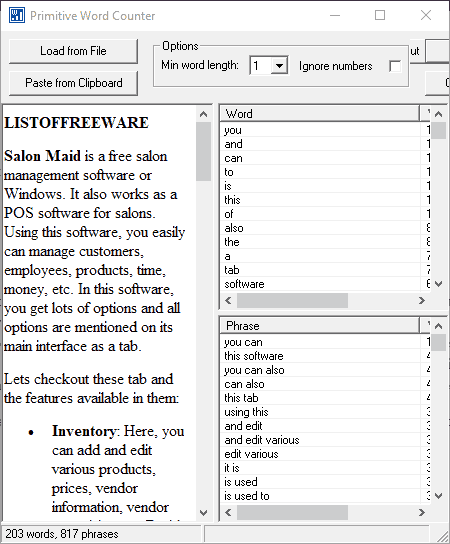18 Best Free Word Counter Software For Windows
Here is a list of best free word counter software for Windows. Using these software, you can count words, lines, paragraphs, characters with or without spaces, etc. Some of these software can also count words while typing in real time. Various file and document formats such as DOC, XML, TXT, HTML, etc. are supported by most of these software. A handy feature to count words of some selected part of a document is also available in various mentioned software.
This list of word counters has various types of software, such as office suite software, dedicated word counter, text editor software, etc. In all of these software, I like the office suite programs the most, as they provide many features and support various file formats. Dedicated word counter programs are simple, but most of them lack basic features like support for files, documents, etc. You can paste the copied text or directly type on their text editor to count number of words.
My Favorite Word Counter Software for Windows:
Libre Office is my favorite word counter software because it can count words of selected or deselected parts of the text. Plus, you also get count of characters with spaces and characters without spaces. It also supports many document formats such as HTML, XML, DB, DOC, EXCEL, PPT, etc. All these features make it a really good word counter software.
Also check out these free Office Suite, DOCX Viewer, Writing, and Document Management software for Windows.
Libre Office
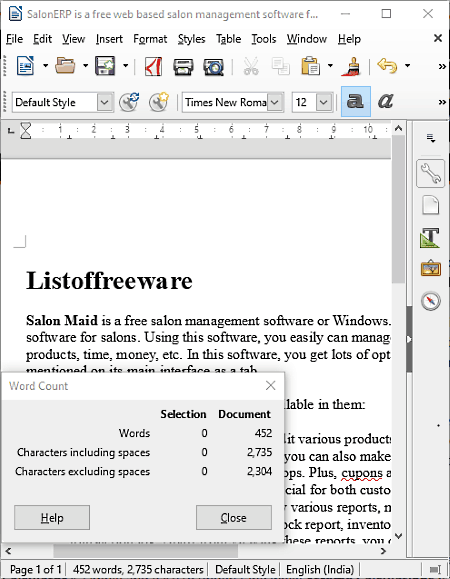
Libre Office is a free word counter software for Windows. Using it you can count words, characters, characters including space, and characters excluding space in various documents. It displays number of words automatically for Word and Text documents. On the other hand, you have to use Word Count Tool from Tools menu for HTML and XML document. Using word count tool, you can also view number of words, characters, etc., of selected part of a document.
As it is a complete office suite, it provides lots of document editing and correction options like document editor, grammar checker, spelling checker, etc. Plus, it also supports various formats of documents, such as DOC, EXCEL, PPT, HTML, XML, DB, etc. Overall, it is a good word counter software with lots of features, and you can use it to count words as well as creating and editing documents.
FineCount
FineCount is a free document text analysis software for Windows. It is used by professionals to generate quotations and invoices by analyzing characters, words, spaces, lines, etc. Here, you can add one document at a time; as the feature to analyze multiple documents at once is disabled in this free version. To view word count, first, you have to add a document. Immediately after addition, you can view the word count on its statistics panel. Along with word count, count of characters, characters & spaces, words & numbers, sentences, lines, pages, and even percentage of numbers can be viewed.
An advanced tool named Custom Text Analysis lets you analyze a particular segment of a document. In this tool, you have to add starting and ending word of a segment to get analysis report of that segment. Word count, character count, and many other statistics are present in this analysis report. The ability to support large number of file formats like word, excel, PDF, HTML, XML, and more, makes it a really good software for word counting as well as for document analysis.
Note: Many features are locked in this software. To unlock all the features, you have to buy the full version.
IBM Lotus Symphony
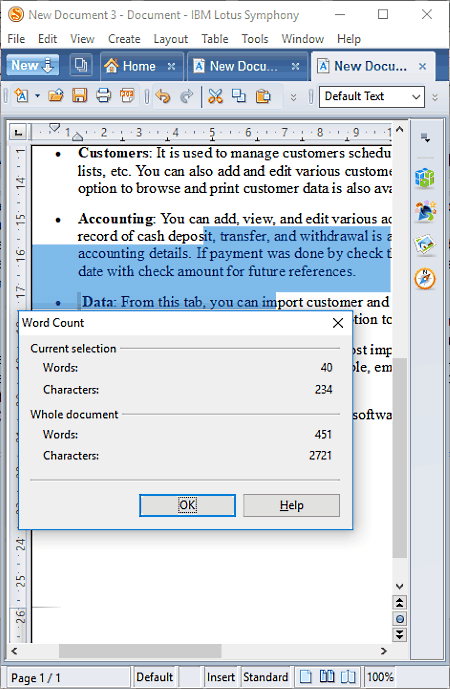
IBM Lotus Symphony is a free and feature rich office suite software for Windows. It is mainly used to create, edit, and view various types of documents. But, you can also use it to count words and characters in a document. A simple tool named Word Count shows the number of selected and deselected words and characters present in a document. You can open multiple documents in this software in different tabs. This lets you check the word count of various documents simultaneously.
This word counter software comes with three document editors named Symphony document, Symphony presentation, and Symphony Spreadsheet. But, only Symphony document editor provides an option to view the count of words and characters. Apart from this, various file formats like TXT, CSV, RTF, DOC, ODT, OTT, etc. are also supported by this software. Moreover, you can also save a document on your PC and export it in PDF format.
WPS Office
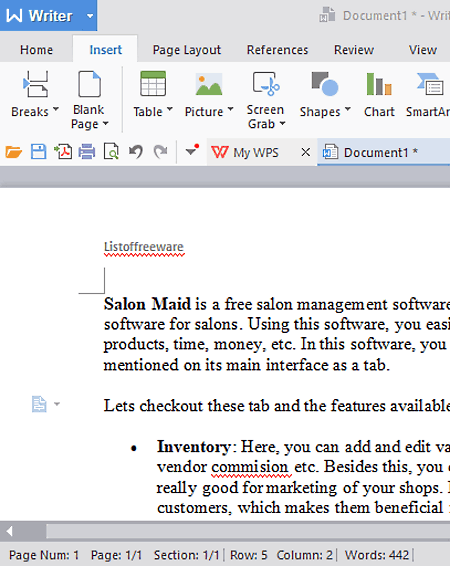
WPS Office is another free office suite software for Windows, which can be used to count number of words. Not only words, but it can also count number of characters with or without spaces, paragraphs, number of pages, rows, columns etc. All of these characteristics are only available in WPS writer document editor. These characteristics are available at the bottom of the document editor. Moreover, it also shows the word count for the selected text in a document.
In this word counter, you can easily open and edit documents of various formats, such as DOC, DOT, RTF, DOCX, PDF, etc. Plus, you will get all the features which a general office suite software has. Although this is a completely free software to use, but it shows advertisement on startup.
SSuite OmegaOffice HD+
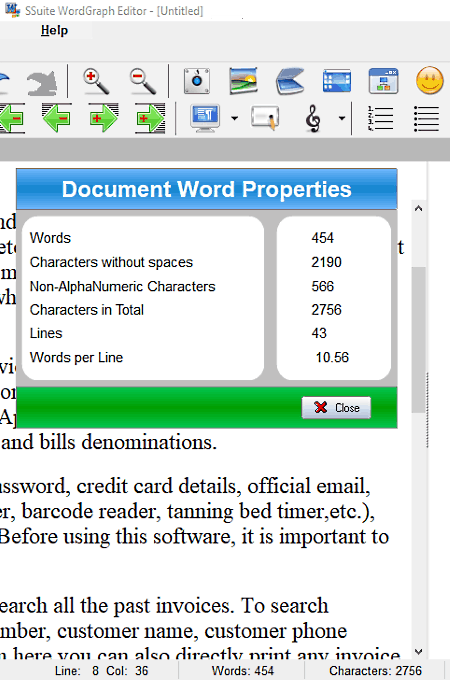
SSuite OmegaOffice HD+ is a simple and easy to use office suite software for Windows. It can also be used as a word counter software. Along with words, you can also view number of characters, lines, columns, etc., in the word graph editor. Detailed information like number of characters without space, non-alphanumeric characters, character in total, lines, and words per line can be viewed using Word Count Tool. This tool also counts the number of words of the selected part of a document.
This word count software also supports various formats like HTML, TEXT, RTF, XML, DOC, etc. Besides this, various important office suite tools and features are also available in this software.
Oxygen Office Professional
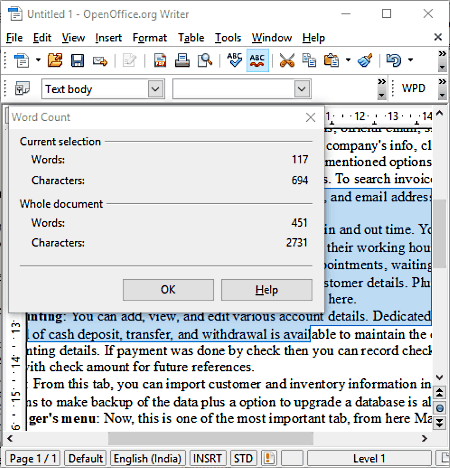
Oxygen Office Professional is a free word counter software for Windows. As the name implies, it is a complete office suite for professionals. It contains various built-in software, using which, you can create and view text documents, spreadsheet presentation, database, drawing, etc. An option to view number of words and characters is also available in the Text Editor.
A tool named Word Count is used to count words and characters; it is present in the Tools menu of the Text Editor. This tool is also able to count words and characters of some selected part of the document. Many popular document and text file formats are supported by this word counter, which include DOC, DOCX, PDF, TXT, RTF, etc.
It is a good software to count words, but it lacks some useful features such as line counter, column counter, characters with/without space, etc. However, it fulfills its main task brilliantly.
Apache OpenOffice
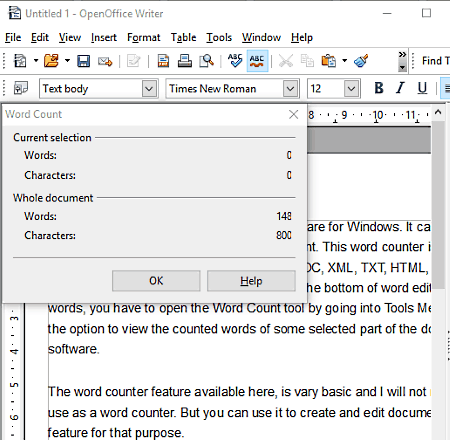
Apache OpenOffice is a free office suite software for Windows. You can also use it to count number of words and characters in a document. This word counter supports various file formats, like DOC, XML, TXT, HTML, RTF, CSV, etc.
Here, you don’t get the word count at the bottom of word editor as in some other software. To view the number of words, you have to open the Word Count tool in Tools menu. But, it does not provide option to view word count of some selected part of a document.
This is a very basic word counter software which can also be used to create and edit documents, as it contains tons of useful features for that purpose.
AbiWord
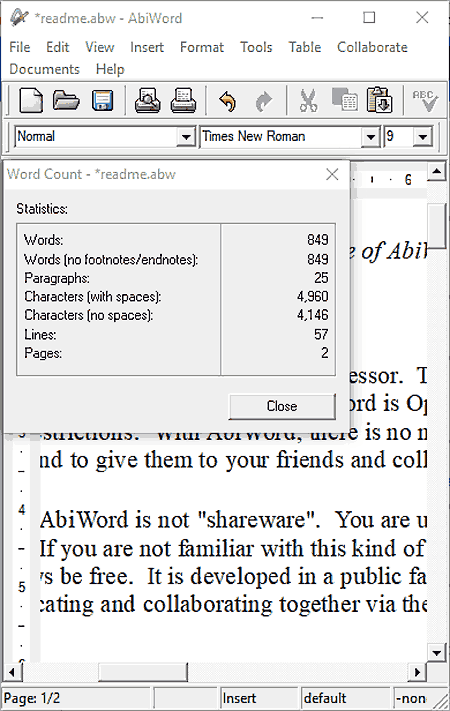
AbiWord is an open source word counter software. It is basically a word processor software for Windows. Its main purpose is to write, edit, and view text and word in documents. To view word count of a document, simply go to Tools > Word Count. Word Count shows you various statistics of your document including number of words such as number of paragraphs, lines, pages, and characters with or without spaces.
It is one of the simplest word counter software and it takes very less space in memory. Still, it supports various popular file formats (TXT, HTML, RTF, DOC, DOT, XML, etc.). Common but essential features to save and print documents are also provided by AbiWord.
Document.Editor
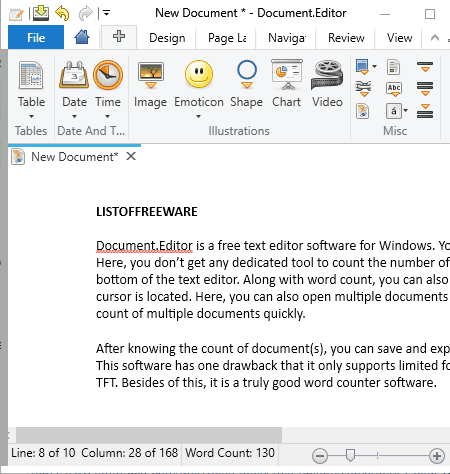
Document.Editor is another free word counter software in this run down. It is basically a text editor software.
Here, you don’t get any dedicated tool to count number of words; instead, it shows word count at the bottom of the text editor. Along with word count, you can also view other information like line and column at which cursor is located. You can also open multiple documents in multiple tabs, so you can check the word count of multiple documents quickly.
After knowing the word count of document(s), you can save and export the report. This software supports only limited file formats, namely, XAML, DOCX, HTML, RTF, and TFT.
Global Word Count
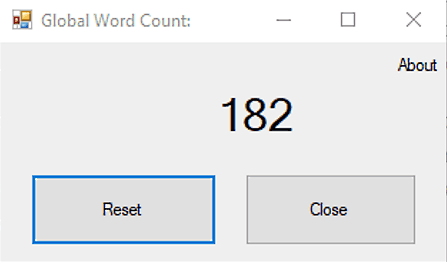
Global Word Count is a unique word counter software for Windows. Using it, you can keep track of number of words typed in a text editor or any other program of your PC. It records the word count and displays on your desktop.
On the interface of this word counter, you get a counter that shows the exact number of words typed by you. Options to close and reset counter are also available.
The main difference between this and other software is that it counts words irrespective of which software you are using for writing. It also has various disadvantages, like the inability to count words of existing files or documents. Also, you cannot paste text into it to get the word count.
FocusWriter
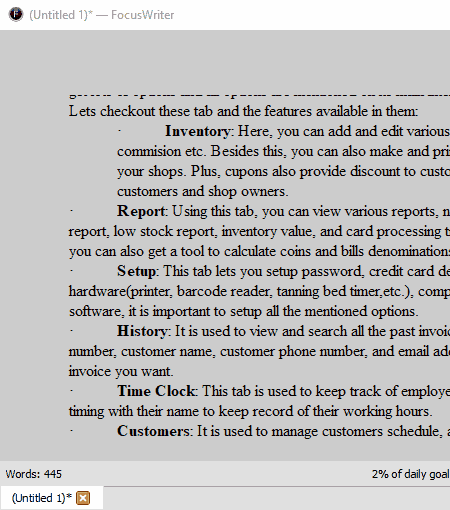
FocusWriter is a free and lightweight text editor software for Windows. It shows word count at the bottom of its interface.
You can view word count in real time during typing. Option to open a text document is also provided in it, through which you can view the word count of an existing document. It lacks some basic features like line counter, character counter, etc.
The distraction free interface of this software is really good for the writers, as no toolbar or any other option are visible until you move cursor towards edges. Options to set up daily goals and a dedicated editing timer are really useful for writers.
I found only one drawback while testing: it only supports three formats named TXT, ODT, and RTF.
Count Anything
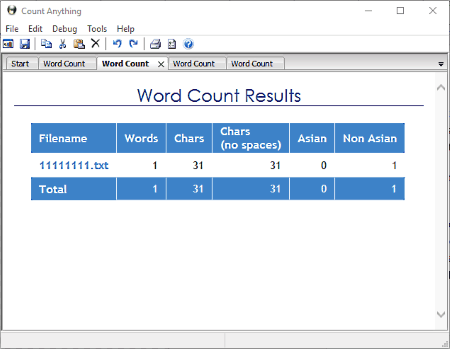
Count Anything is a dedicated word counter software for Windows. It is lightweight and completely free software to use. It can count the number of words, characters with space, characters without space, and Asian and Non-Asian words.
But, you don’t get any option to view and edit documents, which is somewhat disappointing. Multiple files and folders can be added into this software and it quickly shows the word count of various documents in different tabs. The result of word count can be saved in TXT or HTML format, for later use. Many popular document formats are supported by this software, including TXT, PDF, DOC, RTF, HTML, CSV, etc.
Simple Word Counter
Simple Word Counter is a free word counter application for Windows. As the name suggests, it is a simple and dedicated word counter app. In this app, you can directly type or paste any text to view the number of words, characters, and number of occurrence of each word. But, you can not view the word count of documents as it doesn’t have option to add or view documents. Apart from that, no other option is available in this word counter app. In my opinion, it is a good app to count words and characters as this whole app is built around only these two features.
Wordcount
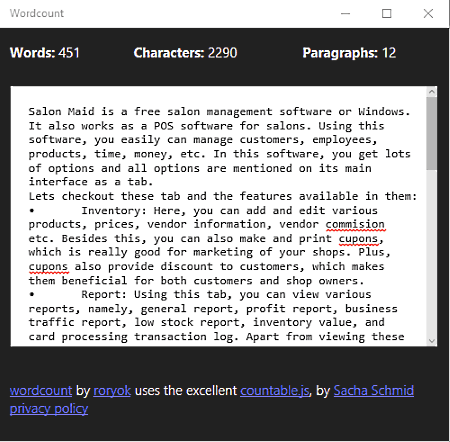
Wordcount is another free word counter application for Windows. In this application, you can either type or paste text to get count of words, characters, and paragraphs. While typing, it shows word, character, and paragraph count in real time. But, the lack of document support is its major drawback, as you cannot view the word count of files, documents, etc. Besides of mentioned features, no other feature is available in this app.
Text Counter
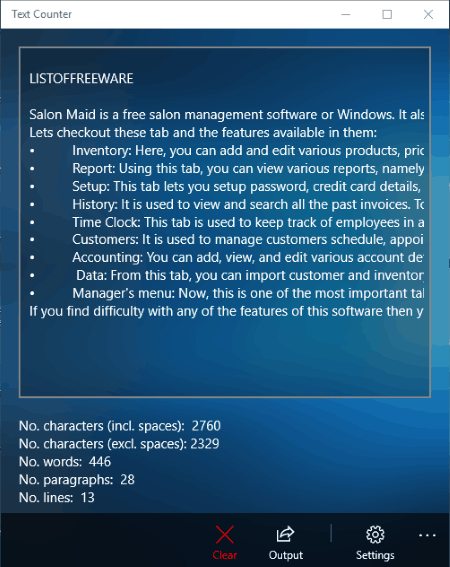
Text Counter is another free word counter app for Windows. It is a really good app to know the count of words in a text. Count of paragraphs, lines, and characters with or without space can also be viewed using it.
To enter text in this app, you have to directly write or paste a text segment in its text editor. All the counts are available in real time and you don’t have to hit any button to get the count. The text written in its text editor can be saved in .txt format, and option to share text through email, skype, twitter, etc., is also available.
Springfrog Word Counter
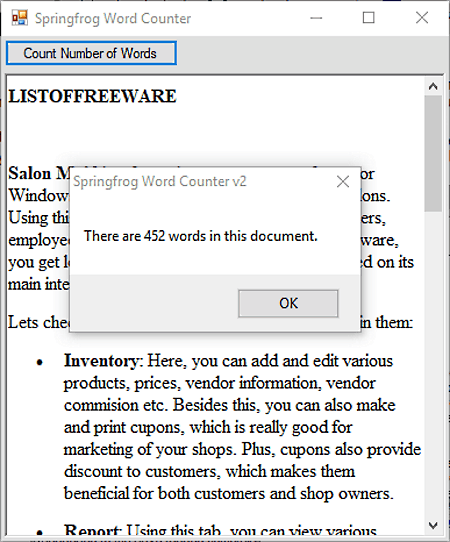
Springfrog Word Counter is yet another dedicated word counter software for Windows. Its one and only task is to count the number of words in a text. To enter text, you can either directly write or paste text in this word counter. After that, hit count number of words button to get the count of text. Main drawback of this software is that it does not support documents. But still, you can copy the content of a document and paste it into this software to get the word count.
Primitive Word Counter
Primitive Word Counter is a free word counter and keyword density viewer software for Windows. This software is mainly used by people who are engaged in Search Engine Optimization (SEO).
In SEO, number of keywords on a page can improve or deteriorate the ranking of a webpage or website. Using this software, you can easily count the occurrence of each word in a text file. Plus, percentage of each keyword in whole text can be viewed in this word counter. Normal count of total number of words along with the number of phrases can be viewed at the bottom of its interface.
In this software, you can directly write, load document, and even paste the text to get the exact word count.
yEdit
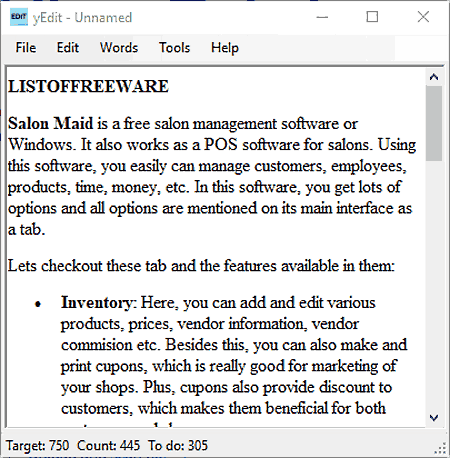
yEdit is a free and simple text editor software for Windows. It also contains a Word Counter at the bottom of text editor. Due to being a text editor, you can directly type in its editor to get the word count in real time. You can also get word count of a text document by opening it in this software. All the files that are created here can only be saved in RTF file format.
A handy feature to set target word count can be really useful for the writers. Target word count feature shows the target and words remaining to reach the target at the bottom of text editor. After some specified number of words, yEdit makes the backup of written text automatically. According to your need, you can change the number of words after which you want this software to auto backup text, by going to File menu. Password protection is also provided by this word counter to set password, to secure documents from an unauthorized access.
Naveen Kushwaha
Passionate about tech and science, always look for new tech solutions that can help me and others.
About Us
We are the team behind some of the most popular tech blogs, like: I LoveFree Software and Windows 8 Freeware.
More About UsArchives
- May 2024
- April 2024
- March 2024
- February 2024
- January 2024
- December 2023
- November 2023
- October 2023
- September 2023
- August 2023
- July 2023
- June 2023
- May 2023
- April 2023
- March 2023
- February 2023
- January 2023
- December 2022
- November 2022
- October 2022
- September 2022
- August 2022
- July 2022
- June 2022
- May 2022
- April 2022
- March 2022
- February 2022
- January 2022
- December 2021
- November 2021
- October 2021
- September 2021
- August 2021
- July 2021
- June 2021
- May 2021
- April 2021
- March 2021
- February 2021
- January 2021
- December 2020
- November 2020
- October 2020
- September 2020
- August 2020
- July 2020
- June 2020
- May 2020
- April 2020
- March 2020
- February 2020
- January 2020
- December 2019
- November 2019
- October 2019
- September 2019
- August 2019
- July 2019
- June 2019
- May 2019
- April 2019
- March 2019
- February 2019
- January 2019
- December 2018
- November 2018
- October 2018
- September 2018
- August 2018
- July 2018
- June 2018
- May 2018
- April 2018
- March 2018
- February 2018
- January 2018
- December 2017
- November 2017
- October 2017
- September 2017
- August 2017
- July 2017
- June 2017
- May 2017
- April 2017
- March 2017
- February 2017
- January 2017
- December 2016
- November 2016
- October 2016
- September 2016
- August 2016
- July 2016
- June 2016
- May 2016
- April 2016
- March 2016
- February 2016
- January 2016
- December 2015
- November 2015
- October 2015
- September 2015
- August 2015
- July 2015
- June 2015
- May 2015
- April 2015
- March 2015
- February 2015
- January 2015
- December 2014
- November 2014
- October 2014
- September 2014
- August 2014
- July 2014
- June 2014
- May 2014
- April 2014
- March 2014