7 Best Free Word Search Maker Software For Windows
Here is a list of best free word search maker software for Windows. These software let you create word search puzzles for kids and students. These lets you enter a grid size for puzzle i.e. number of rows and columns. You can then add desired words which you want to include in the output word search puzzles. A few of these even provide an option to create wordlist from text or HTML file and include it in the final puzzle. Most of these provide a lot of puzzle customization options including word directions, title and narrative, text color, circle color, footer image, font, etc. You can also include solution in final output puzzle and customize solution format.
The final puzzle can be directly printed in all of these word search puzzle makers. Many of these also let you export final puzzle in PDF, SVG, PNG, BMP, JPG, GIF, etc. formats.
My Favorite Word Search Maker Software For Windows:
Word Search Creator by Matthew Wellings is my favorite word search maker for Windows. It provides a lot of puzzle customization options along with a few handy features like wordlist creator, various export formats, etc.
You may also like some best free Jigsaw Puzzle Maker, Word Guessing Games, and Maze Maker Software for Windows.
Word Search Creator by Matthew Wellings
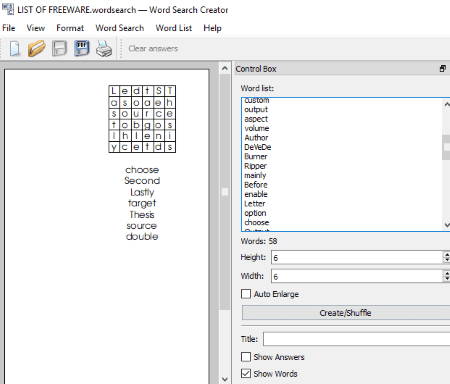
Word Search Creator by Matthew Wellings is a free open source word search maker software for Windows. You can create a grid with number of rows and columns and then create a word search puzzle for it. It provides a lot of puzzle customization options plus supports a good number of output formats.
The main features of this word search puzzle maker are as follows:
- You can customize word search by changing grid shape (mask drawer), setting allowed directions, etc.
- It provides a wordlist creator which can create a list of words from HTML and text files. For this, you can specify max number of words and minimum and maximum word length. The wordlist can be sorted in alphabetical, word length, etc. orders. You can use this wordlist to create word search puzzle. Else, you can enter words manually too.
- You can customize output puzzle by enabling show answer option.
- It lets you customize font and color of title, word search, and wordlist. Also, you can set grid color, background color, and highlight color.
- You can customize page layout and edit footer too.
- The final word search puzzle can be exported as PDF or SVG file or can be directly printed. You can also copy puzzle as an image and paste it in any photo editor.
Word Search Creator by Canopus-Ware
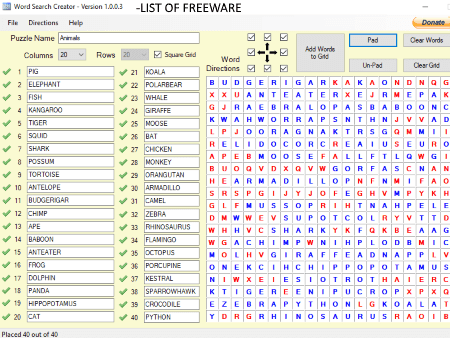
Word Search Creator by , as the name suggests, is a free word search maker software for Windows. In it, you can create word search puzzle of a grid containing 8 to 20 rows and column. Here are some of its features which lets you customize word search grid and help you create a word search puzzle easily:
- It lets you manually add words to create a word search puzzle, or you can even import a text, DOC, or HTML file to do the same. A maximum of 40 words can be added to a word search puzzle.
- You can choose word search directions to create a puzzle.
- It lets you place random letters to the word search grid to camouflage the words.
- You can add a puzzle name too which will be included in the output.
- After creating a word search puzzle, you can directly print it or save it in its native format.
Allin all, it is a nice and simple yet effective word search puzzle maker software.
FindThatWord
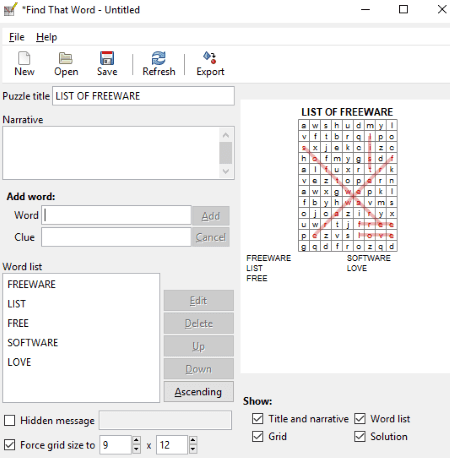
FindThatWord is a free open source word search maker software in this list. Here is the step by step procedure to create word search puzzle using this software:
- First, create a new puzzle and enable “Force grid size to” option and enter number of rows and columns.
- Now, type title of puzzle, narrative, and add words in one by one manner. You can add a hidden message too.
- It lets you select what elements to show in output word search puzzle including Title and narrative, Word list, Grid, and Solution.
- You can now save word search puzzle in its native format or export it as a PDF, SVG, PNG, or text file.
Word Search Maker
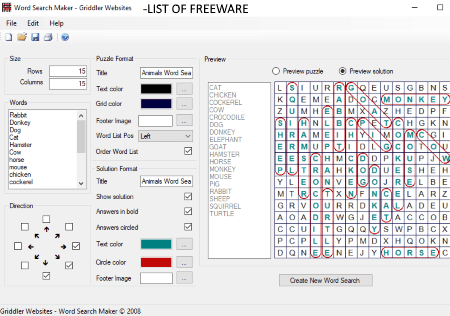
Word Search Maker is yet another free word search puzzle maker software for Windows. All word search puzzle customization options are provided on its main screen. You can specify grid size, words, and word directions to create a word search puzzle. Furthermore, you can also format puzzle by entering puzzle title, text color, grid color, footer image, word list position, etc. It lets you customize solution format too by customizing text color, circle color, footer image, title, etc. The preview of puzzle and solution can be seen on its main interface.
The final word search puzzle can be saved as a PDF file or can be directly printed. You also have the flexibility to save puzzle and solution separately as an image (BMP, GIF, PNG, TIFF, JPG).
Note: You will need a license key to unlock this software everytime you launch it. The license key is provided on the homepage which is given below.
Wordsearch Maker Junior
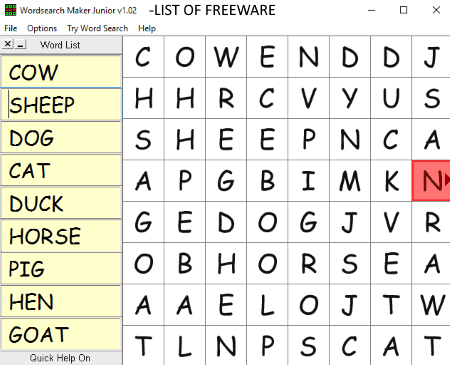
Wordsearch Maker Junior is a simple software to create word search puzzles. It has a fixed size grid (8×8) which is used in word search puzzle. The process of creating a word search puzzle is simple. First, you need to select a box in the grid and then right click on it to select a direction for word search. After that, you can type the word on the left side. Repeat this process to add multiple words to your puzzle. After creating word search puzzle, simply print it or save it as PDF using Options > Print option.
Word Search Generator UWP
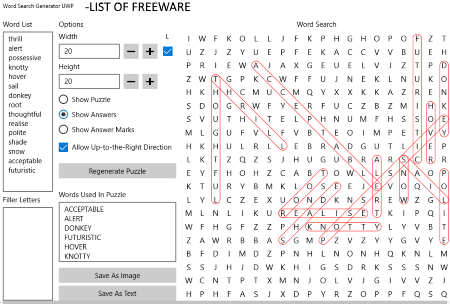
Word Search Generator UWP is a free word search maker app for Windows 10. It lets you type a custom word list and specify grid width and height and filler letters to create a word search puzzle. You can customize output by enabling show puzzle, show answer, or show answer mark option and allow up to the right direction option. You can save the output puzzle as an image in PNG format or save it as a text file.
You can regenerate the puzzle to change the word positions.
Word Search Puzzle Maker
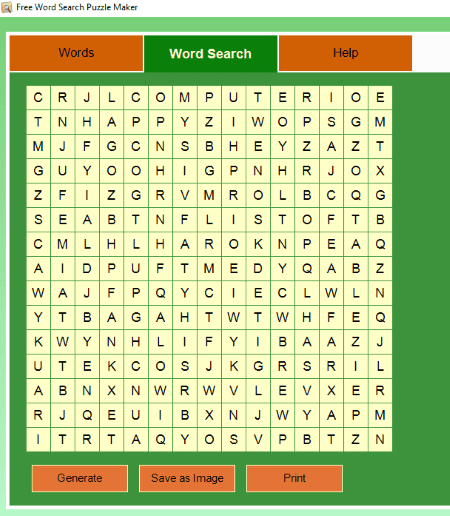
Word Search Puzzle Maker is a straightforward and basic word search puzzle maker for Windows. It provides separate tabs to add words and to create a word search puzzle using those words. Just add all words in Words tab; at most, 21 words can be added to a single word search puzzle. Then, move to Word Search tab to create word search puzzle. From here, you can save puzzle as PNG, BMP, or JPG image or you can print it. That’s it. You don’t get any customization options in it.
About Us
We are the team behind some of the most popular tech blogs, like: I LoveFree Software and Windows 8 Freeware.
More About UsArchives
- May 2024
- April 2024
- March 2024
- February 2024
- January 2024
- December 2023
- November 2023
- October 2023
- September 2023
- August 2023
- July 2023
- June 2023
- May 2023
- April 2023
- March 2023
- February 2023
- January 2023
- December 2022
- November 2022
- October 2022
- September 2022
- August 2022
- July 2022
- June 2022
- May 2022
- April 2022
- March 2022
- February 2022
- January 2022
- December 2021
- November 2021
- October 2021
- September 2021
- August 2021
- July 2021
- June 2021
- May 2021
- April 2021
- March 2021
- February 2021
- January 2021
- December 2020
- November 2020
- October 2020
- September 2020
- August 2020
- July 2020
- June 2020
- May 2020
- April 2020
- March 2020
- February 2020
- January 2020
- December 2019
- November 2019
- October 2019
- September 2019
- August 2019
- July 2019
- June 2019
- May 2019
- April 2019
- March 2019
- February 2019
- January 2019
- December 2018
- November 2018
- October 2018
- September 2018
- August 2018
- July 2018
- June 2018
- May 2018
- April 2018
- March 2018
- February 2018
- January 2018
- December 2017
- November 2017
- October 2017
- September 2017
- August 2017
- July 2017
- June 2017
- May 2017
- April 2017
- March 2017
- February 2017
- January 2017
- December 2016
- November 2016
- October 2016
- September 2016
- August 2016
- July 2016
- June 2016
- May 2016
- April 2016
- March 2016
- February 2016
- January 2016
- December 2015
- November 2015
- October 2015
- September 2015
- August 2015
- July 2015
- June 2015
- May 2015
- April 2015
- March 2015
- February 2015
- January 2015
- December 2014
- November 2014
- October 2014
- September 2014
- August 2014
- July 2014
- June 2014
- May 2014
- April 2014
- March 2014








