5 Best Free Word to EPUB Converter Software for Windows
Here is a list of Best Free Word to EPUB Converter Software for Windows. Using these free software, you can convert Word documents to EPUB eBooks. While many of these software support both Word document formats including DOC and DOCX, some of these support either of the two formats. If you have multiple Word documents and you want to convert them all to EPUB at once, you can do that in most of these as they support batch conversion.
In some of these converters, you can edit Word documents prior to conversion. Additionally, you can also edit output eBook metadata prior to conversion including eBook cover, font, layout, EPUB version, table of content, etc. Plus, some more handy features are available in some software including eBook reader, eBook manager, eBook downloader, and more. Besides Word to EPUB, you can also convert Word documents to some more formats including FB2, PDF, MOBI, AZW3, LIT, PDB, RTF, etc.
My favorite Word to EPUB Converter Software for Windows:
calibre is one of my favorite software on this list. It is a featured eBook manager which can be used for a lot more tasks apart from batch Word to EPUB conversion.
AVS Document Converter is another nice software which lets you convert multiple Word documents to EPUB eBooks at once.
You may also like some best free MOBI to EPUB Converter Software, AZW3 To EPUB Converter Software, and EPUB to MOBI Converter Software for Windows.
calibre
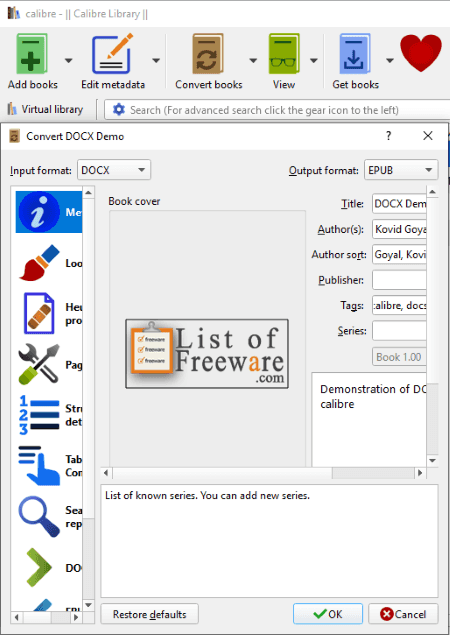
calibre is a free open source Word to EPUB converter software for Windows, Linux, and Mac. It is basically an eBook management software which lets you organize, read, edit, and convert your eBooks. It can be used to convert one or multiple DOCX files to EPUB format at once. Let’s see how you can do that using calibre.
How to convert Word to EPUB using calibre:
- By using its Add books button, import as many DOCX files to this software.
- Now, select the DOCX files that you want to convert and click on the Convert books button.
- A new converter window will open up where you can set up various output parameters including output eBook format (EPUB). Other output settings that you can customize are book cover, fonts, layout, styling, page setup, table of content, EPUB version (2 or 3), flatten EPUB file structure, etc. You can even search and replace text quickly in the input file.
- At last, click on the Ok button to start Word to EPUB conversion process.
Additional Features:
- Besides EPUB, you can convert Word to a number of eBook formats like AZW3, MOBI, FB2, LIT, PDB, PDF, RTF, etc.
- It lets you edit content of AZW3 and EPUB eBooks.
- You can also edit eBook metadata in bulk using it.
- It lets you directly download eBooks from multiple online eBook websites.
- A Fetch News feature is available in it which basically lets you download and convert news to eBooks.
Conclusion:
calibre is a versatile eBook management software with capabilities to batch convert Word to EPUB. It can be used as an all in one solution for eBook lovers.
AVS Document Converter
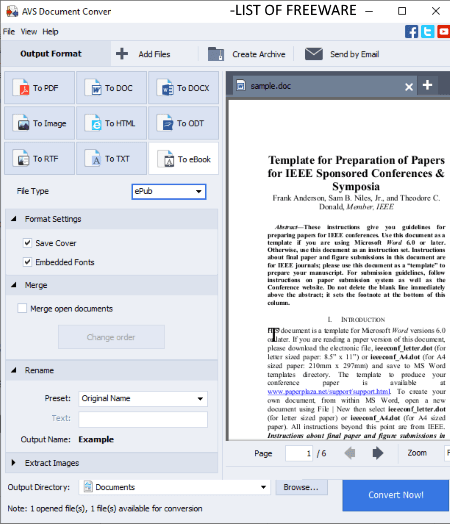
AVS Document Converter is another free Word to EPUB converter software for Windows. Not one, you can convert multiple Word documents to EPUB eBooks in it. As its name implies, it is a featured document converter. So, you can convert various documents from one to another format. Let’s checkout the Word to EPUB conversion procedure in it.
How to convert Word to EPUB using AVS Document Converter:
- Firstly, using the Add Files button, you can import Word files to it. It supports both DOC and DOCX Word document formats to convert to EPUB.
- Now, select To eBook format from the left panel and choose file type as EPUB.
- Furthermore, you can customize some output settings including Save Cover and Embedded Fonts.
- At last, provide output location and click on the Convert Now button to start the process of conversion.
Additional Features:
- It supports more output formats including PDF, DOC, DOCX, Images, HTML, RTF, etc.
- As eBook output, it supports FB2 and MOBI eBook formats other than EPUB.
- You can also merge Word documents in one single EPUB eBook in it.
- It lets you add watermark to output PDF, images, and other files.
- You can also extract images from Word, PDF, and other documents.
- You can also read imported Word and other documents in it.
Conclusion:
It is one of the best Word to EPUB converters as it works smoothly and without much hassle. Also, it supports both Word formats (DOC, DOCX) for conversion to EPUB.
LibreOffice Writer
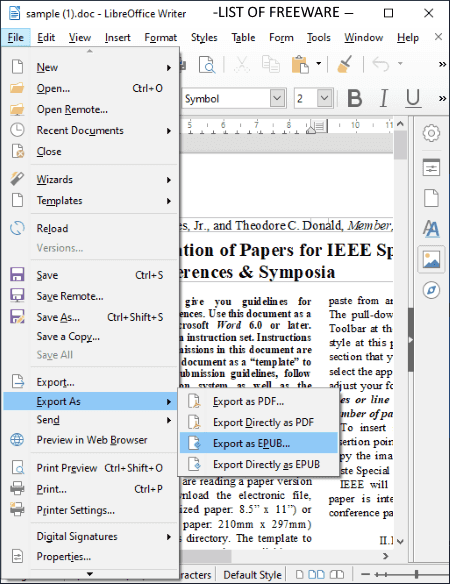
LibreOffice Writer is a popular word processor for Windows, Mac, and Linux. It can also be used to convert Word documents to EPUB eBooks. In it, you can even edit Word documents prior to conversion to EPUB. It is capable of converting both DOC and DOCX Word documents to EPUB eBook.
It is basically a software which comes which the famous office suite called LibreOffice. This office suite comes with a lot more office software which include LibreOffice Calc, LibreOffice Impress, LibreOffice Draw, LibreOffice Math, etc. Using these software, you can edit, create, and manage spreadsheets, presentations, drawings, etc.
How to convert Word to EPUB using LibreOffice Writer:
- At first, open a Word document in it.
- You can now view as well as edit Word document before you convert it. To edit, it provides a variety of features including insert tool (image, text box, shapes, charts, tables, etc.), text formatting, text styles, etc.
- After editing, go to the File > Export As > Export as EPUB option to convert Word to EPUB.
Additional Features:
- As output, it supports many other document formats such as PDF, DOCX, DOC, RTF, HTML, ODT, etc.
- You get all the tools that you expect in a word processor including Word Count, Thesaurus, Spellcheck, Auto Correct, Page Layout Setup, Digital Signature, etc.
Conclusion:
LibreOffice Writer is one of the best alternatives to a Word to EPUB converter software. Also, as it is a feature rich word processor, you can create documents in various formats using it.
Soft4Boost Document Converter
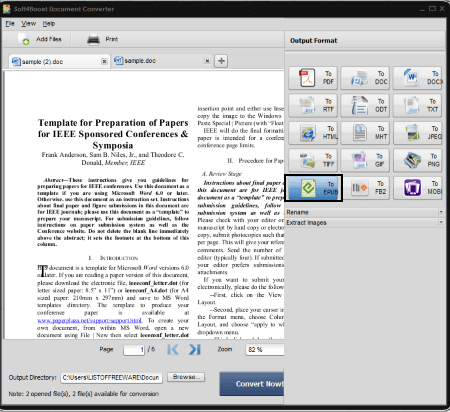
Soft4Boost Document Converter, as the name implies, is a free document converter for Windows. It can also be used to convert Word to EPUB format. It supports both older and newer versions of Word documents for conversion, which are DOC and DOCX. Also, it provides batch conversion feature. So, you can easily convert multiple Word documents to EPUB eBooks at once.
How to convert Word to EPUB using Soft4Boost Document Converter:
- Click on the Add Files button and import one or multiple DOC and DOCX files to this software.
- Now, from the right panel, select To EPUB format.
- Finally, provide output folder path and hit the Convert Now button to start Word to EPUB conversion process.
Additional Features:
- Besides EPUB, it supports more output formats to convert Word documents including PDF, DOC, DOCX, ODT, HTML, GIF, FB2, etc.
- It provides a handy Extract Images feature which lets you can extract images from Word and other documents.
- You can read documents in supported input formats in it.
- It lets you add watermark to output PDF and images.
Conclusion:
This is another useful software which supports Word to EPUB conversion and various other document conversions as discussed above. It has a nice and clean GUI which makes your tasks very easy.
Any eBook Converter
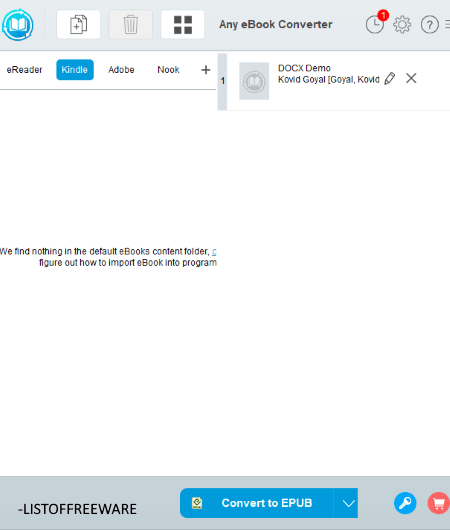
Any eBook Converter, as the name suggests, is an eBook converter software for Windows. Along with various eBook conversions, you can also convert Word to EPUB using it. It lets you convert DOCX Word file to EPUB eBooks. Besides EPUB, you can convert DOCX to MOBI, AZW3, PDF, TXT, and KFX formats.
How to convert Word to EPUB using Any eBook Converter:
- At first, using its Add eBook button, import a DOCX document to this software.
- Now, from the bottom of its interface, set output format to EPUB and then click on the Convert to EPUB button.
Additional Features:
- While importing DOCX files, it removes DRM information from the eBook.
- It contains an Edit Meta (pen) option which lets you edit eBook metadata such as title, cover, author, date, identifier, introductions, etc.
- As input, this software supports many more formats other than DOCX including EPUB, MOBI, PRC, HTMLZ, PDF, FB2, LRF, AZW, PDB, etc.
- It provides an EPUB Repair Tool which you can use to fix damaged EPUB eBooks. It can be accessed from the Settings panel.
- It lets you connect Kindle eReader to PC and read eBooks.
Limitations:
You can convert one eBook at once in this free version of Any eBook Converter. You can upgrade to its pro version to use its batch feature.
Conclusion:
It is a nice and easy to use Word to EPUB converter which can be used for several other eBook format conversions.
About Us
We are the team behind some of the most popular tech blogs, like: I LoveFree Software and Windows 8 Freeware.
More About UsArchives
- May 2024
- April 2024
- March 2024
- February 2024
- January 2024
- December 2023
- November 2023
- October 2023
- September 2023
- August 2023
- July 2023
- June 2023
- May 2023
- April 2023
- March 2023
- February 2023
- January 2023
- December 2022
- November 2022
- October 2022
- September 2022
- August 2022
- July 2022
- June 2022
- May 2022
- April 2022
- March 2022
- February 2022
- January 2022
- December 2021
- November 2021
- October 2021
- September 2021
- August 2021
- July 2021
- June 2021
- May 2021
- April 2021
- March 2021
- February 2021
- January 2021
- December 2020
- November 2020
- October 2020
- September 2020
- August 2020
- July 2020
- June 2020
- May 2020
- April 2020
- March 2020
- February 2020
- January 2020
- December 2019
- November 2019
- October 2019
- September 2019
- August 2019
- July 2019
- June 2019
- May 2019
- April 2019
- March 2019
- February 2019
- January 2019
- December 2018
- November 2018
- October 2018
- September 2018
- August 2018
- July 2018
- June 2018
- May 2018
- April 2018
- March 2018
- February 2018
- January 2018
- December 2017
- November 2017
- October 2017
- September 2017
- August 2017
- July 2017
- June 2017
- May 2017
- April 2017
- March 2017
- February 2017
- January 2017
- December 2016
- November 2016
- October 2016
- September 2016
- August 2016
- July 2016
- June 2016
- May 2016
- April 2016
- March 2016
- February 2016
- January 2016
- December 2015
- November 2015
- October 2015
- September 2015
- August 2015
- July 2015
- June 2015
- May 2015
- April 2015
- March 2015
- February 2015
- January 2015
- December 2014
- November 2014
- October 2014
- September 2014
- August 2014
- July 2014
- June 2014
- May 2014
- April 2014
- March 2014








