7 Best Free World Creator Software For Windows
Here is a list of best free world creator software for Windows. Using these software, you can create a 3D world consisting of terrain, water, mountains, and more natural elements. Through some of these software, you can create a very large open world just like any open world game. However, most of these software can only generate a portion of the world. Still, in all software, you can manually design and specify different aspects of the world.
To design a world, these software provide various tools like raise surface, lower surface, elevation offset, fractal layers, and more. These software contain multiple tool menus for easy access to respective tools. For novice users, it might get a little difficult to create entire 3D terrain from scratch. Hence, to tackle this problem, most software come with a base terrain in which you can make changes to create new custom 3D world. Modifications like adding water source, texture, lighting, mountain amplitude, depth of trenches, etc., can directly be made on the world terrain with ease.
In these software, you can also import existing texture maps, objects, textures, etc., to further simplify the world creation process. In the description of each software, I have included the functions of the most important tools and menus using which you can create a world. After creating a world, you can export or save it in file formats like MAP, DXF, PCX, TGA, TER, etc.
In general, all of these are very capable world creator software that you can use to design a world of your choice. Go through the list to find your favorite world creator software.
My Favorite World Creator Software For Windows:
World Machine is my favorite software because it allows you to create a vast open 3D world. Plus, the world created using it is very realistic, unlike some other software.
You can also check out lists of best free GPX Creator, Home Designing, and Exterior Designing software for Windows.
World Machine
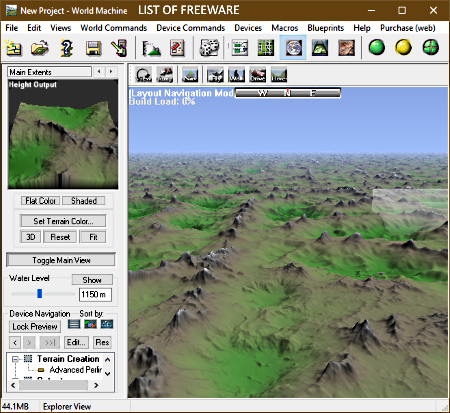
World Machine is a free world creator software for Windows. Using this software, you can create a 3D world consisting of a vast terrain, mountains, river, etc. Not only you can create 3D terrain in it, but you can also move around in any direction just like an open world simulation. In it, you can also import an existing worldmachine datafile project and make modifications on it.
To create a terrain world, this software provides a lot of tools and sections. Plus, to make the task of world creation easy, it provides a base terrain on which you can make various modifications to create a world of your choice. The main section to create a world is its Device View section. In this section, you get three world building blocks (Terrain Creation, Modify, and Output) along with various tool menus namely Macros, Highlight Field, Bitmap, and Parameter.
Main tools of this world creator software:
- Terrain Creation Block: Using it, you can set terrain height, steepness, middle elevation, fractal parameters, etc.
- Modify Block: Using it, you can set the terrain elevation curve, soil erosion type (standard and channel), erosion base duration, erosive power, post channeling erosion, etc.
- Output Block: It allows you to set the low precision (TGA, RAW, and BMP) and high precision (Terragen, Leveller, PNG, RAW16, etc.) output file format.
- Macros Menu: You can drag and drop this menu to the Modify Block and set terrain sand color, rock color, vegetation color, and erosion color.
- Heightfield Menu: It can also be dropped on the Modify Block, after which you can set terrain highest point height, generate a completely new layout, adjust average height of the terrain, increase or decrease the contrast of the terrain, etc.
- Bitmap Menu: Using it, you can adjust the elevation scale, elevation offset, fractal layers, jitter, and other parameters to fine-tune the created world terrain.
- Parameters: Using this menu, you can adjust scalar arithmetic parameters, scalar clamp parameters, and scalar combiner parameters.
Apart from these main world generation tools, you also get some world commands like build world, build world to current device, etc., to finalize the created world. After creating the world, use its Layout View to preview the created world in a 3D view. Lastly, save the world as a WorldMachine Data file or export the world in a Terrain World file.
Final Thoughts:
It is one of the best free world creator software as it can be used to create a terrain of a very large area.
Terragen
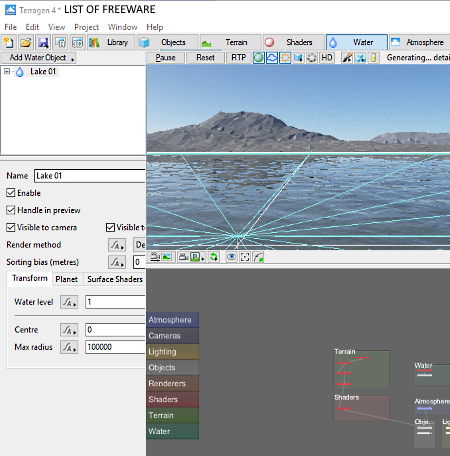
Terragen is another free world creator software for Windows. Using this software, you can create and render natural environment like landscape, rivers, lakes, oceans, suns, moons, etc. To create a world according to your imagination, this software gives you complete freedom to make minute changes like color shades, atmospheric density, etc. On its interface, you can view seven different menus to handle different aspects of the world creation namely Objects, Terrain, Shaders, Water, Atmosphere, Lighting, Renderers, and Node Network.
Main features of this world creator will help you create a 3D world:
- Objects: Using it, you can add various objects like planet, background, fractal terrain, base colors, compute terrain, etc., to the editor to create a base structure of the 3D world.
- Terrain: Using it, you can define the terrain type and various properties of the terrain like terrain displacement amplitude, displacement offset, terrain color, terrain texture, terrain animation noise speed, and more.
- Shaders: It allows you to adjust various properties of surface layers and textures attached to the active planet or object such as color, contrast, roughness, displacement amplitude, coastline amplitude, and more.
- Water: With its help, you can add water objects to the world like lakes, sea, rivers, etc. After adding the water object, you can adjust water object parameters like reflection, horizon shift, index of refraction, waves roughness, wind patch effect, wind patch sharpness, transparency, etc.
- Atmosphere: It lets you define the values of atmospheric parameters like haze density, bluesky density, bluesky horizon color, redsky decay, haze grow amount, fake dark power, etc.
- Lighting: Using it, you can add Enviro Light and Sunlight objects to the world model. Plus, parameters of lighting objects like light strength, light elevation, light color, shadows, color on surfaces, etc., can also be adjusted.
- Renderers: It lets you set the properties of the world to render it, like Image Width, Image Height, Pixel Aspect Ratio, Tonemap, etc.
- Node Network: It is a very important menu of this software that allows you to establish a connection between different menus so that the created world behave in a cohesive manner.
Besides these different world creation menus, you also get a handy world viewer on its interface in which you can view all the changes in real time. After the creation of the world, you can use its viewer to preview the world from different angles, height, and locations. The created world can be saved as the local Terragen Project.
Final Thoughts:
It is one of the best world creator software as it generates the most realistic 3D world. Plus, it is relatively easier to understand and operate.
Note: This software is free only non-commercial use.
EarthSculptor
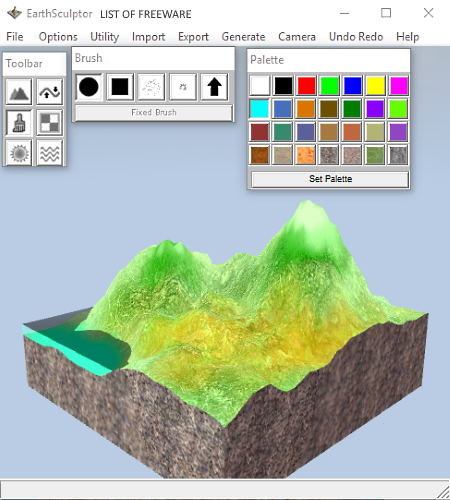
EarthSculptor is the next free world creator software for Windows. Using this software, you can create a detailed terrain just like other software. However, in the free version of this software, you can only create a small part of the terrain or world.
Through this software, you can create a world from scratch or edit an existing world after loading it to this software. To create the world, it provides various floating tools’ windows namely Toolbar, Brush, Material, and Palette.
Let’s take a look at available floating windows and how they help you create a world:
- Toolbar: It is the main world creation window as it allows you to define terrain, height, terrain color, lighting, blur, shadows, etc. Besides these tools, it also provides handy features including Terraform (to manually raise, lower, and level the terrain surface) and Water (to add water element to the world and set its properties like reflection, distortion, etc.).
- Brush: Using it, you can set the brush shape and size before manually applying color over different elements of the world.
- Material: With the help of this window, you can set the structure of different parts of the world.
- Palette: This window contains standard color palette along witch textured colors which you can apply over the different parts of the world.
After creating a part of the world, use its Camera Tab to view the created world from different positions like overhead, home, etc. Once everything is done, you can save the world in a MAP file.
Limitations:
In this software, you can create a world terrain of only 257*257 dimensions.
Final Thoughts:
It is one of the simplest software to create a world as it provides simple and easy to use terrain sculpting tools.
Wilbur
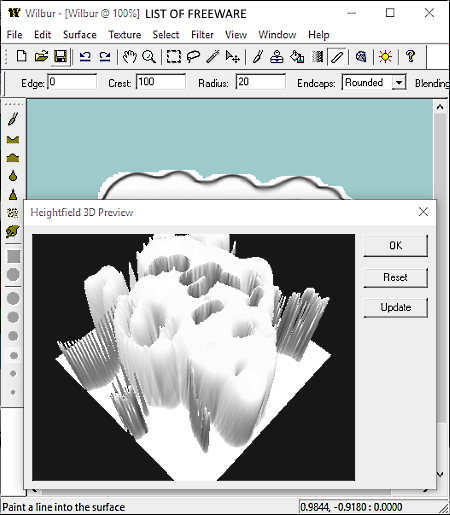
Wilbur is yet another free world creator software for Windows. Using this software, you can manually design or edit an entire 3D world consisting of terrain, mountains, water, etc. In it, you can also import terrain base file, world builder surface maps, etc., to quickly create a 3D world. To create a 3D world, it provides various tool menus namely Surface, Texture, and Filter.
Primary tools and features of this free world creator software:
These are basically menus of this software which are used for different functions, as described below:
- Surface: In it, you get two important tools namely dig and raise. Using these tools, you can quickly create deep trenches and high mountains, respectively. Plus, other tools to color different elements of the terrain are also available like paint tool, flood fill, gradient, smudge, etc.
- Texture: Using it, you can adjust lighting and apply different types of texture over an area such as greyscale phase shader, contour shader, grayscale lighted, etc. Besides this, direct options to add water, drainage areas, river flow, etc., are also present in it.
- Filter: Through this menu, you can apply Erosion filter, Blur Effect, Sharpness, Height Clip, etc., to view and analyze different aspects of the world terrain.
After creating a world terrain, you can preview it using the 3D preview window option. Once reviewed, you can save the world in DXF, PCX, TGA, TER, and other file formats
Additional Tools:
- Zoom: To closely analyze small details of the 3D world.
- Color Adjustments: Using this tool, you can adjust HSV, color shift, RGB components, etc.
Final Thoughts:
It is a simple and lightweight world creator software through which you can create a large portion of the world.
SC3K Map Editor
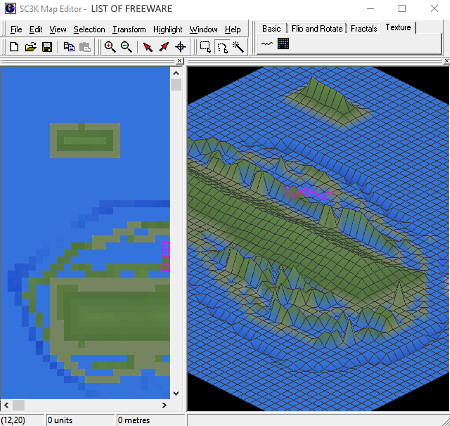
SC3K Map Editor is one more free world creator software for Windows. It is a powerful, lightweight, and a very fast 3D world terrain editor software. Using this software, you can create a small part of the world consisting of mountains, valleys, river, and other natural elements. On its interface, you can view two separate world editing windows. The first world editing area shows the 2D top view of the world and second-world editing area shows the actual 3D world from the side. Now, to create a world, it provides very simple tools which you can find in Selection, Transform, and Height windows.
How to create a 3D world terrain in it:
Using it, you can create a world using tools of the following three menus :
- Selection: Using this menu, you can select the area where you want to create a valley, mountain, river, etc., by using tools like rectangular selection, free form, magic wand, invert, etc.
- Transform: Through this menu, you can transform the base plane by creating mountains, valleys, and more on selected areas. To create mountains, it provides “raise by one” and “level off” tools. For rivers and valleys, it provides “lower by one” and “fill” tools. Plus, it also provides some tools to set the terrain texture, roughness, smoothness, etc.
- Highlight: This menu allows you to manually highlight different areas of the created 3D world in Red, Green, and Blue colors.
Once a part of the 3D world gets created, you can save it in a bitmap file.
Limitations:
This software can only be used to create a small portion of the world terrain.
Final Thoughts:
It is another simple and easy to use world creator software that anyone can use without much hassle.
L3DT
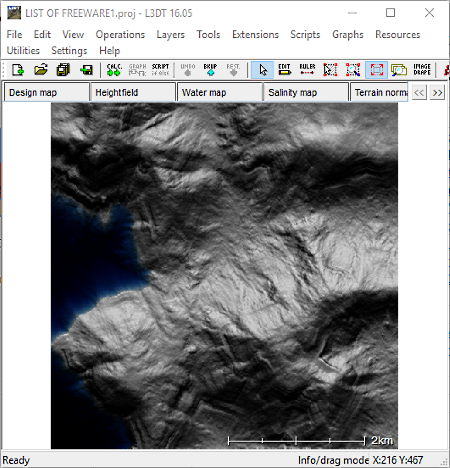
L3DT or Large 3D Terrain is another free world creator software for Windows. Using this software, you can create realistic looking terrains, water bodies, etc., and apply various textures on them. In this software, you get various types of maps that you can use to create different types of terrains. By using its Operations menu, you can generate different types of maps namely Design Field, Heightfield, Water Map, Attributes, Light Map, and Texture Map. In each of these maps, you get a base terrain in which you can make changes by using Layers and Tools menu. The layers menu allows you to import external maps, apply layers over the world terrain, edit layer, rotate layer, crop layer, etc. The Tools menu allows you to perform editing on different types of texture maps like 3D heightfield, attributes map, water map, etc.
Key Features:
- Edit Active Map Layer: Using it, you can define and edit maximum altitude of the map, climate, temperature, lake, erosion, frac rough, and more values.
- Heightfield Editor 3D: Its lets you shape the terrain by raising or lowering a part of the terrain. Besides this, you can smoothen the surface, add Perlin noise, set cliffs radius, etc.
- Attributes Map Brush: With its help, you can set climate (Desert, Arctic, Spring Mars, Tropical, etc.), land type (sand, pebbles, underwater rock, dry grass, etc.), and pattern (solid and spray can).
- Water Flood Tools: It lets you add sea and lake in the world. Plus, it also lets you set the water level and water area.
After creating the world, use the view map using 3D option to view the terrain from different angles and height. In the created 3D world terrain, you can easily move around. Lastly, you can export the world as WMF, TER, BT, HFF, BMP, and other supported files.
Limitation:
This free version of L3DT lacks some features like Run batch, limited map size of 2048 * 2048 pixels, etc.
Final Thoughts:
It is a decent software to create a 3D world. However, it is not very intuitive and slightly complex to use.
Nem's Mega 3D Terrain Generator
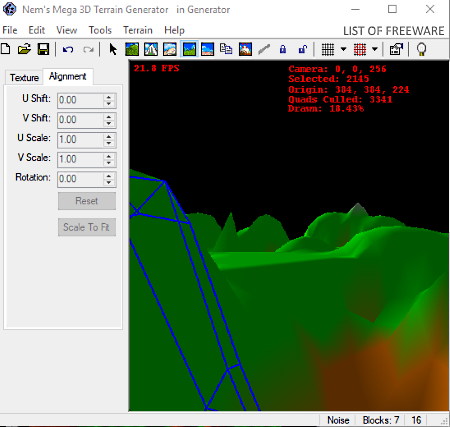
Nem’s Mega 3D Terrain Generator is another one of free world creator software for Windows. It is one of the simplest software to create a world terrain. In it, you get tools through which you can manually define the elevation and depth of surface. You can also import texture file of WAD format to quickly apply texture in an existing terrain. In order to manually create an entire world terrain, you can use various tools present in the Tools menu of this software.
Tools that help you create a world:
- Raise/ Lower Tool: It allows you to manually raise or lower a small part of the surface with the help of your mouse.
- Mountain Valley: Using it, you can raise or lower a very large portion of the surface at a time.
- Smooth: It is used to smooth out rough edges of mountains and terrain.
- Flatten Tool: It allows you to make any irregular portion of the surface completely flat.
- Touch up Tool: Using it, you can make very subtle changes on the surface of the world.
- Paint Brush Tool: Its work is to manually paint a specific part of the terrain. However, during my testing, this tool does not seem to be working.
Apart from the main world creation tool, this software also provides a handy View menu. Using this menu, you can view the created world in a textured view, solid view, wireframe view, or in points view. Plus, options to enable or disable lightmap, display FPS, render skybox, render compass are also present in it. Once the world gets completed, you can export it in MAP, RMF, VMF, DXF, OBJ, and more file formats.
Final Thoughts:
It is very simple and easy to use world creation software that anyone can use with ease.
Naveen Kushwaha
Passionate about tech and science, always look for new tech solutions that can help me and others.
About Us
We are the team behind some of the most popular tech blogs, like: I LoveFree Software and Windows 8 Freeware.
More About UsArchives
- May 2024
- April 2024
- March 2024
- February 2024
- January 2024
- December 2023
- November 2023
- October 2023
- September 2023
- August 2023
- July 2023
- June 2023
- May 2023
- April 2023
- March 2023
- February 2023
- January 2023
- December 2022
- November 2022
- October 2022
- September 2022
- August 2022
- July 2022
- June 2022
- May 2022
- April 2022
- March 2022
- February 2022
- January 2022
- December 2021
- November 2021
- October 2021
- September 2021
- August 2021
- July 2021
- June 2021
- May 2021
- April 2021
- March 2021
- February 2021
- January 2021
- December 2020
- November 2020
- October 2020
- September 2020
- August 2020
- July 2020
- June 2020
- May 2020
- April 2020
- March 2020
- February 2020
- January 2020
- December 2019
- November 2019
- October 2019
- September 2019
- August 2019
- July 2019
- June 2019
- May 2019
- April 2019
- March 2019
- February 2019
- January 2019
- December 2018
- November 2018
- October 2018
- September 2018
- August 2018
- July 2018
- June 2018
- May 2018
- April 2018
- March 2018
- February 2018
- January 2018
- December 2017
- November 2017
- October 2017
- September 2017
- August 2017
- July 2017
- June 2017
- May 2017
- April 2017
- March 2017
- February 2017
- January 2017
- December 2016
- November 2016
- October 2016
- September 2016
- August 2016
- July 2016
- June 2016
- May 2016
- April 2016
- March 2016
- February 2016
- January 2016
- December 2015
- November 2015
- October 2015
- September 2015
- August 2015
- July 2015
- June 2015
- May 2015
- April 2015
- March 2015
- February 2015
- January 2015
- December 2014
- November 2014
- October 2014
- September 2014
- August 2014
- July 2014
- June 2014
- May 2014
- April 2014
- March 2014








