9 Best Free Software to Compare HTML Files for Windows
Here is a list of best free software to compare HTML files for Windows. You can compare two HTML documents and find out conflicts between them. Many of these even let you compare three HTML files. So, you can open two versions of an HTML document and compare it with the original one. These software also provide a merge feature to merge differences from one document to another and make them identical. You can save the documents after making changes.
Most of these software highlight the conflicting lines along with exact differences. All of these provide synchronize scrolling feature to let you easily analyze the comparison. You can even customize various view preferences like show line number, ignore whitespaces, show differences only, etc. A few of these software provide filter option to narrow down comparison by eliminating differences you don’t want to see. In some of these, you can save comparison report to an external HTML file.
My favorite Software to Compare HTML Files:
WinMerge is a good software to compare HTML documents and merge the differences between them. It also lets you compare 3 documents at a time.
Diffuse is another good option as it lets you compare up to 16 HTML documents at a time.
You may also like some best free Document Comparison Software, Code Comparison Software, and Folder Compare Software for Windows.
WinMerge
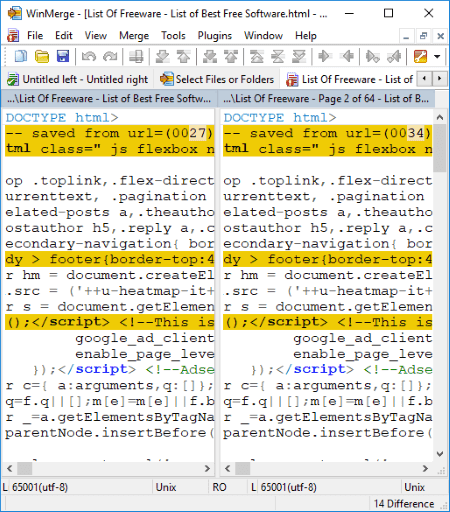
WinMerge is quite a popular comparison software for Windows. You can compare files and folders using this software. You can use it to compare files of various formats including HTML. Not two, you can compare three HTML files in it. It highlights both conflicting lines and the exact differences between HTML documents. It lets you move from one conflict to another, select syntax highlighting language, view line numbers and whitespaces, zoom (in/out) document, change font, etc. Also, while HTML file comparison, you can make any of the documents ‘read-only’.
It contains a dedicated Merge menu which helps you make two HTML documents identical by merging the conflicts. After merging the differences, you can save the HTML files.
Some more useful features of this software:
- You can generate an HTML report of differences between two/three documents.
- It also provides an option to create patch files.
- It lets you open multiple comparisons in different tabs at a time.
- You can use filters to eliminate differences that you are not interested in.
Meld
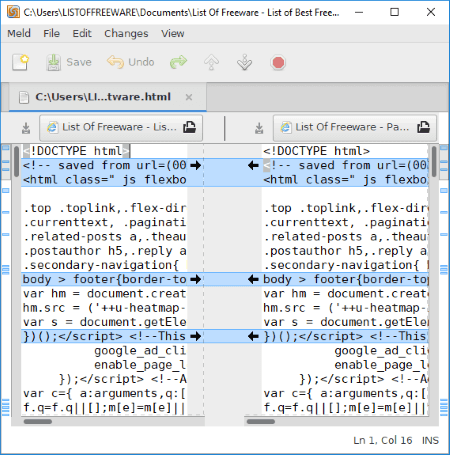
Meld is a free open source software to compare HTML files. It lets you compare two HTML files and find out the conflicts between them. It also provides a 3-way comparison feature to let you compare two different versions of an HTML document with the original document.
This software basically lets you compare source code of an HTML webpage which is stored locally. As you import HTML files, it displays the conflicting lines with the exact differences. So, you can easily scroll down the HTML documents in syncronize manner and analyze the differences. It provides a dedicated Changes menu to move to next/previous change, copy above/below left, copy above/below right, etc. Now, if you want to make both the documents identical, you can do that too. You can easily merge the differences from left document to right document or vice versa. In similar manner, you can also merge all differences at once. It also lets you open the HTML webpage in an external web browser.
As it has a multi-tab interface, you perform multiple file comparisons in different tabs at a time. It supports more document formats to compare. Also, you can compare two directories as well.
Diffuse
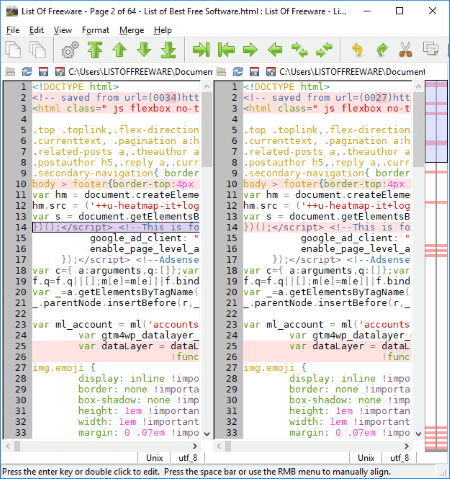
Diffuse is another free software to compare HTML files. In it, you can compare two HTML files to find differences between them. As you import HTML files in left and right sections, it highlights the lines that contain some differences. Also, it pinpoints the exact difference in the conflicting lines. You can easily navigate from one difference to another. If you want, you can isolate selected lines which you don’t want to be matched. It also lets you merge differences from one document to another to make the two HTML files identical. Or, you can also copy selected content from one HTML file to another. After comparison and merging conflicts, you can save changes in the original document.
This software also provides an N-way File Merge feature. It lets you compare at most 16 HTML or other files simultaneously.
It is a nice software to compare and merge files. It also lets you setup various preferences like ignore whitespace, ignore blank lines, display settings, etc. You can also perform various comparisons in multiple tabs at a time.
Compare Suite Light
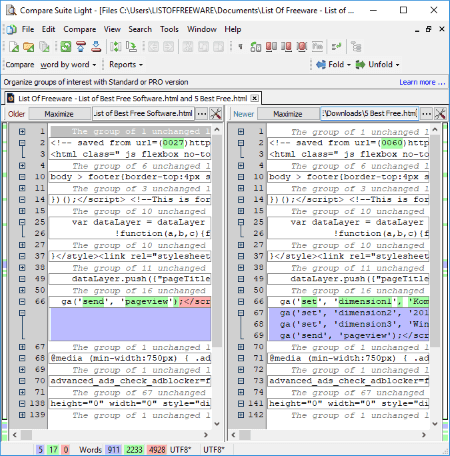
Compare Suite Light is one more software to compare HTML files. You can also compare MS documents and other files as well as folders. It highlights the conflicts between the two documents in different colors. Here are some key features of this software to compare HTML documents:
- It lets you 3 HTML documents at a time.
- You can use various comparison options like word by word, char by char, ignore leading spaces, ignore trailing spaces, show/ hide non printable characters, etc.
- It lets you save document comparison report in an external HTML file.
SmartSynchronize
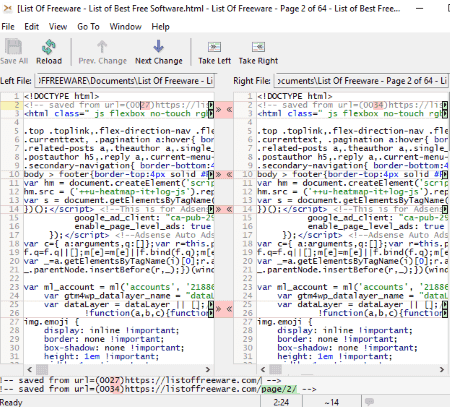
SmartSynchronize is the next software which can be used to compare HTML files. You can compare two as well as three HTML files using this software. It highlights the exact difference between documents with different colors. For example, content that is not present in left document but right is highlighted in Green. You can easily move from one difference to another or move to a particular line. From View menu, you can customize some viewing preferences including ignore all whitespaces for line comparison, select syntax language, show line number, enable synchronize scrolling, etc. The difference report of HTML documents can be exported as an HTML file.
To make the two HTML documents identical, you can merge the conflicts from one file to another. This software lets you compare two directories too.
Note: SmartSynchronize is free for non commercial use only.
DiffMerge
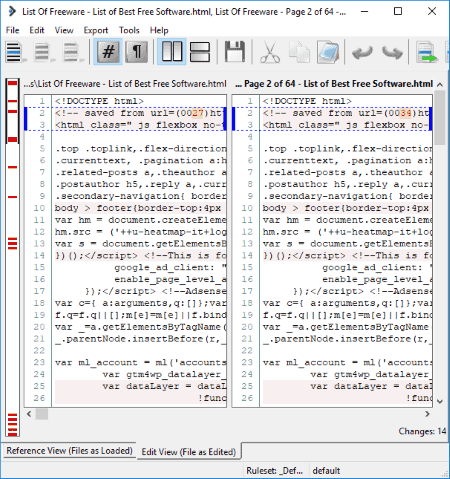
DiffMerge is another one of free software to compare HTML documents. You can import and compare two HTML files using it. To show conflicts, it highlights the lines which have differences. And also, it highlights the exact differences in those lines. You can easily move from one to another difference, hide unimportant differences, insert alignment marker, etc. It also lets you merge differences from right document to left or vice versa. After applying changes, you can save the document.
This software also lets you compare folders. You can save comparison report in a text file too.
Note: Some of its features are available to registered users only. The registration is paid.
ExamDiff
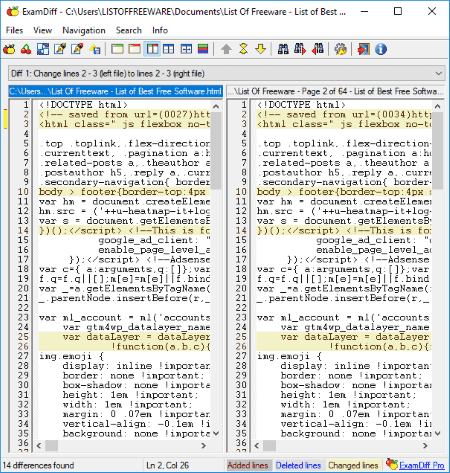
ExamDiff is another software to compare HTML files. Using it, you can compare two HTML documents side by side. It highlights the conflicting line and also displays number of differences found. It provides a drop-down menu where you can access all differences. Some view preferences can be adjusted too, such as: show differences only, show only first file, show only second file, toggle splitter orientation, etc. Easy navigation and search options are also provided in it.
It also provides option to view or edit imported HTML documents individually.
TkDiff
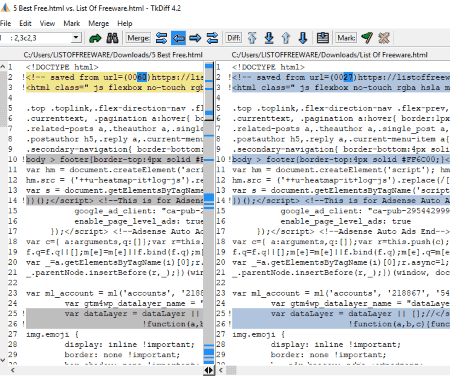
TkDiff is the next free software to compare HTML files. It displays the conflicts between two HTML documents by highlighting the conflicting lines as well as exact differences. To view comparison, you can customize some preferences including ignore white spaces, show lines numbers/change bars, enable synchronize scrollbars, etc. You can move from one difference to another easily. Other than that, it also lets you merge the differences from one document to another.
The difference report can be saved to an external file. It also lets you edit an opened HTML file individually.
Perforce P4Merge
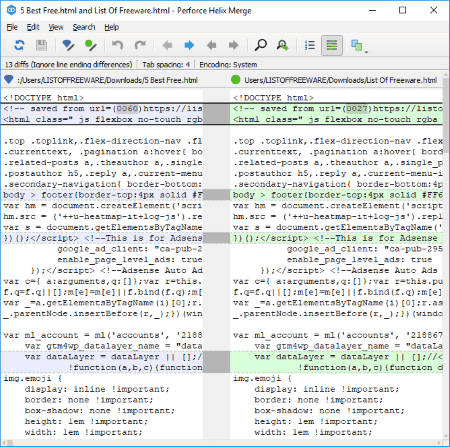
Perforce P4Merge is yet another software on this list to compare HTML files. It provides Diff and Merge modes to simply compare files or to compare and merge differences, respectively. It highlights both the conflicting lines and the exact difference in those lines. You can change the font of document, customize tab and space options, show line numbers, etc. You can also edit an HTML file individually.
To perform comparison, it lets you select a method, such as ignore line ending difference, ignore line ending and white space length differences, etc. You can also select the desired character encoding standard.
About Us
We are the team behind some of the most popular tech blogs, like: I LoveFree Software and Windows 8 Freeware.
More About UsArchives
- May 2024
- April 2024
- March 2024
- February 2024
- January 2024
- December 2023
- November 2023
- October 2023
- September 2023
- August 2023
- July 2023
- June 2023
- May 2023
- April 2023
- March 2023
- February 2023
- January 2023
- December 2022
- November 2022
- October 2022
- September 2022
- August 2022
- July 2022
- June 2022
- May 2022
- April 2022
- March 2022
- February 2022
- January 2022
- December 2021
- November 2021
- October 2021
- September 2021
- August 2021
- July 2021
- June 2021
- May 2021
- April 2021
- March 2021
- February 2021
- January 2021
- December 2020
- November 2020
- October 2020
- September 2020
- August 2020
- July 2020
- June 2020
- May 2020
- April 2020
- March 2020
- February 2020
- January 2020
- December 2019
- November 2019
- October 2019
- September 2019
- August 2019
- July 2019
- June 2019
- May 2019
- April 2019
- March 2019
- February 2019
- January 2019
- December 2018
- November 2018
- October 2018
- September 2018
- August 2018
- July 2018
- June 2018
- May 2018
- April 2018
- March 2018
- February 2018
- January 2018
- December 2017
- November 2017
- October 2017
- September 2017
- August 2017
- July 2017
- June 2017
- May 2017
- April 2017
- March 2017
- February 2017
- January 2017
- December 2016
- November 2016
- October 2016
- September 2016
- August 2016
- July 2016
- June 2016
- May 2016
- April 2016
- March 2016
- February 2016
- January 2016
- December 2015
- November 2015
- October 2015
- September 2015
- August 2015
- July 2015
- June 2015
- May 2015
- April 2015
- March 2015
- February 2015
- January 2015
- December 2014
- November 2014
- October 2014
- September 2014
- August 2014
- July 2014
- June 2014
- May 2014
- April 2014
- March 2014








