4 Best Free Architecture Design Software For Windows
Here is a list of best free architecture design software for Windows. These software help architects to design architecture of various projects like buildings, houses, stadiums, etc. Using them, it is possible to create architectural design of both 2D and 3D types. In some software, you can directly create 3D designs, while in others, you can create 2D designs and then later convert them into 3D designs. To design architecture, these software provide all essential structural tools like columns, walls, beams, floor object, window object, etc. In case of 3D models, you get some extra tools like front view, rear view, left view, etc. to properly analyze designed 3D models.
In these freeware, you can also specify accurate measurements of various elements of an architecture like height, width, angle, etc. The added measurements help you create a 3D model of the right proportion. After completion of the architecture, you can save or export it in PDF, DDP, DWG, DXF, etc. formats. Go through the list to know more about the working and features of these software.
My Favorite Free Architecture Design Software For Windows:
FreeCAD is my favorite architecture design software because it is optimized to design architectural projects like buildings, houses, stadiums, etc. It also makes it easy for architects to directly create 3D structural models which can also be converted to 2D. Plus, its ability to save the final design in a lot of file formats is also really impressive.
You can also check out lists of best free Exterior Design, Interior Design, and Bridge Design software for Windows.
FreeCAD
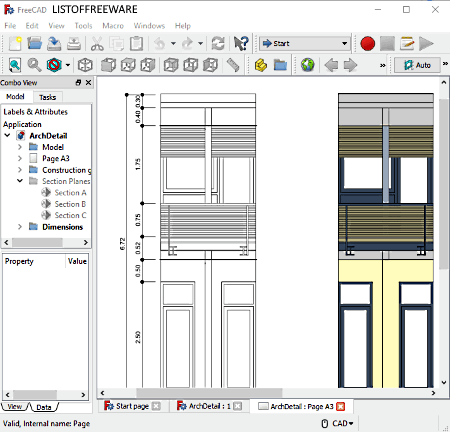
FreeCAD is a free open source architecture design software for Windows. Using this software, you can design various types of real-life objects including architecture of buildings, houses, stadiums, etc. To help you make complex designs or architecture, it incorporates parametric 3D modeler technique. This technique allows you to easily modify your design by going back into your model history and changing its parameters.
In this software, you get various predefined project templates which are optimized to design a specific type of design like Part Design, Architecture Design, Ship Design, Work, and Meshes, etc. By selecting the Architecture Design project, you can start building the architecture of a Home, Building, Stadiums, etc. In order to build architecture from the scratch, it provides various important tools like Wall object, Structure object, Reinforcement bar, Floor object, Window object, Axis tools, Space objects, and more. Measurements of each created architecture element (wall, roof, floor, etc.) can also be specified accurately. It also provides various orientation features, through which you can quickly view 3D architecture model from the front, top, right, left, and bottom views. After making the 3D architecture model, you can also view it in 2D using its shape 2D view. Once designing of architecture gets completed, you can save it as PDF, OCA, STL, POLY, JSON, DWG, DXF, etc. formats.
Apart from described tools and features, you can find many more handy features in it like Macro Recording, Macro Editing, Scene Inspector, Dependency Graphs, and more. Overall, it is a complete architecture design software through which you can design every type of architecture in both 3D and 2D modes.
TAD Designer
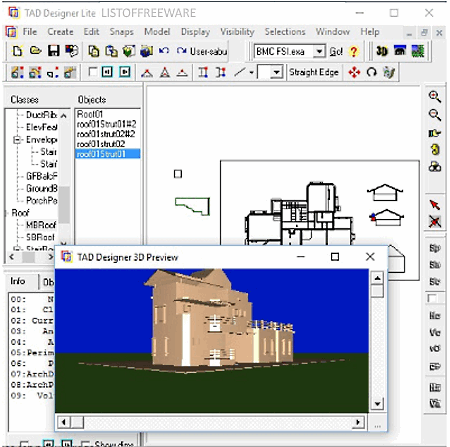
TAD Designer is the next free architecture design software for Windows. This software is built for architects to help them create architectural designs. Using it, you can start designing architecture of a building, house, factory, etc. on a 2D plane provided by it. Along with the 2D plane, you also get Classes and Objects on the left part of the interface. Classes represent a big part of architecture like Floors, whereas Objects represent all small architectural elements contained in a Class. If a Floor is a class, then Doors, Windows, Rooms, etc. are the objects of the class. You can add multiple classes easily according to the architectural needs. However, in order to define attributes of classes or objects like doors, windows, etc. and their dimensions, you need to manually code objects in its object code editor.
Once all important architecture attributes get added to classes and objects, you can place these attributes on the 2D canvas. At a time, you can design architecture of a single floor over its canvas using tools like Add Corner, Shift Corner, Move Object, Rotate Object, Create Outline, etc. Plus, dimensions of each element can also be specified in it like height, width, depth, etc. After completion of a 2D architecture, you can view the architecture in 3D by going to Display > View in 3D option. After completion of the architectural design, you can export architectural design in 2D DXF, 2D CAD, and in various 3D formats (VRML 2, DXF, Virtualight, Renderman, etc.).
The great thing about this software is that all files created by it are of very small size. Overall, it is a good architecture design software that is also capable of enhancing its capabilities by adding plugins.
SeismoBuild
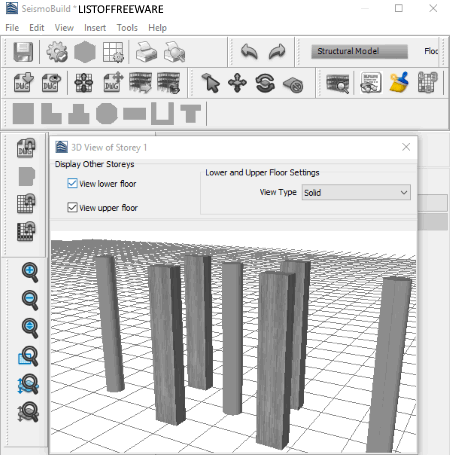
SeismoBuild is yet another free architecture design software for Windows. This software is mainly used to design architectures of buildings which can withstand earthquakes.
To design a building structure, you need to use its Building Modelling section. In this section, you get different types of columns, walls, beams, parameters, etc. to build the barebone structure of a building. Plus, various helping tools namely, Select element, Move element, Rotate element, Zoom in/out, Delete Elements, etc. are also present on the toolbar. With the help of your mouse and helping tools, select structural elements (beams, columns, etc.) and place it over the canvas to design the structure of the building. Once designing of the building gets completed, you can immediately view it in 3D by going to its View > view 3D model. After previewing the 3D model, go to File menu and select Exit and create 3D model option. This option will generate a 3D model and return you back to the main interface of this software.
On the main interface, you get more handy features like Code Requirements (to modify structure according to different building designing codes like Eurocode 8, NTC- 08, etc.), Eigenvalue Analysis and Pushover Analysis (to analyze structural strength of the design), and Report (to view detailed report about every element of the building structure), etc. After whole analysis, you can save the final building design as CAD Drawing, and as the SeismoBuild model. However, this free version of SeismoBuild only lets you save the report and 3D model of the first floor of the building. To remove this restriction, you need to purchase this software.
DreamPlan
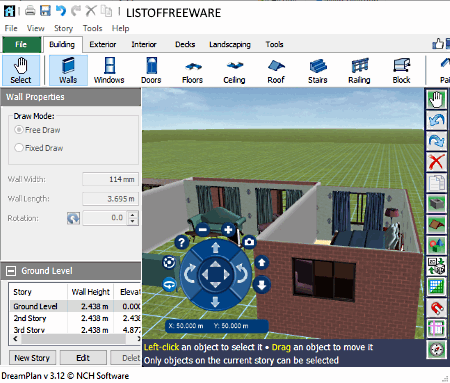
DreamPlan is a free architecture design software for Windows. Using this software, you can easily design the architecture of a home. Not just the architecture of home, but you can also design the interior of your home, surrounding of home, etc. to build a complete 3D model of your dream home. Along with 3D, you can also build and view 2D architecture of the home as well. From its View menu, you can immediately toggle between 3D, 2D blueprint, and 2D render views. This software provides various dedicated sections to design architecture of different aspects of the house namely, Building, Exterior, Interior, Decks, and Landscaping.
Let’s take a look at each of these sections.
- Building: Using it, you can define the location of walls, windows, doors, floor ceiling, stairs, roof, etc. Plus, you can also define dimensions (thickness, width, height, etc.) of walls, doors, windows, etc.
- Interior: From here, you can easily add different types of Cabinets, Furniture, Appliances, Electronics, Lighting, etc. to the interior of the house.
- Exterior: Using this option, you can plan and design surroundings of the house by adding Plants, Lighting, Paths, Pools, Fencing, etc. to the architecture of the house. Plus, the proper dimensions of each exterior element can also be specified.
- Deck: Use it to place decking, deck railing, deck footing, etc. Plus, the dimension of each deck element can also be specified like Height, Post Spacing, Foot Size, etc.
- Landscaping: It provides tools to raise terrain, lower terrain, setup outdoor furniture, etc. However, many of its tools are locked in this free version.
Along with all these important architecture designing tools, you also get a very handy Camera Control feature through which you can easily view the house architecture from every angle. Plus, some added tools like zoom in, zoom out, level up, level down, etc. helps in viewing the architecture properly. After the completion of architecture, you can save the design as Screenshots, PDF, and as DDP project format.
Note: Many features of this software are locked in this free version. Hence, you need to purchase its paid version in order to use all of its features. Plus, it is free for only non-commercial usage.
Naveen Kushwaha
Passionate about tech and science, always look for new tech solutions that can help me and others.
About Us
We are the team behind some of the most popular tech blogs, like: I LoveFree Software and Windows 8 Freeware.
More About UsArchives
- May 2024
- April 2024
- March 2024
- February 2024
- January 2024
- December 2023
- November 2023
- October 2023
- September 2023
- August 2023
- July 2023
- June 2023
- May 2023
- April 2023
- March 2023
- February 2023
- January 2023
- December 2022
- November 2022
- October 2022
- September 2022
- August 2022
- July 2022
- June 2022
- May 2022
- April 2022
- March 2022
- February 2022
- January 2022
- December 2021
- November 2021
- October 2021
- September 2021
- August 2021
- July 2021
- June 2021
- May 2021
- April 2021
- March 2021
- February 2021
- January 2021
- December 2020
- November 2020
- October 2020
- September 2020
- August 2020
- July 2020
- June 2020
- May 2020
- April 2020
- March 2020
- February 2020
- January 2020
- December 2019
- November 2019
- October 2019
- September 2019
- August 2019
- July 2019
- June 2019
- May 2019
- April 2019
- March 2019
- February 2019
- January 2019
- December 2018
- November 2018
- October 2018
- September 2018
- August 2018
- July 2018
- June 2018
- May 2018
- April 2018
- March 2018
- February 2018
- January 2018
- December 2017
- November 2017
- October 2017
- September 2017
- August 2017
- July 2017
- June 2017
- May 2017
- April 2017
- March 2017
- February 2017
- January 2017
- December 2016
- November 2016
- October 2016
- September 2016
- August 2016
- July 2016
- June 2016
- May 2016
- April 2016
- March 2016
- February 2016
- January 2016
- December 2015
- November 2015
- October 2015
- September 2015
- August 2015
- July 2015
- June 2015
- May 2015
- April 2015
- March 2015
- February 2015
- January 2015
- December 2014
- November 2014
- October 2014
- September 2014
- August 2014
- July 2014
- June 2014
- May 2014
- April 2014
- March 2014








